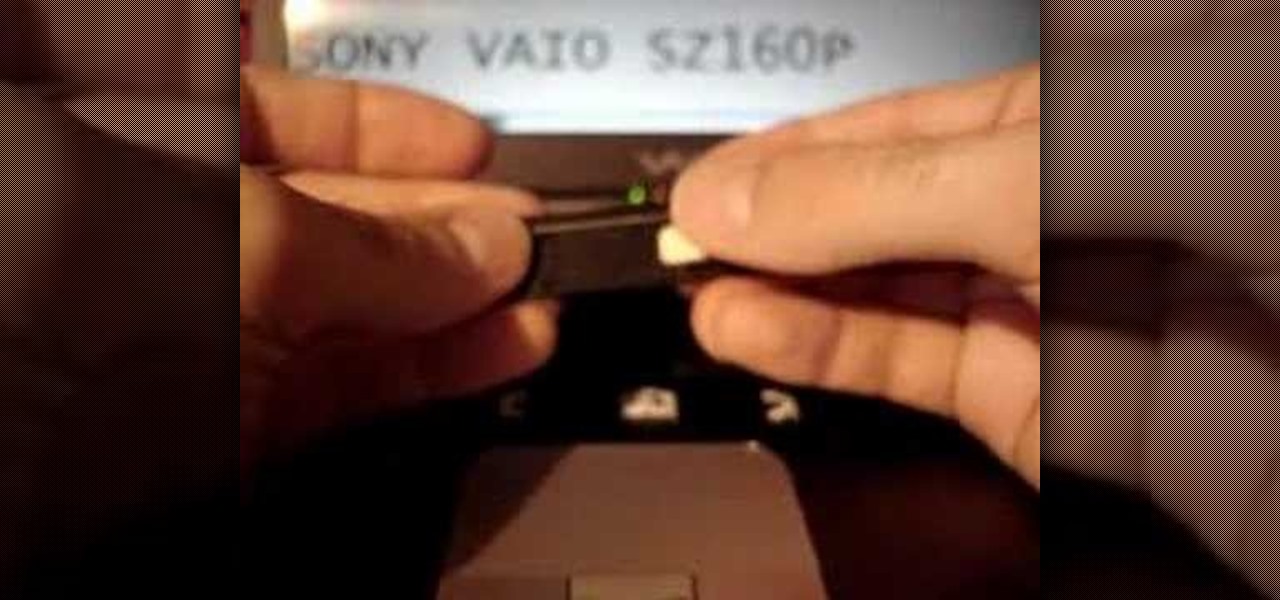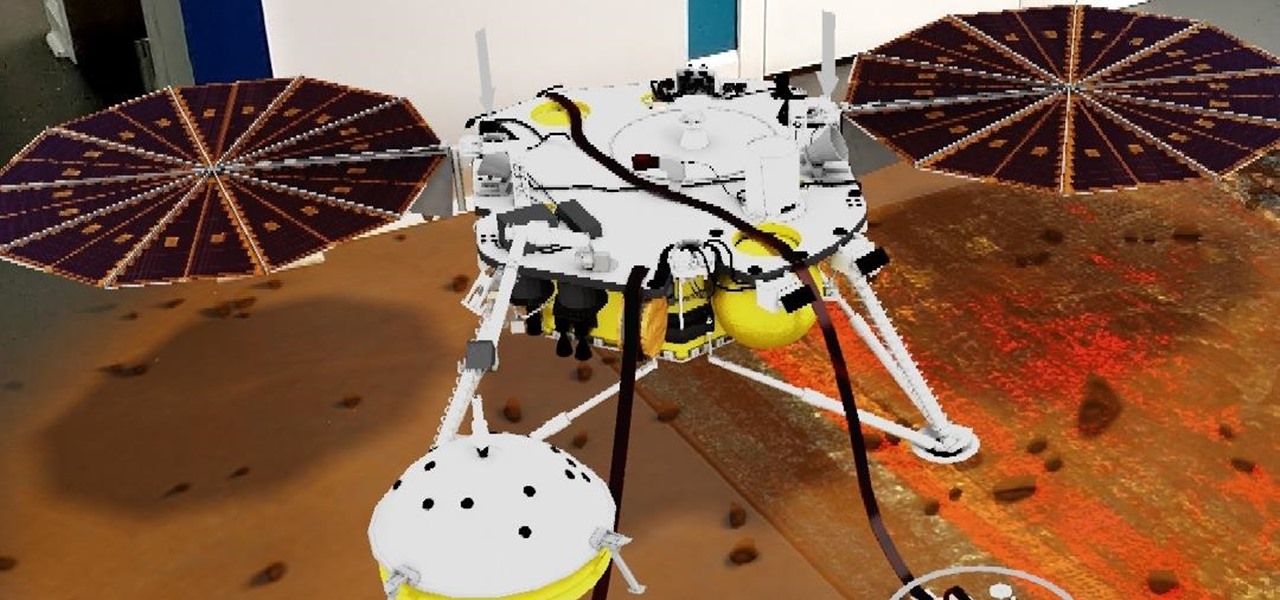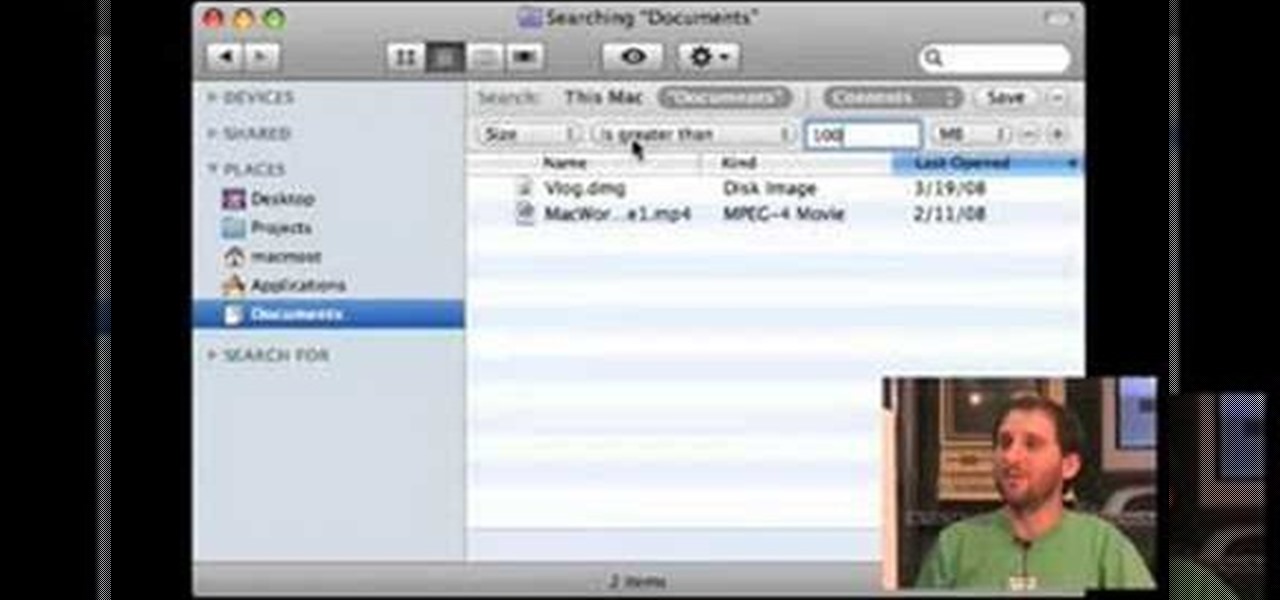In this five-part video tutorial series from PCMech.com, you'll learn how to use the Windows Live Mail client. Learn, for example, how to set up your client with POP, IMAP, Gmail and, of course, Windows Live accounts like MSN and Hotmail. Take a look!

How to check hard drive space in Ubuntu Linux 7.04
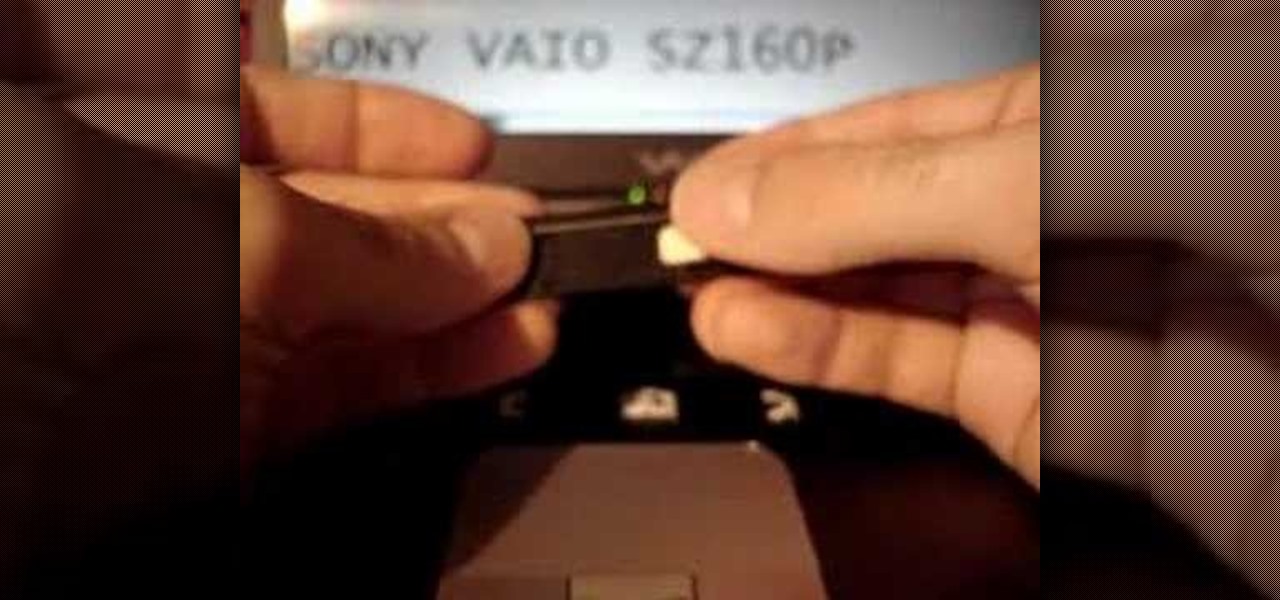
In this video, we learn how to fix the VAIO SZ space bar. First, gently lift up on the space bar until the top is removed from the bottom of the board. After this, take a scrap piece of paper and place it underneath the middle of the metal that's on the space bar. After this, click the bar back into place on the keyboard. Now, test out the space bar to see if it works! It should be working without any problems now. If you do experience more problems, just repeat this same procedure and you wi...

In this video tutorial, viewers learn how to make the System Restore feature use less space in Windows 7. Begin by clicking on the Start menu. Right-click on Computer and select Properties. Under Tasks, click on System protection. In the System Properties window, select the hard drive and click Configure. Under Disk Space Usage, drag the slider to the left for a lower amount. Then click on Apply and OK to confirm. This video will benefit those viewers who have a Windows 7 computer and would l...

ClearTechInfo takes you though a series of tweaks to customize Firefox in order to get maximum web browsing space. This is done by changing the default Firefox skin, installing a menu button by going to Firefox add-ons and searching for the specified add-on and installing them. Next by customizing Firefox by removing unwanted buttons and changing the locations of essential buttons, the address bar and the search bar thereby minimizing the screen space taken by the browser.

Mike Tadros demonstrates some useful techniques for incorporating the Space Navigator by 3D Connexion into your Google SketchUp workflow. Create smooth animations, pre-visualize motion graphics sequences, and even create a Star Wars flight simulation. All possible with the Space Navigator for SketchUp 6.

Here you will learn how to use the double space function in MS Word 07. To use the double space function in MS Word, do the following: Open MS Word 07. After typing in some text, highlight the part which you want to double space. Click on the Icon that says "Line Spacing". Click on it and scroll down to find 2.0. Click on it. Now your work has been double spaced. A shortcut to do this would be to click Control and 2, and it will automatically double space everything for you.

CGI and live action shots get together in almost every big-budget Hollywood movie these days, but combining them in one shot can be challenging for the uninitiated. This video will teach you all about using CGI in live action films, including the use of 3D Studio Max, Blender, and other software to do the animation, rendering, compositing, and other digital steps to making great CGI-live action integration happen.

This audio production software tutorial will give you some tips to help with your Ableton Live workflow. Learn how to use shortcuts to rapidly rename tracks in Ableton Live. Make working in Ableton Live faster and easier with these shortcut tips.

One developer has taken the formal name of the Magic Leap One: Creator Edition quite literally with an app that enables users to create a custom universe in their own living room.

In the latest installment in its burgeoning augmented reality journalism practice, The New York Times is bringing its readers closer to Mars and NASA's latest spacecraft set to travel to the red planet.

Sky Zhou, also know as Matrix Inception on YouTube, is no stranger here on NextReality. We loved his Pokémon concept game for HoloLens, as well as his D3D Keyboard that lets HoloLens users leave notes around the house. He just can't seem to stop creating cool mixed reality apps, and he's already got another one in the works.

Since the 1960s, bacteria have been hopping a ride into space on space vehicles and astronauts, and have been cultivated within experiments on space shuttles and the International Space Station (ISS). The extreme growing conditions and the low gravity environment on the Earth-orbiting vehicles offers a stable research platform for looking at bacteria in a different light.

Once mixed reality technology is more widely available and realistically priced for consumers, using the tech to create the illusion of a larger space, will likely be a favorite use for mixed reality in places where real-estate is expensive, people tend to live in smaller homes and work in tighter offices.

If you've ever wanted to live in the Matrix—or at least the iconic digital rain data visualization that Neo saw when realizing he was, indeed, the "one"—you can now do that with the Microsoft HoloLens. Just download The Red Pill.

Lately, it seems, that we live in a two-dimensional world. With smart phones and tablets constantly at our fingertips, it always seems as if we are looking into a screen.

A single movie download can consume a good ten percent of the storage on your Nexus 7 tablet, unless you went all crazy and opted for the 32GB model. Even then you're bound to run out of space fast, especially if you're like me and have tons of media files you want readily accessible on your tablet.

There is no such thing as too much space when it comes to our smartphones. Space is the great equalizer of all things. No matter how many awesome features a device has, the amount of storage space available will always be a determining factor. Be it music, apps or photos, it's easy to fill up your phone's memory fast.

Earlier today, a meteorite flew over the Chelyabinsk region of Russia, triggering a shock wave that injured hundreds of people and caused damage to buildings and vehicles in the area. Witnesses describe seeing a bright ball of light streak through the sky followed by a loud boom as the 10-ton meteorite entered the Earth's atmosphere and exploded.

Whether you own or rent, it’s not always easy to decorate a studio apartment to keep the bed out of sight. In this episode, you’ll see how to divide a studio apartment with an IKEA KVARTAL system. Panels, curtains and art hanging from the ceiling tracks give the illusion of a wall, creating a separate living room that’s easy to open up anytime. All it takes is a few simple tricks and you’ll see what an easy project this is for decorating a studio apartment or any space that could use a room d...

See how to start using BoinxTV with this overview video. Learn the basics of BoinxTV and see how to turn any modern Macintosh computer into a television studio!

Scratching your head trying to figure out where all of your hard disk space went? Quite a lot of it might be tied up storying temporary files that you don't really need. In this home-computing how-to, the Tekzilla team will teach you how to delete those temp files and free up HD space.

In this video from AppleGenius0921 we learn how to enable a Live/Hotmail account on the Mail application on a Mac. Open Mail. In full name put your full name. Type in your email address and password and continue. Leave the account type on POP and name the description what you'd like. The incoming mail server is pop3.live.com. Type in your live.come username with @live.com in it! Click Continue. The outgoing mail server should be smtp.live.com. Check use only this server and check use authenti...

Partitioning simply refers to the process of logically dividing the space on your Hard-disk into different drives. The methods shown in this video only apply to users of Windows Vista and Windows 7 operating systems.

In this tutorial, we learn how to jacmel crochet a granny square left-handed. In round 1, you will chain 1, then work 3 double crochets. Then, chain one four times from the original stitch and end with a single crochet. For round 2, you will chain 1 and work 2 double crochets in the same space. Next, work a double crochet in the next stitch and work over the next stitch. Work in 2 double crochets in the next chain 2 space, then chain 1 and chain 4 times ending with a single crochet. For the n...

New to Microsoft Excel? Looking for a tip? How about a tip so mind-blowingly useful as to qualify as a magic trick? You're in luck. In this MS Excel tutorial from ExcelIsFun, the 715th installment in their series of digital spreadsheet magic tricks, you'll learn how to take a number with spaces, remove spaces and convert text to number using the SUBSTITUE function and plus zero.

In this how-to video, you will learn how to free up space in your hard drive. This example uses Windows Vista. Go to your recycle bin, right click, and select properties. Change the maximum size of the recycle bin to 200 or 300 megabytes. Next, go to the Start Menu, All Programs, and Accessories. Select System Tools and go to both Disk Cleanup and Defragmenter. Setup a schedule for defragmenting, and then click defragment. For Disk Cleanup, select My Files Only, select a drive, and click okay...

This week Rob and Corinne are hangin with our favorite DIY'ers, Ruffeo Hearts Lil Snotty, and they're showing us how to make a super rad space helmet hoodie to keep you warm this winter. Threadbanger shows you how to make your very own space helmet hoodie.

Astrologist and palmist Peter John demonstrates some of the basics of palm-reading in this how-to video. Everything from the lines in the hand to way the hands are held can reveal deeper meanings about a personality. This lesson covers the significance of the space between the fingers. Watch this video palmistry tutorial from Peter John and learn how to interpret the meaning of the space between the fingers when palm reading.

One of the most common difficulties in freeing up space on your hard drive can simply be determining which files you ought to delete. In this tutorial, Gary Rosenzweig shows you how to find the largest files on your hard drive and clean them up to create more space.

Watch this instructional piano video to learn how to play the song "Space Dementia" by Muse on the piano. Follow these instructions: Roll the chords, use plenty of sustain pedal for the spacey effect, and linger on the notes. Never rush it. Watch as this instructor silently guides you along the piano playing process. Start playing "Space Dementia" by Muse with this tutorial!

Watch this instructional cello playing video to learn how to space your fingers evenly on the cello for the beginners. The second and third fingers tend to be too close together but the Spock sign usually ameliorates this. The tutorial also offers effective alternative solutions to help the finger spacing. This is a great video for beginning cello performers and enthusiasts.

Watch this piano tutorial video to learn how to play the introduction to the Muse song "Space Dementia." This piece is a little complicated, so this instructional video is not for beginners. Intermediate to advanced pianists will have no trouble learning how to play the intro to "Space Dementia" by Muse after watching this helpful how-to video.

Phil and Charlie explain how its done in space. Each Space Shuttle has a toilet that can be used by both men and women. Designed to be as much as possible like those on Earth, the units use flowing air instead of water to move waste through the system.

This two part tutorial for Sony Vegas explains how to use 3D (axis' X Y Z). It will tell you the fundamentals to work in 3D space, and also give examples of using this.

Live Trace is the hot new automated tracing capability of Adobe Illustrator CS2. In this Podcast Terry White will show you how to take a logo that was created in Photoshop CS2 and trace it using Live Trace. Because Live Traces are “Live" we’ll be able to tweak the settings to get better results.

Find the biggest files on your computer ordered by size. Learn to order folder by filesize so you can find the ones harboring the most diskspace terrorists. Learn to clear up your private data automatically and wipe it clean from being undeleted.

Windows Live Mail makes it easy to manage multiple email accounts. The accounts are laid out on the main screen and are easy to access, making Windows Live Mail a convenient email client. For more information, including detailed, step-by-step instructions, and to get started using multiple email accounts with Windows Live Mail yourself, watch this helpful video guide from the folks at Butterscotch.

With the help of designer Jeffrey Fisher, Style at Home transforms this small space into an organized and stylish setting. Coordinate your small space. Accessorize your bedroom with mirrors and balance the room with reflective additions to make your room look bigger. Reflective elements open up the room. The storage issue is necessary to keeping your space clear of clutter.

On Monday, the Microsoft Build conference kicked off, showcasing a series of demos that went off without a hitch — except for one big one.