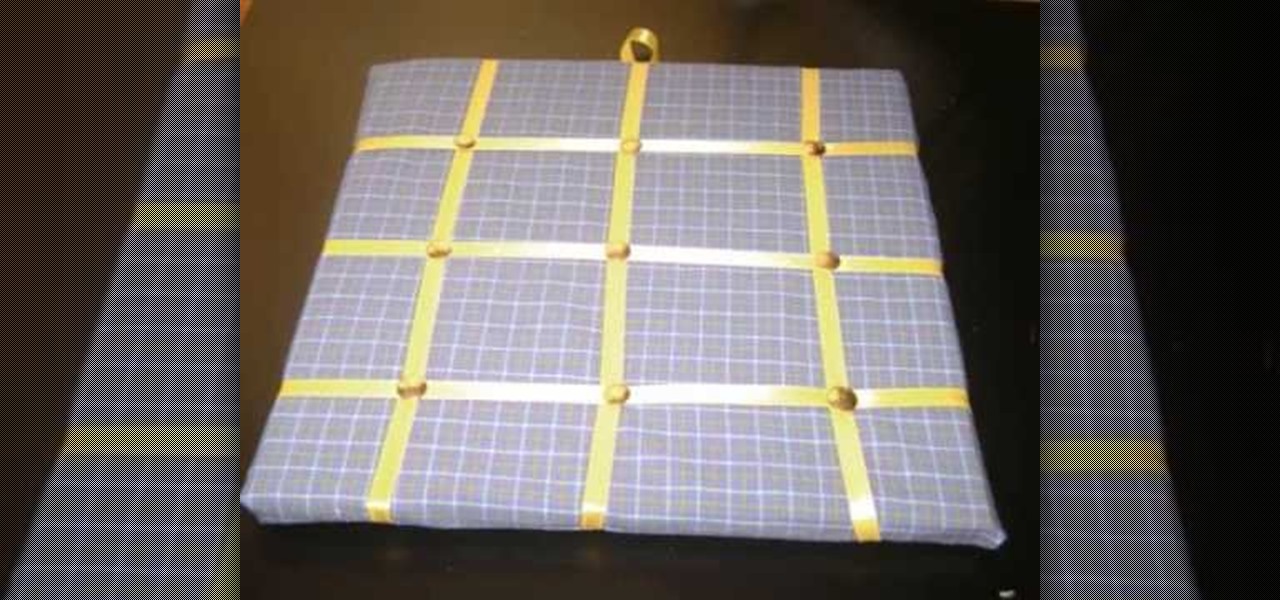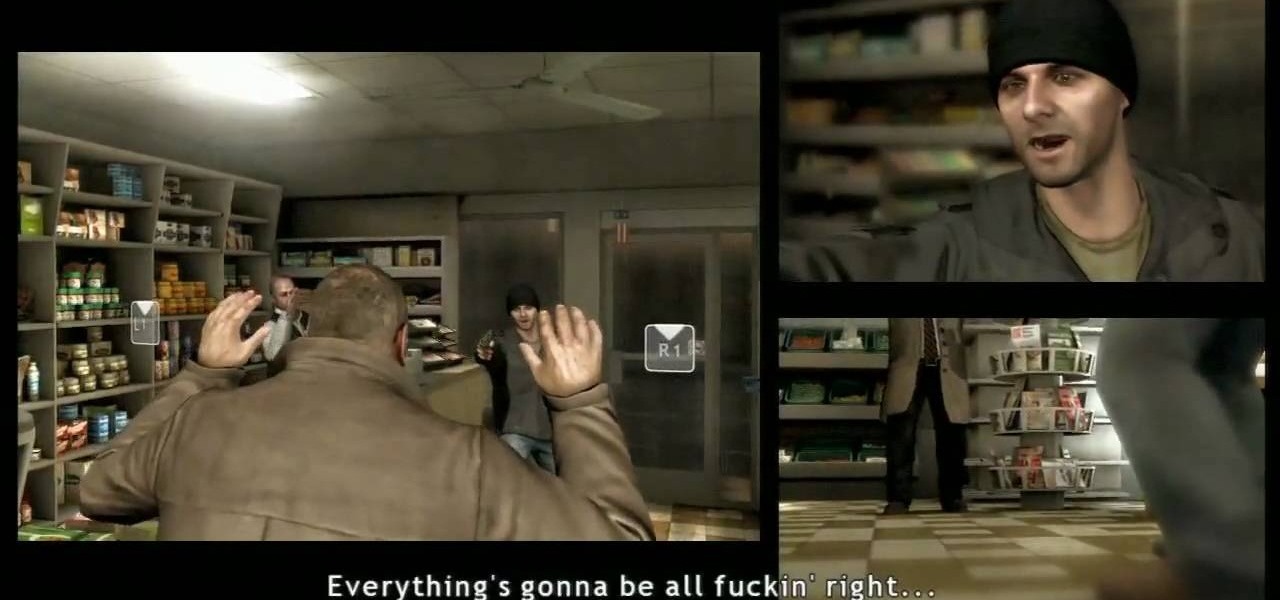We all have our favorite cooking oils, but not everyone knows that they're not all interchangeable. Each type of oil is best for certain jobs, and they all have different smoke points and flavor profiles, which are the two most important criteria in determining which one to use.

In this keyboard tutorial, you'll learn how to play LL Cool J & Boyz II Men's "Hey Lover" on the piano. While this tutorial is best suited for intermediate or advanced piano players, players of all skill levels can play along. Watch this tutorial to get started playing "Hey Lover"!

Making chocolate covered pretzels can be a snap. The main ingredients needed include: pretzels, chocolate ganache, heavy cream, and a little bit of butter. Those ingredients ll come together to help make a delicious snack perfect for any tailgating party, baby shower, or just because. So sit back and enjoy this easy tutorial on how to make delicious chocolate pretzels.

By slow cooking all your ingredients in a crockpot, you can have a complete pot roast dinner ready to eat in no time. Learn how to season the pot roast in a crockpot and make a simple gravy to top off this hearty meal. You"ll need boneless beef, top round, olive oil, potatoes, baby carrots, beef broth, worcestershire sauce and cornstarch.

Layering becomes a necessary skill to know during the fall and winter, when it's nigh impossible to get away with wearing just your favorite dress or t-shirt and nothing else.
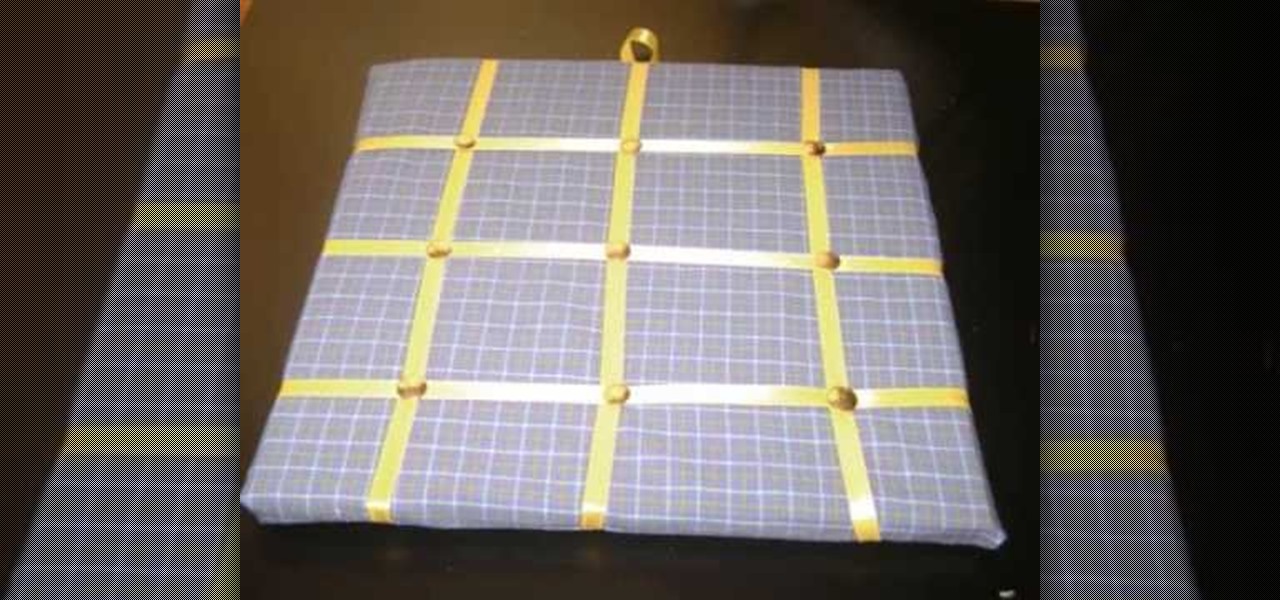
This project may be more for you than your kids, but that doesn't mean your children won't have fun constructing this awesome crafts project! You can teach your kids about recycling, and build something wonderful and useful. A notes organizer is also a great idea for getting organized in life. To make this, you"ll need:

In this next tutorial, you're going to want to make sure you have plenty of time on your hands. That's because this boss battle is pretty long. You'll be going one on one with the sand boss Stygian. He's a giant, ugly worm that takes some time to defeat. On top of him, you;ll have to battle a bunch of enemies who are on foot.

Nothing is more frustrating that finding yourself out on the open sea and having to manuever around a bunch of stuff lying around in your boat. Not only can it be hazerdous, but also very annoying. So what do you do? Install a storage bag or course! In this tutorial, you;ll find out how to easily install a CE Smith t-top storage bag on your boat in little to no time. Now all your stuff can be easily put away and easily accessible. Enjoy!

This tutorial is for those who own an iPod Touch 3G. In this video, find out how to unlock it with a 3.1.2 firmware. This is a tethered jailbreak and means you;ll have to run the program back rain everytime you turn your device on, off, or reset it. Be aware, that whenever you do something that messes with the software in a device, there is always the potential of dying or breaking so be careful Enjoy!

1. First go to START -> ALL PROGRAMS -> ACCESSORIES -> SYSTEM TOOLS -> SCHEDULED TASKS.2. Right click on WGA setup icon and select PROPERTIES. Find where the WGA files are located.3. Copy the location form the window appears in the previous step and paste it in the address bar of MYCOMPUTER.4. Delete the files found in the respective location.5. After deleting the files, now delete the WGA found in the scheduled task.6. RESTART the windows and windows genuine advantage ll not disturb again.

Crostini is the Italian word for toast and is basically a fantastic canvases to put almost anything on top of to make easy and tasty hors d’oeuvres. This video will show you some crositini using Italian ingredients or other flavorful combinations. Watch this video to learn how to make a simple crostini. Great for picnics and parties! 12 slices firm white bread 5 tbsp. (75 ml) butter 2 tbsp. (30 lL) all-purpose flour 1/2 c. (125 ml) milk 3 oz. fresh mushrooms (about 9 med.), finely chopped 6 t...

When it comes to fence-building, nobody knows better than Lowe's. And if you're thinking about fencing an area of your home, either for privacy, decoration or busywork, this video series will inform you on everything you need to know. Learn how to choose and plan out your fence, whether it be wood, aluminum or vinyl, then see how to start laying it out and digging the posts. Then move on to the actual installation.

This video explains how to delete cookies in Windows XP, Mozilla Firefox, Internet Explorer and Opera. To delete cookies in Mozilla Firefox, choose the "tools" option from the tool bar, then choose "options", then choose "privacy". Many options will be given under the "privacy" menu, but make sure to choose the following options- "accept cookies from site" and "accept third party cookies", then choose the option "I close Firefox option" under "keep until" then choose "ok" to delete the cookie...

Glass art incorporates many different types of glass including beveled glass, rippled glass, water glass, and many more. See samples of these and many other types of glass in this free video series.

This is a really cool visual effect card trick that is performed on two spectators. Spectator number one is asked to choose a card. The card is then placed into the deck ( halves ) and the deck is combined into one. The trick is holding the cards apart with your pinky so the chosen cards position is still visible to you. You continue to hold the break by moving your thumb into the break, you cut the bottom half, in half and place that on top. Repeat the procedure with the break half, and plac...

In this handbag fashion video series, learn how to choose the best handbag from fashion expert and handbag designer Lindsay Colbus. Lindsay will teach you how to choose the best handbag for you and will give you examples of good and bad handbags. She will teach you how to match a handbag to your outfits, how to choose an evening handbag, how to choose a day handbag, how to choose a trendy handbag, how to choose a casual chic handbag, how to choose a clutch handbag, and how to choose a handbag...

This how-to video is about how to color correct photos using Photoshop levels.

This how-to video is about how to add a color tint to photos in Photoshop.

Learn how to choose ladies underwear. There’s a lot more to picking a pair of panties than thinking they look cute in the store. This video outlines all the different factors in choosing the perfect panties.

The customizable perks in Call of Duty Black Ops multiplayer make the whole experience much bigger and more dynamic, and choosing the right one for a given map or game type can be the difference between pwnage and utter shame. This video discusses a number of the perks and the situations in which you should use them.

Drywall is all over America, and that means wall anchors are also pretty ubiquitous as a means of keeping our pictures and shelves from destroying these fragile walls. This video explains the different types of wall anchors you have to choose from and how to install them yourself.

Cosplay is a fine art these days, and if you want to get into it, deciding which of the thousands of characters you have to choose from to cosplay as can be tough. Making a good costume is hard work, so you want to make sure you choose the right character for you before you invest your time and money. This video features several regular cosplayers giving you all sorts of tips and advice for picking your character based on body type, personality, and other factors.

You're not going to be good at Parkour and freerunning if you are wearing the wrong type of shoes. This sport depends totally on your feet, so make sure they are outfitted in the best soles possible. In this tutorial, learn how to choose your shoes so that you get the highest jumps, the slickest runs and the coolest tricks.

This photoshop tutorial demonstrated by Howard from tutcast.com, teaches you how to do amazing glow effects for your work and projects. Everything you need to know from the background you choose to use to editing out the leftovers. You can use any image that you choose to. Start out with the pen tool located on the toolbar on the most left of the screen. Create the initial layer for the glow by clicking now on the new layer icon located on the bottom right. Next, define brush by pressing the ...

This video demonstrates how to suggest a friend to join your Facebook page. First you find the fan page by typing the name in the search bar at the top of the page. Choose the right result. Then click on suggest friends on the left hand side the page, just under the picture. A box will pop up with all of your friends listed. You can then choose which friends that you would like to suggest to become a fan of the Facebook page. Existing fans will be grayed out so you cannot choose them again. C...

Customizing Window Vista's glass borders is relatively simple. In order to expand the borders, right click and choose properties, then choose appearance. Scroll down and click on 'open classic appearance properties'. Under Windows Aero, choose advanced settings, and click on desktop and choose border padding. You can then increase the size to your choosing and click 'ok' and 'apply'. After a few short seconds, you will notice that your borders are fatter than they were before! You can also us...

This video shows you how to do a mathematical representation on computing the nCr function using a TI-89 calculator. You can write the nCr notation in different forms. It can be simplified from nCr to C(n,r). The symbol can either be read "n choose r" or "n taken r at a time" which are from it's probability applications. On the example to find "26 choose 17", go to the Home screen of the TI-89 calculator and then go 2nd 5 which is Math. Go choose probability and then to nCr to type in (26,17)...

Gus and Geoff show you how to get the achievement of Negotiator Bronze Trophy in Heavy Rain. You will be playing as Scott Shelby. Your goal is to convince the store robber to leave without resorting to violence. Take the left aisle; in the center aisle there is a bag of chips on the floor that will cause too much noise. Raise your hands, and don't tackle the robber. Choose "name" and tell the robber your name and ask for his. Choose "reason" and tell the robber that "It isn't worth it.". Choo...

There are several different kinds of bait that fisherman use to catch fish while ice fishing. Learn about the various types of bait and how they're used from a professional hunting guide in this free video series.

Interested in learning how to snow ski? Start with the skiing equipment! Learn how to pick snow ski equipment, including skis, poles and goggles, in this free winter sports video.

Learn tips and advice for framing your picture in this free video series about the best kind of picture frames for various pictures and artwork.

Write a great speech! Get tips for selecting the right words for your public speaking occasion in this free video series from a professional public speaker.

There are so many different lighting kits out there, but what's the right one for you. Fortunately this video tutorial series demonstrates the different types of lights and picking which ones are the right for your production.

This how-to video is about how to create a simple text effect in Photoshop.

Learn how to change the themes in Gmail with this video. * Access your Gmail account.

There are all kinds of theories—many supported by science—about what causes Alzheimer's disease. Tangles of protein called ß-amyloid (pronounced beta amyloid) plaques are prominently on the list of possible causes or, at least, contributors. An emerging theory of the disease suggests that those plaques aren't the problem, but are actually our brains' defenders. They show up to help fight an infection, and decades later, they become the problem.

This video shows you how easy it is to use system restore on Windows XP and Vista to bring your computer back to life. System restore takes your computer back in time to a point before it had errors or problems. Go to the start menu, all programs, accessories folder, system tools, and system restore.

In this video tutorial, JREAMdesign looks at the task of choosing a PHP framework and a CMS. He helps simplify the act of choosing between the major framework contenders (Zend Framework, Symfony, Yii, Code Igniter, CakePHP) and content management systems (Drupal, WordPress, Joomla, Wolf CMS, Mod X) by summarizing what normally is expected from these systems and some of their typical features.

Download the software from Imgburn. Choose mode, build, advanced, bootable disk. Go to allbootdisk to get a bootable image of your operating system. Choose from Windows 95 through Vista. Download the diskette image. Name and save to desktop. Choose volume and label. Click ok. Make the output burn to image file. Name the file and save it to the desktop. Download Sun Virtualbox. Test the image by choosing settings, storage, add device. Choose media manager. Select make primary slave. After test...

Camping is one of the best ways to enjoy nature, but choosing just the right spot for pitching you tent can be tough. This video will give you some tips for choosing a site that is safe, convenient, and comfortable.