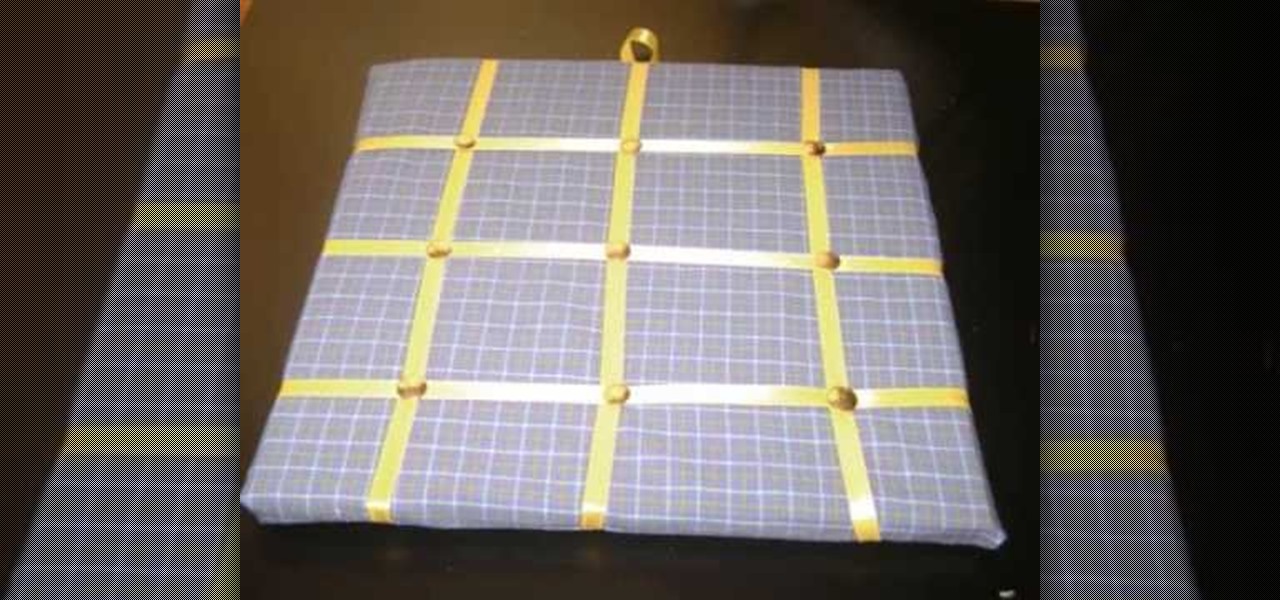Until recently, brainwave-reading devices have pretty much only existed in science fiction. Sure, electroencephalography (EEG), the technology that powers these devices, has been used in medicine and psychiatry since the late 1800s, but diagnosing people's brains and reading their minds are two totally different things. The first EEG headsets available to the public were used mostly in gaming and even in fashion, but in the last few years, they've gotten a little more sophisticated.

Update: May 7, 2014: Google's Camera has seen its first update, with a small yet important addition baked into the app—the ability to take pictures while recording a video. Now, when in video mode, simply tap on the screen to take a picture, while your recording continues as normal. The update to version 2.1.042 is set to hit today, but if you haven't yet received it, apply it manually by downloading the apk here.

Hooking up a rappelling device and a prussik knot backup for use when rappelling down a cliff.

If you work in the film industry, are currently in film school, or have aspirations of being involved in the movie making process in some way, shape or form, you're probably very familiar with a certain set of books published by 411 Publishing that are commonly referred to as the "production bibles". If you live in the Los Angeles area, LA 411 is a valuable source of information when it comes to fulfilling your production needs. And if you're in New York, the NY 411 book is just as crucial fo...

Not long ago, connecting your iPhone to Bluetooth devices was a true pain in the neck. Control Center's AirPlay button made connecting to certain devices much easier, but it was with iOS 13 that Apple finally made connecting to wireless acceessories like AirPods, speakers, and keyboards so much better.

If you own an Android device and a Windows computer, there is absolutely no reason you shouldn't have Pushbullet installed. With the Android app and a companion Chrome plugin, you can easily send files between all of your supported devices, and there's even a notification mirroring function so that you never miss an important update.

Apple announced iOS 12 during WWDC 2018. While it will be some months before the official version releases to the public, you can still enjoy some of the new additions now. For example, you can get the new wallpaper introduced with the update, whether you're using an older iPhone or an Android device.

Google released Android 11 today, Tuesday, Sept. 8. The new update follows seven months of beta testing, which started with Feb. 19's developer preview 1.

The HTC One has been officially released in Taiwan! The new wallpapers preloaded on the phone have been ripped and put up for download. Grab them for your phone now!

You can also use Nokia Multimedia Transfer to fill up the memory on your Nokia device to a desired percentage with a random selection of tracks. Nokia Multimedia Transfer will first transfer any photos you may have added to the device folder in iPhoto and music in the device folder in iTunes. If there is still space in your Nokia device memory, Nokia Multimedia Transfer will fill the memory up to the desired remaining percentage.

In this keyboard tutorial, you'll learn how to play LL Cool J & Boyz II Men's "Hey Lover" on the piano. While this tutorial is best suited for intermediate or advanced piano players, players of all skill levels can play along. Watch this tutorial to get started playing "Hey Lover"!

This tutorial is for those who own an iPod Touch 3G. In this video, find out how to unlock it with a 3.1.2 firmware. This is a tethered jailbreak and means you;ll have to run the program back rain everytime you turn your device on, off, or reset it. Be aware, that whenever you do something that messes with the software in a device, there is always the potential of dying or breaking so be careful Enjoy!

Making chocolate covered pretzels can be a snap. The main ingredients needed include: pretzels, chocolate ganache, heavy cream, and a little bit of butter. Those ingredients ll come together to help make a delicious snack perfect for any tailgating party, baby shower, or just because. So sit back and enjoy this easy tutorial on how to make delicious chocolate pretzels.

By slow cooking all your ingredients in a crockpot, you can have a complete pot roast dinner ready to eat in no time. Learn how to season the pot roast in a crockpot and make a simple gravy to top off this hearty meal. You"ll need boneless beef, top round, olive oil, potatoes, baby carrots, beef broth, worcestershire sauce and cornstarch.

Layering becomes a necessary skill to know during the fall and winter, when it's nigh impossible to get away with wearing just your favorite dress or t-shirt and nothing else.

This project may be more for you than your kids, but that doesn't mean your children won't have fun constructing this awesome crafts project! You can teach your kids about recycling, and build something wonderful and useful. A notes organizer is also a great idea for getting organized in life. To make this, you"ll need:

In this next tutorial, you're going to want to make sure you have plenty of time on your hands. That's because this boss battle is pretty long. You'll be going one on one with the sand boss Stygian. He's a giant, ugly worm that takes some time to defeat. On top of him, you;ll have to battle a bunch of enemies who are on foot.

Nothing is more frustrating that finding yourself out on the open sea and having to manuever around a bunch of stuff lying around in your boat. Not only can it be hazerdous, but also very annoying. So what do you do? Install a storage bag or course! In this tutorial, you;ll find out how to easily install a CE Smith t-top storage bag on your boat in little to no time. Now all your stuff can be easily put away and easily accessible. Enjoy!

1. First go to START -> ALL PROGRAMS -> ACCESSORIES -> SYSTEM TOOLS -> SCHEDULED TASKS.2. Right click on WGA setup icon and select PROPERTIES. Find where the WGA files are located.3. Copy the location form the window appears in the previous step and paste it in the address bar of MYCOMPUTER.4. Delete the files found in the respective location.5. After deleting the files, now delete the WGA found in the scheduled task.6. RESTART the windows and windows genuine advantage ll not disturb again.

Crostini is the Italian word for toast and is basically a fantastic canvases to put almost anything on top of to make easy and tasty hors d’oeuvres. This video will show you some crositini using Italian ingredients or other flavorful combinations. Watch this video to learn how to make a simple crostini. Great for picnics and parties! 12 slices firm white bread 5 tbsp. (75 ml) butter 2 tbsp. (30 lL) all-purpose flour 1/2 c. (125 ml) milk 3 oz. fresh mushrooms (about 9 med.), finely chopped 6 t...

Ever wish you could see in the dark? Well, you can't but this how-to will show you a way to build a device to help you out. You will need light polarizors, a flashlight, and a digital camera. Make an infrared night vision device, just follow along with the steps in this video tutorial. Now you can see at night!

There are all kinds of theories—many supported by science—about what causes Alzheimer's disease. Tangles of protein called ß-amyloid (pronounced beta amyloid) plaques are prominently on the list of possible causes or, at least, contributors. An emerging theory of the disease suggests that those plaques aren't the problem, but are actually our brains' defenders. They show up to help fight an infection, and decades later, they become the problem.

So you've got an AppleTV, but you can't watch half the stuff you want because it won't play it. Well, do you have a jailbroken iOS 4.2 device? Sweet! Just follow along with this video, and pretty soon you'll be watching any sort of video you want in no time at all.

This video narrates and explains how to figure out how to install an unknown device using the device manager. The first step is to access the device manager through the control panel/system. Once in device manager you must select the show devices options. Once the device menu is visible you then find the unknown device section and copy the name of the device driver. The next step is to open Google search engine and paste the unknown device ID name. After the search is complete you will see ma...

Whether you're the proud owner of a brand new Apple iPad or are merely considering picking one up, you're sure to appreciate this video tutorial, which presents a complete overview of how to use the mobile device's user interface. For more information, including detailed, step-by-step instructions, watch this iPad user's guide.

How to Concrete in a Post: Step 1:

In this how-to video, you will learn how to perform basic circuit bending. You will need a screw driver, alligator clips, solder, a soldering iron, wires, a wire stripper, a button or switch, and a drill. Open up the device you want to circuit bend. Once the side of the board with the solder points is exposed, take your alligator clips and find two solder points that make an interesting noise. Be careful of areas where the battery is connected, as you might shock your self or destroy the devi...

USB devices are ubiquitous and cheap nowadays, which means they make great raw materials for hacking and electronics projects. This video will show you how you use a USB host shield to hack USB devices and use them with MIDI controllers, game controllers, and other devices.

The Droid Bionic was rooted the same day it came out with the one click method used to root the Droid 3. This tutorial will walk you through the process of rooting Motorola's Android device so that you can unlock the full potential of Verizon Wireless's flagship device.

If you haven't bought a new iPhone or iPod Touch since the 3G and 2G models of those respective devices, iOS 4 has probably been a major problem for you. It slows down those devices mightily, but there is a solution. This video will show you how to adjust some basic settings in your phone or MP3 player to make it run the new operating system faster and allow you to keep enjoying you device as you have for years.

You can easily share and transport your photo and videos on the Canon EOS 7D by using the wireless file transmission option. See exactly how sharing and downloading your files to computers and other devices works in this video. When the digital SLR camera is combined with the WFT-E5A Wireless File Transmitter, transmitting is easy.

This video tutorial from iDeviceTutz shows how to change the SSH root password for iPhone or iPod.When iPhone or iPod is jailbroken it sets its password to default - alpine.Thus your device becomes vulnerable from a network attack that could steal your information or identity. So you need to change your password as soon as possible when your device is jailbroken.For this you'll need Mobile Terminal program on your device and SSH client (Cyberduck or WinSCP) on your computer.First download and...

Spider-Man hits the iPhone, iPod Touch & iPad! In Ultimate Spider-Man: Total Mayhem, you take control of Spidey, slinging webs and fighting crime. No longer do you have to stick to comic books, you can enjoy Spider-Man right from your Apple mobile device.

In this video tutorial, viewers learn how to import media from devices in Corel Video Studio. Begin by connecting your mobile device to the computer. It can be any device with a memory card or hard drive. Open the program and click on the Capture tab. Click on the option, Import from Mobile Device and select the device that you want. Select the file(s) that you wish to import and click OK. The program will then import the media to your selection window. This video will benefit those viewers w...

This video, incredibly short for it's massive content, will teach you how to make a laser tripwire that, combined with a photoresistor, can trigger just about any device. You can make traps, alarms, awesome party decorations, and all sorts of other awesome things with this easy-to-make device, provided you have a soldering iron and a local electronics store to buy some parts.

In this clip, you'll learn how to use the free Device Doctor app to update your device drivers. It's easy! So easy, in fact, that this home-computing how-to from the folks at Britec can present a complete overview of the process in just over five minutes. For more information, including step-by-step instructions, take a look.

In this video tutorial, viewers learn how to put their iPod device into recovery mode using Z-Phone. The Z-phone application does not work on 1st generation iPod devices. Begin by unplugging the device from your computer. Then hold down the power and center button until the device\s screen goes completely black. Now hold the center button as you connect the device back to your computer. Finish by following the process in iTunes to restore the device. This video will benefit those viewers who ...

If your Windows PC has been running rather slow lately and you're not sure why - you may have unknown devices taking up space and energy. Check out this tutorial for details on how to detect and disable unknown devices in Windows Device Manager.

In this how-to video, you will learn how to update your iPod Touch and iPhone to the OS 3.0 firmware. Make sure you have the latest version of iTunes and the firmware copy. Also, backup the contents of your device before proceeding. In iTunes, check for update in the device screen. Next, hold shift and click restore. Navigate to where your firmware is and select it. This will give you an update screen. Once finished, you will have to setup your device again. You can select your backup if you ...

Hak5 isn't your ordinary tech show. It's hacking in the old-school sense, covering everything from network security, open source and forensics, to DIY modding and the homebrew scene. Damn the warranties, it's time to Trust your Technolust. In this episode, see how to track a USB device.