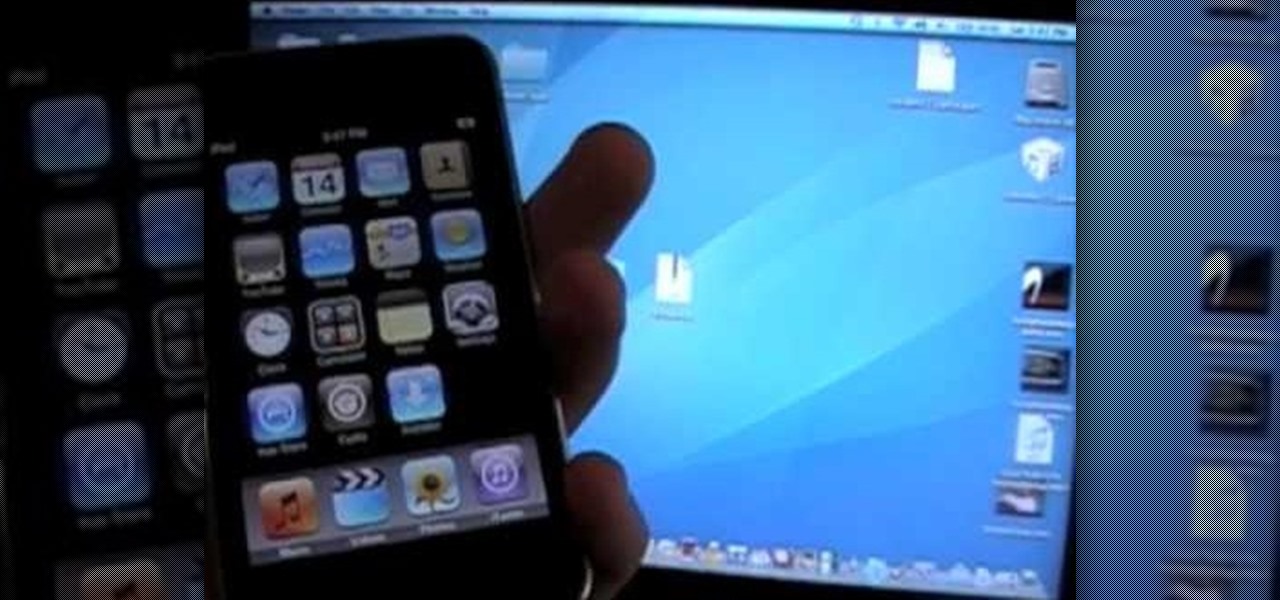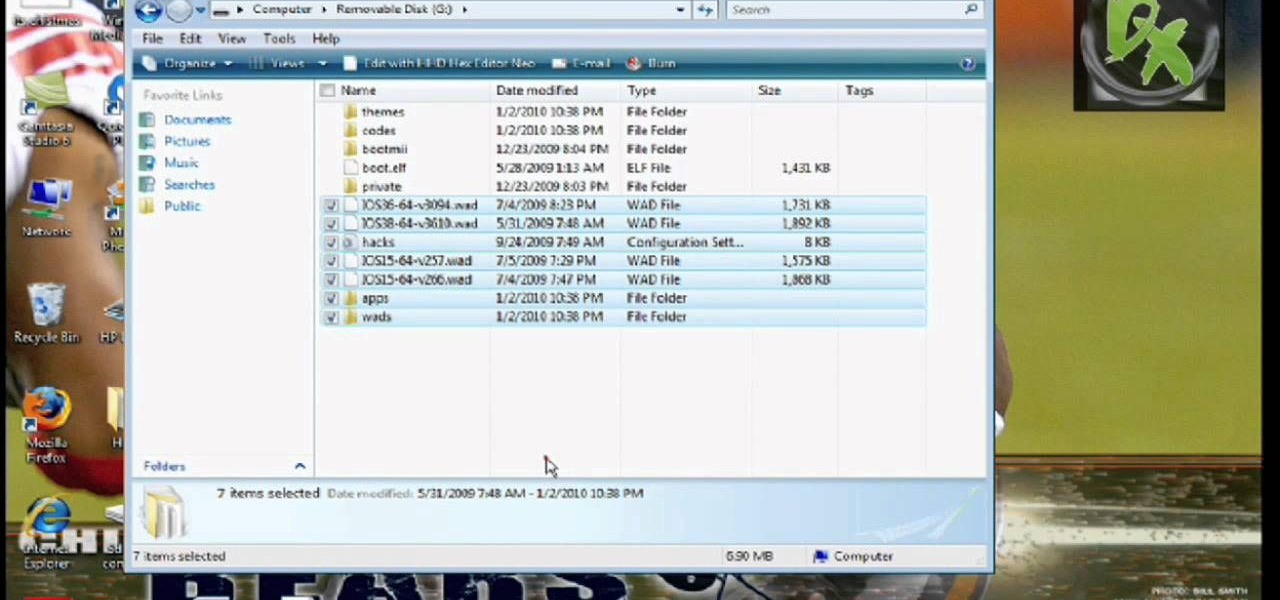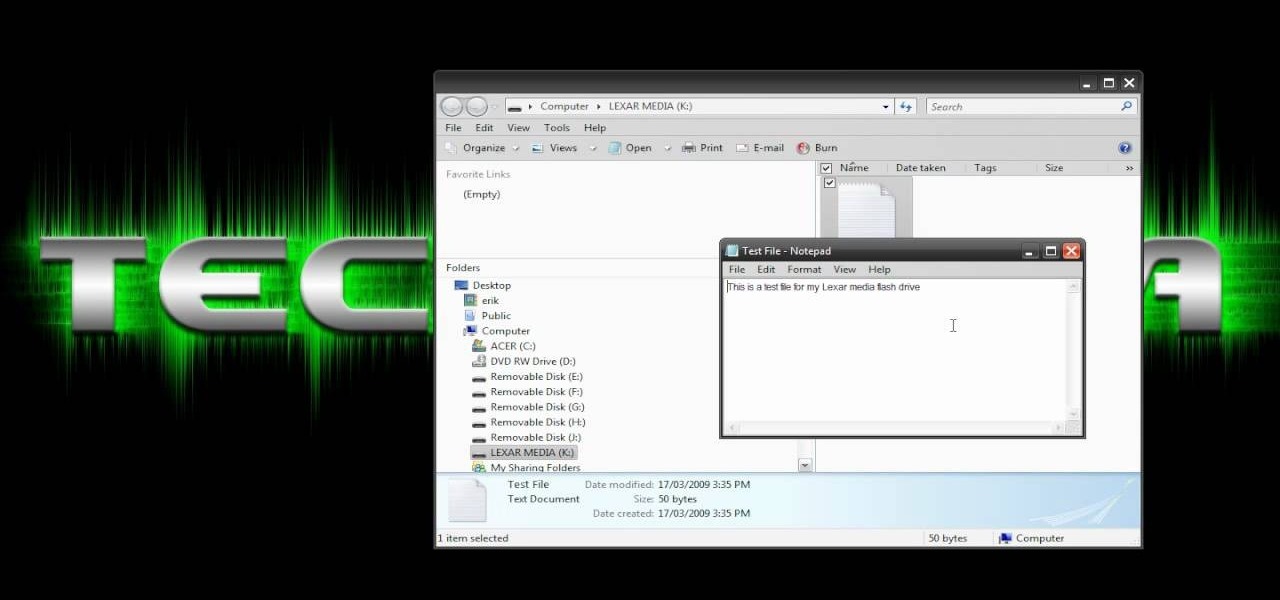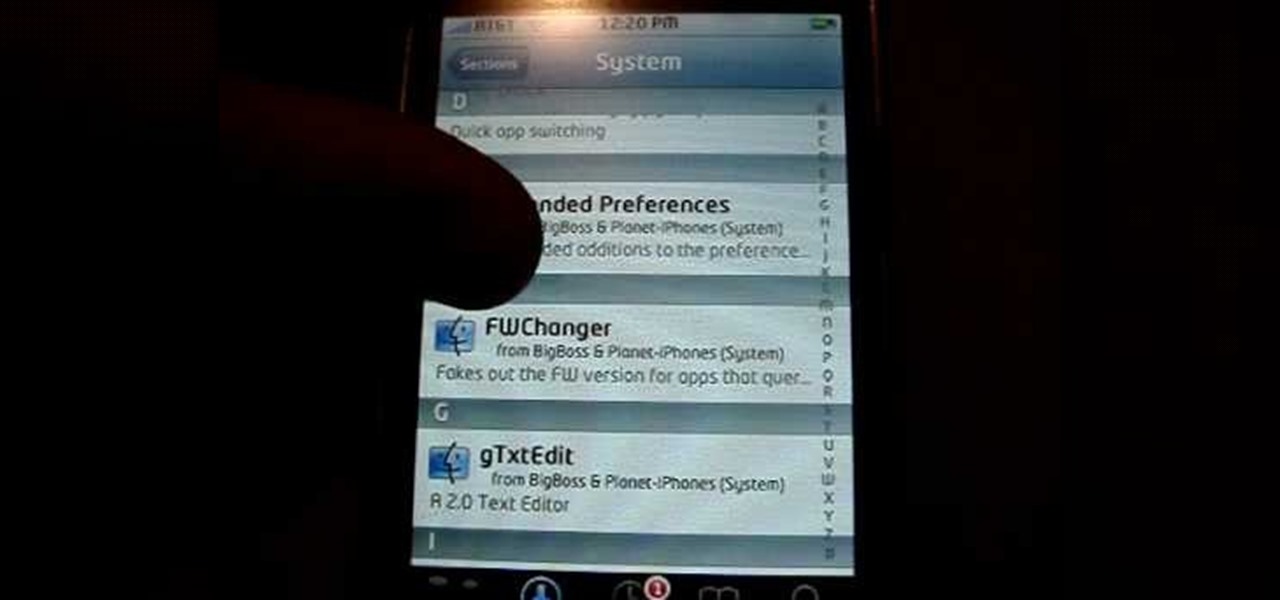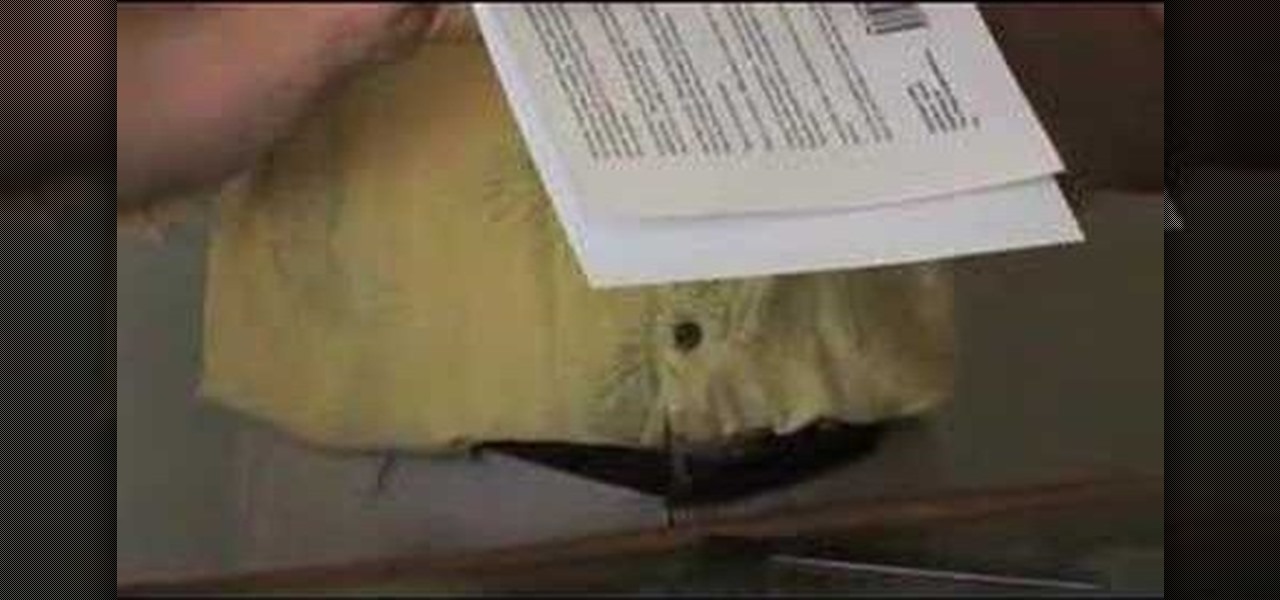This app will only work on Apple devices that have already been jailbroken. Once you have, you can set up an account with Cylay. And once you have an account with Cylay, you can protect your phone or mp3 player against theft.

If you've lost your current stylus and don't feel like paying Apple another $15 or $20 for a new one, there's a simple and cheap way of making your own! All you need is an anti-static sock, a pencil (or a pen) and a needle and some thread! In this video you will learn how to make your own!

Have you been watching a lot of the iPad tutorials on this website, and been wondering how some people can get their iPad screen to display on a computer screen? Turns out all you need is a VGA adapter and Spirit jailbreak for your device!

Trigger dock mode on your phone using a few strong magnets or a Palm Touchstone to attach a little bit of metal (you can even use duct tape!). You'll still need the USB cord to charge it, but this makes a handy holder for your device!

Get your music wirelessly! You don't need to spend a lot of money on an expensive docking station so you can listen to your favorite tunes. You can set up your iPod, iPad or other Apple device to transmit your music wirelessly using Bluetooth!

Most wheel bearings that aren't brand new make some noise when you're driving. If you want to be able to tell whether there's a serious problem, watch this video to learn how to lift the car up and use a listening device to figure out exactly where the noise is coming from.

This clip presents an overview of the general technique required for pairing a mobile phone with a headset via the Bluetooth wireless protocol. For detailed instructions, and to get started pairing your own cell phone with Bluetooth-enabled devices, take a look.

Need some help figuring out how to attach a movie, sound clip or photo to a new MMS message on a BlackBerry phone? This clip will teach you everything you'll need to know. Whether you're the proud owner of a BlackBerry smartphone or are merely considering picking one up, you're sure to be well served by this official video guide from the folks at Blackberry. For detailed information, including step-by-step instructions, take a look.

Interested in setting up a network over your power line? This brief video tutorial from the folks at Butterscotch will teach you everything you need to know. For more information, including detailed, step-by-step instructions, and to get started setting up your own home network, take a look.

TyTool is a software program you can use on an iPod Touch 2G using the TyTool program. This tutorial shows you how to download the program and run it so you can jailbreak your Apple device untethered (meaning you won't have to turn it off and on again).

If you want to jailbreak your iPhone or iPod Touch, it might be necessary to first downgrade your firmware so the jailbreak will work properly. This tutorial shows you how to downgrade from 2.2.1 to 2.2 using quickpwn. Then access your iPhone through iTunes and use the Restore function to restore your device to an earlier version of the firmware.

QuickFreedom is a software program you can use to jailbreak your iPhone or iPod Touch using Windows XP (service pack 2). This tutorial shows you how to get the programs and use them to jailbreak your Apple device by installing Custom 2.2.1 firmware.

Create your own podcasts, or just voice memos, using the iRecorder app available for iPhones and iPod Touches. This tutorial shows you how to use the app to record your audio, and then an easy way to get it from your device onto your computer for editing and upload later.

Use Cydia to download homebrew applications to your jailbroken Apple iPhone or iPod Touch. This brief video tutorial from the folks at Butterscotch will teach you everything you need to know. For more information, including detailed, step-by-step instructions, and to get started using Cydia on your own jailbroken mobile Apple device, take a look.

Want to jailbreak your Apple iPhone 4, iPad or iPod Touch? With JailBreakMe, it's a cinch! This brief video tutorial from the folks at Butterscotch will teach you everything you need to know. For more information, including detailed, step-by-step instructions, and to get started jailbreaking your own Apple devices, take a look.

With Verizon Wireless's Android phone numbers growing rapidly (e.g. Droid X, Droid Incredible, Motorola Droid), one of the of the favorites remains to be the HTC Droid Eris. If you have one of these mobile devices, Verizon Wireless would like to show you a little more about it. This video gives an overview of the features and the basics on how to use it.

See how to use Apple iPhone or iPod Touch to read eBooks with this video guide from CNET TV. Whether you're the proud owner of an Apple iPhone or iPod Touch or perhaps just considering picking one up second hand, you're sure to benefit from this free video tutorial. For more information, including a detailed overview, watch this Apple mobile device user's guide.

If you don't know what a sway bar is, it's a device that helps with the stabilization to a vehicle and can help prevent roll in turns. So in this tutorial, you'll be finding out more about sway bars and how to properly measure the diameter to them. Whether they're new or the same ones from the factory, each one can have a different measurement. So check it out, good luck, and enjoy!

Did you just get a brand new Toyota and aren't sure how to connect your phone to the head unit? In this video, you will learn exactly how to hook up your cell phone to most 2009 Toyota vehicles. All you need is a Bluetooth enabled device and you will be safely chatting in no time.

Trimmers, or as some people call them weed-whackers, need one important piece for it to work properly: the trimming line, of course. This helps cut off pieces of unwanted grass or weeds with just one single swipe and is easy to replace. In this tutorial, you'll find out how to replace trimmer line in three different devices easily. So sit back, pay attention, and good luck!

Replacing a fuel line, is a common practice when it comes to dealing with outdoor tools and equipment. In this tutorial, you'll be focusing on a trimmer fuel line. It's a difficult task that can take some time to complete, but the end result will be a much more efficient working device that will save you time and money. So check out the tutorial above and good luck!

In this tutorial, learn how to use an ordinary deck of cards and make them into a safe for your personal belongings. This is a great little device for hiding things in plain sight like money, jewelry or keys. A thief is not very likely to steal a seemingly ordinary deck of cards if they break into your home, so improve your safety with this clip.

For all you Nintendo Wii fans out there, this tutorial will show you how to softmod your Wii in order to play certain games. Those games are backups or downloaded Wii games that can be made using some tricks with your computer. Note: There is always a danger to damaging your device when trying to mod something, so be careful! Enjoy!

Flash drives are great handy devices used for so many different reasons, but one being the ability to take your files wherever you want. These miniature versions of computer hard drives are so convenient to use and easy enough to carry. This tutorial will show you exactly how to use one wherever you go. Enjoy!

If you want to get a good exposure on a shot, there's nothing so useful as a good light meter. But, as useful as a light meter can be, it won't do you any good unless you know how to use it properly. Learn how with this free video photography lesson from Kerry Garrison of CameraDojo, which will walk you through the fundamentals of using the device.

This video will show you how to convert YouTube videos into files that can be shared on a DVD, CD, iPod, iPhone, or any other type of device you use to view digital media. This is an easy way to share your favorite videos with others and carry them with you. This process is pretty easy and doesn't take long to do. So, check it out and start taking your YouTube addiction with you wherever you go!

If you are planning on jailbreaking your iPod or need an emergency restore, you will need to put your iPhone into DFU mode. DFU mode is only used in these dire circumstances, however, and can harm your device. If you need to use DFU mode for any reason, check out this tutorial first and make sure you have mastered the step by step.

Crock pots are easy cooking devices. All you do is throw a bunch of stuff inside one in the morning, and by the time you get home from work, you have a fully cooked dinner all ready to go! In this tutorial, learn how to make a delicious beef stew in a crockpot. Your family will thank you for making this yummy dish - and it won't even take much effort!

Like many people, you have probably thought a few times that your iPhone would be great to play old-school GameBoy games. Using this video tutorial, one can quickly download and run GBA games on a jailbroken device.

Using a jailbroken iPhone or iPod Touch, one can easily change the individual font of many aspects of the system, from the lock clock to the notepad. Watch the video tutorial for step-by-step instructions, and increase the customizability of your device in minutes.

The Winogradsky column, invented by Sergei Winogradsky, is a device for culturing a large diversity of microorganisms. Pond mud and water are mixed into a column using carbon sources like newspapers and sulfur sources like egg yolks. Left in the sun for a few months, the column becomes a colony rich with microorganisms, bacteria, cyanobacteria, and algae. In this video, scientist Karen Dodson shows you how to make your own.

New user to Windows 7? Microsoft has put out a series of video tutorials explaining how to maximize your Windows 7 experience. Follow along with this computer lesson and learn how to:

This video tutorial will show you how to SSH file share on your Apple iPhone or iPod Touch, SSH meaning Secure Socket Shell. This is how you going to access your files on your iPhone or iPod, like videos and pictures. You will want to install the application OpenSSH in the system category on your device, and then download...

With Windows® Fax and Scan feature that works with the Windows Vista™ operating system makes it even easier to share fax and scanning capabilities with multiple users. Where previous fax and scanning programs allowed an individual user to send and receive faxes or scan documents with a locally-connected fax or scanner; Windows Fax and Scan provides a flexible system for multiple users to share local or network-connected scanners and fax devices. F

If you're like most people running Mac OS X, you've got quite a large number of entries in your Apple Address Book. In this how-to, you'll find instructions for organizing your addresses into groups for easy access in Address Book, other applications, and even sync devices such as other Macs, iPods and iPhones. For more on using groups in Apple Address Book for Mac OS X, watch this video tutorial.

Here's how to print, bind and publish your own paperback book. You need a color or B&W printer, a hot-melt glue gun, a clamp, and a thermal binding device. This instructional video will allow you to organize all of your downloaded files into neatly constructed books for an enjoyable reading experience.

Watch this one minute printmaking demonstration to make a wood block for woodcut printing. First, transfer a laser inkjet print to a wood block. Then carve a relief image into the wood block. Next, ink and print on a Mini Halfwood Press using a chase device. With the right set up, woodcut printing is a fine art worth learning.

Toshio Iwai's "tenoir-on" is a really cool musical device, but is quite expensive and due to short supply. This version is an unplugged version, the creator has dubbed the "tenori-off." You will need a plastic board, vinyl pipes, and bubble wrap. Watch this video tutorial and learn how to build a tenori inspired tenori-off acoustic musical instrument.

After re-stringing yet another bracelet and still not getting it right, this jewelry maker decided she would make her own bracelet sizing device. See what she made and how you can make a bracelet sizing tool of your own.

Interested in running Xbox media center, or XMBC, on your Windows PC? In this video tutorial, you'll learn how to install Xbox media center on an USB drive and boot to it from any computer with the capability to boot to USB devices. Take a look.