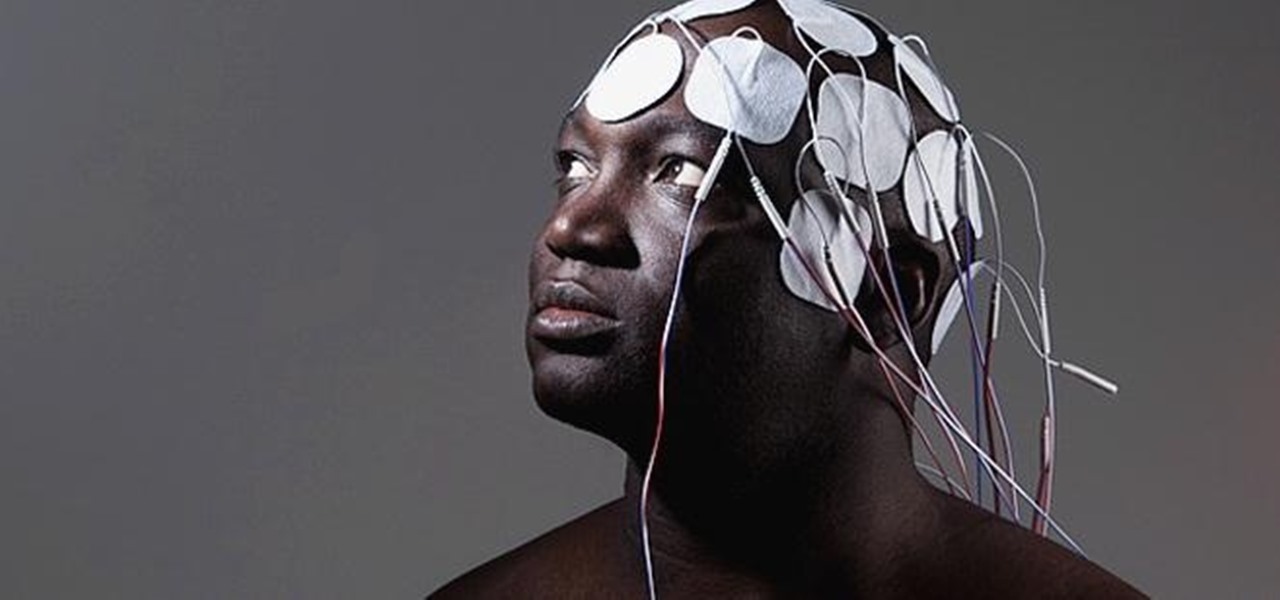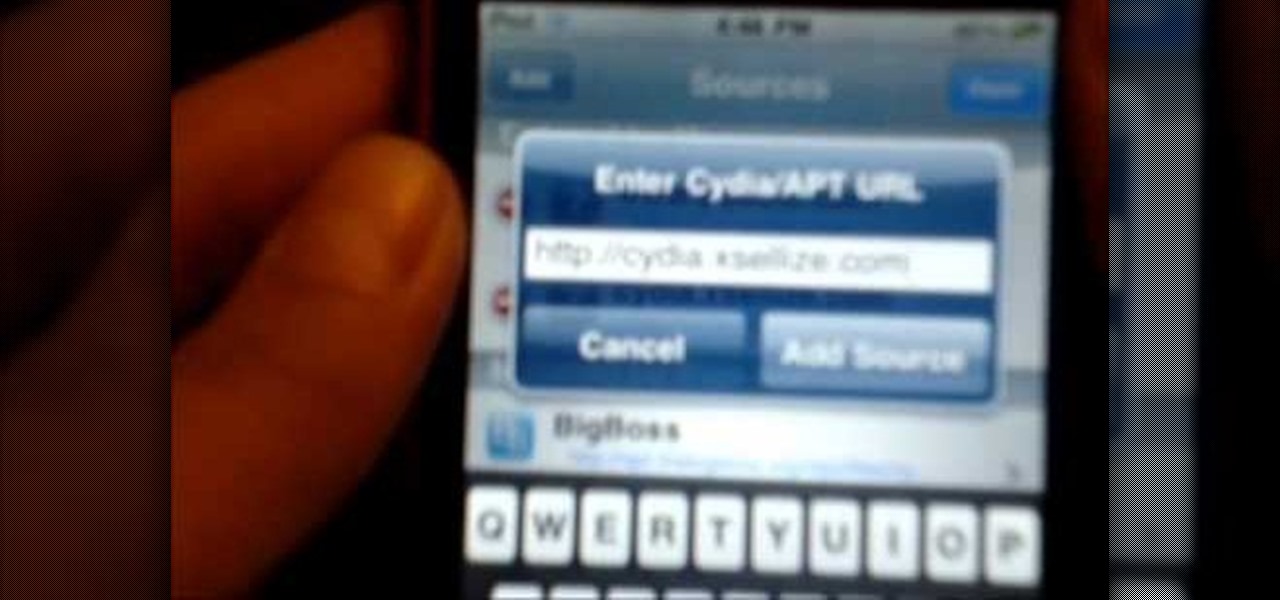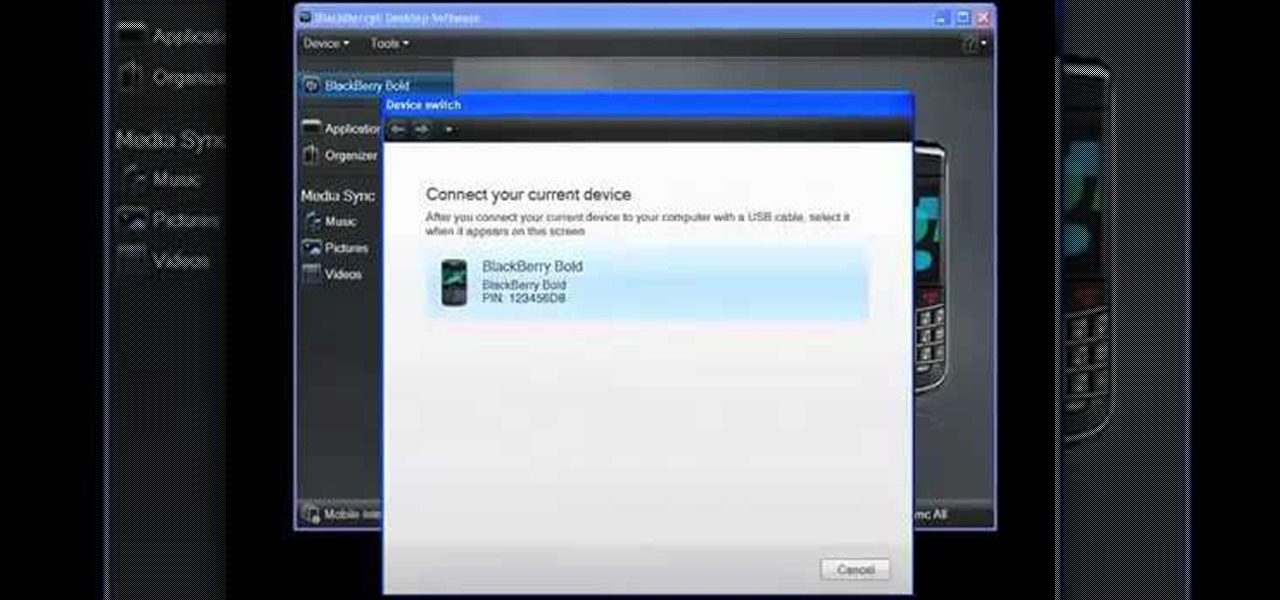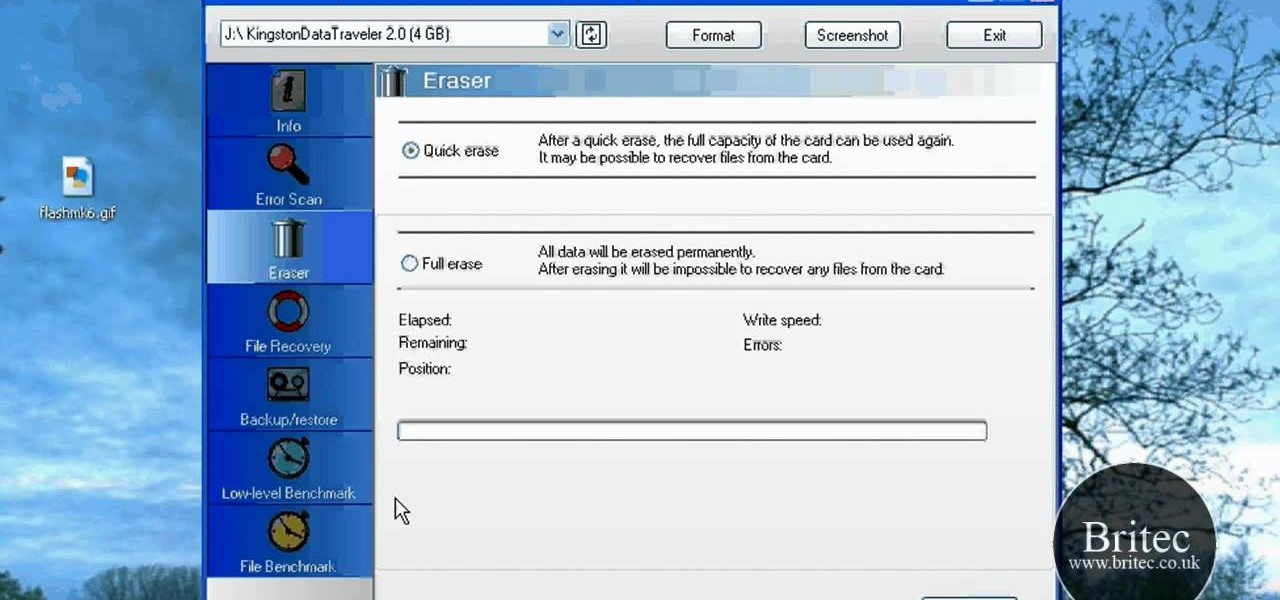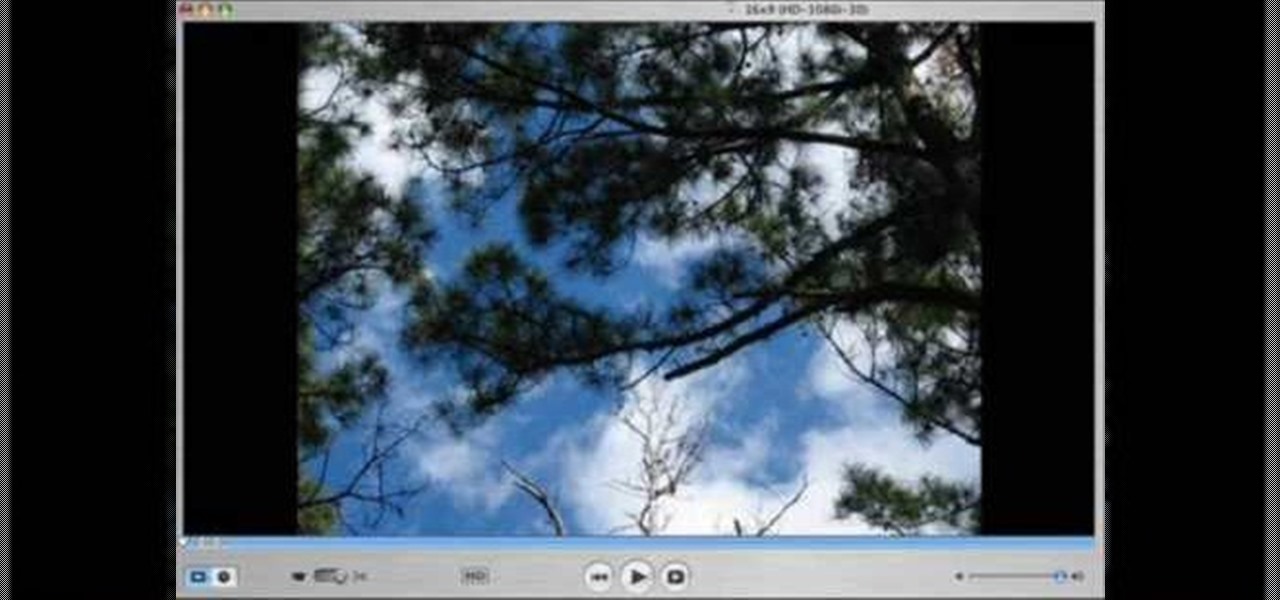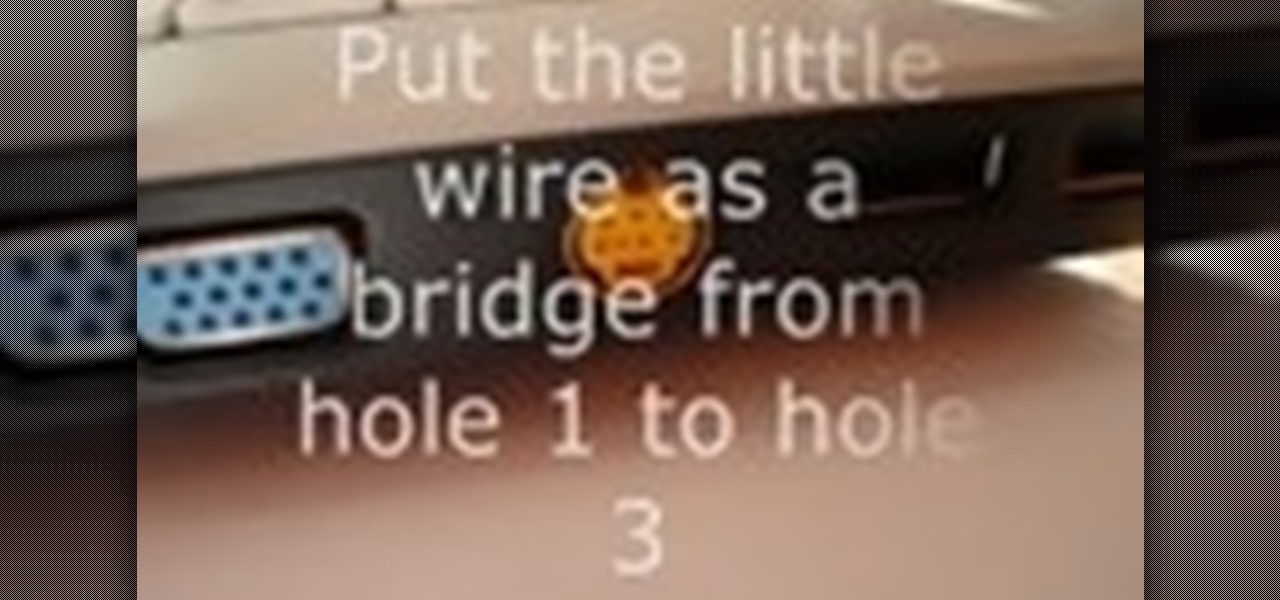Even though iOS 6 has only been out for a day, the folks over at iPhone Dev-Team have already released a Redsn0w jailbreak that works on the iPhone 4, iPhone 3GS, and iPod touch (fourth generation). As of right now, there's only a tethered jailbreak available, which means that you'll have to connect your device to your computer every time you power it up, but an untethered version that works on more devices is more than likely on the way. Until then, tethered is better than nothing, so here's...

It can be extremely frustrating when you've forgotten the pattern you use to lock your smartphone, and even more so if someone has managed to prank you by changing it. Luckily, there's an easy fix if you know the username and password for the Gmail account you used to set up the lock.

If you've found your speakers to be lacking in the visuals department, this is just the mod for you. Using 3" PVC, you can turn your speakers into light-up glow rods that pulse to the beat of your music. You'll need some electrical skills and experience soldering to get this one together, but otherwise it's not all that complicated. The main components you are going to need are speaker drivers, PVC pipes, LEDs, and the necessary cabling for those devices. The device works best with higher vol...
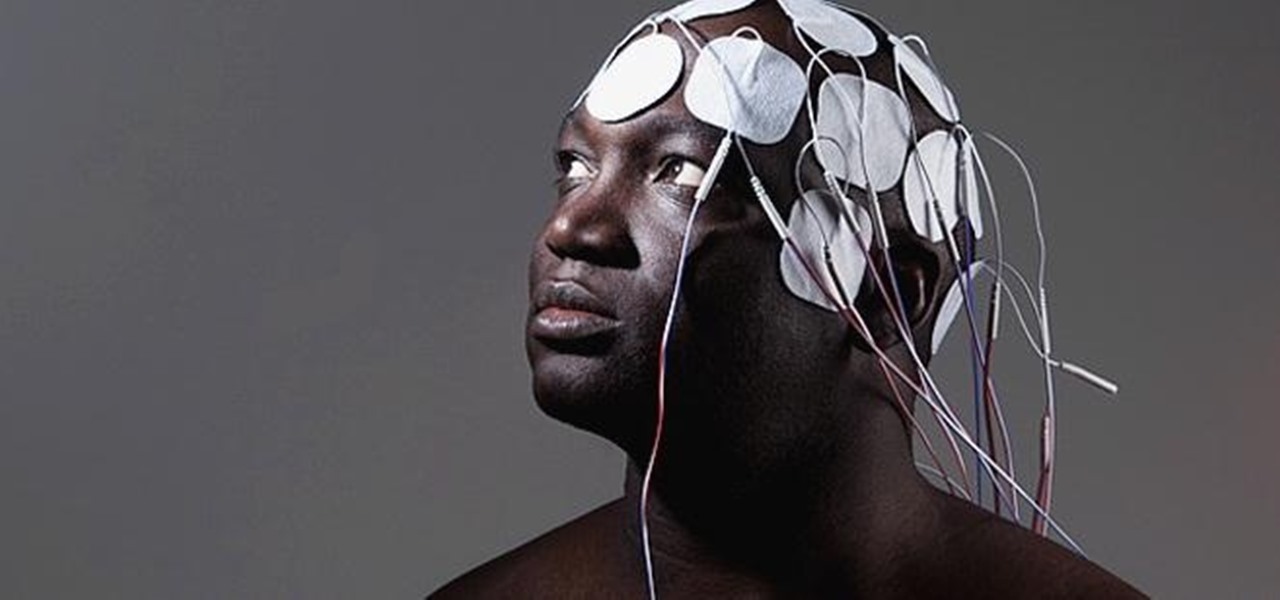
In 1958, Patrick Flanagan invented the Neurophone, a device patented in 1962 that allows radio signals to be picked up by the human nervous system. The skin is the organ that receives the signal, converting it into a modulated molecular vibration, which the brain interprets into sound. Basically, it gives one the ability to 'hear' through the skin, making it sound like the audio you're hearing is actually in your head. It's kind of like having headphones in your brain. The only problem was th...

As deeply as smartphones are integrated into our daily lives, it's no surprise that people are finding ways to use them to stay healthy. From detecting cancer and radiation to diagnosing STDs, phones have come a long way, baby.

Isn't laundry day the worst? You have to pack all your dirty, stinky clothes into a laundry bin. Then, you have to lug the often-times heavy bin all the way to wherever it is you have to do clothes. If you have a big family, like I do, then you might even have more than one bin.

The docking accessories available to owners of the Motorola Droid Bionic unlock several different functions dormant in the Android smartphones. The Vehicle Navigation Dock allows you to easily access Verizon's GPS system on the go, or give vocal commands so that you stay safe and handsfree with the Droid Bionic. The HD Station Dock allows you to connect your smartphone to a TV and view photos or use applications on the big screen. This guide by Motorola shows you how to access the different f...

Driving around and notice an accident the road keeping you from getting where you need to go? Well, you're in need of a GPS navigation system. Check out this video tutorial on how to Use media functions on a TomTom Go 930 Traffic navigator device. You'll see how to use the GPS system in details and see all of the key features of the Go 930 TomTom, like playing music, listening to audiobooks, and watching videos.

Driving around and notice an accident the road keeping you from getting where you need to go? Well, you're in need of a GPS navigation system. Check out this video tutorial on how to use the TomTom Go 930 Traffic GPS navigator device. You'll see how to use the GPS system in details and see all of the key features of the Go 930 TomTom.

Learn how to practice proper etiquette on a BlackBerry, smartphone or PDA. Make sure your love for your BlackBerry or other PDA device isn't making you obnoxious.

Now that everyone has an Android or iPhone in their pocket, there's no excuse for being late to an appointment or job interview. Thanks to that GPS receiver in your smartphone, navigating your way through city streets and highways is a cinch, in or outside of your vehicle. But once you get inside a building, that fancy GPS feature doesn't know what to do. Which direction is the elevator? How do you get to room 819? Where's the nearest fire exit? The bathroom?

GraviBoard is an awesome tweak for jailbroken Apple iOS devices that applies gravity to the icons on your homescreen. If you want to download it for free and install it, check out this helpful video to learn which source to use to find GraviBoard on Cydia.

Sign-N-Send is a helpful app for the iOS that lets you sign documents, whether PDF or an image, directly on the screen of your device. Open PDF documents from your iPhone, sign them using your touchscreen, and send them off. This informative video demo from Lifehacker shows you how it works.

When you're trying to survive in the wild, clean water is an absolute must. This video shows you a simple and easy method to build a basic water's edge, water filter device called a coyote well water filter. Though this filter will NOT remove toxins or pathogens, in an emergency it's an effective way of filtering out the big, nasty stuff.

Are you one of those people who likes to take their books into the bathtub? If you've got an eReader or an Apple iPad, you may be weeping at the inability to soak without junking your reading device. Here's a great and cheap solution for you! All you need is a Ziploc bag.

If you plan on listening to music or making phone calls, you're going to have to get some headphones or a headset with mic (in lieu of Bluetooth headsets). Using them might just be the simplest thing to do on the Samsung Galaxy Tab, but just in case, this video will show you how to plug in your headset cable. It's just like any other Android device.

MocoSpace is a newly emerging social network, aimed and designed primarily for users of smartphones and other mobile devices. This tutorial shows you how to use the Ubot software to work with and monitor activity for your clients and customers on MocoSpace.

Hook up your TiVo, Xbox and other television-based electronics to a single HDMI port. All you need is a switcher, which you can buy easily for around fourteen dollars. Then hook it up, and have multiple input devices attached to your TV!

We all remember these neat little devices from elementary school. It has many names, the paper fortune teller, the scrunchie, chancer, chatterbox, but the most notorious is the cootie catcher. It's easy to fold, but funner to play with it. Watch and learn this origami masterpiece! Remember your youth!

Flash can play on a laptop screen, a mobile device or even a wide-screen HD televsion. A Flash developer needs to make sure that, whatever your video is, you have coded it so that it can still play on any size screen without losing any content.

Need some help figuring out how to switch BlackBerry devices? This clip will teach you everything you'll need to know. Whether you're the proud owner of a BlackBerry smartphone or are merely considering picking one up, you're sure to be well served by this official video guide from the folks at Blackberry. For detailed information, including step-by-step instructions, take a look.

This quick tutorial shows you how to jailbreak your iPhone or iPod touch using the redsn0w program. You're shown where to go to download it, the install process, and how to run it to jailbreak your Apple device on either a Windows or Mac-based computer.

Get the Gamefly app Game Center onto your iPod or iPhone Touch! You must have a jailbroken device, and it must be running iOS 4 or better. After you get Cydia running on your phone, add the xSellize to your sources and install, then install Game Center!

Looking for a primer on how to use "FlashMemoryToolkit" to analyze your flash memory-based devices? This clip will teach you everything you'll need to know. It's easy! So easy, in fact, that this home-computing how-to from the folks at Britec can present a complete overview of the process in just over two minutes. For more information, including detailed, step-by-step instructions, take a look.

This clip over a rehab technique called 90/90 using the Pilates Cadillac exercise device. Whether you're toying with the idea of opening up your own rehabilitative Pilates studio or merely need some help tackling a certain pedagogical or administrative problem, you're certain to be well served by this free video tutorial from the folks at Balanced Body Pilates. For more (and more comprehensive) information, take a look.

If you have a trekking pole then you, like Nintendo Wii owners everywhere, have probably wondered at and then spurned the wrist straps attached to your device. Don't do it! This video will teach you how to use your trekking pole strap correctly to reduce the strain on your hand while hiking, allowing you to go on for longer more comfortably.

Is your iPod frozen and won't turn off? Are you nervously waiting for your iPod to un-freeze on its own? Give your Apple device a little push with a trick taught in this video on how to reset your iPod if it freezes.

In this short demonstration, see how a Gmask is made for a cell phone. A Gmask is a DIY skin for your gadget (such as a cell phone or iPod), that could last and protect your electronic device for up to 7 years if made correctly. The Gmask at times covers your gadget's corners, edges, screen and even keypad in some cases.

Learn how to install Aircrack on your iPhone to hack into almost any WiFi network. First download Aircrack from iHackMyi, then follow these steps:

Watch and learn how to crop videos for free on a PC using VirtualDub. This is a great way to get rid of letterbox black bars along the top and bottom of the screen on mobile devices like an iPod or iTouch.

The Bind-it-all is a handy device to easily make little books or notebooks. It punches paper exactly and gets the ready for coil bindings. Watch this video bookmaking tutorial and learn how to use the bind-it-all paper binder for making notebooks or books.

The Rubik's company has come out with a veritable cornucopia of Rubik's cubes and other fun puzzle devices. This tutorial video will show you how to solve a Rubik's Magic as well as show you several example solvings.

This video provides instruction on how to keep your camping and other field exercises clean and sanitary.

Reason 3.0 is a powerful music-making device by Propellerheads. This session shows you sequencing electronic music in Reason 3.0.

This video teaches you how to make a device to control your TV without using the remote.

See how to use a 1-1/2 inch x 15 ft. long 4,000 pound ratchet strap assembly with the twisted snap hooks. This device is intended for anybody carrying a heavy cargo load on their trailer or flat bed pickup truck.

See how to assemble and mount a Boone Dock storage dock bike rack cargo carrier. This is a device that holds ball mounts, bicycle racks, and cargo carriers on your wall for easy storage in the garage or wherever.

It's a fact of life: sometimes a masseuse needs a massage, a barber needs a haircut, and a cleaning device—like your household iron—needs a good old-fashioned cleaning.

Bandaging an injured elbow is simply logical: if you physically compress the area, it won't be able to swell as it might if left to its own devices. It's also a pretty simple process.

If your pc doesn't recognize your TV, this is how to force it to recognize the device.