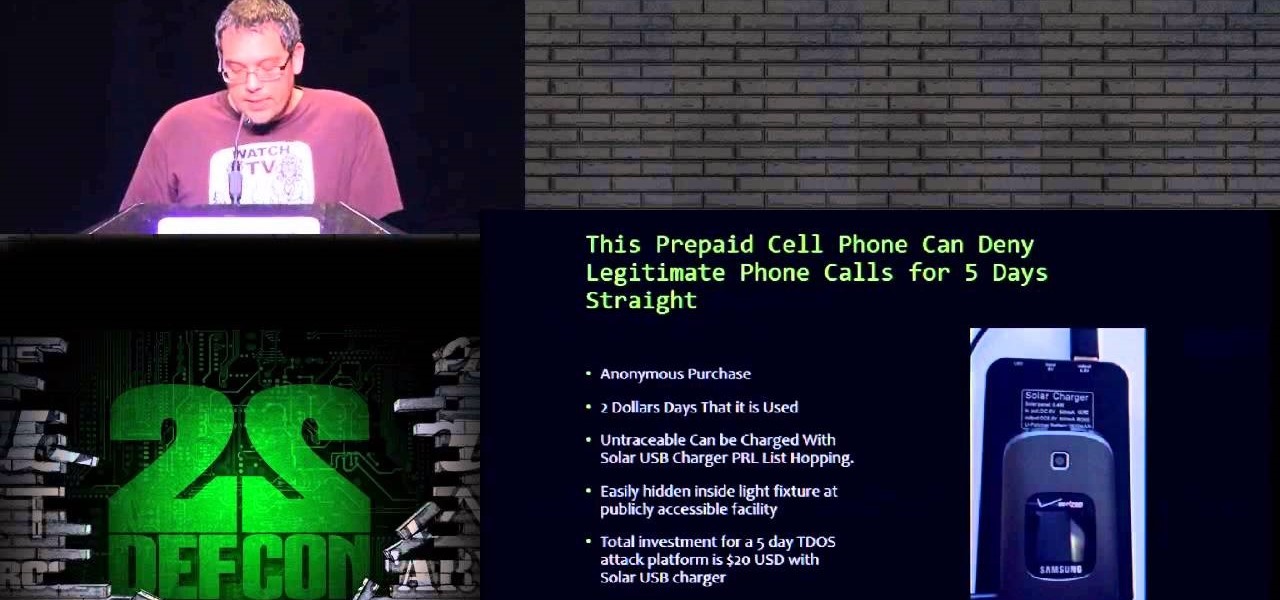Several technologies seek to change the way we perceive our reality, whether that involves entering a virtual world, augmenting an existing one in a realistic and interactive way, or somewhere in-between.

Instagram is the world's biggest photo-sharing site, narrowly edging out competitors like Imgur and Flickr. But unlike the competition, Instagram doesn't make it easy for users to download a full-resolution copy of any of the images hosted on their servers, as the site's main intention is to keep folks coming back and using the social media aspect of it all.

There's been a lot of speculation as to what Apple's next iPhone models will have in store for us. There's a lot of credible rumors about the iPhone 7, but is there also a Pro model in the works? We may actually have a legitimate sneak peek at what that device could look like.

I've been an Android user almost as long as the operating system has existed, so when I received my first iPhone in April, I felt like I was in a foreign land. Sure, it runs most of the apps I'm used to, and the phone itself feels about the same in my hand as any similarly-sized device, but everything else is just different.

It's been known for a while that Google was opening up their Android N preview to OEMs, but we didn't think any manufacturers would actually take advantage. Well, we were wrong. Sony had just announced that Xperia Z3 owners will be able to install and run the N preview build. This is the first time a major manufacturer has offered Android previews on their phones. The preview build is only available for Xperia Z3's international models (D6603 and D6653), so those of you with T-Mobile's US var...

If you tend to go over your data allotment each month, or are constantly afraid you will, Verizon Wireless is giving you chance to relax a little bit with up to 2 GB free data for two months.

Speeding tickets suck, and I don't know a single person that can tell me otherwise. But the reality is, most of us will break the speed limit for one reason for another, regardless of the pricey risk.

Whatever you want to call it for now—Android Nutella, Android Nougat, or Android 7.0—the upcoming "N" release of Android will surely bring in tons of new features and functionality. We know it will be named after a dessert, and we know that Google uses an alphabetical naming system, so something starting with "N" is next in line after Android 6.0 Marshmallow.

Hello ladies and gentlemen, PySec here coming at you with another informative(hopefully) article for you all. In the last tutorial, we finally finished our discussion about IP Addressing and I intentionally didn't mention a really important concept with which IP Addressing wouldn't be feasible without it. What I'm talking about is how our network device gets the IP Address in order to communicate with other devices on the network/Internet. There are many different ways for that to be accompli...

Researchers have discovered a "severe vulnerability" that allows attackers to use eBay to distribute malware, and the online auction company has no plans to fix the problem.

If you left your iPhone sitting unlocked, or have friends and family that like to play pranks, you may be stuck with an overly orange screen out of the blue. Or worse, your screen is normal most of the time, but seems to randomly change its tint in certain parts of the day.

Playlists are more than just a list of songs that you enjoy listening to while in traffic or hosting a party—they're stories that illustrate who you are or your frame of mind at a certain point in your life.

infosecinstitute posted a handy article about what to expect in the new year for cyber security, along with highlighting major game changers from 2015; 2016 Cyber Security Predictions: From Extortion to Nation-state Attacks - InfoSec Resources.

Here on nullbyte we always hear mention of hacking being used to shut down power grids or attacking SCADA and other such cyber warlord activities, but ive never seen a TDos post come up.

Now that Chromecast has taken the title of top-selling media streaming device and held onto it for well over a year, game developers absolutely have to take Google's $35 streaming stick seriously. As a result, we're starting to see big-time media and game companies throw their hats into the proverbial Chromecast ring, with new interactive offerings that pair your smartphone and your big screen in spectacular fashion.

When anyone brings up Tasker, the first topic that always gets discussed is how powerful the Android automation app can be. But all of that power can be overwhelming for some people, so even if you're a Tasker pro, it's hard to share your awesome creations with friends that don't quite understand what's going on.

Once you connect all of your devices to your Wi-Fi router at home, you'll never need that long, complicated Wi-Fi password ever again, right?

YouTube, the popular video streaming website owned by Google, announced on October 21st that it will be launching a new subscription service titled "YouTube Red" for $9.99 a month. Under the membership, subscribers will be able to watch videos without ads. Yup, all videos—from music to trailers to gaming and everything in-between—completely ad-free. Additionally, individuals can save videos to watch offline on their mobile devices as well as play videos in the background.

Instead of the still image we've been accustomed to since the inception of Facebook, you also have the option to apply a seven-second video as your profile image, which definitely mixes things up a bit with GIF-like animations. Best of all, this can be done straight from your iPhone or Android device.

Smartphone games are getting pretty good these days, but they still can't beat the retro appeal of a good emulator. I mean, who wouldn't want to have their all-time favorite console and arcade games tucked neatly in their front pocket? Classics ranging from Super Mario Bros. to Pokémon can all be played at a silky-smooth frame rate on today's devices if you can just find a good emulator to run them on.

Technology can move really fast. Just consider the format for which we consume videos and movies, which has transformed from film reels to VHS to DVD to Blu-ray to steaming with nothing physical at all. But for some odd reason—maybe because it strikes a nostalgic chord or it's just the new hipster trend—VHS is in again. Yes, shaky, grainy, low-quality videos with timestamps are cool again, and I dig it.

Practically every smartphone comes with a built-in camera app, but these apps are generally created by the device's manufacturer. And let's face it, manufacturers are hardware companies first and foremost, so they don't always produce the best software.

Google Now is great for looking up movie times or finding your parking spot, but if you need to track down a file you downloaded, you're relegated to using a file explorer and, depending on your organizational skills, this can either be extremely easy or a huge pain in the ass. Unfortunately I land in the latter category, which is why I started using Fast Search by developer Mohamad Amin.

If you're having a "Netflix and chill" night, the last thing you want to worry about is finding something to watch—after all, you have better things planned for the night.

Not all batteries are created equal, but one thing's for sure—they all lose capacity over time. Thankfully, the advanced lithium-ion batteries in your MacBook and iPhone are meant to last for several years before they begin to lose their overall charge capacity.

Depending on your child's age, their first smartphone may be a little too open for them, or you, to handle. With essentially a world of information—both good and bad—available at their fingertips, it can seem like a huge hurdle to instill parental controls on their device.

Your average Android phone or tablet comes with quite a few apps already installed—even before you turn the device on for the first time. These pre-installed apps are certainly helpful when it comes to getting your feet wet with Android, but in many cases, they're not always the best apps available for accomplishing the tasks that they perform. Additionally, many third-party apps can add lots of cool functionality to your device, so you might say that sticking with only the pre-installed apps...

Sure Samsung toned down TouchWiz on their latest flagship devices, but there was one issue (albeit minor and mostly cosmetic) that really irked me: those damn "S Finder" and "Quick connect" buttons in the notification tray. Only the T-Mobile S6 variants shipped with an option to remove these two buttons, so AT&T, Sprint, Verizon, and other non-T-Mobile users were stuck with them taking up space in the notification panel. If you didn't mind rooting your device, there was a way to remove them b...

Out of all the questions that we receive from our readers and viewers here at Gadget Hacks, the most frequently asked one is "What wallpaper is that?" On occasion, our wallpapers may be personal or images from the web, but for the most part, they come from dedicated wallpaper apps.

Have you ever noticed that some Android gallery apps display every last photo that you have stored on your device? This is particularly annoying when most stock gallery apps don't provide an option for hiding certain folders from your filmstrip view. Then there are music players that load up ringtones and video players that queue every video on your device, regardless of whether you want them there or not.

Welcome back, my greenhorn hackers! One of the most important issues any hacker must address is how to get past security devices and remain undetected. These can include antivirus software, intrusion detection systems, firewalls, web application firewalls, and numerous others. As nearly all of these devices employ a signature-based detection scheme where they maintain a database of known exploits and payload signatures, the key is to either:

As with any software, Android apps can occasionally suffer from bugs. But finding the root cause of such issues can often be difficult, and reporting bugs is a cumbersome experience.

When you're browsing the web, going through emails, or reading a book or magazine, you'll occasionally come across a word or phrase that you haven't seen before. This would be a perfect time to have some sort of built-in dictionary lookup service, but most Android apps lack such a feature.

Continuity, introduced back when iOS 8 and Mac OS X 10.10 were released, lets users seamlessly connect all of their Apple devices together. With it came a feature known as Handoff that "hands off" an app or task from one Apple device to another, like starting an email on your iPhone and completing it on your Mac.

Chances are your hearing isn't the same as the person next to you. Personally, I have moderate hearing loss, so I tend to turn the volume nob towards the loud side. For others, it may be that one ear is slightly better or worse than the other, not only in perceiving volume, but tone as well. Considering this, is it possible for smartphone manufacturers to ensure the best sound quality on their devices?

As your Galaxy S6 lies on your desk while you're hard at work, it's difficult to resist from periodically pressing the wake/lock button to check the weather or glance over any notifications you may have on your lock screen. While pressing the hard key is easy enough, there's an even easier method where you simply hover your hand over the device to wake the screen.

Android has a permission that allows apps to draw on top of other apps, but as fun as that may sound, it has mostly been used to create floating multitasking utilities. While these can certainly be useful, it would still be nice if this permission were taken literally and we could actually draw on top of apps.

In addition to the fingerprint scanner, the Samsung Galaxy S6 has all of the basic lock screen options that other Android phones have: swipe, pattern, PIN, and password. There also just happens to be a secret sixth option called "Direction lock" that protects the device with a series of customizable directional swipes—only it's hidden in an unsuspecting settings menu.

The basic clock app on Android devices is functional and has a few nice features. One of these is a "World Clock" view, which lets you see the current time in different cities across the world, and shows the time in your location at the top.

With the release of various new and updated Samsung Galaxy S6 apps and features, like Smart Switch, Smart Remote, and wallpapers, something that's a home screen staple for most Android users was still missing.