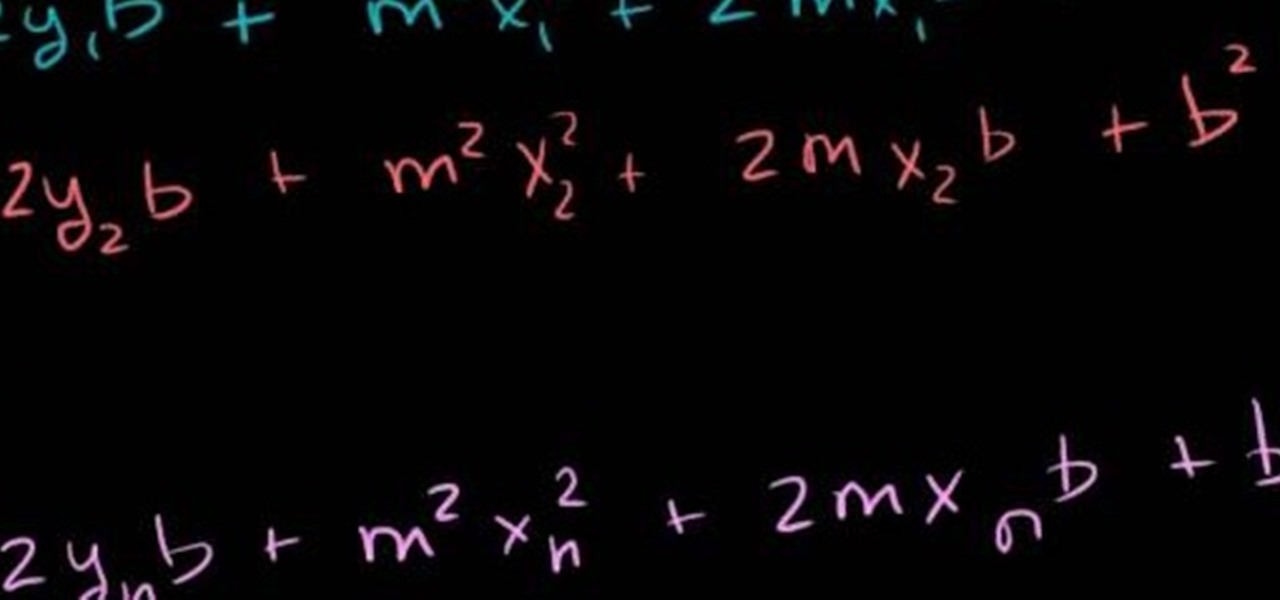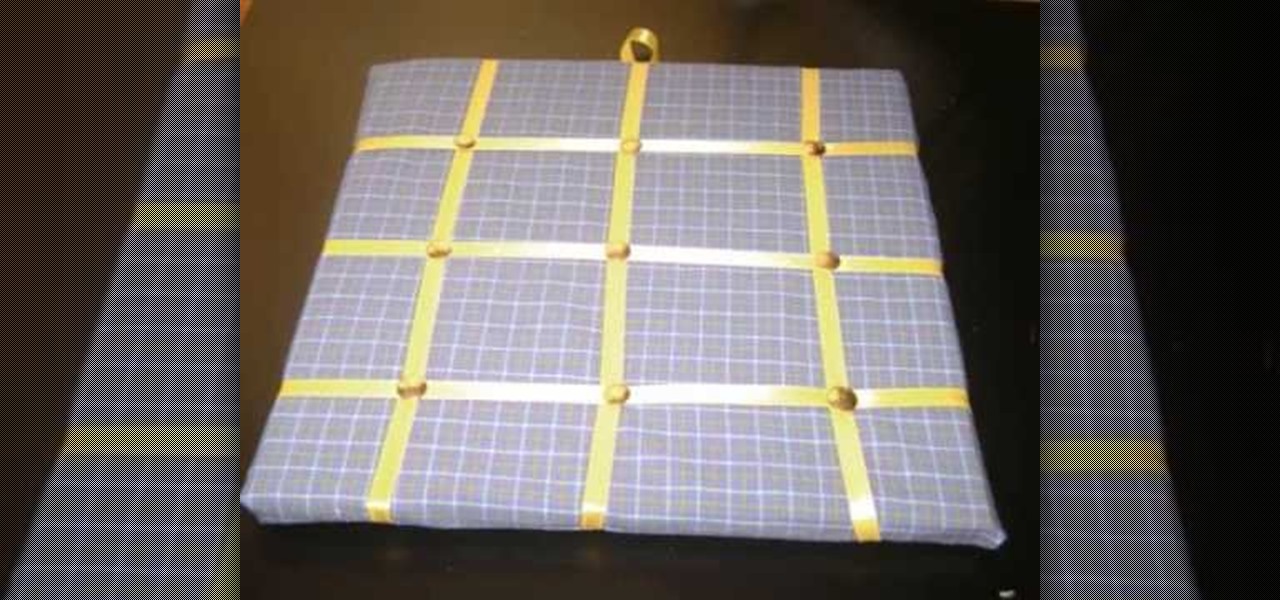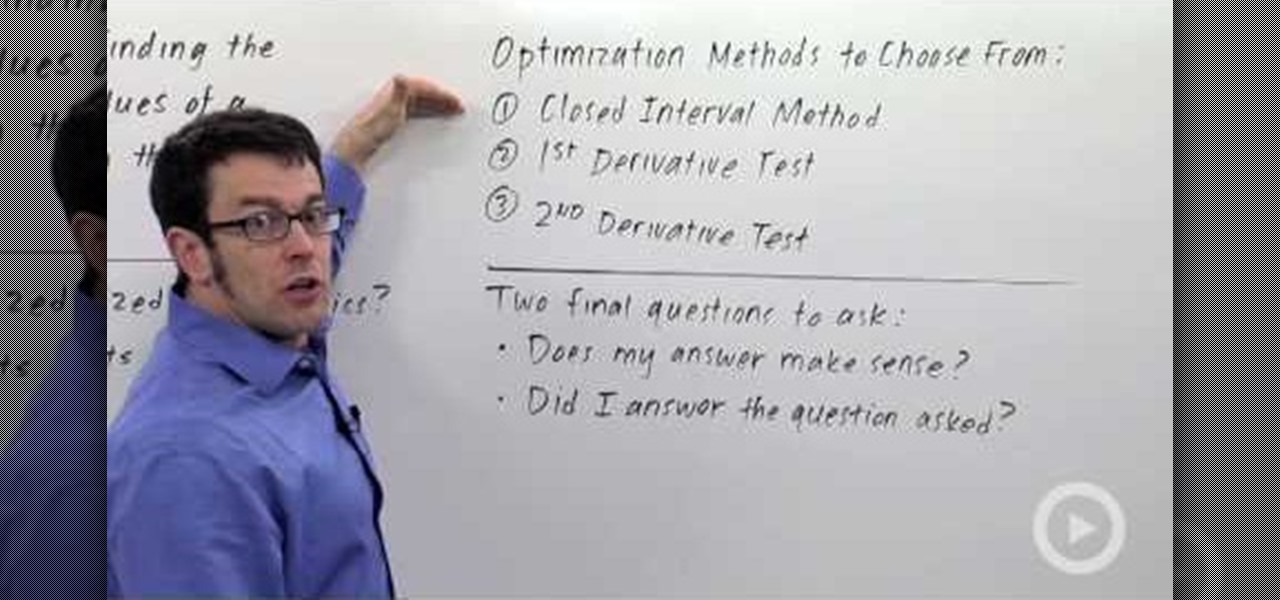Sometimes, there's no way to avoid a fall. If you are aware of the inevitability of a fall, you can at least prepare properly to fall. Watch this video safety tutorial and learn how to fall down the correct way forwards or backwards, all the details on how to do it safely to reduce the risk or lessen the severity of injury.

In this keyboard tutorial, you'll learn how to play LL Cool J & Boyz II Men's "Hey Lover" on the piano. While this tutorial is best suited for intermediate or advanced piano players, players of all skill levels can play along. Watch this tutorial to get started playing "Hey Lover"!

In this video tutorial, viewers learn how to minimize or close multiple windows on a Mac computer. The technique shown in this video allows the user to simply close or minimize all the opened windows all at once. To close all the opened windows, hold down the Option key and Close button. To minimize all the open windows, hold down the Option key and Minimize button. This video will benefit those viewers who use a Mac computer, and would like to learn how to close or minimize all the opened wi...
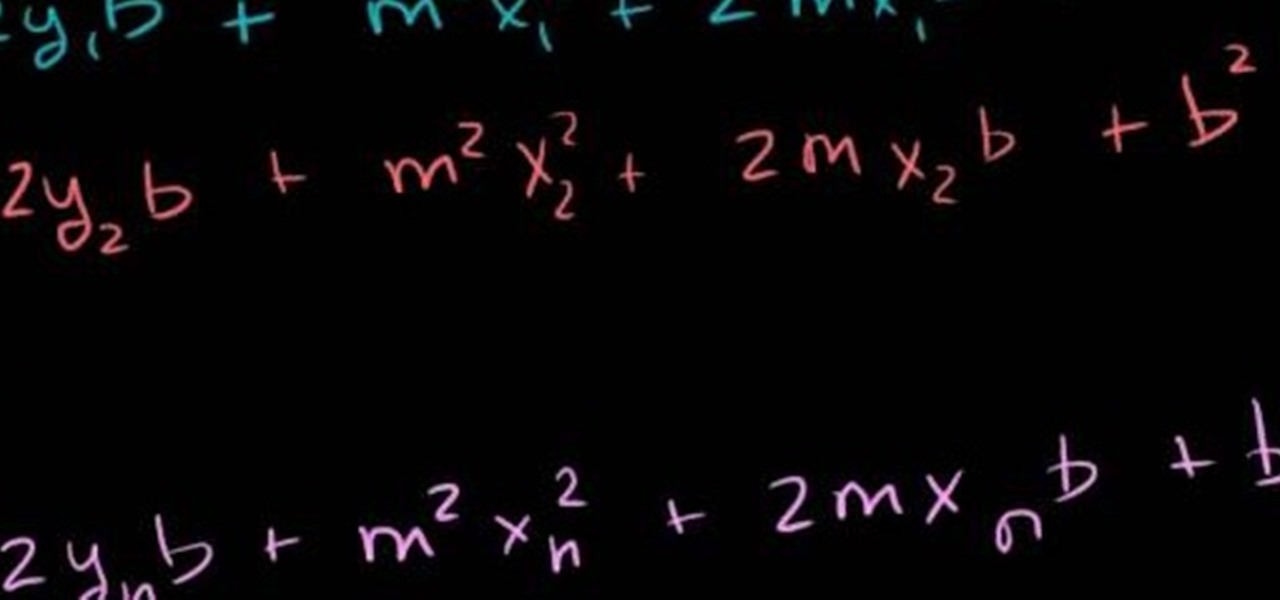
Learn how to minimize the sum of squared error for regression line problems in stats. Whether you need help studying for that next big stats text or just a hand finishing your homework, you're sure to be well served by this four-part free video math lesson from Salman Khan.

Making chocolate covered pretzels can be a snap. The main ingredients needed include: pretzels, chocolate ganache, heavy cream, and a little bit of butter. Those ingredients ll come together to help make a delicious snack perfect for any tailgating party, baby shower, or just because. So sit back and enjoy this easy tutorial on how to make delicious chocolate pretzels.

By slow cooking all your ingredients in a crockpot, you can have a complete pot roast dinner ready to eat in no time. Learn how to season the pot roast in a crockpot and make a simple gravy to top off this hearty meal. You"ll need boneless beef, top round, olive oil, potatoes, baby carrots, beef broth, worcestershire sauce and cornstarch.

Layering becomes a necessary skill to know during the fall and winter, when it's nigh impossible to get away with wearing just your favorite dress or t-shirt and nothing else.

This project may be more for you than your kids, but that doesn't mean your children won't have fun constructing this awesome crafts project! You can teach your kids about recycling, and build something wonderful and useful. A notes organizer is also a great idea for getting organized in life. To make this, you"ll need:

Normally, when you scroll down a webpage in Safari on your iPhone, it automatically hides the bottom toolbar and minimizes the top Smart Search field. But as soon as you scroll back up, they both reappear, which can be pretty annoying if you don't need them. Apple's iOS 13 update brings many new features to Safari, one of which solves the toolbar issue so you can keep it hidden when reading.

In this clip, you'll learn how to minimize app windows into the dock on an Apple computer running the Mac OS X operating system. For more information, including a complete demonstration of the process and detailed, step-by-step instructions, watch this home-computing how-to.

Paper Bags Are Better Than Plastic, Right?

This video shows how to use optimization methods in calculus. Optimization means finding the maximum or minimum values of a quantity or finding when the maximum or minimum occurs.What quantities are optimized in economics?we want to minimize costs or maximize revenue.First steps in any optimization problem1.Identify the quantity to be optimized i.e., read the problem exactly what is exactly maximized or minimized.2.Identified the feasible domain. This is important because the math we can opti...

This video will provide an idea how to lunch website and desktop menu in the status bar. This will help you to add address bar and desktop from taskbar. You don’t have to minimize current opened applications. This video will help you to save your time and effort.

In this tutorial, we learn how to change your car's oil to minimize wear and tear. First, you will need to gather all the equipment you need to change your oil. This will include: jacks for the car, new oil, oil pan, and filter. To start, you will need to jack your car up on the jacks until it's secure and you can reach underneath it. Now, you will unplug that drain for the oil tank and let it drain out into the oil pan. When this is finished draining (15-20 minutes), you will need to replace...

In this next tutorial, you're going to want to make sure you have plenty of time on your hands. That's because this boss battle is pretty long. You'll be going one on one with the sand boss Stygian. He's a giant, ugly worm that takes some time to defeat. On top of him, you;ll have to battle a bunch of enemies who are on foot.

Football is a dangerous sport, but playing smart and safe is the key to making sure you're not being hauled of the football field on a stretcher or in a neck brace. It's not one-hundred percent preventable, but how do you minimize the risk of potential deadly injuries to young football players? This video will show coaches a few drills to teach their young athletes to minimize catastrophic neck injuries. And the key is staying low at the line.

Nothing is more frustrating that finding yourself out on the open sea and having to manuever around a bunch of stuff lying around in your boat. Not only can it be hazerdous, but also very annoying. So what do you do? Install a storage bag or course! In this tutorial, you;ll find out how to easily install a CE Smith t-top storage bag on your boat in little to no time. Now all your stuff can be easily put away and easily accessible. Enjoy!

This tutorial is for those who own an iPod Touch 3G. In this video, find out how to unlock it with a 3.1.2 firmware. This is a tethered jailbreak and means you;ll have to run the program back rain everytime you turn your device on, off, or reset it. Be aware, that whenever you do something that messes with the software in a device, there is always the potential of dying or breaking so be careful Enjoy!

1. First go to START -> ALL PROGRAMS -> ACCESSORIES -> SYSTEM TOOLS -> SCHEDULED TASKS.2. Right click on WGA setup icon and select PROPERTIES. Find where the WGA files are located.3. Copy the location form the window appears in the previous step and paste it in the address bar of MYCOMPUTER.4. Delete the files found in the respective location.5. After deleting the files, now delete the WGA found in the scheduled task.6. RESTART the windows and windows genuine advantage ll not disturb again.

Ever worry about your breath after eating an onion? Well, follow along as food editor Ian Knauer gives us a trick on how to get rid of the dreaded onion breath.

A video from Droidborads.com that shows how you can configure you Motorola Droid smart-phone to minimize battery usage.

Out of all the new features in iOS 9, the two most important ones specific to iPads are split screen multitasking and floating video windows. The latter is truly great, since you can watch movies or use FaceTime while you use different apps. The feature is called Picture in Picture, and here's what you need to know about it.

If you're still playing Call of Duty 4: Modern Warfare, then this video from NextGenTactics will hopefully help your gaming on the Ambush map. This covers Ambush gameplay on the PlayStation 3, and will show you some easy routes that you can use to move about the map, minimize enemy confrontation, and increase your chances of surprising the enemy.

This handy download is great if you need to take a quick note but do not want to waste time loading a separate application/program. All you have to do is download Chromepad; it is an extension for Google Chrome that will let you take notes without minimizing your window.

In the case of a biological or chemical attack, quick thinking can keep you safe. HOW TO SURVIVE advises moving cross wind out of the area, decontaminating, and minimizing contact with others in order in order to survive. Watch this video anti-terrorism tutorial and learn how to survive a biological or chemical attack.

This instructional photography video with Jim Talkington explores various studio photography tricks. Whether shooting products or people, the whole reason for studio lighting is to be able to define the things you want to define and to minimize the things you don't want to see in the photograph. Practice these tips and improve your photography skills.

Although there's no guarantee, there are a few ways to minimize your chances of getting and paying for traffic tickets. Always drive safely, and, should you get one, use these tips to try to beat your traffic ticket.

Ubuntu Linux is capable of many cool effects that other systems don't offer. This video tutorial will show you how to enable all of these effects, such as minimizing and maximizing windows. What? All operating systems do that, right? Yes, but this video will help you to select and modify them. Click here or here for more information about desktop effects.

ClearTechInfo takes you though a series of tweaks to customize Firefox in order to get maximum web browsing space. This is done by changing the default Firefox skin, installing a menu button by going to Firefox add-ons and searching for the specified add-on and installing them. Next by customizing Firefox by removing unwanted buttons and changing the locations of essential buttons, the address bar and the search bar thereby minimizing the screen space taken by the browser.

Get an instant boob job, just by putting on the right bra. Wear a white t-shirt when you go bra shopping (if your breasts look good under a white shirt, they will look good under other colored shirts as well). Learn how to calculate your correct bra size. Minimize the appearance of back fat and accentuate your cleavage. Replace your bras every six months.

New to the ukulele and looking for advice on how to change your strings? If so, you're in luck: This video tutorial offers a guide to minimizing setup time (and so maximizing playing time) when changing strings on a ukulele. Learn how to setup your uke with this handy how-to.

Minimize loss of quality when you're changing a video from one format to another. This tutorial shows you how to take a film clip in high definition mp4 format and convert it into an avi format with minimal loss of data or quality.

Does you puppy keep you up all night with it's barking and tiny bladder? There are ways to minimize the problem. This video will give you some easy things you can do to make sure your puppy sleeps soundly through the night.

In this clip, you'll learn how to use the Audacity Noise Reduction Tool to minimize hum, buzz and other unwanted noise. Whether you're new to the Audacity DAW (digital audio workstation) or are simply looking to pick up a few new and useful tips and tricks, you're sure to be well served by this video tutorial. For more information, including step-by-step instructions, take a look.

When it comes time for a Showdown, you better be ready, and the best way to be ready is to watch this NextGenTactics video on playing Showdown in Call of Duty 4: Modern Warfare. There's a lot to know about the multiplayer map Showdown, and if you don't know the ins and outs, you need to pay attention. This will help you move around the map, minimizing enemy confrontation and increasing the chances of surprising the enemy.

Politics have always been an unavoidable part of office life, but that has become even more the case in this down economy when competition between coworkers is more intense than ever. This can be a major problem for managers if their workers start being more concerned about their politicking than their performance. This video for managers offers tips for reducing the role of politics in your office, keeping your employees focused on the task at hand and more productive.

Wheel bearings are a very important piece of a car that helps minimize friction when the car rotates. So obviouslly having a bad or non-working one can be bad for your car and cause unnecessary damage. So in this next maintenance tutorial, you'll find out how to find and replace a bad wheel bearing that is on your car. So good luck, pay attention, and enjoy!

The horizontal mattress suture allows the doctor or nurse performing them to minimize the tension being applied to a patient's wound by the stitch, which facilitates healing. This video features a doctor demonstrating how to perform such a suture on a pig's leg, teaching you one of the techniques that will help make you a more successful medical professional.

New user to Windows 7? Microsoft has put out a series of video tutorials explaining how to maximize your Windows 7 experience. Follow along with this computer lesson and learn how to:

The Microsoft Office Access 2007 relational database manager enables information workers to quickly track and report information with ease thanks to its interactive design capabilities that do not require deep database knowledge. In this Microsoft Access video tutorial, you'll learn about disabling the close, minimize and maximize control buttons and record selectors as well as adding your own graphical icon and program title. For more information on modifying control buttons in Microsoft Off...