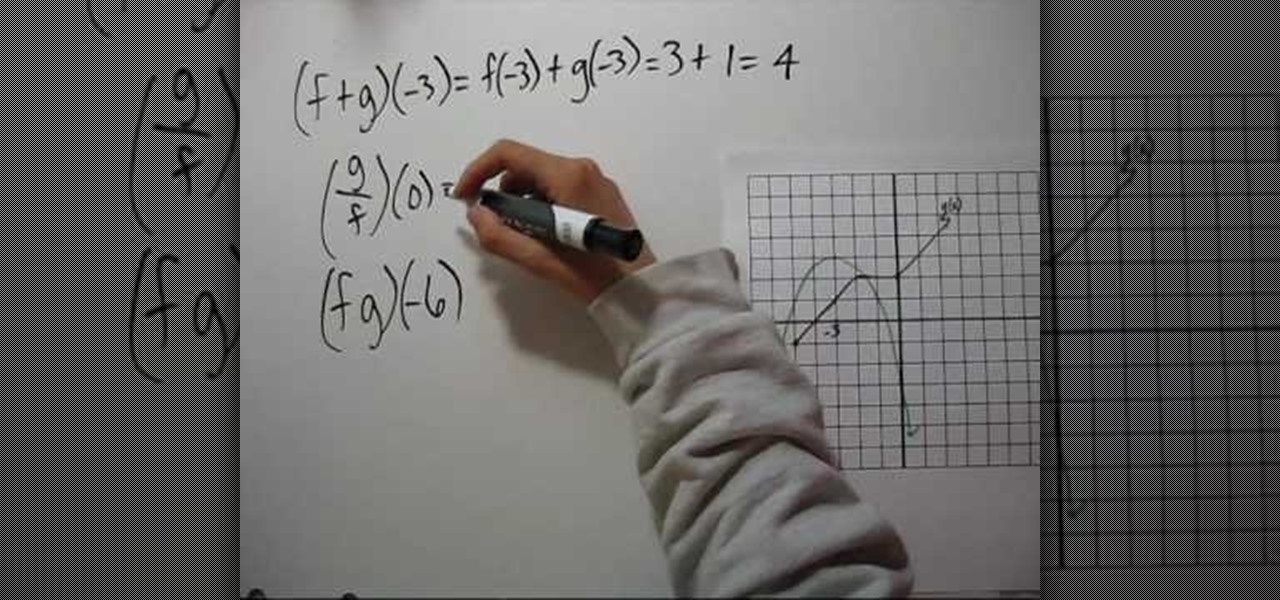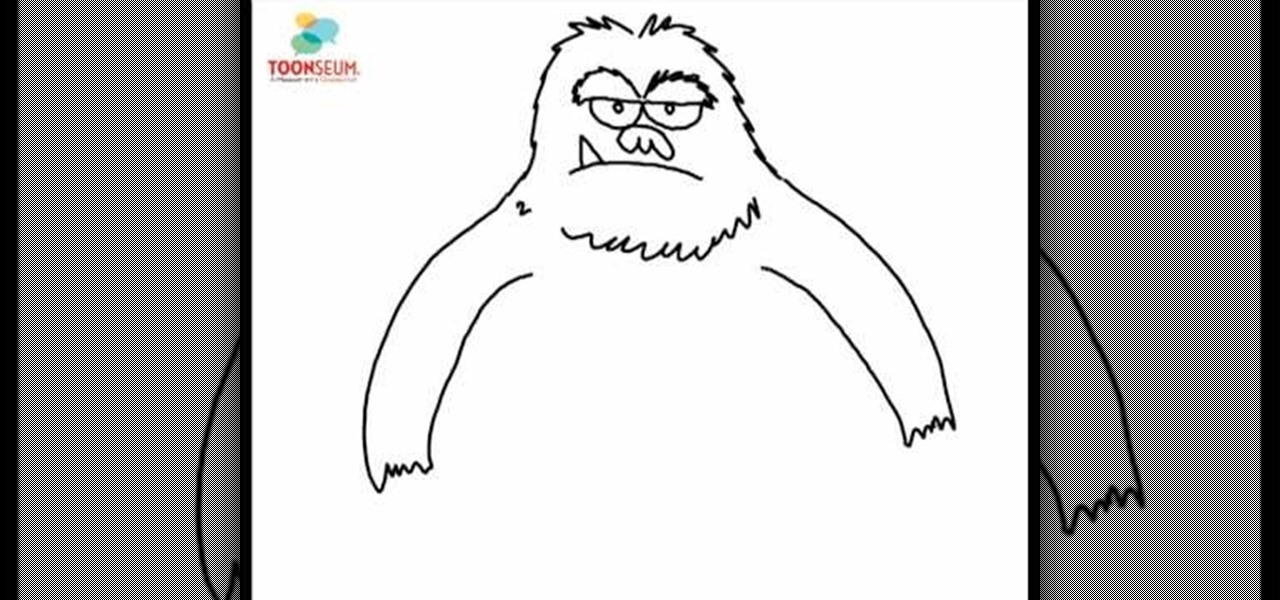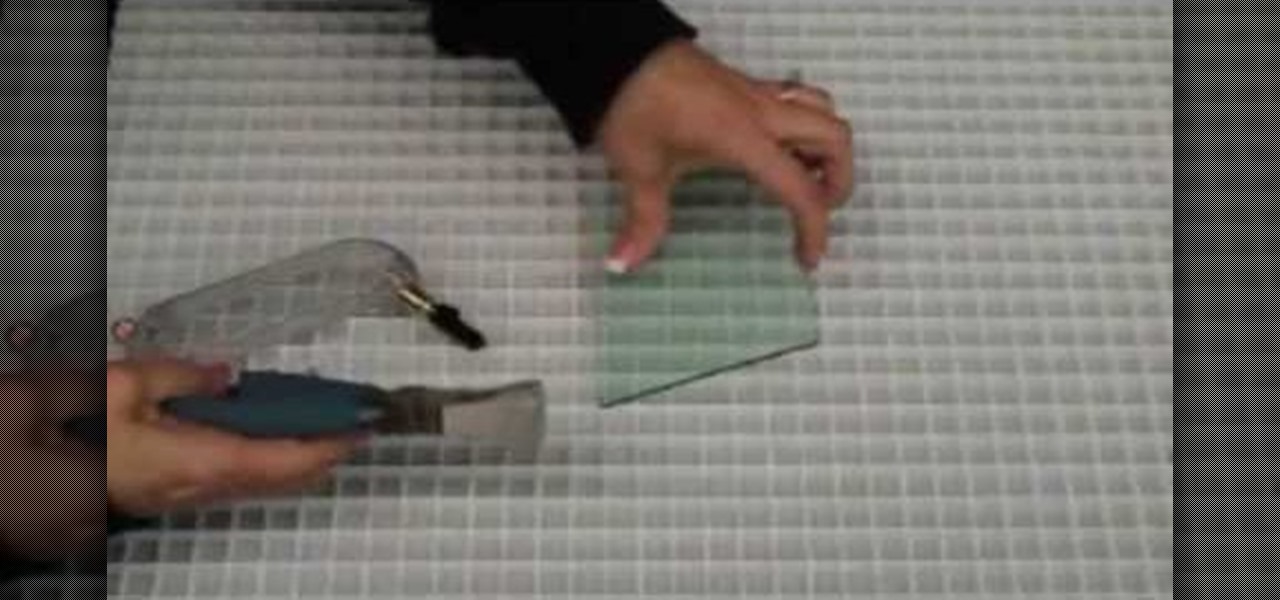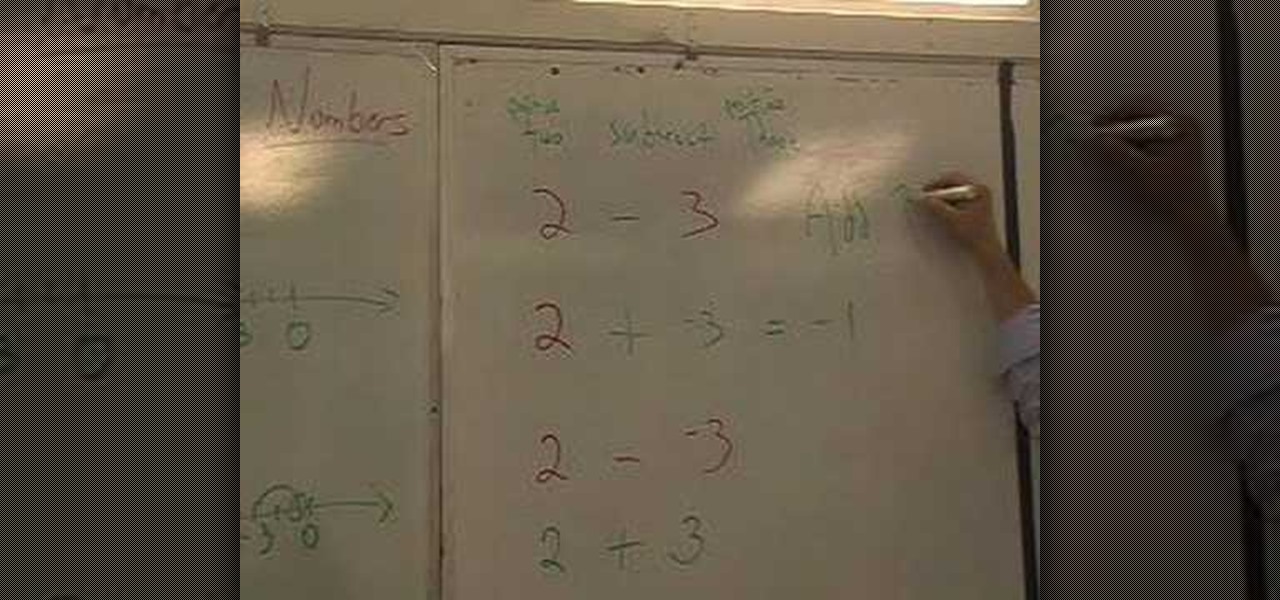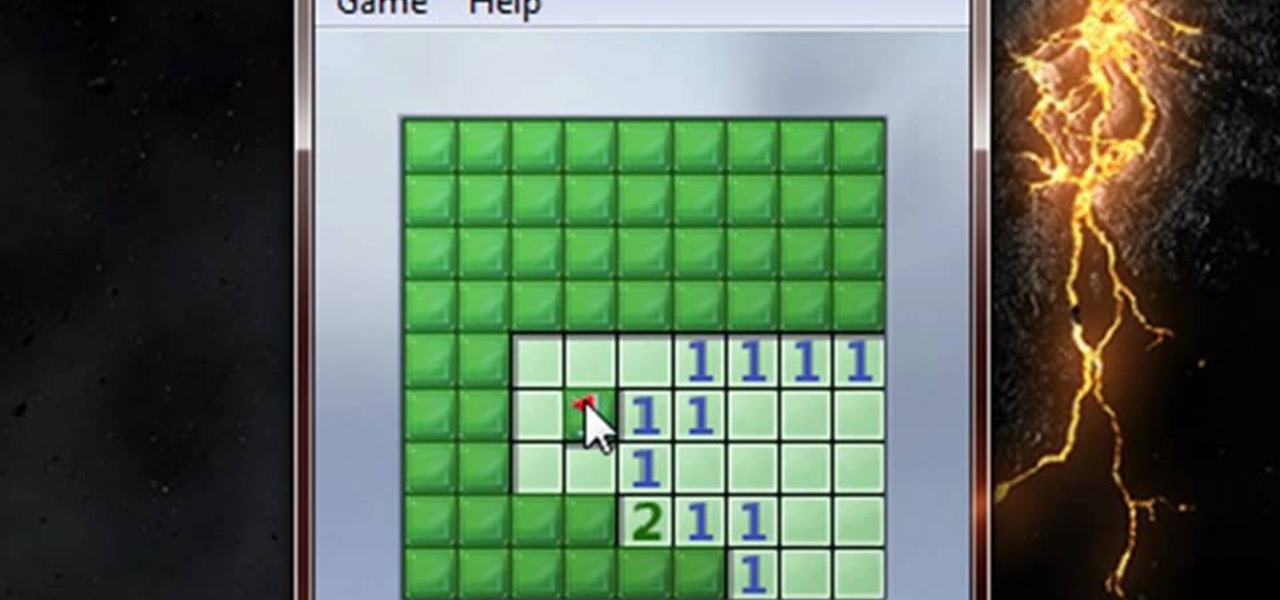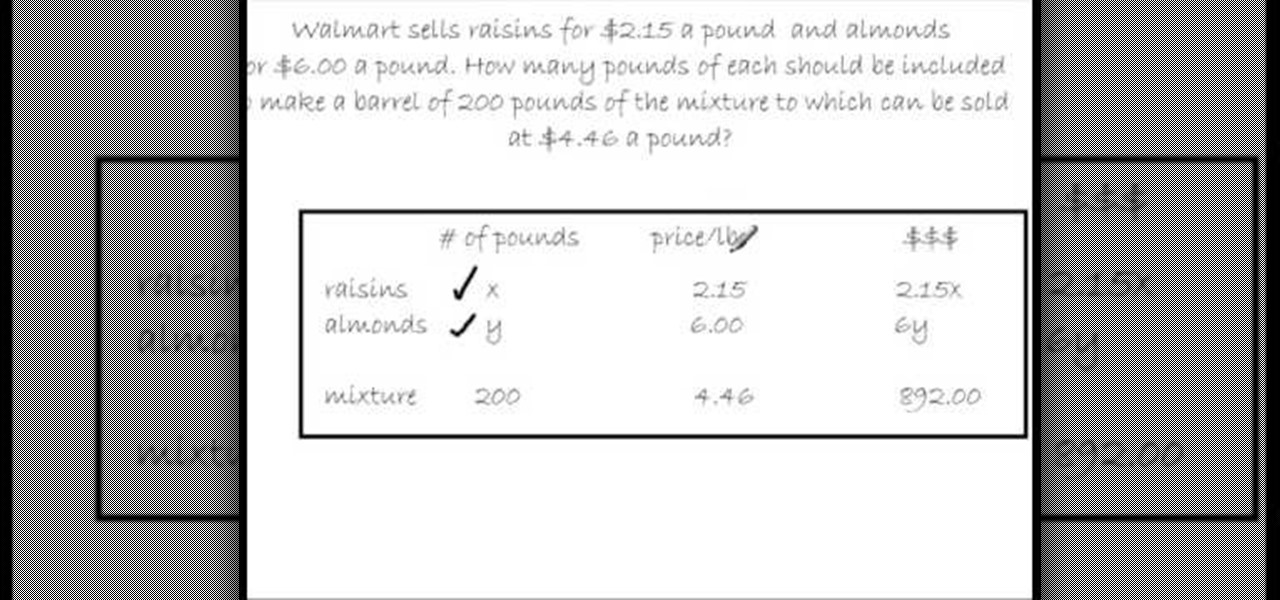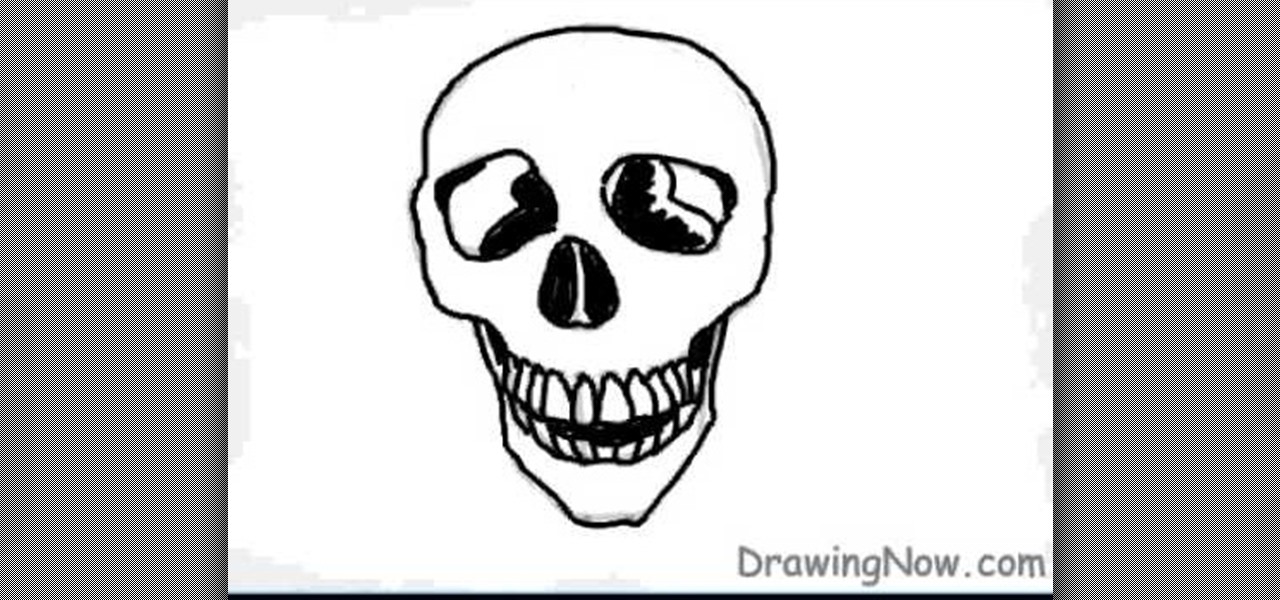Windows Movie Maker is a basic program that comes with windows, but it actually performs quite well. You can capture video with your webcam and import it into WMM or you can capture it in the program itself. Make sure your webcam is connected and click "Capture from video device". Click next and name the file, click next. Click best quality, then next. The start capture tab will start the recording and stop capture will cease it. Select finish when you are done. The video is then saved to the...

River City Graphix is back with a new video on how to make a custom cursor with a cool animation using Flash CS3. The video does start off briefly talking about subscriptions and blah, blah, blah so if you wanna get straight down to business the video really starts at 00:22 seconds. Enjoy!
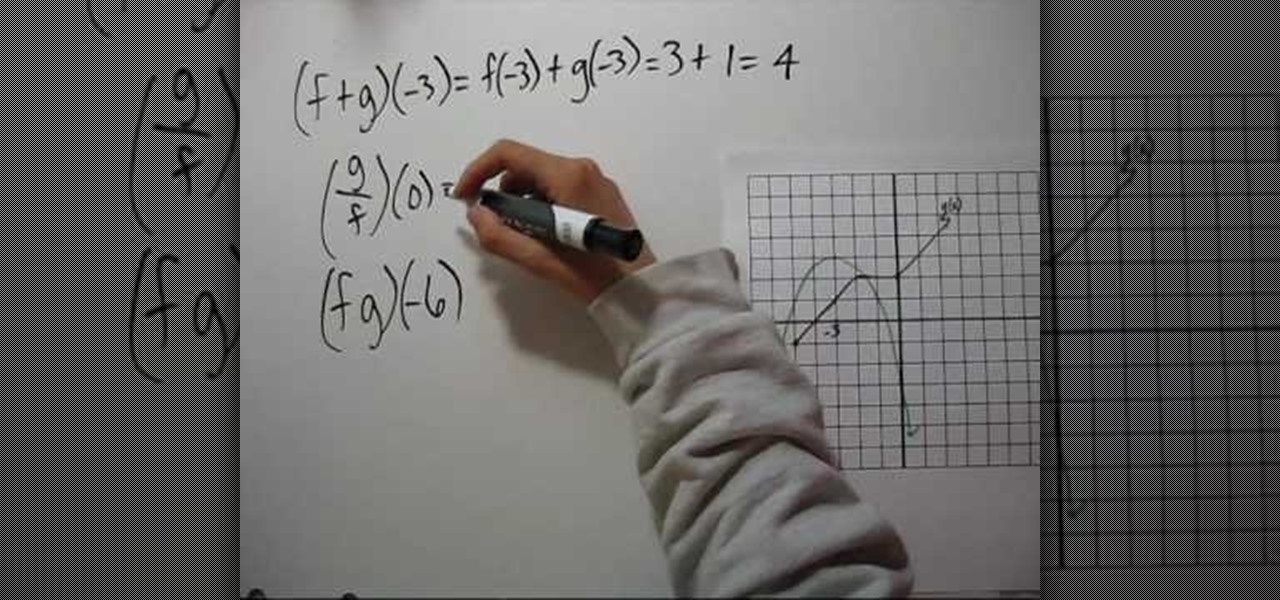
YouTube user NotesCollegeAlgebra teaches you how to evaluate combinations of functions from graphs. You start off with a graph and some functions. (f+g)(-3), (g/f)(0) and (fg)(-6). You start looking at the graph and the first line and you get (f+g)(-3)=f(-3)+g(-3)=3+1=4. (g/f)(0)=g(0)/f(0)=2/-3=-2/3. (fg)(-6)=f(-6)g(-6)=(-3). But then when you want to find out g(-6) you realize -6 is not in g's domain. So the answer to the last equation is that it doesn't exist.

In this tutorial, Yanik Chauvin teaches us how to create an old-style looking photo starting from a grayish, underexposed one, using the software "Lightroom". He starts by creating a virtual copy of it, and then he adds a Camera Calibration preset named Camera Landscape and increases the exposure. After that, he crops the image removing the blank parts of the photo, and adjusts Contrast, Blacks and Clarity to strength the image borders.
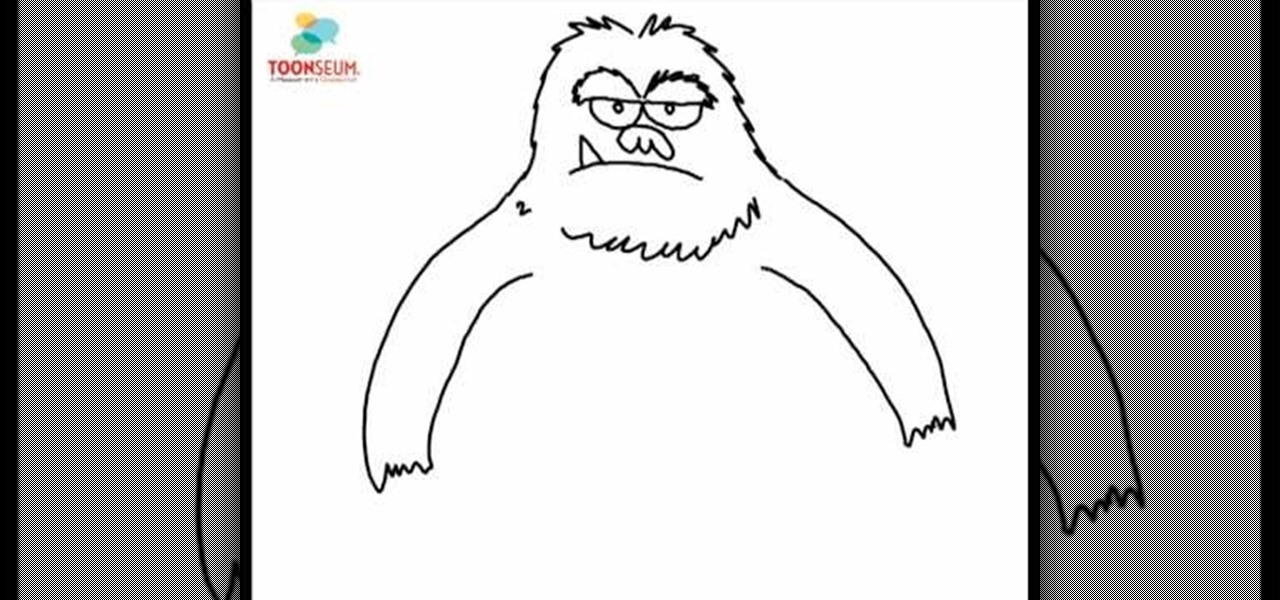
In this video, Joe Wilson, executive director of TOONSEUM explains how to draw a sasquatch. He starts with the eyes, by drawing a B letter on it’s side. Next he draws a pair of pupils and eyebrows. Next, he creates a nose, and a mouth. In order to make the sasquatch look angry he places a triangle shaped tooth sticking out from the mouth. After this, he starts creating the head and body outline. With this finished, he adds hands and feet to the sasquatch. After tweaking the expression a bit, ...

Enabling Telnet in Windows Vista is a little bit more difficult than its predecessors but it still can be done. This video will demonstrate exactly how to enable Telnet in Windows 7 and Vista.

In this Diet & Health video tutorial you will learn how to easily tape an ankle to prevent an injury. Place the injured foot on a soft furniture with the ankle protruding out. Toes should be pointing upward. Place two pads one on top and the other below the ankle. Start wrapping the tape around the leg starting about 3 inches from above the ankle. Cover up to the ankle and then go below the foot and take three turns, then cover the heel and come over the ankle. Now put three anchors on the to...

1. To disable the UAC (User Account Controls), first click start button and type "msconfig" into the start search text box.

This video shows the viewer how to start a fire without sing matches or electricity. This is done by first selecting a fairly large dry log. The aim is to ‘chip’ or peel smaller pieces of wood off from this log. These pieces will burn more easily and as such will make it easier to start the fire – a small hatchet is a useful tool to use when breaking down the larger log. Once you have the kindling place it on an alcohol wipe. Then use a flint or a fire steel to ignite the alcohol wipe. Once t...

Garden of Imagination presents the making of polymer clay cabbage. She starts with a ball of polymer clay she has pre-baked in the oven. She, then starts to make the leaves. She flattens a piece of the green clay and then adds texture with a scalloped cake decorating tool. She folds the leaves around the ball. Halfway through, she instructs to bake it again. Then, she finishes adding "leaves" around the cabbage. The goal is to achieve a ragged realistic cabbage head. Finally, she gives bonus ...

Ilyce Glink with ExpertRealEstateTips tells us about how often home owners ask her "How much should I pay a contractor before he or she starts the job?". The one who will be answering this question is Line Epstein, Vice President of Baker Construction Group. "You should never pay your contractor in full before the entire job is completed" -he says. "Not that he's going to run off with your money, but you want to keep some incentive to get the job done right. You should give a deposit of 5 to ...

If you're camping or stuck out in the middle of nowhere, chances are, you could be faced with dark and freezing cold nights. Learn how to make a simple camp fire out of flint and birch bark. This is for in case you do not have a lighter on you at any given time. To start the fire, you're going to need some bark from a birch bark tree. You're also going to need a flint and a paper napkin as well. After you've gathered the proper materials, just look for a barren spot on the ground, place your ...

In this video, gamer Chilled Chaos shows you how to construct a zip line to use in the video game Little Big Planet. He starts off by building a large block, going up into the air, with an area cut out. This will be where you are standing when you start. He then goes on to construct a declining plane, which is where your zip line will hang from. After just a few more short and very easy steps, he has attached ropes and other small objects and created the zip line. Using this brief but detaile...

This video offers a method for cooking Coho salmon on a cedar plank. The author suggest you start by soaking a cedar plank in water for an hour, then lay a filet of Coho salmon on the thicker end of the plank. The salmon is then seasoned, first with a puree of ginger, then turbinado sugar, then finally a spray of liquid butter to bind it all together. The sugar will caramelize as the fish cooks. Place the plank over two burners of a grill set to medium for about 25 to 30 minutes, but take car...

This is a great simple video, which will show you how to properly use a glass cutter and runner. The very first step is how to hold the glass cutter, you want to hold it at a 45 degree angle straight on the glass. Make sure to try your best to avoid leaning it to the left or right and at a 90 degree angle, and also make sure to start off the glass before cutting. Depending on your preference you can either push or pull the cutter, it doesn't matter which way. Once you make the cut, take the r...

She teaches us how to make a beautiful jewelry pendant for a necklace out of polymer clay. She starts with kneading a black base. She then sends it through a pasta machine. After she has a black flat sheet she rolls it into a ball again. Then, she takes the other five colors and starts rolling tiny little ball. She attaches them to the base black ball. Next, she creates a snake with the colors swirling around. She sends it back through the pasta machine to create a perfectly flat surface. To ...

Basically there are three quick ways to run a program as administrator. You can do that by clicking on cmd. We usually use this cmd prompt for finding your I.P. address and you can modify user accounts also. Another way is to click on start and type cmd in Run. Make a right click on cmd and click Run as Administrator. Final way to run program as an administrator by having right click on the program and select properties next select Compatibility, then select Operating System and finally, sele...

The video demonstrates how to get started with MLA (Modern Language Association documentation format) for an article. One of the first things that is important to understand is how to name your paper, and add a header format that will automatically paginate your paper so that you do not have to worry about it. The entries in your Works Cited need to be alphabetized and also need to be indented. Note that there is no extra space between the entries. You do not have to know how to manually form...

In this video you get to watch a talented mache artist make a fishwichwich from paper mache. It is fast paste but you get the idea of how he does it. Starting with the paper mache materials, the paste and paper, he makes the body and head in several pieces. He pastes these together and uses some sort of stick to make its spikes. He covers the spikes with mache so they have a more realistic look and starts to smooth out the features of the fish. Once the body is done, he's got the teeth and so...

This is a Computers & Programming video tutorial where you will learn how to startup configure a Mac. This is a very simple, easy and quick process. In order to change what programs start when you switch on your computer that is running on Mac, first go to ‘System Preferences’ from the drop down menu and then click on System Accounts. In the next box that pops up, go to ‘Login Items’. Here a list of programs will be displayed that run when you start up your computer. Here you check box next t...

This is a Diet and Health video tutorial where you will learn how to tape an ankle using a heel lock. Start off on the outer side of the ankle, come over the front of the foot, down the foot along the inside part of the arch, then around the outer side of the foot going over the ankle. Then you bring the tape from the inside of the foot around the heel, crossing the bottom part of the heel. Now bring the tape up from the outer side of the foot going over the ankle from the front side of the l...

The man in the video teaches a very helpful massage routine to help relieve constipation. He explains where and how hard to put pressure on the area. He even goes to explain that where the fecal matter is pushed through the abdomen. The video also shows a very good demonstration by using a patient. What you want to do, is start with very easy low pressure. You then gradually increase in pressure. He explains that you want to start with the sigmoud part of the colon, just around the hip bone. ...

In this video we are about to see how to play the "Star Spangled Banner" on electric guitar. This is a basic lesson to all the beginners in guitar. It starts with the E string. It travels from tabs 10-7-3 to start off with the anthem and returns back. Now to the next string below E. Go through 9-7-5 tabs and return back via 7-9-10 of the E string. Even though there are various ways of play the star spangled banner this method is easy to learn for the new users. Then play it once more with a 4...

This video shows the method to play the major chords on your piano. A chord is made when we play at least three notes at the same time. The video shows the playing of major chords. It starts with playing of C major chord. We play it by pressing C with your thumb, E with your middle finger and G with your last finger. F major cord is played by pressing F-A-C with alternate starting with the thumb. In the similar way G major chord is played . The keys pressed are G-B-D.

In this video Phil teaches us how to use a good ball position when using irons and woods. He starts by saying you are going to want to the ball to be in different positions with different clubs because its going to make a difference. Starting with an iron it is important that you strike at a lower arc or descending hit. Its important that you're not too far forward because it will make it more difficult to hit the ball. Now when you're using a driver its different because the ball is up on a ...

In this video tutorial, viewers learn how to draw the character Sokka, from the show Avatar and the Last Airbender. Begin by drawing a circle for the head and a rectangular torso. Add the arms and a boomerang in one hand. Now add the legs and feet. Draw some guidelines on the face and add the hair. Draw the face and start outlining the whole image. Add the details while you outline. Erase the guidelines and start adding the color. This video will benefit those viewers who enjoy drawing in the...

In this video the instructor teaches how to add and subtract integers. When adding or subtracting two numbers there can be four kind of situations depending on the signs between the numbers. When you are adding two numbers which are both positive then you move forward on the number line adding the two numbers together to give the result. Similarly when adding two negative numbers together then you move left side of the number line. Go to the left by the value of first number and go further le...

Using many different types of makeup including eyeliners, eyeshadow, lip-gloss etc, to create a Halloween makeup costume. This video starts with the result of the tutorial, a triple cross between a witch, Dr. Jekyll and Mrs. Hyde. The fourteen minute tutorial starts from a fresh face and redefining your eyes, to painting the other side of your face green for the Dr. Jekyll look. The tutorial's steps are not focused on one side before the other, but rather working on both sides of the face. If...

YouTube user Hacker of None teaches you how to hack Mushroom Madness using Cheat Engine. Start the game from Kongregate website and then run Cheat Engine. Search for your browser, which may be Firefox, Chrome or Internet Explorer, in the Process List and then click Open. Change the Value Type to Array of bytes and make sure the Hex box is checked. Then simply enter the values provided in the video to access the hacks. These give you one hit kills, unlimited ammo or no money will be needed. En...

This video will teach and show you how to see the ghost mines in Minesweeper. In order to do that, you need to follow these instructions: 1. Click the Start Menu button and select the Games folder. 2. Now open the Minesweeper and start a new game. 3. Now click anywhere on the screen and a space will clear. Each square has a number, and each number represents the number of mines that the square touches. So that is basically it. If you follow these instructions and steps, you will be able to se...

In this video the instructor shows how to map a network drive in Microsoft Windows XP. Network drive is similar to the disk drive that is present on your computer like C drive, D drive but instead of pointing to a hard disk on your computer it points to a server that has enabled shares. Shares allow you to create or edit files and folders. By mapping that server share to a folder in XP you can use that share as a normal drive. To do this go to start menu, right click on My Computer and select...

If you are just starting guitar or are trying to improve your skills then this is the video for you. In this video Andrew from Creative Guitar Studio will teach and show you, stretch and dexterity exercises to improve you guitar skills. You will also see left and right hand coordination exercises. The video starts with an add 2 chord and then follows up with 8 other exercises to improve you guitar skills. Some of these include timing, finger independence, chromatic string exercises, and finge...

This video demonstrates how to cook chicken teriyaki. The video starts with the presenter showing the list of ingredients. Starting with the chicken breasts cut in to small pieces about 1 inch wide. Next, you preheat a skillet with olive oil in it. The presenter states that when cooking chicken, the skin should be placed down in the skillet. The chicken pieces are then placed in the skillet to cook. Add the marmalade to the skillet along with more soy sauce and continue cooking. The video fin...

Wrapping your wrists for boxing is very important to provide protection and support when you are throwing your punches. This video shows you the right way to wrap your wrists to prevent injury. You'll be putting the seam side of the wrap against your skin, and start by putting the loop at the end over your thumb. You will start by wrapping the wrist a few times, depending on how long your wrap is. Watch to see the correct way to cover the knuckles and secure the wrap against your hand before ...

DrawingNow teaches you how to draw a cartoon mom on a computer in Microsoft Paint or any other drawing program. You start with a basic oval, but tilted to one side. Then, add the contour of the long hair. Next, you can start adding details to the face. Draw a nose and two equally spaced ovals with circles inside each one. These will be the eyes. Draw eyebrows and full lips. Now that you are done with the sketch, you need to color it in. Use yellow for the hair, blue for the eyes, a pink flesh...

The guy in the video starts out explaining that, over time, his guitar has started to sound a little funny. He thought maybe it was a cord or wire shorting out, but it turned out to be the battery. He shows us how to change that battery. You are going to need a Philips head screwdriver and a new nine volt battery. Take off the tremolo plate on the back of the guitar. You'll be able to see the old battery in the body. Gently remove the old battery and replace it with the new. Slide the new bat...

In this video tutorial, viewers learn how to hack the Flash game "Defend Your Honor" using Cheat Engine. Users will need Cheat Engine version 5.5. Begin by starting the first level of the game. Open Cheat Engine, click on the computer icon and select the internet icon. In the game, start a battle and kill an enemy. Type in the money you receive in the Cheat Engine "Value" bar. Continue doing until there is one or two addresses in Cheat Engine. Then, check both boxes and change the value to nu...

In this video the instructor shows how to solve mixture problems using two variables. Usually in these kind of questions the problem statement goes like, if A costs $x for a pound and B costs $y for a pound, in what ratio should they be mixed such that one pound of the new mixture sells for $z a pound. So, in these kind of problems start with a box where you list down all the given data in the form of a table as shown in the video. Now denote the unknown quantity of A and B by two variables a...

In this video tutorial, viewers will learn how to draw a skull using a computer. Start by drawing a circle for the head and a rectangular shape at the bottom. Draw a line in the center as a guideline. Then draw the eyes, nose and mouth. Now outline the skull and add the details. Shade in the eye sockets, nose and mouth. Now you can erase the guideline. Start coloring the skull to a preferred color. Then add in a darker color around the skull to shade it. Finally, outline the skull and color t...

This video tutorial from Help-Vids shows you how to setup the automatic login in Windows XP so that you are automatically logged in as a specific user when you turn your PC on. Go to the start menu, select run and type the given command. When the user account dialog opens un-check the setting requiring the user to enter a name and password to use the computer and click apply. Fill in the user name and the password of the user that needs to be automatically logged in and click OK. Now when you...