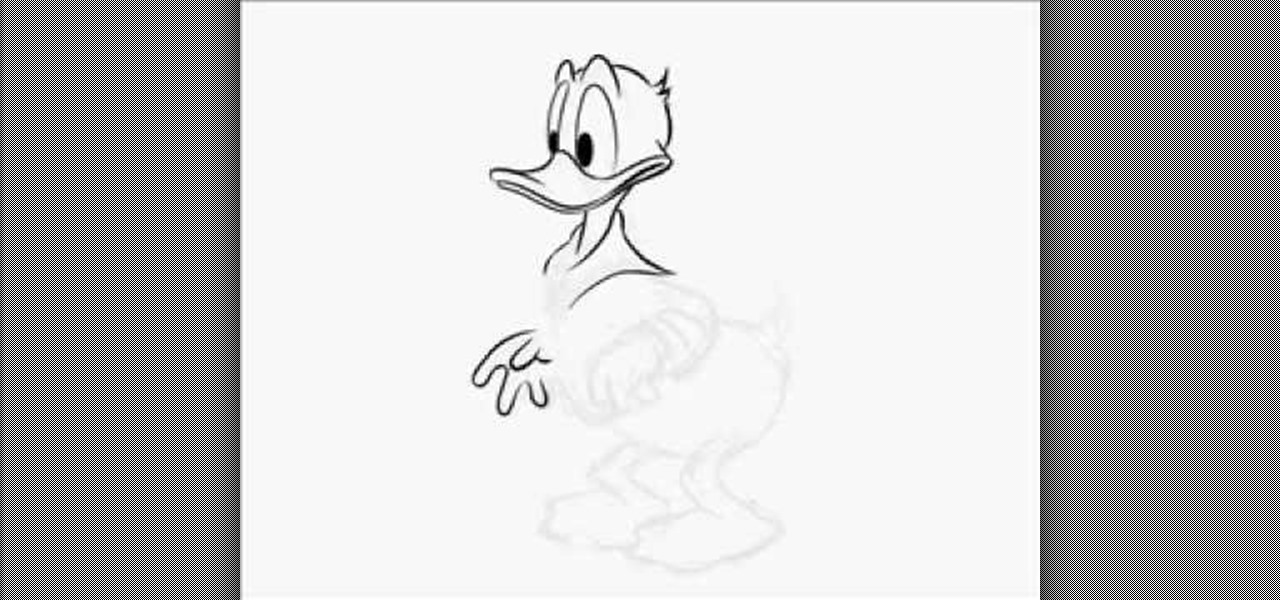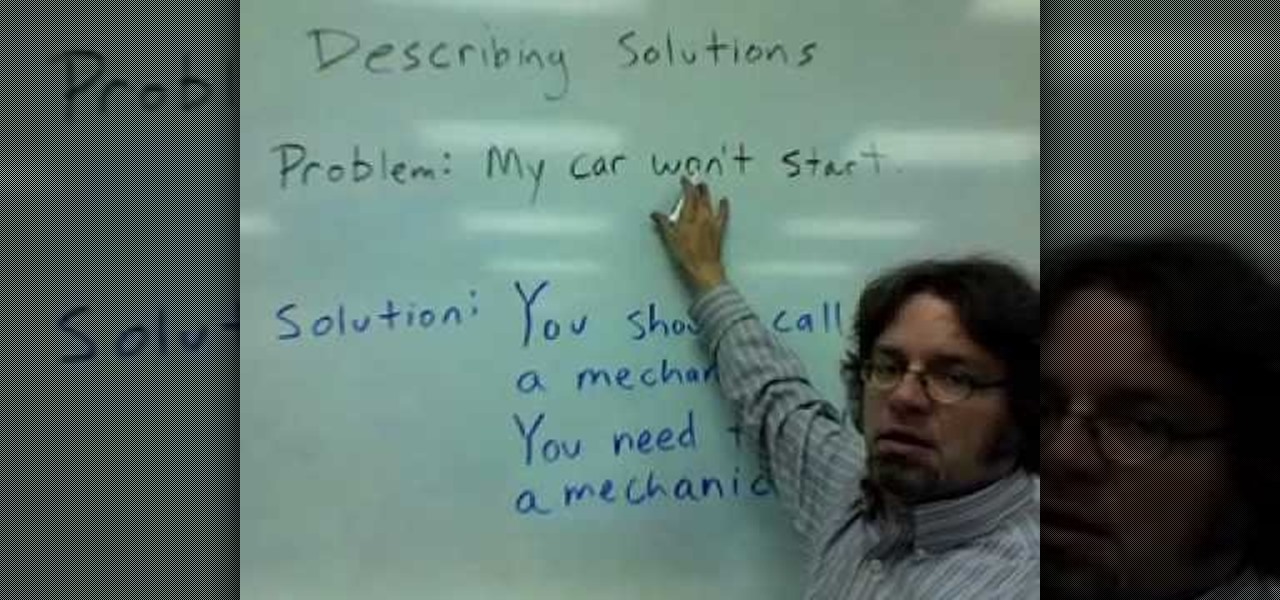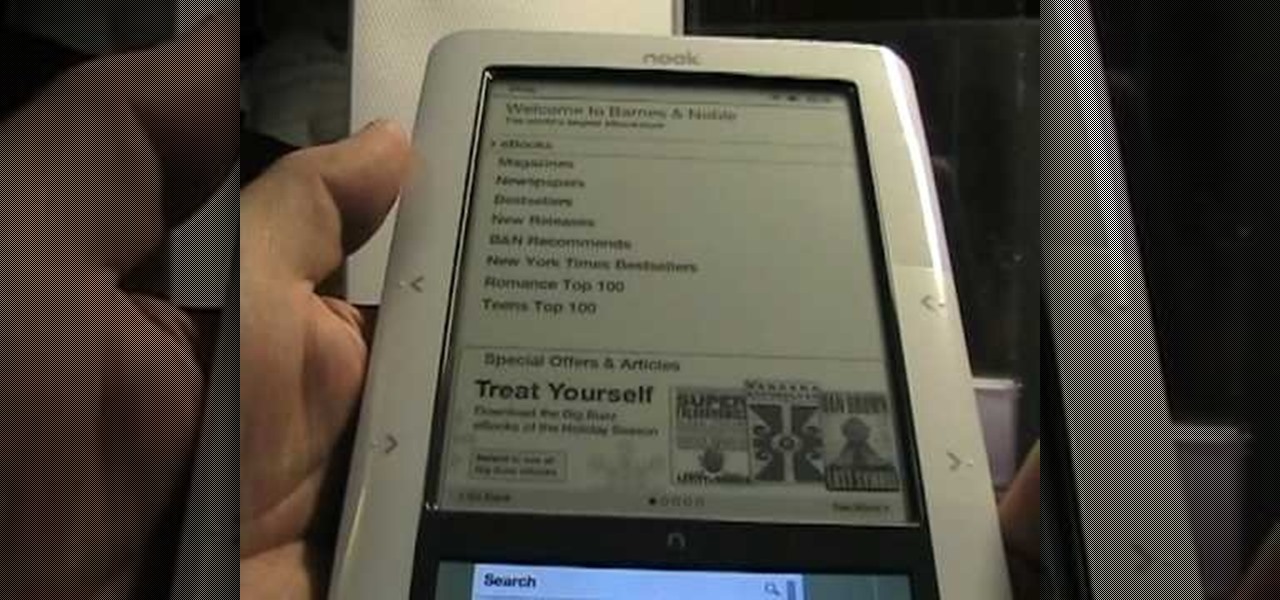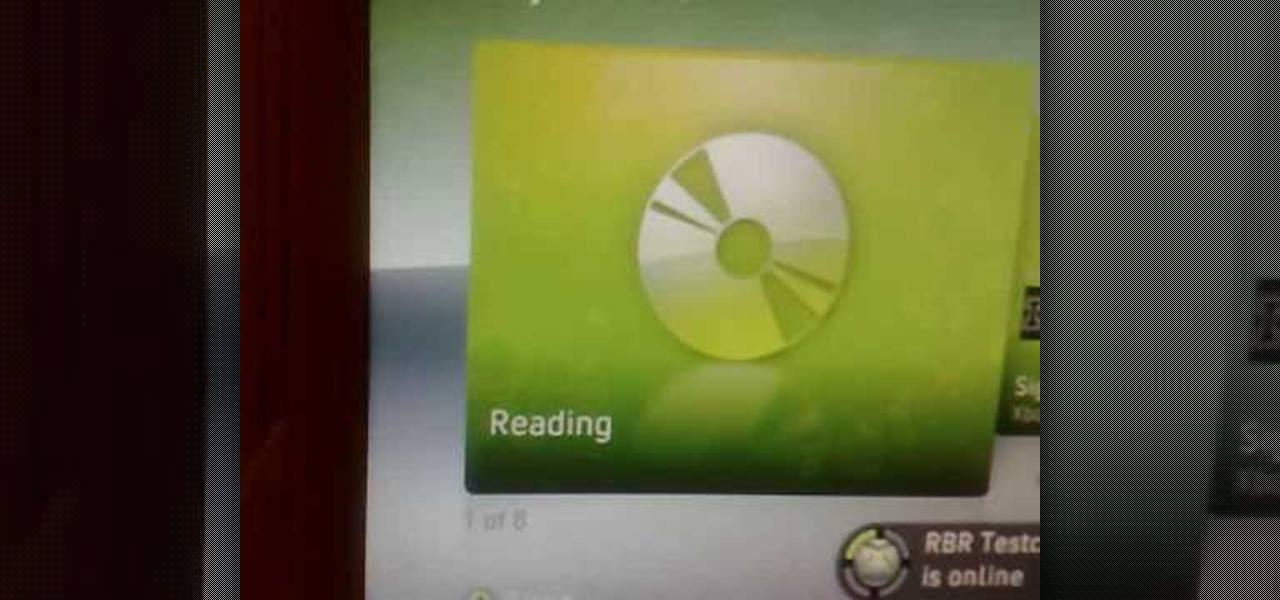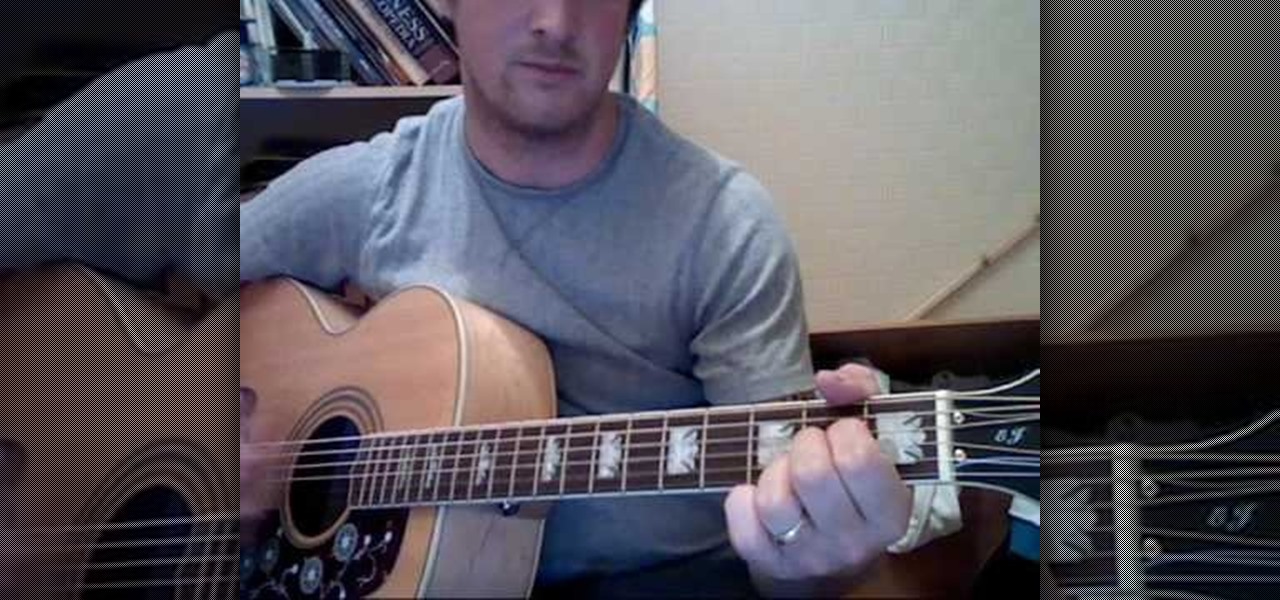Want to learn how to do the wobble dance? This is a great new popular dance that will really let you strut your stuff! Start with the basic wobble move with your hips, and then start working your arms into the routine. This is an awesome dance that you can use in choreography, or just having a good time at a club!

A nice and easy side quest that you can pick up outside of Goodsprings is one from Barton Thorn who needs you to find his daughter. In this video you'll get a chance to find out where Barton Thorn is, how to start his quest and also how to complete it in Fallout New Vegas!

Interested to know how to start a new cable television ad campaign with Google AdWords TV Ads? This official video from Google will teach you how to use the new interface to determine just that. For all of the relevant details, and to get started creating your own televised advertising campaigns, watch this clip.

In this video tutorial, we learn how to get started using HDR (or high dynamic range) toning in Adobe Photoshop CS5. Whether you're new to Adobe's popular raster graphics editor or a seasoned designer looking to better acquaint yourself with the new features and functions of the latest iteration of the application, you're sure to benefit from this free software tutorial. For more information, watch this video guide.

In this video, we learn how to create a realistic looking cut using cinema makeup. Start out by using silicone putty on the face to help make the cut on the face look more real than ever. Use brushes and a spatula to help mix colors together and apply to your face flawlessly. Also make sure you have fake blood with you so you can apply to the face to make look more realistic. After you have let the silicone dry, start to apply the red, dark red, and black colors onto it and blend to create a ...

In this clip, entitled "Tips for Droid 2 Dummies," you'll learn the basic ins and outs of using a Google Android phone. Whether you're the proud owner of a Verizon Droid 2 Google Android smartphone or are merely considering picking one up, you're sure to be well served by this video tutorial. For more information, and to get started using these tips and tricks yourself, take a look.

If you're just getting started with Final Cut Pro, you probably didn't know that you can also make slideshows with it. Crazy right? And it's actually easier than you think! In this video you'll learn how to start a session in Final Cut Pro to begin your slide show and walks you through the process of adding photos and effects, all the way to exporting the final product.

In this video, we learn how to make a blog website on Blogger. First, go to Blogger and set up your account. Make sure to enter in all the correct information, then at the end you will be sent a confirmation e-mail. Once you verify your e-mail and information, you can get started with your blog. You can set up a layout and change the font and colors as you prefer. You can start to type in all your daily blogs and have other people start to bookmark yours. You can also watch other people's blo...

This achievement can be earned on the Outlaw to the End downloadable cooperative mission in Read Dead Redemption. To get the Dodge This achievement, start a private match with a friend on the Herd mission. Once the mission starts, select the bolt action rifle and the rolling black rifle. Use the bolt action as your primary weapon, and shoot the TNT crate next to the tent on the righthand side. Quickly switch over to your rolling black rifle. Have your teammate use one of the repeaters to weak...

If you're really into Runescape and became a member to get additional content, you may as well beat every last mission that you get out of it. This video walkthrough will take you through the Love Story member quest from start to finish, telling you all of the info you need to know to start and finish the quest.

In this video, we learn how to draw a full body Donald Duck. First, start by drawing circles for the eyes and body. The body circle should be larger and more round than the head. After this, start drawing lines to connect these two circles and make the neck and body with a t-shirt on. After this, draw the tail on him and then start to draw the beak. Next, add in legs to the body and then add in the eyes. Use a darker pencil to outline the body, then make lines for the hair on the head and on ...

AJAX (Asyncronous Java and XML) is one of the most important parts of web design, allowing web designers to create much more dyanmic and interactive websites then they could in the past. This video for beginners will show you how to get started using AJAX with jQuery, an easy-to-use but powerful Javascript library, to make websites. It won't walk you all the way through creating a website, but is a good place to get started.

So you want to start your own website / blog / forum / web empire. Good, at least you aren't getting into financial services! This video will show you how to install three important programs that will help you get started: XAMPP, Wordpress, and MyBB. These programs will help you set up your web server, blog, and forum respectively, three important tool that you will need to use effectively to become a force on the web.

In this video, we practice describing solutions in English. For example, if the problem is that you have stomach problems, the solution is that you should go to the doctor. Should simply means a good idea or a recommendation. You could also say the solution is that you need to go to a doctor. For the next example, if your problem is that your car won't start, this means your car will not start. You could also say that your car does not start, which is a good way to describe the problem. For t...

Forget tables, start using list items and some css to start styling your forms. In this CSS tutorial, you learn just that. Whether you're using a fancy WYSIWYG (or what-you-see-is-what-you-get) page editor like Adobe Dreamweaver CS5 or a barebones text editor like Notepad, if you want to build websites, you'll need to have some understanding of HTML (for the structure of your web pages) and CSS (for their style). And this free coder's guide will get you started along that path.

Getting started using Adobe Flash CS4 can be a daunting task for all of the aspiring web designers and animators out there. This video will make it a little easier, especially if you have no experience at all. It offers instructions for making your first animation, assuming absolutely no prior knowledge of Flash! IF you've been searching for a place to get started making animations in Flash, look no further.

In this tutorial, learn all about the newest eBook reader from Barnes and Noble, the Nook. Nook is a fantastic reader that is slim, stylish and useful. Check out this 25 minute tutorial and see how to get started with your Nook with everything from opening the box to using all of its cool applications.

Get started creating simple 3D models within 3ds Max 2011. Whether you're new to Autodesk's popular modeling software or a seasoned 3D artist just looking to better acquaint yourself with the application, you're sure to be well served by this video tutorial. For more information, and to get started creating your own 3D models in 3ds Max 2011, take a look!

Before you can work in Media Composer, you'll need to learn how to work with it. Whether you're new to Avid's popular non-linear editor (also known as "The Avid") or are a seasoned digital video professional just looking to better acquaint yourself with Media Composer 5, you're sure to enjoy this free software tutorial. For detailed instructions, and to get started using Avid yourself, take a look.

If you have recently ordered a new bike online, or purchased it at a store where it is not fully assembled, check out this clip.

In this clip from IGN, check out how to get a ton of Halos in the game Bayonetta. In this tutorial, you will find the fastest and easiest way to bulk up your bank account and start hording supplies. You will get two different options in this video so you can beat this game as both a beginner or an advanced player. So, check it out and follow along and start having a "witchin'" good time!

In this video, Bea Fields will show you exactly how to set up and use a new Facebook account. Facebook is an awesome social networking utility that can keep you in touch with friends, family and other loved ones. If you have never used this online utility before, check out this video and get started. You will be on your way to thousands of "friends" in no time.

Comic books are a great way to express yourself and you no longer need a pencil and paper to draw these books. In this three episode tutorial, learn how to use computer programs to draw professional style comics and share them online. This method of comic drawing is the new industry standard, so follow along and learn how to make your comics stand out above the rest.

Looking to add specimens to your cryptozoological bestiary? Make a Starcraft-style Zerg hydralisk with origami, the traditional Japanese art of paper folding. This free origami video lesson presents complete instructions for making your own hydralisks using a folded-paper crane as a starting point. For more information, and to get started making your own paper birds, take a look!

There's no getting around it: if you want to get good at playing the ukulele or any other instrument, you'll need to practice. Fortunately, the Internet is awash in free, high-quality uke lessons, like this one from Ukulele Underground. This particular tutorial provides a detailed, step-by-step overview of how to get started using basic ukulele strumming patterns. For more information, and to get started playing these strum patterns on your own uke, watch this helpful how-to.

Whether you've used Word before, on Windows or a Mac, the Word 2008 for Mac program has tons of new and yet undiscovered features (undiscovered by you!) that you still need to learn. So, if you're a beginner Word user or a seasoned pro, you still could learn a thing or two with this overview. The Microsoft Office for Mac team shows you how to get started in this how-to video.

You could be a PowerPoint power user or you could be a PowerPoint newbie— you've never created a slideshow in your life! Either way, this will show all of you brand new to PowerPoint 2008 for Mac (and all of your slideshow gurus) the basics of PowerPoint. The Microsoft Office for Mac team shows you just how to get started and get up to speed fast in this how-to video.

First of all check for the yellow haze on the headlights by scratching it. Now take toothpaste and then apply some of it on to the headlight. Now you need a dry towel to clean the headlight. Start by rubbing the toothpaste over the headlight with this towel. You have to rub it hard so that the toothpaste cleans out the yellow haze. Start from the middle and make circular motions with the towel. Then start to spread out towards the corners of the headlight. Keep on doing it and you may even fe...

This video shows you how to fix the annoying "Open Tray" error that you will occasionally get when you turn on your XBox 360 console. You turn your system on and even though the tray is shut and has a disc in it, it says you left it open. This is easily fixed though. Start by turning on your XBox 360 console, and wait for it to load. Then start to gently knock on the top of your system, if you have it laying down, and eventually it should start to load your disc. If this doesn't work, either ...

In this video tutorial, viewers learn how to start a Microsoft Windows computer in safe mode. Begin by turning on your computer. As your computer starts up, press F8 before Windows launches. Tap the F8 key slowly (about 1 second apart) as soon as the computer starts up. Keep tapping until the Windows Advanced Options Menu appears. The use the arrow keys to select the appropriate safe mode option and press ENTER. You may need to log into your User account. This video will benefit viewers who u...

Britney, our host, shows how to create a multiple strand twist. Start with a high ponytail with a section of the hair twisted around to cover the rubber band. Take small sections of hair, about half an inch, and start twisting it. Keep twisting until it starts to coil up. Secure it with a bobby pin. Continue twisting sections of hair and pinning them to the head. Start pinning the sections to one side, and work your way around to the other side. Once you have worked your way all the way aroun...

He explains how to tie a "blood knot" and what the blood knot is used for, which is joining two separated rope/string ends. He demonstrates the knot, which starts by taking the two lines and lining them up one on top of the other, so they are parallel to each other. Then, start winding one end around the other, at least 3 or 4 times. Do the same with the other loose end as well. Then, place the first end through the wound part of the two ropes where you started. You pass the other end through...

In this acoustic guitar video lesson from TboneWilson1978, you will learn how to play the song "Fake Plastic Trees" by Radiohead. He starts you out by showing which chords you need to know to get started on learning the song, and demonstrates how to finger each of them. He then moves on to the progression of the chords through the song in the verse, and the chorus of the song, stopping at each to explain the chords and their progression.

Katherine Miller teaches the secrets of starting your term paper research by using concept mapping method. Use a large sheet of paper and a marker to map out our ideas. First take an example like "Succeeding at college and grades" and write down the factors affecting your goal. The most common factor is money, now write down the things that has an impact on money like jobs, business and loans. The other factors are outside life, health, places for help and study habits. Simultaneously write i...

One of the cool things in Windows 7 is the new start menu. It is now possible to add an internet search area to your Start Menu. Instead of searching your computer, you can select a separate option called Search the Internet.

Starboard made this video in order to make an intro to windsurf. It's a windsurf academy video that goes over the start to windsurfing. It covers basic techniques like equipment setup, tacking, gybing and getting up.

This tutorial covers the ABC's of getting started in Web Development. Mike Lively shows you how to get a server, a free HTML editor, and free FTP Software.

In this music production tutorial you will learn how to initialize setup and get a basic understanding of Midi Keyboards control with Reason 3.0. Learn the basic technology and effects that go along with creating electronic music from keyboards and other MIDI sources in Reason 3.0 in this three part tutorial. Part one covers basic setup, part two covers LFOs, Sequencer edits, and use of the Pitch bend / Mod wheel and part three covers understanding control knobs and the automation thereof.

Cat Morley and her charming Scottish accent show you how to knit in this video crafting tutorial. Learn how to cast on, hold the knitting needles, knit stitch, pearl stitch, change a ball of yarn (great for changing colors, or even when running out of yarn), decrease stitches, take back a stitch, increase stitches, and bind off. Watch this video and start knitting your own socks, scarves, mittens, and other wooly things.

Learn to survive in the outdoors or in case of a disaster by watching this how-to video. This disaster prep video shows you how to use the firesteel and petroleum jelly cotton balls to start a fire. All you have to do is pull apart a pj ball, take the firesteel and scrape your knife along the steel to throw sparks into the fire ball. Follow along with these easy steps and start a simple survival fire.