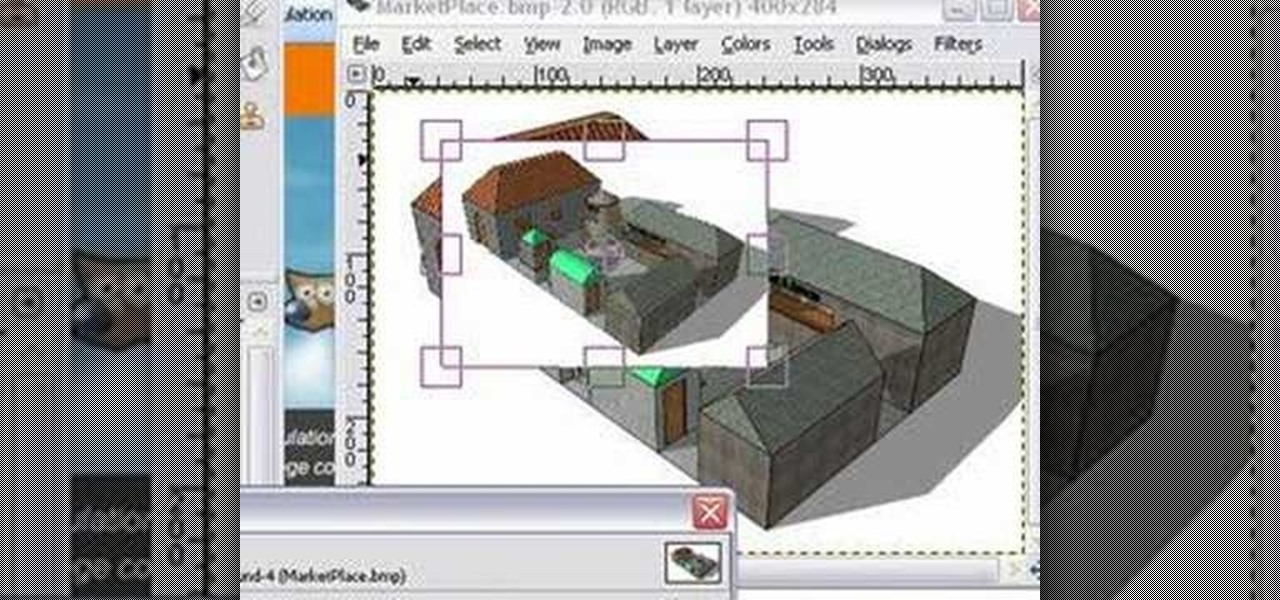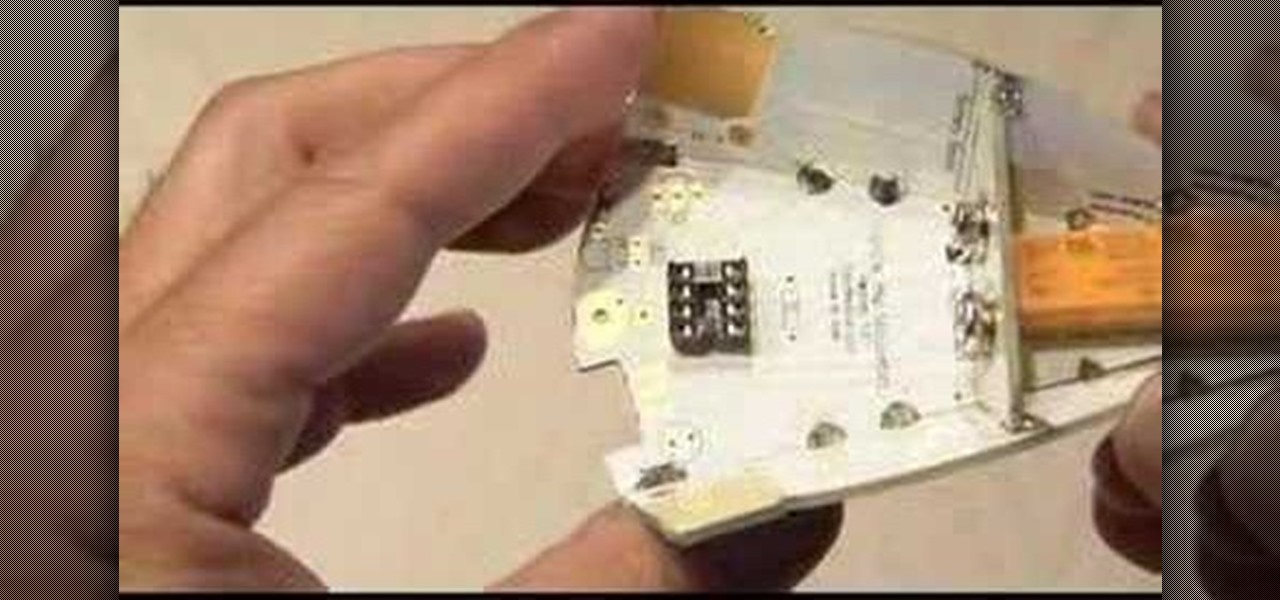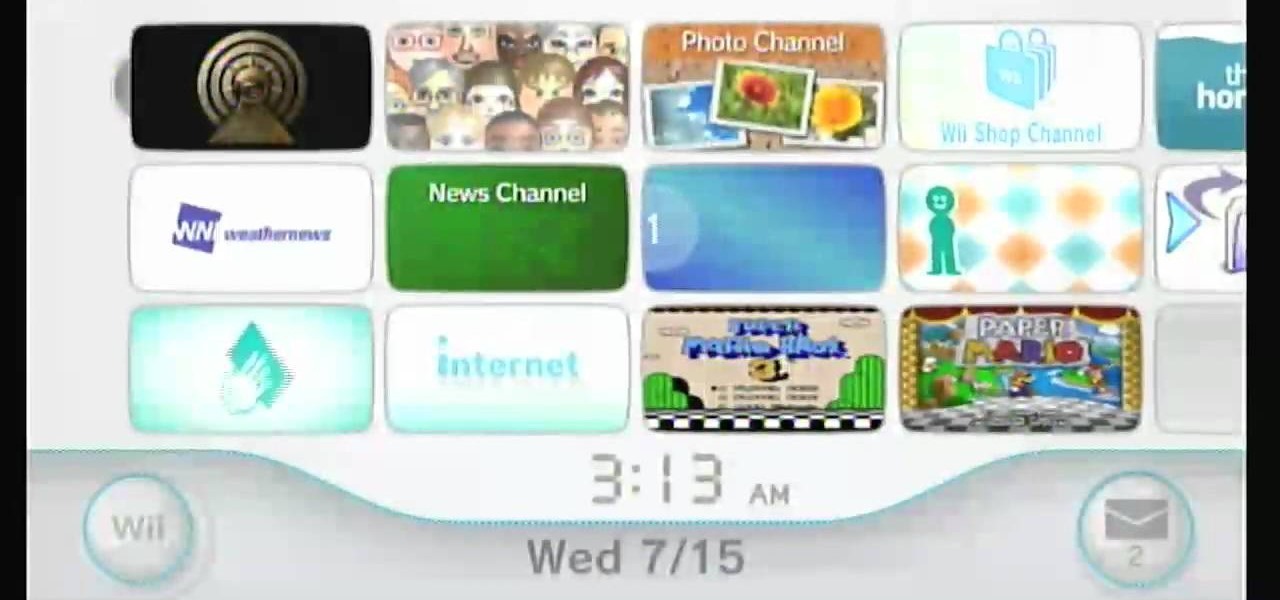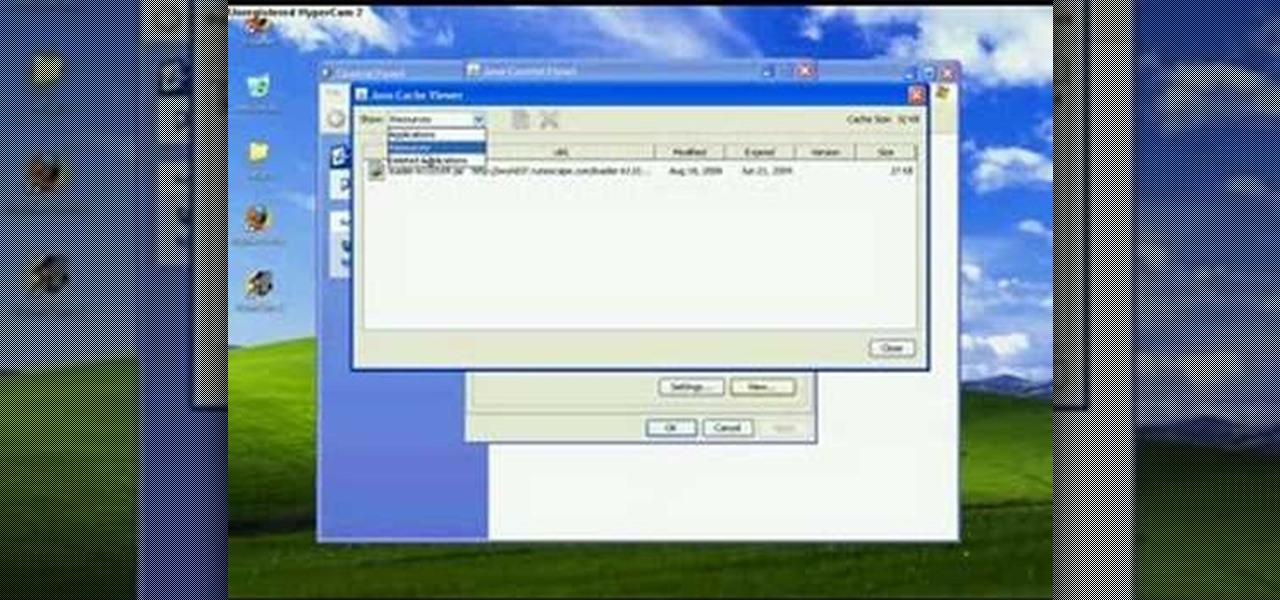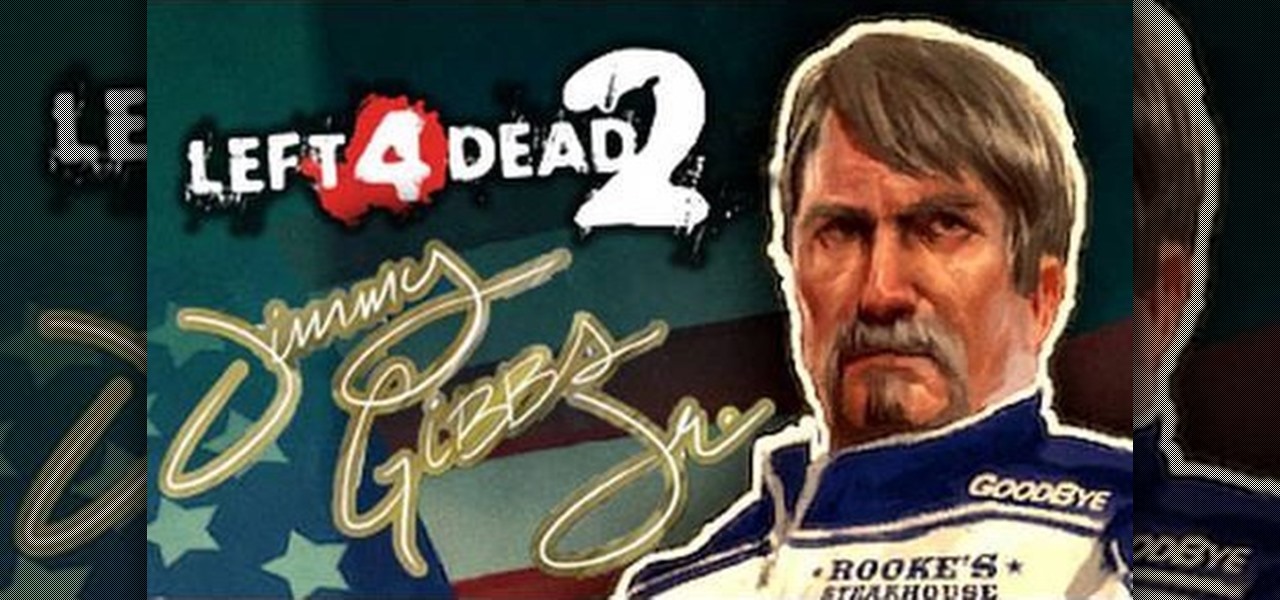The iPhone has some pretty awesome video capabilities. Whether you are working with Cycorder from a jailbroken 2G or 3G, or Apple's own video camera in the 3GS, you will get pretty great picture resolution in a handy pocket size. In this tutorial, learn how to create your own tripod, on the cheap, for use with your otherwise handheld device. This will help you keep your image steady and stable and take great shots.

Having people over and not sure what to prepare for dinner? In this two-part video, chef Danielle Gilbert Iglehart cooks up a savory meal from start to finish. On the menu? Spicy jalapeno, basil, and ginger stuffed chicken breasts, grilled alongside skewers loaded with fresh zucchini, onion, and yellow squash, then topping off the meal with a cilantro lime rice dish that is out of this world. Yum!

This video describes the process for inserting a 3D animation into a video clip. The video starts by outlining several software programs you will need to complete this project. Don't worry, the presenter gives web addresses and titles for all of the programs needed. After all software is loaded, the presenter beings inserting key frames and x, y coordinates to make the 3D animation move along the correct path. Finally, after the animation path is complete, the video shows how to render the fo...

In this Photoshop tutorial, learn how to convert regular photos into works of art that create a painted on effect. By using the right brush tool, a regular picture can be made to look as though it was painted onto a canvas with real brush strokes. This tutorial shows us how to use different types of brush presets loaded in Photoshop in conjunction with a new layer to create a canvas effect. The result is photo converted into a painting.
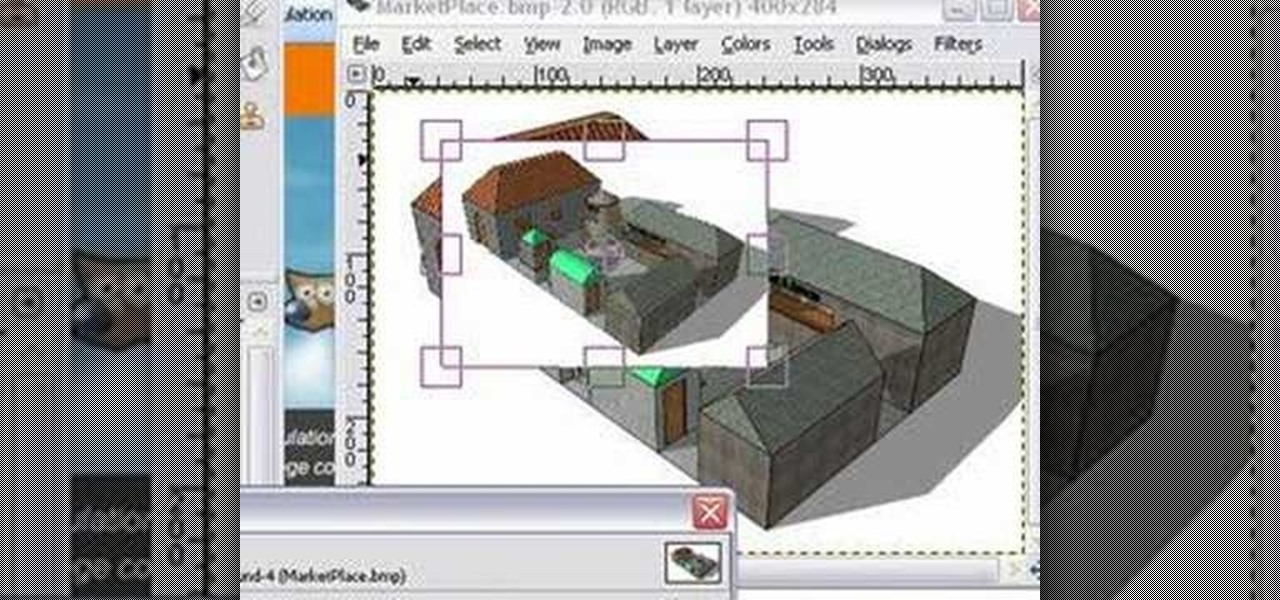
This tutorial is on GIMP Basics. GIMP is a free Photoshop substitute available for all platforms and pre-loaded in Linux operating systems. The tutorial covers the scale, crop, cut with transparency, flip, and rotate commands of GIMP. Part 2 covers saving and file size reduction in GIMP.
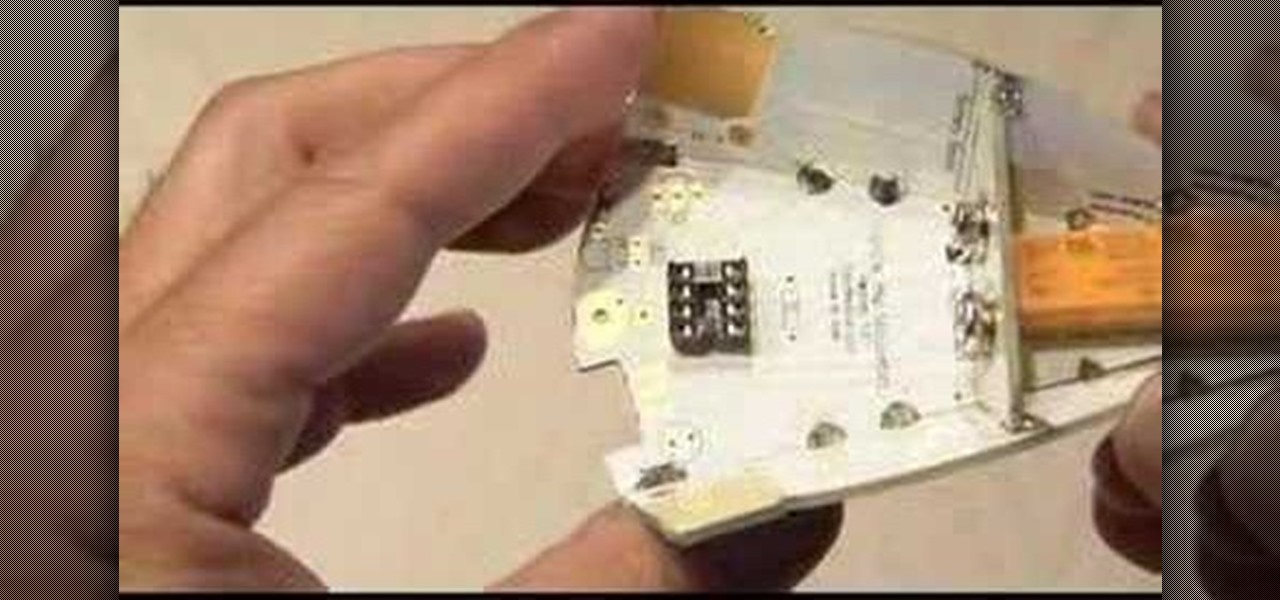
Herbie the Mousebot is a very quick, easy-to-build, light-chasing robot kit, perfect for beginners. This little robot is so quick, you have to run to keep up with him! This is from make magazine.

Do you have old super 8, or 8mm film lying around? In this video, learn how to transfer that film to your computer without spending loads of cash.

Spice up your seafood stew with some Irish flair. The Irish aren't just good for producing good beer (Guinness), but they can cook, too. See how to make some delicious Irish seafood stew.

Whether you’re a professional DJ or simply a vinyl enthusiast, knowing how to install a fresh needle will help protect your music.

Before you attempt this firmware install, if you have already installed custom firmware on your PSP this measure might brick it. Don't double install if you have already hacked your PSP.

For this tutorial to work, you will need a Nintendo Wii with the homebrew channel loaded onto it, a USB flash drive and a USB loader homebrew app. Once you have your USB loader downloaded onto a PC, follow this tutorial!

For this tutorial to work, you will need the Homebrew channel already loaded onto your Wii, an SD card (preferably one with more than 64 MB of storage) and your chosen homebrew application. Then just follow the steps in this video to load your apps!

While this video uses only a particular model of printer and only one style of paper, this tutorial will work for several different varieties of paper and printer. Just follow along with the tutorial to make sure you've loaded the paper properly for highest quality printing.

Giving advice to a friend in a problem relationship in a sensitive, effective fashion is hard. If you are looking for some tips on how to do so, watch this video. It is loaded with ideas for having insightful, helpful relationship talks.

Tattoo hearts show you're tough and street smart but are secretly a cuddly teddy bear. Toughen this eternal symbol of love by watching this drawing tutorial on sketching a tattoo heart originally drawn by Ice T (Reckless). With thickly loaded spikes and a smaller heart formed by these spikes below the main heart, this is one guarded spring of affection.

A tutorial from the folks at Loaded Boards, demonstrating color correction tips for your photos. The wrong colors can ruin even the best photos. In this clip, we're introduced to a technique to keep your pictures looking both natural and dynamic

A tutorial from the folks at Loaded Boards, demonstrating G-turn variations on a steep hillside. The video assumes you already have experience with G-turns. If you're a beginner, it's definitely not suggested you try these moves. In fact, the guy in the video notes at the beginning that the hill he's on is way too steep to be doing this stuff.

Loaded Boards presents this video where skater "Chinchilla" demonstrates how to do big stand up slides on your board. The video assumes you already have a fair amount of experience skateboarding. This definitely isn't something for beginners to try, but if you know what you're doing on your board you can wow the crowds with these moves.

If you've recently purchased a new, prefab computer, odds are it's loaded with things you don't need. With this helpful how-to, you'll learn how to optimize your Windows PC so as to get rid of said unwanted resource hogs. Get rid of bloatware with this video tutorial.

These barbecue beans, loaded with big slices of bacon, are ready to eat in only a couple of hours. The bacon, home-made rub and sauce, sweet molasses and brown sugar in these beans will get you some "good eatin'" smiles at your next barbecue. Just don't tell 'em how you made 'em. That's our secret.

This step-by-step video tutorial shows you how to install CHDK onto your Canon digital camera. CHDK is a firmware enhancement that operates on a number of Canon cameras. CHDK gets loaded into your camera's memory upon bootup (either manually or automatically). It provides additional functionality beyond that currently provided by the native camera firmware.

Dahi Sev Puri has a combination of flavors, from sweet and sour to hot. It can definitely be a hearty appetizer as it is loaded with potatoes, garbanzo beans and lots and lots of yogurt. Make sure to use puffed puri instead of flat puri. Try this delicious and savory Indian street food!

Palak paneer (spinach with homemade cheese which doesn't melt when heated) is easily one of the most recognizable and popular Indian dishes. It's packed with the goodness of spinach and loaded with protein from the paneer.

Finding out your torso length is half the battle. Backpacker's Gear editor Kristin Hostetter explains all the strategies to you need to find a good-fitting backpack--from how to simulate a fully-loaded pack, to what to look for in hip belts and shoulder straps. Learn how to find your perfect pack at Gear School - straight from the pages of the March 2007 Gear Guide.

Watch as Gary goes through this wonderful Monstant the Can Blau Montsant 2004. A 90 point wine from Robert Parker the Monstant is loaded with cherry fruit flavors, but lets see what Gary Vaynerchuk thinks.

In this video from iPT2gGeec we learn how to change the font on the iPhone. Your phone needs to be jailbroken. Open up Cydia and search for Fonts. Select Font Swap. Install and confirm. Once loaded, go back to the home screen. It requires no reboot. You will see the Font Swap icon. Click on that. You can change dialer fonts, lock clock fonts, notes font, and system fonts. You can select any font listed that you want to change it to. When you change the font, then restart your iPhone and you w...

In this tutorial, we learn how to clear your Java cache. First, go to the control panel and then open up Java from the thumbnails menu. After this, you will right click on the program and then go to 'view cache'. From here, select all of the Java and click inside the boxes to do this. Then, push 'ctrl+a" and it will start to clear. After this the cache will clear out and you will be finished. It may take a few minutes to load depending on how much information you have loaded in the cache. Exi...

In this tutorial, we learn how to sync iPhoto albums with Facebook. First, open up iPhoto on your computer and highlight all of the pictures that you want to import into Facebook. Once you've done this, go to the top of the window and click on "share". Next, click on "share with Facebook" and then choose who you want the pictures viewable to. After this, click on the "publish" button and wait for the program to load the pictures. After this, go to your Facebook account and see the pictures th...

Sooji ka halwa is a traditional Indian and Asian treat that consists of a thick, sweet confection loaded with various mix ins, including pistachios, almonds, cashews, and raisins.

In this video, we learn how to use the Wiiflow forwarder channel. First, go to the Wiiflow USB loader on your Wii. After this has loaded, click on the game that you want to use. Once you click this, go to the settings button and click through until you find the defaults for the game. You can use this Wiiflow forwarder channel to play a ton of different games in just seconds. You can view the games using different views, making it easier for you to see what games are available. When you are fi...

In order to add additional buttons to your Thunderbird Tool Bar, you will need an add-on called "Custom Buttons". It will allow you to add additional buttons to your tool bar. You will need to give instructions for the buttons, which you will use Java Script in order to set it up. Otherwise, the button will not have a function.

We love the way spritzing on our favorite perfume before we got out for a night on the town makes us feel instantly sexier and more confident. But we don't love how those charming vanilla notes fade after just half an hour or so.

In this tutorial, we learn how to scan and edit negatives with SilverFast and Photoshop. First, open up the software and lay your negative in the scanner. Make sure you have selected the correct settings when you go to scan it, and click that it's transparent. Also, you will need to increase the size of it and make sure the lighting is correct. Now, scan the image and load it onto the software. Once it's loaded, you will be able edit it by zooming in and then rotating the image so it's the co...

In this video, we learn how to use the web application, Sumo Paint. First, go to the website Sumo Paint and the website will start to load in a new window a Flash application. Once it's fully loaded, you will be able to add an image and then start to edit it. There are several different tools available on the side, whether you need to resize, crop, erase, or anything else to your picture! This is a great website for editing and makes everything simple. There is also a toolbar on the top where...

If you're a big fan of the Left 4 Dead games, then you're going to love this next tutorial. In this video, you'll find out how to spawn a very unique zombie: the Jimmy Gibbs Jr. zombie!

In this tutorial, we learn how to upload HTML files without a FTP client. First, go to your HTML files and name the home page "index". Next, go to Zymic and sign up with the website. Next, go to your account management, then click "create new web host account". You will now enter in your website, then login. Now, you will click on file manager and click "upload files". Browse to find your index page and anything else you want to upload. When finished, copy your URL, then test it out to see if...

If you've never used or loaded a dishwasher before, it can seem like a pretty confusing task. In fact, it's actually quite simple and doesn't take that long to do so. All you need is the right set of instructions and know how and it should be a breeze.

This quick guide shows how to create outlines from text so you can manipulate letters as objects. It also allows other computers to open your files with out having any issues because a particular font is not loaded. Whether you're new to Adobe's popular vector editor or a seasoned graphic arts professional just looking to better acquaint yourself with the program and its various features and filters, you're sure to be well served by this video tutorial. For more information, including detaile...

The registry is like a filing cabinet for your operating system; it contains everything from the last web site you visited to the last program you opened. Over time, it gets loaded with junk and that slows things down. Fortunately, cleaning it up is easy. So easy, in fact, that this home-computing how-to from the folks at Butterscotch can present a complete, step-by-step overview of the process in just over four minutes' time. For detailed instructions, and to get started tidying up your own ...

In this how to video, you will learn how to load a kayak on a vehicle. Doing this properly will mean both the kayak and vehicle are safe. A simple upright system is fine for your kayak. You want to look for J and V bars with padding to transport your kayak. To lift the kayak on to the roof, first check to make sure the straps are working. Hold the kayak with both hands and a straight back with your knees. Lay the kayak in a strong position on its side. Secure the kayak with the straps. Thread...