
While Snap may eventually compete with Apple and Samsung in selling smartglasses to consumers, today it is helping them achieve their business objectives via augmented reality.

The economic impacts of the COVID-19 pandemic have been felt in practically every business sector. Now, as we look back at the top augmented reality investments of 2020, the AR industry has been no exception.
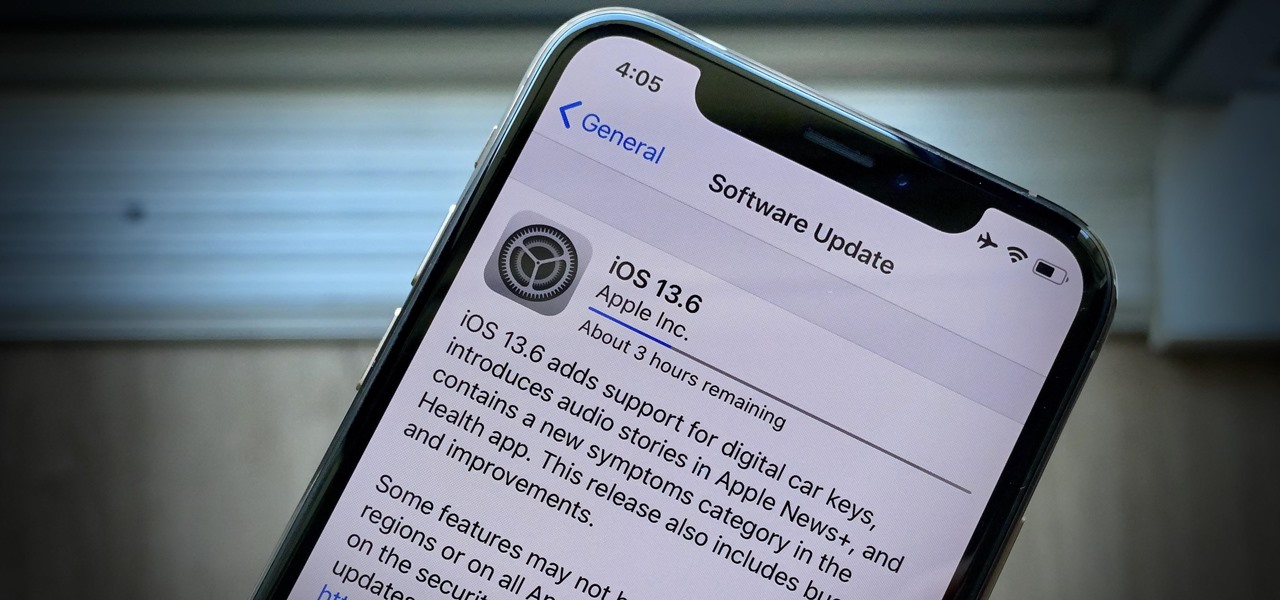
Apple just released the public GM (golden master) for iOS 13.6 today, Thursday, July 9. The update comes three hours after Apple released the 13.6 GM for developers, and the same day as the release of iOS 14 public beta 2.

Apple just released the GM (golden master) for iOS 13.6 today, Thursday, July 9. The update comes nine days after Apple released the third developer and public betas for 13.6, and the same day as the release of iOS 14 public beta 2.

If there is a major blind spot in the AR space in 2019, it's the impact that blockchain technology will eventually have on the software distributed in AR clouds.

You don't have to be a frequent flyer to know how indispensable navigation apps have become. Many of us rely on these apps for traveling from state to state and getting around in foreign cities, but even more of us count on these apps to beat rush hour traffic and find the quickest routes to school or work. So naturally, we all have our favorite mapping apps, but which one is truly the best?

It's not easy staying fit and healthy these days with addicting phones, oversized portions, and long workdays, to name just a few things. To succeed, it takes work, commitment, and an understanding of your mind and body — and your iPhone can help you with some of that. While Apple pushed its Screen Time tool to help curb unhealthy smartphone habits, its "Health" app can help with everything else.

For the uninitiated, it can be difficult to buy that special hacker in your life a perfect holiday gift. That's why we've taken out the guesswork and curated a list of the top 20 most popular items our readers are buying. Whether you're buying a gift for a friend or have been dying to share this list with someone shopping for you, we've got you covered with our 2018 selection of hacker holiday gifts.

You can mod every aspect of your phone's software with root, but if you want to make changes at the hardware level, you'll need a custom kernel. If you've looked into custom kernels before, one name undoubtedly kept coming up: ElementalX. It's easily the best custom kernel out there, and the reason for that is its awesome developer, flar2, aka Aaron Segaert.

Apple's successor to the iPhone X is a beautifully made smartphone with much of the same characteristics, including a 5.8-inch OLED screen, two storage choices, and Face ID. But many features set the iPhone XS apart from its predecessor, as well as the other 2018 lineup of iPhones, making it a worthy choice to upgrade to if you're in the market for a new mobile device.

There's a lot more to your iPhone's dialer screen than just entering phone numbers and hitting the green call button. It's not very obvious, but there are secret codes that you can enter on the dialer to find out information about your device, help troubleshoot issues, and mask outgoing calls, to name just a few things.

Over the years, we've seen security breach after security breach, as well as high-profile data scandals where collected personal information was misused by companies. Apple makes customer privacy a priority, so there have been few issues to worry about when it comes to its services on your iPhone. However, there are still plenty of privacy settings to explore and change, especially within Safari.

Contrary to popular belief, augmented reality apps have been available for a while now. I remember using the Layar app (still available for iOS and Android) to explore nearby businesses and landmarks with varying success via an early-generation Android handset.

The iPhone X was released in November 2017, and the iPhone 8 and 8 Plus dropped right before it, but the hottest news right now revolves around the 2018 iPhone releases. The rumor mill regarding the iPhone X's successor started churning out speculations on names, cameras, display size, and more almost immediately after last year's devices, and there have been many new leaked details since.

So, your grandmother finally wants to ditch her flip phone for a shiny new smartphone? Congratulations. But helping her get used to her new device, even when it's an iPhone, is no small task. Grandma mastered checking her email in late-2012 and just recently learned there's a thing called "Facebook." But we love grandma, and thanks to this guide, we can definitely make this happen for her.

One of the most popular usages of modern-day smartphones is listening to music. It doesn't matter if you download or stream your tunes, you are part of a massive group of users who do exactly the same. While statistics are a bit foggy on how many smartphones users download music, we do know that over 68% of American smartphone owners stream music on a daily basis.

Still on the fence about Apple's native Notes app? The latest Notes update for iPhone, iPad, and Mac is about to change your mind. With some fantastic new features and plenty of valuable tools from previous software versions, Notes is becoming a clear winner when it comes to saving important information from your personal and professional life.

Things just got a lot better in your iPhone's Messages app, and the most significant change lets you text Android users with iMessage-like features such as typing indicators, read receipts, large file sharing, high-quality photos and videos, and even emoji reactions.

If you're an AirPods user, things are a lot better with iOS 18 and iPadOS 18. If you're not, it may finally be time to grab yourself a set of AirPods, especially if you're into privacy and gaming.

You probably know of Apple's Text Replacement feature for iOS, iPadOS, and macOS, but you're probably not using it as much as you should. With it, you can create your own keyboard triggers for almost anything you can think of, whether it's an email address or an entire email. There are endless reasons to create custom text replacements — and we'll show you why.

Apple's TV app for iPhone didn't get any new features with the iOS 17.1 software update, but iOS 17.2 is a totally different story. There are big changes to playback controls, your channels, store content, and more.

Visual Voicemail revolutionized phone calls and the voicemail system when Apple introduced it with the original iPhone. Now, thanks to iOS 17, Apple has done it again with its newest calling feature, Live Voicemail. This feature uses speech-to-text technology to show you voicemail transcriptions on the incoming call screen in real time, helping you decide if it's important enough to answer the call.

Whether you subscribe to Apple TV+ or not, the TV app on your iPhone is a great place to watch movies and TV shows. On the surface, it looks like a pretty straightforward app, but hidden features are lurking in the shadows that can enhance how you use it.

You see the status bar nearly everywhere on your iPhone, and it almost always looks the same. But you can use a few tricks to spice things up a bit — without jailbreaking your iPhone.

Your iPhone's Health app has a new medications hub that can be a one-stop destination for all the medicine, vitamins, and supplements you're taking. Adding new entries is easy and well worth the effort to get reminders to take your meds, learn about drug interactions, easily share your routine, and track your history to see what is and isn't working for you.

Some phone lines make it nearly impossible to get past the busy tone, whether it's a viral call-in giveaway, your state's unemployment office, your local post office during the holidays, or the repair office for a broken warrantied product you have. Thankfully, there are apps you can use to help break through the noise.

Spoofed phone calls originate from one source that's disguising its phone number as a different one, and you probably get these calls all the time. Maybe they're numbers from your local area code or for prominent businesses, but the callers are just hijacking those digits to fool you into picking up. Turns out, making a spoofed call is something anybody can do — even you.

Gmail uses TLS, or Transport Layer Security, by default for all email communications, so all of your emails will use the standard encryption as long as the recipients also support TLS. But there's a way to add even more security to your Gmail emails, and you can use your iPhone's Mail app to do it.

Apple's iOS 15.4 update for iPhone is out after 46 days of beta testing, and it has some exciting features you won't want to miss. Here's everything you need to know about the new software.

Google and Snap held their annual conferences this week, and both companies managed to upstage their new AR software features with fantastic new AR hardware.

Using a strong password is critical to the security of your online accounts. However, according to Dashlane, US users hold an average of 130 different accounts. Memorizing strong passwords for that many accounts is impractical. Fortunately, password managers solve the problem.

If we were to assign a theme for the 2019 edition of the Next Reality 30 (NR30), it might be something along the lines of, "What have you done for me lately?"

Trying to figure out which music streaming service to subscribe to can be a difficult task when the playing field is so crowded. Each has its benefits, as well as downsides, so finding the right one for your needs and wants can take a lot of overwhelming research. But we've done all the research for you to help you find the best music subscription your money can buy.

Welcome to the first annual Next Reality 30, our list of people who've made the biggest impact on the augmented reality space in the last 12 months — and what a 12-month roller-coaster ride it's been. Apple introduced ARKit-powered apps last fall, Google launched ARCore for Android soon after, Snapchat began monetizing AR, and the Magic Leap One headset finally came out. These are historic times.

Even though most phones don't have Oreo yet, Google has released Android 9.0 Pie. It's available on Google's own Pixel devices, and updates should soon be available to partnered devices from Essential, Nokia, Oppo, Sony, Vivo, and Xiaomi. We're already digging into it to highlight all of the features and changes.

Ports allow network and internet-connected devices to interact using specified channels. While servers with dedicated IP addresses can connect directly to the internet and make ports publicly available, a system behind a router on a local network may not be open to the rest of the web. To overcome the issue, port forwarding can be used to make these devices publicly accessible.

A mention of the deep web can bring to mind images of drugs, hackers, and other criminal activity. Despite the presence of these elements, the Tor network is a valuable tool for preserving privacy and anonymity. And browsing the deep web and any hidden services can be as simple as downloading the Tor Browser.

Your smartphone stays with you everywhere you go, so it's only a matter of time before you spill coffee all over it or drop it on the ground. For some of you, it has already happened, perhaps even multiple times. That's why we thought it was important to find out which flagship phones are the most life-proof.

Have you ever seen those super-expensive universal remote controls like the Logitech Harmony and thought to yourself, "Man, I really want one of those, but that's just too much money"?

Hi, everyone! Recently, I've been working on a pretty interesting and foolish project I had in mind, and here I'm bringing to all of you my findings. This guide's main aim is to document the process of building an Android kernel, specifically a CyanogenMod kernel and ROM, and modifying the kernel configuration to add special features, in this case, wireless adapter Alfa AWUS036H support, one of the most famous among Null Byters.







































