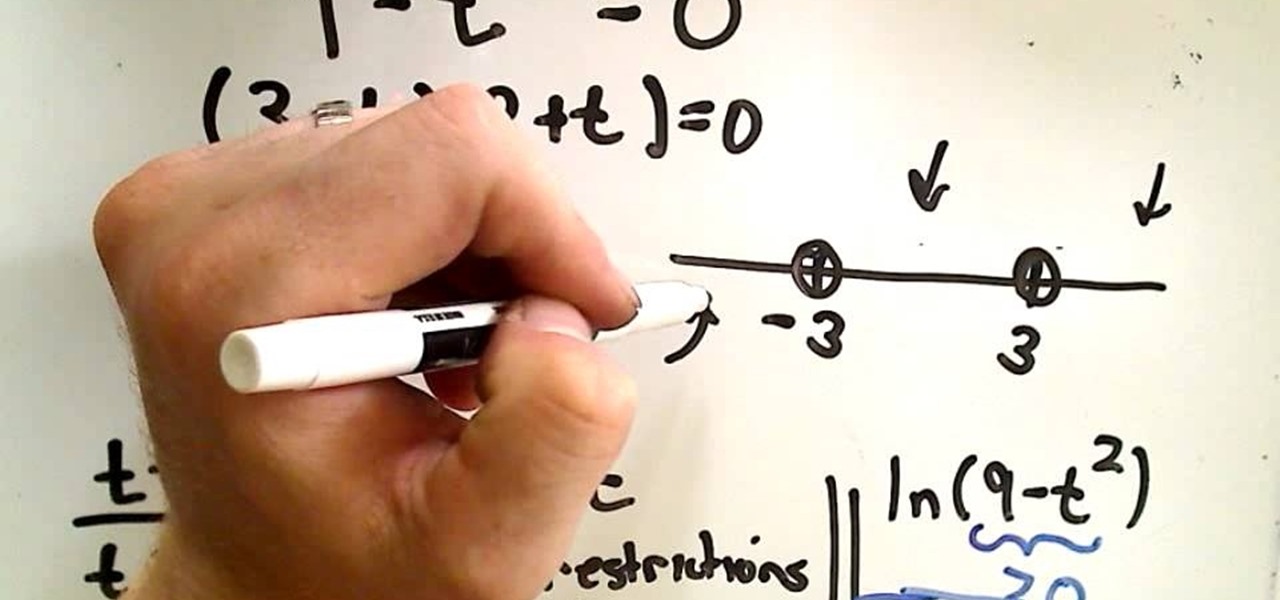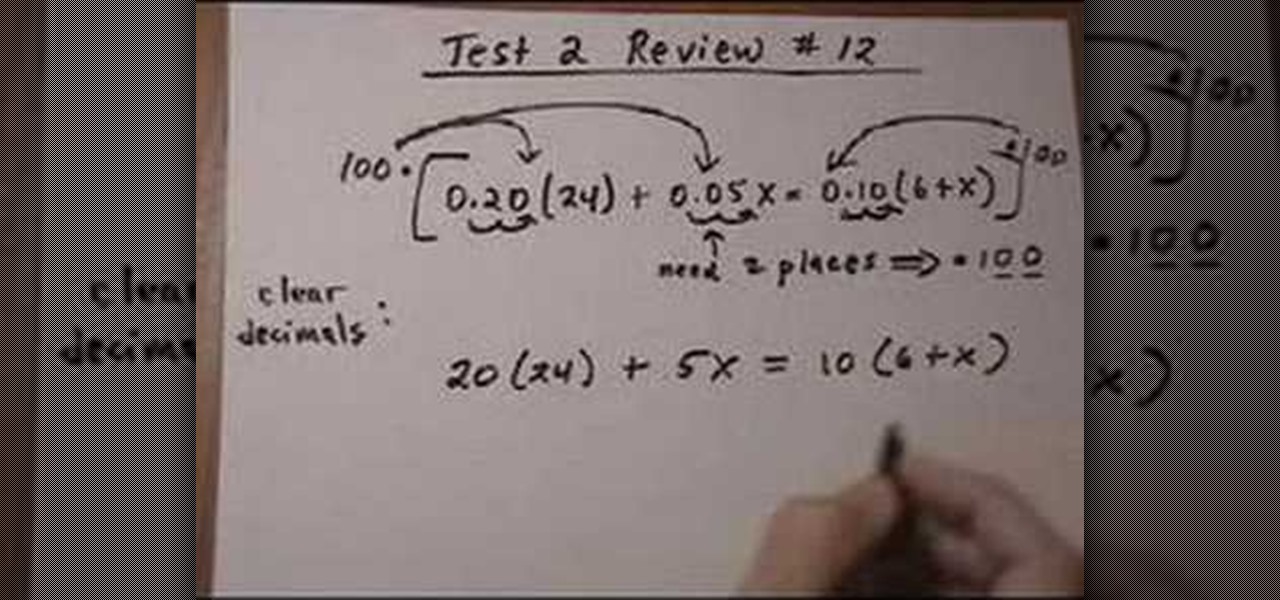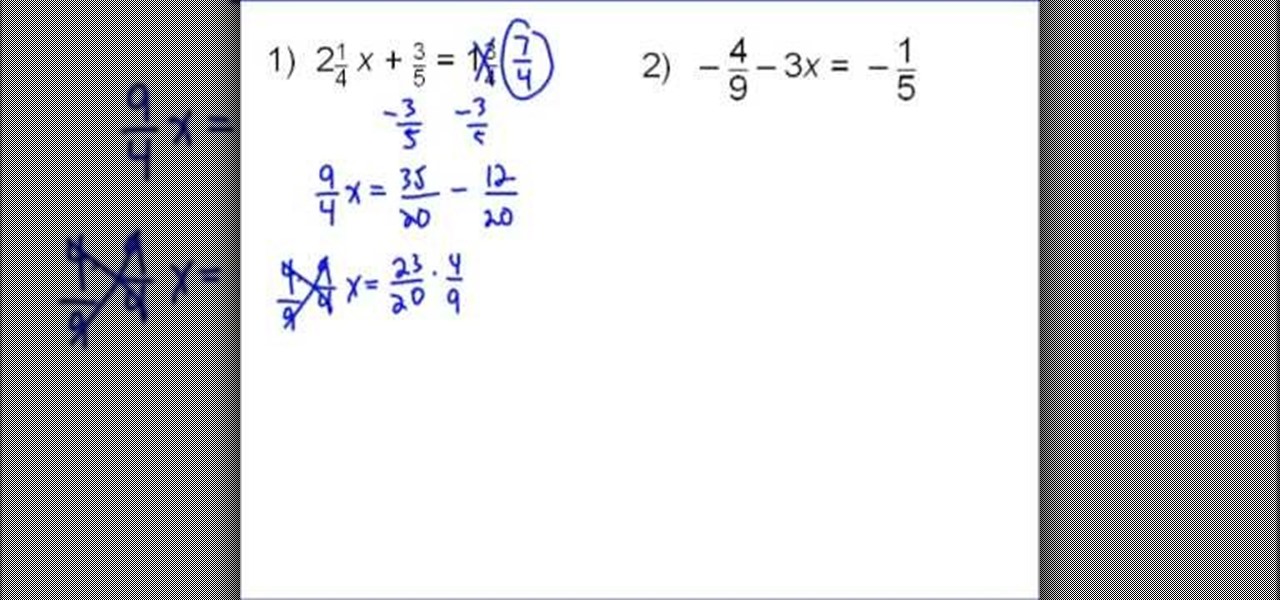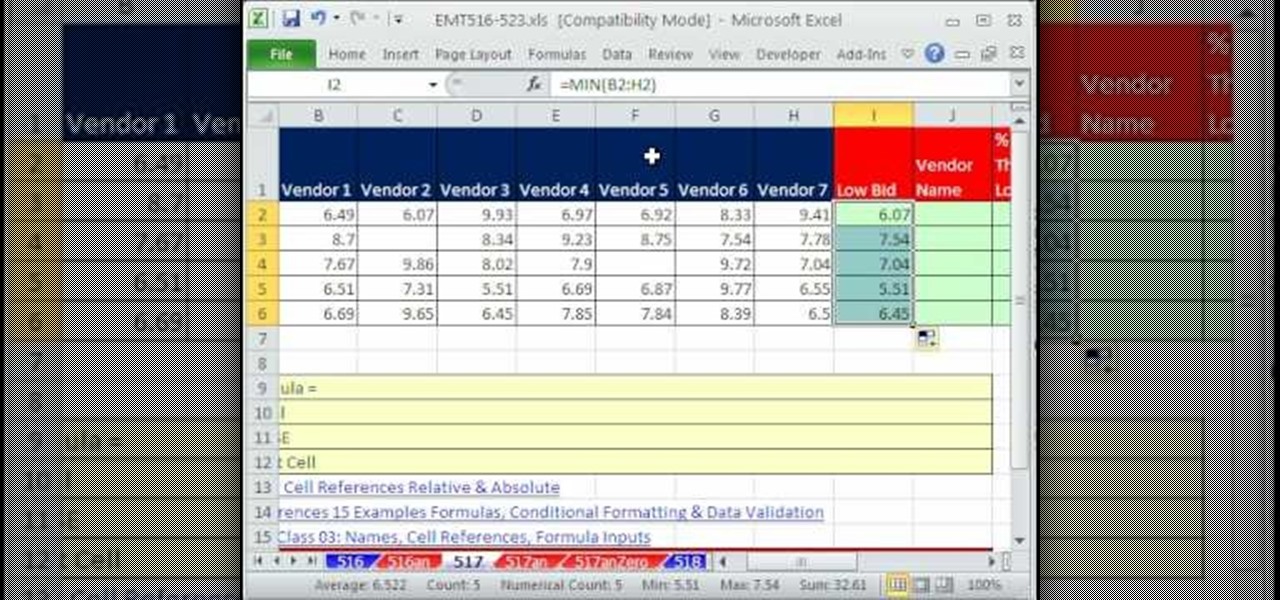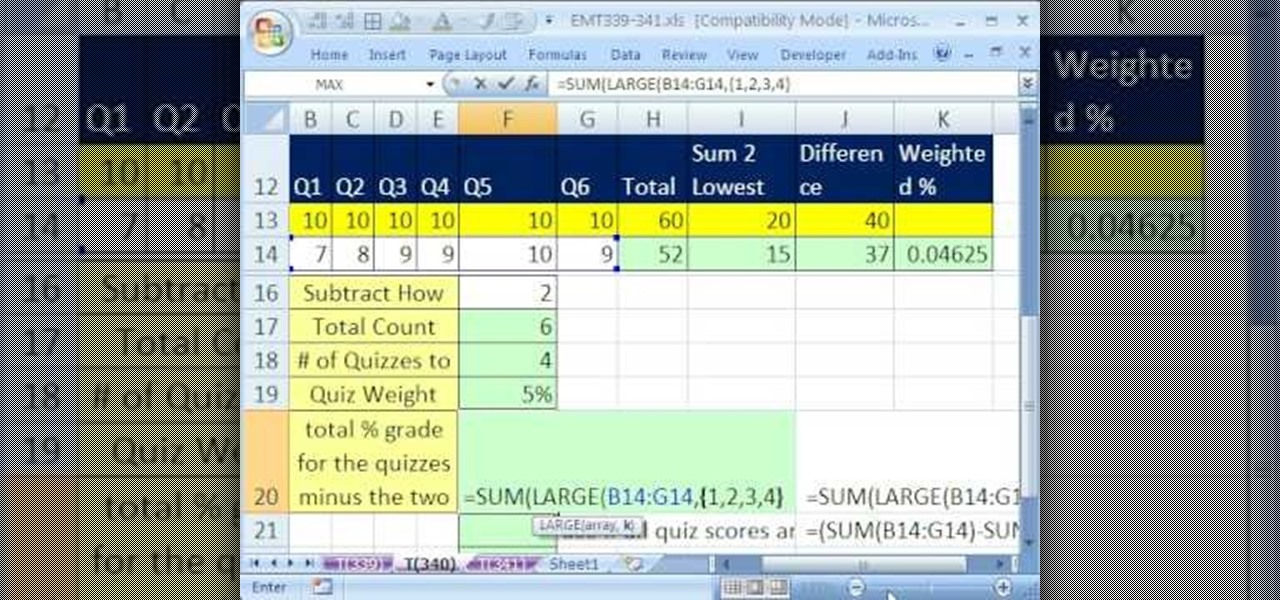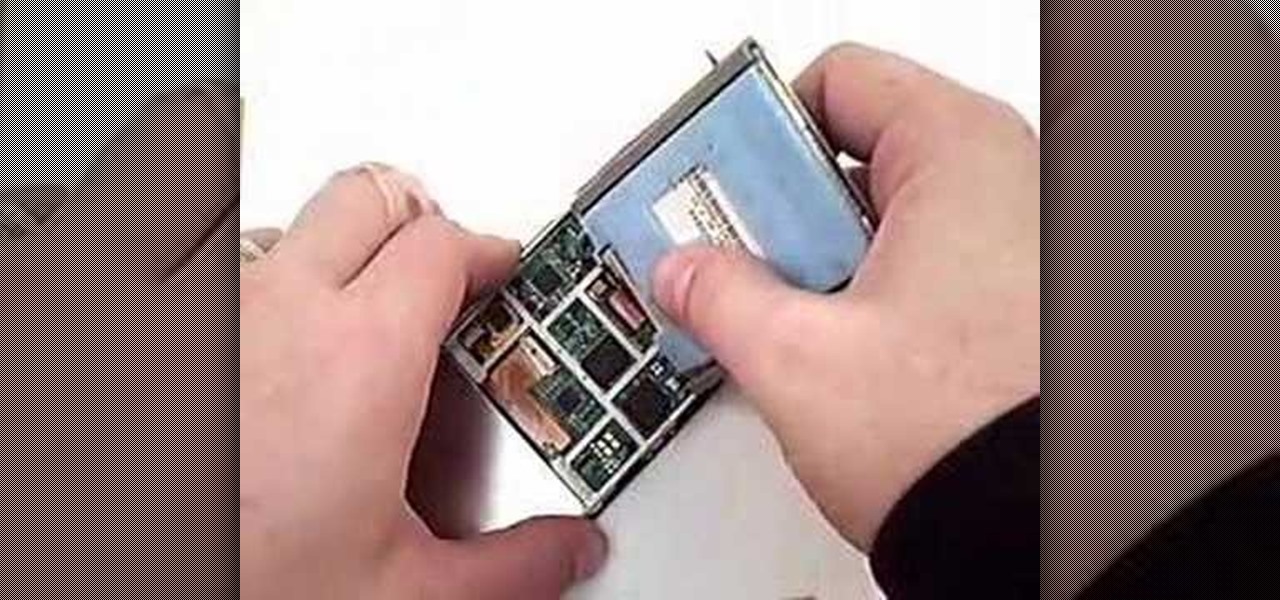Wondering how to use more than one mask at a time in Motion 3? It's easy. Learn how with this free video software guide. Whether you're new to the Apple's popular motion graphics editor/compositing application or simply wish to get better acquainted with the program, you're sure to find value in this tutorial. For more information, including step-by-step instructions, take a look.

Interested in creating a zoom blur effect in Motion 3? See how it's done with this free video software guide. Whether you're new to the Apple's popular motion graphics editor/compositing application or simply wish to get better acquainted with the program, you're sure to find value in this tutorial. For more information, including step-by-step instructions, take a look.

Want to create butterflies and lens flares in Apple Motion? Learn how with this free video software guide. Whether you're new to the Apple's popular motion graphics editor/compositing application or simply wish to get better acquainted with the program, you're sure to find value in this tutorial. For more information, including step-by-step instructions, take a look.

Learn how to remove noise, abberations and blemishes from your digital video when using Apple's Motion 3. Learn how with this free video software guide. Whether you're new to the Apple's popular motion graphics editor/compositing application or simply wish to get better acquainted with the program, you're sure to find value in this tutorial. For more information, including step-by-step instructions, take a look.

In Motion, as in Final Cut Pro, masks are an essential special effects tool. In this software guide, you'll learn how to create a film strip effect. Whether you're new to the Apple's popular motion graphics editor/compositing application or simply wish to get better acquainted with the program, you're sure to find value in this tutorial. For more information, including step-by-step instructions, take a look.
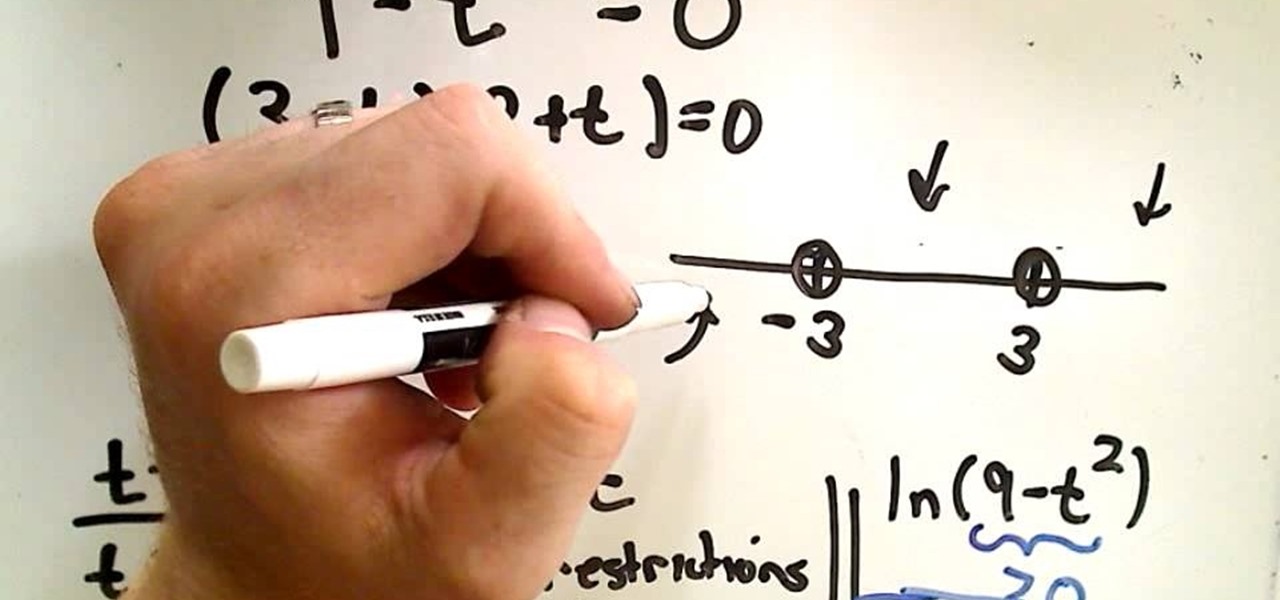
Need to know how to calculate the domain of a vector-valued function? Learn how with this free video lesson. From Ramanujan to calculus co-creator Gottfried Leibniz, many of the world's best and brightest mathematical minds have belonged to autodidacts. And, thanks to the Internet, it's easier than ever to follow in their footsteps (or just finish your homework or study for that next big test).

Need instructions on how to remove decimal values from a linear equation in algebra? Learn how with this free video lesson. From Ramanujan to calculus co-creator Gottfried Leibniz, many of the world's best and brightest mathematical minds have belonged to autodidacts. And, thanks to the Internet, it's easier than ever to follow in their footsteps (or just finish your homework or study for that next big test).

Need to know how to solve two-step algebraic equations containing fractional values? Learn how with this free video lesson. From Ramanujan to calculus co-creator Gottfried Leibniz, many of the world's best and brightest mathematical minds have belonged to autodidacts. And, thanks to the Internet, it's easier than ever to follow in their footsteps (or just finish your homework or study for that next big test).

Need help figuring out how to solve simple algebraic equations? Learn how with this free video lesson. From Ramanujan to calculus co-creator Gottfried Leibniz, many of the world's best and brightest mathematical minds have belonged to autodidacts. And, thanks to the Internet, it's easier than ever to follow in their footsteps (or just finish your homework or study for that next big test).

Raw foodists believe that to get all the nutritional value out of food, you cannot cook the food. Cooking the food, they believe, eliminates many of the necessary nutrients for our survival and development. In this video tutorial, Jonsi of Sigur Ros and his boyfriend, Alex, shows you how to make a raw strawberry pie, from all raw ingredients. You'll need lots of nuts, lots of strawberries, and a blender.

Looking for a primer on how to create and work with lookup queries in Microsoft Office Excel? You've come to the right place. In this free video tutorial from everyone's favorite MS Excel guru, YouTube's ExcelIsFun, the very first installment in his series of Excel lookup formula series, you'll learn how to use the VLOOKUP function to deliver a value to cell.

If you're looking to learn how to use Microsoft Excel, a video series from digital spreadsheet guru ExcelIsFun is a great place to start. But which of his many series should you choose? The one titled "Excel Basics," that's which! In this free video MS Excel lesson, the 3rd installment in said basics series, you'll learn how to use formulas that make reference to the values of a cell or multiple cells.

Love Microsoft Excel? This clip contains a tip that just might induce you to. With this free video tutorial from ExcelIsFun, the 62nd installment of his "YouTubers Love Excel" or YTLE series of free video MS Excel lessons, you'll learn how to use the VLOOKUP and INDIRECT functions to look up values from different tables. Learn to love digital spreadsheets more perfectly with the tricks outlined in this free Microsoft Office how-to.

Love Microsoft Excel? This clip contains a tip that just might induce you to. With this free video tutorial from ExcelIsFun, the 36th installment of his "YouTubers Love Excel" or YTLE series of free video MS Excel lessons, you'll learn how to use the VLOOKUP function to determine an increase in salary based on a rating scale.

New to Microsoft Excel? Looking for a tip? How about a tip so mind-blowingly useful as to qualify as a magic trick? You're in luck. In this MS Excel tutorial from ExcelIsFun, the 501st installment in their series of digital spreadsheet magic tricks, you'll learn how to work with time in Excel, making calculations and formatting temporal values.

New to Microsoft Excel? Looking for a tip? How about a tip so mind-blowingly useful as to qualify as a magic trick? You're in luck. In this MS Excel tutorial from ExcelIsFun, the 517th installment in their series of digital spreadsheet magic tricks, you'll learn how to use the INDEX and MATCH functions to show vendor name associated with lowest bid.

New to Microsoft Excel? Looking for a tip? How about a tip so mind-blowingly useful as to qualify as a magic trick? You're in luck. In this MS Excel tutorial from ExcelIsFun, the 382nd installment in their series of digital spreadsheet magic tricks, you'll learn how to match values in lists and, where there are matches, take the second column from each table and put it in new table.

New to Microsoft Excel? Looking for a tip? How about a tip so mind-blowingly useful as to qualify as a magic trick? You're in luck. In this MS Excel tutorial from ExcelIsFun, the 344th installment in their series of digital spreadsheet magic tricks, you'll learn how to find the max value given more than one critereon (i.e., multiple criteria).

New to Microsoft Excel? Looking for a tip? How about a tip so mind-blowingly useful as to qualify as a magic trick? You're in luck. In this MS Excel tutorial from ExcelIsFun, the 340th installment in their series of digital spreadsheet magic tricks, you'll learn how to use the SMALL and LARGE functions and array syntax to retrieve more than one value.

Tearing yourself to pieces trying to format fractions in Microsoft Excel? Give this video tutorial from everyone's favorite YouTube Excel guru, ExcelIsFun, your undivided attention. With it, you'll learn how to format fractional values via the custom number formatting tool in the number tab in the format cells dialog box. This video discusses proper, improper, like, unlike and mixed fractions.

Need to compare two datasets and extract the new values? In this the 539th installment of ExcelIsFun's series of Excel magic tricks, you'll see how to use the MATCH function, the Join Symbol (& Ampersand), and the Filter feature to check two 2 lists of transactoinal records and extract only the new records (records that are in new list but not in old list).

Excel dilettantes and seasoned Microsoft Office Pros alike are sure to delight in this tip, which comes to us by way of the 540th installment of ExcelIsFun's series of Excel magic tricks.

Want to retrieve a value in a given Excel column based on criteria from multiple other external columns? You can. And it's not so very hard provided you know what to do (hint: you'll use the LOOKUP function). Get in the know with this, the 541st installment of ExcelIsFun's series of Excel magic tricks.

Want to create a web site using the latest web standards but don't know where to begin? This tutorial outlines the usage of a CSS website template file designed to help those who are not familiar with programming. This is a great resource that will not only kick-start your first web design project, but it will also help you to learn how to manage your web site layout, fonts, and colors using CSS through simple experimentation of changing values in your style sheet.

The cold time of Christmas is upon us, and Icy Town is a winter-ific game you can play… and hack. With Cheat Engine and a little patience, you can hack and unlock floors in the game easily.

It's Christmastime, so what better of a game to play than the winterized Icy Tower? And what better game to hack with Cheat Engine?

Use this rigged game to cheat your friends twice in a row! The game functions just like 31, only this time you'll always win if you follow the instructions in this video.

Bejeweled 2 is a famous web-based free game. Bejewel 2 Deluxe is not free and is available for PC, Xbox 360, Apple's iPod and iPhone, PlayStation 2, smartphones, and Macs. Learn how to hack Bejeweled with tricks, cheats, hacks. This video tutorial will show you how to change preference values in Bejeweled 2 to get very high scores, making a boring game even more boring!

Microsoft Office Excel 2007 spreadsheet manager is a powerful tool that enables information workers to format spreadsheets, as well as analyze and share information to make more informed decisions. In this MS Excel video tutorial, you'll learn about using VLOOKUP in one worksheet to look up values located in a second worksheet. For more on using VLOOKUP across Excel worksheets, watch this MS Office how-to.

Microsoft Office Excel 2007 spreadsheet manager is a powerful tool that enables information workers to format spreadsheets, as well as analyze and share information to make more informed decisions. In this MS Excel video tutorial, you'll learn about using VLOOKUP to look up values located in a table. To learn more about VLOOKUP, watch this MS Office Excel how-to.

The Microsoft Office Access 2007 relational database manager enables information workers to quickly track and report information with ease thanks to its interactive design capabilities that do not require deep database knowledge. In this Microsoft Access video tutorial, you'll learn about using calculated field to work out the tax payable on an item, then adjusting item value. For more, and to get started using calculated queries yourself, watch this MS Access how-to.

Medicine balls have been used for strength training for thousands of years. Athletes in many sports can attest to their value. Learn how to use a medicine ball in this exercise tutorial. When exercising with a medicine ball you should intensify with faster reps, choose a safe weight, work upper body, and attempt 30-second intervals.

This 3D modeling software video covers multiple tools that will help you be more accurate and precise when building in SketchUp. SketchUp has many tools that make it easy to be creative when designing buildings or models, but it's just as important that they be accurate. Learn how to use numeric values and SketchUp tools to add accuracy and realism to your work.

In this video editing software tutorial you will learn how to create a television simulation effect in Sony Vegas 7. All you need to do is add the Sony TV Simulator Media FX tool, input the right values and you'll have a cool TV simulation effect on your video footage in Sony Vegas 7.

Whether you're a first day beginner or have been playing the drums for several years, learning the fundamentals of technique, rudiments and music reading is very important. In this installment from his video tutorial series on the fundamentals of snare drumming, Mark Wessels will teach you a new note value, the dotted quarter note.

This video is an instructional tutorial on how to make thermal curtains. Thermal curtains are a low cost method of reducing your heating bill by increasing the R value of your windows with an aesthetic, insulative curtain. Watch and learn how easy it is to keep the cold out and the warmth in with homemade thermal curtains.

You don't have to check the settings for every control individually — you can use the Logic Inspector to see a form's business logic displayed in a single window, grouped by features such as data validation, calculated data values, rules, and programming. Take a look at this instructional video and learn how to view the logic in a form template with Microsoft InfoPath.

This how to video guides you through making an easy, delicious and elegant spinach quiche. You can serve this eggy dish for breakfast lunch or dinner. Dress up or dress down quiche with your favorite ingredients. However this delicious quiche has frozen spinach to add nutritional value.

Add value to the shoulder tender by cutting it properly. This how to video demonstrates the proper way to clean and cut a beef shoulder tender. Learn to cut a shoulder tender to get beef medallions or a small roast.

If you still happen to have one of those old Apple iPod Classics, then it apparently has some sentimental value, otherwise you would have upgraded by now. But since you still have it, that probably means there's a few things broken on it, like the screen.