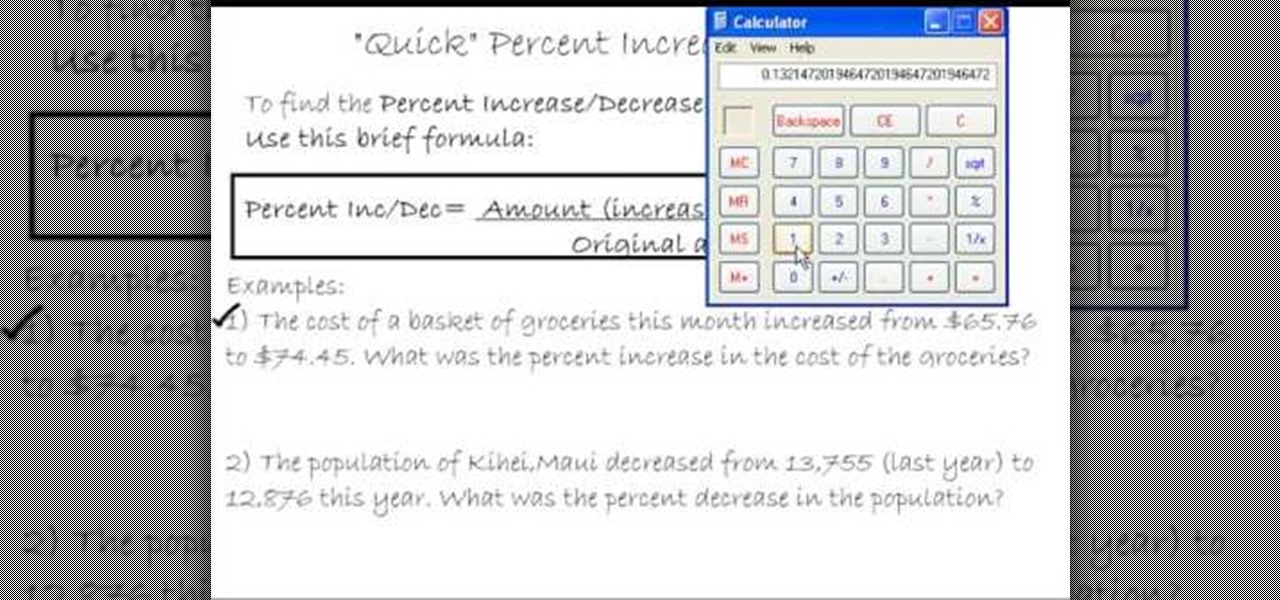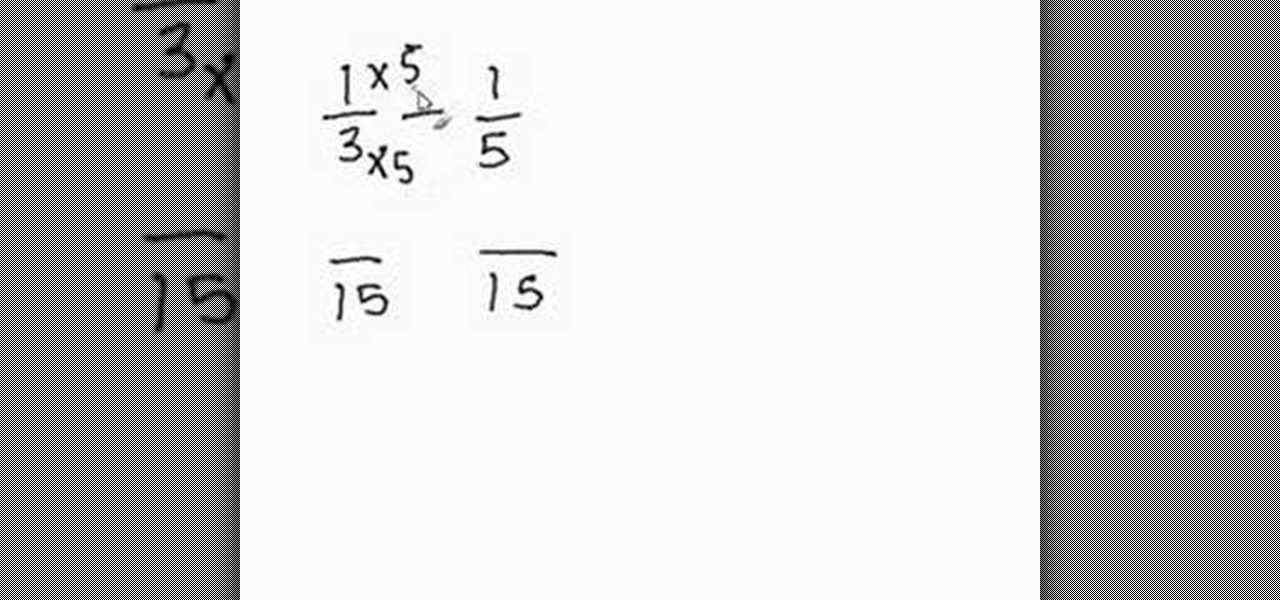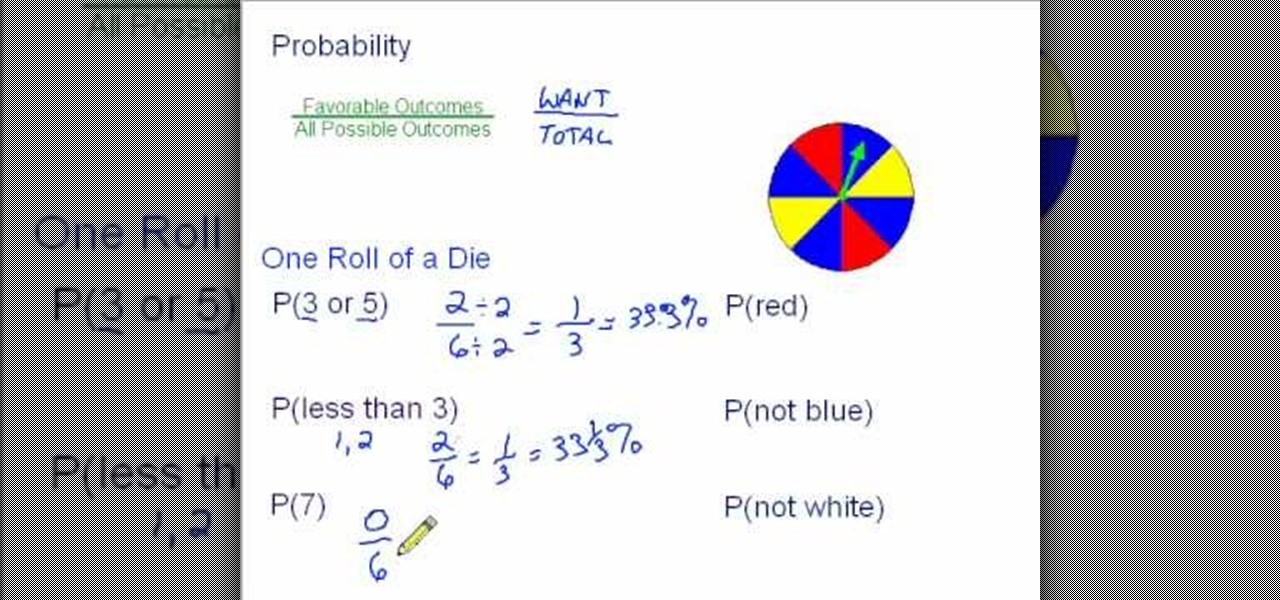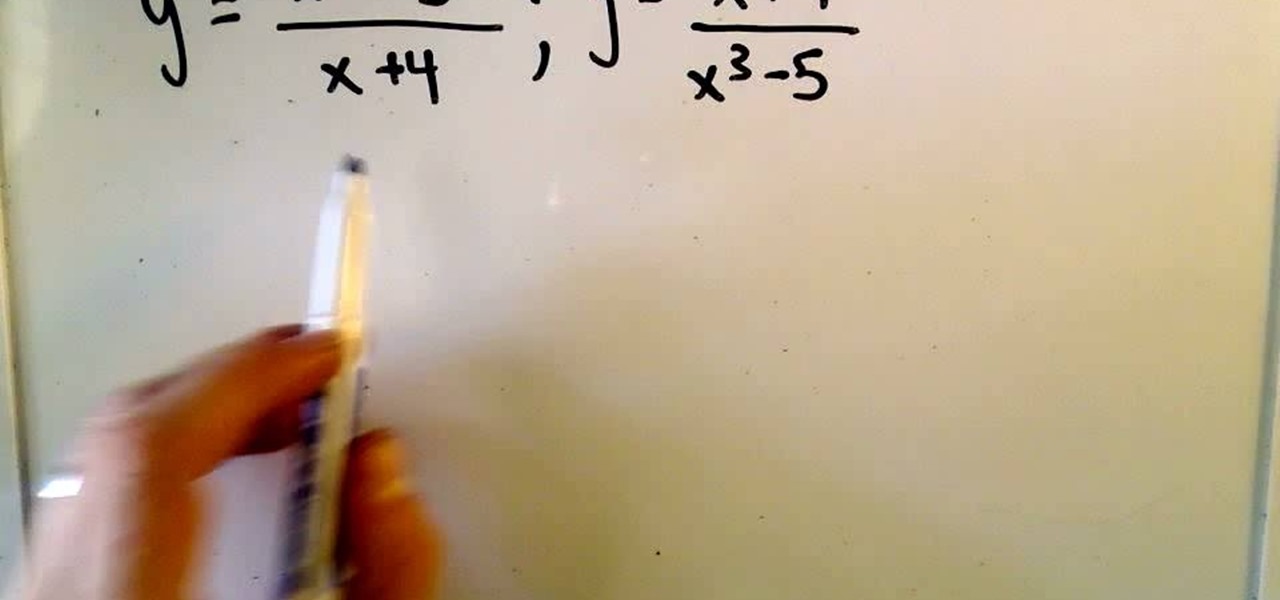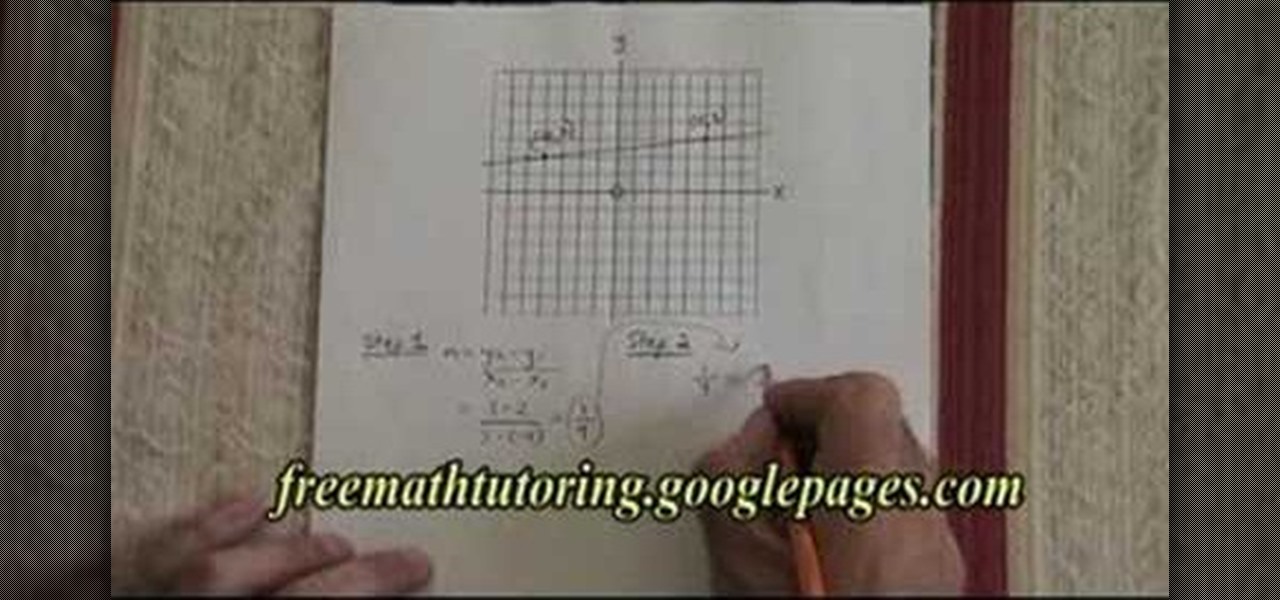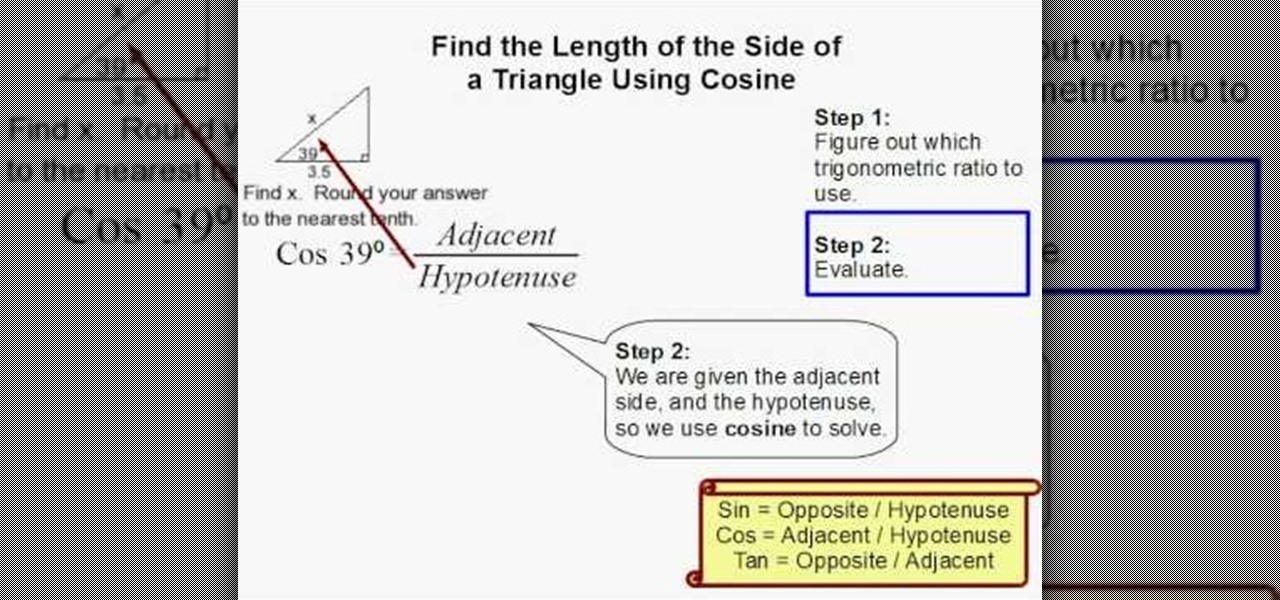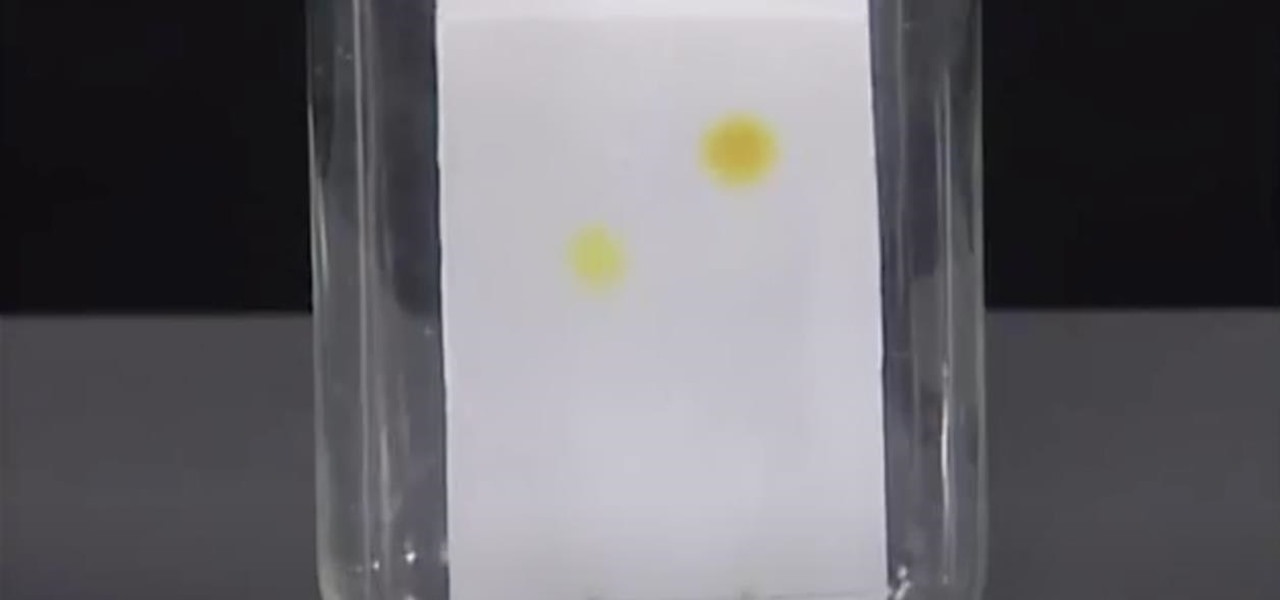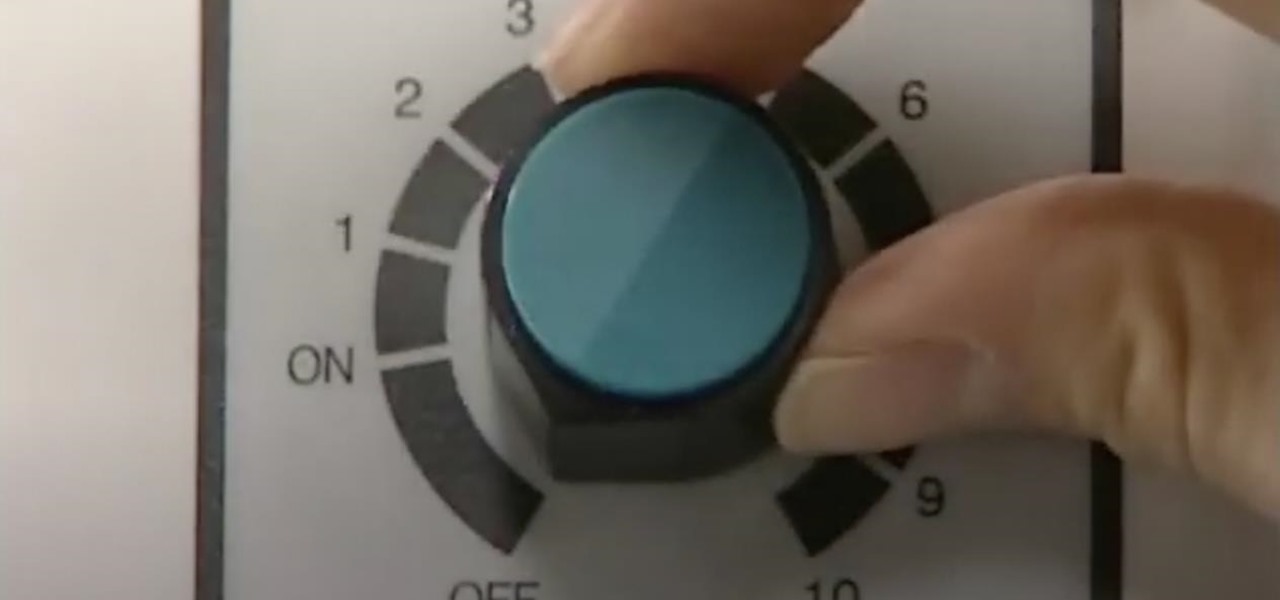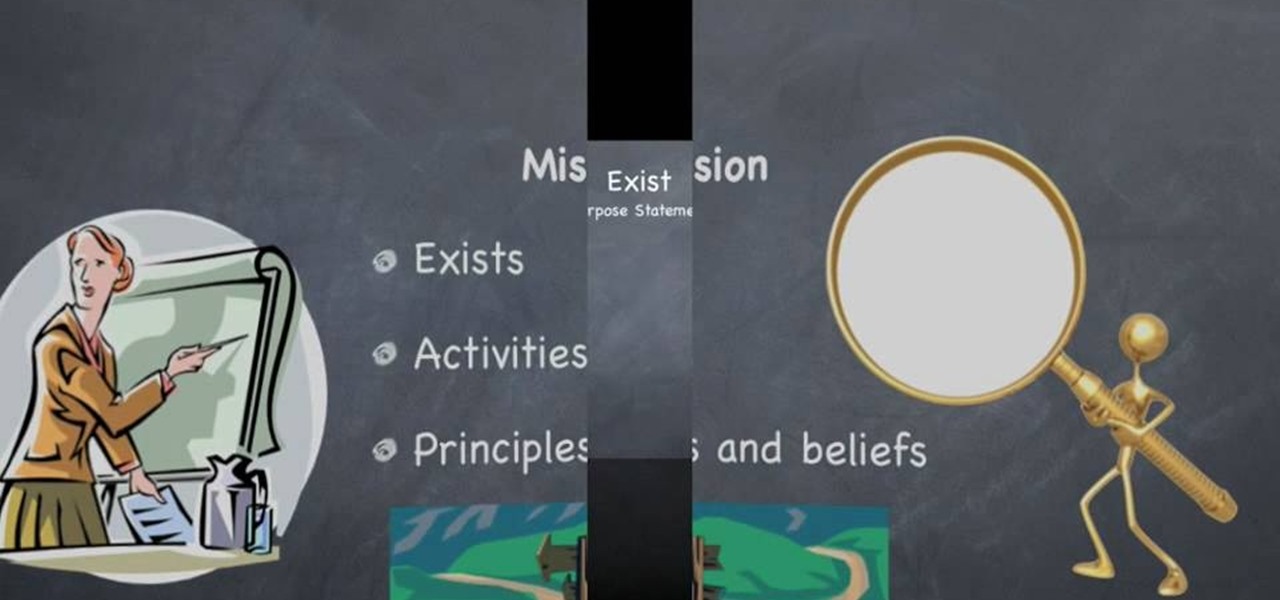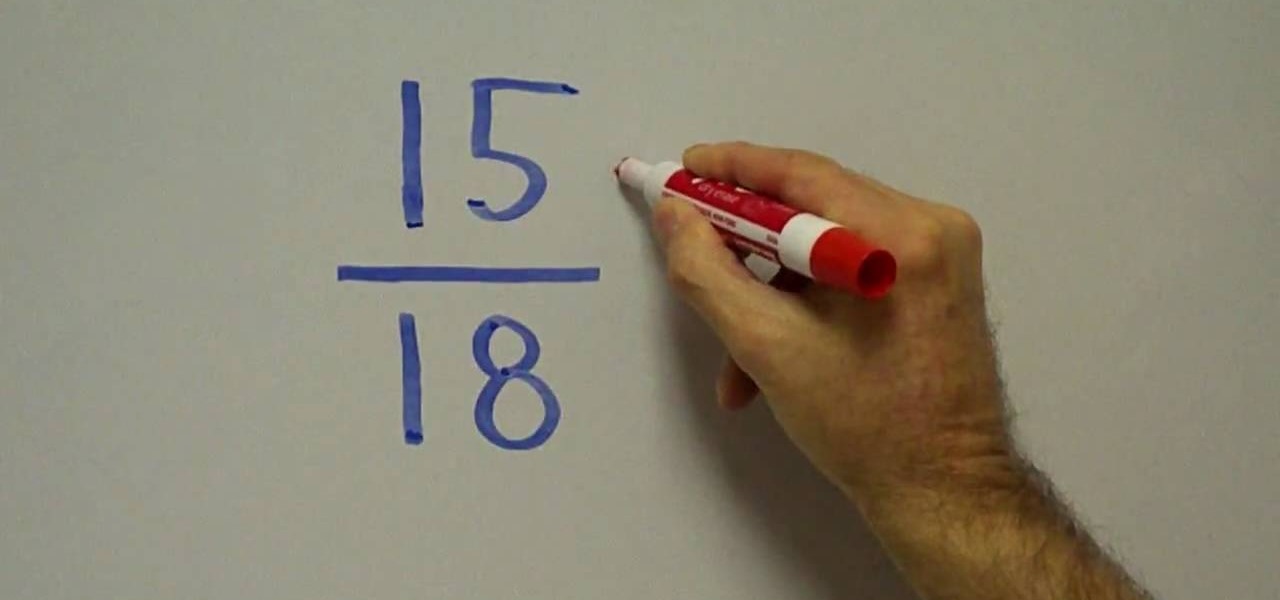Personal fitness coach Yuri Elkaim demonstrates how to do high intensity interval training for beginners on treadmills. Start out with a light walk on a treadmill for about three to five minutes. From a walk, do a low grade jog for 30 seconds. Then, switch to a minute and a half of walking. Use a three to one ratio of low intensity to high intensity workout. As the workout progresses, it will get more challenging. Repeat the workout interval repetitions for 10 to 15 minutes. The interval work...

In this video the instructor shows how to derive a general equation for a line in Point-Slope form. The slope of an equation is the ratio of difference of y coordinates to the difference of x coordinates. In other words, slope is the change of y up on change of x. So you have the basic slope equation m = (y2 - y1)/(x2 - x1). When you have fractions you can simplify them by multiplying the denominator to the numerator on both sides. So multiply the equation by (x2-x1) on both sides. This gives...
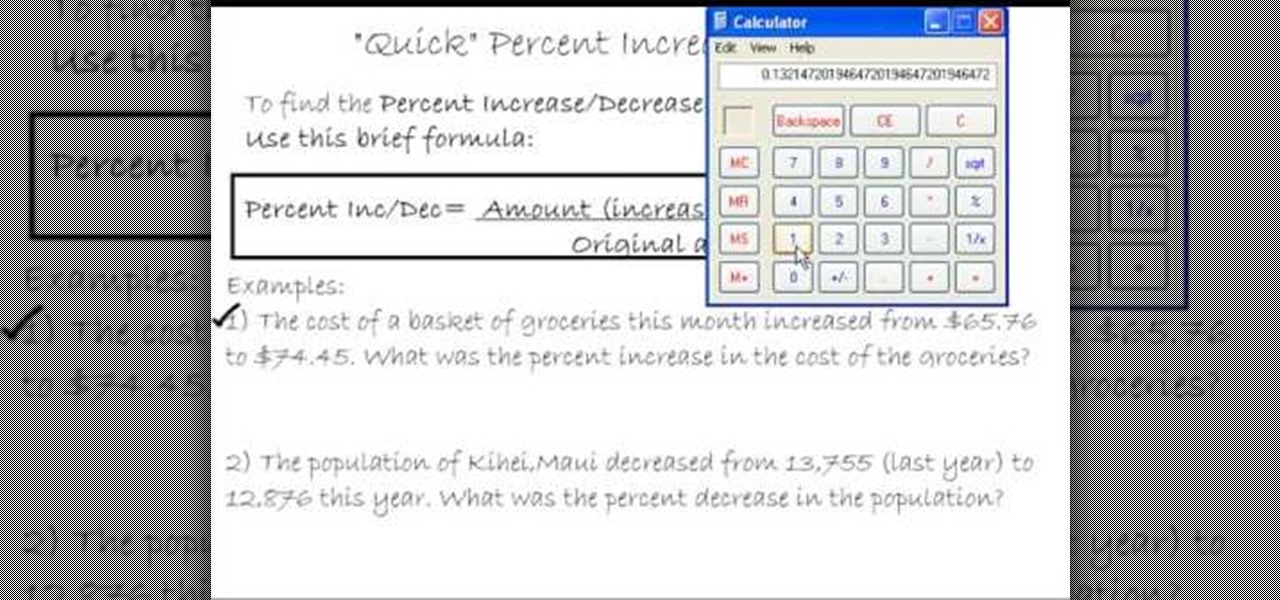
This video shows us the method to find the percent increase or decrease in a quantity. This can be done in 30 seconds. The formula states that the percentage increase or decrease is equal to the product of the ratio of amount (increase or decrease) and the original amount and 100. This is explained by two examples. In the first example the amount of increase of the price of groceries is found by taking the difference of the new price and the old price. This is divided by the original price an...

CreativeIceDesigns shows all the steps it takes to give any photograph a nice, vintage look using Adobe Photoshop. The image must first be unlocked. You then select the grunge paper brush. Normally you should keep the aspect ratio of your image the same, but in this case, you should resize it to the same height as your paper surface. After changing the blend mode to multiply and adjusting the brightness, you then change the opacity and you'll have the "wrinkled paper" effect you're looking fo...
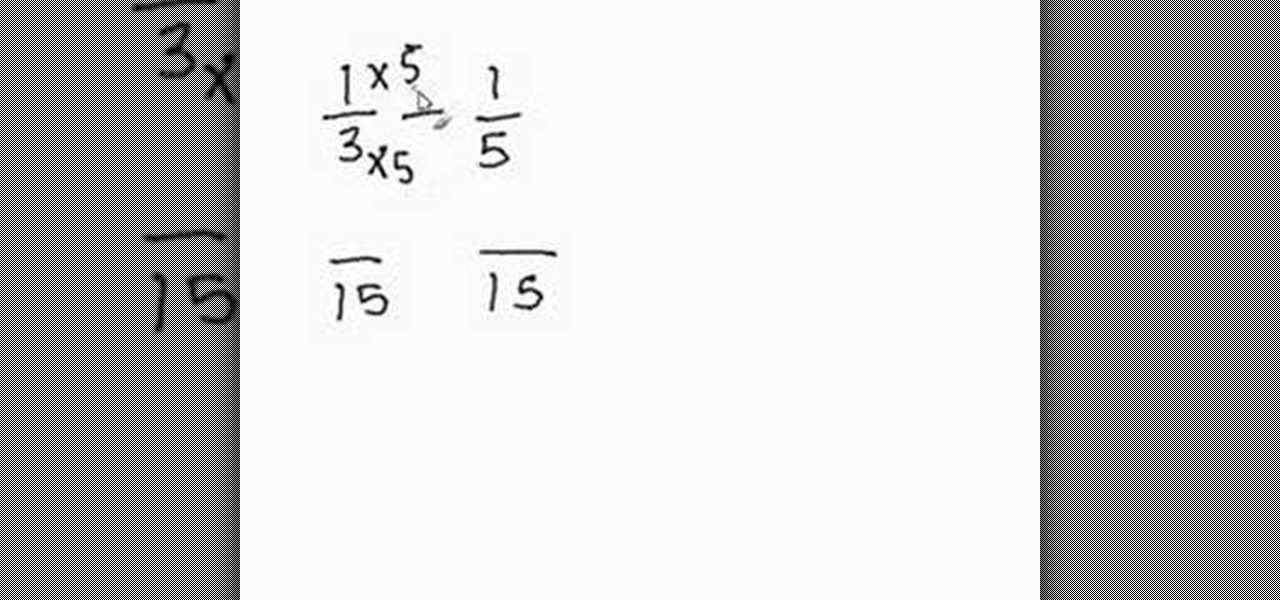
In this tutorial the author shows an easy and simple way of subtracting fractions with uncommon denominators. He says that to subtract fraction with uncommon denominator, we need to make their denominators equivalent first and after making the denominators equal, you need to increase the numerators proportionally to maintain the original ratio of the fraction. Now as the denominators are same, we can directly subtract the numerators arriving at a new fraction. He further shows how to deduce t...
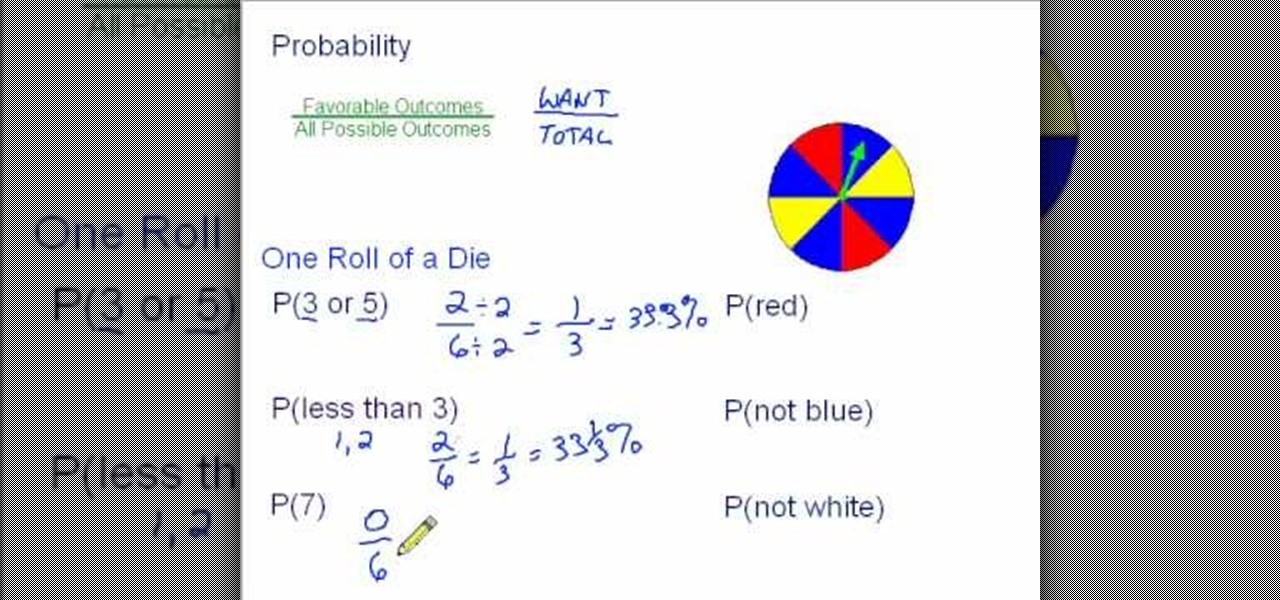
This is a very basic overview of probability, possibly intended for an eleven year old. It is a very good introduction to probability for one that has never encountered probability before. The instructor is not always clear in his intentions. Someone watching this video would learn about probability, ratios, percentages, and fraction. There is a set of required knowledge to understand what the instructor is talking about. The instructor uses very nice diagrams and also gives nice explanations...

Finding horizontal asymptotes is very easy! Not all rational functions have horizontal asymptotes. the function must satisfy one of two conditions dependent upon the degree (highest exponent) of the numerator and denominator. If the degree of the numerator is equal to the degree of the denominator, then the horizontal asymptote is y= the ratio of the leading coefficients. If the degree of the denominator is greater than the degree of the numerator then y= 0. If the degree of the denominator i...

In this tutorial the instructor shows how to derive a straight line equation. He shows us a process that consists of two steps. In step one he uses the slope formula to obtain the slope of the line which is the ratio of difference of y-coordinates and difference of x-coordinates. Now in the step two he uses the slope he obtained in the first step and equates it two a another slope derivation which uses a generic x, y variables and a real point. Now solving this equation he arrives at the equa...

To find the length of a side of a triangle using cosine, you first need to find the angle and which sides are given. After you determine the angle and given sides, you'll need to figure out which trigonometric ratio to use. If you are given the adjacent side and the hypotenuse, you need to use cosine to solve. The degree equals adjacent divided by hypotenuse. In the example, Cos 39=3.5/x. After simplifying the equation, we found x to be 4.49. If the directions ask you to round, be sure to rou...

This video on transmission operation by TOYOTA USA shows you how to use the transmission on a 2010 Toyota 4Runner. V 6 4Runner models have a wide ratio, 5 speed auto transmission with a gated shifter as shown. When shifting out of park the engine should be running and the break should be pressed while moving the lever to the 'D' position as shown. Activate the sequential mode move the lever from the 'D' position to the left and move it up or down to shift to higher or lower gears as demonstra...

The PowerForce G4 Series 233 is the versatile single processor upgrade for PowerMac G4 AGP towers, G4 Cubes, PowerMac G4 Digital Audio, QuickSilver, and QuickSilver 2002 models. It features the G4-7451 and G4-7455 processors, with speeds up to 1.2GHz. The PowerForce G4 Series 233 processor card, like its predecessors - the Series 100 and 133 upgrades - is the most advanced, highest performance CPU card available on the market today. It's also easy to install Feature List: PowerPC 7451 or 7455...

My Next Car how to video series - how to restore factory settings in Peugeot 308 iCockpit (2015, 2016 and 2017 Europe model). You use this if you want to return to the default values present when the vehicle was new.

We could use some more cool steampunk films, and this one looks like it has pretty high production values for an independent thing. So far as I'm concerned we can use more steampunk horror, too. I love that stuff.

Penny Dreadful Productions has made a series of short web videos to highlight their costume-making abilities, all of which take place in a world of their own creation, called "Remnant". These videos are amazing, with extremely high production values and great costuming. They're worth a look for anyone who likes steampunk.

To do that, first select the pen tool, choose yellow stroke color and draw the path as showing in the video then deselect and choose pen tool again, pink color in stroke and draw the path again. Now you need to select the blend tool and click on both paths. Now go to object, blend and choose blend options. Now select the specified steps, put the value of 25 there and click on ok. Now open the blend in layer window and select the paths. Now set color to white

Whether you're interested in learning Microsoft Excel from the bottom up or just looking to pick up a few tips and tricks, you've come to the right place. In this tutorial from everyone's favorite digital spreadsheet guru, ExcelIsFun, the 52nd installment in his "Highline Excel Class" series of free video Excel lessons, you'll learn how to record and use macros in Microsoft Excel 2007.

In excel a left click is made on box A1 and the X title is typed in as year. In A2 the year 2001 is typed and in A3 the year 2002. Both A2 and 3 boxes are highlighted and the bottom right hand corner is used to drag the work into a copied sequence down to A12. In B1 "population in billions" is typed. From the web site the data is copied and typed in as it appeared and the numbers are rounded off. A click is made on the "insert" tab and line is selected from the menu which appears. The upper l...

Sydus 93 teaches You Tubers how to read a binary clock by demonstrating the following process: A binary clock is made up of four rows and six columns of colored or uncolored dots. The rows, from bottom to top, represent the numbers one, two, four and eight. From left to right, columns one and two represent hours, three and four minutes and five and six are seconds. In order to tell time using the binary clock, begin at the left of your chart and simply determine which dots are filled in and a...

Looking to find the standard deviation of your set of values? Standard deviation quantifies how diverse the values of your data set are, and is useful in determining how different your numbers are from each other.

If you're record player doesn't work anymore, but it still turns, then this is the perfect solution for you. The video show you how to make a cone record player. It's also a neat trick for playing your records with out a record player, instead of a regular phonograph needle.

This Houdini 9 software video series focuses on examples of when and how to use Attribute Transfer. Part 1 covers Attribute Transfer One Point:

Skyrim is a time consuming game. I know I'm not alone in saying I constantly find myself looking for more time in the day. There is never enough time to read the books I want to read, or learn what I want to learn, or play the games that I want to play.

Find out how everything in a chemistry lab works, from pipettes to burners to recrystallization to storage. You'll get precise instructions on how to work and perform certain scientific duties in the chem lab, whether it's chemical or just ordinary high school science.

Find out how everything in a chemistry lab works, from pipettes to burners to recrystallization to storage. You'll get precise instructions on how to work and perform certain scientific duties in the chem lab, whether it's chemical or just ordinary high school science.

Google launched the Pixel 2 XL with a unique pinch-to-zoom feature in the YouTube app. The feature is pretty basic, allowing users to expand the video to full-screen on devices with 18:9 aspect ratios with a simple pinch gesture. Considering its simplicity, it was strange that the feature was limited to the Pixel 2 XL. Today that exclusivity has ended as the feature is rolling out to the Galaxy S8, Galaxy S8+, Note 8, LG V30, and LG G6.

Hate germs and hate spending money on expensive hand sanitizer bottles? With a few simple ingredients and a little extra time, you can whip up your own all-natural, DIY hand sanitizer that will make your hands feel squeaky clean anytime and anywhere.

Finding the formula to the perfect cup of coffee for your taste can take a while. I finally got around to buying a French press a few weeks ago and I'm still tweaking the right ratio and brewing time to get it just right (though I am drinking it at the right times each day).

Math class got you down? We all know sixth grade mathematics is where we all start to lose it. We get frustrated with all of those numbers, try to figure it out, but ultimately flunk out or barely pass the class. Maybe the teacher just wasn't good enough to educate us, who knows, but there's no worries anymore.

When someone you love asks for money it can be very hard to turn them down; especially since you are usually put on the spot. Check out this tutorial and discover ways that you can help your friend without having to spend a dime, and make things easier for everyone.

Need money fast but don't want to take out a loan? Asking a friend or family member for money is a sensitive undertaking. If you take the necessary steps, you’ll get what you need and ensure them that their money will be repaid.

This video tutorial from tarunkumarsinghal shows how to change Mac address on Windows XP. Click Start menu and then Control Panel. Make sure control panel window is in classic view mode. If not, change it to classic from the left pane.

This video demonstrates how to create collapsible and expandable cell ranges in Excel. The first thing that you will have to is to prepare your Excel worksheet that contains the data which you need to be expandable and collapsible. On the first cell under your Running Total column, type in the function, "=SUM". Select the Sales cell corresponding to that cell then type in Shift+Colon. Click on the first value and hit the F4 key to lock your row reference. The result will automatically show. Y...

How to Speedpaint using Digital Painting.

YAYMATH. This video is a demonstration of usage of the distance formula to find the distance between two given (x,y) points. In this video, the tutor guy who is teaching the distance formula to his students takes an example of two (x,y) points such as (5,-1) and (11,7). He then writes the distance formula on the board. The formula goes like this, the distance between two points, denoted by 'd' is equal to the square root of the sum of the square of (x2-x1) and the square of (y2-y1) where (5,-...

This video shows how to change the advanced settings to make Firefox faster on Mac and PC.

George Maestri from Lynda shows how to add interactivity in Google SketchUp Pro using a variety of tools in the program. Adding interactivity allows for added dimension and interaction with an object. The example used in the tutorial was that of a fridge, which after adding interactivity, allowed for the doors and drawers of the fridge to be opened. To utilize this technique, the object's file (without interactivity) should be opened. By selecting the fridge and then going to component attrib...

Award winning author Susan L. Reid teaches us how to write a great mission statement for your business. 1. First, write your "purpose statement". This answers what your business wants to accomplish and what problem or need your business is trying to address. Simply state the answer to this question. 2. Write your "business statement'. This describes the activities or programs your business must do to support it's purpose. Ask yourself what you are doing to address the need identified in your ...

Open an image and on the layers panel add a new layer by clicking on the fifth icon below the layers panel. A new layer is created with the name 'layer 1' and your previous layer would have the name 'background'. These names can be changed by you. For now we'll leave them as they are.

They say you have to be in the right place at the right time... how about an elevator? If you happen to run into your ideal employer or business partner, in an elevator – or anywhere else for that matter – you'll have about 30 seconds or less to wow them. Here's how to do it.

You should always try to reduce a fraction until it can't be reduced anymore. To do this, look at your fraction and figure out the greatest number BOTH the numerator and denominator can be divided by. This is called the GCF - the greatest common factor. In the video, the problem you must solve is (15/18). What number can be divided into both 15 and 18 evenly? The answer is 3.