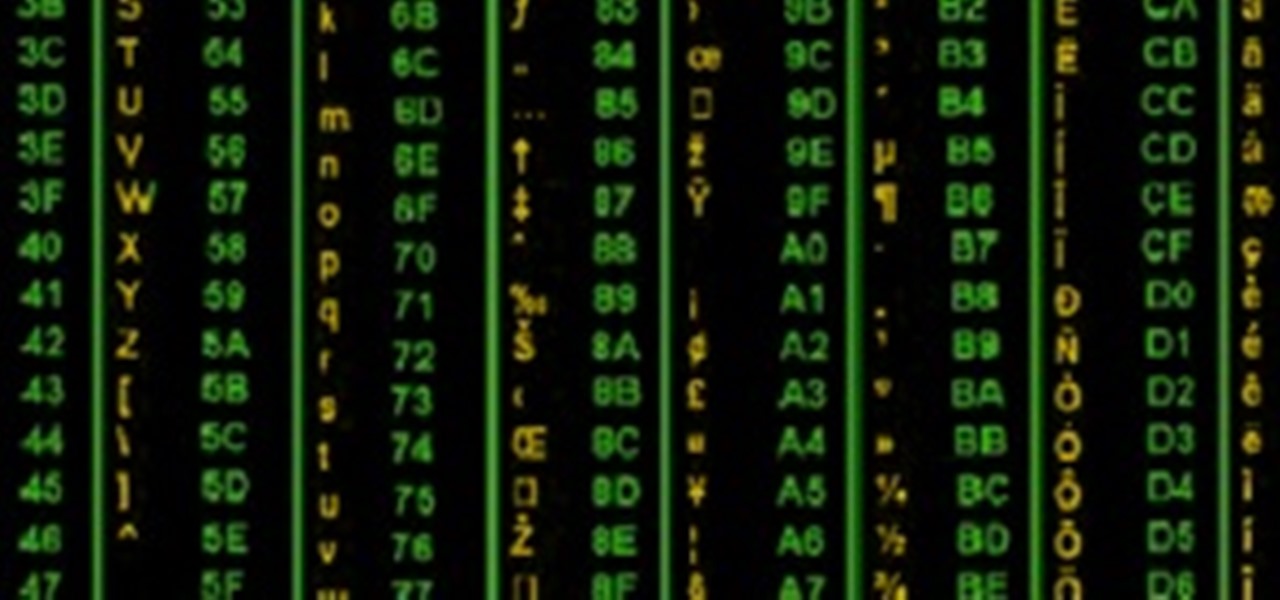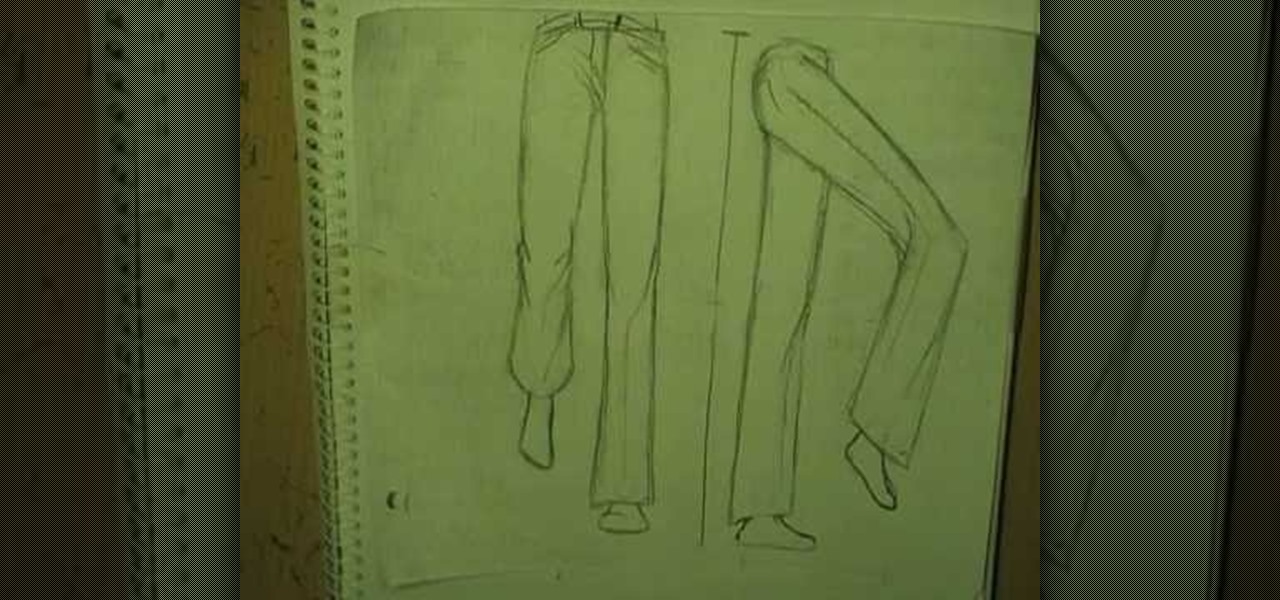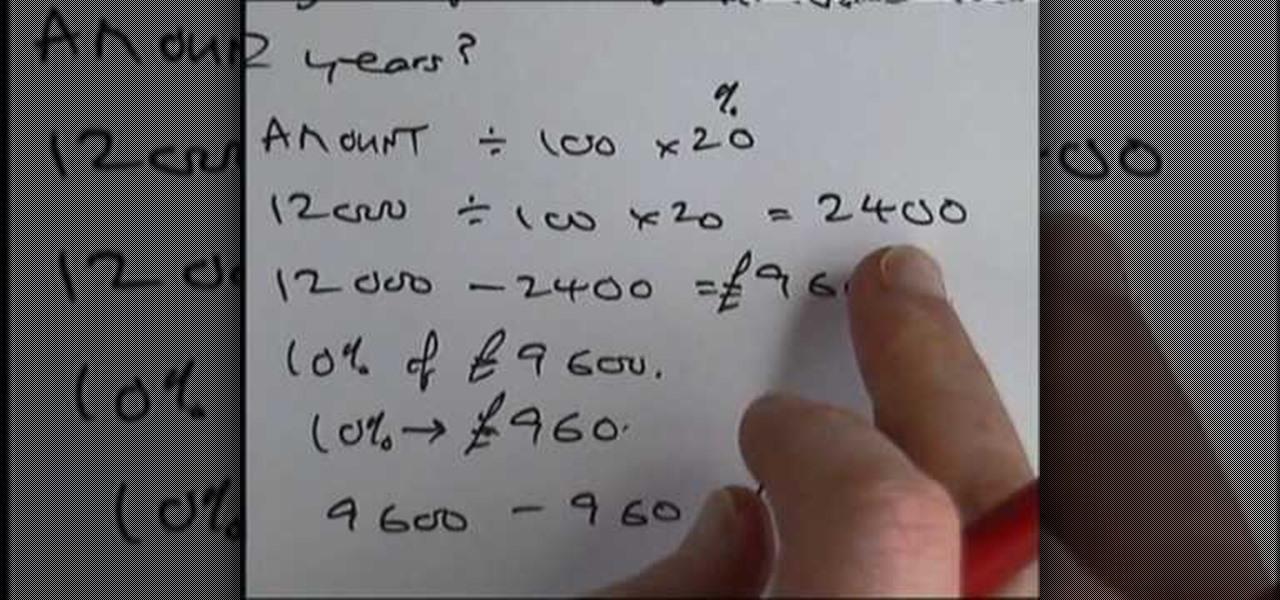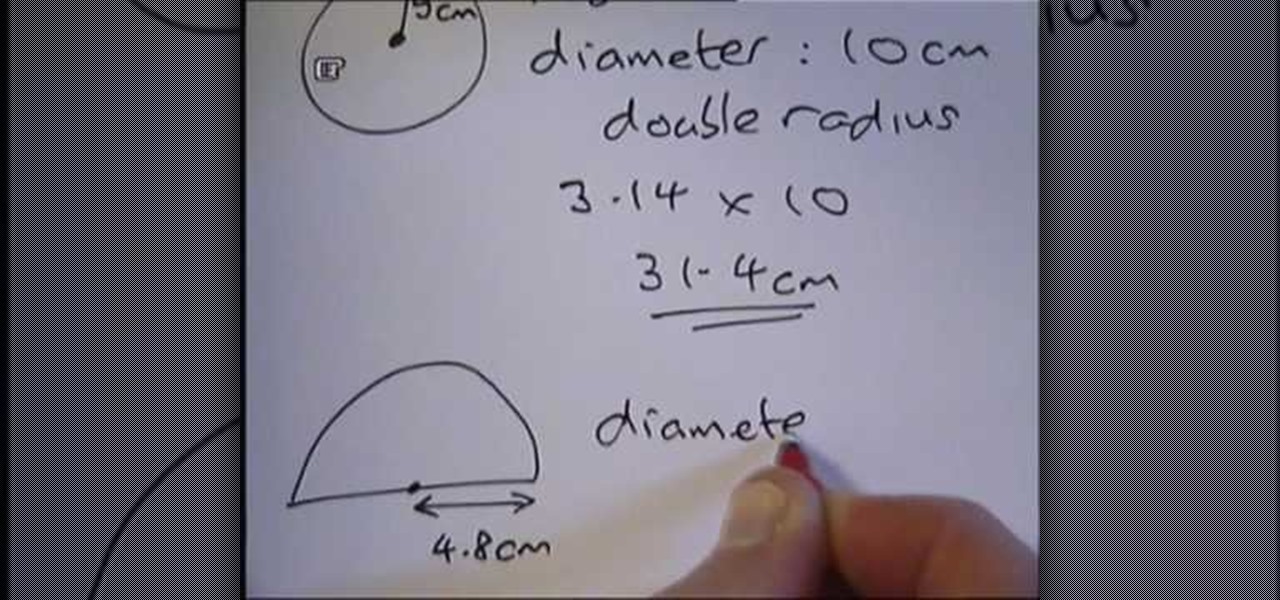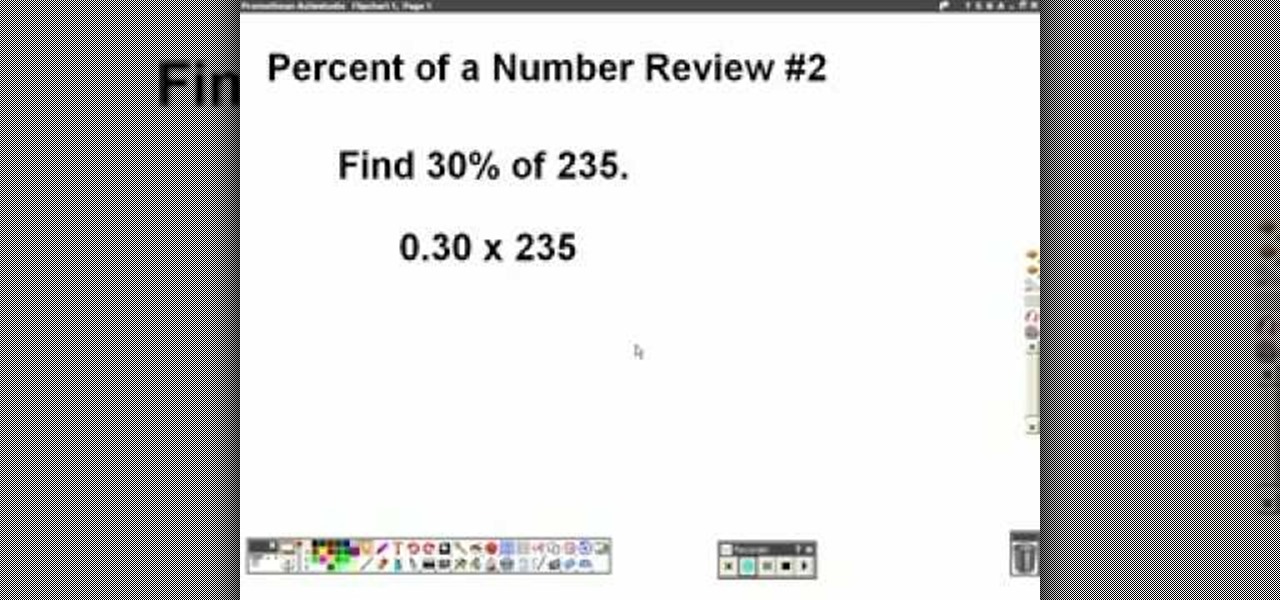Learn how to use a 'do while loop' in your Java programming. 1. Set up an 'int' variable named 'counter' and assign it a '0' value. 2. Set up a standard 'do' loop. Make sure to add a counter, so the loop will end 3. Then write the 'while' condition. Make sure that you set the condition to the same variable name that you used in the counter from step 2. Set the variable to '=' 10 (or any number desired)

Photoshopuniverse teaches you how to enhance the colors of photos using Adobe Photoshop. You get a photo and duplicate that layer. Set the blending mode to Soft Light. You repeat that step, only the blend mode should be Lighten. The shadows are now darker. You can change the blend mode opacities to 60%-70%, but both layers should have about the same opacity. Also make sure that the white values are not to white and that details, like faces, are still OK to see.

This video demonstrates the split tone effect in Photoshop. A split tone effect makes a picture look more rustic by changing the tones. First, add an adjustment layer to the picture by opening the channel mixer window. Select Monochrome and adjust the RGB values to create a black and white image to your own personal preference. Next, add another layer by opening the color balance window. Here you can change the colors of the light areas by selecting Highlights and changing the color sliders, ...

The video is basically about how to modify the focal point of the image. When the image has some stuff on the background and when you want the viewers to focus more on one particular area and making the rest of the image darker, you need to modify the light values of the image, which will be taught in this video. This can be done by just selecting the area, which you need to highlight on the image by giving some border and then add curves. In the curves the area is made darker than the rest b...

The PhotoshopUniverse team effectively teaches a method of adding a watermark to an image, as a security feature to make it harder to copy or steal. Instructions are simple and easy to follow, using as an example a photo of two girls that one might have in his or her family album. Using Photoshop, the text that will become the watermark is added, rotated and patterned across the entire image. To finalize the watermark, the opacity is edited to a desired value so that it does not interfere wit...

Learn how to make the hottest trend on appetizer menus across the country: sliders! Ours are vegetarian made with garbanzo beans and spiked with smoked peppercorns and toppped with thick and creamy cucumber and Greek yogurt tzatziki. Follow along with this cooking how-to video and let Whole Food's Market show you how to make these veggie burgers.

In this video tutorial, Chris Pels will show how to create a web service in ASP.NET and then call the service from another ASP.NET web site. First, learn how to create an .asmx component which represents a web service in an ASP.NET web site. When creating the web service learn how to control several aspects of the web service functionality with web service attributes. Next, see how to test the web service in the Visual Studio web service test page. Then learn how ASP.NET allows many .NET data...

The days of entering left, right, left, right, up, down, up, down, a, b to cheat your way through a video game are long gone. With achievements and trophies in existence, game developers have, for the most part, removed cheats from video games.

Locating and abusing files containing unsafe permissions is an easy and surefire way to elevate shell privileges on a backdoored macOS device. This time around, we'll be more aggressive and attempt to phish a user's login password by prompting a convincing popup message merely asking the target for their password.

Format strings are a handy way for programmers to whip up a string from several variables. They are designed to save the programmer time and allow their code to look much cleaner. Unbeknownst to some programmers, format strings can also be used by an attacker to compromise their entire program. In this guide, we are going to look at just how we can use a format string to exploit a running program.

Demand for Tesla's driverless features as well as its ultra-long battery ranges and a reputation for offering the best-in-class electric car driving experience helped Tesla see a 32% surge in its value as a brand, topping out at $5.9 billion in the BrandZ Top 100 Most Valuable Global Brands study, released June 5.

Depending on your device, when you lower your brightness slider all the way to the minimum, it may still emit a considerable amount of light. This is because manufacturers have the option of setting a minimum brightness value, and while 1 would be the true minimum brightness that your display is capable of, some have set is as high as 5 or even 10.

You may not know what HTTP is exactly, but you definitely know that every single website you visit starts with it. Without the Hypertext Transfer Protocol, there'd be no easy way to view all the text, media, and data that you're able to see online. However, all communication between your browser and a website are unencrypted, which means it can be eavesdropped on.

Hello, this is my first post on Null-Byte. This is made for those who have an interest in writing into another processes memory. Why would you want to do this? Who knows, personally I just wanted to mess around with games on my computer(have unlimited health).
This is for those using Kali Linux 2.0 that need to edit the CRDA values to get the increase in Txpower

Ah, the fabled dark mode. In the past, many users were delighted to find the existence of something called Royale Noir, a dark theme option that was available for Windows XP. Yet for reasons unknown, Microsoft had kept knowledge of Royale Noir a secret until some bright minds discovered its existence, and the rest is history.

When you see a color depicted on your computer, smartphone, or tablet, odds are it was processed as a hex triplet before it was rendered. Most modern websites and operating systems use a hexadecimal coding system to signify certain colors, and these are represented as 6 letters and numbers.

When I first received my HTC One M8, I was in love with the 5-inch screen size, but the icons and font just seemed too big, wasting valuable screen real estate. Phablets, like the Samsung Galaxy Note 4, have only slightly larger screens, but don't seem to have this problem since manufacturers lowered the device's DPI, or dots per inch.

There's a known issue affecting some Nexus 5 users where the speaker volume is fairly low. This could be attributed to a manufacturing defect, which you could possibly fix with a hot needle, but if your built-in speakers and headphones seem muted, don't take your Nexus apart just yet.

Despite having the UltraPixel branding, the M7's camera can leave you feeling a little let down. The picture quality is clear and the low-light shots are decent, but when looking at the same shots taken on a friend's iPhone, you may feel a little inadequate.

If you want to draw full body manga characters you need to make sure you know how to draw legs. First you should draw hid lines in a box and then connect legs. Make sure you have a gap for the legs and that the legs as even. Draw two circles for the buttocks and then draw legs coming down with a space in between them. Make sure you draw circles to distinguish the ankle and the knee joint. Measure out the leg to make sure the knee to hip and knee to ankle are approximately even. If you want to...

No matter how good a display is, the idea of perfect color calibration is subjective — some prefer warmer more saturated colors, while others prefer the calmer cooler side of the color spectrum. It is almost impossible to create a single color calibration that everyone can agree on out of the box. The display on the Pixel 2 XL was specifically calibrated with a more realistic color profile in mind.

There are literally hundreds of granola recipes floating around the internet—but I can tell you right now that they're all completely unnecessary. You don't need a recipe to make granola; I've been making granola for years and have never once used one!

Let's face it: When it comes to the main Hallmark holidays - Christmas, Valentine's Day, and birthdays - we tend to take the easy way out. Party invitations are usually purchased in bulk at the drugstore, balloons purchased in a value sized bundle, and food catered or also purchased at the store.

The concept of percentages may be a bit difficult to grasp for some beginner level learners. This video attempts to explain the concept of percentages in an easy to understand way.

In this tutorial, we learn how to make a histogram chart in Excel. To create a vertical histogram, you will enter in data to the chart. Then, highlight all of the data and go to "insert", "chart", then choose a regular column chart. Grab a regular 2D column and then make sure your values are correct. Then, right click and go to "chart options", then take the legend off. Now, make these columns all touch each other by right clicking over the columns and formatting them. Go to "options" then ch...

In this tutorial, we learn how to add delay to monitor mix on Studio Live 16.4.2. First, hit the mix control and turn up channel 15 for some volume. Next, you will assign a digital delay to effect a. To do this, hit the effects button, then page down to the first page and you will see the value knob. Put in a mono-delay, then hit recall. You can manually adjust the decay time, or it will automatically adjust to the tempo to the song. When finished, add this to your music and play back to see ...

In this video, we learn how to install tile in your home using SimpleMat. SimpleMat is a double sided adhesive mat that is designed to set tile on an existing counter top. Adding tile is a very easy way to add value to your home or give it a quick face lift. To apply, first remove the back of the adhesive, then apply it to the surface. Next, you will remove the protective tile and you can start to lay down your tile to the adhesive. Press it down where you want them and adjust them if needed....

In this video, we learn how to update your living room. First, you can paint your living room with premium colors to give it a richer look. Crown molding will also change the look of the room after you paint. Window treatments will also give your home a nicer look, adding in dimension. Invest in table lamps, which will encourage your guests to sit down and relax. Also, changing the door to your dining room will add a classy touch as well! If you can afford it, upgrading the carpet will add a ...

Google is the biggest and best search engine on Earth, and if you are a webmaster and want your website to be a big success it would really behoove you to know as much about how it works as possible. The Google Webmasters series of videos and website were created to teach webmasters, SEO professionals, and others how Google works by answering their questions and giving them insights into how they can best integrate and utilize Google's functionality to improve their business. This video will ...

Here in America, we have this idea that the bigger, the better. Why purchase large fries when you can get them supersized for just $40 extra, for instance, and why not buy the value pack of salsa to save some money when compared to buying individually?

In this video tutorial, viewers learn how to find the circumference of a circle. This task is very easy, simple and fast to do. To find the circumference of a circle, multiple Pi with the diameter of the circle. The value of Pi is 3.14. The diameter is equal to 2 times the radius. Simply multiply the radius by 2 to find he diameter. The diameter is the straight horizontal line in the center of a circle. This video provides a demonstration for viewers to easily understand and follow along. Thi...

In this C4D user's guide, learn how to ctrl-drag axes to bypass the object axis tool; how to change a group axis with several selected items; how to set a light to negative values to make darker areas; and how to undo camera (view) moves by choosing "shift-command-Z." Whether you're new to MAXON's popular 3D modeling application or are just looking to get better acquainted with Cinema 4D and its various features and functions, you're sure to enjoy this free video software tutorial. For more i...

In this video, Jennifer DiDonato shows us how to make healthy tuna salad and veggie dip. To begin, drain a can of your favorite tuna and place it into a bowl. Then, add in 2 tbsp fat free cream cheese, 1 tbsp mustard, dash of dill weed, salt, pepper, and your choice of diced veggies, and mix everything together until well combined. A half cup of this only contains 145 calories and has tons of nutritional value to it. It has a lot of protein so it will fill you up easily, without having to eat...

This video tutorial is in the Home & Garden category which will show you how to use a multimeter to check for continuity, measure resistance and voltage and many more values. Multimeters are like the electrical engineer's Swiss army knife. Multimeters can be of digital or analog types. Before using the multimeter, make sure there is continuity between the two probes. When you connect the two probes with each other, it will beep indicating that there is continuity and then you can go ahead. To...

Learn to Use the Lathe Editor for lathe-machined objects in Swift 3D v6. A lathe machine operates by spinning an object really fast while it is held tightly at both ends. The lathe operator uses cutting tools and coolants on the side to shape the object. Whether you're new to Electric Rain's popular Flash-oriented 3D modeler or just looking to better acquaint yourself with the program, you're sure to find much of value from this free video software tutorial. For more information, including a ...

Before you can work in Word 2010, you'll need to learn how to work with it. See how to locate and open documents the easy when using Microsoft Word 2010 with this free video software tutorial. Whether you're new to Microsoft's popular word processor or just wish to get to know Word 2010 a little better, you're sure to find much of value in this video lesson. For more and better information, and to get started using this tip yourself, take a look.

Looking for an easy way to polish your digital images in Photoshop? Whether you're new to Adobe's popular image editing software or a seasoned graphic design professional just looking to better acquaint yourself with the unique features of Photoshop CS5, you're sure to find something of value in this free video tutorial.

Need help figuring out how to find a given percentage of a whole number (e.g., 16% of 736)? Watch this free video lesson. From Ramanujan to calculus co-creator Gottfried Leibniz, many of the world's best and brightest mathematical minds have belonged to autodidacts. And, thanks to the Internet, it's easier than ever to follow in their footsteps (or just finish your homework or study for that next big test). With this free math tutorial, you'll learn how to find percentage values in basic arit...

Remember when your parents used to lecture you that money doesn't come out of thin air? What if you could prove them wrong?