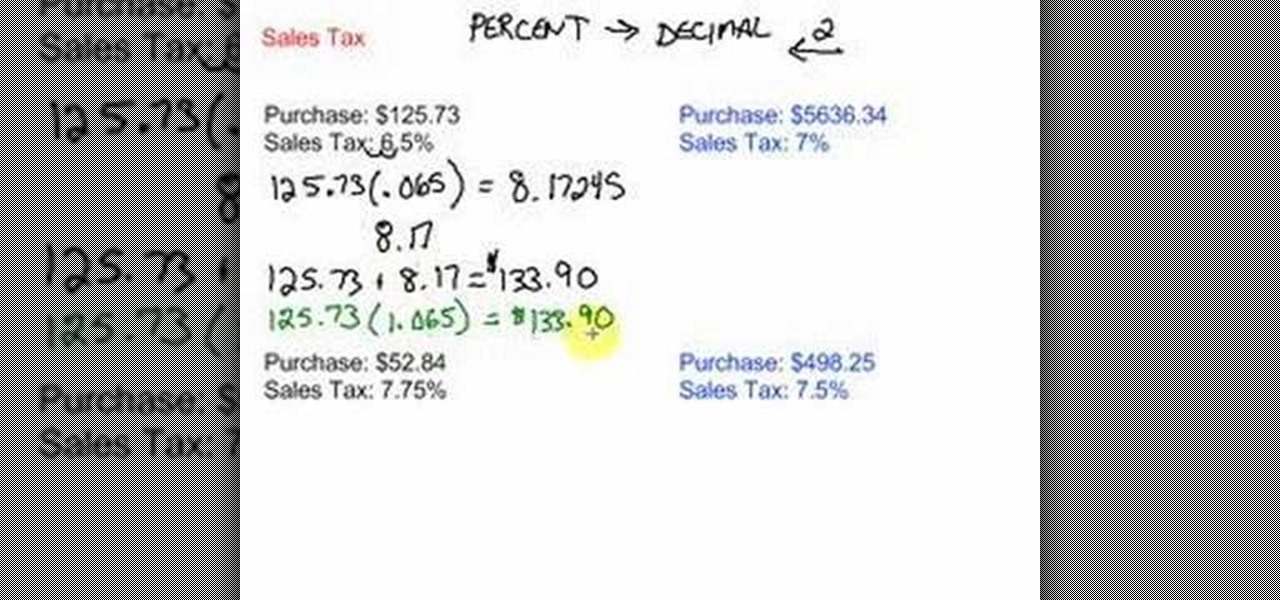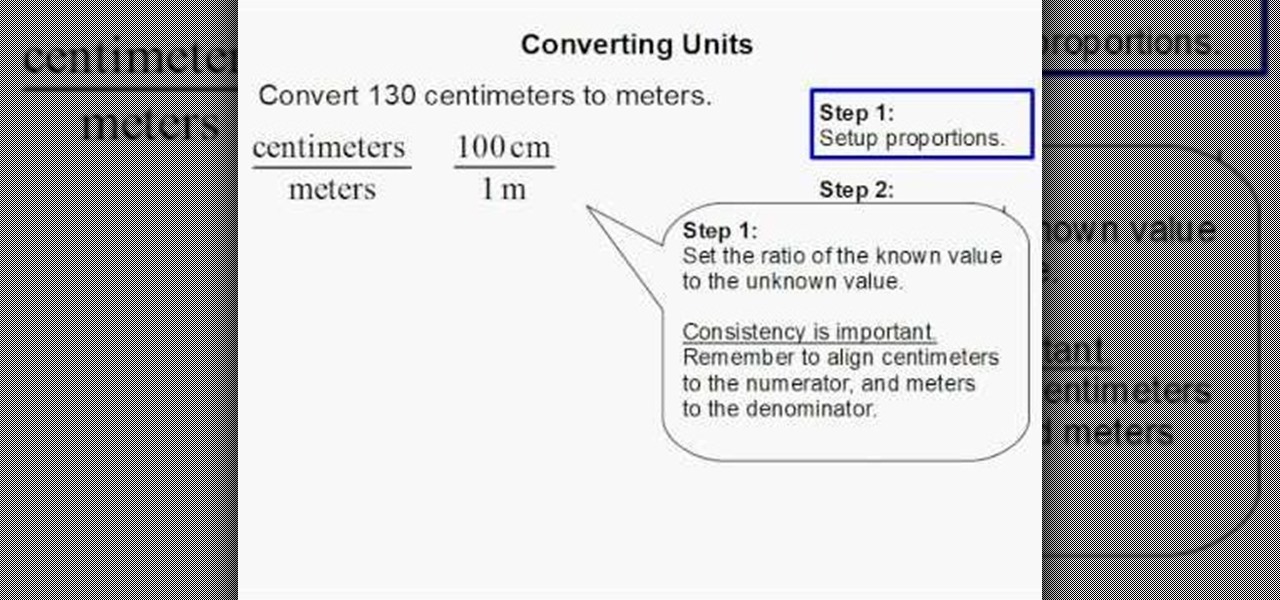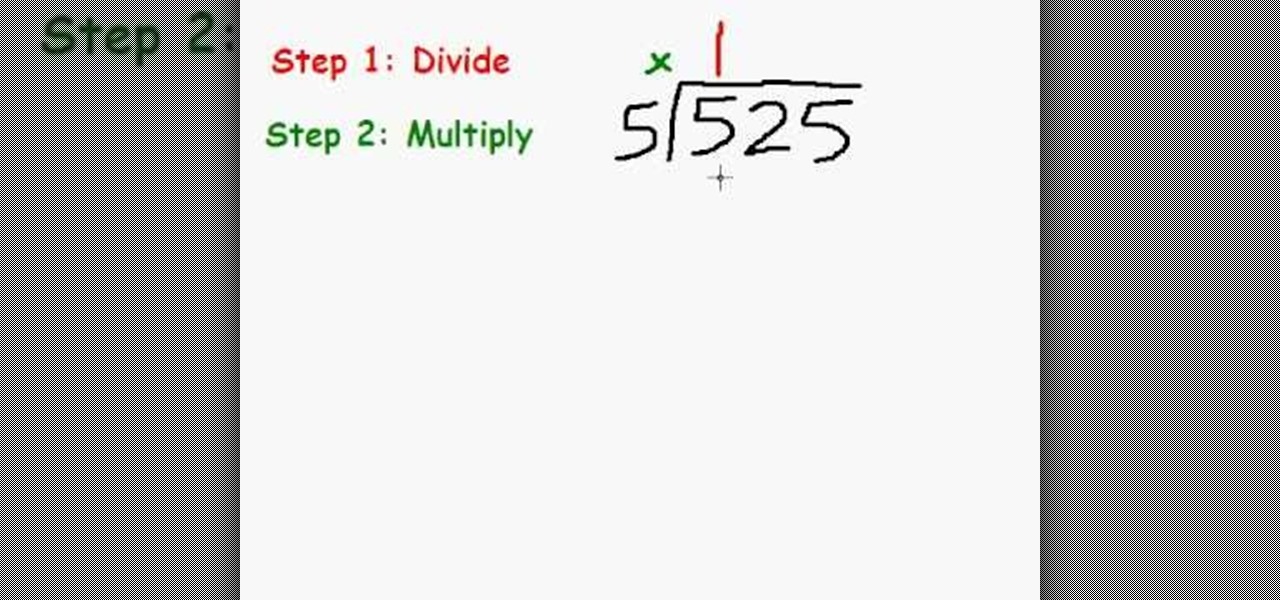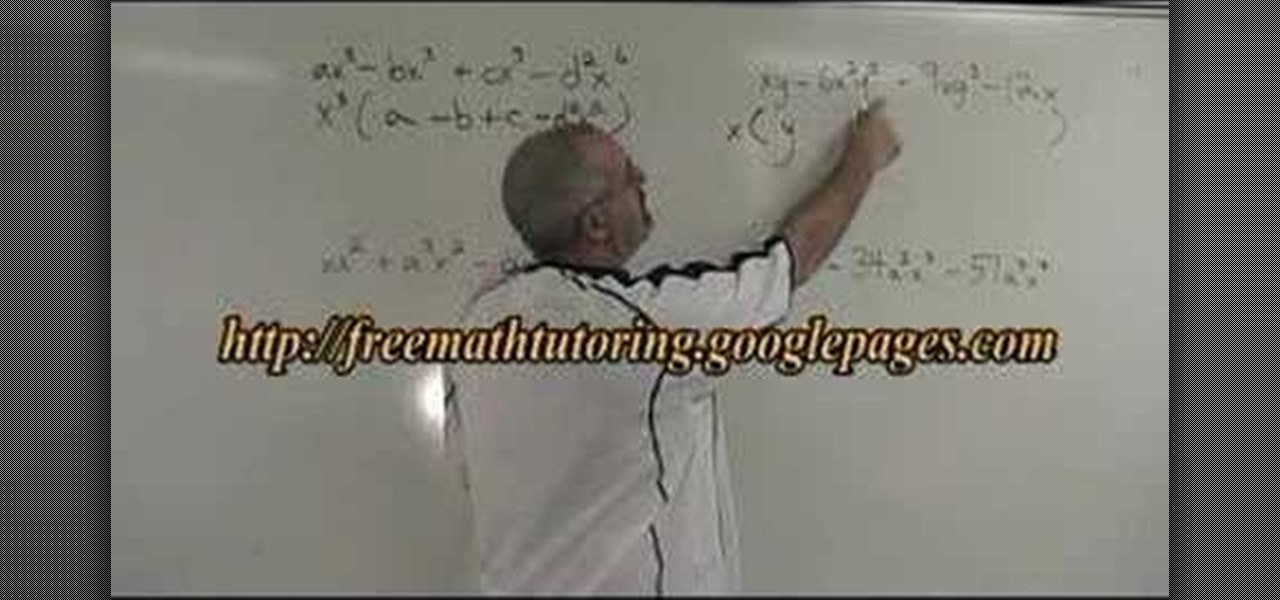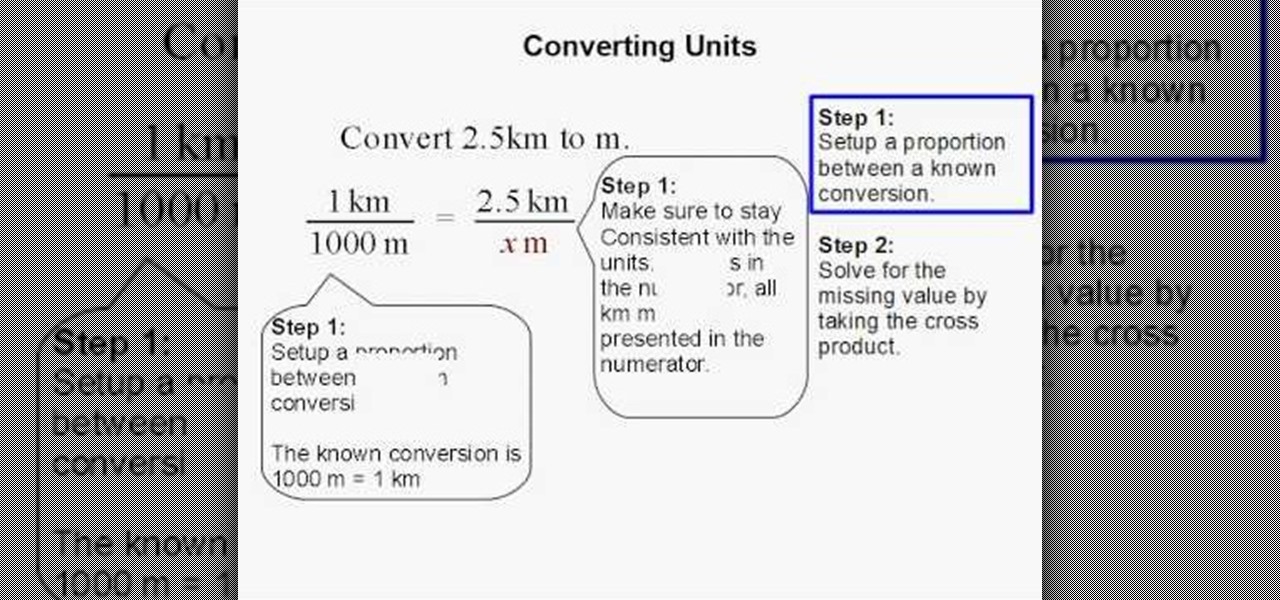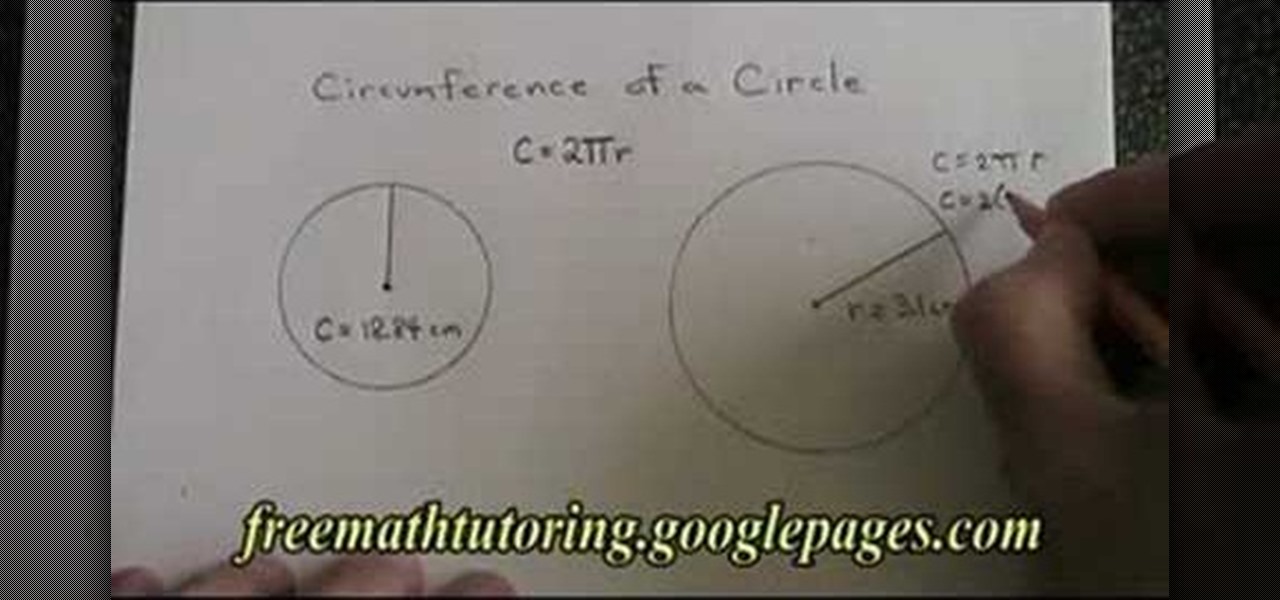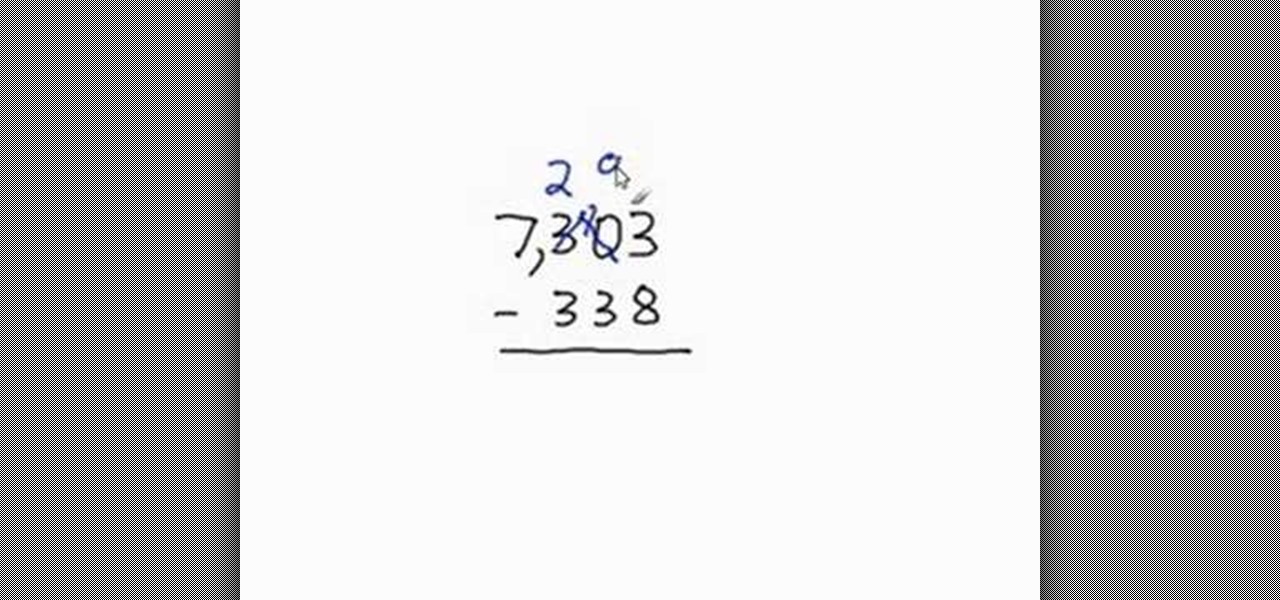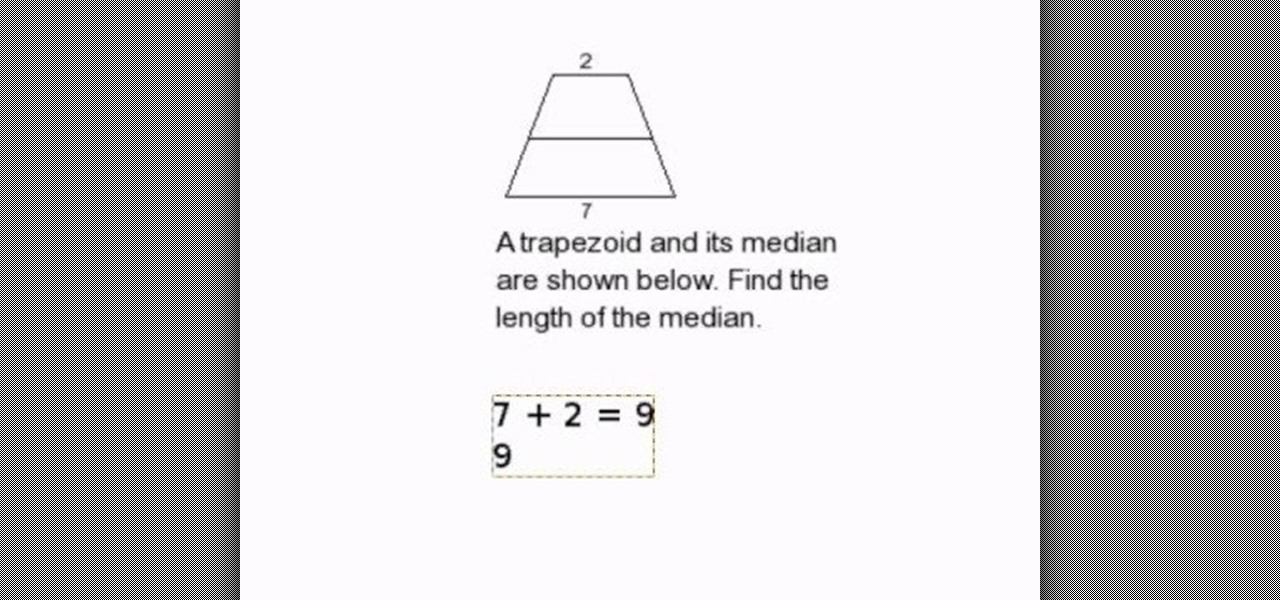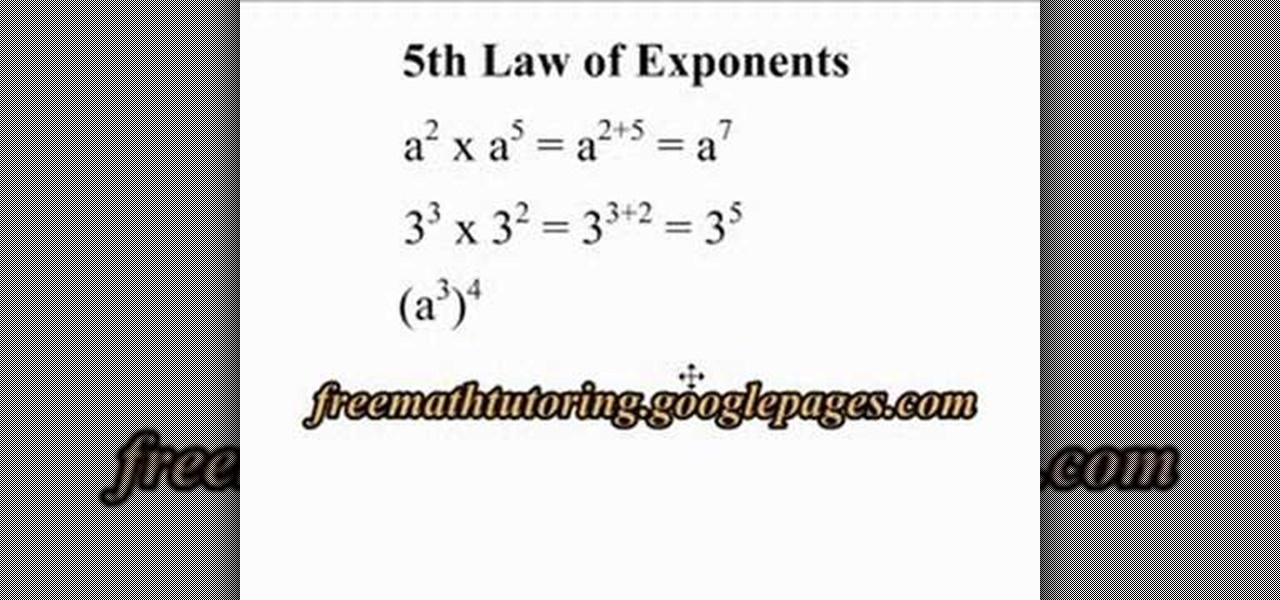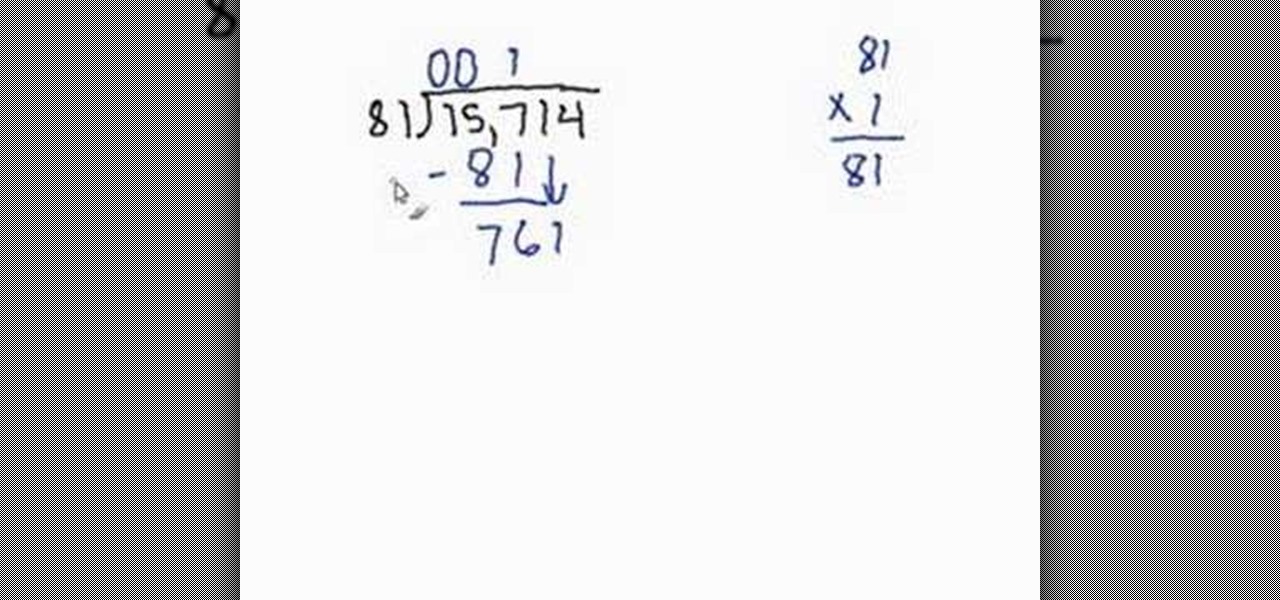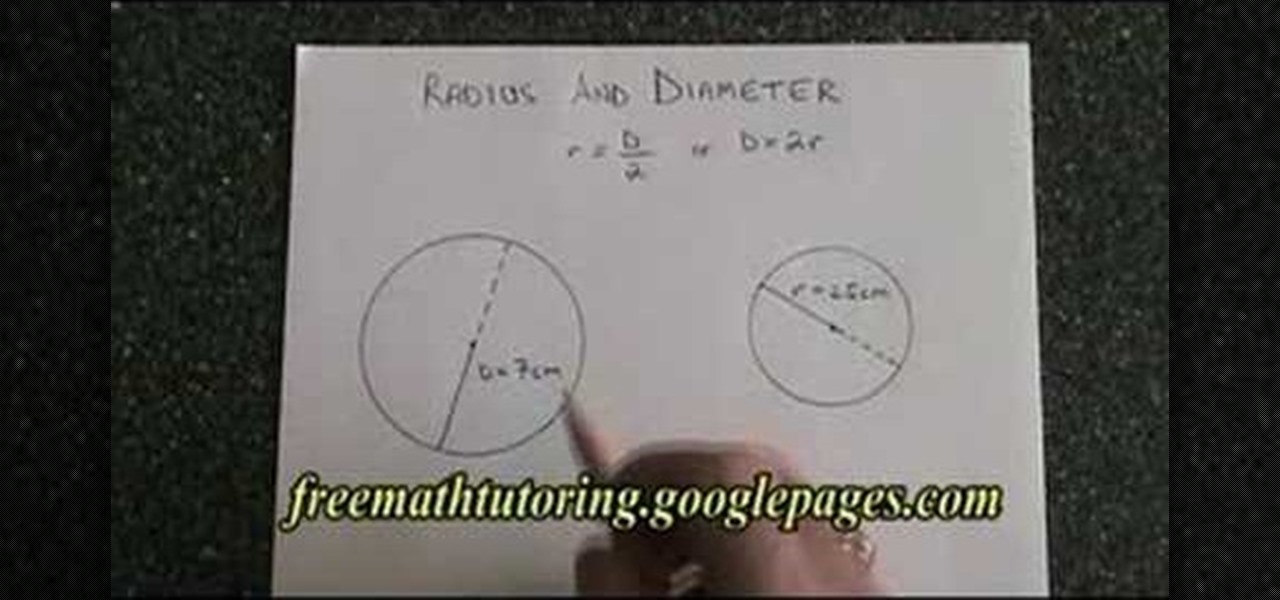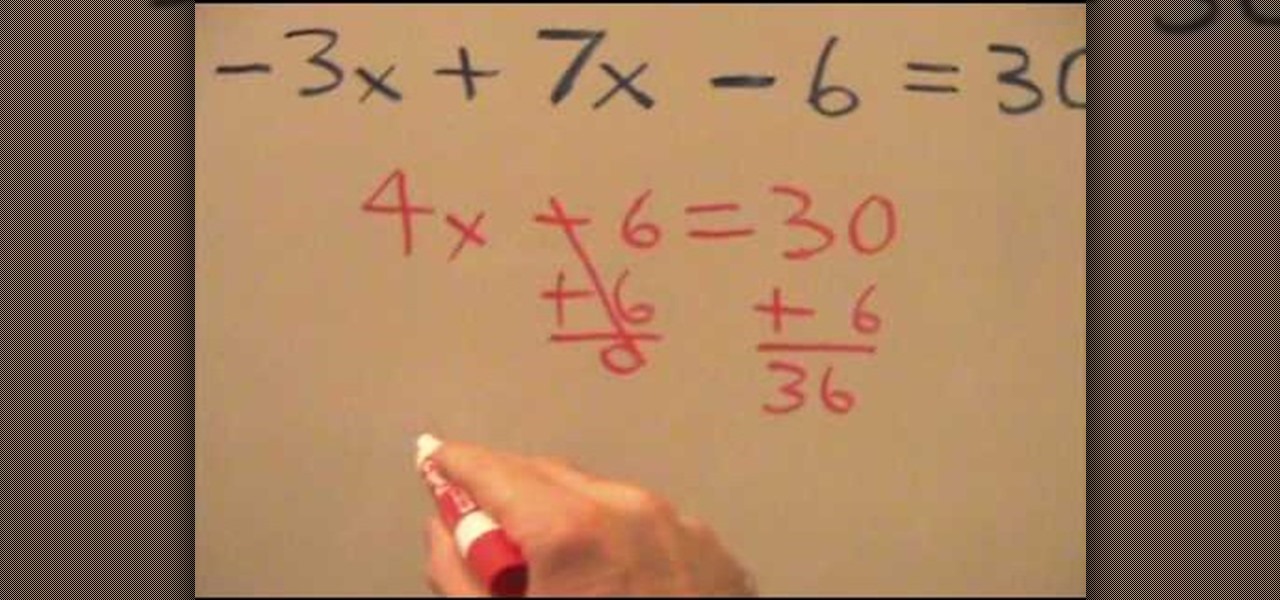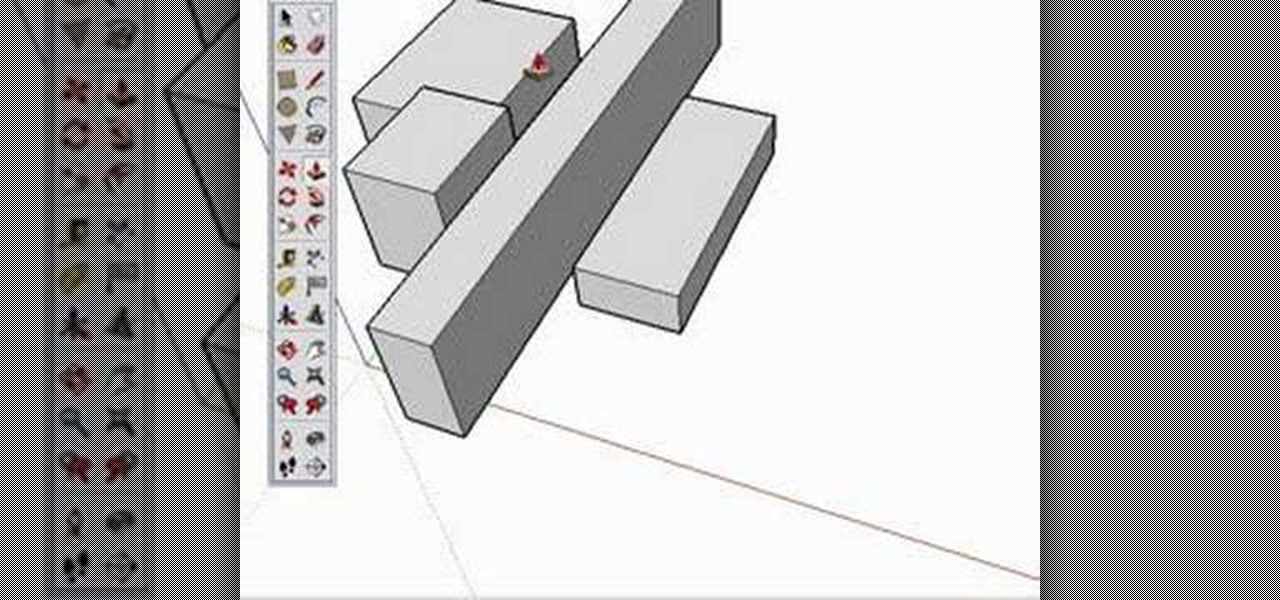In this video the author shows how to draw a rhombus when given with the values of long diagonal (D) and a short diagonal (d). Now he draws the long diagonal of size D horizontally on a sheet of paper. Now he points the mid point of the line as he explains that the diagonals of a rhombus meet at midpoints. So now he takes the ruler and draws an another line perpendicular to the first line through its marked mid point such that the length of the perpendicular line is d/2 both above and below t...
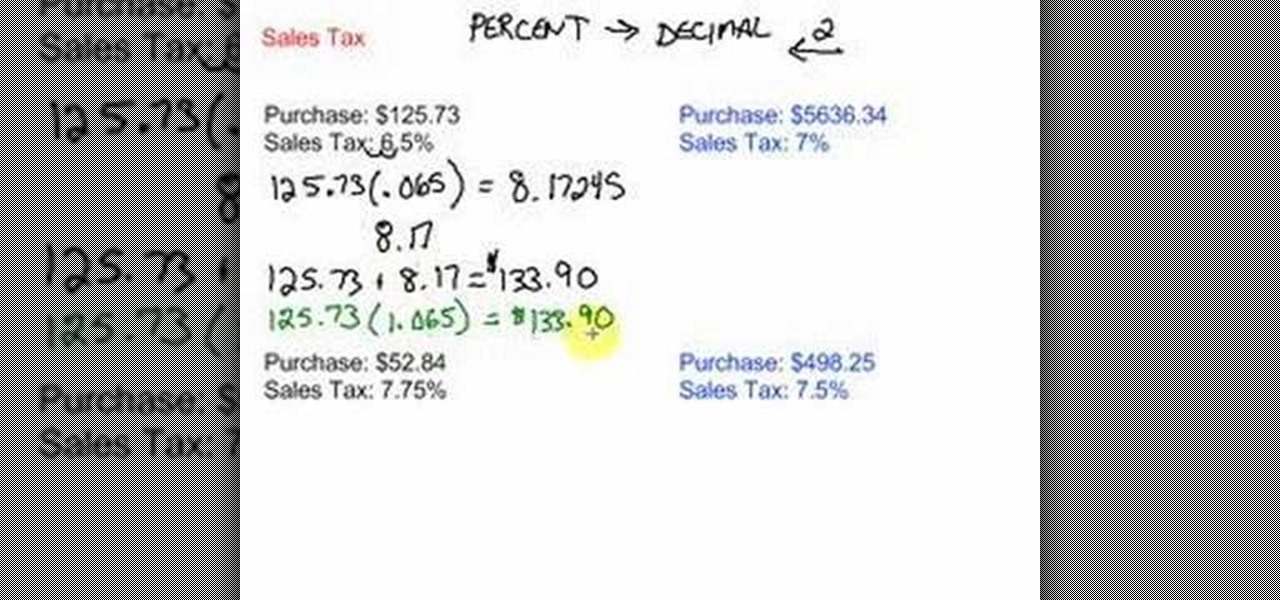
Video describing about how to calculate a sales tax price based on purchase price and sales tax percentage. There is one example which is described as below:

The video starts off with the instructor telling you to roll together a piece of octopus behind the salmon. You then make a hole with your finger inside the salmon. The hole you made in the salmon is then filled with tuna. and then salmon roe is added to the top to complete the aesthetic value of the piece of sushi. The finished product looks a lot like a blooming flower and leafs growing under the base of the sushi roll.
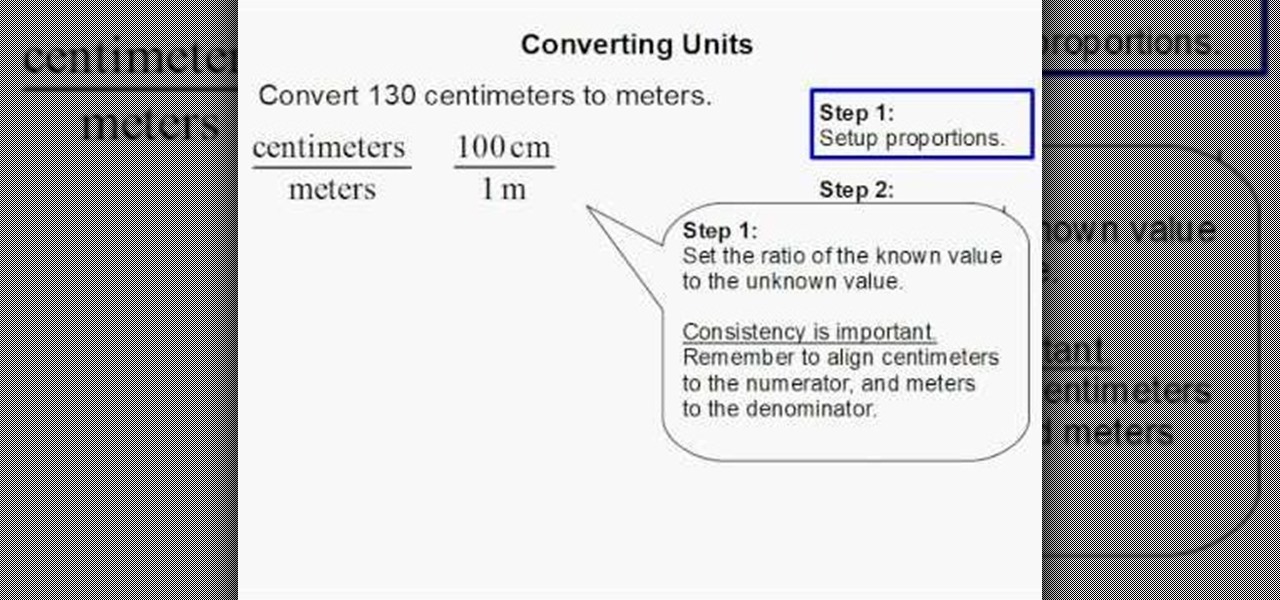
In this tutorial the instructor shows how to convert lengths between different units. He show a two step approach where in the first step he setups a relation between centimeters and meters showing that 100 cm equals 1 meter. Now he writes it down in a fraction form and equates it to another similar centimeter upon meter fraction where the value in meters in unknown. Now he cross multiplies and solves the fractions giving the result of the unknown meters. This video clearly explains how to co...

In this simple tutorial the tutor shows how to solve equation by the distributive property. He states that when there is a number which is multiplied to a full equation, we have to multiply each and every term of that equation by that multiplying number. This is called the distributive property as the value is distributed to each and every term inside the equation. He goes on and solves a problem based on this property to give a clear idea of the property. This video shows how to solve equati...
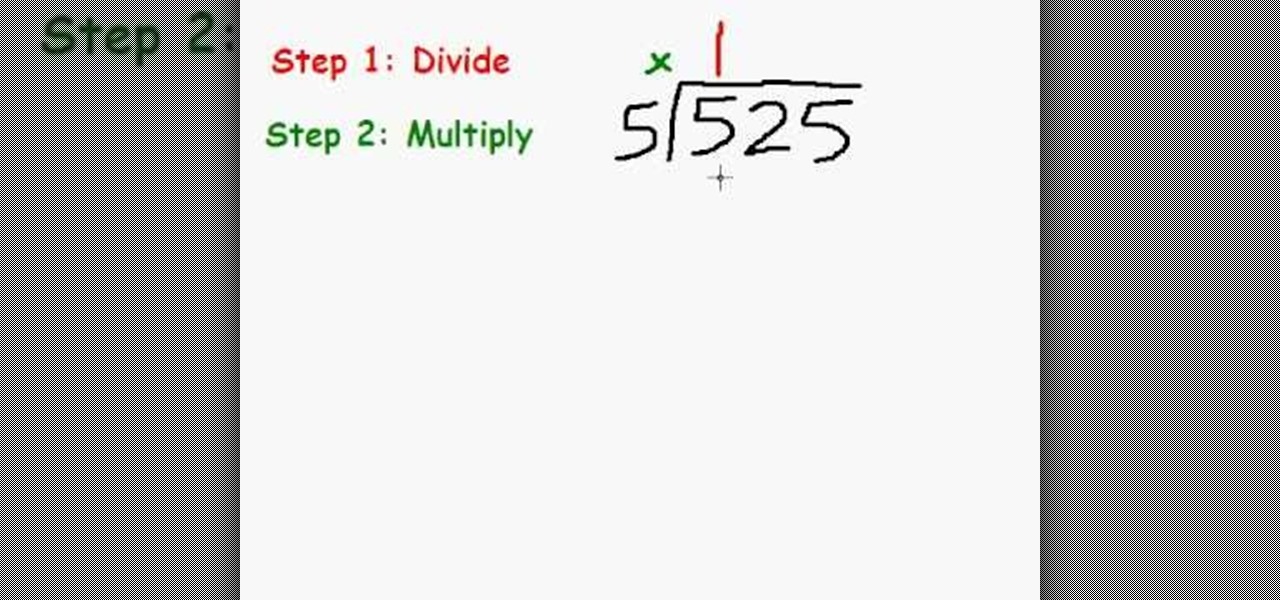
In this `Math Made Easy' tutorial the instructor shows how to perform Long Division. He gives a simple four step approach where in the first step he shows to divide the first left most number by the divisor and this gives the quotient. Now he shows to multiply the quotient with the divisor to get a value which is to be subtracted from the original divided number. Now in the third step he shows how to bring down the next digit and finally in the last step he asks to perform the same procedure ...

How to Use the Highest Common Factor method for Factoring

In this tutorial the author explains about the concept of X and Y intercepts in coordinate geometry. She uses a graph consisting of a line to explain the concept. She tells that Y intercept of a line is nothing but the value of Y coordinate where the line crosses the Y axis. Similarly she tells that X intercept is the x coordinate of the point where the line crosses the x axis. She demonstrates this example using a graph tool. In this video the tutor shows how to find the X intercept and Y in...

Learn how to use Excel stylistic and number formatting by watching this video. You'll learn how to format a cell. These have different types of formats like general, time, date, etc. You'll also learn how to create a table. There are different types like names, values, time and time etc. Learn to create names like employee name and fill in the borders, and create thick lines. Watch this video for more information!

This video shows you how to easily convert units. The first step you have to do is setup a proportion between a known conversion (e.g.. convert 2.5 km to m: 1km = 1000 m, => 1 km/1000 m = 2.5 km/X m). The second step you have to do is solve the equation by taking the cross product and find out the missing value (x). (e.g.. 1 km/1000 m = 2.5 km/X m <=> 1 x X = 1000 x 2.5 <=> x=2500 m). That's it! Good Luck!

Learn how to do two step math problems with this video tutorial.

Learn how to edit form fields in Adobe Acrobat 9 Pro. Start by looking at a automated form that has some errors in the field of gender and marital status. To correct click on forms add or edit fields. Click on the field that needs correcting and figure out the error. Rename the fields to reset them and correct the field. Double check that the name an tool tips have been fixed. Create a cross hairs that you can type over with the correct values you want. You can also shift over boxes. A specia...

To add two fractions we need to add the numerator and denominator. For example:

This is an Excel magic trick video in which the instructor shows how is time represented in Excel and how it is formatted before displaying it to us. He talks about the decimal representation of the time. He says that if O hour is mapped to the number zero and 24th hour of a day is mapped to number one then we can represent any time of the day in the format of a decimal number between zero and one. He shows the type of formatting that excel uses to convert the decimal number into a human read...

In this tutorial the author shows how to find the circumference of a circle. He says that the circumference of a circle can be calculated by using the formula circumference C = 2 * Pi * R, where R is the radius of the circle. He shows how to solve these kind of problems using some examples and calculating the circumference by substituting the value of radius in the formula. This video gives a good introduction on how to find the circumference of a circle.

For people who are learning basic math skills, this video will show you how to subtract larger numbers which involve borrowing. If the top number on your rightmost digit is smaller than the number before it, you will need to borrow from the column before it. To do this, you will have to cross out the left hand number, subtracting one from its value. You can then add 10 to your original number and continue with your subtraction. If the left hand number is 0 and too small to be borrow from, you...

In this tutorial video the author shows how to find the length of the median of a trapezoid. He starts to show that we first need to add the sum of the parallel sides of the trapezoid which are on the either side of the median. Now this obtained value is to be divided by two to get the length of the median. He explains that the length of the median of a trapezoid is nothing but the average of the lengths of the parallel sides of the trapezoid. If you want to learn how to find the length of th...

In this video the tutor explains the 5th Law of Exponents. He reminds the viewer that when polynomials are multiplied, their exponents get added. Now he states that when a polynomial is raised to another power, the exponents are multiplied instead of adding. The 5th Law of Exponents states that when a polynomial with a power 'a' is raised to a power 'b', then the final power of the exponents is the value of the product of the exponents, i.e., a * b. This video states the 5th Law of Exponents ...

This Excel Statistics series of video shows how to calculate proportions and percentages in Microsoft Excel. This video shows how to do percentage calculations using formulas in Microsoft Excel. To make a formula for a percentage, you need to first make a formula to calculate the total sum of objects you are going to use. To do that, use the sum formula. Now, divide the current object's value with the previously generated sum formula, which gives you the frequency. When you multiply this by 1...

In this video the tutors explain about the concepts of Circular Velocity and Acceleration. She explains the concepts using a real world small experiments. She shows that the equation to calculate circular velocity is v = (2 * Pi * r) / T, where r is the radius of the circle the object moves in, and T being its time period. Now she takes the values from the experiment and calculates the velocity of the other tutor who is the object that runs around in the circle for the experiment. She even co...

For anyone who has ever struggled with long division, this video offers some tips on how to perform this seemingly daunting task with relative ease. The example provided in this video is a very useful one and by following the steps of this video, you will be able to do long division easily. Starting from the right side of the number which is being divided, add 0's as place holders until you arrive at a number which can be divided by the number you want to divide by. Perform this one simple di...

To convert between diameter and radius just follow a few steps. Sometimes we aren't given the number directly so first we need to find the diameter.

The step by step methods to isolate colors in Photoshop have been shown in the video. In a layer we have to place an image and first select the particular part to be isolated with the pen tool which has free form pen tool, add subtract, intersect and exclude overlapping path options. After that make a right click and select make selection option. Keep the feather be in 3 and click ok. Paste this in a new layer by pressing control+d keys. Create a copy layer of 2 and open Hue and saturation pa...

The video describes how to find 'x' in the algebraic equation -3x + 7x - 6 = 30

Need a little help on your shading technique? This tutorial on shading and shadowing techniques is hosted by Ed Beard, an internationally reknown fantasy artist known for his published works in Magic the Gathering and Tolkien. This video demonstrates how to choose a light source when shading, the values of dark to light, and how to ultilize shadows to embelish the three-dimensional depth to your drawing.

Scratches are unsightly and can alter the value and look of your car. Watch this automotive video tutorial to see how to fix scratches in your auto finish. You need to purchase primer paint made for use on an automobile. Pick a primer that is lighter in color than your car so it is easily covered by the touch-up paint in one coat. Use some mild laundry detergent to wash the scratch to remove any wax or coatings, which could effect your vehicle's paint job. The rest involves some sandpaper and...

Are you new to Google SketchUp? With the push pull tool, you'll be able to render any two dimensional shape into a three dimensional ojbect. Take a look at this instructional video and learn the basics on how to use the push pull tool in Google SketchUp. If you're concerned with the accuracy of your dimensions such as if you want an object to be approximately five feet in length or so, you can type in a value for it and it'll adjust accordingly.

With PivotTable reports in Microsoft Office Excel 2007, your sales report will sparkle with power, flair, and functionality. Take a look at this instructional video to learn how to show the big picture, show all the details, or show anything in between. Easily create multiple worksheets to switch back and forth between the various versions of your report. Sort, filter, and summarize your data any way you like. Show the details of any summary value in your report.

Take a look at this instructional video and learn how to analyze how a process or other area is actually performing by connecting data to the shapes in your diagram with Microsoft Visio 2007. You can also add different visual effects based on the data values. For example, you can link sales data from an Excel workbook to the shapes it relates to. When a phase of the sales process takes longer than guidelines recommend, the shape for that phase changes color or shows an icon that alerts you to...

In this video tutorial, Chris Pels will show how to share data in between JavaScript and server-side code by using a hidden field in an ASP.NET page. Next, learn how to use the RegisterHiddenField method in server-side code to programmatically create a hidden field on the client. In addition, see how to programmatically create a HiddenField server control for sharing data on an ASP.NET page. Finally, use the RegisterArrayDeclaration method to create a container in server code for storing mult...

In this video tutorial, Chris Pels will show how information can be passed from one page to another using a query string. First, see how to construct a query string including variable names and values from information on a data entry form. Next, see how to access the query string information when the page is posted including how multiple query string variables are handled. As part of the server side processing of query string information, see how to implement validation for existence of query...

Learn how to draw portraits in this series of videos which explain sketching, value, contrast, graphite and erasing.

Eric shares his latest Garden Smart Tip and Ideas. A wonderful addition to your patio garden would be an ornamental fruit tree. Eric shows us a beautiful example of a 'Moro' orange. It's a fantastic tree in a container. There is a lot of flexibility that you have with fruit trees in containers. You can move them around to sunny spots on the patio. In the wintertime you can move them indoors for protection. These trees have great ornamental value plus they have the added benefit of providing a...

Exploring the problems associated with blending images that have square and non square pixel formats. Learn about how to fix some of the blunders of pixel aspect ratio mixing and how Photoshop CS4 is trying to help solve some of these pixel nightmares.

Wow... look at those cash..Congratulations to the designers of the new Philippine Peso currency. Although only a small portion printed are in circulation I finally saw them thru a friend.They really look nice.. And so good to look at..Except for one major thing. The value didn't change. New look same value. For which I don't know how this could help alleviate the growing hunger of the Filipino people.I just wish our economy grows sooner.

In part one of this two-part tutorial, Aharon Rabinowitz introduces you to Exponential scale, a keyframe assistant used to counter the issues that occur naturally in After Effects when scaling from very high values. In the second part, you'll learn how to ease the values of Exponential Scale to create a smooth end to your layer's scale animation. This is a better way to create easing in and easing out effects on animations. Fix scaling issues in After Effects - Part 1 of 2.

This After Effects CS4 tutorial covers animating essentials. Learn how to animate properties in After Effects CS4 including how to use the stopwatch, move the current-time indicator, and set values. You will also learn how to create, edit, and delete keyframes in this After Effects CS4 animation tutorial. Animate in After Effects CS4.

It’s the cold and flu season – and anyone who has been sidelined by fever, achy joints, swollen nasal passages and sore throats knows first hand the value of prevention. Beat a cold.

Hack the hex code in Bejeweled Blitz for a higher score! Everyone wants the top score in this popular web game, but it all comes down to how you get it. Do you have what it takes to come out on top? Check out this video tutorial to learn how to hack Bejeweled Blitz (07/24/10).

This masterful drawing session from idrawgirls instructs us how to draw a mysterious girl specifically the facial figure, face, hand and upper body front view. First you will establish, very lightly, the facial shape, direction of the eyes, and the shoulders and upper body. The key here lies in the direction of the eyes, casting the face slightly downwards, creating that ineffaceable mysterious effect. Another important factor specific to the female face is keeping the nose close to the eyes ...