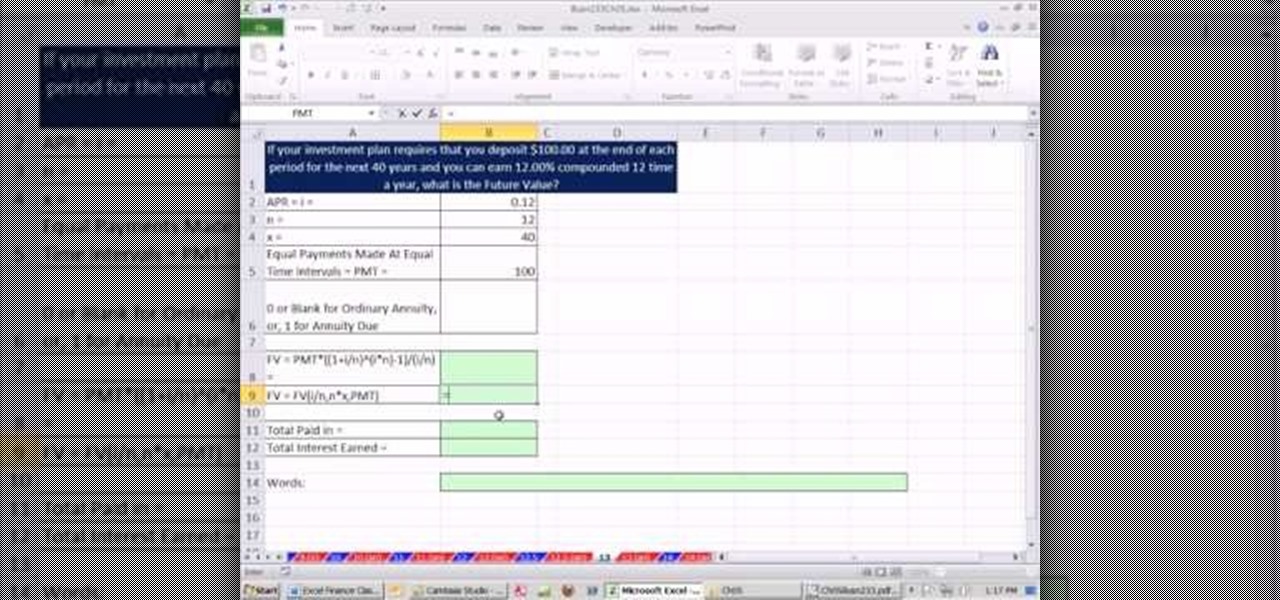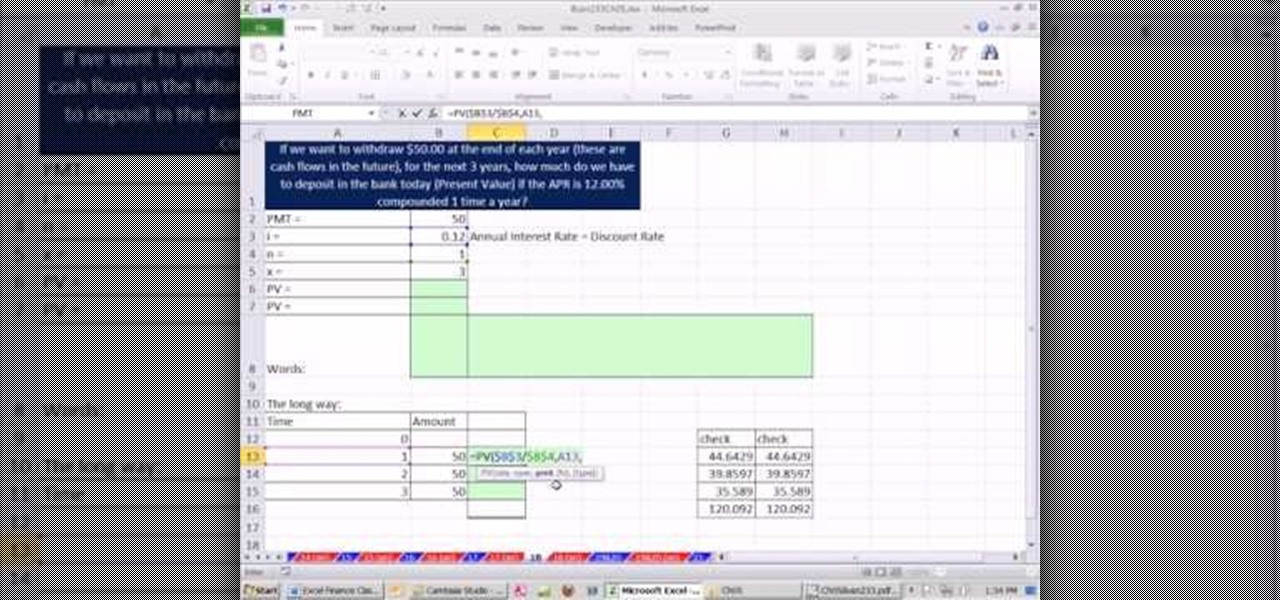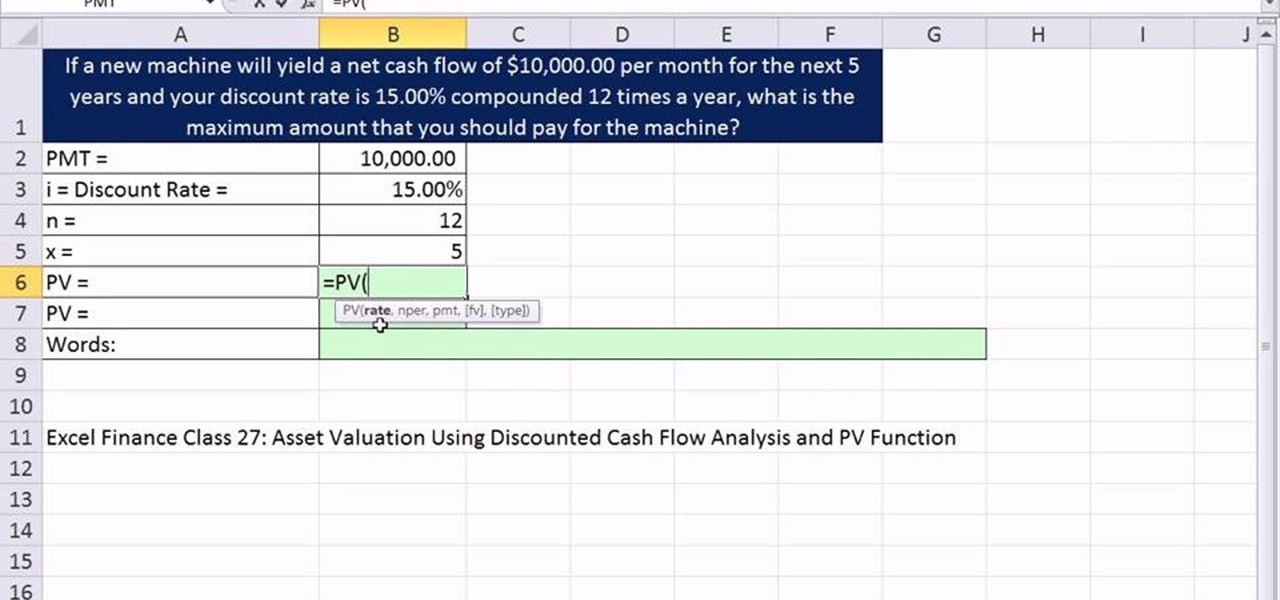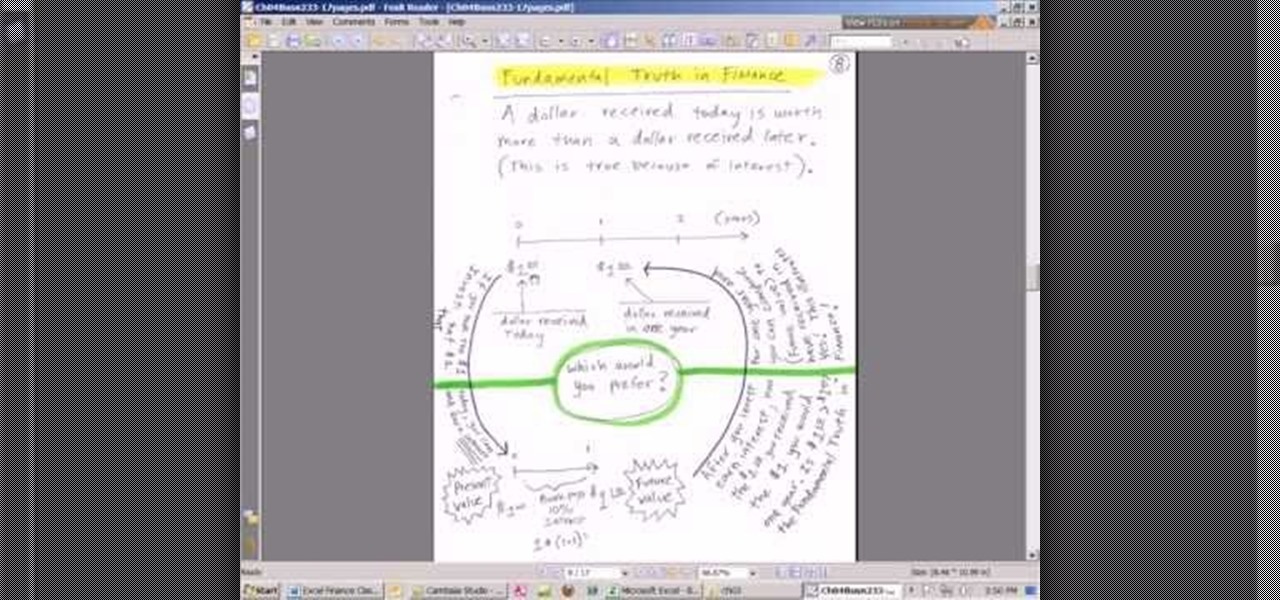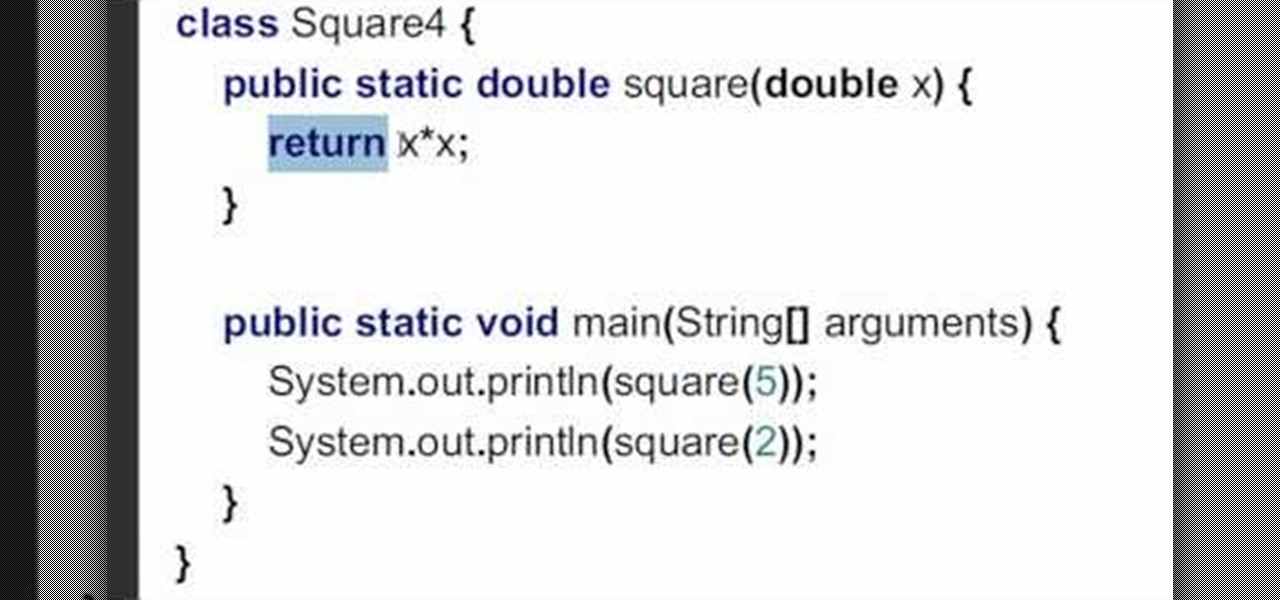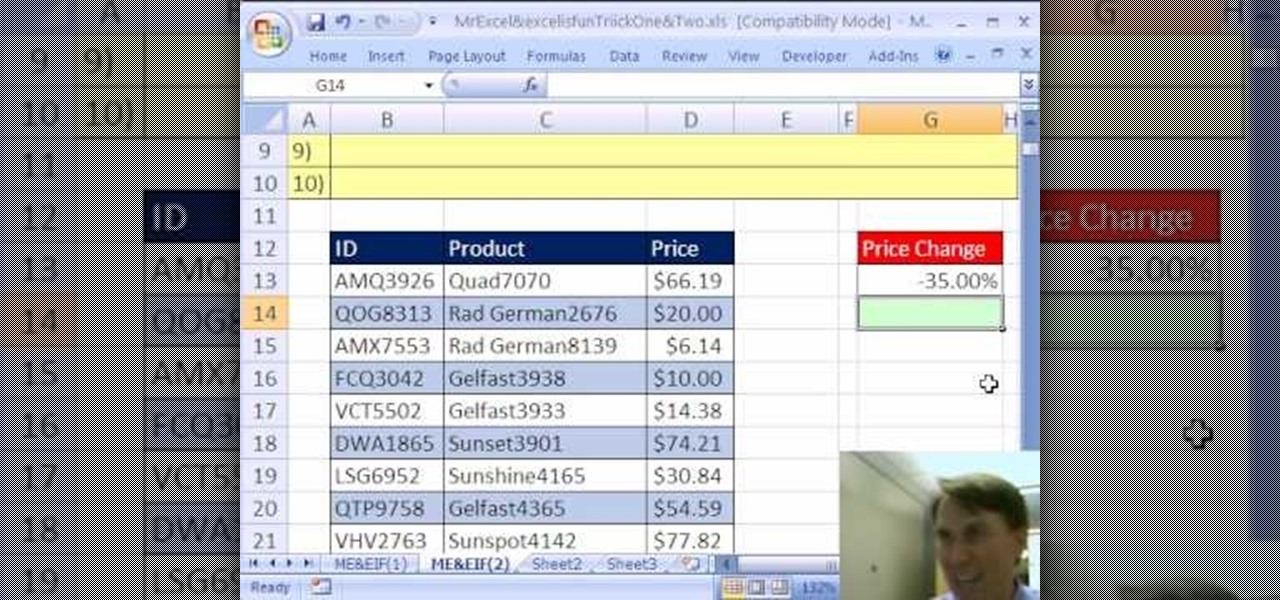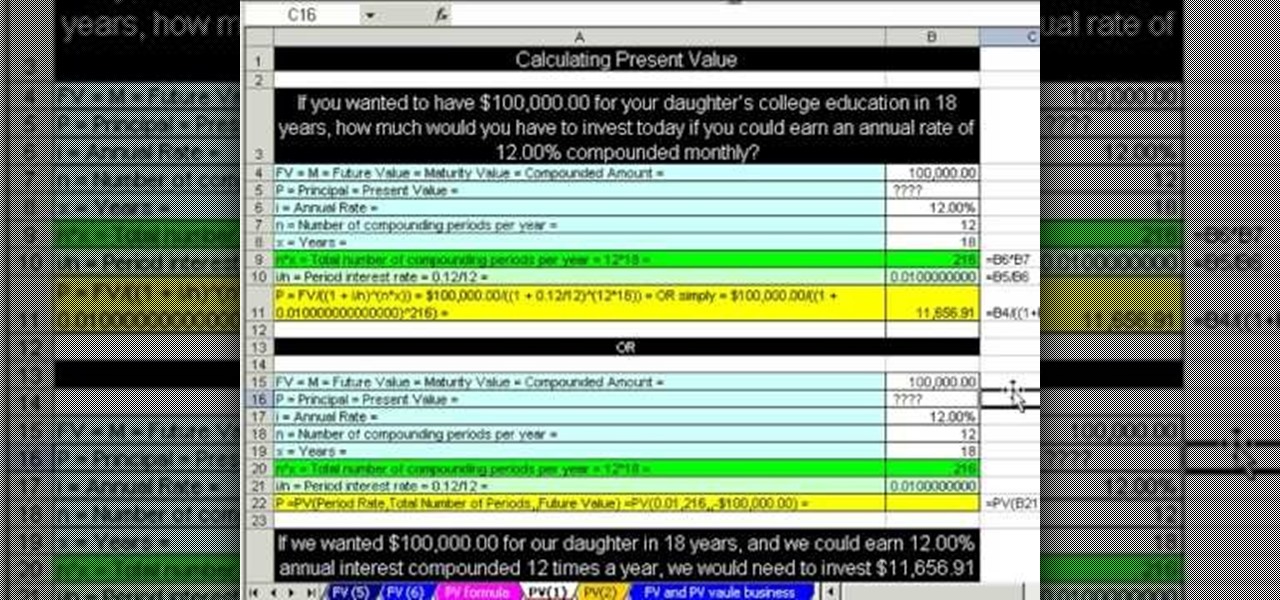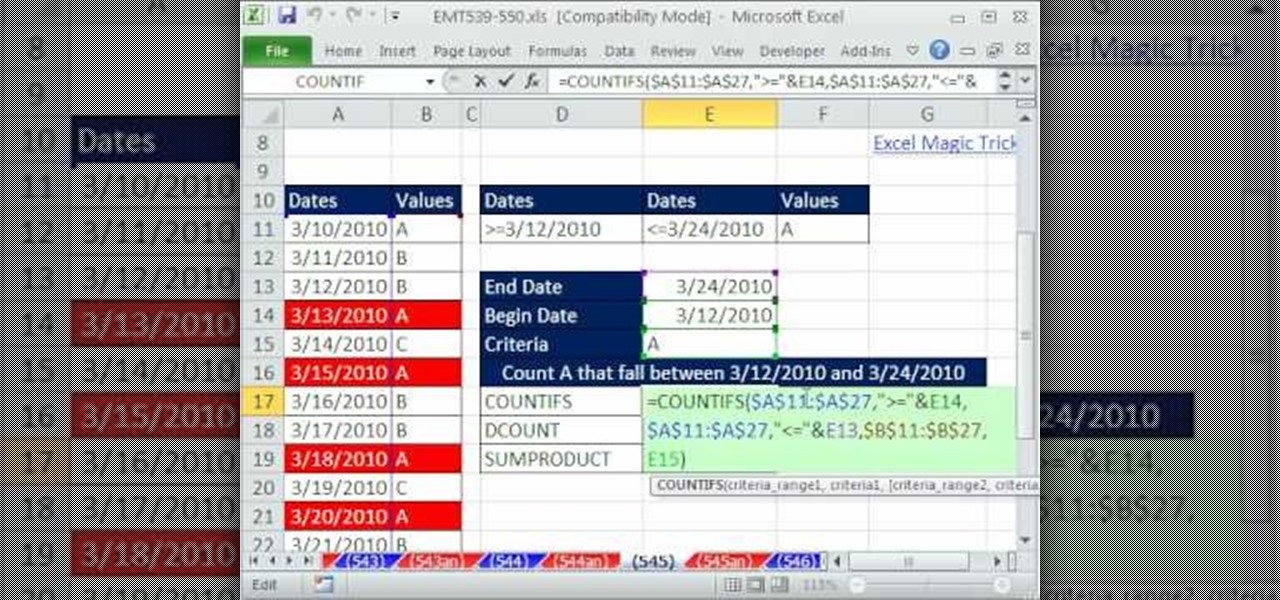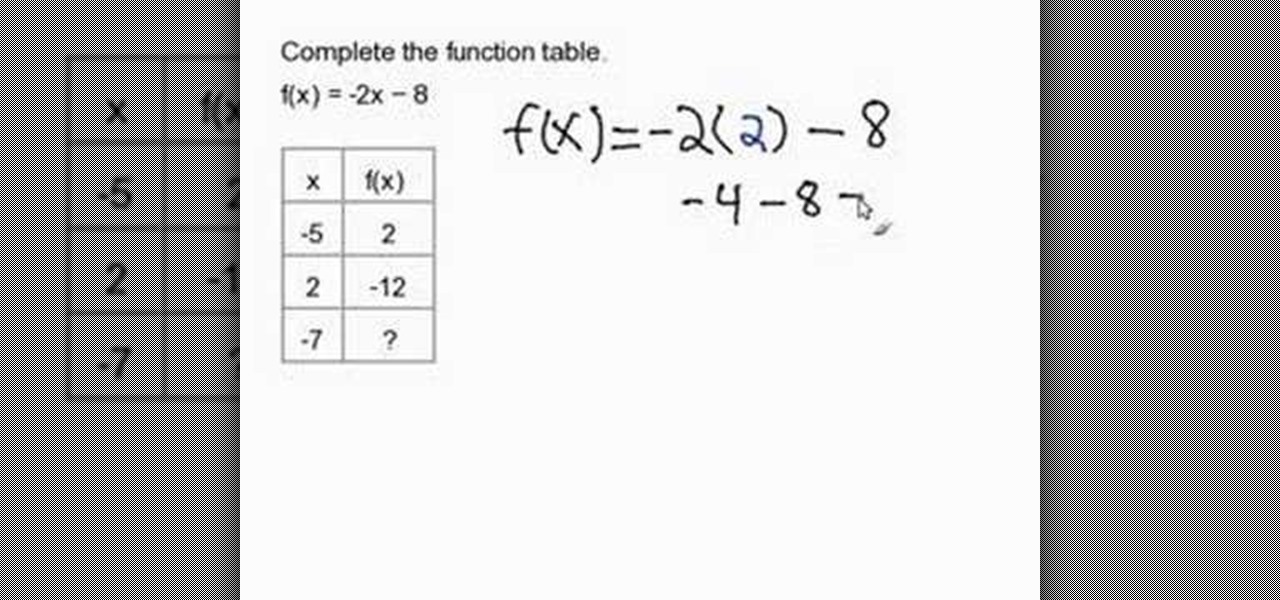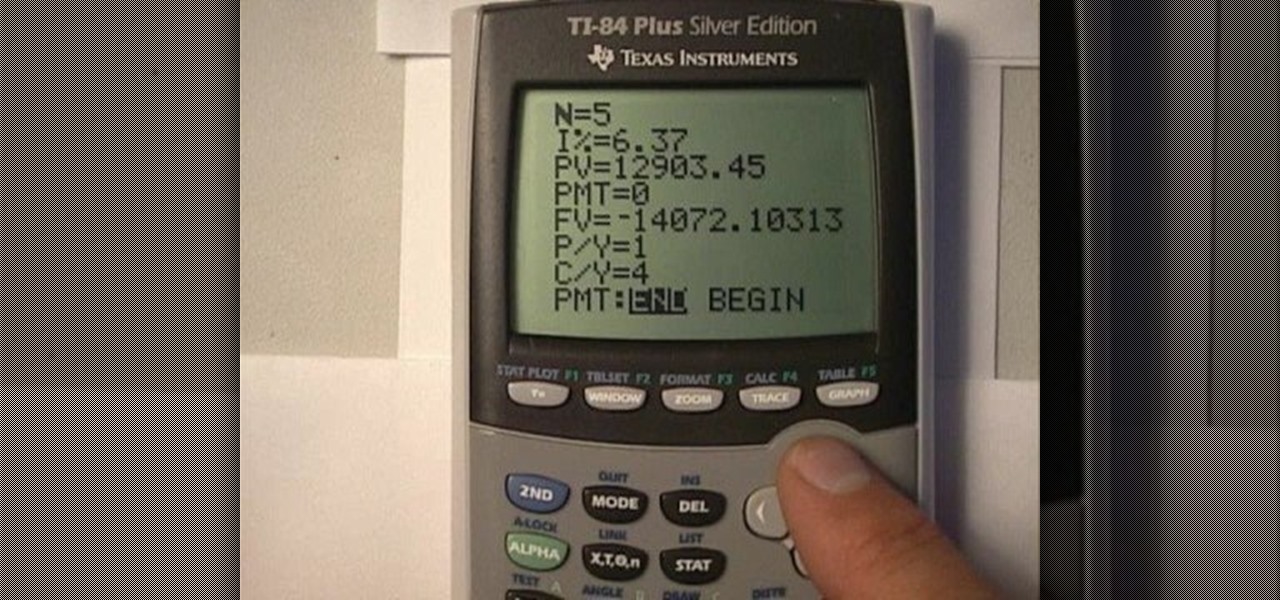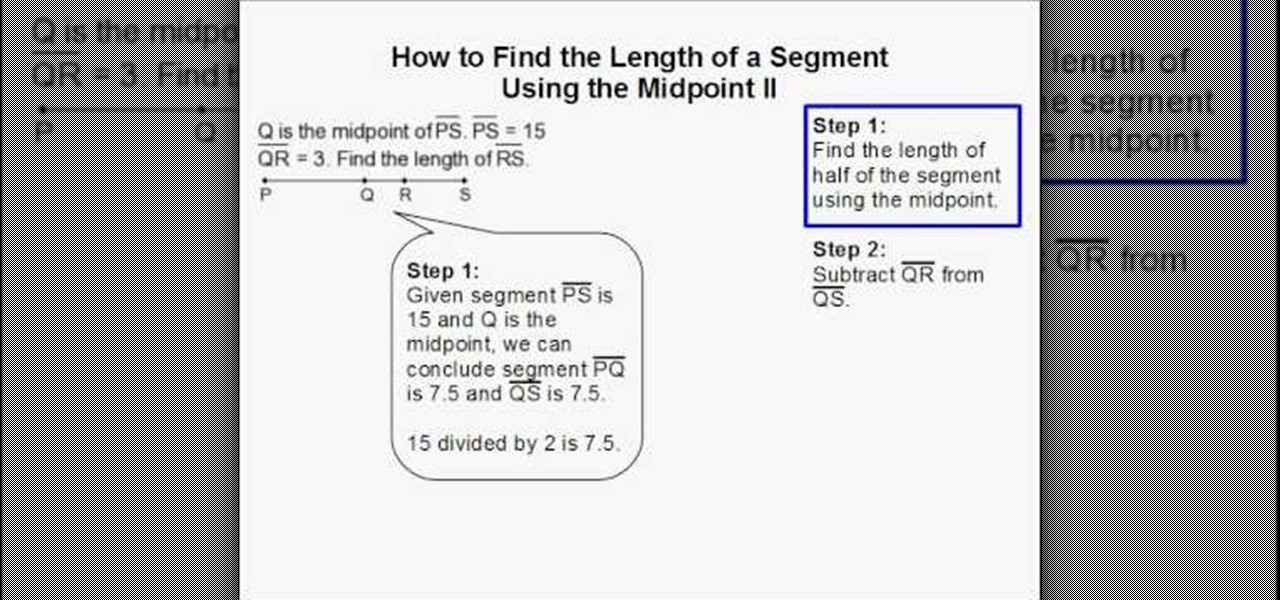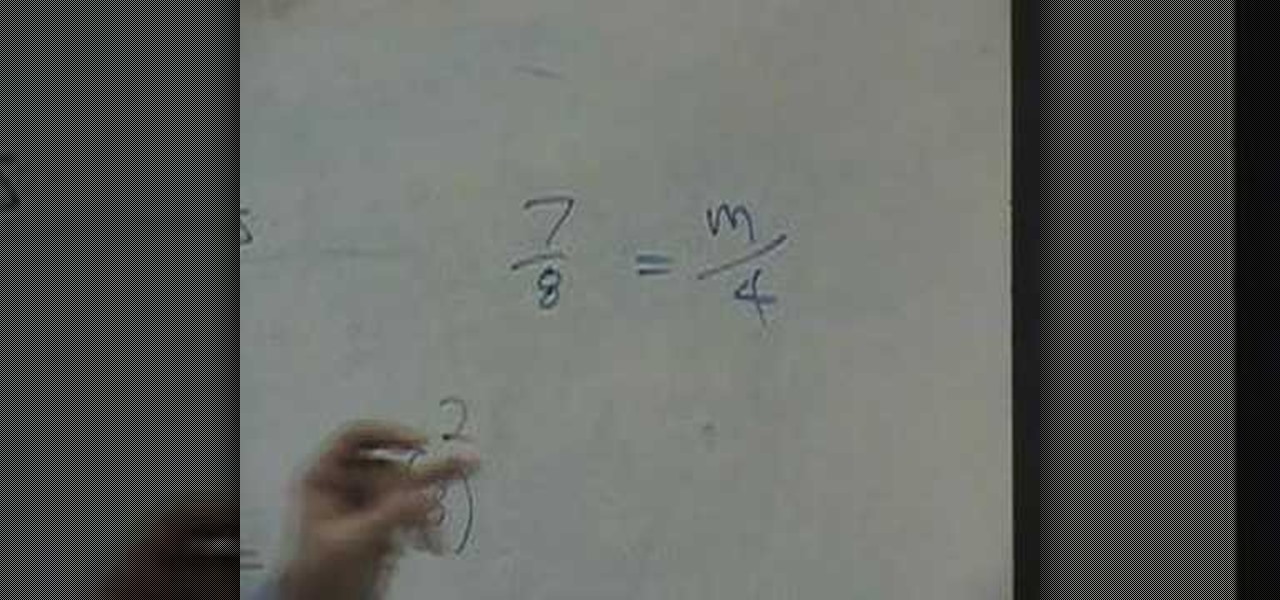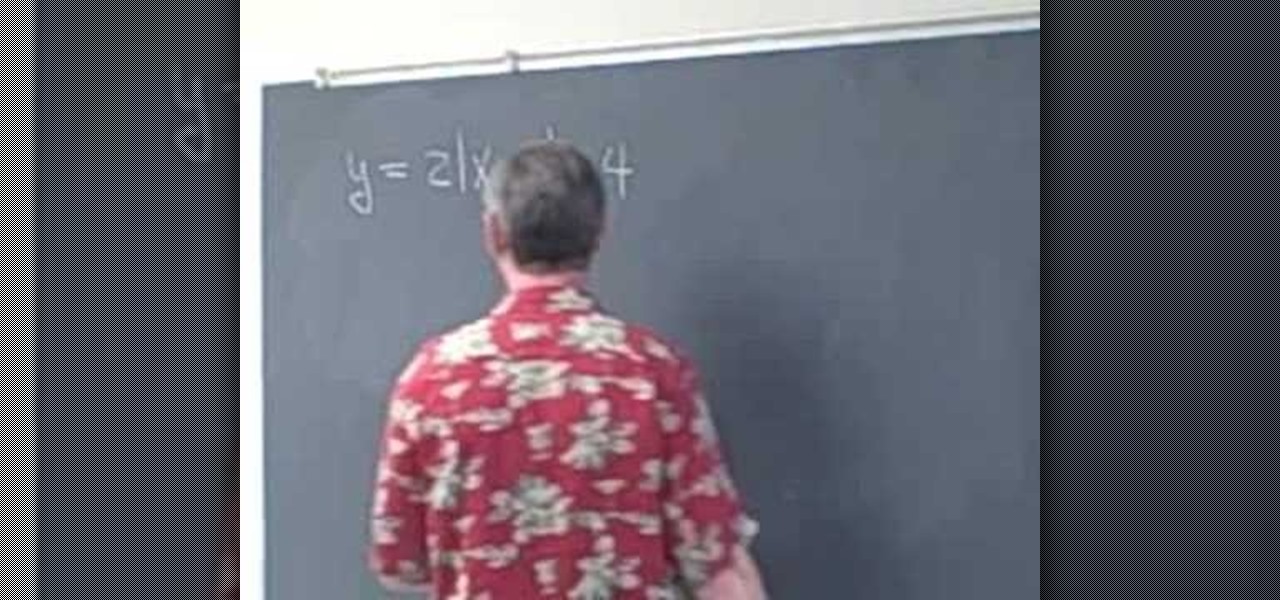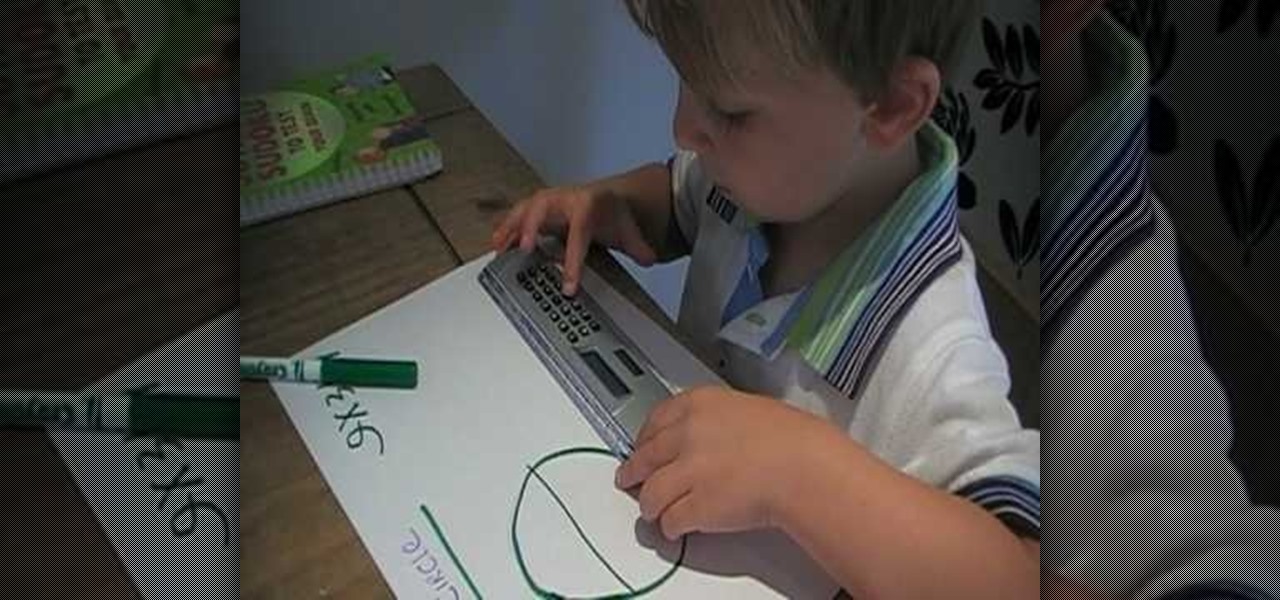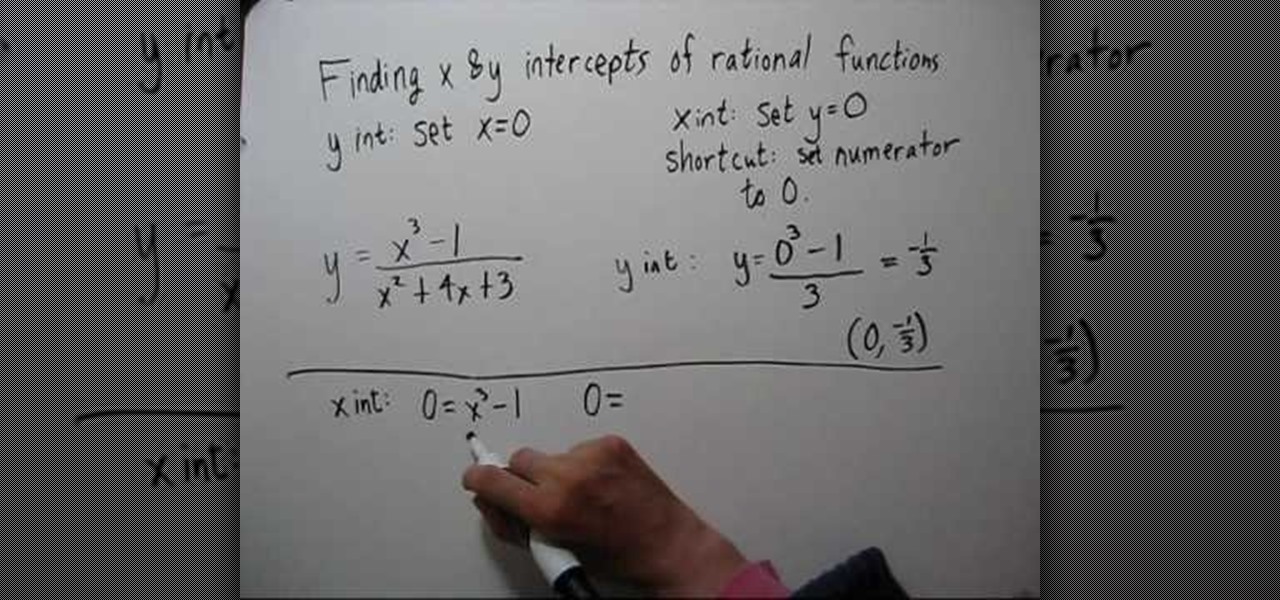As you might guess, one of the domains in which Microsoft Excel really excels is finance math. Brush up on the stuff for your next or current job with this how-to. In this tutorial from everyone's favorite digital spreadsheet guru, YouTube's ExcelIsFun, the 67th installment in his "Excel Finance Class" series of free video lessons, you'll learn how to calculate the value of a stock with irregular dividend payments,

As you might guess, one of the domains in which Microsoft Excel really excels is finance math. Brush up on the stuff for your next or current job with this how-to. In this tutorial from everyone's favorite digital spreadsheet guru, YouTube's ExcelIsFun, part of his "Excel Finance Class" series of free video lessons, you'll learn how to calculate the future and present values for multiple cash flows in Excel.
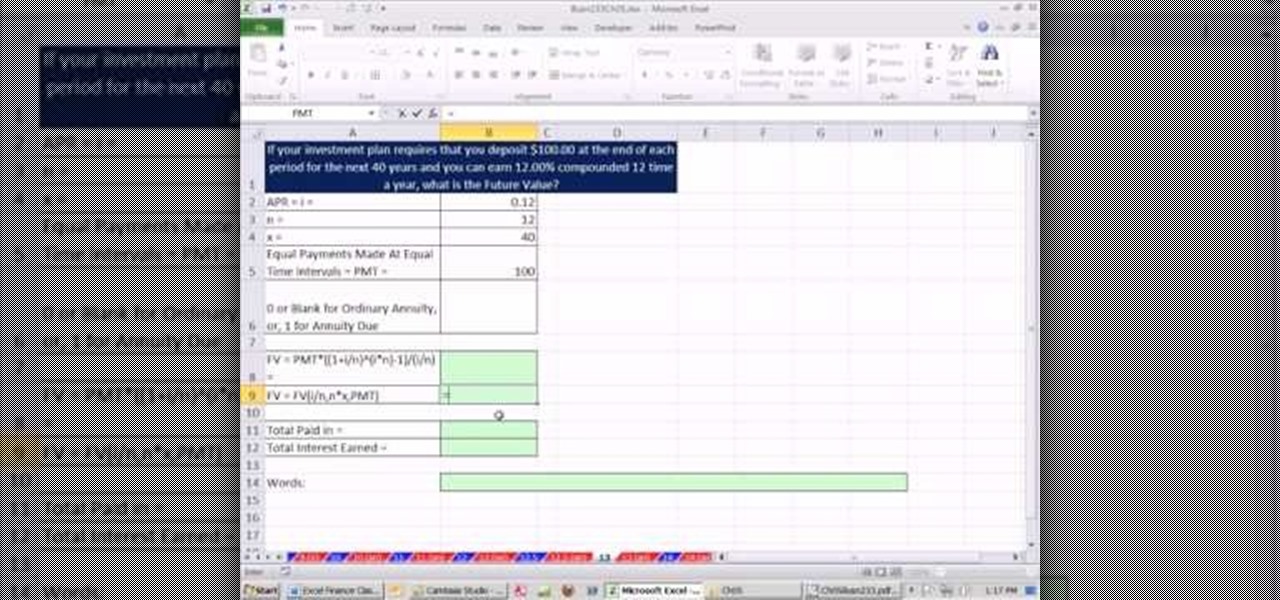
As you might guess, one of the domains in which Microsoft Excel really excels is finance math. Brush up on the stuff for your next or current job with this how-to. In this tutorial from everyone's favorite digital spreadsheet guru, YouTube's ExcelIsFun, part of his "Excel Finance Class" series of free video lessons, you'll learn how to use the FV function to calculate the future value of an annuity.
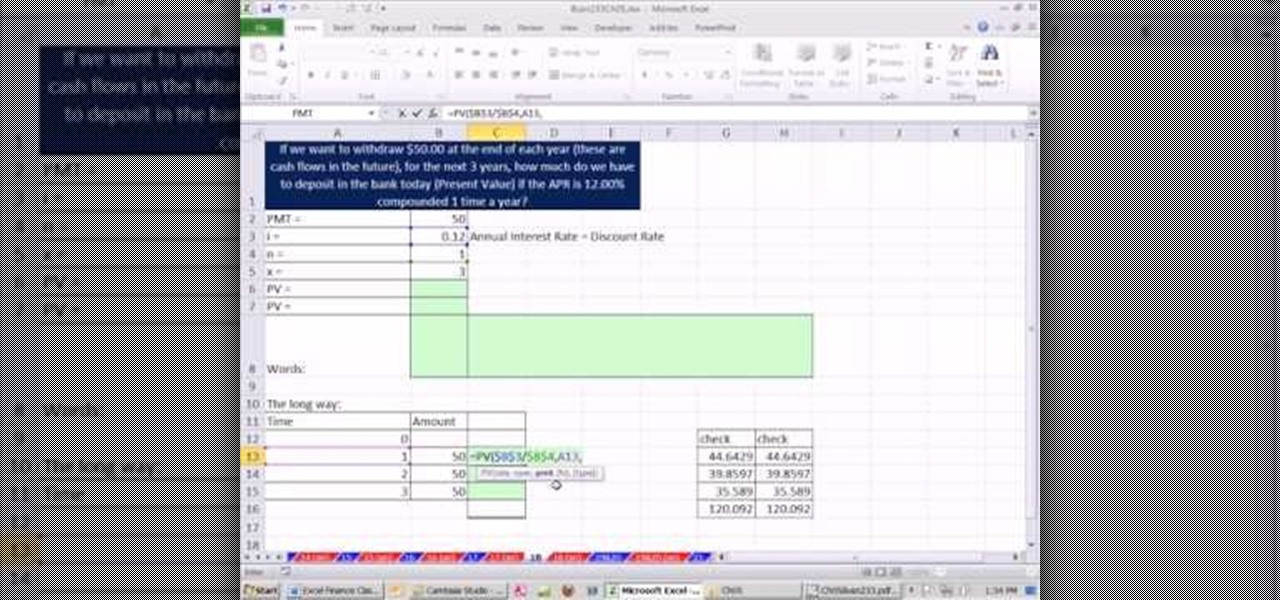
As you might guess, one of the domains in which Microsoft Excel really excels is finance math. Brush up on the stuff for your next or current job with this how-to. In this tutorial from everyone's favorite digital spreadsheet guru, YouTube's ExcelIsFun, part of his "Excel Finance Class" series of free video lessons, you'll learn how to use the PV function to calculate the present value of an annuity.
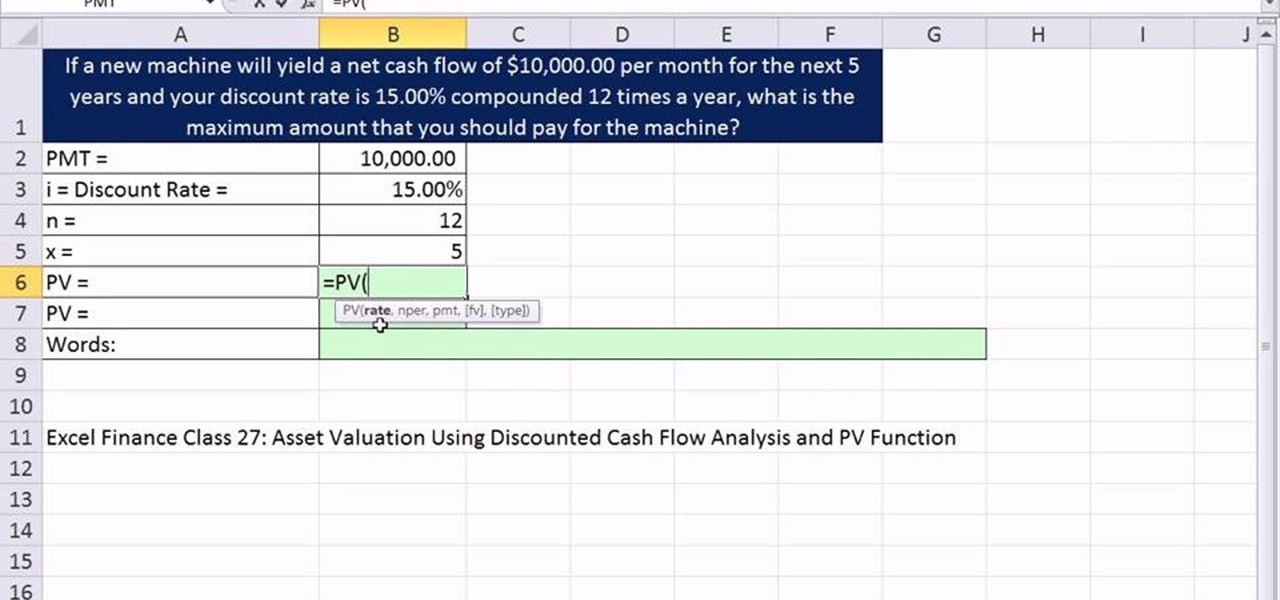
As you might guess, one of the domains in which Microsoft Excel really excels is finance math. Brush up on the stuff for your next or current job with this how-to. In this tutorial from everyone's favorite digital spreadsheet guru, YouTube's ExcelIsFun, the 34th installment in his "Excel Finance Class" series of free video lessons, you'll learn how to calculate the present value of annuity in Excel.

As you might guess, one of the domains in which Microsoft Excel really excels is finance math. Brush up on the stuff for your next or current job with this how-to. In this tutorial from everyone's favorite digital spreadsheet guru, YouTube's ExcelIsFun, the 21st installment in his "Excel Finance Class" series of free video lessons, you'll learn how to calculate the future value of an investment in Microsoft Excel.

As you might guess, one of the domains in which Microsoft Excel really excels is finance math. Brush up on the stuff for your next or current job with this how-to. In this tutorial from everyone's favorite digital spreadsheet guru, YouTube's ExcelIsFun, the 22nd installment in his "Excel Finance Class" series of free video lessons, you'll learn how to calculate the present value of an investment in Microsoft Excel.

In this clip, you'll learn how to return a variable value from a method when coding in Java. Whether you're new to the Java object-oriented programming language or are a seasoned developer merely looking to improve your chops, you're sure to find benefit in this free video programming lesson. For more information, including detailed, step-by-step instructions, take a look.

New to Microsoft Excel? Looking for a tip? How about a tip so mind-blowingly useful as to qualify as a magic trick? You're in luck. In this MS Excel tutorial from ExcelIsFun and Mr. Excel, the 2nd installment in their joint series of digital spreadsheet magic tricks, you'll see two methods for subtracting 35% from a column of values.

New to Microsoft Excel? Looking for a tip? How about a tip so mind-blowingly useful as to qualify as a magic trick? You're in luck. In this MS Excel tutorial from ExcelIsFun and Mr. Excel, the 25th installment in their joint series of digital spreadsheet magic tricks, you'll learn how to extract records from databases that do NOT contain a given text value.

Whether you're interested in learning Microsoft Excel from the bottom up or just looking to pick up a few tips and tricks, you've come to the right place. In this tutorial from everyone's favorite digital spreadsheet guru, ExcelIsFun, the 30th installment in his "Highline Excel Class" series of free video Excel lessons, you'll learn how to use the SUMIF function to add with one criteria, the RANK function to rank highest values to lowest values (one to five) and the IF function to assign a bo...

As you might guess, one of the domains in which Microsoft Excel really excels is business math. Brush up on the stuff for your next or current job with this how-to. In this tutorial from everyone's favorite digital spreadsheet guru, YouTube's ExcelIsFun, the 58th installment in his "Excel Business Math" series of free video lessons, you'll learn how to make simple value calculations for the present.

Looking for a primer on how to create and work with array formulas in Microsoft Office Excel? You've come to the right place. In this free video tutorial from everyone's favorite MS Excel guru, YouTube's ExcelIsFun, the 5th installment in his series of Excel array formula series, you'll learn how to create array formula for adding the 3 largest or smallest values in a data set.

New to Microsoft Excel? Looking for a tip? How about a tip so mind-blowingly useful as to qualify as a magic trick? You're in luck. In this MS Excel tutorial from ExcelIsFun, the 360th installment in their series of digital spreadsheet magic tricks, you'll see an array formula that looks up one value and returns multiple items.

New to Microsoft Excel? Looking for a tip? How about a tip so mind-blowingly useful as to qualify as a magic trick? You're in luck. In this MS Excel tutorial from ExcelIsFun, the 268th installment in their series of digital spreadsheet magic tricks, you'll learn how to apply a conditional format that will highlight the maximum value in a row using a true/false formula.

Even seasoned users of Excel might not know that you can use the COUNTIFS, DCOUNTA, and SUMPRODUCT functions to count the number of entries that fall between the values given by two other cells. Well, you can. And in this Excel tutorial from ExcelIsFun, the 545th installment in their series of Excel magic tricks, you'll learn how to do just that.

Microsoft Office Excel 2007 spreadsheet manager is a powerful tool that enables information workers to format spreadsheets, as well as analyze and share information to make more informed decisions. In this MS Excel video tutorial, you'll learn about using Excel to calculate average values and to pick max and min values. For more on this handy feature of Excel, watch this how-to.

As you might guess, one of the domains in which Microsoft Excel really excels is finance math. Brush up on the stuff for your next or current job with this how-to. In this tutorial from everyone's favorite digital spreadsheet guru, YouTube's ExcelIsFun, the 12th installment in his "Excel Finance Class" series of free video lessons, you'll learn how to calculate average and marginal tax rates with Excel.

In this tutorial, we learn how to evaluate functions. A function is an equation with an input and an output. For the value of "X" there is going to be a value for the rest of the values that are in the equation. To start, write out the equation, then substitute the "x" with the appropriate number. After this, substitute the "x" in the rest of the equation where it belongs. Once finished, work out the rest of the equation in the appropriate order. Now you will be able to finish it and get the ...

This is a video tutorial in the Electronics category where you are going to learn how to calculate compound interest using a TI-84 and solver. Press the apps button on the calculator and press enter to load the TVM Solver which is the 1st choice. Here the meaning of various notations are N is time, I% is the percentage, PV is present value, PMT is payment, FV is future value and C/Y is compounding period. The problem is find the compound amount and the interest earned on $12,903.45 compounded...

New to Microsoft Excel? Looking for a tip? How about a tip so mind-blowingly useful as to qualify as a magic trick? You're in luck. In this MS Excel tutorial from ExcelIsFun, the 722nd installment in their series of digital spreadsheet magic tricks, you'll learn how to calculate gross pay for the week from time values using the SUMPRODUCT function. Also see what to do if you get a #VALUE! error from blanks in cell using the IF function and an array logical test.

As you might guess, one of the domains in which Microsoft Excel really excels is finance math. Brush up on the stuff for your next or current job with this how-to. In this tutorial from everyone's favorite digital spreadsheet guru, YouTube's ExcelIsFun, the 18th installment in his "Excel Finance Trick" series of free video lessons, you'll learn how to use the CUMIPMT function to calculate the cumulative interest on a loan for a 1 year period.

Love Microsoft Excel? This clip contains a tip that just might induce you to. With this free video tutorial from ExcelIsFun, the 112th installment of his "YouTubers Love Excel" or YTLE series of free video MS Excel lessons, you'll learn how to solve a common VLOOKUP problem — how to look up approximate values. If the lookup table for the VLOOKUP function is looking up approximate values, the first column of the table must be sorted in ascending order. Learn to love digital spreadsheets more p...

In order to Find, Replace, and Sort, using MS Excel, become familiar with your home tab. When you click on Sort, it will give you the opportunity to sort in different ways: e.g. alphabetically. If you accidentally shift your table, you can undo it by using Ctrl + Z. Custom Sort will allow you to be very specific in the way you want your data sorted. You can add or remove a filter with the same drop down menu, in order to be even more precise.

Solving the Inequalities using graph, first you have to take the inequality equation into equal. Then convert the equation into straight line equation i-e(y=mx+c). Giving own values for 'x' like (-1, 0, 1) we would get the value for 'y'. By plotting these points in the graph, you will get an straight line. If the given equation is greater than symbol, shade towards the positive part. If the given equation is smaller than symbol, shade towards the negative part. This is an one method to solvin...

This tutorial teaches one on how to sort a given number of contacts in the Excel spreadsheet so that identical values in the sort appear after one another.

First of all in the given question you have to write down the values of the total length of the line segment, PS=15. The length of the line segment, QR =3. Now you have to find the value of line segment RS. Because you know that the Q is the midpoint of the line segments PQ and QS must be equal. Therefore you can find out the length of the half of the segment using the midpoint. Subtract the value of QR from QS. Given that segment PS=15 and Q is the midpoint, you can conclude segment PQ=7.5 a...

This video demonstrates how to change the Page Settings in Microsoft Paint for you to be able to print multiple page stencils. The first step is to open your stencil drawing. Then, go to File > Page Setup. In the Page Setup dialogue box, change the Top, Left, Right, and bottom margins' value to zero (0). Under the Scaling option, select "Fit to" and change the Pages values to two (2). Under the Orientation option, select Landscape. Switch back to Portrait and adjust the Pages values to three ...

YouTube user Hacker of None teaches you how to hack Mushroom Madness using Cheat Engine. Start the game from Kongregate website and then run Cheat Engine. Search for your browser, which may be Firefox, Chrome or Internet Explorer, in the Process List and then click Open. Change the Value Type to Array of bytes and make sure the Hex box is checked. Then simply enter the values provided in the video to access the hacks. These give you one hit kills, unlimited ammo or no money will be needed. En...

In this video, the instructor shows how to identify the percentage change using proportions. When a given quantity increases or decreases by certain amount then we can calculate the percentage change in the quantity, which can be either increase or decrease based on the new value of the quantity. To solve these kind of situations you should know that the ratio of amount of increase (or decrease) of an amount to its original amount is equal to the ratio of percentage increase (or decrease) to ...

In this video the instructor shows how to use proportions to solve fractions. When you have a proportions problem with an unknown term, cross multiply and divide it to get the value of that unknown term. For example if given 7/8 = m/4, cross multiply 7/8 with 4, giving 7/2 which is the value of the unknown variable m. So if two quantities are proportionate then you can equate them as shown in the video and cross multiply to get the value of any unknown variable. Proportions are just fractions...

By following the notepad narration you will learn how to hack bricks breaking on Facebook using a Cheat engine. According to t4terr its a quick simple process and all you'll need to do to start is play the game a little bit, then open up calculator and multiply your score by 8, then get out your cheat engine and find bricks breaking Facebook in windows. Then after you find it paste your multiplied value into the value box and hit first scan. Then change the value of them all. t4terr says they...

In this video, one teacher talked in detail about how to solve absolute value functions and how to translate different absolute value functions from one point in the matrix to another one horizontally and vertically. If the function is y=A|x-h|+k, generally, the diagram is symmetric based on the line of X and can be moved vertically based on k. The teacher gave several examples to explain how to illustrate the absolute value function. He started with a simple one: y=|x-h|, then continued with...

Here Mr Misonet tries to teach to compute circumference of a circle when radius is given. First he convince you the formula. The circumference of a circle is proportionately equals to "pie" times of its diameter,where the value of "pie" is equal to 3.14 and diameter is equal to two times radius. Then he puts the value of the diameter of the given circle and calculate the value of the circumference and also make you understand how to multiply the numbers with decimals. And lastly he makes your...

Simonc1973 teaches you how to work out the circumference of a circle. You start with a circle and draw a line across the circle. That's called the diameter. You multiply the diameter with Pi, which is 3.141. The video is even more amazing being taught by Harry Chapple, a 4 year old MENSA member, who is a maths child genius. He simply takes the ruler, measures the diameter and then calculates the result of multiplying it by Pi's value. The common value for Pi is 3.14. For very accurate results...

In this tutorial the instructor shows how to find the x and y intercepts of rational functions. Finding the intercepts of a rational function is similar to finding the intercepts of other normal equations. You can find the x intercept of the equation by setting the value of y to zero and solving the equation. Similarly you can solve the y intercept by setting the value of x to zero and solving the equation. Now while solving this rational function for intercepts if you face a situation where ...

In this Excel magic trick video the tutor shows how to perform reverse two way look up for date and time columns and row headers. In this tutorial he shows a spreadsheet that contains dates in columns and times of a day in rows which makes up a small table schedule. Now he shows how to use those values of the cells in that schedule table and summarize and print out the values based up on a name or some other text value. He also refers to a previous video of his which he says to watch to get g...

In this arithmetic basics tutorial the author shows how to find the percentage of a number. He says that hundred percentage of number is the same number. He says that if we find the percentage of a number where the percentage is less that 100, then the value of the number reduces. Similarly if we find the percentage of a number where the percentage is more than 100, then the value will be more than the original number. He says that to find the percentage of a number we need to mark a decimal ...

In this video by Task Tutorial we learn how to create a simple text effect in Flash. The first step is to create the text you want to use. Then use CTRL-B to break apart and distribute to layers. Now, convert your letters into movie clips using the menu options. Then add key frames and edit Alpha values in all of the letters. Alpha must be 0. Then add motion to the values and at frame 10 add a key frame. And at frame 15 add another key frame. Next use the free transform tool to move the text ...

In this video tutorial the instructor shows how to solve equations by the comparison method. In this method he isolates either the x or y variables in both the equations and now compares the other side of equations directly to derive the value of the other variable. Now this derived value of the variable can be used by substituting it in one of the original variables to derive the value of the other variable. He goes on and shows how to do this with an example by solving it. This video gives ...