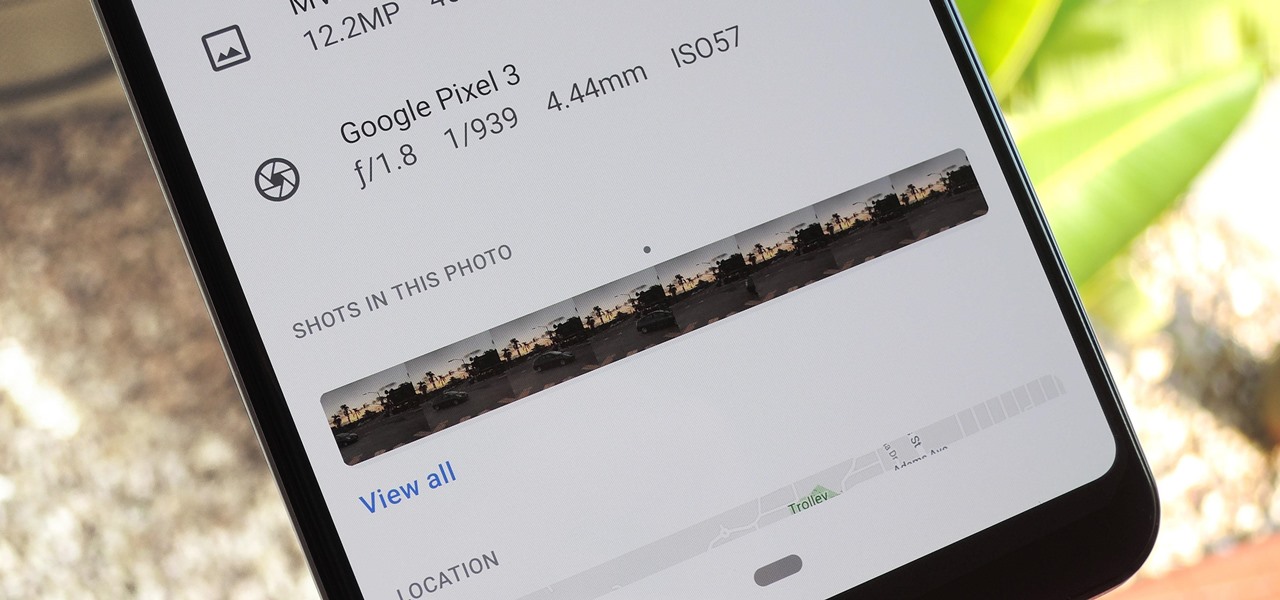
The Pixel 3 runs stock Android, so you might think that since you've used an Android device before, you should know your way around the new phone by default. But Google has actually added several great Pixel-exclusive software features to its flagships, and not all of them are easily discoverable.

Influencers of augmented reality demonstrate expertise in their fields and outline a strong vision for the future that they evangelize to others. They help define the direction of the industry and identify others who foster and create innovation in the field.

If you're on the hunt for a profitable side-gig, or even a completely new way to to make money, you'll want to take a look at Upwork, a leading freelancing platform that connects skilled freelancers with clients from all over the world.

There's a lot more to your iPhone's dialer screen than just entering phone numbers and hitting the green call button. It's not very obvious, but there are secret codes that you can enter on the dialer to find out information about your device, help troubleshoot issues, and mask outgoing calls, to name just a few things.

Right on the heels of the iOS 11.4.1 beta 3 release, Apple pushed out iOS 12 beta 2 to registered developers on Tuesday, June 19. Public beta testers received the same version, labeled as iOS 12 public beta 1, six days later on Monday, June 25. Last year, the iOS 11 public beta opened up just five days after the release of iOS 11 developer beta 2, so iOS 12 is pretty much right on track in that regard.

Apple's next big developer event happened on June 4, and it was the first glimpse of iOS 12 that anyone's seen. While there were lots of rumored features to be unveiled at WWDC 2018, Apple concentrated mostly on squashing bugs and making iOS work as seamless as it did years ago. Still, we had hoped that Apple would have added these features in iOS 12, but only a few made the cut.

Over the years, we've seen security breach after security breach, as well as high-profile data scandals where collected personal information was misused by companies. Apple makes customer privacy a priority, so there have been few issues to worry about when it comes to its services on your iPhone. However, there are still plenty of privacy settings to explore and change, especially within Safari.

Identifying vulnerable devices and services on a target router can be difficult without leaving logs and other traces of an active attacker on the network. However, there is a way to covertly decrypt and view Wi-Fi activity without ever connecting to the wireless network.

The war on dehydration is a commercially burgeoning marketplace. An increasingly sophisticated consumer population hoping to conquer everything from 26-mile marathons to vodka shots is deconstructing every functional remedy in the fight to quell the effects of severe dehydration.

They're finally here — Samsung has officially revealed the Galaxy S9 and S9+, which run Android Oreo out of the box. Since we've spent plenty of time with the Oreo beta for the Galaxy S8, we already know about some of the best new software features coming to the Galaxy S9. Like previous updates, Samsung has enhanced its software with a fresh look and brand new functionality.

Even though most phones don't have Oreo yet, Google has released Android 9.0 Pie. It's available on Google's own Pixel devices, and updates should soon be available to partnered devices from Essential, Nokia, Oppo, Sony, Vivo, and Xiaomi. We're already digging into it to highlight all of the features and changes.

The mysterious technology product teased via an eccentric TED Talk nearly five years ago has finally been revealed, and it's called the Magic Leap One: Creator Edition. After all of the non-disclosure agreements, furtive comments from CEOs and insiders given early access to the device, and a seemingly never-ending string of hints dropped by the company's CEO, Rony Abovitz, on Twitter, we finally have a real look at the product.

The headphone jack is becoming outdated technology in smartphones — that's what many manufacturers would have you believe. For the convenience of the audiophiles out there, we recently published our list of all phones that have removed the 3.5 mm jack. But what did each company gain inside their flagship phones by removing this supposedly antiquated port?

Greetings all. Today I intend to append a new series to my mini-collection of posts. This series will consist of informative guides for the purpose of depicting certain aspects of the White Hat profession that I believe are of profound importance. Furthermore, I will keep this series simple for everyone to follow, regardless of your tech level. So without further ado, let's get right into it.

Apple just announced the iPhone 6, and no matter whether you've been with Android for a few months or few years, there's a good chance you're enticed by the idea of switching over to the other side.

The older I get, the more my Friday nights involve watching Netflix at home with a bottle of Maker's Mark and a box of Oreos. Netflix is a big part of my life, and I'm not alone. YouTube and Netflix make up over 50% of all activity on the Internet, so it might be worth your time to understand why Netflix seems to cause so many headaches and what can be done about it.

I don't know how many of you had this experience in your youth, but when I was a kid, I used to actively think about what would happen if I suddenly woke up in a fantasy land, or were to pass through a portal into another space and time. I knew it wouldn't really happen, but when you're a kid, these can be important issues to you. So I slept with my glasses on every night, just in case. Photo from George Pal's The Time Machine.

Computer crashes, fried hard drives, red rings of death, delinquent memory cards... nothing is worse than dysfunctional technology. In just a minute, your favorite and most used device has become the biggest headache of your life, frustrating you to the brink of madness. But what's worse than your electronics just giving up on you?

Some websites require you to perform a verification task so they know you're human and not a bot. It helps websites curb spam, abuse, unauthorized access, and cyberattacks but also adds an obstacle for anyone trying to visit their content. If you find it more of a nuisance than a necessary evil, there's an easy way to reduce the number of human verification prompts you receive on your iPhone, iPad, and/or Mac.

On an iPhone, it's easy to blur or cross out faces and sensitive information found in your images — just use Apple's Markup tool for all your obfuscation needs. Things aren't as simple when it comes to videos. There are no built-in iOS features to blur, redact, or otherwise obscure people, objects, and text in videos, but we've found a free solution that gets the job done well without any watermarks.

The beginning of autumn has delivered a number of new augmented reality developments, and we're on top of it.

Brands are increasingly adopting augmented reality to promote their products and services, and they have multiple paths for bringing AR experience to their audiences.

There's already some fierce competition between Snap and Facebook in the AR space, but it's about to heat up even more, with Snap snatching up a 3D mapping startup that could add some new AR capabilities to its arsenal.

As a company, Facebook is not shy about talking up its AR smartglasses plans. The latest missive comes from two executives in charge of developing AR software and hardware.

It's Earth Day, which means that nonprofits, individuals, and brands are making a concerted effort to raise awareness of environmental issues and how to change behaviors to reverse impacts of pollution, deforestation, and suburban sprawl, among others.

If there is one constant in currently available AR headsets, it's that, for a quality experience, they'll carry a high price tag. Price is one of the reasons these devices are mostly marketed towards enterprise customers for now.

A lot of digital ink has been spilled heaping scorn on Magic Leap. Much of that media schadenfreude was due to what some believed were unmet promises versus some of the early hype around the product. Others just seemed to be rubbed the wrong way by the startup's Apple-esque secrecy and penchant for attempting to coin new terms and frameworks for things that were, mostly, already in play.

The economic impacts of the COVID-19 pandemic have been felt in practically every business sector. Now, as we look back at the top augmented reality investments of 2020, the AR industry has been no exception.

There's a variety of brilliant colors in the iPhone 12 lineup, including the elegant Gold and show-stealing Pacific Blue finishes on the Pro models. It's difficult enough to choose an iPhone color as a customer, but deciding on accessories can make things even worse. Which color case looks best with what iPhone color? What about a MagSafe wallet attachment? Well, Apple has a tool to help you figure that all out.

It is safe to say 2020 sucks. With the coronavirus pandemic and civil unrest, things haven't been great. But beyond impacting your emotional state, that upcoming phone you've been waiting for has likely had its release date pushed back.

Back in the Nexus days, Google's approach to hardware was very different from most OEMs. You could say OnePlus swooped in with a similar mantra a few years later, focusing on great hardware at an affordable price tag. There were compromises, of course, but even then, it resulted in true treasures such as the Galaxy Nexus and Nexus 5.

Smartphones are inherently bad for privacy. You've basically got a tracking device in your pocket, pinging off cell towers and locking onto GPS satellites. All the while, tracking cookies, advertising IDs, and usage stats follow you around the internet.

The top five apps of the 2010s were all social media apps of some kind, and the fact that's not surprising to you says a lot. We may use them for other reasons here and there, but our phones are social media machines at their cores. The thing is, some make better machines than others.

The $35 Raspberry Pi is an amazingly useful single-board computer (SBC) with a good balance of price, performance, and connectivity options. But for some projects, it just isn't enough. Whether you need more computing power, a smaller size, or better machine-learning capabilities, there are other options available.

In just a few weeks, on May 29, the annual AWE (Augmented World Expo) conference will take place once again in Silicon Valley (Santa Clara, California, to be exact).

If there is a major blind spot in the AR space in 2019, it's the impact that blockchain technology will eventually have on the software distributed in AR clouds.

These days, it's easy to cut the cord. Thanks to a new crop of streaming TV apps, you can get the same service offered by a traditional cable subscription at a fraction of the price. After some extensive testing, we believe we've found the absolute best apps for cord cutting.

Give an 18-month-old a shoe, check back 10 minutes later, and it's a very big maybe he will have it on his foot. But give him your smartphone, and in a mere five minutes, he can take 100 pictures of the carpet, send weird messages, and delete essential apps. Imagine what your child could do if they were able to harness this technical aptitude and put it to good use — and they can, with learning apps.

Smartphones are still "phones," which means communicating with others is usually a primary use. Ranging from a simple "hi" to a more personal conversation and even sharing passwords, our messages should remain private so that only the intended recipient sees their content. While many apps tout end-to-end encryption, not all apps prioritize security and privacy.

The most significant customization aspect of the iPhone is most definitely the home screen. Before iOS 14, Apple only threw in a feature here and there to appease those who like a more personal touch on the most visible part of the operating system. Now, there are great customizability options to give you a real personalized touch, and that includes app icons.






































