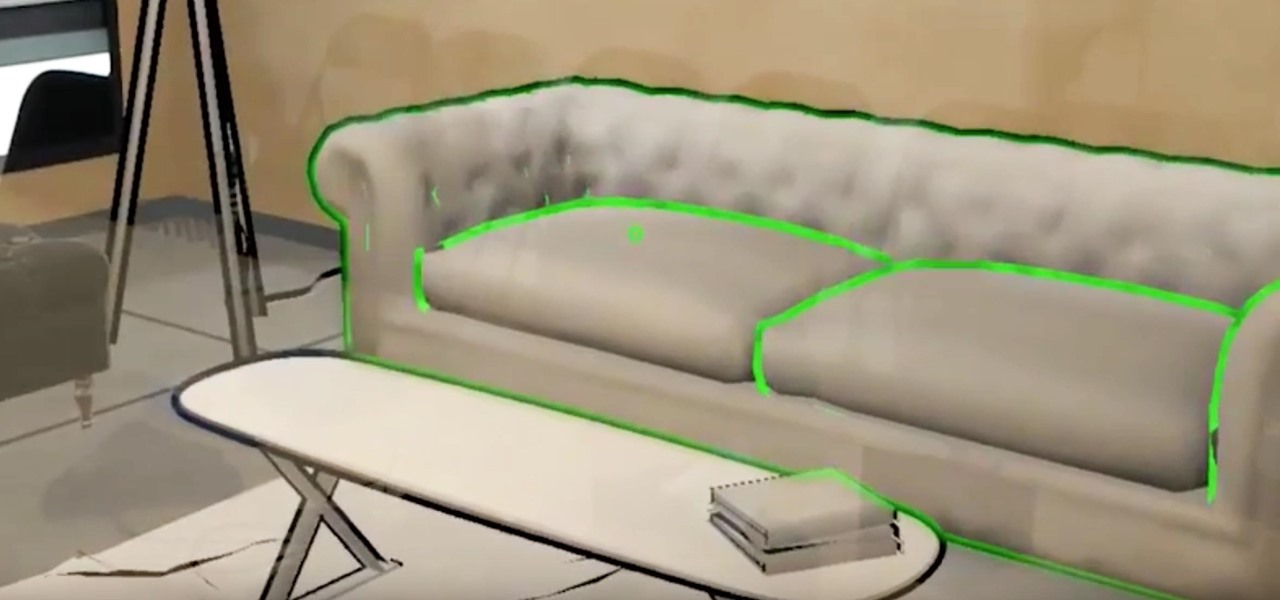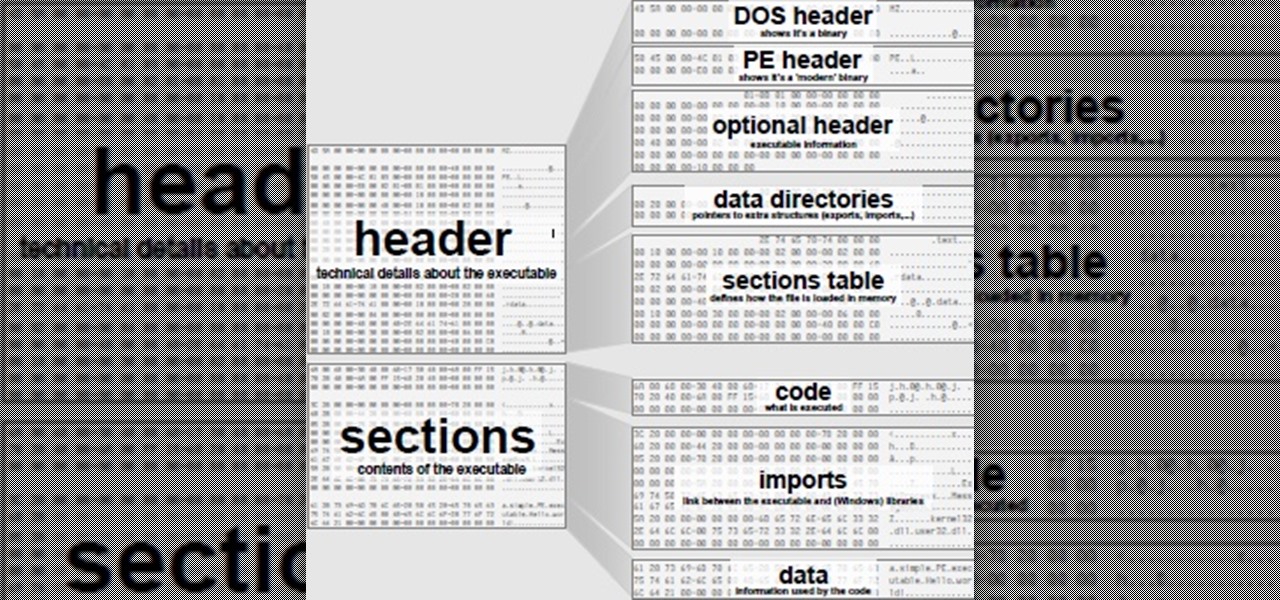It's never fun when you install an app and then proceed to be bombarded with constant notifications. The SoundCloud app, while great in other regards, tends to have a bit of an issue on this front.

Though not quite as agile as the world famous plump plumber Mario, Toad, the lovable fungus, is still one of the most fun characters to use while playing Super Mario Run. Thankfully, he is also by far the easiest character to unlock in the game, requiring no special tasks to complete.

A pair of organizations recognized companies working in augmented reality for their innovative technologies over the past week. Meanwhile, another company used augmented reality for a sector that is overdue for a technology makeover, while another company has developed new camera modules that could usher in the next evolution of mobile AR.

When Apple revamped the storage management system in iOS 11, it built in a feature that lets you free up space on your iPhone in a more efficient manner. The option allows you to remove an app while preserving its data and documents should you choose to reinstall it later — and it can even do so automatically for unused apps when you're running out of space.

Apple introduced their new mobile operating system for iPad, iPhone, and iPod touch at WWDC on June 5, 2017, and there are a lot of great new features to try out. While the official version of iOS 11 was released to the public on Sept. 19, you can still sign up either as a developer or with the iOS Beta Program to get new versions of iOS 11 before anyone else does.

Running commands on Linux seems so complicated for the layman that it may as well be a foreign language. But for the die-hard terminal users, or for those who are just curious about the Linux experience, there's a new Android launcher that gives your home screen a command line makeover.

Cinemagraphs are basically artistic photos that have been turned into a GIF to showcase a bit of subtle motion and give them life. Unlike regular GIFs, which can sometimes loop with a jarring cut at the end, cinemagraphs give the illusion of perpetual motion, like water drops off a flower's petal or clouds moving over a scenic sky.

You may remember my post from a couple weeks ago here on NextReality about the magical scaling ratios for typography from Dong Yoon Park, a Principal UX Designer at Microsoft, as well as developer of the Typography Insight app for Hololens. Well, his ideas have been incorporated into the latest version of HoloToolkit, and I'm going to show you how they work.

Don't let the lack of owning a HoloLens stop you from joining in on the fun of creating software in this exciting new space. The HoloLens Emulator offers a solution for everyone that wants to explore Windows Holographic development.

With the recent news that New York County's District Attorney's office is trying to get into over 400 locked iPhones for use in criminal investigations, you can see why it's important to keep other people away from your personal data. The fact that it can and will be used against you in a court of law is just one reason to protect your phone, because even if you make sure to stay above the fray, identity theft and bank fraud are still very real threats.

What does our future hold when augmented and mixed reality finally enter the mainstream? As developers, we are always looking for the ultimate solutions to the problems our users see. Welcome the innovative minds of DataMesh Consulting and their impressive HoloLens interior design solution called HoloDesign (previously "Decoration").

Google Assistant just got a lot more powerful thanks to IFTTT. The automation platform, whose name stands for If This, Then That, connects your favorite online services and smart devices to one another, allowing for a seamless experience with many different gadgets—and Google Assistant is officially supported.

This morning, Google opened a pop-up showroom where anybody can visit to get a hands-on look at the new Made by Google hardware lineup. At 10 am the line at 96 Spring st, in the SoHo neighborhood of New York City, was growing but still manageable. As we waited to be ushered in, Google representatives came by to offer us coffee drinks prepared by a pair of baristas in the Peddler Coffee cart parked on the curb. "Now that's latte art," said the guy in line next to me when he saw that the foam-t...

Over the course of the past year, a lot of Android apps have added pull-to-refresh functionality. It's a very useful and intuitive gesture, because all you have to do to refresh the page you're viewing is scroll to the top of the screen, then slide your finger down one more time.

First and foremost, let me once again apologize for that bug, which I failed to notice in time. Alright, alright... Enough sulking, oaktree. Get to it!

What's good, peeps? I've been noticing some rather advanced tutorials slowly emerging here on Null Byte and I know that people want more of them but I've been reluctant to post something of such caliber because I fear that the information will just go over their heads, but hey, as long as it's there, people can always go off to research themselves and eventually understand. So here is my contribution to the gradual and inevitable progression of Null Byte!

Whether you're ready to admit it or not, we've all got our alter egos—especially when it comes to the internet. Perhaps you have one Facebook account that you use publicly, while maintaining a second account for more private interactions.

So you dropped your smartphone and the screen cracked. Again. Just the thought of sending it out for repair or buying a new phone is driving you mad.

When roast chicken is concerned, perfection is hard to attain. The reason for this is surprisingly simple: the light meat and the dark meat should be cooked to different temperatures. Ideally, chicken legs should be cooked to at least 170°F, while breasts should be cooked to 150°F. Naturally, this poses a conundrum: how can you cook two parts of the chicken to two different temperatures, without taking the bird apart?

Past video recording apps we've covered made it easy to turn your Android device into a hidden spy camera, even allowing you to inconspicuously record videos using your volume buttons. While both are viable options that can secretly capture video, today we're going over an additional method that will let you both schedule recordings or discretely trigger them without anyone around you noticing a thing.

Hello readers, in this tutorial, we will be discussing how to perform file operations such as reading and writing.

Before you sell or give away an old iPhone, Find My iPhone, which works in conjunction with Activation Lock (Apple's anti-theft system) needs to be deactivated from your iCloud account. This also applies if you've lost your passcode and are locked out of the device, if you're restoring to a previous iTunes backup, or just want to remove it from your list of iCloud devices.

Android's Quick Settings menu is quite handy—just swipe down with two fingers from the top of your screen and you're ready to toggle several different system settings on or off. It got even better with Android 6.0 Marshmallow, since you can even use the hidden System UI Tuner to rearrange and remove your Quick Settings tiles now.

It's a breeze to send videos and music from your phone straight to your TV with an Apple TV or Chromecast, but these devices don't support all file types. While MP4 videos and MP3 music files are the norm these days, I still have a ton of AVI and FLV files that I'd like to watch on a big screen.

Welcome learners, lets us proceed further with the information we already have. In this post we will explore more about finding hacked accounts online. We will look into how to find juicy info in pastes which are deleted on Pastebin.

There are rules that cooking in general always follows: cakes should be fluffy. Steaks should be heavily seasoned, and nowhere near a bottle of steak sauce. Every stock should start with aromatics (onions, carrots, & celery). And, until very recently, meringues should always be made with egg whites.

Most primary cocktail ingredients just sound delicious. Lime and tonic water? Yes, please. Bitters and simple syrup? Sign me up. Egg whites and... wait... egg whites? In a cocktail?

Independence Day is right around the corner, and that means three things: fireworks, cold beer, and great food. I always love to cook festive foods for the Fourth of July, and I don't just mean the classics, like grilled chicken and brats. I mean foods that celebrate the Stars and Stripes: foods that are red, white, and blue.

We've all been there: we're enjoying a nice cob of corn, happily covering our face in butter and salt, when suddenly we realize that there's a thread of corn silk stuck in our teeth. We try to dislodge it with our tongue; no luck. We pick around with our fingers; still no luck. That silk is staying there until you return home to your toothbrush and dental floss. And if you think that corn silk is bad for most people, try having braces!

Using the overview screen (aka recent apps) is a simple way to jump back to a previous task to continue where you left off, but as you use more and more apps, jumping back to that initial task isn't really that "recent" with all of those new tasks stacked on top of it. Now, thanks to developer PhinxApps, we can redefine what "recent" truly means using PinTasking. With this app, you can pin any app or webpage you're currently using onto your device's screen in the form of a Facebook-like chat-...

There's a common bug that affects many Samsung Galaxy S5 users, myself included. The software that drives the fingerprint sensor can randomly fail to load, leaving you without one of the most unique features of your beloved smartphone.

The Nexus 6 uses an Ambient Display notification system that was heavily inspired by the Active Display feature on the Moto X. Essentially, the device shows a black-and-white version of the lock screen whenever you receive a new notification or pick the phone up. This is all made possible by the N6's AMOLED display that doesn't have to waste any battery to power black pixels on the screen.

One of the few areas where Android lags behind iOS is a comprehensive backup solution for apps. Root tools, such as the popular Titanium Backup, are capable of backing up all of your apps and their data, but not everyone wants to root their device and potentially run into issues with voided warranties.

Stock Android is a great experience, and it's probably one of the biggest reasons that people purchase a Nexus device over other Android phones. Without carrier or manufacturer modifications to the core software, the entire user interface feels a lot more clean and snappy, and this also means that developers encounter fewer compatibility issues when creating flashable ZIPs and custom ROMs.

When Yosemite was released, a more detailed boot screen came to your Mac. So now, just like on Apple's mobile devices, you will see a loading bar telling you how far into the startup process you are. Apple also decided to add a black version of this boot screen to newer Macs, leaving those of us who purchased a computer before 2011 out of the loop.

Ah, the age-old problem of sharing pictures with friends and family. Ten years ago, the best method available to us was passing around duplicate photos printed out at the local drug store. As easy as smartphones have made this act, you'd think we'd be satisfied by now.

Pushbullet is one of those apps that helps separate Android from its competition. By pushing the boundaries of cross-platform data syncing and file sharing, the service truly demonstrates how flexible and robust the world's leading mobile operating system can be.

The Galaxy S5 is definitely not lacking when it comes to computing power. With a Snapdragon 801 processor, an Adreno 330 GPU, and 2 gigabytes of RAM, it can take almost anything you throw at it.

These days, most of the hardware components in smartphones evolve at a breakneck pace. Batteries gain capacity while decreasing in size, displays continue to get sharper as graphics rendering steadily improves, and processors clock higher speeds at every generation.

Before your carrier got its grubby little hands on your Galaxy S5, there was less bloatware installed and more functionality offered by the Samsung flagship device. Case in point: the GS5 that Samsung designed was capable of recording phone calls, yet the one that you own probably isn't.