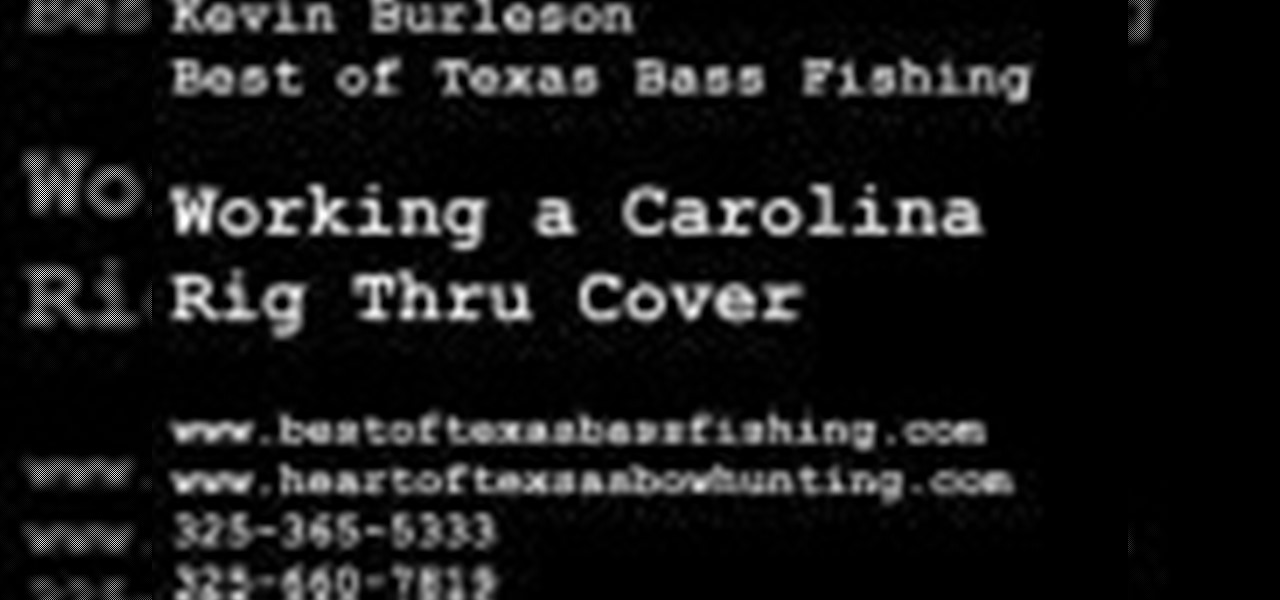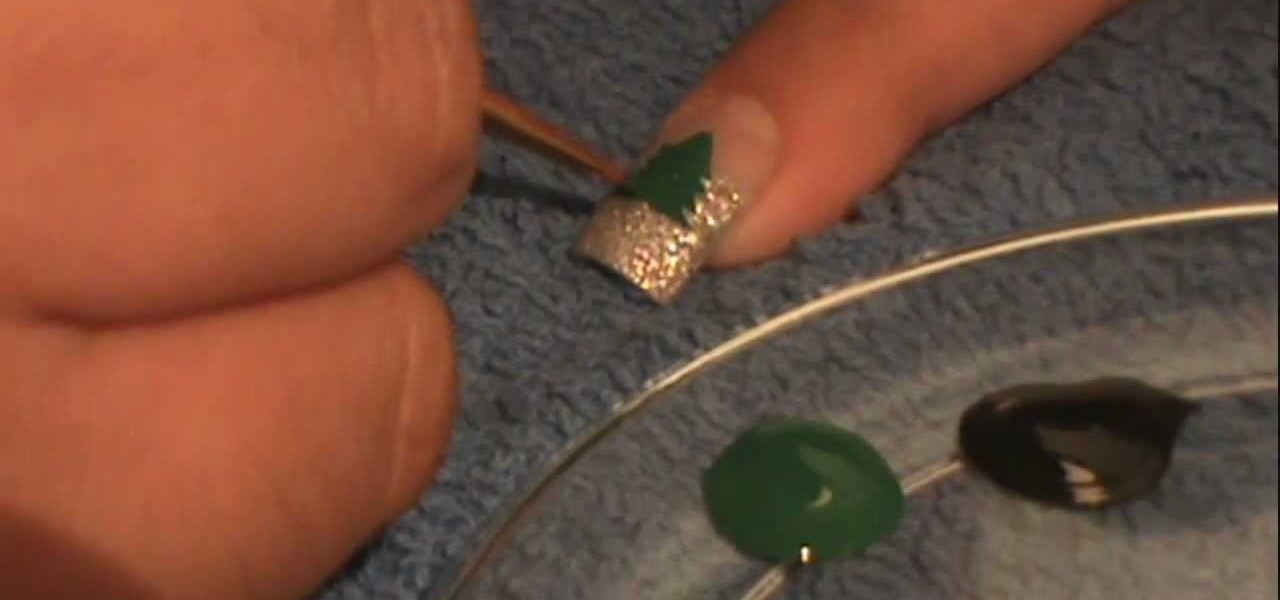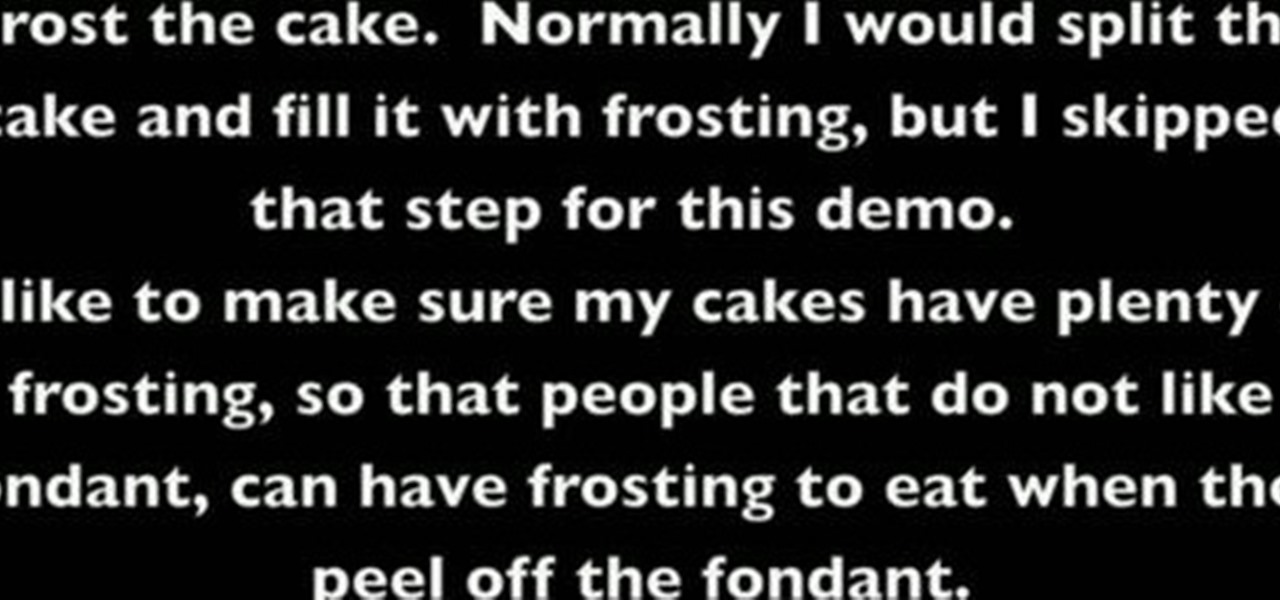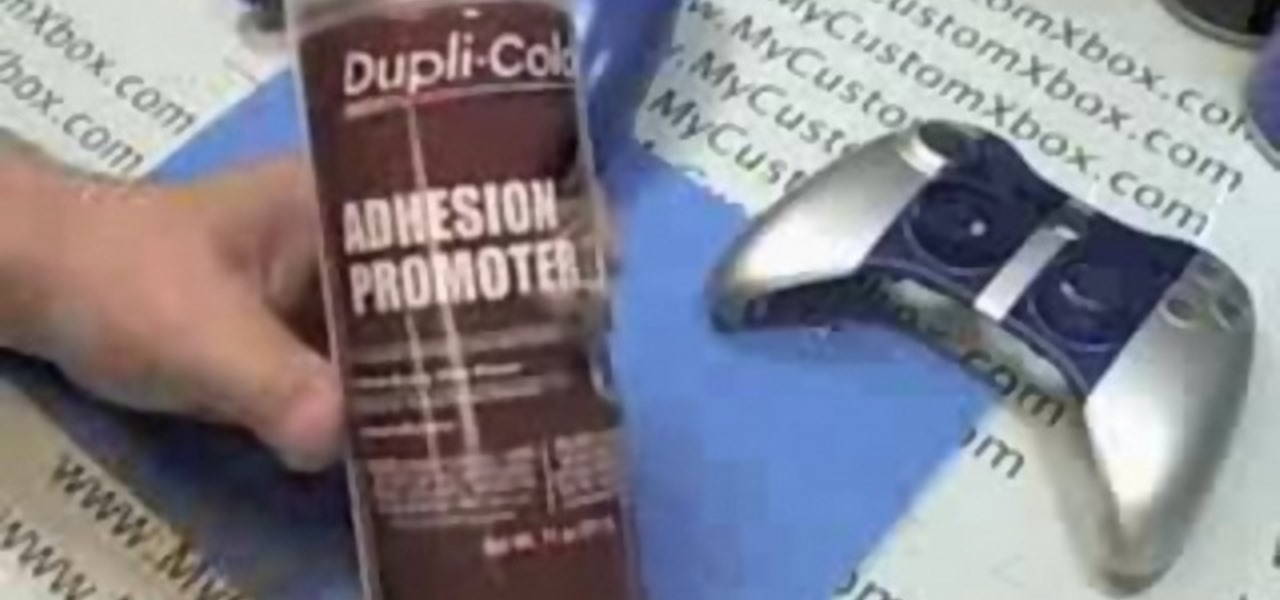This video from accredited 3D art instructor Andrew Klein covers some basic techniques for using Zbrush to sculpt the details of a 3D model of a shoe. He already has a basic model of a shoe when he begins, so you should be at the level where you can sculpt that before you watch this video, but here you will learn some cool tricks for elaborating your model and making it look like some real fashionable footwear.
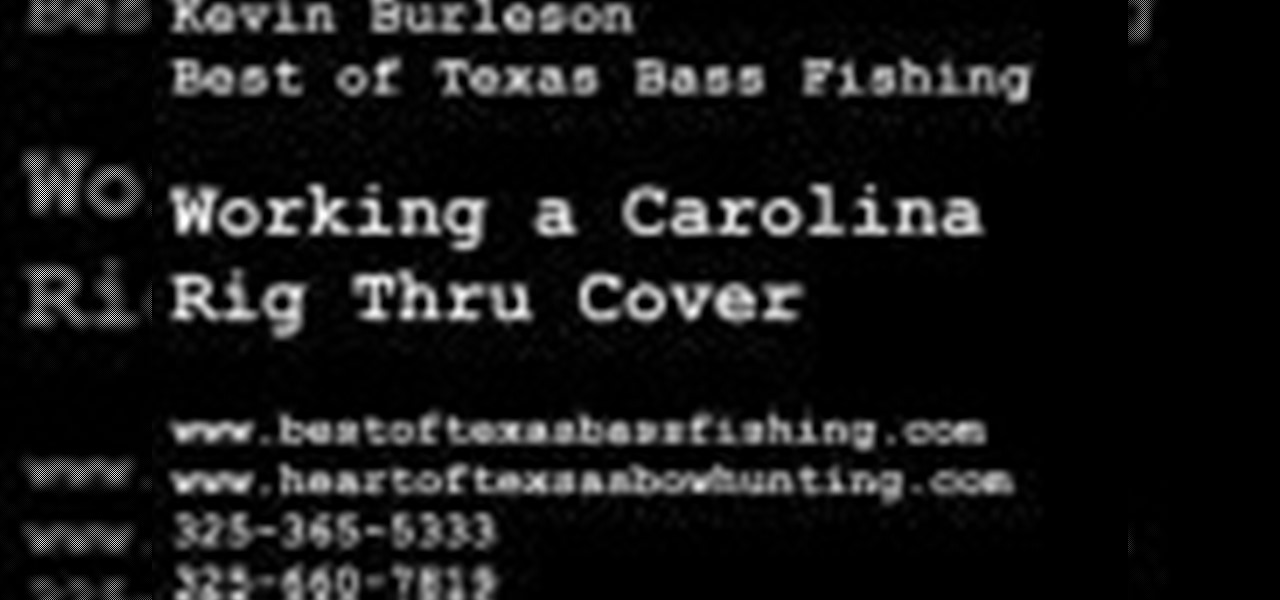
When you're out bass fishing, things can get a little difficult. Not only do you have to deal with getting the right equipment ready to go and catch fish, but you also have to be wary of your surroundings. In this tutorial, you'll be finding out how to work a Carolina rig through some tough cover when out fishing. Not being able to do so can result in a snapped line or loss of bait or the fish. So pay attention and good luck!

This clip covers the very basics of how lighting works within the Blender 3D modeling app. Whether you're new to the Blender Foundation's popular open-source 3D computer graphics application or are a seasoned digital artist merely on the lookout for new tips and tricks, you're sure to be well served by this free video software tutorial from the folks at CG Cookie. For more information, including step-by-step instructions on how to create and manipulate lights, take a look!

Making use of multiple modifiers and projection painting this tutorial covers the entire process of modeling and texturing an old, wooden barrel in Blender. Whether you're new to the Blender Foundation's popular open-source 3D computer graphics application or are a seasoned digital artist merely on the lookout for new tips and tricks, you're sure to be well served by this free video software tutorial from the folks at CG Cookie. For more information, including step-by-step instructions, take ...

This clip will walk you through how to create a procedural tile material in 3D Studio Max. It also covers composite materials, masks and noises. Whether you're new to Autodesk's popular modeling software or a seasoned 3D artist just looking to better acquaint yourself with the application, you're sure to be well served by this video tutorial. For more information, take a look!

A great way to get picture perfect shots and protect your camera in the process is to use a lens hood. When shooting on your DSLR outdoors, a lens hood will definitely come in handy. In this tutorial, learn how to get the best and most affordable lens cover for your camera and make sure you take an amazing shot every time.

Adobe Premiere Pro CS4 is one of the most powerful digital video editing tools ever created. This tutorial is meant as a tutorial for those unfamiliar with the program, covering many of the basics including how to create a new video sequence and edit the quality of the video that you are creating.

How funky is Lady Gaga? It seems like she is always ready to shock her audience. In this tutorial, learn how to get Gaga's makeup look from the CSI sequence in her "Telephone" video with Beyoncé. This is the look she sports while she is covered in an outfit made only of "caution" tape. This sexy albiet crazy look will definitely get you noticed no matter where you go.

Lady Gaga rocks some very strange, fashion forward looks sometimes and this one is no exception. In this tutorial, you will learn how to make her cigarette covered goggles from the prison exercise yard scene in the "Telephone" video. This is actually quite easy to make and will definitely make a huge statement.

Working with both Macs and PCs covers all bases, but it also adds new problems. If you fall into this category, you probably work with file formats that are not incompatible with the other computers. One of these file types in XML files. This tutorial will show you how to open XML on your Mac.

If it's the holiday season and you're filled with the Christmas spirit, this video tutorial may be for you. If you're trying every way possible to cover your entire body with Christmas related things, this video will show you how to make better use of your nails. Check out the video to find out how to draw a cool looking Christmas tree on your fingernails. Tis the season right? Enjoy!

In this video we learn how to make a mummy cake. We will need candy melts, eyeball mold, edible markers, a cake that has a crown on it, buttercream frosting, white fondant, sugar veil frosting, brown petal dust, a decorator brush, a cake round covered in foil, spatulas and knives. First you make the eyes. You can use the white candy melts to do this. You can use colored melts to make the irises. Put the melts in the mold and tap it to get the air out. Then put it in the fridge to harden the c...

ThreadBanger demonstrates how to make recycled bleached skinny jeans. First, put on the jeans and if they are too big, pinch them at the back and mark them with tailor's chalk. Fold under the jeans at the bottom and mark the desired length with the chalk. Open up the seam of both pant legs with a seam ripper. Seam rip the back part of the jeans and the top band. Cut along the chalked lines. Redraw the seam and pin the pants. Sew along the chalk lines. Use pinking shears to cut away the excess...

This video from Family Fun shows how to make football cupcakes. You will need some cupcakes that you have already baked, some green frosting, white decorating gel and icing, fruit leather, pretzel sticks and chocolate covered almonds.

Facebook is an awesome free online resource that is connected to billions of people around the world. These days, you won't meet many people who do not have a Facebook account. As a real estate agent, you can take advantage of social networking to promote your business and share your listings. By posting on Facebook and creating a page for your business, you gain free advertising to thousands of local buyers. Check out this tutorial and learn how to start uploading videos to Facebook to promo...

In this how-to video, you will learn how to replace a hard drive in a 2008 Macbook Pro. Make sure you use the proper anti-static precautions before replacing the device. You will need a T6 screwdriver and a Phillips screwdriver. Make sure you transfer your data from the old drive to the new one before installing. Shut down the computer, close the lid and turn the laptop over. Remove the battery cover and battery. The hard drive is held by a plastic retaining bar. Loosen the screw holding the ...

It only takes 15 minutes to install new RAM in a Macbook Pro. Before starting, remember to make sure that the power is off. Turn it over and release the latch in the left hand side. This will release the door and expose the battery. Remove the battery. With a #00 Philips screwdriver, remove 4 small screws lined up on the top of the opening. Next, remove the other 4 screws on the other side next to the hinge. When that is done, remove the cover. You will see the RAM directly in the middle. On ...

To install a hard drive in a 13" (13 inch) Macbook Pro laptop computer released in 2009 you will make sure to first transfer all data off the drive then discharge any static electricity from your hands making sure your are in a static free work environment. Next you will remove the old hard drive, to do this flip over the laptop and remove the 10 screws around the edge of the device with a #00 Phillips screwdriver starting with the three longer screws on the top right. Next, lift off the bott...

In this how-to video, you will learn how to install a hard drive into a 17" Macbook Pro. Make sure you use the proper anti-static precautions before going on with this procedure. You will need a pry tool, a Phillips screwdriver, and a T6 screwdriver. Make sure you transfer your old data into the new drive before installing. Shut down the computer and flip the laptop over. Unscrew the ten screws around the bottom. Now, remove the cover. You will see the hard drive at the lower right. Loosen th...

HippyUrban teaches viewers how to make inexpensive tortilla chips from scratch! First you will need to buy some MasaMix at your local Spanish market! It really is just corn flour. First, you need two cups of corn flour, 1 quarter teaspoon of salt and 1 quarter cup of water. Mix this up and add a tablespoon of water at a time to get it just right. Divide this in three and roll the dough on parchment paper. You want it to be thin and as thin as pie crust. With thicker chips, they can hold the s...

Benson Trenh and Mark Norris show viewers how to build a bottle rocket using common household items. To build this creation you will need tape, a hole puncher, scissors and string. Also use a black plastic bag, or any color, for the parachute! Cut the black plastic bag into a square, any size you would like! Next, take the square and punch a hole at each edge of the square and string the string through the hole tying a knot. You should now have the parachute! For the body of the rocket, get a...

You will need white glue, a paint brush, a ruler, scissors, medicinal gauze, self-adhesive foil, a utility knife and paper. First, using a paint brush, apply the white glue to the edge of a stack of paper that you would like to bind. Press the stack of paper down with a ruler. Let the glue dry. Unfold the gauze to fit the book and cut enough to cover the spine. Coat the spine with glue and paste the gauze to it, overlapping the sides of the book. Coat the gauze with glue and let it dry. Make ...

Big fan of Beyoncé's "Halo"? Cover her song on your keyboard or piano! In this keys tutorial, learn how to play the introduction of Beyonce's song, "Halo". This instruction is clear, with a guide for both the left and right hand.

In this video, learn how to crack open, dissaemble and take the back off an Apple iPhone 2G (1st generation). Advice from the Internet: Don't try this unless you have done like-attempts before successfully. It is very difficult to replace an IPhone 2G back cover with a new one, so beware!

Everybody loves dogs, but not everybody can own one. Although… everyone can own and enjoy a painted dog. And if you want to learn how to paint a puppy dog yourself, this is the video tutorial for you. Make sure to pause the video after each step and look at the screen every few seconds while you are drawing.

Get a crash course on HScript Expressions, Variables, and Attributes in Houdini 10. If you don't even know what this means, then you probably need to check this video tutorial series out. Understanding how to massage data in Houdini is key to giving yourself the creative edge and allowing you to unleash mind-blowing visual effects. This 18-part video series covers a variety of simple yet essential weapons in your arsenal including Global, Standard and Custom Variables to Math and String Modif...

Follow the steps in this how-to video to finally master the art of hiding these unsightly red spots. Try a little bit of Visine to take out the redness and then cover up with concealer. Watch this video makeup application tutorial and learn how to hide a blemish.

Ever wondered what it's like to be emo? This video on how to be emo explains everything, covering its root word emotive hardcore, the origins of the word emo, how to dress emo, how to act emo, and even a lesson about vinyl records!

Check out this informative video tutorial from Apple on how to do more with the Sidebar in the Mac OS X Finder. Learn about the Sidebar devices, the Sidebar shared, the Sidebar places, and the Sidebar search for. Mac OS X. It's what makes a Mac a Mac.

Check out this informative video tutorial from Apple on how to use the basics of the Mac OS X Finder. Learn about the Finder basics, the Sidebar, view buttons, and Quick Look. Mac OS X. It's what makes a Mac a Mac.

Get started using Adobe After Effects with the help of The New Boston! This beginner's tutorial is bound to answer the many questions you have about the popular digital motion graphics and compositing software. The main purpose of After Effects is for film and video post-production.

Get started using Adobe After Effects with the help of The New Boston! This beginner's tutorial is bound to answer the many questions you have about the popular digital motion graphics and compositing software. The main purpose of After Effects is for film and video post-production.

Check out this six-part video lesson on shaving for men. This covers the most uncomfortable places to shave on the body. Body shaving can be sensitive, so do so with caution. Yes, you WILL learn how to shave your private parts with this video.

Applies to Senior, U19 and 7's players. This new rugby law was issued in 2007. It is the 2007 Scrum Law and it covers the crouch, touch, pause, engage steps off the classic rugby scrum. Scrums start off every rugby match.

This step by step tutorial will guide you through the process of deciding what type of paint to use for your custom Xbox 360 controller. By the end of this tutorial you should know about the different types of paint available and decide which one you would like to paint with.

2 roommates play a prank on another roommate that is away, they build a wall over the door to his room. This is a long and arduous process that involves lots of sheet rock, spackle and tools. You essentially need to cover his doorway building a false wall that blends in with the rest of the wall. This makes it look as though the wall was never there.

For this Final Cut Studio video tutorial, Zach King will teach you how to create text in Motion. If you want to cover the basics of creating cool text in the Motion 3 program, this is the perfect video to help you out. Let the Final Cut King show you how!

For this Final Cut Studio video tutorial, Zach King will teach you how to use the camera in Motion. If you want to cover the basics of adding and using a camera in the Motion 3 program, this is the perfect video to help you out. Let the Final Cut King show you how!

For this Final Cut Studio video tutorial, Zach King will teach you how to use layers in Motion. If you want to cover the basics of layers in the Motion 3 program, this is perfect video to help you out. Let the Final Cut King show you how!

Understand how binary numbers work, including how to read binary numbers, and create your own. This mathematics or computer programming tutorial is a zip to get through. It covers practical and theoretical use and need for binary code understanding. Binary means zeroes and ones in a series. This is paramount to digital transmission versus analog that transmits in a sinusodial wave form.