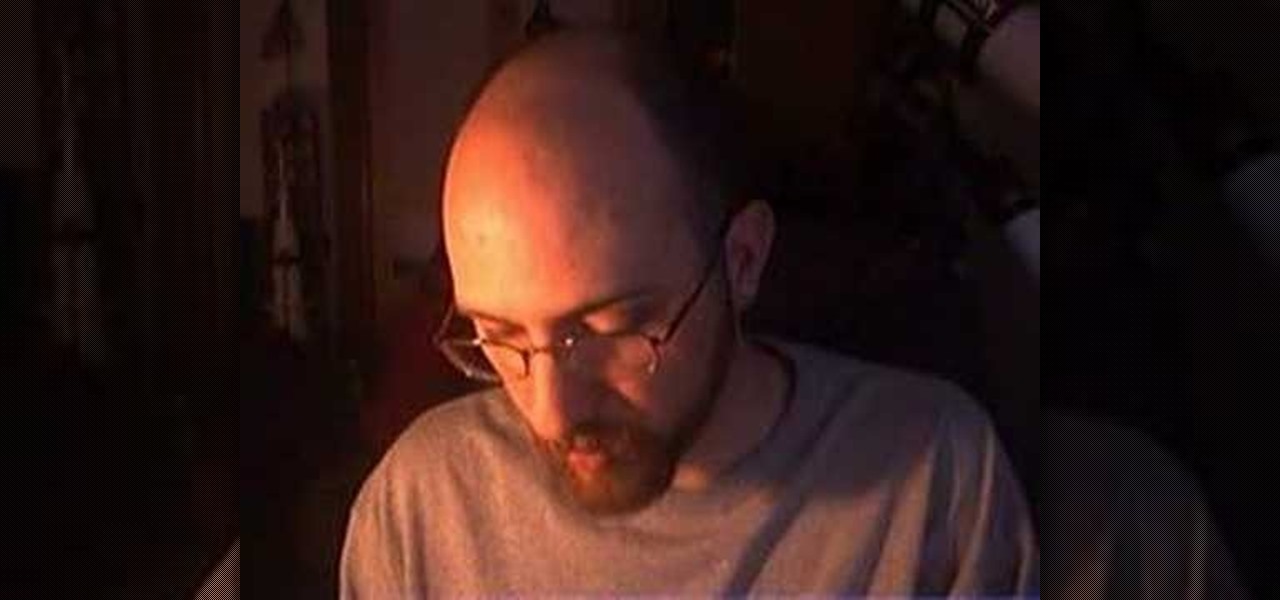Gardener P. Allen Smith give us some tips on how to care for our lawns during the hot summer months. You need to choose the correct type of grass seed and soil to suit your area and local weather conditions. In the summer, let your grass grow a little longer so that the blades of grass can shade the roots. Watch this instructional gardening video to learn how to maintain a fresh summer lawn, without dumping unnecessary fertilizers onto it or over watering the brittle grass.

Insects can be a big nuisance while you are hiking. Different parts of the country and different parts of the world have different kinds of stinging, nasty, biting insects. Preventing insect bites is easy with these tips. Get advice on backpacking, hiking, and the great outdoors in this how-to video.

Ascenders are one of the types of equipment used in aid climbing. Ascenders allow the climber to maintain his progress when taking a break. Learn how to use ascenders in this climbing video tutorial. Take action: consult your local store, attach with carabineer, and use teeth to create gripping friction. Josh, the instructor in this how-to video from Live Strong, is an avid climber that resides off the coast in central California. He has managed for a mountaineering sports company for several...

Surfing is a great aerobic hobby to take up. Get expert advice on surfing apparel and gear in this video tutorial. Take action: use proper equipment, find a location, always bring a partner, and consult local surf shops. Mike Jones, the instructor in this how-to video from Live Strong, has been surfing since he was only six years old. He was lucky enough to surf the pro tour for a few years before starting his own surf shop and clothing brand, As-hi-as-I-aM International. The brand now has sh...

In this video tutorial, you'll find instructions for building a standard joist design playground slide, supported by 3-by-4 posts and secured with galvanized fasteners. All fasteners exposed to the outdoors must be weather-resistant, galvanized, zinc-coated brass or stainless steel. Standard homeowner tools are all you'll need to complete your slide—a tape measure, post-hole digger, circular saw, sawhorses and a level. A good drill/driver is a great tool if using decking screws as fasteners. ...

Lance Lund, a professor at Anoka-Ramsey Community College, was asked to prepare a promotional science video for the college back in 1995 that was to air on a local cable access channel. All went well until he inhaled some sulfur hexafluoride (SF6). The video never aired, but many more of you from around the world will be able to enjoy this right here.

Bring a little joy and festivity to this holiday season, check out this do-it-yourself video to see how to make a festive holiday wreath, perfect for creating that festive atmosphere around your house during Christmas. At home on your front door or in a hallway, this cheerful Christmas wreath decoration is a cinch to make and sure to liven the Christmas spirit.

Keep your stargazing sights and new experiences logged in a journal. Watch Amateur Astronomy for Beginners - The Astronomical Journal.

Have you always wanted to spread your mark on urban society, but were a bit of a scaredy-cat? Well now you have the chance of convincing anyone and everyone you're the next great graffiti artist by creating graffiti in Photoshop. If anyone asks just say the local council came and cleaned it off and it's a good thing you took a picture of your art, isn't it?

Are you serious about becoming a bonafide hacker? Then you simply must learn how to hack SSL passwords using ARP poisoning. ARP poisoning, also known as ARP spoofing, involves attacking an ethernet wireless network by looking at the data frames on a LAN (local area network). Resultingly, you can sniff plaintext passwords, SSL passwords, and even manufacture denial-of-service attacks.

There's a new way to shop, and it's called your phone! On an Android mobile device, there'a handy shopping application called Shop Savvy, found in the Google Marketplace. Okay, so you can't actually buy things with it, but you can scan barcodes of products to get more information about them, making shopping in the mall so much easier. But how do use it to buy everything you want? Best Buy has answers. The Best Buy Mobile team explains how simple it is to use the Shop Savvy app on your Android...

Ready to make a statement in your town and get involved? Check out this tutorial and learn how to run for mayor. If you can't beat city hall, why not join it?

Pilates is fantastic exercise. If you are a beginner, though, it can be confusing to choose the right type of class. Check out this tutorial before you head to the studio and ensure you get the most out of your exercise routine.

Hello! My name is Nicole Valentine and on behalf of Expert Village, I'm here to talk to you about how to coordinate birthday games for a birthday party. Now we're going to talk about how to appropriately shop for games for a birthday party. Let's be honest. The average person waits until the last minute to buy things for the birthday party. Before you get your keys and get in your car to leave to go to the nearest store, look around your house. Look for things that you normally use to enterta...

Privilege escalation is one of the essential skills a hacker can have and often separates the newbies from the pros. With a continually changing landscape and a plethora of exploits out there, it can be a problematic aspect of any attack. Luckily, some tools can help expedite the process. Linux Exploit Suggester is just one of many to help you get root.

While SSH is a powerful tool for controlling a computer remotely, not all applications can be run over the command line. Some apps (like Firefox) and hacking tools (like Airgeddon) require opening multiple X windows to function, which can be accomplished by taking advantage of built-in graphical X forwarding for SSH.

The Files app was first introduced to the iPhone with the release of iOS 11. In the two years since its unveiling, we've enjoyed a more desktop-class experience since there's finally a decent file manager for mobile devices. That said, there was always one major issue with the Files app, an issue iOS 13 solves for good.

Already a dominant force at the box office, Marvel Studios appears intent on establishing itself as the ruler of augmented reality media as well.

The augmented reality walking navigation mode for Google Maps appears to be closer to an upcoming release for the general public.

Let's face it, iPhones are expensive. With the latest iPhone XS Max reaching as high as $1,449, our wallets could all use a little support. That's where Black Friday comes in, supplying us with deals and discounts on iPhones of all kinds. If you're looking for a new iPhone this holiday season without having to break the bank, you've come to the right place.

Hashes containing login passwords are transmitted between Windows computers on local Wi-Fi networks. By intercepting and decrypting these hashes using Responder and John the Ripper, respectively, we can learn a target's login credentials which can be later used to gain physical access to their computer.

HoloLens developer Arvizio has expanded its collaboration suite of tools for enterprises with a device that can stream and record mixed reality experiences in high-definition for local and remote audiences.

Argo AI is coming late to the party, but has begun testing a fleet of driverless cars in hopes of developing robo-taxi services to eventually compete against those that Waymo, Uber, Cruise Automation, and others plan to offer.

Uber resumed its pilot program for driverless cars after one of its autonomous vehicles crashed in Tempe, Arizona last weekend.

This Is for the Script Kiddies: This tutorial is about a script written for the How to Conduct a Simple Man-in-the-Middle Attack written by the one and only OTW.

Google constantly adds useful little features to stay on top of the search engine heap. Recently, we've seen them add "Find my phone" functionality, as well as the ability to set alarms and send directions to your Android phone or tablet.

Well Welcome Back My Fellow Hackers. What is Slowhttptest? You may be asking. Slowhttptest is a Application Layer Denial of Service attack aka an attack on HTTP. You can read more about it here and also download it if you don't have Kali Linux. slowhttptest - Application Layer DoS attack simulator - Google Project Hosting.

Finger limes are one of those foods that bring out the little kid in even the most staid grown-up. I dare you not to squeal when you cut one open, squeeze, and see all that bubbly goodness emerge.

Animal masks are always a popular option for Halloween, not just because you can pair them with practically any outfit, but because they never go out of date. They've been a staple of Halloween costumes starting from the 1900's, but possibly even prior to that. George Takei, of Star Trek popularity, even left a hilarious comment on Accoutrements' Horse Head Mask Amazon page, making puns left and right about the animal mask—a testament to how trendy these faux mammalian skins really are.

For the most part, transferring files from your computer to your Nexus 7 (and vice versa) is a simple process. Just hook up your tablet to your computer with the USB cable and transfer. However, most of the time you'll need additional software on your computer to do this, and then, of course, you need the USB cable.

Need to break out of the restrictions your school or workplace have on internet browsing? Maybe you want to waste some time on YouTube, check out some gaming action on Twitch, or simply just browse Facebook or Twitter.

This video shows you how to control your computer from your iPod touch. 1. Go to UVNC. Click on Installation. This will take you to download options. Download the latest stable version. 2. Install Hamachi, which helps you find your computer's IP address. Click on Download Here link, fill in the registration information, and click submit. 3. Install a VNC listener on your iPod so it can connect to your desktop. Jailbreak your iPod, and open the installer. Click All Programs; scroll down until ...

Blackjack or 21 as some call it is one of the most popular casino games in the world. It is played by all the players and the dealer being dealt two cards and then they choose to accept more cards or stay with what they have. The object is to get as close to 21 as possible without going over and have a higher number than the dealer after you choose not to accept any more cards. A lot of the popularity of the game is because of the unique combination of luck and skill. In this video series you...

This is a video tutorial in the Video Games category where you are going to learn how to how to connect to Xbox Live without buying a wireless adapter for the Xbox 360. By using only an Ethernet cable and computer you can get onto Xbox live. On your computer go to start > network > network & sharing center > manage network connections. When you have 2 connections; one to wireless and one to local area connection, select both and right click and click on bridge connections. Your computer now r...

In this tutorial, we learn how to connect to Xbox Live on a PC w/o a wireless adapter. First, go to the start menu, then go to the control panel. From here, go to the network and internet sharing center and then manage the network connections. After this, highlight your local area connection and right click. Then, click "bridge connection" from the drop down menu. Next, you will be able to connect your Xbox to your internet. If this doesn't work, then you will just need to check your internet...

In this video, we learn how to block a website without software. First, open up 'my computer' and then double click on the local disk. After this, open up the 'windows' folder and then locate the 'system 32' folder, open this. Next, open the 'drivers' folder and then open the 'etc' folder. From here, double click 'host' file and then open it with a notepad. Now, after the last text type in "127.0.0.1 (website to block)". After this, save the file and then clean all the temporary internet file...

In this tutorial, we learn how to block websites on Windows Vista. First, you will right click on the notepad and then run as admin. From here, you will click "file open". Then, go to the C drive and open up windows. Then, you will go to the system and find the drivers, then click on the host file. From here, go to the second local host and press enter twice. Then, type in "127.0.0.1" and press tab. Then insert all the directories that you want to block. From here, you will be finished blocki...

No more do you have to buy additional equipment just to send a quick fax out. And no more going to the local copy store to pay for faxes. Windows 7 has a great feature built right in called Windows Fax and Scan. See how it works.

In this video, we learn how to play Warcraft III Frozen Throne on Garena. Before you do this, you must have Garena installed by going to Garena Download. Next, open up Garena and log into your account. Next, click on the game you want to play and choose settings. Now, choose the game you want to play and click on "ok". Next, choose the game and your country, then choose a room to play in. Press 'start game', then the game will start to load. Choose local area network, then choose a room and s...

In this tutorial, we learn how to connect to Xbox Live using a laptop with Windows Vista. First, connect the Ethernet cable to your computer and to the back of the game console. Next, Click on the start menu, then go to the control panel and view network connections. Next, click on manage network connections. After this, click on your local connection and hold down control until you see your wireless internet. After this, right click on your connection and then go to bridge connections. Next,...