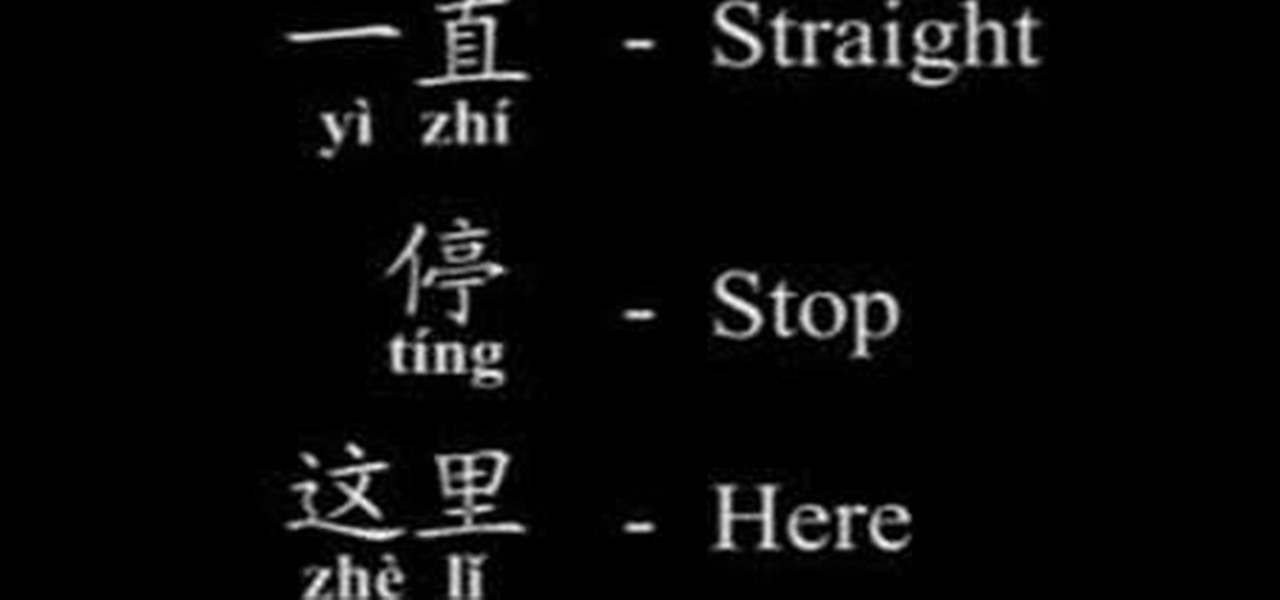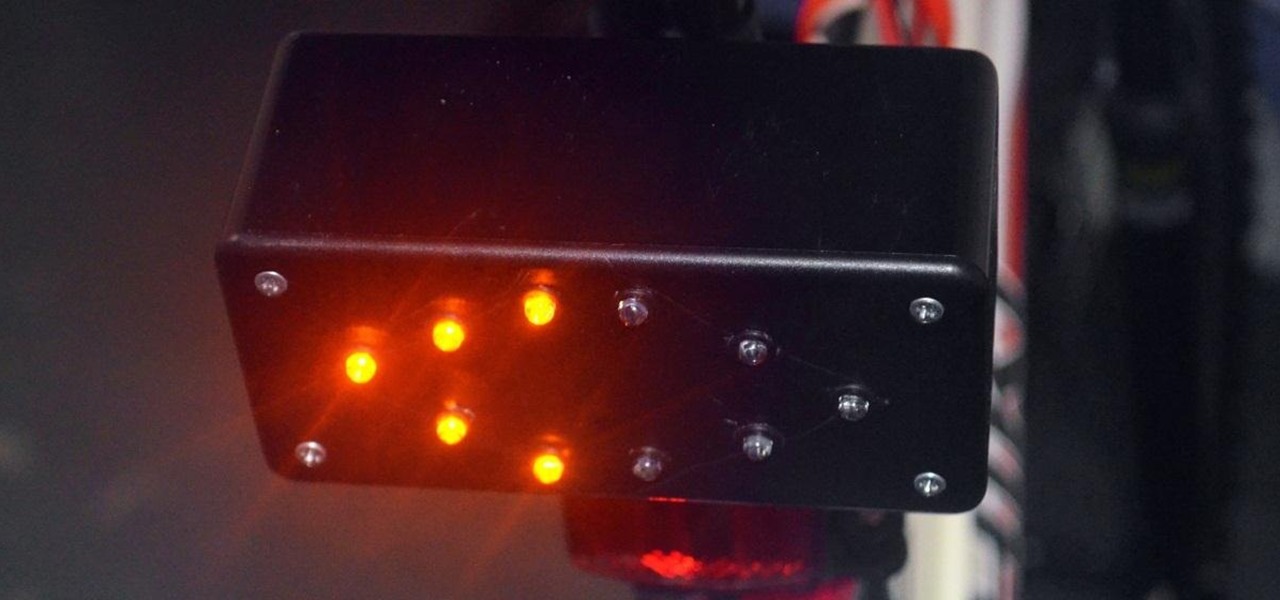If you've ever tried to update your Android phone manually, you know the process can be unnecessarily hard. There are so many steps and parts, that if one thing goes wrong, the whole process doesn't work. Recognizing this, the Android team came up with an even easier way.

Everyone from first responders to hotel cleaning staff use radios operating in the sub-megahertz range to communicate, often without even encoding the transmission. While encoding and encryption are increasingly used in radio communication, an RTL-SDR adapter and smartphone are all it takes to start listening in on radio conversations happening around you.

It's been little over a month since the official release of LG's latest flagship phone, the LG V20. Despite a few minor hiccups, the V20 has been attracting attention from all over for being an amazing phone. But like with most Android phones, there's no better feeling than rooting and taking complete ownership of it.

Google's latest Nexus device is big, bold, and beautiful—and now it's got root. Thanks to some quick work by legendary Android developer Chainfire, the Nexus 6 already had a clear-cut root method before most stores even had it in stock.

The Nexus line of devices consistently offer the most bang for your buck. It's why many of us purchased a Nexus 5—at a $350 entry price, it's half the cost of any other phone with similar specs.

One feature of Samsung devices that's less useful than I had expected is S Voice, the voice assistant that ships with all new Galaxy devices. The voice is annoying, the features are lacking, and it's an all around subpar product. With Google Now, Siri, and now Microsoft's Cortana, Samsung needs to really step up their game—even on the new Galaxy S5.

A CNC router machine is probably the most useful tool a hobbyist can own, but the price for a CNC machine on the market is way more than the average hobbyist is willing to spend. You can build your own CNC with very basic tools, little knowledge of machinery, mechanics, or electronics, but be warned, these machines are inherently dangerous, so wear the proper protection and use common sense. At the very least, read the instructions and precautions on every tool you use.

This video will show you how to tether your Samsung Messager 2, (the MetroPCS phone) to your PC to use as a modem for internet access. This will allow you to use your cell phone as your internet connection point, meaning you'll connect to the net for the cost of your cell phone's data plan. You will need your Samsung USB cable, a PC with Windows 2000 or higher, all current drivers for your phone and PC, and you will also need to head here to get the Samsung PC Studio program. This is part 1 o...

Microsoft's Kinect is gaining popularity with Xbox 360 owners, but what's really more fun? Playing games with this revolutionary hands-free gaming device or gutting the sucker to see what it's all about? We'll take the latter choice.

FL Studio is one of the biggest names in digital music-making software, and Korg the biggest in physical gear. Unfortunately, FL Studio and the Korg nanoKontrol USB controller don't get along out of the box, and the transport buttons on the Korg won't work with FL Studio. That is, until you perform the steps in this video that will lead to a blessed union of software and hardware.

Air conditioning systems are cold and wet and make great breeding grounds for bacteria and mold, and adding a nasty odor to the air coming out of the vents.

So you've watched this video, done your research, and decided that you want to flash the firmware on your XBox 360 with a LiteOn DG-16D2S rev. 7485 disc drive. Good for you! This video will walk you through the whole process. Be very careful, as messing up in small ways at any point can ruin the results which, when done properly, are really awesome.

In this how-to video, you will learn how to perform basic circuit bending. You will need a screw driver, alligator clips, solder, a soldering iron, wires, a wire stripper, a button or switch, and a drill. Open up the device you want to circuit bend. Once the side of the board with the solder points is exposed, take your alligator clips and find two solder points that make an interesting noise. Be careful of areas where the battery is connected, as you might shock your self or destroy the devi...

When picking a padlock, the only part you need to worry about is the part where the key goes into the lock. The locking mechanism has pins attached to springs. The key pins are on the bottom and the driver pins are on the top. The key turns when the pins of different heights are separated, flush and aligned. Stick a tension wrench into the keyway and put pressure on it. Take a pick to push the rest of the pins up until they are flush with the shear line. Stick the tension wrench into the bott...

In this Computers & Programming video tutorial you will learn how to upgrade from Windows XP to Windows 7 with CNET. You need to do these 3 things. 1st - run the Windows 7 upgrade advisor to know if your computer can handle any version of Windows 7. 2nd – check the Windows 7 compatibility center to know if you need to upgrade your drivers or apps. 3rd – make a copy of your hard drive. Down load and run the ‘windows easy transfer’ wizard. This will back up all your files and settings to an ext...

This video describes how to make a talking robot mask using iPhone. For that you need Reading scale, Cutter scissor, Box to fix into head, Cutter Knife, Screw Driver, Glue, Cello tape, Aluminum Foil, Pen, 2 Bottle caps, used paper and an iPhone with mouth analysis software. First take together, now take that Box and have to two parts for make it convenient to wear into head by sticking both using Cello tape, now we have to make the mouth with size of "50mm by 75mm" which will fit with iPhone’...

Looking to get into the weird world of circuit bending? In this four part video tutorial geared towards beginners, learn in thirty minutes how to circuit bend. Tools you will need include a soddering iron with innerchangeable tips (thin pencil preferred), thin sodder, hook-up wire, a wire cutter, a wire stripper, a drill with drill bits, plyers (needle nose included), and screw drivers of various small sizes. Other useful tools include cresent wrenches for toggle switches, jewelers files, & a...

This is a video segment taken from the Virtual Golf Pro featuring Stuart Smith as he discusses how to position the ball at setup.

Benny teaches you how to speak to a taxi or cab driver in Mandarin Chinese including how to give directions.

When flashing files through TWRP, ADB, or Fastboot, there's a slight chance for things to go wrong. Whether it's user error related or something else entirely, it's always good to have a backup plan. In most cases, you'll be dealing with a semi-brick or soft-brick, which can usually be solved by wiping the data of the device using TWRP. However, it can be more severe than that in some cases.

In this video we will show you how to replace the driverside master power window switch on a 2004-2012 Toyota Sienna.

Here is a manoeuvre that you won't see every day. It is intended for drivers in commercial vehicles who cannot see to the rear. By reversing with the flow of traffic it is possible to see approaching vehicles through the front windscreen and the right hand kerb by looking down over your shoulder. This manoeuvre sometimes occurs on the ADI, Part 2 Test of driving ability.

One of the hardest things you'll ever have to do in adulthood as a male is tie a tie. Neckties are one of the hardest things to teach and hardest things to learn. Tying a tie is so hard that the majority of men are picking up clip-on ties instead, despite their lack of maturity. If you want to learn how to tie a tie, this video tutorial might finally show you the ways. See what you've been doing wrong all of these years.

Wedding insurance, vacation packages, travel discounts – the American Automobile Association offers its members more than free towing.

Your best chance of getting to a destination on time during rush hour is to drive through relatively empty HOV lanes. Thankfully, if you're using Waze to navigate through traffic, you can easily locate HOV or HOT routes to optimize travel times by adding your toll passes in the app's settings.

In the past few weeks, you've already learned how to make your bike light up at night with some DIY rim lights and handlebar lights. But how about something a little more functional? Instead of using those tedious hand signals (which drivers don't even understand), spruce up your ride with some do-it-yourself LED turn signals.

First you need to download Aircrack-ng and Second thing you need to download is CommView for Wi-Fi. Now you have to install CommView for Wi-Fi and then install the right driver.

Speeding tickets are one of the worst things a driver fears on the highway, aside from wrecking, of course. But you can get home safe without getting a ticket. You just need to keep your vehicle off the radar by following these stealthy driving techniques.

First of all open the box and take out the kit, different parts and the instruction manual. You also need glue, epoxy adhesives, sand paper, 2 mm drill and a 4 mm drill. Start with assembling the outer frame of the camera by fixing in the slots. Use a screw driver to screw the bolts. Now use the glue and fix the inner parts of the camera. Now make the front portion of the camera. Fix it exactly as shown in the instruction Manual. Now drill in the holes on the sides of the camera's outer frame...

On 4Runners equipped with the automatic climate control system, the left and right hand knobs control the temperature settings for the driver's side and passenger's side. To use it, switch on auto mode by pressing the ‘auto’ switch on the left hand knob so the amber light is illuminated. Then press ‘dual’ on the right hand knob so its amber light is illuminated. Rotate the left hand and right hand knobs to set your temperatures. The system will maintain those temperatures. If you want the who...

In a 2010 Toyota 4Runner, you can connect your phone to the car via Bluetooth. To do this, make sure the car is stopped. Then click the info button next to the navigation screen. Press "Phone" and confirm that you want to connect a new phone. Press "Add New". The car's system will begin searching for Bluetooth devices. Make sure that your device's Bluetooth feature is on. When prompted, enter the code on the car's navigation screen into your phone. A message that says "Bluetooth connection su...

The citizenship card is a document that naturalized Canadian citizens use to prove that they are Canadian citizens. This card is needed to get certain documents such as a Canadian passport. It never expires but it can be updated to include a new picture or name change. Citizens born in Canada do not use the card, they use their birth certificate to prove citizenship. Naturalized citizens can apply for this card and so can people with parents of Canadian descent. People who have previously had...

Keep your possessions safe from thieves with these tips. You Will Need

Hak5 isn't your ordinary tech show. It's hacking in the old-school sense, covering everything from network security, open source and forensics, to DIY modding and the homebrew scene. Damn the warranties, it's time to Trust your Technolust. In this episode, see how to track a USB device.

Watch this automotive video tutorial to see how to scan your automobile for diagnostic trouble codes.

This is a great tutorial on how to use Backtrack 2 to crack a local computer for access. You can either completely change the password or you can wipe it and restore the password so nobody knows you were there

In this video tutorial, viewers learn how to create a FTP from a local computer to a website. In this video, viewers are shown (once you've chosen a web host) how to perform FTP file transfers from your local computer to your website. FTP (File Transfer Protocol) is a process that you can use to transfer files from your local computer to a remote computer (your website). Once you've set up a hosting account, your hosting company will provide you with FTP login credentials. Using an FTP softwa...

It takes talent and training to drive a semitrailer. See if you have what it takes to operate one of these rigs on the open road.

Ahhh! You're locked out of your bedroom, or your bathroom! Well, watch this video and you won't be locked out for long. Fortunately, interior privacy locks are very simple to pick. There are essentially two kinds: one that requires a blade, or knife and the other which requires a long sharp "pin" like object to insert into the handle. Check out this video and never be locked out again! You'll need something like a flat head screw driver for locks with a "slot" in them, and something long and ...

Are you a speed freak? Not getting the fps rate you want in your favorite 1st person shooter? If you're answering yes, then it's time to get overclocking. This step-by-step video shows you how to use the ATI Overdrive utility and the MSI Afterburner utility to overclock your ATI AMD Radeon Graphics card to push those pixels to the max! The MSI Afterburner utility works with both Nvidia and ATI cards.