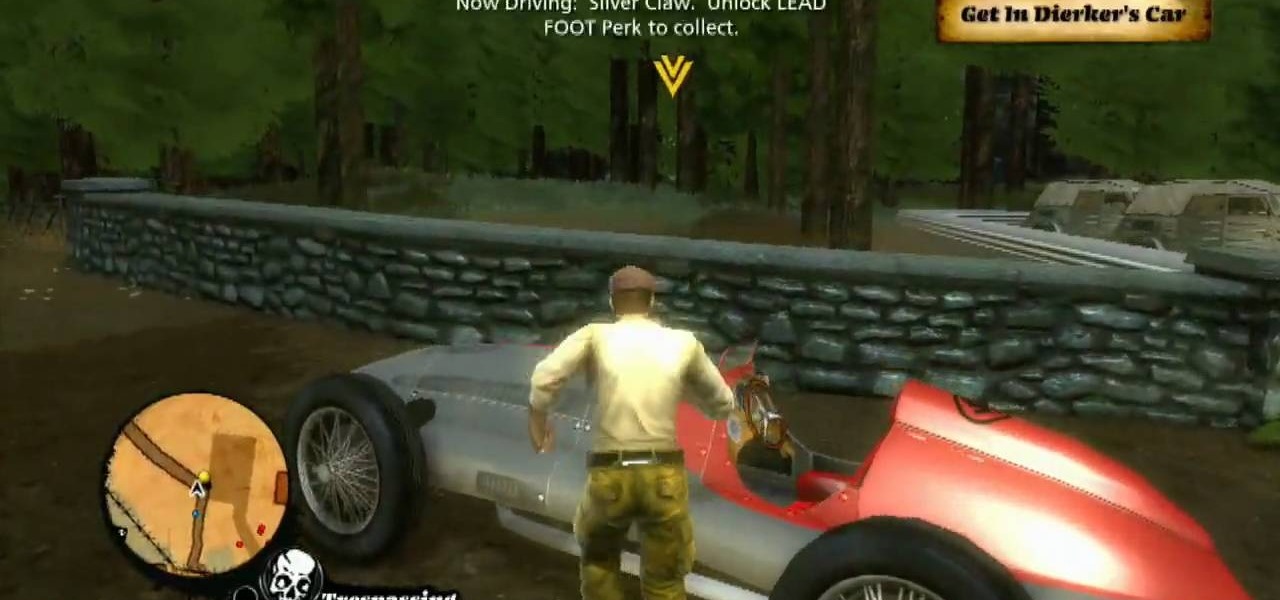This video instructs the viewer on how to do a powerful Driven Free kick for soccer. First, you will need to come on to the ball and strike it with your in-step. Your in step is the inner part of your foot that is right next to the laces. The most important tip is that when you do strike the ball, come through the ball and not around it! Finish with a hop at the end which will create more power! You'll want to kick the ball just under the center for proper height and maximum power. Kick the b...

Clear the cache and remove video updates and patches on your XBox 360. You can only do this offline! 1. Go to my XBox 2. Go to system settings 3. Click on memory You can do this on your memory card or to your hard drive, whichever one you want to clear. This demonstration is being done to the hard drive of the XBox 360. 4. Click "A" 5. Go to device 6.Go to hard drive and click on clear system cache 7. Click "A" 8. Click "Yes" to perform maintenance on XBox 360 storage device and continue.
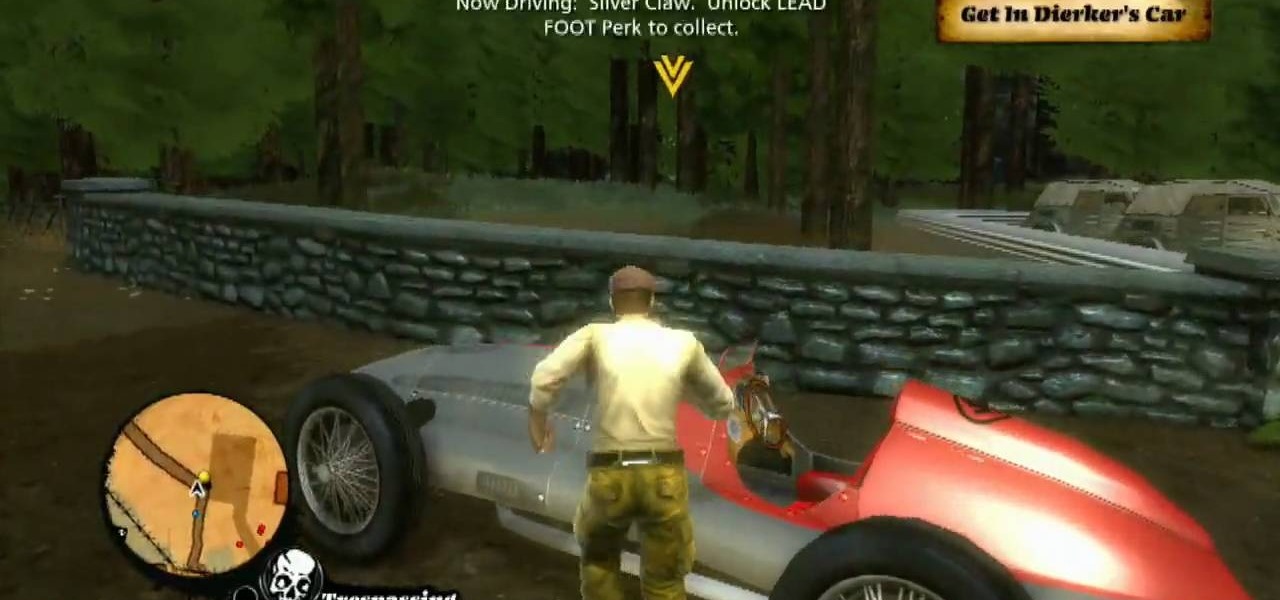
Drive your way to success on The Saboteur for the Xbox 360. You need to floor the pedal in order to follow Dierker in the sixth mission in the Prologue: A Sunday Drive. It's payback time. Hop into the car with Jules and follow Dierker. Don't get too close to him or his paranoia meter will rise. If it fills up you will be caught and fail the mission. Likewise, if you loose sight of Dierker for too long you will fail the mission. Follow Dierker, just don't follow him too closely. He will lead y...

Practice these techniques to learn how to play the square drive. Details on how to play 1 of cricket's harder shots the "The square drive" - includes cricket coaching tips to improve your cricket batting and how you can effectively execute the cricket shot and score more runs when batting.

Create a bootable USB flash drive to keep an extra OS of Windows or Ubuntu. You always want to have a copy of your Linux or Windows operating system on a separate device other than your computer. Because even if your computer or laptop is relatively new, it's very easy for some random fluke - an internal error or virus - to completely shut you down when you least expect it.

Have sensitive data that you want to make sure you securely delete? Or maybe you're getting an external drive ready to recycle or to give to a colleague. In this video tutorial, you'll find instructions for securely emptying your trash and also securely delete the contents of an external hard drive. For more, and to learn how to remove data from your Mac computer securely, watch this video tutorial from Apple.

Are you looking for a way to increase the storage space and the battery life on your Photo Storage Viewer? Take a look at this instructional video and learn how to upgrade the hard drive and battery life on the Epson P-2000. The tutorial goes through the disassembling and upgrading process step by step.

In this episode of Halo 3 tricks Delta MisFit shows you how to drive an Anti Aircraft Wraith.

Flooding occurs in a low water area and often appears to be safe. Motorists who drive through flooded areas risk losing control of their cars. People have extreme confidence in the size and weight of their vehicles. Flooding kills more people than any other natural disasters. Don't drive quickly through flooded streets because it increases the chance you will hydroplane and lose control of your car.

Play remotely with all your friends, stream videos and music from the Internet or even check your Facebook and email - all with your PSP. The PSP has Internet capability, but not every network will be available to you at all times. Here is how you can hack any wifi connection with your PSP.

Build your own miniature gryocar from a toy gyroscope in this fun little project with Kipkay and make it ride on skinny tracks! All you need is a toy gyroscope, a spraypaint canister top to fit the gyroscope assembly, and some assorted parts that you could probably find around the house (or at your local hardware store). Ask your parents for permission first!

Edit images directly from Google Chrome and see how they look directly on the page itself. GooEdit, a plugin for the Google Chrome browser, lets you rotate, flip, tweak the brightness, sepia, and more. You can then save the modified image to your local harddrive or upload to Twitter. Patrick from Tekzilla Daily explains the cool features.

Scraps and fringe are in! You can make your own scrappy necklace, just using scraps or remnants (which you might be able to get for free from your local fabric store!). Cut them and assemble into your own scrappy statement necklace!

Remember the old days when we used to use film negatives? You'd use them to create slides or even prints from the local photo lab. CNET shows you how to updates all your old photo prints, slides and negatives into digital copies on your computer using a multifunction printer, which most nowadays have slide and negative scanners built right in.

In this video, learn how to paint your fingernails like soccer balls to celebrate the 2010 World Cup finals. This look is best on short nails, which is good news for anyone who is a biter. Follow along and get this cool look. This style also works for high school teams, local games and is perfect for any fan.

There are so many computers available today, from laptops to desktops to netbooks and everywhere in between. If you are considering going the stationary route, check out this tutorial. In this video, learn how to choose a desktop PC that is right for you. The experts at PCWorld will walk you through brands, capabilities and price ranges so that you can walk into your local office store with confidence and pick out your model.

Looking for your next craft project? Look no further. This crafty person's guide will walk you through the process of making a custom felt flower pin with supplies from your local craft store and about 45 minutes of labor. For more information, including a list of necessary materials and step-by-step instructions for making your own floral pin, watch this free video tutorial.

Especially in winter time, your immune system can go on a roller coaster ride. In this tutorial, learn how to boost your immune system naturally and up your defenses against things like colds and the flu. In this episode of Ask Amy, Amy takes you through your local supermarket and shows you the right things to eat and drink to build immunity. Follow these tips and fly through next flu season like a breeze.

Systm is the Do It Yourself show designed for the common geek who wants to quickly and easily learn how to dive into the latest and hottest tech projects. We will help you avoid pitfalls and get your project up and running fast.

In this installment from the Unorthodox Hacking series of computer security videos, you will explore a few of the areas in Windows that most Sysadmins don’t even know exist. See how to become Local System through the Task Scheduler and abuse long filenames. Take a look at some of the features within Windows—registry—that many system administrators don't know exist with this hacking how-to.

Learn how to ride a motorcycle by performing the alternate MOST quick stop emergency braking skill. This motorcycle driving tutorial will show you how to pass the quick stop portion of the Alternate M.O.S.T skills test. Learn the layout of the test, then how to properly use your emergency brake to perform a quick stop on a motorcycle.

Learn how to sleep in your car, and get a good night's sleep. This video will teach you how to outlast the economy in the wilderness, or your local Wal-Mart parking lot. If nothing else, you can do a road trip on the cheap, since you probably don't have a job anymore.

Make a soda bottle rocket with tips from this how-to video from Make Magazine. This is a fun weekend project. Visit your local home improvement store to find all the parts you need to make your soda bottle rocket.

This new video shows you step-by-step on how to make a Warhammer gaming board. Stop by your local hardware store and pick up a sheet of 1/2 inch plywood. They usually come on 8'x4' sections, so you may need them to cut the sheet in half.

Save gas and keep your fuel economy high on your car. MPG is very important when buying a car, but assuring that you keep your MPG as high as possible through proper auto maintenance and conservative driving.

If you are looking to hotswap your Xbox 360 slim, this is the video for you. Watch this hotswapping guide to learn everything you need to know about pulling off an Xbox 360 slim hotswap. You'll need a USB drive for this.

Go all the way inside your Xbox 360. Watch this video to learn how to remove and disassemble the hard drive from your Xbox 360, then put it back together and replace it in the Xbox 360. This video makes the whole thing very clear

If you've got an extra DVD drive laying around not being used, watch this video and learn how to give the lens new life—as a powerful macro lens for your camera phone! You'll be able to take incredible pictures on your camera phone using this clever mod.

There are several reasons to add an alias to your Apache server. If you want some extra room, add a drive or make the data on an external drive accessible, then setting up an alias will make this possible.

You'll need a USB drive to be able to pull off this mod, which will allow you to mod the zombies in Call of Duty: Black Ops. Play in godmode, give yourself unlimited ammo or be able to run as far and as fast as you want.

Most of the most important information in the world is stored on computers, and if your part of it gets deleted in some way you're probably in trouble. There are lots of data recovery options out there, and this video will show you how to figure out what sort you need for your hard drive / data storage problem.

In this video from AppleGenius0921 he shows us how to connect and set up a Rocport 9CX external hard drive to your Mac. You can connect with 800 or 400 firewire. Take the 800 firewire cord and connect it from the hard drive to the Mac firewire port. Now the Rokport will power up with a blue light and will pop up on the screen. To format it or change any settings, open disk utility, select your hard drive, go to Rocport, click partition, and click apply to settings.

Want to know how to measure a chainsaw chain? Pitch, gauge, and the number of drive links are the three numbers you need when it's time for a replacement chainsaw chain. Learn how to take these measurements with this instructional video.

Interested in keeping your iMovie projects on an external USB or FireWire hard drive? It's easy! So easy, in fact, that this home-computing how-to can present a fairly talky overview of the process in over five minutes. For more information, including detailed, step-by-step instructions, take a look!

In this tutorial, we learn how to assemble a computer from parts. First, you will need to take the motherboard, video card, RAM, hard drive, power supply, CD-rom drive, and the case and make sure you have them all laying out. From here, you will take out the motherboard and plug the RAM in to the appropriate spot for it. This will be located next to the fan on the upper right hand corner of the motherboard. After this, place the motherboard inside of the computer case and then insert in the v...

Here's how to securely wipe your data from your hard drive. A Internet tutorial by butterscotch.com.

This is a video tutorial in the Computers & Programming category where you are going to learn how to defragment your hard drive for Windows Vista. Running a disk defrag is a great way to improve your computer performance. Go to start > control panel > systems and maintenance. Under the administrative tools click on "defragment your hard drive". In the next window, you can schedule an automatic defragmentation or initiate a defragmentation right away. To start defragmentation, click on "defrag...

In this video, we learn how to easily defrag your computer's hard drive. First, go to the start menu on your desktop. Then, click on the control panel and then click on "system and maintenance". On the new page, click on administrative tools and then open up computer management. Then, click on disk management and then defragment for your computer. Let this defragmenter run on your computer until it is no longer loading on your screen. When it's finished you can view the results from the test ...

In this webmaster's guide, you'll learn how how to set up if-modified since on database-driven websites. Whether you're new to the world of search engine optimization (SEO) or are merely looking to pick up a few new tips and tricks, you're unlikely to find a better source than this official video guide from Google. Take a look.

In this tutorial, we learn how to run the Ubuntu distribution of the GNU/Linux operating system from a USB thumb drive. It's an easy process and this video presents a complete guide. For more information, including a full demonstration and detailed, step-by-step instructions, watch this helpful home-computing how-to.