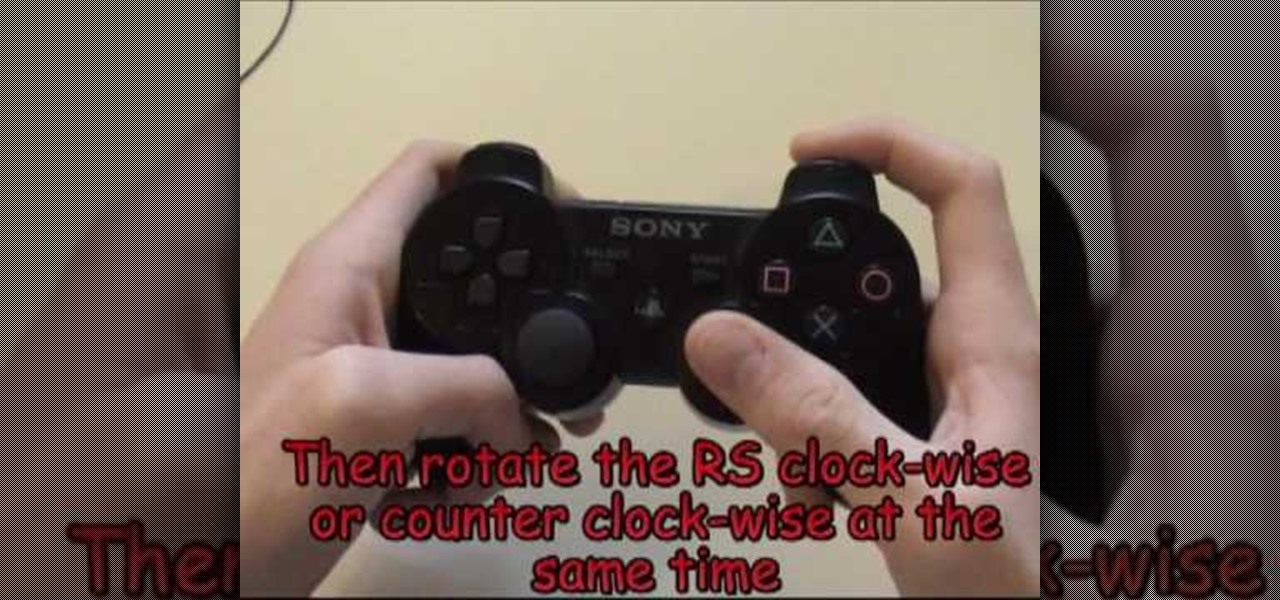The worst thing to clean up is a broken egg on the floor, it's not only smelly but gooey too. Here's a really fun booby trap you can pull off at home using an egg, it will require the use of 2 magnets and a paper cup like the ones you get a your local fast food joint.

For Halloween, most people want to go all out when it comes to decorating their homes with spooky, scary decorations. I myself decided that for this year I would go ahead and try something more realistic, which is why I went to my local thrift store and purchased a stuffed dog. I made sure it looked as realistic as possible for this project.

With so much Flash content still available on the web, it's unfortunate that Google no longer supports mobile Flash Player on Android. Loading a webpage only to be met with a "Plug-in Error" is never fun, and it can inhibit your mobile browsing experience as you attempt to watch a video or play an addicting Flash game.

Let's face it, the stock YouTube app for Android kinda sucks. It has limited capabilities, at-time wavering connectivity, and the pop-up player it comes with is just not very good. If you want to enhance your mobile YouTube experience to how it should be, the answer lies within a third-party app called Viral HD YouTube Popup Player by Android dev Mata.

Video: . How to Make Twice Baked Potatoes~

For me, YouTube on my Samsung Galaxy S3 is more of a music player, not a video player. I have tons of YouTube playlists for music, but since I'm mostly only interested in listening, it'd be nice if YouTube would continue to play in the background while I use other apps.

Your average sit and go player will probably stick to the single, 9 or 10 person tables that are commonly found at all the popular online poker rooms. However, your more adventurous players aren’t afraid to try out the multi-table sit and go’s like the 180 man SNGs when they get a chance. But there are a few things players should keep in mind before starting out with the MTT SNG tournaments.

Most local authorities offer green waste collection, but if you like to compost, then you'll be giving away some great ingredients.

Samsung's Galaxy Note and Note II phablets have been hailed for their large displays and responsive systems, making them ideal for gaming and movie watching. But if you've recently upgraded to Jelly Bean (Android 4.1) from Ice Cream Sandwich (4.0), you'll be sad to know that some Android devices running Jelly Bean no longer support Adobe Flash Player.

Here is a video demonstration of the Bay Park. You will only be asked to do this if your local driving test centre has its own car park. Be careful when practising this as most car parks are privately owned and don't want learner drivers disturbing their customers. Make sure to look all around for pedestrians when you are doing this manoeuvre.

Here we see how to do the reverse park manoeuvre to driving test standards. There is an explanation of the manoeuvre followed by an in-car demonstration. You will need to be diplomatic about where you practise this, and try not to annoy local residents by using their cars to park round too often. Keep the car slow and make sure you look all around for other vehicles and pedestrians.

Video: . The Walls is a PvP survival map that takes back Minecraft to it's roots: crafting, surviving and creativity.

Ivy League schools are a students wet dream, but not everyone can get into them. Even fewer get scholarships for them. But in recent years, Ivy League universities have raised the number of scholarships they award to students. More students are seeking awards, making the application process for these scholarships very competitive.

Windows Vista comes with a list of pre installed fonts. You can also add new fonts to your operating system. To install a font you will need to download it from the internet first. Go to Google and search for you favorite fonts. Open any of the website and download a font. Save the font to your local hard disk. For convenience save it to the desktop. If the font that you downloaded is a compressed file, extract the font file from it. Now open the windows explorer. Go to the local drive where ...

This video from Michael presents how to establish a Remote Desktop connection in Windows XP Professional.This type of connection allows you to access your computer via Internet from any place and manage files, local resources, or perform any other remote activity.To establish Remote Desktop connection click Start button, right click My Computer, from the opened menu select Properties. System Properties window will open. Choose Remote tab. Check Remote Desktop - Allow users to remotely connect...

Basically, a "Kook" is the type of surfer everyone hates. Kooks put themselves and others in danger by their actions in the water. In this video, learn the rules of the ocean and avoid everyone staying far away from you at the beach.

In this video the instructor shows how to clone computers across the Local Area Network using BartPE and Selfimage. To do this first we will have an original computer. Now create the image of the hard drive of the computer and share it on the network drive. Now, using that image from the shared folder you can start the clones of other computers by overriding their hard drive using this image of the main hard drive. Using this technique you can clone multiple computers which are the exact dupl...

Tired of conventional tar coffee in the morning? Why not switch over to a traditional French press for tasty, fresh morning coffee?

Not sure how to plan a funeral? A well-planned memorial service honors the deceased and comforts those who are grieving. Learn what steps to take when planning a funeral in this how-to video.

Looking to buy a home? Why leave your current digs? Using technology has made it easier than ever before to find the home of your dreams. Learn how to buy a home online with help from this how-to video.

Looking to create a savings account? Once you see how much you can save when you spend only on needs rather than wants, you may never go back to frivolous shopping. In this video, ways to stop spending so much money are gone over.

You are never too old to meet a mate! Never! In this video, learn some great tips on how to socialize your life to meet men when over 60.

The first thing that comes to mind when your car is stolen is: ####!! However, once calm, cover these bases when your car is stolen to notify relevant parties and help ensure vehicle recovery or replacement.

Whether you want to save money by making your own clothes or you just enjoy working with fabrics, choose the best sewing machine so your projects turn out great.

Bridge is one of the most popular games in the world. The rules may seem overwhelming, but all you need are a few easy steps to learn the basics.

Having problems with your anti-virus software on Windows? Learn how to remove the fake virus protector Personal Antivirus! Personal Anti-Virus is NOT a legitimate anit-virus software and will use spyware to steal info from your computer. Personal Anti-Virus is hard to get rid of and is totally annoying. To get rid of it, you don't have to download anything.

For anyone who's ever wondered why people are swatting an odd-looking object back and forth across a net, here's the lowdown. Watch this video to learn how to play badminton.

Turn a patch of dirt into a gorgeous green lawn by planting the seeds correctly. Learn how to plant grass seed with this how to video.

A few handy tricks can turn your school cell into a cozy suite. You Will Need

Impress your friends by actually knowing what to do with those darts—other than winging them toward the wall—next time you're at a bar.

Imagine a game almost anyone can play that combines the best of skee-ball, bowling, and shuffleboard. Welcome to the ancient sport of bocce.

Watch an 8 part series on Spore's Space Stage. How will you create the universe? With Spore you can nurture your creature through five stages of evolution: Cell, Creature, Tribe, Civilization, and Space. Or if you prefer, spend as much time as you like making creatures, vehicles, buildings and spaceships with Spore’s unique Creator tools.

You don't need flying broomsticks or magic balls to play this version of the game – it's tailor-made for muggles like us.

This is an advanced tricks tutorial on juggling for Fifa09 for Playstation 3. The step by step covers the following tricks and techniques for the FIFA 09 soccer video game:

Here it final is. The video of the hologram tool people have been asking about. The search for the answer to weather or not you can get out of your space ship is over. It's yes and no, depending on what you interpret as getting out. The hologram allows you project yourself onto the planet. You're free to look around and move a little bit, but you cannot interact or do anything.

Watch a 4 part series on Spore's Cell Stage. This is the first stage in this new hit game of evolution and creation! How will you create the universe?

If you're programming with PHP and you generate a list of music files, you'll want to find a way to play them. This video shows how to use the Yahoo Media Player to play the list of mp3s you've created, with your PHP coding.

This video explains how to burn DVDs that will play on a standard DVD player in Windows. The programs needed to complete this project include IMG Burn and DeVeDe which has been modeled for Windows. The final burn product created with this program will allow the DVDs to play on computers and actual DVD players. The first step is to hit open to select the file you wish to burn. You must then select burn ISO or Bin file in IMG Burn or DeVeDE. You can then select a title for your burned disk leav...

Google TV is a revolutionary new way to enjoy your two favorite things in life— Internet and TV. And Sony just happens to be the first company to design television products powered by Google, like their Internet TV Blu-ray Disc Player (Model NSZ-GT1). If you're thinking of getting one, this video provides a hands on, showing you how to use the new Sony Internet TV, paired with practically any television.

In this video tutorial, we learn how to set up and configure a Roku digital video player or DVP. For more information, including a complete overview and detailed, step-by-step instructions, watch this home-theatre how-to guide from the folks at CNET.