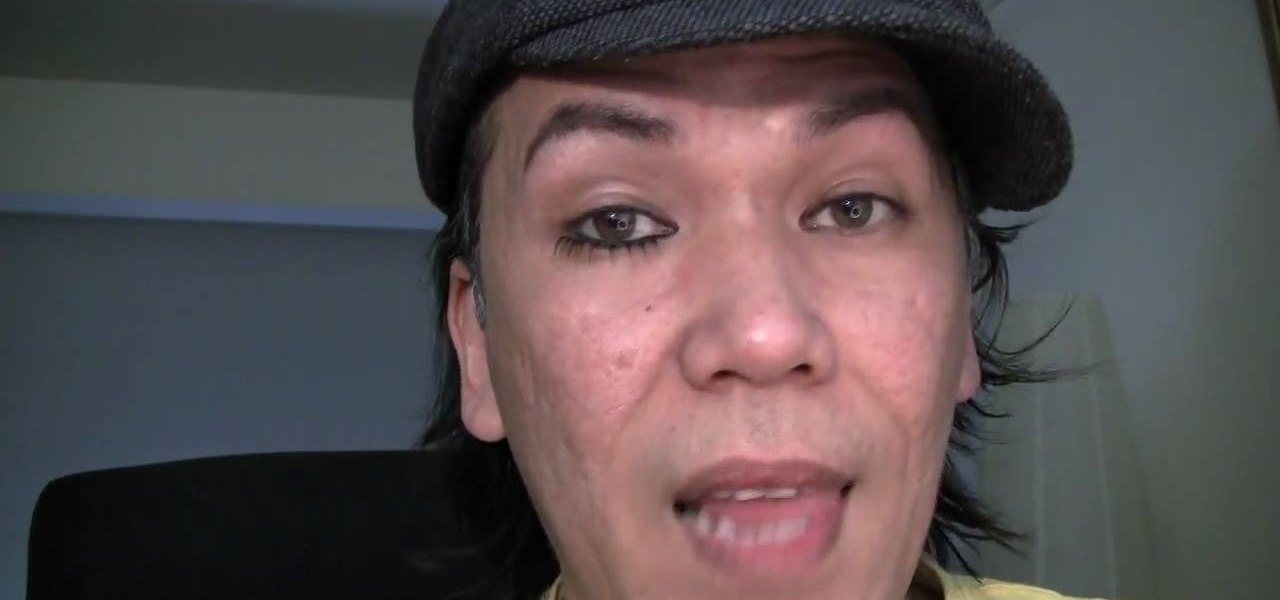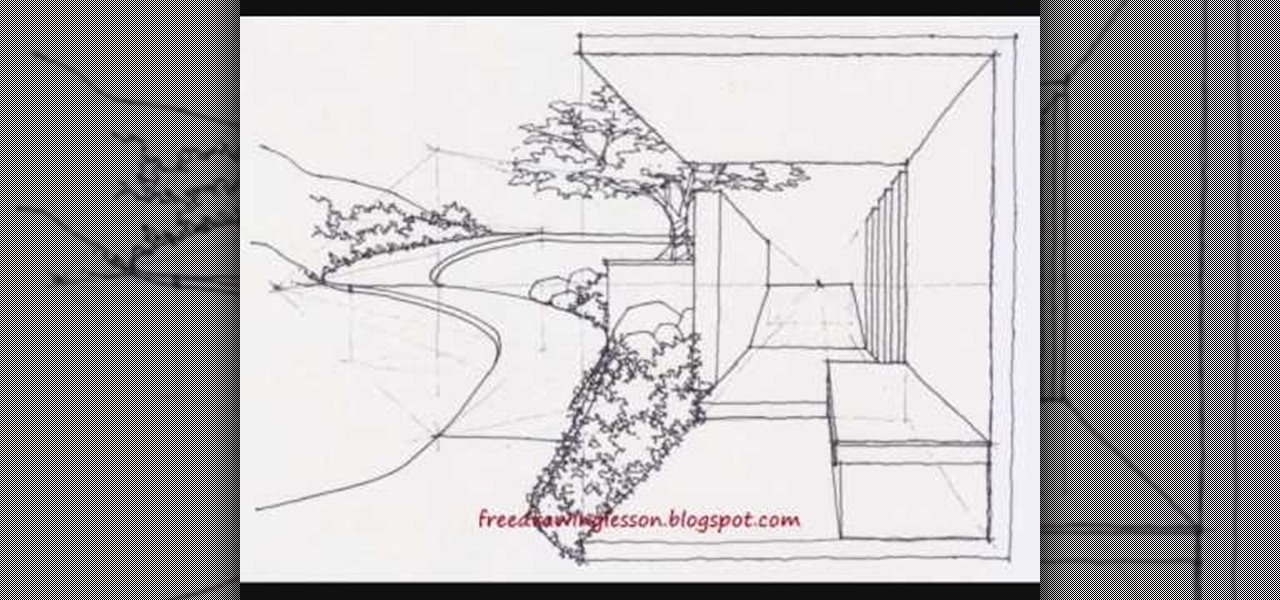With all the documents ready, we need to fill our wallet with money for the travel. This video discusses various ways of filling the pocket. That is how to prepare the money for international travel. Over the years credit cards have been widely used by many travelers, which is safer than carrying cash. In this case we need to contact the credit card provider well in advance and notify them about the travel. Also we need to learn about the various fees applicable to international purchases. Th...

Tenderfoot is the first rank earned as a Boy Scout. The requirements of becoming a Tenderfoot provide basic skills to begin preparing the scout for higher adventure outings. Earning badges and receiving recognition can be very satisfying to boys. However, keep in mind that the badge is only a representation of a valuable set of skills that a scout has learned and demonstrated. The skills, wisdom, and experience gained through the activities of the scouting program are of much more value than ...

In this tutorial, we learn how to access Hotmail and Gmail through a local email client. First, Google search "webmail Mozilla" and go to the official website. From here, you will click on the hotmail link and any other e-mail links you want for the add-on. Next, you will right click and save this to your computer. After this, go into your e-mail and go to the settings. From here, you will click on the "forwarding" tab at the top and then click "enable pop for all mail". Save these changes an...

In this video, we learn how to write a press release for local distribution. First, you need to make sure you have a good headline. This will make people want to read what you have to say or toss it aside. After this, you will need to answer who, what, where, how, why, and what inside of the rest of the release. People want to know all of the details when they read something like this, so give the juicy details that are interesting and leave the boring stuff out. After you have done this, sub...

In this video tutorial, viewers learn how to become a judge for the card game, Magic: The Gathering. The best way to join is to contact a level 2 judge. Judges must put rules in context. If confused or unsure, use online forums for a guide. Interact with the judge community. You don't have to be a certified judge to run a local event. The tournament policies and procedures can be found in the Universal Tournament Rules, Floor Rules or PCI Penalty guidelines. This video will benefit those view...

This video tutorial belongs to the software category which is going to show you how to set up a home server from behind a router using WAMP. You will need a free program called wampserver. Go to their website, download and install the program. Then click on the icon and click 'put online' and the local host comes online. To check it, open up your browser and type in local host in the search box and it will show you the default index.php file. Again click on the icon and click 'www directory'....

PatrickJMT takes you through step by step on the basics of how to use curve sketching to solve calculus equations. Steps that are covered in this two part video include domain, intercepts, symmetry, horizontal and vertical asymtotes, intervals of increase/decrease, local maximums and minimums, concavity and points of inflection, and finally the sketch. A rational function is looked at as an example. The problem is to graph y equals (x - 1) divided by x to the power of 2. This video clip cover...

Steps adopted to bypass Windows Genuine Advantage Notification in Windows NT are:1. Open my computer2. Open the Local Disk (Where the Operating system is currently installed).3. Open windows folder and enter into the folder, system 32.(Shortcut: My Computer>Local Disk C>System 32)4. After entering system 32 (Folder), find and delete the file-wgatray.exe5. After deleting wgatray.exe file, go to the start menu and launch the run application6. In run, type in regedit and click OK,7. In regedit, ...

To delete Internet Explorer 7 or 8 from you computer, search for "unlocker" in the Google search engine. Click on the first search result to go to the unlocker site. Click download to access the unlocker application. Click the save me option when prompted. Next, find the downloaded files and install the unlocker application on your computer. Go to the local disk C, open the program files and find Internet Explorer. Right click on Internet Explorer and then click on the unlocker. Select the ap...

On your trip to Poland, fit in with the locals and hang out at the local coffee shop... but don't just sit there, order something! In this video, learn how to correctly say, "I'd like to order a coffee" in the Polish language.

To visit a local deli on your trip to Poland, you of course must first learn the word for "meat"! In this video, learn how to correctly say & pronunciate the word "meat"... The locals will not even recognize the fact you're a visitor!

Augmented reality gaming pioneer and Pokémon GO mastermind Niantic is putting the pieces on the gameboard to prepare developers and gamers for the launch of its AR cloud platform.

The year in augmented reality 2019 started with the kind of doom and gloom that usually signals the end of something. Driven in large part by the story we broke in January about the fall of Meta, along with similar flameouts by ODG and Blippar, the virtual shrapnel of AR ventures that took a wrong turn has already marred the landscape of 2019.

Location-based gaming company Niantic knows its business model is inextricably tied to the outdoors, so it is in its best interest to help preserve that environment to give players a place to play.

Location-based gaming pioneer Niantic has been preparing its flavor of AR cloud, the Niantic Real World Platform, to bring more realistic and interactive augmented reality experiences to mobile apps. And now the company is looking for a few good developers to help execute its vision on the platform.

The game wizards at Insomniac take pride in diving deep when it comes to world-building, and the same is true for the studio's latest title for Magic Leap One called Seedling.

A new study published by American University demonstrates how Pokémon GO and other augmented reality games can help city governments bring communities closer together.

Hashes containing login passwords are transmitted between Windows computers on local Wi-Fi networks. By intercepting and decrypting these hashes using Responder and John the Ripper, respectively, we can learn a target's login credentials which can be later used to gain physical access to their computer.

SSH is a powerful tool with more uses than simply logging into a server. This protocol, which stands for Secure Shell, provides X11 forwarding, port forwarding, secure file transfer, and more. Using SSH port forwarding on a compromised host with access to a restricted network can allow an attacker to access hosts within the restricted network or pivot into the network.

This is one of the coolest applications of Apple's ARKit that we've seen so far. The 3D software product studio gradientspace has created a Minecraft 3D scanner using ARKit.

If you need to do some hardcore multitasking on your Windows PC, a second monitor can go a long way towards getting things done. If you opt to "extend" your Windows desktop across a dual monitor setup, it's as if you have two computers side by side, with each display getting its own set of windows and programs that can be open simultaneously.

Welcome back, my hacker apprentices! In recent weeks, the revelation that the NSA has been spying on all of us has many people up in arms. I guess I take it all in stride as I just assume that the NSA is spying on all of us—all of the time. Don't get me wrong, I don't condone it, but I know the NSA.

Turn a 'toy' radar gun into the real thing! Cops don't even have one like this! While this is a completely new and different design, the inspiration for this video is from an article by Ken Delahoussaye in MAKE Magazine. Just watch this video tutorial on how to hack a toy radar gun into a real one.

This Giant Bomb video tutorial will take you through the first real boss fight in Dark Souls, the Taurus Demon. The best way to defeat the Taurus Demon boss is to kite it while throwing fire bombs at it. This will help you avoid its giant swing and kill it.

Play remotely with all your friends, stream videos and music from the Internet or even check your Facebook and email - all with your PSP. The PSP has Internet capability, but not every network will be available to you at all times. Here is how you can hack any wifi connection with your PSP.

Build your own miniature gryocar from a toy gyroscope in this fun little project with Kipkay and make it ride on skinny tracks! All you need is a toy gyroscope, a spraypaint canister top to fit the gyroscope assembly, and some assorted parts that you could probably find around the house (or at your local hardware store). Ask your parents for permission first!

Edit images directly from Google Chrome and see how they look directly on the page itself. GooEdit, a plugin for the Google Chrome browser, lets you rotate, flip, tweak the brightness, sepia, and more. You can then save the modified image to your local harddrive or upload to Twitter. Patrick from Tekzilla Daily explains the cool features.

Scraps and fringe are in! You can make your own scrappy necklace, just using scraps or remnants (which you might be able to get for free from your local fabric store!). Cut them and assemble into your own scrappy statement necklace!

Whoever invented dessert hybrids is our hero. From French toast cupcakes to Coke-flavored ice cream, there's nothing like a little 2 in 1 dessert action to quickly get our sugar fix! Here's yet another dessert hybrid that'll have your tastebuds aching for more: A root beer flavored cupcake, topped with root beer frosting and adorned with a cute little straw to simulate the real drinks.

If you're still drinking tea from water infused with a dinky little tea bag then you're not really drinking tea at all. In fact, drinking tea from a tea bag you get at Ralph's is equivalent to eating a burger and fries at a fast food joint and thinking it's real food.

In this tutorial, we learn how to remove false eyelashes painlessly. First, you will need to have your false lashes on the top on bottom (or where you applied them), then grab a Q-Tip and makeup remover liquid. Next, take the Q-Tip and dip it into the makeup remover on the tip. Then, brush the tip of it onto the real eyeline where the eyelash is connected to the false eyelash. Let this soak in for a few seconds, then gently peel the false lash back from the real lash. Do this for both the top...

Remember the old days when we used to use film negatives? You'd use them to create slides or even prints from the local photo lab. CNET shows you how to updates all your old photo prints, slides and negatives into digital copies on your computer using a multifunction printer, which most nowadays have slide and negative scanners built right in.

In our hectic everyday world of coffee, office cubicles, kids, and soul destroying commutes, it's nice - and often necessary - to have a peaceful, safe haven we can come back to and just be ourselves in. Unfortunately, for those who live in overcrowded cities, that place is not home. What's worse is that most apartment buildings and even condos don't have garden space for you to calm your mind in.

Personally we think fake flowers - whether they're the kind you buy in bunches at Michael's for your vases, crochet flowers, or paper flowers - are better than real flowers. Why? Real flowers are sure pretty, but what exactly does handing your date a bunch of dead flowers say about the longevity of your relationship?

This clip offers instruction on how to export a model from Blender to Unity 3D and import it into a game. The tutorial also demonstrates how to bake a normal map and a color map from a highpoly model to the lowpoly counterpart, real-time display of the color/normal maps in the Blender viewport with GLSL shading, and real-time updating of assets in Unity. Whether you're new to the Blender Foundation's popular open-source 3D computer graphics application or are a seasoned digital artist merely ...

Don't have enough cash to gift your dad a real tie this Father's Day? Then save some money and make your own! While this easy origami tie may not hold up as well as the real one, it's a great prank gift and can be used on top of a package as a nice finishing touch.

In this video, learn how to paint your fingernails like soccer balls to celebrate the 2010 World Cup finals. This look is best on short nails, which is good news for anyone who is a biter. Follow along and get this cool look. This style also works for high school teams, local games and is perfect for any fan.

There are so many computers available today, from laptops to desktops to netbooks and everywhere in between. If you are considering going the stationary route, check out this tutorial. In this video, learn how to choose a desktop PC that is right for you. The experts at PCWorld will walk you through brands, capabilities and price ranges so that you can walk into your local office store with confidence and pick out your model.

In this video, we learn how to use clip in hair extensions. The hair extensions will come in strips that have snap on attachments. First, open up the back of the extensions and lift up an upper layer of hair. When you're done, place the real hair over the extension. You can cut and layer the extension to make it look like it's real hair. You can use as many or as little of these and they come in a variety of different colors. You can also tease your hair at roots to make the clips stick into ...

Looking for your next craft project? Look no further. This crafty person's guide will walk you through the process of making a custom felt flower pin with supplies from your local craft store and about 45 minutes of labor. For more information, including a list of necessary materials and step-by-step instructions for making your own floral pin, watch this free video tutorial.