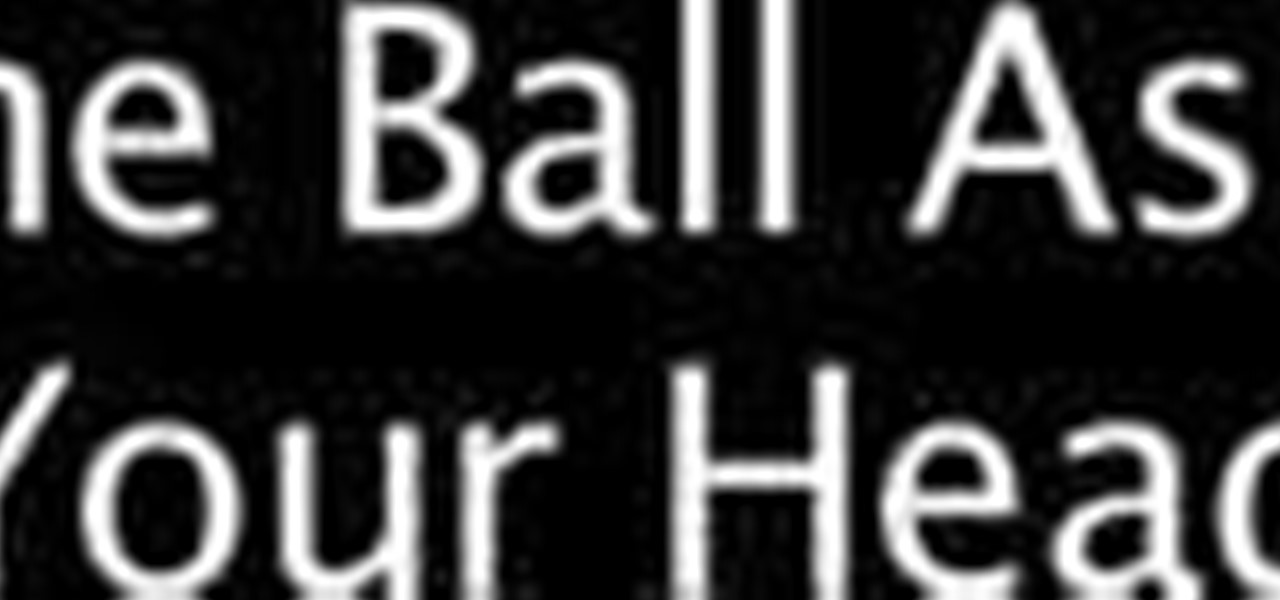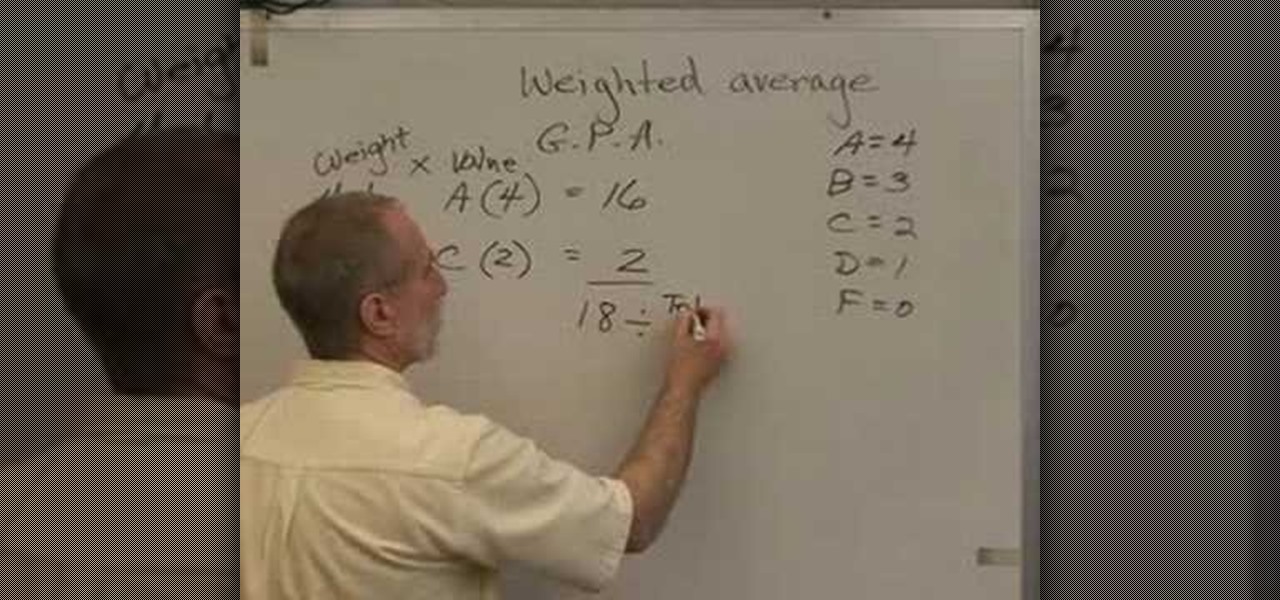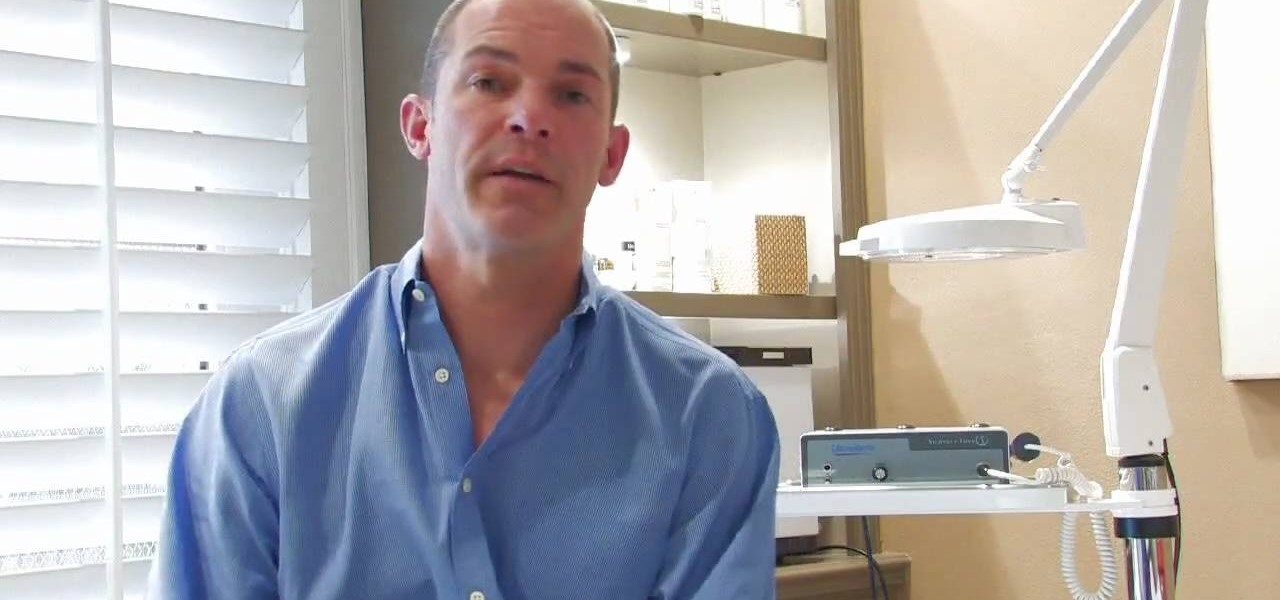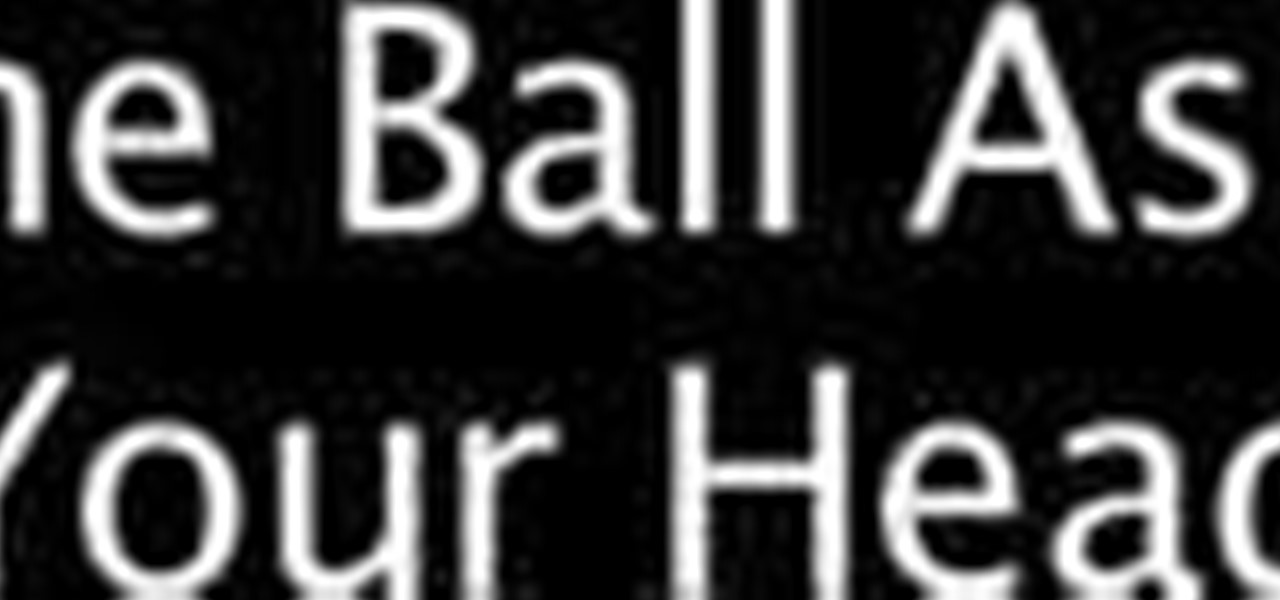
In this video, we learn how to throw a football the correct way with Steve Hand. First, get a good grip on the ball using your throwing hand. Put your hand on the laces, not the spaces. Now, get the proper foot position by squaring your feet with your shoulders. Put your weight on your back food then step into the throw. Finally, cock your back and step into your throw and release the football. Make sure you keep your elbows to the side of you and they are not facing too far down or too far u...

Using a rubber worm with a lead cast you must first understand how it fells in the water. The lead cast will allow the bait to travel to the bottom. When the lure is at the bottom you will know because the line goes slack. Next is to lift the line up and let it rest on the bottom again. Do this twenty-five times to really get the feel of the weight and lure. When casting for real the practice will come in helpful because the Bass will look at the lure on the bottom and strike at it when it is...

This video demonstrates how to connect your phone to your Mac computer via Bluetooth. First, make sure that you have Bluetooth enabled. On your Mac computer, begin by searching 'Bluetooth'. When the search results appear, click on Bluetooth File Exchange. A new window will appear where you can get to select a certain picture that you want to send to your phone.On your mobile phone, go to the settings where you can choose to enable the Bluetooth. In the Bluetooth settings of your phone, select...

In this video tutorial, viewers learn how to copy music from am iPod device to a computer. Users will need to download the program, Copy Trans Suite. The download link for this program is located in the video description. Once downloaded, double-click on the file and follow the instructions to install the program. Once installed, open the program and select Copy Trans. Now connect your iPod device into your computer. Users can manual select the songs or select them all at once and then click ...

1. First go to START -> ALL PROGRAMS -> ACCESSORIES -> SYSTEM TOOLS -> SCHEDULED TASKS.2. Right click on WGA setup icon and select PROPERTIES. Find where the WGA files are located.3. Copy the location form the window appears in the previous step and paste it in the address bar of MYCOMPUTER.4. Delete the files found in the respective location.5. After deleting the files, now delete the WGA found in the scheduled task.6. RESTART the windows and windows genuine advantage ll not disturb again.

In this video tutorial, viewers learn how to do a switch kick-flip on a skateboard. It is the same as a regular kick-flip, except you switch your stance. Users should be able to perform a regular kick-flip before attempting this trick. Start with the front foot near angled near the bolts and back foot on the tail of the board. Pop the tail hard and flick the front foot outwards. Make sure that your weight is centered and do not lean to far back or forward. This video will benefit those viewer...

Forget to put on lipstick before a photo? Or perhaps you want to spice up an old photo of someone you love. Well their is a way, as 4YouTutorial demonstrates step by step using Photoshop CS4. First upload a photo or image into Photoshop. Next access your Photoshop layers and delete the default locked layer. After, activate the zoom tool and zoom in on the photo where the lips are located. Next choose the quick selection tool (make sure it's on plus) and drag it over her lips. This process can...

This video is about how to install custom fonts on XP. The first thing to do is to open your browser and type "fonts" in the search bar. Several sites will appear and just simply click on any of the websites. Once you have found the site that suits you best, just start looking for fonts that you may like. And if you already have found a font, just simply press download then save it in your computer. Once you have saved it, other files need to be extracted so just simply extract it. After extr...

This video shows you how to make Curry Chicken. For this recipe, you will need the following ingredients: boneless chicken breasts, onions, black pepper, two (2) white potatoes, Jamaican curry powder, and garlic powder. In advance, you will want to prepare rice and set aside. For utensils, you will need a skillet and a spoon.

The Bespoke Center shows how to measure the right sleeve for a custom made men's suit. The Center recommends using a tape measure of course to do your measuring. These recommendations are easy and work well for custom made DIY projects. For this project the man will need to wear a shirt. Measure from where the seam on the shoulder meets and to the base of your thumb located at the wrist joint. The tailor also recommends that you do this so that you can decide where you want the sleeve to end....

The way to convert 0.300 Moles of water into Grams is to start by writing what you have. Then put grams on top and moles on the bottom, then put one by the mole, the omler mass goes by grams. Now you figure out the moler mass of water which has 2 H and 1 O, its 2 times 1 which is the atomic mass for hydrogen plus 16.0 for oxygen which gives a total of 18.0 g/mol. So then you insert the 18 up by the grams, now you can cancel out the moles and multiply 0.300 times 18.0g and it gives you 5.40 g,...

Jason Johnson with Revolution Audio shows us some easy steps to creating a basic midi drumbeat using your keyboard. To start, the kick drum is located at C1, this is in a different location depending on the number of keys your keyboard has. The other drums which are included are left and right snares, the tones, high hat closed, open high hat, and the pedal high hat. There are also the cymbals which include the crash, often used at the end of measures and the ride which is employed often in j...

In this video tutorial, viewers learn how to burn ISO-format disc images to a DVD from Windows. Users will need to download the program, DVD Decrypter. Download it from this link: DVD Exact Copy/] and double-click the file to install it. Users will also need a blank DVD disc. Open the program, go to ISO and select Write. Now click on the folder icon to locate your ISO file. Now click on the disc image and wait for the decryption to finish. This video will benefit those viewers who have downlo...

In this video tutorial, viewers learn how to get bigger and ripped arms with kettle-bells. This video provides three different exercises involving the kettle-bell. The exercises are: gunslinger, triceps extension and push-ups. For the gunslinger, stand up with knees bent and feet slightly wider than the hips. Now shrug your shoulder as you raise the bell. Then point it out and return to the starting position. For the triceps extension, go on your knees and raise the bell straight up. Then low...

This video is a tutorial for executing Freerunner kick the moon. To execute this move you have to treat your leg as a pendulum with a weight at the bottom and swing it with full force. When executing it you have to keep your leg strong and the momentum from the leg will take you around. Regardless of the number of step, you have to finish off with a nice wide step and the kicking leg should always be back and the arms should be stretched back. This video is for those who are athletic enough t...

In this Video Games video tutorial you will learn how to repair a broken PS3. For this you got to put the PS3 into stand by mode. Press down the button located at the top end of the console for 7-10 seconds and listen for 3 beeps. It may not work the 1st time. So, do it again. Then this message is flashed on the TV screen – ‘connect the controller using a USB cable etc’. Once you connect the USB cable the trouble shooter prompt comes up displaying 6 options. If you are not using HDTV this wil...

In this Video Games video tutorial you will learn how to fix a PS3 Black Screen of Death. For this you got to put the PS3 into stand by mode. Press down the button located at the top end of the console for 7-10 seconds and listen for 3 beeps. Repeat this step again. Then this message is flashed on the TV screen – ‘connect the controller using a USB cable etc’. Once you connect the USB cable, the trouble shooter prompt comes up displaying 6 options. You can use the 6 options to troubleshoot yo...

This video shows how to take apart a Play Station 3 (PS3) in order to clean the disc reading lens. First locate the sticker that says "void if removed" and remove the plastic cover from this point with a screw driver. Once this cover is removed there is a second cover which is removed by unscrewing the nine screws which hold it into place and rotating the cover towards the front of the device. Disconnect the disc housing on the right by pulling out the smaller cable then remove the five screw...

In this video, we get tips on how to get into shape and add fitness into our lives. One alternative to get fit is to just add fitness into your everyday routine instead of having to add in a specific work out regimen. Something you can do is take the stairs instead of the elevator and park further away from the store. You can also place things to keep active at your desk including weights and doing leg exercises. While on breaks, you can also do exercises with co-workers. All of this exercise...

Sierra Snowboard demonstrates how to pop an ollie on a snowboard. An ollie is a basic but mandatory trick when riding a snowboard. When popping up on a snowboard do not jump off of your toes. If you jump off of your toes it is not considered an ollie. Make sure that you also do not jump off of your heels. First, keep your body square and balanced so that you are parallel with the board. Be sure to bend at the knees and not at the waist. Quickly shift your weight to the back foot. Load up the ...

Stuttering is a communication disorder affecting over 3 million Americans. Stuttering can make school and other social interactions difficult. Although there are no instant cures, these tips will help your progression toward speech fluency.

Harvesting garlic scapes is a simple and very easy task. Grab some small clippers and then head out into the garden. Make sure you have harvested it before it has sprung its flower. Also make sure you cut it before the scape has curled around (at the top of the scape and where the flower will form), it tastes better and is nice and tender. Locate the scape and make a small mental note on where your going to cut it. The best location to do that is, as far down as the last set of leaves (near t...

First locate the distal fibula and stabilize the distal leg with your non mobilizing hand. If the position of the fibula with anterior and posterior glide provides no pain then you will need to apply a five centimeter piece of tape 2. 5 centimeters anterior to the distal fibula with the distal fibula exposed under the tape's edge. Relocate the distal fibula and hold another piece of tape near the distal fibula, then you will need to wrap the tape circularly around the leg. You will also need ...

This helpful tutorial will show you how to take a screenshot on your laptop computer. To take a screenshot on your laptop, follow these steps: 1. Locate the 'FN' key. (Bottom left of your keyboard.) 2. Find the 'sys rq' key. It is also known as the delete button. (Top right of keyboard.) 3. Hold both keys in at the same time. 4. The image has now been copied to your clipboard, and you can open it through a program such as Paint. ( Press 'ctrl + V'. )

In the summer and fall, swim baits are very effective in luring in forage fishes that have reached their maximum size. In this video, expert Wayne Gustaveson gives an overview of what swim baits are and how you can use them to catch more fish. Swim baits are plastic figures that imitate small fishes. There are various swim baits to chose from and one thing fishermen look for in the bait are the specific sizes and shapes. Each swim bait also contains a core components that is reusable. This in...

In this video tutorial, viewers learn how to change the white flash screen on the iPhone/iPod Touch when taking a screen shot. Users will need to have their device jailbroken. Begin by opening Cydia. Search for "SBFlasher" and install it. Then download the file from the video description and save it. Go to SCiPhone and chose a picture that you want. Save to your desktop as SBScreenShotBG.png. Next, drag and drop your picture into the SpringBoard.app folder, located in the folder you downloade...

This video tutorial helps you identify the various components within a desktop computer. The CPU, a circular windmill-looking piece, consists of a fan that keeps the CPU cool. The CPU chip is located underneath this fan. There are four RAM slots in this particular motherboard featured in the video. The video card connects toward the middle and clicks into a PCI Express slot, which provides video. On the bottom there are expansion slots, which audio or network cards can be connected into. The ...

To add photos to Facebook, log into Facebook and go to your profile page. Click the photos button on the left hand side of the screen. On the next screen, click the my photos button at the top of the page. Next, create a photo album. Type in the name, location and description of the album into the appropriate boxes. Choose your visibility preferences and click the create album button. Next, using the Facebook Java upload tool, choose the hard drive file that your photos are located in from th...

In this video you will learn how to sign up for YouTube. The first thing you need to do is to open the YouTube page with your browser. Then click on the Sign Up link which is located on the top of the page. Now you can create a YouTube account. To do that, enter your E-mail address, your user name and your password and all the other details from the page. Check the "I Agree" button and click "Create My Account". A verification mail will be sent on your E-mail address. With a YouTube account y...

Robert Scott shows us in this video how to remedy stretch marks. Stretch marks can be caused by excess of weight gain, muscle building or anything that occurs over a short period of time and breaks down the fibers in the skin. They are not really curable but they are treatable. They can be minimized by a few different treatments. Laser treatment can be done in an aesthetician or physician's office, depending on which state you live in. This builds up the collagen and rebuilds the dermal layer...

Mark the Shark demonstrates how to place sinkers when deep sea fishing. A trolling sinker is made for high speed trolling. A bank sinker is made for deep dropping. An egg sinker is made to slide on your line. To use the egg sinker, put it through the line, attach a swivel and tie a knot on the swivel. Next, attach the leader to the sinker and then attach your hook. You can catch a lot of bottom fish with this method. Attach the bank sinker to keep the weight on the bottom of your line. The ho...

In this video tutorial, viewers learn how to take pictures with an iPod Touch. iPod Touch is a portable media player, personal digital assistant, and Wi-Fi mobile platform. The iPod Touch does not have a built-in camera, but it is able to take screenshots. Begin by going to any option or application that you want to take a screen shot of. Then hold power and home button at the same time until you see a white flash. The picture is located in the Saves Photos folder in the Photos application. T...

In this video Dave Andrews from Help Vids will show you how to clean up your hard drive in Windows XP. A way to do that is to delete the icons from the desktop that you don't use regularly. The files that you have just deleted are located in the Recycle Bin. To permanently delete them, right-click the Recycle Bin and click "Empty the Recycle Bin" or double-click the Recycle Bin and delete them from there. Now the files are gone and your desktop is much cleaner. You can repeat this method with...

This video shows you how to set up XBox Live using a laptop and Ethernet cable. The materials you will need are an Ethernet cable, an Xbox 360, and a laptop or desktop computer. First, you will need to connect your computer to your wireless network. Next, you must connect your computer to your Xbox 360 using your Ethernet cable. Power up your computer, go to the start menu and select network. In the window that appears, select the Network and Sharing Center located below the address bar. A ne...

Six Minute Style host Susan Doherty is on location in Montana at the Nine Mile School house with Kurt Seer who shows how to create a 3 dimensional wreath mobile. He uses birch as his base. You can use any wood you choose. Make a square out of four branches. Knot, tie and twist floral wire at cross sections of the wood frame. Leave a little tail for the decorations. Tie dried rosemary in the wire tail. Tie leaves and greenery around the frame using wire. Not only for Christmas, you can create ...

In this video you are shown how to fix garbage disposal jams. Jams or electrical surges in your garbage disposal may make it appear that it is no longer working which is in fact not the case. Many people buy whole new units when that is unnecessary. If your garbage disposal jams, you can take a jam buster, which is basically an Allen wrench, and insert it into the small hole in the center of the bottom of your disposal. Twist until the jam, or whatever is obstructing your disposal, is broken....

ClassroomNext demonstrates how to change your Facebook privacy settings. To adjust your Facebook privacy settings, first log on to Facebook and open up your profile page. If you would like to change your privacy settings so that your pictures are not indexed by search engines like Google and Yahoo, click on the settings options which is located in the toolbar at the top right of the Facebook page. Select the privacy settings option from the drop down menu. Next, click on the search option. Ma...

Brittany helps guide you throw the steps of making your very own homemade earrings with beads and the right tools. She shows you everything you need with a subtitle description to help you understand just what you are looking at. Brittany demonstrates how to make the earrings with using the heaviest bead on the bottom so they are weighted down and by sliding them up the head pin and cutting the end of the pin off with a pair of wire cutters. Next she bends the end of the pin with needle nose ...

Watch this video to learn how to do an oil change yourself just using a jack, two jack stands, wrenches, a oil filter wrench, some old rags, oil pan, oil filter, and oil. Just find the oil filter, jack up the car, situate the jack stands, and you're ready to start. Once underneath, locate the drain plug, unscrew the bolt, and let it drain. After it drains screw the bolt back on, and find your oil filter. Grab the old filter and twist it off, clean the surrounding area, then replace with the n...

First to connect to a wireless internet connection using Windows 7 you must first click on the icon that looks like sideways stairs that is located on your desktop in your task bar. Click on the icon and you will be taken to a page that will show all of the wireless connections in your area. Find your network then click on it. You will be prompted to type in your network security key, do so then your computer should connect to the wireless internet within the next few minutes. Close out of th...