
The navigation and status bars aren't very noticeable on the S10's home screen since they're transparent. The status bar will even change colors to match many apps. Unfortunately, the same can't be said for the navigation bar.

Group chats in WhatsApp are great for communicating with multiple people at once, but that can be a blessing and a curse — any message you send will be seen by everyone, and that's not always ideal. Thankfully, there's a new feature that lets you respond to group messages privately.
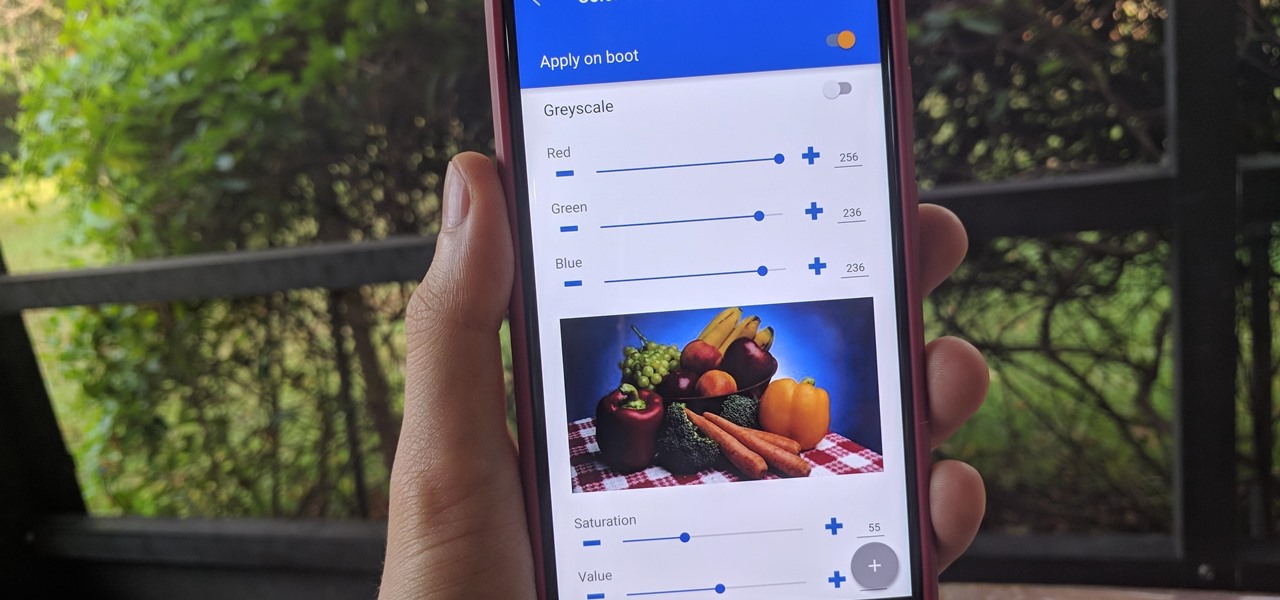
No matter how good a display is, the idea of perfect color calibration is subjective — some prefer warmer more saturated colors, while others prefer the calmer cooler side of the color spectrum. It is almost impossible to create a single color calibration that everyone can agree on out of the box. The display on the Pixel 2 XL was specifically calibrated with a more realistic color profile in mind.

Web application vulnerabilities are one of the most crucial points of consideration in any penetration test or security evaluation. While some security areas require a home network or computer for testing, creating a test website to learn web app security requires a slightly different approach. For a safe environment to learn about web app hacking, the OWASP Juice Shop can help.

There's a growing sentiment around the web that when it comes to Android, stock is best. Many people prefer the clean look of Google's vision for Android, but manufacturers like LG will add features and themes on top of this base to differentiate themselves from the pack. But these OEM skins, as they're called, aren't always as overbearing as you might think.

Uber is one of the best ways to get around, but nobody said it was cheap. What's even more infuriating is when you have a bad experience with a ride. Sure, you can get a refund, but then you need to figure out where to enter in the promo code for the coupon that Uber sends your way.

As if its users weren't already having enough fun with dancing hot dogs and face effects, Snapchat is upping the ante with a new kind of shared augmented reality content.

After a hacker has configured Metasploit on a remote private server, created a resource script for automation, and created a simple payload, he or she can begin the process of remotely controlling someone's Windows 10 computer with just a few moments of physical access — even if the computer is off.

Nova Launcher is one of the most popular apps on the Play Store thanks to its rich features and fluid navigation. But one downside that comes with this abundance of features is that much of Nova's functionality is lost on the masses. Fortunately, I've used Nova for several years and learned a few tricks along the way.

Networking is built largely on trust. Most devices do not verify that another device is what it identifies itself to be, so long as it functions as expected. In the case of a man-in-the-middle attack, we can abuse this trust by impersonating a wireless access point, allowing us to intercept and modify network data. This can be dangerous for private data, but also be fun for pranking your friends.

It's no secret that devices leak data, but sometimes they do so in ways you may not expect. Your phone, laptop, printer, and IOT devices leak Wi-Fi information that can (and is) used to track you.

Single and living in NYC? Forget bars, the female-empowered dating app, Bumble, has just opened a place where you can meet up with your online lovers.

Universal Studios and Cinemark Theaters have enlisted mobile augmented reality game Seek to promote The Mummy, a reboot of the action-adventure film franchise starring summer movie mainstay Tom Cruise.

Kings Dominion, an amusement park located in Doswell, Virginia, just announced a mobile augmented reality game for park visitors. Gameplay in The Battle for Kings Dominion — available on May 19 for iOS and Android devices — follows the playbook designed by Niantic through Ingress and Pokémon GO.

The race for the future of the automative world has never been tighter, with reports earlier this week that Tesla is now almost as valuable as Ford. The neck-in-neck companies are focused on the same next big step for automobiles: the driverless car.

If you have a HoloLens, you can now control the lighting throughout your home or office via holographic controls using the free Hue Lights app in the Windows Store. The app, made by California-based AfterNow, works with the Philips Hue colored lighting system and is much more polished than the prototype we saw in January.

This weekend, Atlanta, Georgia will be the battleground for a large group of HoloLens designers and developers. HoloHack, a 24-hour hackathon put on by elevator manufacturer ThyssenKrupp, will be taking place at The Garage, and the design theme will be smart cities.

After enabling disk encryption, creating encrypted disk images, installing KeePassX and iTerm2, and using Git with local repositories, the next step to getting your Mac computer ready for hacking is setting up a package manager that can install and update open-source hacking tools. There are multiple options to choose from, but Homebrew has a slight advantage.

The HoloLens can do some pretty crazy things such as create a robot invasion in your walls, but it can also help you do simple stuff, like hanging frames, paintings, or anything else on those walls—after you repair them from the robot attack, of course.

We've known for a while that Facebook had planned to reintegrate SMS and MMS into its Messenger app for Android. Well, it's finally live, and it's pretty great.

Google Maps, once considered superior to Apple Maps, has contributed to a terrible mistake for one woman. A group of demolition workers in Texas were using the service to find a worksite, and to the dismay of homeowner Lindsay Diaz, Google was entirely inaccurate.

I recently posted a Tutorial about setting up Dendroid: http://null-byte.wonderhowto.com/how-to/setup-dendroid-android-rat-0167299/. I have worked the last 5 days on getting the Dendroid Binder, given with the Dendroid Source, working. This solution only works on Windows systems!

Many websites are crowded with ads, pictures, and other irrelevant content that make it harder than necessary to read a simple article on your iPhone. In many cases, you have to zoom in just to get a better view of the text you're attempting to read—unless the webpage blocks zooming.

Hello my anxious hackers, the week has started and here we begin a new series that I think will help many here and not only, for those that have the opportunity to follow our tutorials but they are not yet part of the community.

Apple certainly took a page from Google Now with its new "Proactive" search page in iOS 9. Located to the left of the home screen, the page provides quick access to contacts you've recently corresponded with, suggested applications, nearby places, and news articles based off of your Safari activity.

Mac OS X 10.11 and iOS 9 won't be officially released until later this year, but that doesn't mean you can't get a taste of it today. And the easiest way to do that is to download the new El Capitan and iOS 9 wallpapers.

Apple announced the release of their newest Mac OS X version at this year's Worldwide Developer's Conference, and it's called "El Capitan." Like the majestic rock formation it's named after (located within Yosemite National Park), El Capitan promises to emphasize and expand on some of the great features we used on 10.10 Yosemite.

If you have an Apple Watch, it's easier than ever to ask Siri for directions, send a quick text, or locate the nearest Chipotle—because you don't need to pull out your iPhone anymore. Luckily, Apple made it fairly painless to get Siri up and running on the Watch, so let's go over the two quick activation methods.

As your Galaxy S6 lies on your desk while you're hard at work, it's difficult to resist from periodically pressing the wake/lock button to check the weather or glance over any notifications you may have on your lock screen. While pressing the hard key is easy enough, there's an even easier method where you simply hover your hand over the device to wake the screen.

With the sheer number of pictures stored on my iPhone, using the tap gesture on the status bar is extremely convenient and time-saving when I want to reach the beginning of my Camera Roll album in the Photos app.

Even though my high school days are long behind me, I still find myself waking up in a cold sweat worrying about what my GPA is and what college I'm going to be able to get into. During those days I had to rely on coming up with my own equations to figure out my GPA between grading periods—including AP and honors course, as well as weights for pluses and minuses—but now there are smartphones to do all that thinking for me.

After receiving the fourth beta for iOS 8.3, we can assume that the official release shouldn't be too far behind. Along with plenty of bug fixes from prior iOS versions, Apple is also ushering in a few minor features that are sure to ease some annoyances.

The Oscars are just around the corner, so it's the perfect time to remind people of your favorite movie moments, even if they're not exactly Oscar-worthy. But don't just settle on sending GIFs that don't include any of the fun audio, or resort to scouring YouTube for that one specific movie clip. Instead, take a look at Qwotes, a new mobile app from developer StudyUp.

Being fixated on all of the great additions to Android 5.0 Lollipop, it can be a little difficult to take notice in the features that went missing. For instance, lock screen widgets. It's speculated that the lack of practical use for lock screen widgets and the implementation of the revamped Lollipop lock screen may have lead to their departure, but some of us want them back!

With the Power key located on the back of the device, LG included a convenient "double-tap to sleep" function in their G2 and G3 devices. The function allows users to simply double-tap the display to put their device to sleep instead of picking it up and pressing the Power key.

The OnePlus One comes with CyanogenMod 11S built in, but there are certainly some traditional CyanogenMod features missing from this version. One of the most obvious missing ingredients is the lack of a native SuperUser app, most likely to prevent inexperienced users from causing unintentional damage to their device's software.

HTC is one of the few OEMs that make it easy to unlock the bootloader on their devices. And while they do warn you that doing so voids your warranty, they don't tell you that it also prevents you from collecting promotions that come with their devices.

Sense 6 came with a ton of new features for the HTC One, but for some reason, HTC decided to keep one of them hidden to all non-Harman Kardon editions.

While it can't do anything to alleviate stress, a recent update to S Health will let you monitor your stress levels using nothing but your Samsung Galaxy S5. If you're feeling stressed, just place your fingertip on the heart-rate sensor and S Health will tell you roughly how stressed out you are (or aren't).

Location-based app shortcuts in iOS 8 work at places like Starbucks, the Apple Store, as well as train stations, banks, hospitals, grocery stores, and more. When you're in the vicinity of these locations, a small notification appears at the bottom left of the lock screen. You you can slide up on these icons (as you would on the camera icon on the lock screen) to access specific apps based on where you're located, making it easy to access your Starbucks account when you're buying coffee or che...








































