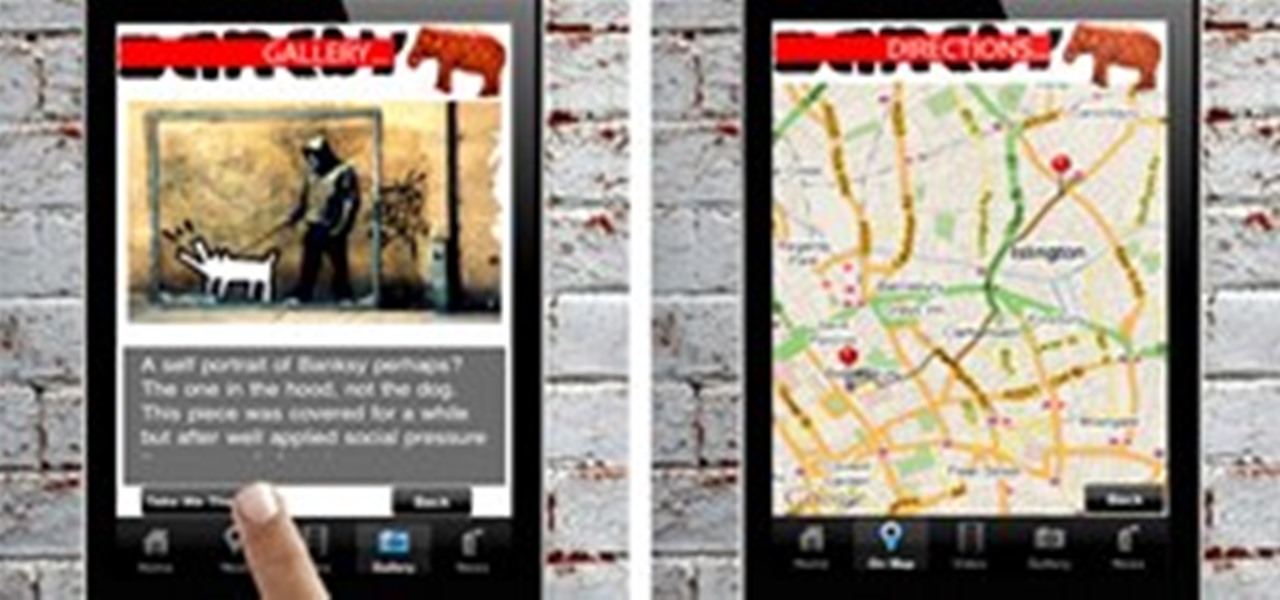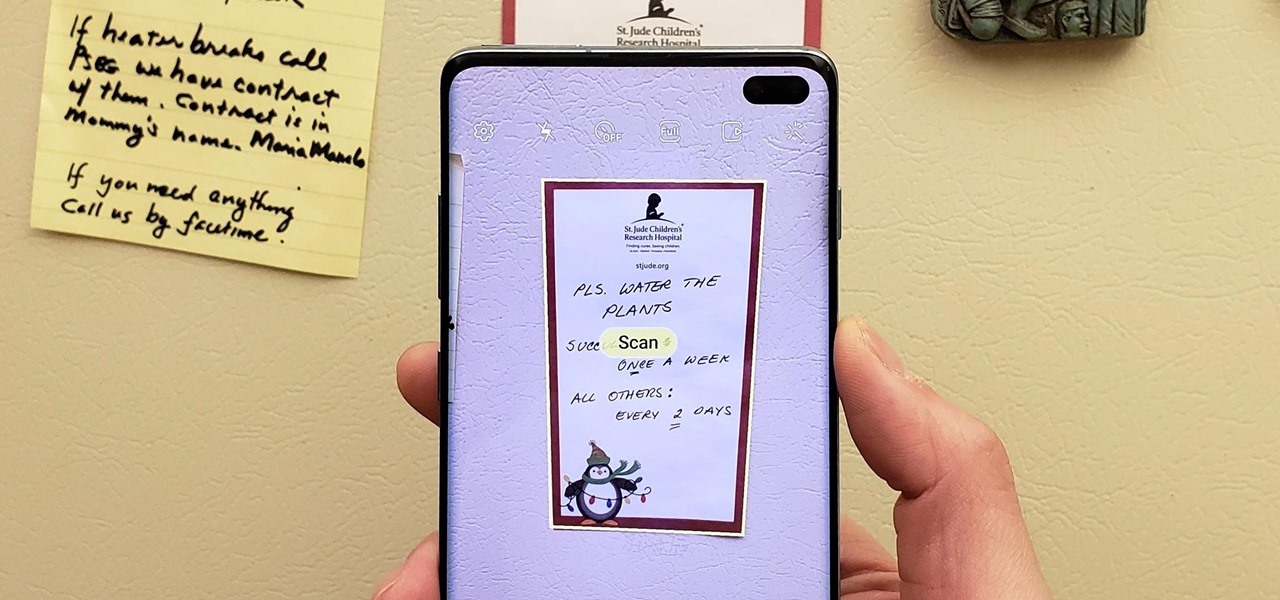From Boing Boing, a highly amusing photo gallery of illegal goods seized by airport customs officials in Australia. Some are fairly typical, but others really make you wonder... Yes, I'm most definitely talking about the tropical fish skirt lady.
Don't you hate Googling or Yelping venues just to find the answer to a simple question? Well look no further, this guide has all you need to know about your favorite venues. Simple and to the point.

Samosa House This southern Indian market and restaurant is a stellar choice for any veggie. Their jackfruit is superb! If you've never tried it, please do. It looks like pulled pork, tastes like a seitan or chicken and is a great natural alternative to meat. Lucky you, they just opened up a second location up the street in Culver City! Also the Bharat Bazaar is a great spot to pick up spices, ginger beer and anything you're missing as far as an Indian grocery goes!

So you own the latest smart phone beast, the HTC Thunderbolt, but you don't get 4G service in your area yet and it's killing your battery life because of the constant 4G searching. What to do? The 4G network is spreading throughout the country which is great, but it's not provided in your area or you've traveled to a non-4G destination. Why not turn off the 4G and save battery life? Turning off the 4G on your HTC Thunderbolt is very easy to do and the procedure is reversible.

Buy empty paint ball shells Fill the empty shells with sperm..From friends, or from a sperm bank.

Are you a shy sort? Don't let the woman of your dreams get away from you! From Meet Your Sweet, learn about how to get the woman you desire to notice you and eventually date you! Stop hiding in the background and let her know you're interested and willing to take her out! Get the women you want to date you.

In this how to video, you will learn how to find the North Star in the northern hemisphere. To do this, you must know how to locate the Big Dipper and the Little Dipper. The Big Dipper is one of the brightest constellations in the sky. You can use this constellation to find the location of the north star. The two stars at the cup of the Big Dipper will point towards Polaris, also known as the North Star. The North Star is the end of the handle of the Little Dipper. This will be helpful if you...

Rich Harrington talks about one his favorite new features in Premiere Pro CS4; the audio transcription options. Audio transcription is very powerful and it comes in real handy when editing by helping to locate audio clips in Premiere Pro CS4. The transcription information can also be exported with the video. See how to use the audio transcription option in Premiere Pro CS4 in this tutorial. Use the audio transcription option in Premiere Pro CS4.

Need help placing textures on your models in modo? This tutorial on texture locators will help. How do you locate a texture? With texture locators! Seriously. This video examines the use of texture locators for precise interactive texture controls. Use texture locators to place textures in modo.

This tutorial will teach you about using the show and hide layers options and preferences in Dreamweaver, and how to use them to create disjointed rollovers. This is a practical feature used on many websites and we're sure you'll find some creative ways to use them on your own. Create disjointed rollovers in Dreamweaver.

Have you ever wondered how to create an invisible folder? I mean an invisible folder, not a hidden folder. Nowadays, we are facing lots and lots of problems requiring us to keep our data safe and secure. There are millions of hackers all around the world that are trying to steal our information whenever we get onto the internet. Even some of our friends are trying to lay their hands on our personal and confidential information.

Still reading? Either your kids are not in diapers anymore or you're just curious. Either way, on to the next category of scavenger hunters.

Largely thanks to Banksy's critically acclaimed, Oscar-nominated docu Exit Through the Gift Shop, the pseudonymous British graffiti artist's notoriety has skyrocketed—so much so that there's now an app for geo-locating a Banksy-near-you. If you've got an iPhone and you're a fan of the artist, you're in luck. For $1.99, Banksy-Locations detects your current location and if there's a piece nearby, drops a pin on the map, locating and identifying the name of the work. The app also contains compr...

How can a small curtain cover a window three to four times its own size? With a motor and a robot brain, that's how!

Security is always a top priority for our smartphones. Leaving your phone at the bar or even at a friend's house can leave you open to hacks and lead to the loss of sensitive information.

Need to know how to use your Texas Instruments graphing calculator for your college math or statistics class? You're in luck... watch this video tutorial to see how to create a histogram with a TI-83 graphing calculator.

Watch this "Grease On Your Hands" video tutorial from the Washington Post to see how to check and charge car air conditioner properly.

Need to stash a couple small valuables and your super secret Moleskin journal in a place where no one will ever find them? Get yourself some glue, a few cutting tools and a fairly thick book, and you'll have all of the utensils you need to make yourself a nifty book safe that can be discreetly tucked away in your bookshelf when you're finished making it.

Did you know there is hidden data in your digital pictures? Well, there is, and that data might be a security risk to you. Think back at all of those pictures you're in and are connected with. I'm sure some of those you'd like to distance yourself from. And surely you wouldn't mind checking out the metadata in a few of those images. In this article, we'll be going over how to do just that.

In the last article, we left off with the Tor network and its hidden services. As I mentioned, Tor is not the only option in the game, and I want to offer a general introduction to I2P.

Welcome to Minecraft World! Check out our tutorials, post to the community corkboard, and come play on our free server!

Payday: The Heist is probably my favorite multiplayer game this year. I mean, what's cooler than joining up with three of your buddies and robbing banks in a videogame?

Another great thing about Batman: Arkham City? The rogues gallery! Every great villain from Batman's history shows up in the game, and it's always awesome when they do turn up. Even Mr. Freeze, my least favorite of Batman's enemies, is kind of cool in the game (see what I did there?).

Facebook has been "improving" their interface in several different ways in attempt to combat the threat of Google+. One big change is the introduction of a news ticker in the top right corner that constantly feeds updates from friends and organizations you are connected with on Facebook. Not only do some people find the ticker annoying due to the constant stream of text flowing across it, but many felt unnerved by the fact that every “Like” or comment on a profile could instantly be seen acro...

It's not listed as one of the features on the updated Nook e-reader, but there is a web browser hidden inside Barnes & Noble's newest device, you just need to know how to access it. The eBook Reader shows the clandestine web browser on the Simple Touch Reader in the video below, and it's fairly easy to access. Just open up the Nook's search function, type a URL into the search bar and hit the go button. It's that simple.

With severed, angled gaps in three out of four legs, it looks like the work of a chainsaw-wielding maniac. But those gaps are clean cut and without blood, despite the redness of the slices, and definitely not the work of Leatherface.

Robert Xyster, submitter to Love.Earn, shares another military-grade HowTo. Yesterday's deadfall trap tutorial laid out how to catch and kill common Iraq rodents. Today's lesson demonstrates how to make a fire in the wild, and most importantly, how to conceal it behind enemy lines.

In this video tutorial, viewers learn how to block third party cookies in AOL 8.0 for Windows. Begin by opening AOL. Click on Settings, go to Preferences and select Internet Properties (WWW), which is located under the Organization column. Then click on the Privacy tab and click on the Advanced button. Check the "Override automatic cookie handling" box and select Block under Third-party cookies. Finish by clicking OK. This video will benefit those viewers who use AOL 8.0 and would like to lea...

Step One: Acquire a good amount of semi-fresh dog poop. 2. Step Two: Carefully place the poop under a friends car door handle, so that it remains hidden.

GetNetWise demonstrates how to clear your browsing history in the Safari v1 internet browser for Mac OS X. The first step is to locate the toolbar at the top of your browser. The next step is to find and click on "History" from the options on the toolbar at the top of your Safari browser. Clicking on "History" will cause a drop down menu to appear on the screen. Next, look down at the bottom of the history and find the "Clear History" option. The final step is to click on the "Clear History" ...

Want a tattoo that's daytime work-safe (invisible), but nighttime party-friendly (UV blacklight)? At first sight it may be hard to believe these tattoos are real, but in fact, they are. UV light tattoos are the perfect way to hide it from mom.

Finding room in the kitchen to store the various bins needed for recycling can take up a lot of valuable cabinet space. Here Danny comes up with an innovative solution to the problem by installing chutes made from standard 4” dryer vent pipe that send cans and plastic bottles to bins located on a lower floor of the home.

If you hide the dock in your Mac, it might be troublesome to switch between open applications. This video shows you how to easily switch between open applications in Mac OS X by using a keyboard shortcut. It's a very cool trick especially for Mac newbies! Easily switch between open applications in Mac OS X.

This video shows you how to create and update a table of contents for one or more documents in InDesign. You learn how to manage formatting options and how to hide text that needs to appear in a table of contents but not on the referenced document page. Check out this cool video from David Blatner now! Create a table of contents using InDesign CS3.

Android's de facto document scanner is Google Drive, but it's far from the most intuitive method. With One UI 2, your Samsung Galaxy device now has a document scanner built-in, with the ability to automatically detect documents like letters, business cards, and notes that you can scan with just a tap.

While having multiple cable cords in your home is basically unavoidable in this day and age, having to deal with the eyesore of looking at them doesn't have to be.

Over time, it is easy to accumulate a bunch of empty pill bottles once you are done with your prescription medications. Other than storing small objects such as parking meter quarters, matches, flossers, toothpicks, and small arts and crafts supplies, what are some other unexpected ways to use an empty pill bottle?
There are number of android devices available in the market. Interface of every phone varies. Most of the people search for Developer Options to tweak the performance of the mobile phone. There is application available on google playstore to access the developer option, but it is be default available and hidden in your phone. This is how you can enable this option if it is hidden in your mobile.