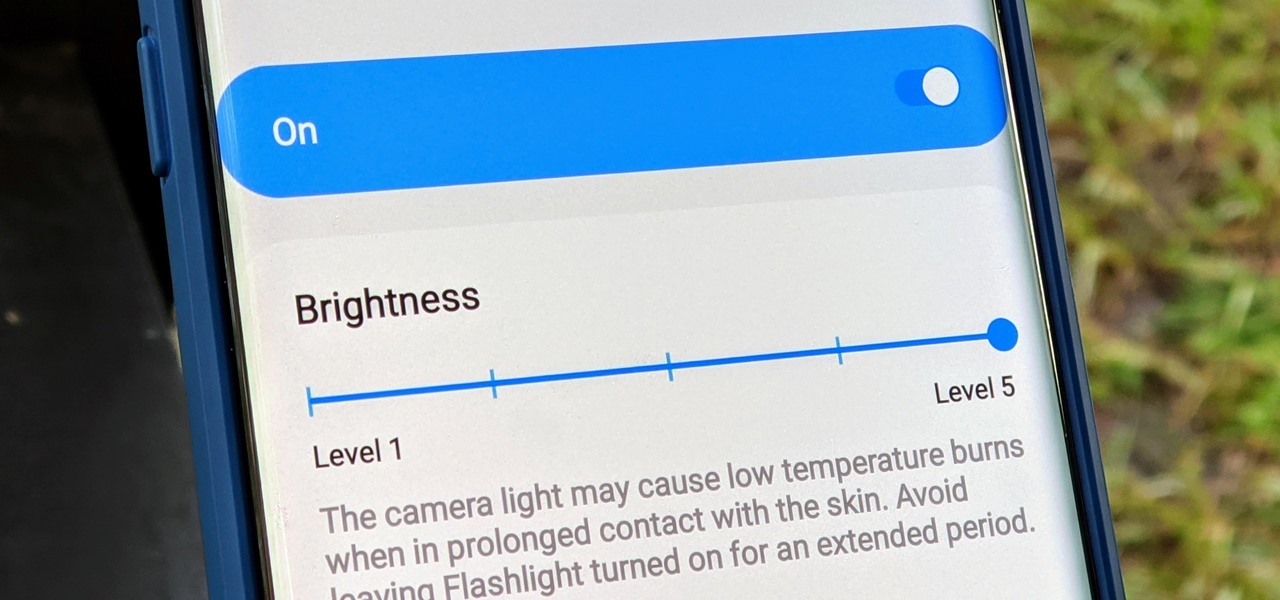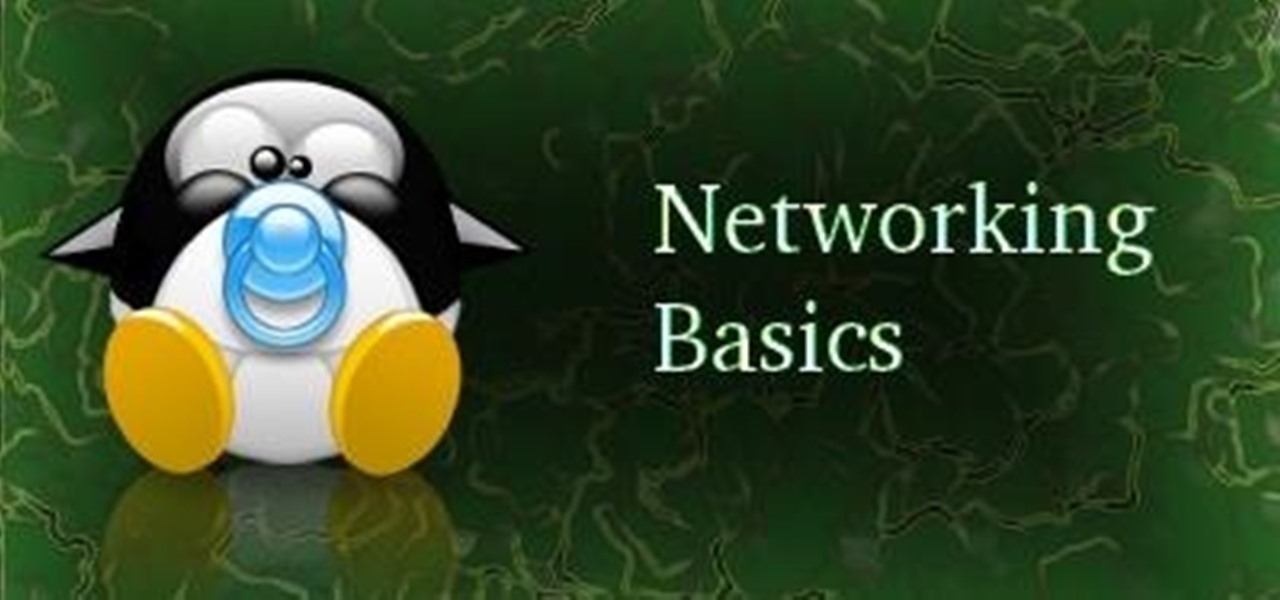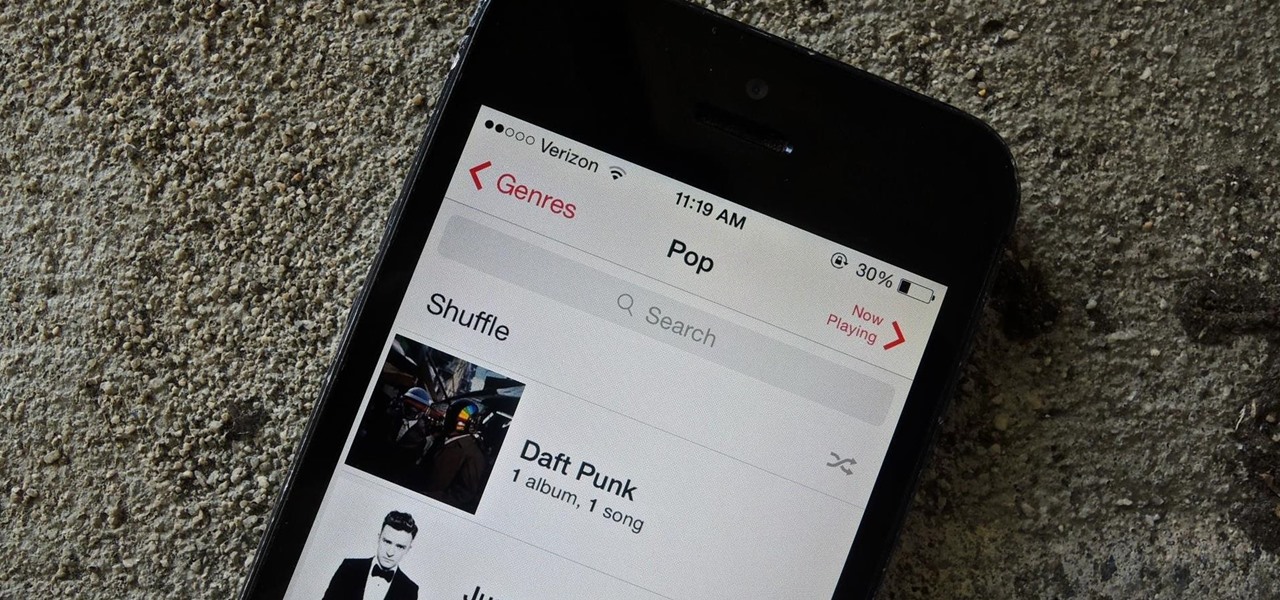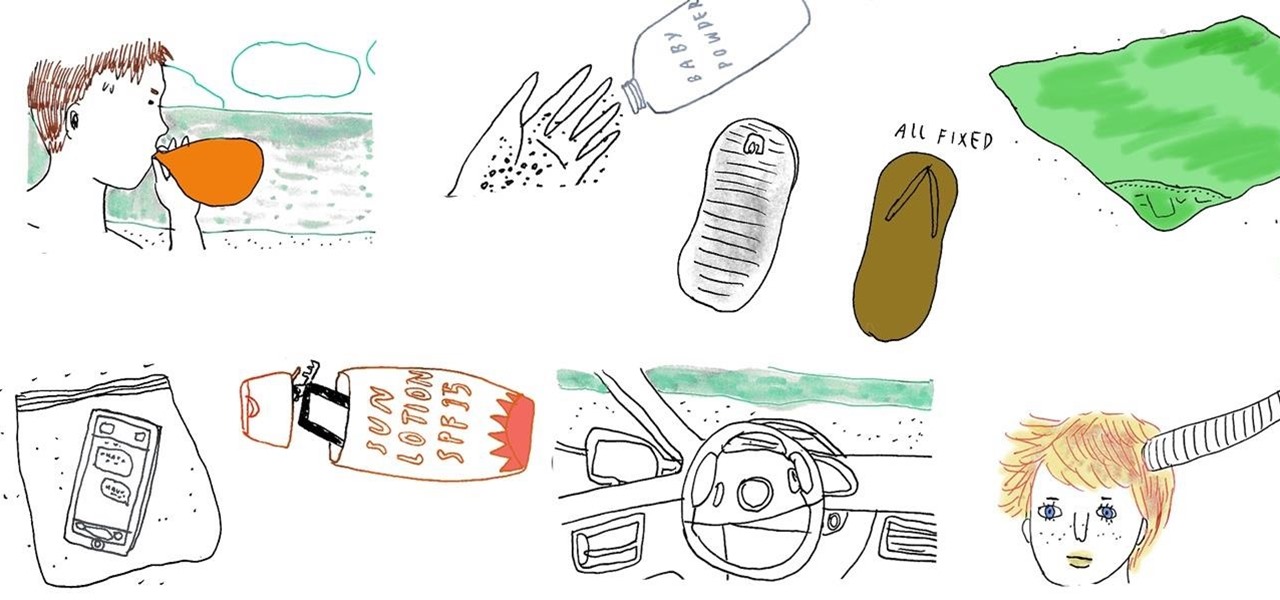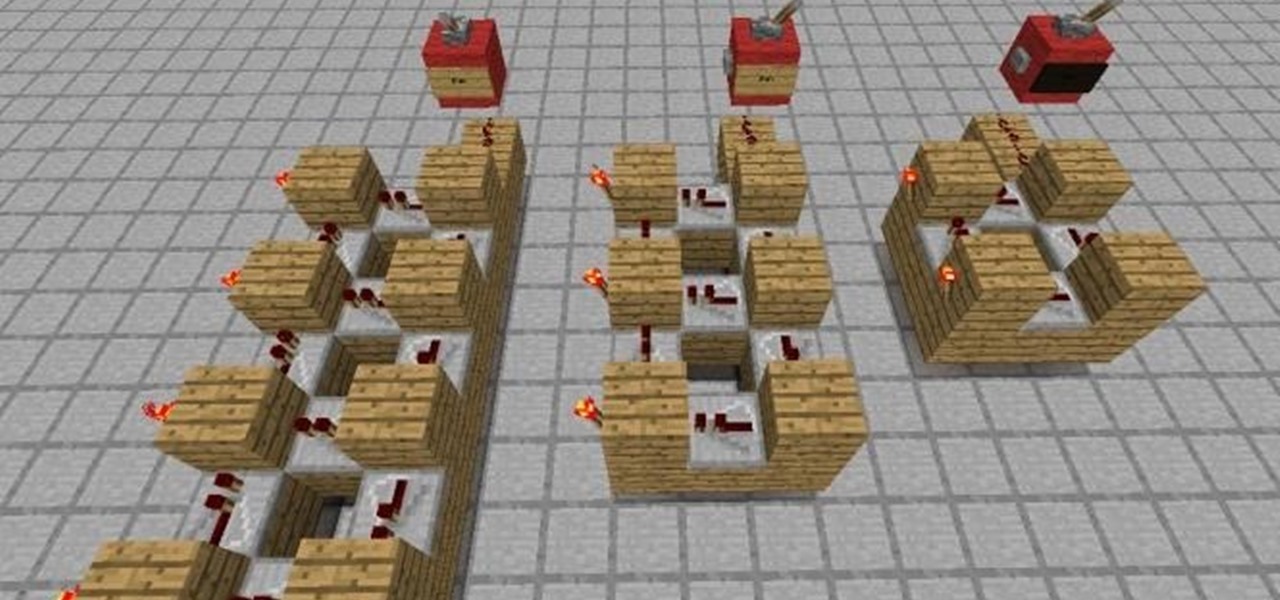Optional sections to add to your resume can help fill in the gap where needed and enhance the skills and proficiencies already listed on your resume. Completion of this how to video will discuss the optional resume sections such as profile, technical skills, certifications, awards, memberships and community involvement. Make your own amazing resume today.

There are plenty of apps that can translate text on websites and even in the real world. But when you need to write a message in a language you don't speak, it's your keyboard that will come in handy the most.

Touch typing on a Chromebook is difficult. With displays well over seven inches, it's barely possible to type in portrait mode, and landscape mode is a joke. But you don't have to resort to a physical keyboard, because there's a better way that works regardless of the screen size.

When using your right hand, Gboard's one-handed mode will help you type faster with a single thumb. But not all of us hold our phones the same way — some of us prefer our left hand or hold our phones higher or lower than where the keyboard is positioned. But with the latest version of Gboard, you can change this.

You might know that you can increase text size on your iPhone by digging around in Settings. But you also have the ability to text size with a quick toggle so you can use a larger font only when you need it.

On a computer, you have keyboard shortcuts like cmd+b and ctrl+i to bold, italicize, or underline text. But how exactly do you this on your iPhone?

Most people are aware that you can reply to messages within notifications. The "Reply" button has been a feature in Android since 7.0 Nougat, saving precious seconds needed to open the app and respond there. But did you know the convenience doesn't stop there?

With the updated Files app in iOS 13, iPhone users finally have decent file browser. But, as with any file browser, it can easily become crowded, making it hard to find the files you want.

Your Galaxy's built-in flashlight is handy, but if it takes you more than a split second to turn it on, it's not as useful as it could be. Thanks to One UI 2, you're now just a swipe away from instantly lighting up the room.

I love my iPhone 8 Plus, but the allure of modern iPhone gestures is sometimes more tempting than I care to admit. I imagine many of you with a home button iPhone feel the same. What if I told you, however, that your iPhone is capable of iPhone X-like gestures? In fact, you can use a gesture to switch between apps. Welcome to the future.

Smartphone photos look a lot better when you keep the camera steady, but selfies by nature make you do finger gymnastics to hold the phone while keeping your thumb free to hit the shutter button. If you have a Galaxy phone like the S10, however, there's an ingenious feature you can use to help ensure perfect selfies on the first try.

I think everyone with an iPhone should be making every purchase they can with Apple Pay. I also think everyone who uses Apple Pay should open the Wallet app ahead of time, instead of simply tapping their iPhone to the card reader. But there's a much faster way to open Wallet than slogging through the sea of apps on your iPhone. You can open it right from the lock screen.

Your iPhone's name matters more than you might think. It shows up when AirDropping files to other Apple devices, when keeping tabs on your devices' locations via Find My, and when syncing with your computer. While "Jake Peterson's iPhone" gets the job done, I'd rather give the phone I spend all my time with a proper name.

Having your phone's display suddenly dim and black out while reading is an annoyance we've all had to live with. If you have a Samsung Galaxy like the Note 10, however, there's a simple setting you can enable to take care of this problem once and for all.

Smartphones have made us all photographers in a sense, and with the sheer amount of pictures we take, it's become too easy for memorable moments to be overlooked. Thankfully, a feature in Google Photos makes it easy to revisit forgotten images and recordings.

When an app like Instagram won't let you save an image, your best bet is to take a screenshot. But then you're stuck with the rest of whatever was on your screen, so you have to go in and crop it down to just the image. Starting now, your Samsung device can do this for you automatically.

Before all the fancy night mode settings in phone cameras, we used the LED flash to take low-light photos. While it's not used for pictures as much anymore, the LED on the back of your Galaxy is still pretty handy as a flashlight. But did you know there's an easy way to adjust the brightness of this flashlight?

Why is it that "cut" is such an underappreciated edit function? It copies and deletes text, what more could you ask for? Well, how about a more efficient way to do so? With iOS 13, Apple introduced a suite of new gestures and swipes to edit text easier on iPhone. It just so happens cutting text gets its own gesture as well.

On the surface, deleting conversations in Messages seems harder in iOS 13 after Apple removed the "Edit" button on the main page. Fortunately, they added a new gesture that lets you remove entire threads and individual messages with ease.

Apple Music's Recently Played page is supposed to work as a hub to view your listening history, but it's a bit confusing. Thanks to iOS 13.2, the app now has a History page that allows you to view all of the songs you've listened to — in order — with just a few taps and swipes.

The latest update to Apple's Mail app introduces a suite of new colors for flags, unique amongst even the best email apps on the App Store. The problem is they're hard to find — if you try to flag an email the old fashioned way, it'll use the default orange color, with seemingly no way to change it. Of course, there is a way, it's just a little out of the way.

Swiping between pages on your iPhone's home screen feels very natural, but surprisingly, Apple has another way to switch between screens, and it's been staring us in the face this whole time.

Copying text is as much an iOS staple as anything else. From its inception in iPhone OS 3.0 (yes, the first two iPhones shipped without copy and paste) until iOS 12, the copy function has stayed exactly the same. While the option is still present in your iPhone's contextual menu, iOS 13 introduces a modern way to copy text using just a gesture.

You're scrolling wrong. Kind of a weird accusation, isn't it? But you are. If you're still scrolling through long pages on your iPhone swipe after swipe, you're simply wasting time. There's a much faster way to get to where you want to be, whether that's on a lengthy webpage, long conversation in Messages, or multipage document.

I use my iPhone's personal hotspot all the time. Whether I need a connection on the train, in a coffee shop with no Wi-Fi, or when my friends don't have service, my personal hotspot is a lifesaver. But all that data comes from somewhere, of course, that somewhere being your cellular plan. Luckily, you can see how much data your hotspot has used, as well as who or what used more of it.

Snapchat's redesign has really taken off, slimming the app down to two sections: Friends and Discover. Snapchat appears to be celebrating this massive success by giving all users a sort of "best of" filter, one that encapsulates the complete Snapchat experience complete with the Dancing Hot Dog.

The Google Assistant that powers search on Pixel devices and Google Home has a lot more personality than regular old Google Search. It gets to know you, it's conversational, and it even has some fun Easter eggs hiding within—including a few magic tricks up its sleeve.

On all Samsung Galaxy models, certain messaging and social media applications provide red badges on their home screen icons that indicate the number of notifications you've received. If you're like me, you probably don't appreciate these indicators. But thankfully, they're easy enough to get rid of. You just have to know where to look.

Hi there, nullbytes! I've been recently using NullByte as my only source of learning (almost) and it has proven to be really good to me.

Apple's latest update, iOS 7.1, has flooded to iPhones and iPads across the world. Despite the buzz across the web covering most of its newest features, we found one nice little enhancement that has been overlooked.

How many of you have appointments that start at 11:07 in the morning or 4:46 in the evening? Probably none of you.

Next time you go to the beach, stash a bottle of baby powder in your beach tote—even if you're not planning on changing any diapers. Before you head back home, dust your hands and feet with baby powder to remove sand particles quickly and easily, so you don't track any into your car or home.

The lock screen is your friend. It shows you the most basic information (time, date, battery life) and hides your apps and contacts until you wish to access them. But the lock screen is also a great place to open up commonly used apps very quickly. And that's where Shipoopi comes in.

Firefox's hidden advanced menu gives you several ways to tweak the way it works under the hood. Here are a set of settings to change to get it to browse faster than ever.

The electric air freshener is one of those devices that seems like it could only have one possible function, but can actually be repurposed in a few different ways. If you're looking for a practical use, you can turn it into a bug killer, but it's also perfect for pranks.

Security researcher Ravi Borgaonkar from Berlin has discovered that hackers can hide an 11-digit code in a webpage that can wipe out all of the information on your smartphone—contacts, photographs, music, applications, and anything else of importance. The attack takes no more than a few seconds and nothing can be done about it. NOTHING. This begs the question—are you susceptible?

Last year, Instructables user Horatius.Steam created Dr. Brain, a small computer connected to a model brain that can tell stories and have Skype conversations. But one thing it couldn't do was print, so to solve that problem, he came up with this awesome Steampunk "Ticker Machine". A wooden base and glass dome make up the housing for a thermal printer, and the driver is hidden in a paper tube that's painted to look like wood. A slot at the bottom feeds the paper out from under the dome and a ...

Verizon Wireless advertises that their highest data plan caps at 10GB, which unfortunately isn't enough for a lot of users (especially if you're fond of tethering your phone). Go over their limit, and they'll slap you with seriously unwelcome charges—$15 per 1GB over. It's funny then that a Computer World writer discovered that Verizon actually does offer plans over 10GB, they just aren't too eager to advertise them.

In an effort to help posters see the various ways that people discover their posts, Q&A site, Quora has decided to make who views each post, public, along with information on how each viewer came to see the question (ex: through an email, a followed tag, or other public stream). This would probably be an interesting, helpful, and universally liked feature, except for one thing...

Not to be confused with the band, ABBA switches are so named because they reverse outputs such that they fire in A-B-B-A order. So, your redstone devices will essentially fire in one order (A and then B) when activated, and then deactivate in the reverse order (B and then A).