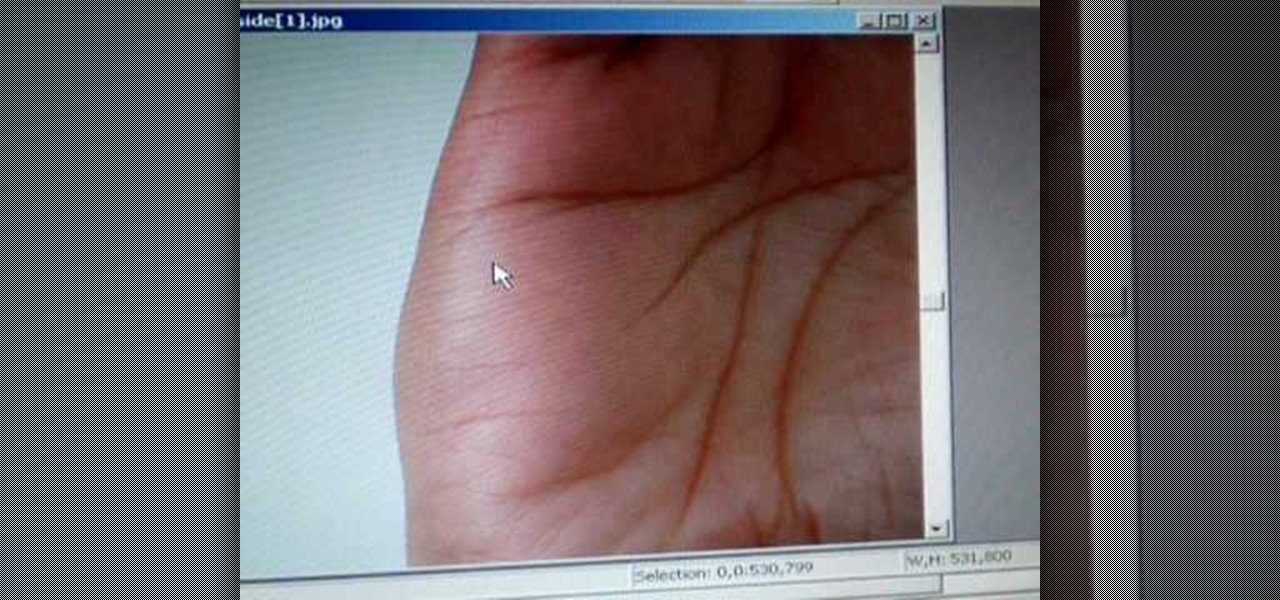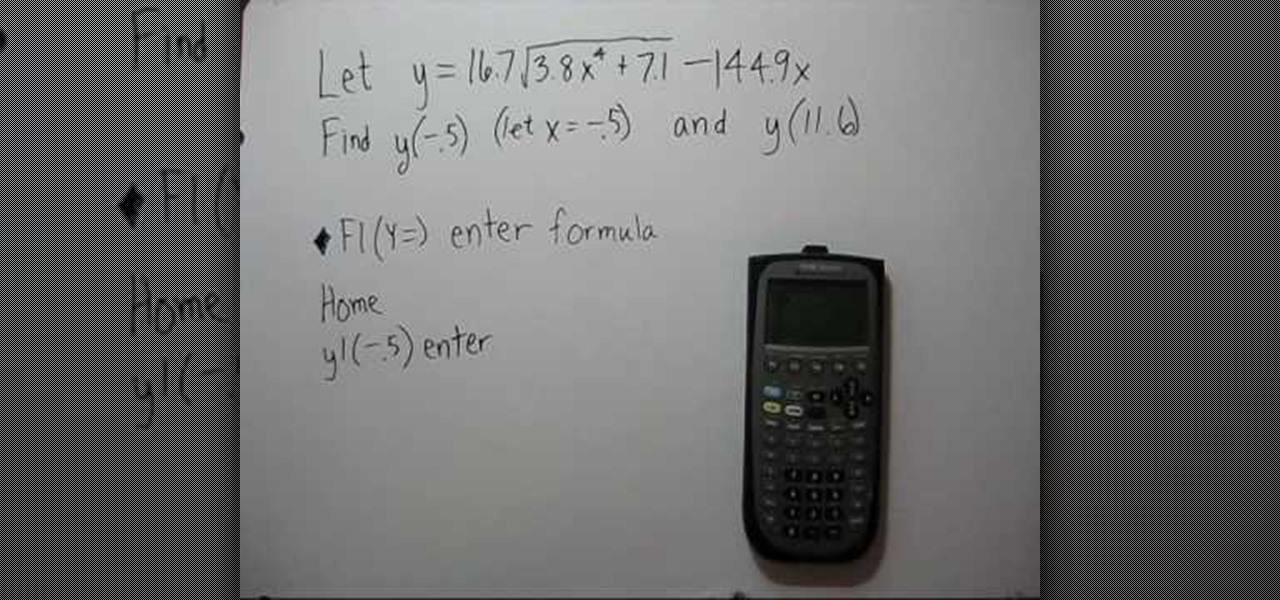Certain aspects of Windows User Interface are not customizable like the text of the start button in Windows XP. However you can use certain tools and follow a procedure to change the default text of the start button. To do this you have to use a tool called Resource Hacker. Note that this is a very simple method, but be careful or you may end up causing damage to the Operating System as you are modifying system files. To do this run the program. Now browse to the Windows folder and locate win...

This video demonstrates how to connect your phone to your Mac computer via Bluetooth. First, make sure that you have Bluetooth enabled. On your Mac computer, begin by searching 'Bluetooth'. When the search results appear, click on Bluetooth File Exchange. A new window will appear where you can get to select a certain picture that you want to send to your phone.On your mobile phone, go to the settings where you can choose to enable the Bluetooth. In the Bluetooth settings of your phone, select...

In this video tutorial, viewers learn how to copy music from am iPod device to a computer. Users will need to download the program, Copy Trans Suite. The download link for this program is located in the video description. Once downloaded, double-click on the file and follow the instructions to install the program. Once installed, open the program and select Copy Trans. Now connect your iPod device into your computer. Users can manual select the songs or select them all at once and then click ...

1. First go to START -> ALL PROGRAMS -> ACCESSORIES -> SYSTEM TOOLS -> SCHEDULED TASKS.2. Right click on WGA setup icon and select PROPERTIES. Find where the WGA files are located.3. Copy the location form the window appears in the previous step and paste it in the address bar of MYCOMPUTER.4. Delete the files found in the respective location.5. After deleting the files, now delete the WGA found in the scheduled task.6. RESTART the windows and windows genuine advantage ll not disturb again.

Forget to put on lipstick before a photo? Or perhaps you want to spice up an old photo of someone you love. Well their is a way, as 4YouTutorial demonstrates step by step using Photoshop CS4. First upload a photo or image into Photoshop. Next access your Photoshop layers and delete the default locked layer. After, activate the zoom tool and zoom in on the photo where the lips are located. Next choose the quick selection tool (make sure it's on plus) and drag it over her lips. This process can...

This video is about how to install custom fonts on XP. The first thing to do is to open your browser and type "fonts" in the search bar. Several sites will appear and just simply click on any of the websites. Once you have found the site that suits you best, just start looking for fonts that you may like. And if you already have found a font, just simply press download then save it in your computer. Once you have saved it, other files need to be extracted so just simply extract it. After extr...

In this video, we learn how to delete hidden driver viruses. First, scan your computer with anti-virus and try to delete the virus that is harming your computer. If you have done this and your anti-virus can't delete it, download HijackThis from Trend Secure. Go through the download stages and install the new software. Now, open up HijackThis on your desktop. Once it's opened, open up the "misc tools" section. After this, click on "delete a file on reboot". Now, write the virus location name ...

The Bespoke Center shows how to measure the right sleeve for a custom made men's suit. The Center recommends using a tape measure of course to do your measuring. These recommendations are easy and work well for custom made DIY projects. For this project the man will need to wear a shirt. Measure from where the seam on the shoulder meets and to the base of your thumb located at the wrist joint. The tailor also recommends that you do this so that you can decide where you want the sleeve to end....

Jason Johnson with Revolution Audio shows us some easy steps to creating a basic midi drumbeat using your keyboard. To start, the kick drum is located at C1, this is in a different location depending on the number of keys your keyboard has. The other drums which are included are left and right snares, the tones, high hat closed, open high hat, and the pedal high hat. There are also the cymbals which include the crash, often used at the end of measures and the ride which is employed often in j...

In this video tutorial, viewers learn how to burn ISO-format disc images to a DVD from Windows. Users will need to download the program, DVD Decrypter. Download it from this link: DVD Exact Copy/] and double-click the file to install it. Users will also need a blank DVD disc. Open the program, go to ISO and select Write. Now click on the folder icon to locate your ISO file. Now click on the disc image and wait for the decryption to finish. This video will benefit those viewers who have downlo...

In this Video Games video tutorial you will learn how to repair a broken PS3. For this you got to put the PS3 into stand by mode. Press down the button located at the top end of the console for 7-10 seconds and listen for 3 beeps. It may not work the 1st time. So, do it again. Then this message is flashed on the TV screen – ‘connect the controller using a USB cable etc’. Once you connect the USB cable the trouble shooter prompt comes up displaying 6 options. If you are not using HDTV this wil...

In this Video Games video tutorial you will learn how to fix a PS3 Black Screen of Death. For this you got to put the PS3 into stand by mode. Press down the button located at the top end of the console for 7-10 seconds and listen for 3 beeps. Repeat this step again. Then this message is flashed on the TV screen – ‘connect the controller using a USB cable etc’. Once you connect the USB cable, the trouble shooter prompt comes up displaying 6 options. You can use the 6 options to troubleshoot yo...

This video shows how to take apart a Play Station 3 (PS3) in order to clean the disc reading lens. First locate the sticker that says "void if removed" and remove the plastic cover from this point with a screw driver. Once this cover is removed there is a second cover which is removed by unscrewing the nine screws which hold it into place and rotating the cover towards the front of the device. Disconnect the disc housing on the right by pulling out the smaller cable then remove the five screw...

Harvesting garlic scapes is a simple and very easy task. Grab some small clippers and then head out into the garden. Make sure you have harvested it before it has sprung its flower. Also make sure you cut it before the scape has curled around (at the top of the scape and where the flower will form), it tastes better and is nice and tender. Locate the scape and make a small mental note on where your going to cut it. The best location to do that is, as far down as the last set of leaves (near t...

First locate the distal fibula and stabilize the distal leg with your non mobilizing hand. If the position of the fibula with anterior and posterior glide provides no pain then you will need to apply a five centimeter piece of tape 2. 5 centimeters anterior to the distal fibula with the distal fibula exposed under the tape's edge. Relocate the distal fibula and hold another piece of tape near the distal fibula, then you will need to wrap the tape circularly around the leg. You will also need ...

This helpful tutorial will show you how to take a screenshot on your laptop computer. To take a screenshot on your laptop, follow these steps: 1. Locate the 'FN' key. (Bottom left of your keyboard.) 2. Find the 'sys rq' key. It is also known as the delete button. (Top right of keyboard.) 3. Hold both keys in at the same time. 4. The image has now been copied to your clipboard, and you can open it through a program such as Paint. ( Press 'ctrl + V'. )

In this video tutorial, viewers learn how to change the white flash screen on the iPhone/iPod Touch when taking a screen shot. Users will need to have their device jailbroken. Begin by opening Cydia. Search for "SBFlasher" and install it. Then download the file from the video description and save it. Go to SCiPhone and chose a picture that you want. Save to your desktop as SBScreenShotBG.png. Next, drag and drop your picture into the SpringBoard.app folder, located in the folder you downloade...

This video tutorial helps you identify the various components within a desktop computer. The CPU, a circular windmill-looking piece, consists of a fan that keeps the CPU cool. The CPU chip is located underneath this fan. There are four RAM slots in this particular motherboard featured in the video. The video card connects toward the middle and clicks into a PCI Express slot, which provides video. On the bottom there are expansion slots, which audio or network cards can be connected into. The ...

To add photos to Facebook, log into Facebook and go to your profile page. Click the photos button on the left hand side of the screen. On the next screen, click the my photos button at the top of the page. Next, create a photo album. Type in the name, location and description of the album into the appropriate boxes. Choose your visibility preferences and click the create album button. Next, using the Facebook Java upload tool, choose the hard drive file that your photos are located in from th...

In this video you will learn how to sign up for YouTube. The first thing you need to do is to open the YouTube page with your browser. Then click on the Sign Up link which is located on the top of the page. Now you can create a YouTube account. To do that, enter your E-mail address, your user name and your password and all the other details from the page. Check the "I Agree" button and click "Create My Account". A verification mail will be sent on your E-mail address. With a YouTube account y...

In this video tutorial, viewers learn how to take pictures with an iPod Touch. iPod Touch is a portable media player, personal digital assistant, and Wi-Fi mobile platform. The iPod Touch does not have a built-in camera, but it is able to take screenshots. Begin by going to any option or application that you want to take a screen shot of. Then hold power and home button at the same time until you see a white flash. The picture is located in the Saves Photos folder in the Photos application. T...

In this video Dave Andrews from Help Vids will show you how to clean up your hard drive in Windows XP. A way to do that is to delete the icons from the desktop that you don't use regularly. The files that you have just deleted are located in the Recycle Bin. To permanently delete them, right-click the Recycle Bin and click "Empty the Recycle Bin" or double-click the Recycle Bin and delete them from there. Now the files are gone and your desktop is much cleaner. You can repeat this method with...

This video shows you how to set up XBox Live using a laptop and Ethernet cable. The materials you will need are an Ethernet cable, an Xbox 360, and a laptop or desktop computer. First, you will need to connect your computer to your wireless network. Next, you must connect your computer to your Xbox 360 using your Ethernet cable. Power up your computer, go to the start menu and select network. In the window that appears, select the Network and Sharing Center located below the address bar. A ne...

In this video you are shown how to fix garbage disposal jams. Jams or electrical surges in your garbage disposal may make it appear that it is no longer working which is in fact not the case. Many people buy whole new units when that is unnecessary. If your garbage disposal jams, you can take a jam buster, which is basically an Allen wrench, and insert it into the small hole in the center of the bottom of your disposal. Twist until the jam, or whatever is obstructing your disposal, is broken....

ClassroomNext demonstrates how to change your Facebook privacy settings. To adjust your Facebook privacy settings, first log on to Facebook and open up your profile page. If you would like to change your privacy settings so that your pictures are not indexed by search engines like Google and Yahoo, click on the settings options which is located in the toolbar at the top right of the Facebook page. Select the privacy settings option from the drop down menu. Next, click on the search option. Ma...

Watch this video to learn how to do an oil change yourself just using a jack, two jack stands, wrenches, a oil filter wrench, some old rags, oil pan, oil filter, and oil. Just find the oil filter, jack up the car, situate the jack stands, and you're ready to start. Once underneath, locate the drain plug, unscrew the bolt, and let it drain. After it drains screw the bolt back on, and find your oil filter. Grab the old filter and twist it off, clean the surrounding area, then replace with the n...

First to connect to a wireless internet connection using Windows 7 you must first click on the icon that looks like sideways stairs that is located on your desktop in your task bar. Click on the icon and you will be taken to a page that will show all of the wireless connections in your area. Find your network then click on it. You will be prompted to type in your network security key, do so then your computer should connect to the wireless internet within the next few minutes. Close out of th...

The parts of the compass are a base plate with different measurements for calculating mileage and distance. The magnifying glass is used to magnify things on your map. The arrow at the top of the compass is called the direction of travel arrow. To find the degrees on your compass, use the rotating bezel ring, with North being "0", East being "90", South being "180", and west being "270". The magnetic needle inside has a red magnetic north end, which is used to locate "North", and the black en...

This is a video games tutorial where you will learn how to connect your Nintendo Wii to the Internet wirelessly. Select ‘Wii’ and then ‘Wii settings’ menu and choose ‘internet’ and ‘connection settings’. You have three settings to choose from. Choose any one and then select ‘wireless connection’ -> ‘Nintendo Wi-Fi USB connection’. Install the Nintendo Wi-Fi USB connector software on your PC and then insert the Nintendo Wi-Fi USB connector into your PC. Choose ‘next’ to continue. Use the regis...

In this video tutorial, viewers learn how to grab flash files (.swf) from websites. Begin by going to the website and locates the flash file that you want. Right-click on the page and select "View Page Source". Go to the Media tab and copy the URL that ends with .swf. Paste it into your address bar and go to the site. Click on File and select Save Page As. Choose the location, name the file and select Save. The file will download and you will be able to access it whenever you want. This video...

In this video tutorial, viewers learn how to unlock a locked iPod. Begin by connecting the iPod to your computer. It should fix itself automatically. If it doesn't press the Start button and select Control Panel. Click on Appearance and Personalization. Under Folder Options, select Show hidden files and folders. Check the box that says "Show hidden files and folders". Click Apply and then OK. Go to My Computer and open the iPod device. Select the Controls folder and click on Device. Delete th...

In this Computers & Programming video tutorial you will learn how to Use save file dialog and stream writer with a list box in VB.Net. Open up a ListBox and you will have a ListBox1 with a blank text box, Add Item and Save Item buttons on your screen. It will also have a save file button at the bottom. On the top of the panel, click Form1 and thereafter, the video shows the various parts of the code on the screen. Then click on Debugging, and add text in the blank text box and click Add Item....

In this video, Richpin demonstrates how to replace the camshaft sensor in a Nissan Altima. The cam sensor is located by the cylinder box. First, remove the electrical connector off of the sensor. Push up on the lock on the bottom of the sensor to pull back and remove the connector. The sensor is held in by a bolt so remove the bolt with a ratchet wrench. Next, pull out the sensor. Wiggle it to remove the seal of the o-ring. Rub the residual oil on the new sensor's o-ring. Then, slide the new ...

In this video, you will learn how to reset your iPod Touch. In order to do that, just follow these quick and easy steps: Click the power button which is located on the top of the iPod, and, at the same time, hold the home button. Press them for 10-15 seconds. In that time frame, a notification will appear on the screen, but you can ignore it. Continue to hold the two buttons until the iPod will close and reset itself. If you have done these easy steps and instructions like in the video, you w...

To read the right palm, look at the left side of the hand. This gives an indication of the affection lines and the travel lines. The deep lines means travel outside the country and if they're straight it means the journey will be successful. Locate the curved heart line. Below it, curved in the opposite direction is the head line. The life line bisects the head line. The affection lines are above the heart line which determine the length of engagements and marriages. The affection lines are r...

Start by dragging your mouse down to system preferences on the dock and open it. If system preferences is not on your dock you can get to it alternatively by opening finder and selecting applications. Scroll through this until you find system preferences which should be located near the bottom because it's usually organized alphabetically. Then select the keyboard and mouse icon. After that click on the trackpad tab and check the option in this screen that says "place two fingers on trackpad ...

In this video, you will learn how to test your internet speed. In order to do that just follow this easy and quick steps and instructions. The first thing that you need to do is to go to this site:2Wire. Now click the Speed Meter located on the top of the page. A test will start and it will show you how fast your internet speed is. If you have followed this quick and simple steps and instructions correctly, you will not have any problems in testing you internet speed with the tool from 2Wire....

In this video the woman is lecturing on how to maintain a hair perm. She advises to locate a good salon to determine what type of perm you want for your particular hair type. After you get a perm do not wash the hair for at least 14 hours in order for the perm to set properly. Keep the hair moisturized as much as possible. Do this by looking for hair products such as shampoo and conditioners indicating it contains moisturizers. The woman very emphatically cautions against rubbing the hair wit...

In this how-to video the person gives a detailed evaluation of the functions of the ti-89 calculator. The video is a short but informative look at the Ti-89 calculator. During the video the person shows a difficult math problem and shows how to use the Ti-89 calculator to solve that problem. The video uses some of the functions on the calculator and shows a display of where the buttons are located on the calculator. It also shows how to properly use the calculator to solve the problem while w...

In this video tutorial, viewers learn how to make a dryer machine produce heat to dry clothes. Sometimes the dryer machine doesn't produce enough heat to dry clothes. To begin, users should clean the filter if it's full of dust. Check the discharge tube and make sure it is clean and doesn't have anything inside. Users should also open the back of the dryer machine and clean up all the excess dust located in the machine. The build up of dust clocks up the passage way and prevents the machine f...