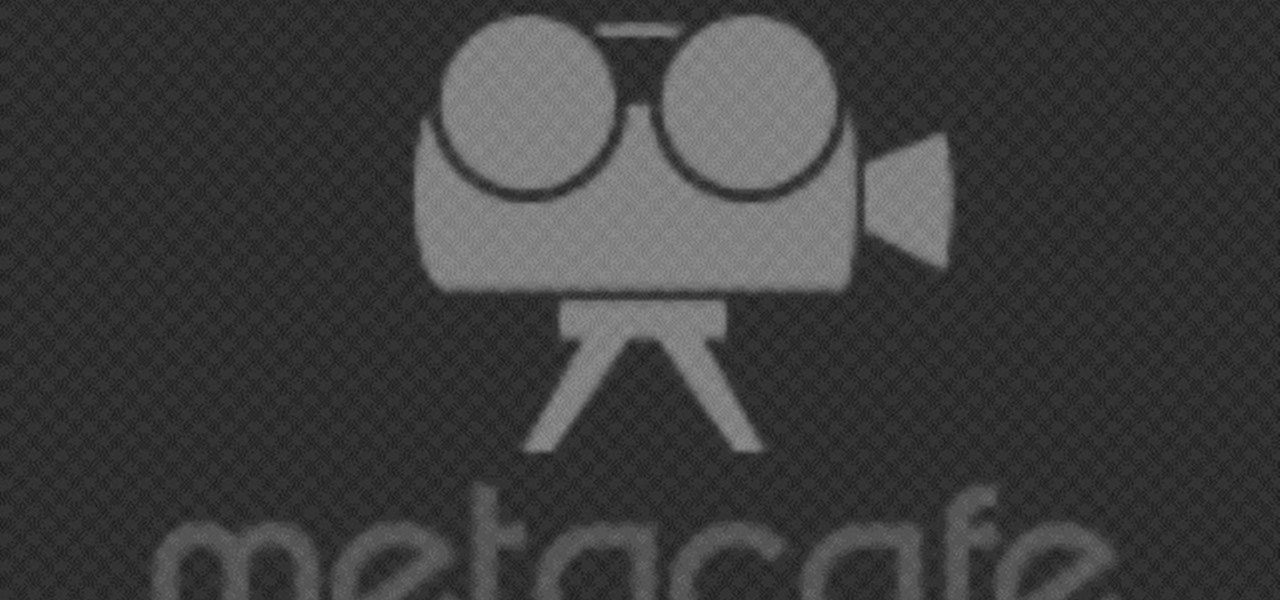In this video, we learn how to use the iPhone map app. First, go to Google Maps and click on the bottom to find your current location. This will show up in a blue button, which you can tap on to find out more information. The map will go in the direction your iPhone is facing and you can zoom in on information about places around you. You can also type in a place you are searching for, and get directions, then save them to your phone if you prefer. The key is the button on the bottom right wh...

In this video, we learn how to treat bed bugs with inspections and follow-up. First, you want to take off all your bedding and sheets, then place it into a bag. After this, you need to clean it in burning hot water to make sure the bugs are all killed. After you have removed this, you need to search the mattress to find where the rest of the bed bugs are at. Check around the headboard to see if the bugs are hiding there. Once you find these, you need to use either professional chemicals or a ...

In this tutorial, we learn how to make a neck knife survival kit. This is good to have so you can use it for eating and making shelter as well as protect against wild animals. The neck knife should be a small kit and able to hide underneath a shirt. It should be adjustable with a paracord knot so you can make sure it doesn't snag against something. The knife should be a simple one that has a decent point on it. Make sure the pouch that the knife is in is thick enough not to let the knife poin...

In this tutorial, we learn how to stretch the perfect canvas. First, measure the canvas. After this, center the canvas and make sure there are no wrinkles. Then cut the canvas and staple it to the frame. This will take several minutes, and you will work your way from the inside to the outer corners. After you are finished stapling hide the folds on all of the corners with the stapler gun. When you are finished with this step, you will be done and ready to paint on your new canvas! These steps...

In order to fix a broken power window, you will need the following: a screw driver, a socket wrench, a plastic pry tool, and a Phillips head screw driver.

It goes by many names. The RLoD (Red Lights of Death), the RRoD (Red Ring of Death), absolute disaster. Whatever you call it, the XBox 360 error that causes many console's front LED's to turn red in rage and cessation of function has caused all sorts of headaches for consumers and Microsoft. It can be caused by a couple of different cooling-related issues, and determining the error code that has caused your console to malfunction can go a long way to helping you fix it. This video will show y...

In this tutorial, we learn how to do a "fast food" card trick. You will need three blue jokers, and a regular orange deck with the jokers removed. To begin, have someone remove to cards from the deck and flip them over. Now, take these two cards and remember both of them. Now, put the blue jokers out and put the chosen cards into the deck between them. Now, set the jokers with the selection cards to the side. Now show the spectators that their card are in the deck and then hide the cards so t...

One great feature about cars, is the ability to customize certain parts and features that match your style. Headlights, steering wheel, tires, almost anything can be changed to match your personality. One of the easiest parts of the car to change would be the headlights.

New to Microsoft Excel? Looking for a tip? How about a tip so mind-blowingly useful as to qualify as a magic trick? You're in luck. In this MS Excel tutorial from ExcelIsFun, the 626th installment in their series of digital spreadsheet magic tricks, you'll learn how to create a Gantt Chart to show the amount of time a project takes during a day.

Check out this tutorial and hide your goodies inside a seemingly ordinary house candle. The candle will still burn once you've hacked it, but be careful not to burn it all the way down! You don't want your stash to be revealed! So, the next time you have something you need to keep from robbers, your mom, your brother or the police.. try this mod and keep it out of sight!

In this clip, learn how to survive falling into the Pitt in Fallout 3. Make sure you fall into the Pitt with flair and you will find all the great secrets and best of all..survive! The Pitt is a five hour long mission with side quests, and there are 100 pieces available to find and trade. Follow along as IGN gives you insider tips and advice on how to get out of the Pitt and past the bad guys hidden underground.

In this clip, learn the mysteries hiding inside the Twilight novels and get a better understanding of why women seem to be enthralled with them. If you are like most men, you just don't understand all of this vampire hype. This tutorial will fill you in on just what it is that your girlfriend/mom/sister sees in the Saga that you can't.

The cool thing about Just Cause 2, is not only do you play a shoot first, ask questions later type of character, but the game is stocked with a lot of hidden secrets. Or as they are referred to, easter eggs. This video tutorial is presented by the guys at Achievement Hunter and they show you how to find the "Baby" Panay Moustache easter egg. It's easy to find and involves some interesting art. Enjoy!

In this how to video, you will learn how to teach your dog to retrieve. First, you should teach your dog the a regular retrieve. You will toss the object so that the dog sees where it lands. Next, give it the command to retrieve. Next, attempt the semi blind retrieve. This involves tossing the object, allowing your dog to see where it has gone. Next, distract the dog for a bit before giving it the command to retrieve. The full blind retrieve should now be attempted. This is done by hiding the...

This video is about how to make a story board craft. In this case the story is about Alice in Wonderland. In this case 3 Eco art boards are taken of a suitable size of 2 1/2"X3 1/2" the left edge is decorated with a lace spray painted with Memorie mist spray, the rest of the card is also spray painted. Now from Queen Kat Designs the stampings are selected and stamped on each board as per the story. Whilst stamping Indian stamping ink is used as it does not smudges. For extra decoration paper ...

In this Arts & Crafts video tutorial you will learn how to do Whipstitching. The video demonstrates how to stitch the bottom of a cloth basket to the sides of the basket. A whipstitch is a very basic stitch. Start at one end of the basket; attach the bottom to the sides with a pin. Pass the needle from the inside so that the knot is hidden. All you have to do is taking the thread and whipping it around the edge. At the beginning, give it a bit of binding stitch before stitching the rest of th...

In this video the instructor shows how to change views in Microsoft word 2007 and navigate around the documents. In Microsoft word 2007 in the ribbon there is a view tab to the extreme right. Open the tab. Now in that bar the default layout selected is the Print Layout which is 'What you see is what you get' layout. Next to it the full screen reading option and clicking on it, the documents opens up as a two page book with all the other tool bars hidden. The next is web layout which is ideal ...

The woman explains what heavy woman should wear, in order to look slim. Every woman that feels she is a little over weight tends to hide. You can look 5 or 10 pounds slimmer by only wearing little less clothes, or you don't cover up as much and that your clothes are a little simpler, more fluid. If you want to wear print, make sure that it is long enough, that it is fluid. You don't have to wear just black. Sometimes, even if you wear something bigger, depending on the cut, it can make you lo...

This is a video from HelpVids.com that discusses how to set and adjust tab stops and indents in Microsoft Word 2007. The video starts off with a Word 2007 document open on the screen. First the presenter shows how to show and hide the rulers. This is accomplished by clicking on a small icon above the vertical scroll bar. Tab Stops are only applied to text that has been selected and not the entire document (unless you select the entire document). The sliders on the ruler control the amount of ...

Open Xara 3D. Hit show or hide cursor. Type the name JRR Tolkien. Open Animation Options. Set to swing 2. 4 frames per cycle. 1 frame per second. No pause. Angle 0. Select the second "R" and change the animation. Flip the "R" around so it is a mirror image. Go from frame one to frame two. Select the "J". Move the line spacing down to the middle. This yields the JRR Tolkien logo in Xara 3d. You can also flip around the logo using the view menu.

Learn how to touch up images in Photoshop and bring out the true potential of your art. Using subtle strokes of image enhancement you can redefine the effect that shadows have on your images and use them to bring out the aspects of the photos that you want to highlight. Similarly you can hide those nasty imperfections with ease as shown in this tutorial. Never again let your images befall an embarrassing fate. You too can produce professional quality work with minimal effort and time on your ...

This video makes you understand Flash Cookies and teaches "How to remove them" to keep your privacy.

Ron Hazelton brings you this video on wainscoting. Wainscoting is paneling that runs about a third of the way up a wall. Ron shows you how to use a chair to figure exactly where to place the chair rail. When installing around electrical outlets be sure to turn off the electricity. Next cut all the panel sections to length. When you attach them to the wall be sure to attach at top and bottom. Next attach the paneling, you can use a scarf joint to hide the seams. When installing the chair rail,...

Try out this old school street hustler card trick. See if you can find where the queen is hiding, then see if you can perform the trick. It's a truly amazing card trick that will impress anyone, or enrage anyone (if money is involved). This hustling trick is known as the "three-card monte".

Want to protect yourself from bed bugs? Here's how to tell you've chosen the right bed bug spray. -All sprays will kill on contact, but be concerned with which is the safest.

In this three-part video tutorial, learn how to manage loans with an amortization table in Excel. The three parts of this video go over the following:

Bored of using complicated keyboard shortcuts to zoom in and zoom out of web pages? This simple, yet useful Firefox extension (QuickPageZoom 1.6.2) adds two icons to the status bar and two context menu items that enable quick access to the Full Page Zoom feature (Page Zoom In, Page Zoom Out and Reset Page Size).

This magic trick is for the kids! It's a simple magic trick (or illusion) that will have your kids wondering if you really do have magical powers! Watch to see how to make one coin turn into two coins with just a pen. You'll need a razor blade to hack into the pen, to hide the coin, but it's worth it.

Go beyond the traditional 3D workflow to an immersive creative experience with the software Modo, created by Luxology. Modo is the next evolution of 3D modeling, painting and rendering for Mac and PC. Modo includes 3D sculpting tools, animation and network rendering, and advanced features such as n-gons and edge weighting.

Watch this video tutorial, and learn how to turn an ordinary inexpensive webcam into a hidden home security system, viewable anywhere in the world from your cell phone! With a cute and cuddly teddy bear and a cheap webcam, you can make the perfect homemade security camera, or just a camera to spy on your sister and her friends during sleepovers. Follow along with the steps in this how-to video and learn how to set up this spy system. Note: this video is NOT recommended for people who are perv...

It's easy to find yourself drowning in a pile of papers and nick-nacks if you're not armed with a good organization system. By taking the time to set up a system where everything is condensed and has a place you'll find it much easier to keep it that way.

In this tutorial the author shows how to find out a Cool XP Easter Egg hidden in the XP which comes by downloading the latest update of widows update. The author now opens Internet Explorer and visits the windows site. Now he quits the explorer and holds down both the Control key and alt key and right clicks on the desktop seven times. Now keeping the control key pressed, he releases the alt key and right clicks the desktop and chooses the option 'Create ShortCut'. Now he releases all the key...

You can get an expensive ticket for driving with a busted tail light. But that's not all. Driving with a faulty brake light can be dangerous. Replacing the bulb is a simple task that takes only a few minutes.

I am constantly hitting Apple's limit of 500 open tabs in Safari on my iPhone, so it's safe to say that I have way too many tabs to sort through. With that many tabs open in the browser, it can be impossible to track down the one needed at any given moment. If that sounds like you, stop browsing tab after tab to locate the right one because there are hidden tricks to searching those tabs that make it easy.

In many urban areas, GPS doesn't work well. Buildings reflect GPS signals on themselves to create a confusing mess for phones to sort out. As a result, most modern devices determine their location using a blend of techniques, including nearby Wi-Fi networks. By using SkyLift to create fake networks known to be in other areas, we can manipulate where a device thinks it is with an ESP8266 microcontroller.

While SSH is a powerful tool for controlling a computer remotely, not all applications can be run over the command line. Some apps (like Firefox) and hacking tools (like Airgeddon) require opening multiple X windows to function, which can be accomplished by taking advantage of built-in graphical X forwarding for SSH.

iPhones aren't immune to occasional bugs. But starting with the iPhone X, performing a reboot to fix minor issues has gotten a little more tedious. Thankfully, iOS 13 has a hidden option that makes the process a whole lot simpler.

The PlayStation 4 has been around since 2013 and has brought with it countless game releases since then. One thing that hasn't changed, though, is the strict device restrictions on the PS4 Remote Play feature for streaming your games. The capability has always been there, but you still had to have an iPhone or Sony smartphone to get the best experience possible — until now.

With Android 10 "Q" right around the corner, now would be a great time to get accustomed to the new system-wide dark mode it's bringing with it. Dark themes not only allow for more comfortable viewing at night, but can also consume less battery at the same time. With a single button tap, you'll be able to enable this new dark theme for all compatible apps without having to jump through hoops.

Phone numbers often contain clues to the owner's identity and can bring up a lot of data during an OSINT investigation. Starting with a phone number, we can search through a large number of online databases with only a few clicks to discover information about a phone number. It can include the carrier, the owner's name and address, and even connected online accounts.