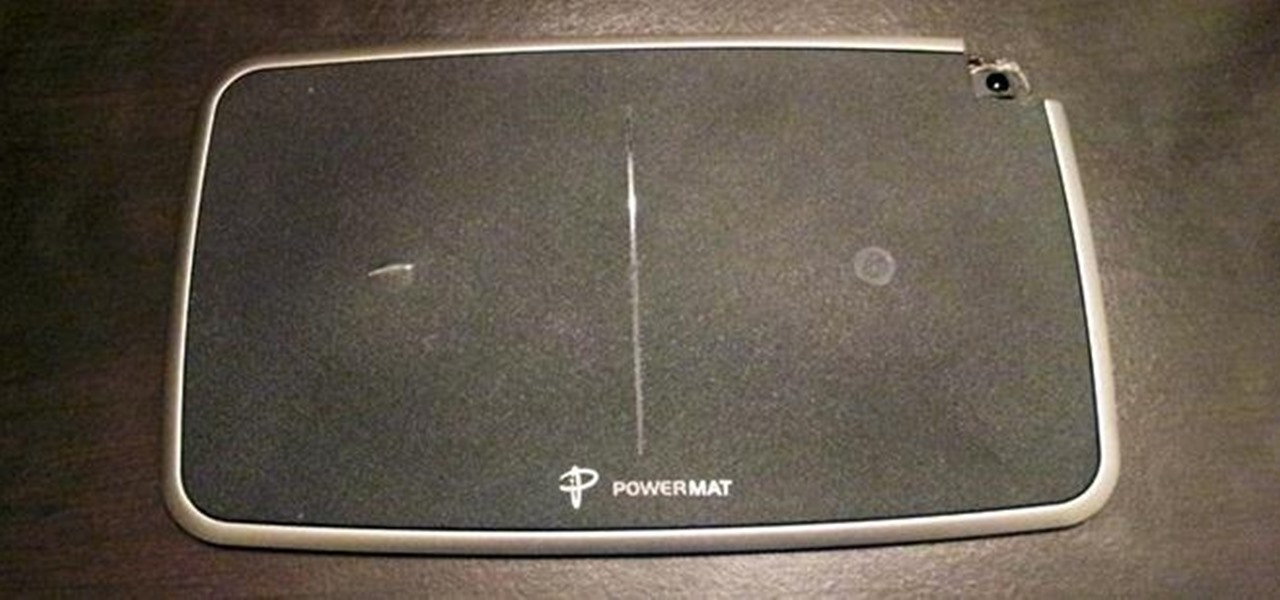There's a lot going for the Samsung Galaxy Note 2—smart screen rotation, huge HD display, great rear camera—which makes it an awesome device for reading, watching videos, and taking pics. But all of those luxuries will end up hogging up your internal memory, which is one of the few things the Note 2 could use some help in. The device comes with 16 to 64 GB of internal storage, depending on your model, with the option of adding a microSD card for more space. Only problem is, everything automat...

Even though it seems like forever, the phenomenon of "rickrolling" has only been around since 2007. It was started as an inside joke by a 19-year-old who just wanted to troll his buddies, but ended up becoming one of the Internet's most popular memes with over 66 million views (as of this writing).

Last week, the whole world ushered in the new year, celebrating the start of 2013 with family and friends, and of course, that little thing we like to call alcohol. But just because New Years Day is over doesn't mean the party is. And surely, there will be some assholes out there that will drink and drive this year. It happens. So, how can you make sure you're not one of those assholes?

Feeling nostalgic for Super Mario Kart, but don't want to fire up the old Super Nintendo? Never fear, with a free Flash-based emulator called SNESbox, you can relive the 90s and play all your favorite games right from your browser, without having to install anything. With 1,861 games, if there's something made for the Super Nintendo that you want to play, they almost certainly have it. Sure, there are tons of emulators you can use, but SNESbox is different in that it gives you the ability to ...

Christmas sweaters are one of those anomalies that everyone complains about, yet so many are sold every year that someone has to like them (kind of like fruitcake). Whether you're keeping tradition for tradition's sake, or secretly you actually enjoy ugly sweaters (we won't tell anyone), why not at least make this year one to remember?
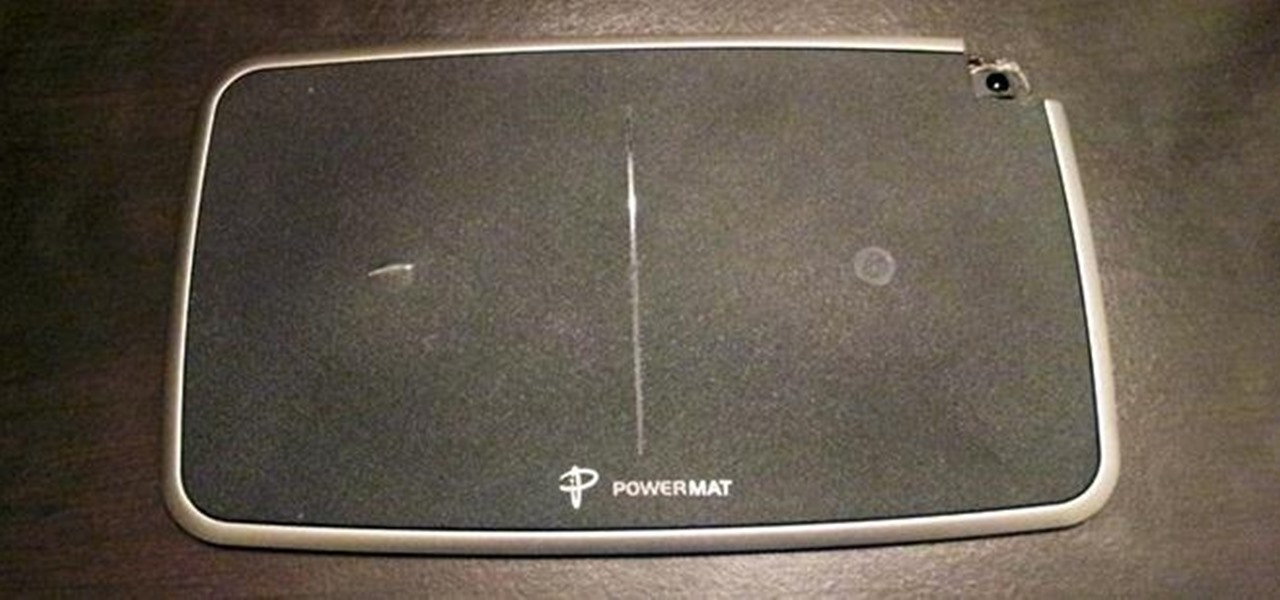
Inductive charging has been around since the days of Nikola Tesla, but it has yet to be integrated into a lot of popular devices. This is partially because it's slower and more expensive than methods that involve direct contact.

As enjoyable as Facebook can be at times, it can also be a great distraction and even better deterrent of getting work done. A quick "Oh, let me check my notifications" can turn into hours and hours of Facebooking, and before you know it, you're already on your 7th Wikipedia page, all thanks to that status your friend posted. The reason I mention this is because Firefox's new 17.0 update includes many features, but the one that's been making the rounds online is the integration of Facebook Me...

The most recent update for Android's Jelly Bean has some pretty cool new features, like better panoramic photos, gesture typing, and wireless sharing. From a security standpoint, though, the best new feature is the ability to add multiple users to one device. You can create up to 8 different accounts on Android tablets like the Nexus 7 or Nexus 10, so besides saving time hiding or protecting sensitive data, it could also save you some money. You can share a device with your family, kids, or s...

So, you've got Windows 8 now, but what about all of those keyboard shortcuts that took you years to memorize? Just because Windows 8 is geared more toward touch interactions, doesn't mean keyboard shortcuts are gone—they're just a little different.

There are a lot of ways you can use pumpkins to decorate for Halloween. Of course, there's always the traditional jack-o'-lantern, but if you want to step it up a bit, you can make them glow in the dark, or put them to work for you by turning them into surveillance pumpkins to catch pranksters who prefer the 'trick' in 'trick-or-treat.'

It always sounds like a good idea to throw a party... until the party gets there. Next thing you know, you're running around hiding anything breakable, and once everyone leaves, you're stuck cleaning up the mess. But the worst part is footing the bill for everything, and if you don't charge at the door, your chances of getting anyone to chip in are slim to none once the party starts.

A hidden feature residing in Mac OS X Mountain Lion is the ability to view and also reply to your friend's tweets through the Contacts application, previously known as Address Book. The only way to do this, though, is to provide your Twitter account login data to the Contacts app. To integrate your Twitter, just go to System Preferences, then click on Mail, Contacts & Calendars and choose Twitter. Put in your Twitter login information and then click on Update Contacts. Twitter will use your e...

You can do a lot with water guns. Have trouble waking up? Make a water gun alarm clock that (almost) no one could sleep through. Prefer real ammo? Turn your water gun into an airsoft BB gun. And if you don't have one, you can even make your own.

Earlier this week, we learned that you can get people to put more money in a tip jar simply by drawing eyes on it. But what if you want to keep them away from something? Eyes can do that, too, especially when they're Putin's.

Yesterday, we pointed out that hackers could remote-wipe certain Android-based Samsung smartphones like the Galaxy S III using a USSD exploit. All they have to do is hide a small code into any webpage or text—even barcodes—then once you click on it, the phone resets to factory settings in a matter of seconds. The video below shows just how easy it is.

There's nothing better or more rewarding in the tech world than finding a hidden feature on your favorite app, and that app today is Netflix. If you've updated Netflix lately on your Apple or Android device, you can now use it to control the Netflix app on your PlayStation 3. This will work on any iPad, iPhone, iPod touch running iOS 5 or higher. Android smartphones, the Kindle Fire, and the Nook tablet require Android OS 2.3 (Gingerbread) or higher. All other Android tablets will need Androi...

For this project, I decided to rip apart a microwave I found in my neighbor's garbage can to see what was inside. With permission, of course! True story!

Apple announced earlier this week that the official release date for iOS 6 will be September 19, but why wait when you can get it now? The Gold Master developer version was made available on Wednesday, and it's the same file as the final version that's going to be released to users on the 19th. Anyone can download it, so if you want to avoid being part of the frenzy on Wednesday when everyone else is trying to get it too, it may not be a bad idea to get a head start. A quick note: If you inst...

A spectrometer is a device that splits light into all of the different colors it's composed of that can't be seen with the naked eye. It does this by using a prism to refract or bend the light. Jeffrey Warren over at Public Labs created a tutorial showing how you can make your own video spectrometer and create spectra like the one pictured below. Any guesses as to what the subject is? Believe it or not, that's what whipped cream looks like when viewed through a spectrometer. You can do this w...

You can do a lot more with playing cards than you'd think, like turn them into gift boxes, fling them like throwing stars, and make them levitate or disappear. You can even make them recharge your batteries. Instructables user Shawn Frayne was sick of having a bunch of dead batteries lying around, so he developed a cheap and easy way to always have a charged one within arm's reach by turning a normal playing card into a super simple solar-powered battery charger for rechargeable AA and AAA ba...

You can take some absolutely gorgeous photos using the natural reflection that appears in people's and animals' eyes. With the right angle and lighting, you can even see a detailed picture of what the subject was looking at when the photo was taken. Photo by Martin Cathrae

Hello! Today I would like to share the process of making your own natural marigold cream. The product does not contain any (artificial) chemical elements and therefore can be called natural. Step 1: Ingredients

I am a man who enjoys a good cup of crap. Not just any crap, but the kind that makes the Seattle coffee-snob inside of me feel all warm and happy as if the sun were out (which of course it isn't.) It's the kind of crap that has traveled through the intestinal tracts of a nocturnal marsupial, cutely called a Civet. It's the kind of fermented brew that everyone should lay their lips on at least once.

Let's say you forgot the code to your Master Lock combination padlock. What can you do besides buy another one? Well, there's a surprising abundance of ways to open a combination lock other than with just the combination, some of which will even let you reset the code. Of course, these hacks aren't limited to folks just looking to open their own locks, but let's just assume that's what you're here for.

Mountain Lion (OS X 10.8) is out today, available in the Mac App Store for just $20. Unfortunately, installing Mountain Lion requires that you already have a Mac running Snow Leopard (OS X 10.6) or Lion (OS X 10.7). If you're currently running a Leopard system, you're out of luck, and need to pay $29 to upgrade to Snow Leopard, and then an additional $20 to upgrade again to Mountain Lion. That sounds like way to much trouble to me. But why exactly is Leopard incompatible? Turns out it's not—m...

If you have a Mac, you've probably been anticipating the release of OS X Mountain Lion. If you have multiple Macs, you've probably been dreading the long process of downloading and installing it on all of them. Here's how to create a bootable backup disk and save yourself some time. Before You Start

You probably already know that your digital pictures have quite a bit of information embedded in them. What you might not know is just how much personal information is included in that metadata, including your camera information, and in some cases, even the precise GPS coordinates of where you took the picture.

Most of the time, asking to borrow someone's car will elicit a really long string of excuses. But unlike letting your buddy use your car, which usually gets you nothing more than an empty tank, GM has found a way to make car sharing beneficial for everyone involved. If you're one of the 6 million people who have a GM vehicle that's connected to OnStar, you're in luck: according to an OnStar employee, you can make up to $1,000 a month just by letting other people rent out your car when you're ...

Custom ring and text tones are great for knowing who's attempting to contact you without having to actually look at your iPhone. However, this feature is useless when your device is in silent/vibrate-only mode.

Paper towels are really cool. I like having them around for quickly cleaning up messes and what not. However, I do not have a stand or something similar for my paper towels, so it can sometimes get a bit taxing to pick up the roll and unravel it every time I need a towel.

One of the biggest time-consuming nuisances for any barbecue is prepping corn on the cob. If you've got a lot of mouths to feed, shucking corn is just downright painful, thanks to all of those silk strings that hide in the crevices of the kernel rows.

Poor alignment of cabinet doors will cause a kitchen to look run-down and may be embarrassing to the homeowner. Luckily, with a single screw driver and a little ambition, the door alignment can look brand new.

In the following video, I demonstrate how to create a device capable of charging the body of anyone who wears it with static electricity, allowing a powerful shock to be discharged into anything that is touched. This grants the wearer the ability to do some pretty amazing things, some of which are shown in the first segment of the video.

Everyone loves using their cell phones for everything except actually making phone calls. Whether it's watching streaming video, listening to music or playing video games, it would seem that calling people is almost an afterthought to cell manufacturers in this day and age.

In this video tutorial, viewers learn how to bypass and skip Mega Video time line in 10 seconds. This task is very easy, fast and simple to do. If users are not a member on the Mega Video website, they will have a 72 minute time limit when viewing any videos. Begin by downloading and installing the Hide My IP program. Once downloaded and installed, open the program. Then click on Hide My I.P. Now simply refresh the Mega Video page to continue watching the rest of the video. This video will be...

To hide scars from self-injury, one thing that you can do is wear 3/4 length shirts. You can also wear arm warmers. They are sold at places like Hot Topic. You can also wear chunky bracelets and watches. This will cover most of your arm and it works if you are not going to be directly interacting with people, for example, going to the mall. Another tip is to stock up on long sleeves in the fall. Another thing you can do is get some tank tops and layer them with button up long sleeved shirts. ...

It's not brain surgery, but teeth whitening systems still hits the pocket books hard. However, there is a cheaper alternative to have the whitest teeth in the neighborhood, and it's called Photoshop. With Adobe Photoshop, you can have whiter teeth in seconds! Really. It's definitely the best tooth whitening remedy for those behind the camera lens. But remember… Photoshop is only a digital cure. You still might have to hide that smile in public… or consult a dentist.

In order to perform the “Magical Morphing Jokers” trick, you will need a deck of cards with 4 Jokers. This trick proves that all Jokers want to be king. Show the 4 Kings. Place them in the following order: black-red-red-black.

This video shows you how to perform the Bandaram trick. Things you'll need: deck of playing cards, elastic band. Select a card and show it to the spectators. Ace of Spades is chosen as the selected card. Return this card back to the deck. Do a table cut trick of the deck so that this selected card is brought to the top of the deck. After the selected card is placed at the top of the deck give it a few shuffles and cut but keep it on the top only. Do a double turnover so that another card come...