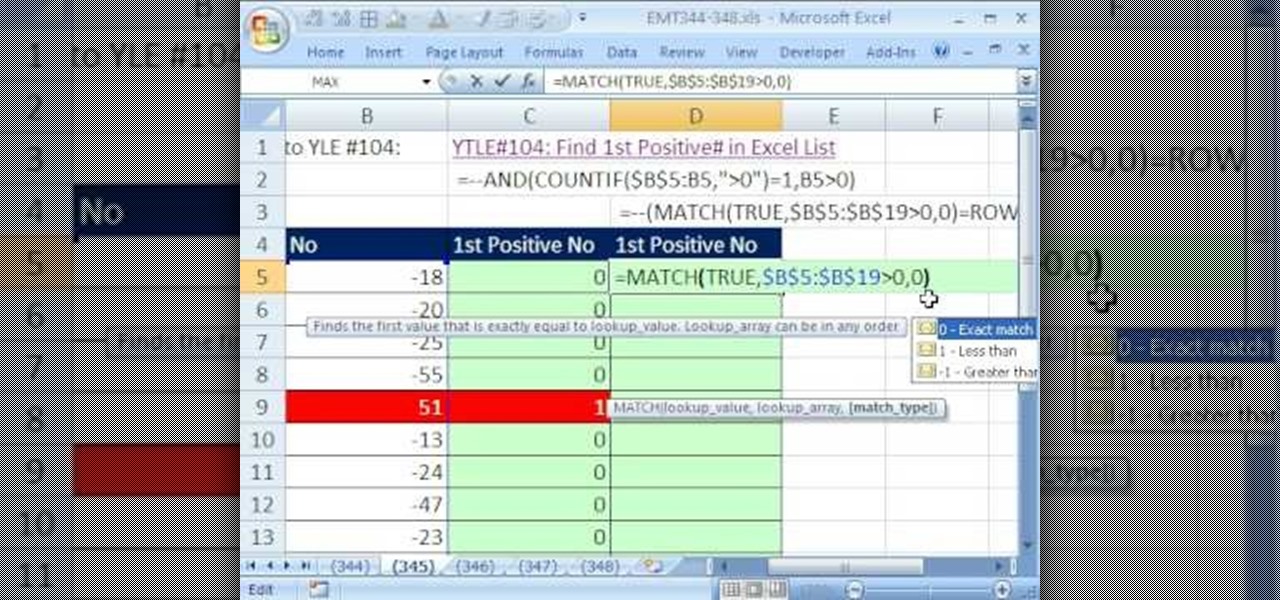The blistering suns of the Mojave Wasteland beat down on your brow, wouldn't you love it to be in a big hulking suit of Power Armor instead? It's off to find the Brotherhood of Steel then! Joining their ranks is the only way to learn how to wear it! In this video you'll get the location of Hidden Valley and where

In this tutorial, we learn how to pierce your lip and hide it. First, you will need to get a safety pin and clean it off with alcohol or antiseptic. From here, you will then mark the spot on your lip that you want to pierce. Once you have this lined up, you will need to numb the area with some ice so you don't feel the piercing as much. After this, pierce the pin through and then place the jewelry inside. Clean this off when finished with some Listerine. Stick a new stud in your mouth backwar...

In this tutorial, we learn how to skin a deer hide. First, cut into the joint on the back legs. Cut across this, then down through the back side of the leg. Open the leg up with the knife and continue to cut until you see the last joint. After this, you can snap the leg and then repeat this same process for all of the legs. Now, apply pressure to the neck where you want to cut and then skin the stomach area from the inside area. Keep the tip of the knife away from the hide so you don't poke a...

Trying to complete the Sammie's Lost Dollies quest in the superhero MMO, Champions Online? Some of them are hidden quite ingeniously throughout the map. This tutorial takes you on a tour of the city, and shows you precisely where each dollie is hidden.

Your car's electrical system is massive and complicated. Trying to find a short in the system might sound like a job for a professional, but in this video you will learn how you can use an $8 test light to locate a shorts in your car's electrical system. It will also teach you how to fix it if the problem is the cigarette lighter, now more commonly known as the 12 volt plug.

The relationship between meat and meateater has never been more abstract. Most people can't even identify where on an animal's body their meat comes from! Watch this video to learn where the different cuts of turkey are on the bird.

Been keeping an eye on the car that's been sitting on the side of the freeway for the last month? This video shows you how to legally acquire the title for an abandoned vehicle. You'll need the VIN (Vehicle Identification Number) and license plate number to locate the owner. Then work out the transfer title, and the car's yours!

Pimples are the bane of many teenagers social lives, and covering them up is big business, especially for girl for whom the tools to cover zits are more readily available. This video will show you how to use exfoliator and concealer to hide zits completely.

Interested in using jQuery to toggle the visibility of an element on a webpage? Let this video be your guide. It's a simple process and this hacker's how-to will teach you everything you'll need to know. For specifics, including detailed, step-by-step instructions, and to get started using jQuery to hide and display elements on your own webpages, watch this helpful video guide.

If you're Mitsubishi transmission is acting up, there could be something wrong with the DSM valve body, which is the hydraulic control center located in the engine. This video is super helpful for anybody needing to troubleshoot their valve body. You'll learn how to take the valve body out, and then reinstall it.

The Jordan Count is the exact opposite of the Elmsley count. The Elmsley count places the card on the bottom. The Jordan Count hides the bottom card, and it places the cards back in their starting position.

If you own a pocket bike and have no idea how to locate, let alone remove and repair a starter, this video might help. The starter is another essential part that any vehicle needs in order to actually work.

This tutorial will show you how to hide files on your computer using an image file. The first step is to get an image file and edit it with Microsoft Paint or Adobe Photoshop. The next step is to save the image file as a jpeg file. Now create a WinRaR archive file and copy the files that you want to hide in the archive. The next step is to open Command Prompt: Click the Start button and click Run. Now enter "cmd" and hit enter. Now just enter the same commands from the video and hit Enter. Fo...

Interested in finding the cheapest possible copy of Microsoft Windows 7? This clip offers some helpful advice. For more information, including a complete overview of how to locate and purchase dirt-cheap legal copies of the Microsoft Windows 7 operating system yourself, watch this handy how-to from the folks at Butterscotch.

In this next video tutorial, you're going to find out where all the Joker teeth and chronicles are located in Arkham Mansion in the hit game Batman: Arkham Asylum.

If you're looking to add a bit of a challenge to Batman: Arkham Asylum, then you might want to try and locate all of Joker's teeth. Their not literally his teeth, but the chatttering kind. There are a lot of teeth in the game, so good luck finding them and enjoy the video!

When building a wooden deck, some people wish they can prevent any nails or screws from showing. This can help with the overall look of the deck and can make things look much better. In this tutorial, you'll find out how to use a Kreg hidden fastener deck jig, making things much easier for you and the look of your deck. Good luck and enjoy!

Macro photography is a type of photography used to create interest by focusing the lense on one thing in a picture, generally something that's located in the foreground. The rest of the image (the midground and background) fades out into a blur.

Red Dead Redemption is a hot new game from the makers of Grand Theft Auto. The game is available now for the PlayStation 3 and Xbox. In this video, you will get a walk through of how to find hidden treasures in your game. Follow along and do exactly as your trainer does and you should be collecting goodies very soon. Have fun and good luck in RDR!

In this tutorial, learn how to use an ordinary deck of cards and make them into a safe for your personal belongings. This is a great little device for hiding things in plain sight like money, jewelry or keys. A thief is not very likely to steal a seemingly ordinary deck of cards if they break into your home, so improve your safety with this clip.

Without sharps and flats, piano players would fall asleep at the piano bench and faceplant their sheet music. Keep your next piano session a lively (and alive) one by watching this tutorial on what sharps and flats are and where they're located on the keyboard.

New to Microsoft Excel? Looking for a tip? How about a tip so mind-blowingly useful as to qualify as a magic trick? You're in luck. In this MS Excel tutorial from ExcelIsFun, the 345th installment in their series of digital spreadsheet magic tricks, you'll learn how to locate the first positive number in a list and assign it the number 1.

First of all you have to click on the ‘my computer’. Now you have to click on the ‘C drive’. Now go to ‘your name’ folder. Then click on ‘tools and settings’ from the top. Now click on the ‘folder options’. Then click on the ‘view’ option. Now check against the ‘show the hidden files and folders’ option. Then click on ‘apply’. At the last click ‘ok’. Now go to ‘your name’ folder. Click on the ‘temp’ folder. Open it and then you shall find some light...

This video will show you how to find hidden or system files on Windows Xp. You’ll want to open up you’re browser, go to tools and from there you can change your folder settings to show any of the files you would like. You can also set you computer to show the extensions of your files. If your having trouble finding a file when your working on your computer make sure to check in this folder.

This tutorial will show you how to hide your MySpace comments using the custom MySpace profiles website. All you have to do is visit the website mentioned in the video, and copy a simple code in the codes section. The code that you will be looking for in the list is the 'Hide MySpace comments' code. The code is then pasted in to your MySpace profile under the 'About Me' section. If you follow the directions entirely in this tutorial, your MySpace profile comments will be disabled until you re...

In this Computers & Programming video tutorial you are going to learn how to add "Hide" & "Unhide File" to the right click menu. Go to reg.exe and type in ‘regedit’ and click ‘enter’. On the page that opens up, Navigate to ‘HKEY_CLASSES_ROOT’ > directory > shell. Right click on shell and select new > key. In the ‘key’ box type ‘Hide Folder’. Now right click on the right side box of the page and select new > string value. Type in ‘HasLUAShield’ in to the box that opens up. Now on the left side...

A quick fix is to wet your hands and put it in the bumps of the clothing or your lucky sweater. She explain as you wet the area were the bump is located, you should with your wet hand dab it until the surface is smooth, once this is done, grab a hair blower (any type of hair blower will be good) and with your wet hand dry is as you stroke it gently and see the bump disappear with this simple and shape way to make your cloth look a lot better.

Watch this video for a helpful tip on how to use secret folder application and protect folders in your MAC PC by hiding it. you could download secret folder application from version tracker.com for free go to the Website and click download button to download the application on your Mac PC open the secret folder application. click on the required password button, put your desired password and re enter to confirm. to access your file, click the plus button at the lower left. choose the desired ...

This is a how-to video demonstrating the procedure to change the battery of the car PT Cruiser from Chrysler.

Find MP3 files using Google by typing in the name of the song using quotation marks. Locate MP3 files with tips from a professional musician in this free video on music.

Find lyrics to an unknown song by logging on to the Internet and typing in a few words from that song into a search engine. Locate lyrics to an unknown song with tips from a professional musician in this free video on music.

Microsoft Office Excel 2007 spreadsheet manager is a powerful tool that enables information workers to format spreadsheets, as well as analyze and share information to make more informed decisions. In this MS Excel video tutorial, you'll learn about using VLOOKUP in one worksheet to look up values located in a second worksheet. For more on using VLOOKUP across Excel worksheets, watch this MS Office how-to.

Microsoft Office Excel 2007 spreadsheet manager is a powerful tool that enables information workers to format spreadsheets, as well as analyze and share information to make more informed decisions. In this MS Excel video tutorial, you'll learn about using VLOOKUP to look up values located in a table. To learn more about VLOOKUP, watch this MS Office Excel how-to.

Looking for a way to set yourself apart from the hoi polloi of Apple iPhone users? If so, you're in luck: This video tutorial from MacComm.tv presents 17 Hidden Features for the iPhone and iPhone 3G, features only on the new iPhone Firmware 2.0. Become a more effective user of your Apple iPhone with this how-to.

Heidi Hewett demos utoCAD 2009 and shows you how to use the QuickView layouts button. The QuickView layout button is located on the status bar. It provides a faster and more visual alternative to using the model and layout tabs to switch between layouts and views in AutoCAD 2009. Learn how to improve your AutoCAD 2009 workflow with the QuickView layout icons.

Heidi Hewett demos AutoCAD 2009 and shows you how to use the QuickProperties functionality. QuickProperties is new to AutoCAD 2009, so if you are used to AutoCAD 2008, or new to AutoCAD alltogether, this tutorial will help you learn to use Quick Properties functionality located on the status bar.

Watch this instructional crochet video to hide crocheted yarn tails. Use the same type of yarn you used to crochet your patterned hat. You will also need a tapestry needle to sew in the hanging yarn tails in the inside of the hat. You can also use this method to sew up the top of the hat and tie together any mistakes you may have made while crocheting your winter hat.

Marking a queen bee will allow the beekeeper to locate her easily by the now distinguishing spot on her back. Specialty markers can be purchased from a beekeeping supplier, but similar ink can be found more easily at a local arts and crafts store. Just make sure to let the ink dry before releasing her, otherwise her colony will clean it right off. Watch this video beekeeping tutorial and learn how to mark the queen honey bee.

In this tutorial, Gary Rosenzweig of MacMost.com takes a look at two tiny, but nevertheless very useful, Web services. The first, tinyurl.com, will take a long Web address and shorten it to make it easier to send in email. The second, http://tinymail.me, will hide your email address. For more information consult this great how-to.

Take a look at this instructional video and learn how to turn your laptop hard drive into an external USB drive. This hack is fairly easy to perform, all it requires for you to know is where to locate the laptop's hard drive for extraction. You'll also have to purchase a USB housing which ranges around fifteen dollars.