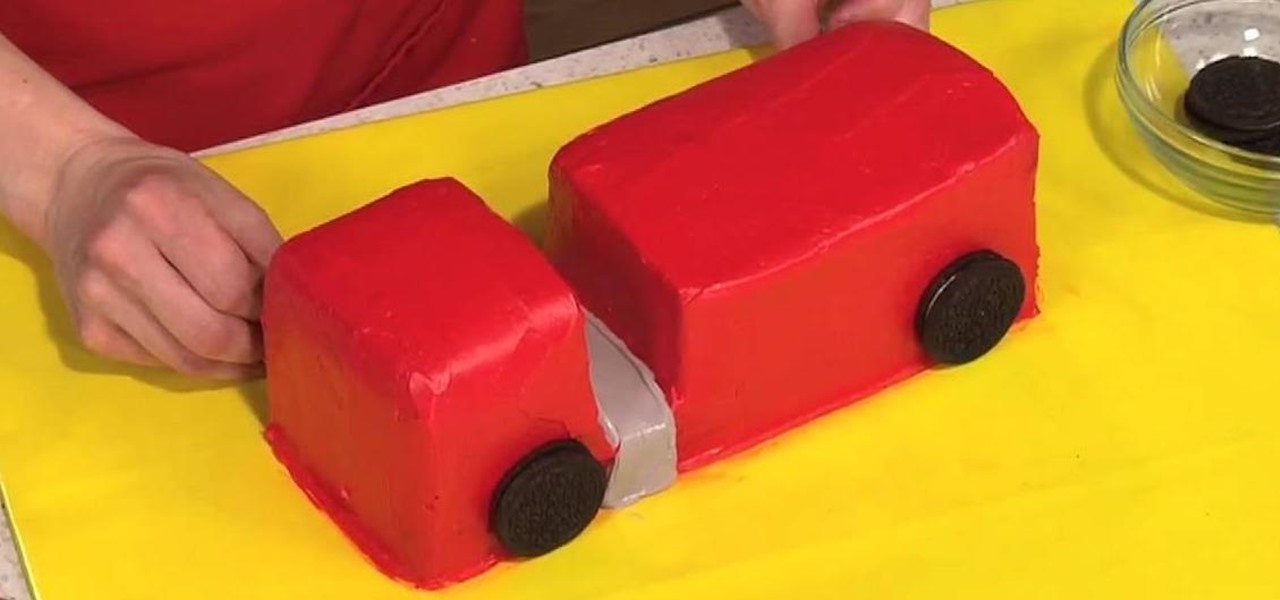"Lute Hero Tour" is one of the most cheeky achievements / trophies in Fable 3, requiring you to play a level 5 lute at all four lute-playing locations. Watch this video to find out where each of these are and also some tips on blacksmithing and pie-making.

"This Machine" is a powerful rifle designed to look like an M1 Garand! There are two options to acquiring this fantastic rifle, one way is against the NCR and one way is for the NCR, which path do you choose? Check out this video for more details on location and how to get the rifle!

In Dead Rising 2 for the Xbox 360, you will need to save Katy three times with Zombrex to keep her alive. But trying to find them can be difficult, and there are actually four in total scattered about Fortune City. If you're having trouble finding them, check out this video. In it you will get all the locations for each Zombrex vial.

Looking for something a little funny in the game that you may not have noticed before? There's a suicidal marine in Halo: Reach on New Alexandria that's not ready to face aliens, screaming all sorts of weird things. In this video you will discover the location of the marine and get a chance to hear the full dialogue of the marine!

Whether male or female, being able to give someone a massage is great for making that certain someone like you just that much more, or helps to relieve stress in a stressful situation for them. If you only seem to be making them feel uncomfortable when you do it, you're probably doing it wrong. In this video you will learn how to perform a basic back and shoulder massage with tips for location and set up.

In Halo: Reach for the Xbox 360, there is so much to do! The campaign, the multiplayer, the achievements! But One tough one to get is all 19 hidden data pads. Luckily for you, the first nine can be acquired on any difficulty, and in this video you will learn the locations of all nine of the initial data pads on levels such as Winter Contingency and Pillar of Autumn!

On mission 7 in Halo: Reach, there is an awesome hidden easter egg for the highly perceptive person. If you're a fan of house music, or if you're looking to have a good time with some grunts, check out this hidden rave easter egg! In this video you'll get the location of two switches that will activate this easter egg hidden in mission 7!

Learn how to find a location by entering its coordinates . This clip will show you how it's done. Whether you're the proud owner of a BlackBerry smartphone or are merely considering picking one up, you're sure to be well served by this video guide. For detailed information, including step-by-step instructions, take a look.

The Droid Incredible cell phone by HTC brings the newest Google application right to your fingertips. With "Near me now" Google Search uses your current location to let you search for restaurants, ATMs, gas stations, and more! Verizon Wireless gives you tips on how to search Google on the Incredible Android device.

This tutorial walks you through the process of adding a placemark in Google Earth. Follow along as you're shown how to easily add a placemark. Just use the push pin icon, and add your own placemark. Add some information, and drag it to your location, and now you're all set!

If you use Microsoft Excel on a regular basis, odds are you work with numbers. Put those numbers to work. Statistical analysis allows you to find patterns, trends and probabilities within your data. In this MS Excel tutorial from everyone's favorite Excel guru, YouTube's ExcelsFun, the 33rd installment in his "Excel Statistics" series of free video lessons, you'll learn how to use the AVEARGE, MEDIAN, MODE, PERCENTILE, QUARTILE and PERCENTILERANK functions to measure location.

To decorate a fire truck birthday cake, you will need the following: three chocolate cakes baked in loaf pans, Oreo-type sandwich cookies, candies, and brightly colored icing.

Do you know where your shadow is? If you don't, it might be time to crack open SketchUp, download The Sketchup Show episode #42 and work along with Mike as he demonstrates how to harness the power of shadows and location in SketchUp. It's one thing to build a model in SketchUp, but it's just as important to show it off with lights and shadows. See how in this tutorial.

Aperture's metadata inspector is a one-stop location for editing the metadata associated with your images. Some of this metadata is automatically stored within the image files of your digital camera, and aperture automatically reads it when you import your photos. You can add other metadata, such as keywords, yourself.

Watch this video to learn how to fish on ice by using a tool that allows you to easily drill through the ice. With advice on what kind of hook and bait to use--in addition to a detailed look at the process--you will also learn how to insulate the ice hole and mark its location. Make your own device with sticks - a good survival training tip.

If you had the chance to pick up the Collectors edition of Fallout: New Vegas, you received a beautiful hardcover graphic novel of some of the events leading up to your eventual stroke of bad luck. If you read it, it follows the Great Khans as they travel with Benny to your location, and talks about Chance, the blonde haired, Conan-Like, Great Khan, killed by- hey wait, no spoilers! Anyway, if you'd like to find his grave and his equipment, check out this video! In it you will get the locatio...

There a ways to personalize your Gmail experience, and one of those is picking personalized Gmail themes which make emailing funner. But if you're not sure what kind of theme you want to use from all the available Gmail theme choices, there's an option called "Random" which provides you a random theme based on your geographical location, and will change when in a different location.

Every one knows what ivy is, but most think of it as the poisonous ivy that gives a horrible itchy rash, but poison ivy isn't the only kind out there. There's beautiful ivy that can make your home more elegant than ever. Growing the prolific ivy plant will convince you that you have a green thumb while adding fresh beauty around your house, indoors and outdoors.

Your iPhone may be great, but like any other mobile device, it might be wasting more battery power than it needs to. If you want to learn how to conserve your battery life, there's plenty of precautions you can perform. So what all can you do? Best Buy has answers. The Best Buy Mobile team explains how simple it is to maximize the battery life of your Apple iPhone. You can put it in standby mode, reduce screen brightness, and turn off Location Services when you're not using them.

Need help tracing an IP address to a location? Well, Tinkernut has a clear and effect way to help out.

Steve Lee Ignacio explains the procedure to be followed to build a Bart PE Professional Rescue CD. He says that the basic requirements for completing this process is a Windows XP Pro or Home CD, a Bart PE builder, a Windows Computer, a program to burn .ISO files and a CD burner. He then explains the various steps involved in building the Bart PE CD, the first of which is to download latest version of Bart PE Builder using a search engine like Google. Then he explains the second step which is ...

Get the inside scoop on Wizard101 hacks, cheats, tricks, tips, and walkthroughs! Watch this video tutorial to learn how to find the Smiths locations in Wizard101.

Google Maps tracks everywhere you go with your smartphone, even when you're not using the app. Even if it's as mundane as your weekly grocery trip, Google Maps has it saved for you to see in its Android and iOS apps. And while it's mostly used for recommendations and your reference — you may not want Google Maps to keep such a rich location history.

As fun as Twitter is, it can also quickly turn scary. Anonymous, aggressive, and troll accounts can attack you for your tweets and stalk your every move. While you could make your profile private and block users, there are lesser-known privacy and security features that you can switch to improve your safety online.

Apple's latest updates to its operating systems add another security feature to its Find My service, so you have an even better chance at locating your lost iPhone, iPad, or Mac should it ever happen. As long as you have the option enabled, you can leverage other Apple users' devices to find yours on the map.

Safari has always done a great job at letting you browse the web, but it has never so much as offered a way to download files locally. Other apps have stepped in to help fill the gap, but they never felt as integrated into the iPhone as a native downloads manager would. They aren't needed anymore though, because Apple added one in iOS 13, pushing Safari on the iPhone closer to its sibling on the Mac.

The updated Reminders app in iOS 13 makes productivity a little bit more seamless on the iPhone. The overhauled user interface makes it easier to find your reminders, the new Messages integration makes it simpler to remember to-dos regarding your contacts, and the new toolbar provides shortcuts to tasks that were once clunky and confusing.

Newer businesses, or older businesses looking for more traffic and sales, often offer enticing deals to attract customers. On Yelp, any business has the option to provide a deal to users, which is essentially a Groupon-like coupon. But how do you find these deals in the Yelp app for Android or iOS?

Less than 20 days after the launch of Magic Leap One, Mapbox has jumped at the chance to provide its map services to Magic Leap developers through its Maps SDK for Unity.

Ever since the announcement of The Walking Dead: Our World game last fall, publisher AMC and developer Next Games have been quiet about the title. Almost too quiet.

The Google Assistant is an incredibly useful tool that's now available for both Android and iOS. You can use plain English to send voice commands that range from turning off your smart lights to answering almost any question — but many of these features won't work properly if you have certain Google activity controls disabled.

Privacy and security go hand in hand, especially for smartphones. When it comes to privacy, you decide what personal information about yourself is out there to discover. Security, on the other hand, is all about enforcing those privacy decisions.

Everyone loves sharing pictures and quick video clips with Snapchat, but while the service itself is tons of fun, the Android app is one of the worst on the market. For one, Snapchat takes terrible photos even on high-end Android phones. And to make matters worse, the app is a notorious data-sucking battery drainer.

If maintaining privacy is an ongoing battle, the front line is your smartphone. Apple included several new security features in iOS 10, but at the same time, some of the best new functionality comes with potential privacy trade-offs that everyone needs to understand.

If you want free Poké Balls and eggs when playing Pokémon GO, you can find them at PokéStops in variation locations around your city, which are marked with towering blue icons on your map. Once you're at Level 5, they'll also grant you Potions and Revives to help you in your battles against other trainers, so they're definitely something you should be visiting whenever you can.

Welcome back, my hacking friends. We use our smartphones every day, for business, socialization, and leisure. The number of iPhone users is increasing in dozens of millions every year, with a whopping 63.2 million users in 2014 alone. That's a lot of users.

A set of cool new Android-related Google Search functions made their debut this week, which will allow you to locate your phone, send directions to your mobile device, set alarms and reminders, and send notes from any web browser.

You're hiking up a beautiful mountain when all of a sudden you remember it's your mother's birthday. You begin to panic—you forgot her birthday last year, and you know if you don't say something soon, you're as good as dead.

We live, work, and play in drastically different environments, so it only makes sense that we'd want our Nexus 5 smartphones to automatically adapt to our needs when in certain locales at certain times.

Safari has some cool new features in iOS 8, but the app that seems to have gotten the biggest update so far is Messages. A lot of the new Messages features were discussed during Apple's developers conference, but we found many others and picked out our favorite hidden ones below.