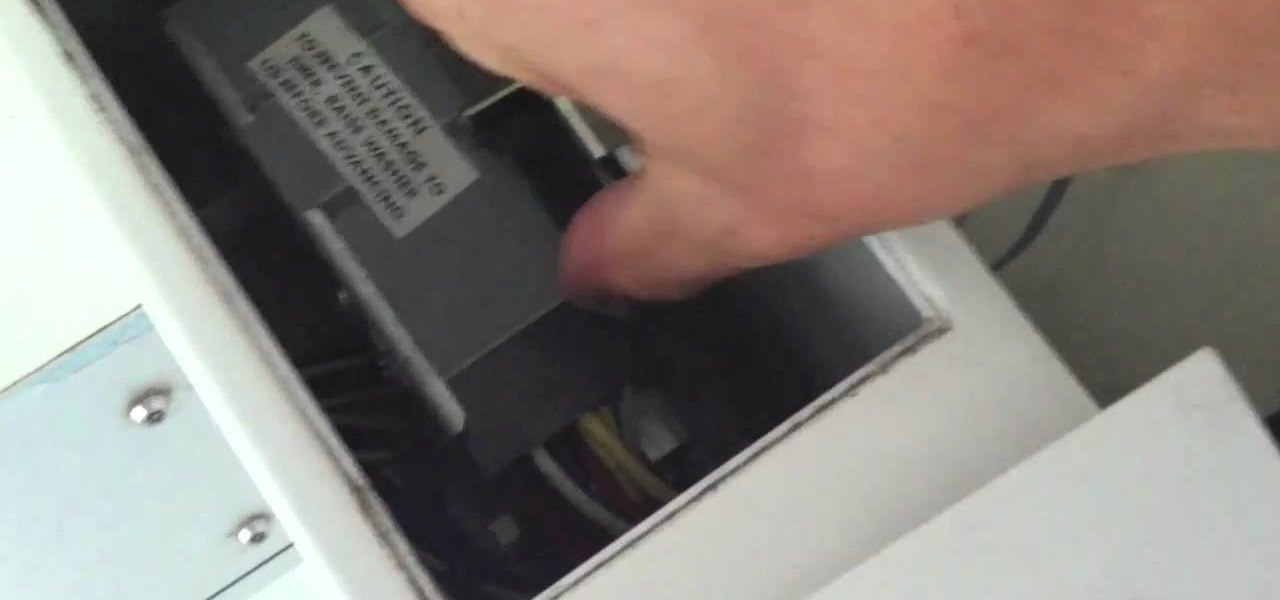If there's one gripe I have with Android Lollipop, it's the new volume menu. When Priority mode was introduced, the stock volume panel was revamped to accommodate it, and somewhere along the way a bit of functionality was lost.

One feature that the majority of iPhone owners utilize is the device's passcode security lock. And while iOS 8 ushered in device customizations that add a whole new level of personalization on the Apple's mobile devices, the lock screen passcode page remains frustratingly the same.

As much as it pained me to lose lock screen widget functionality, I just can't bare changing out the sleek-looking lock screen that's standard on the OnePlus One. The latest OTA introduced a new transparent theme, and while that's a welcomed improvement, I need more options!

Stock Android has come with lock screen widget support for a couple of years now, ever since the days of the first Ice Cream Sandwich build. But for some reason, Samsung decided to remove this feature in the Galaxy S5.

Back in August, Google introduced Android Device Manager. This new service allowed you to locate, lock, or wipe a lost or stolen Android device from either a companion app or a web interface. Effectively, this is the "kill switch" that legislators are clamoring for.
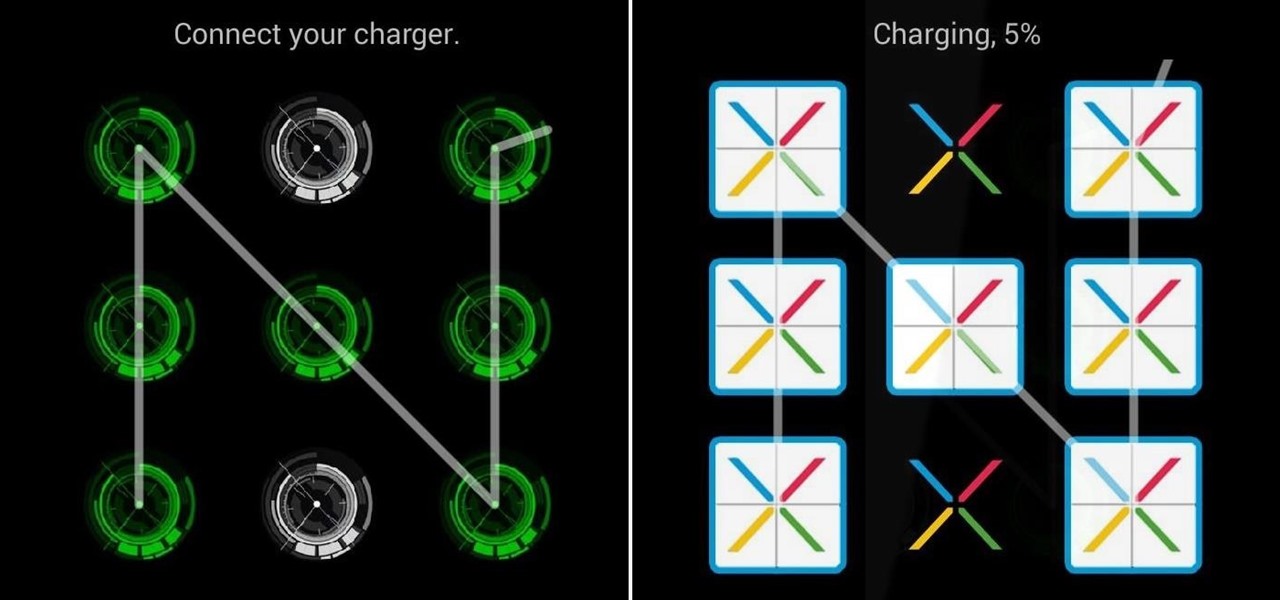
There are a lot of mods for your Nexus 7 when it comes to improving and streamlining its overall functionality. You could add custom swipe gestures, conserve battery power, and even run multiple apps at the same time.

Your new HTC One M8 has a ton of really cool features, some of which relate to waking the device up. A swipe up to unlock to your last active screen, a swipe down to access the voice dialer, and a double-tap (or knock) to wake the device and bypass the lock screen.

The "Knock Knock" features on LG's G2 phone have proven popular and useful enough to spawn various apps and mods cloning these abilities for other devices. Porting the "Knock On" feature to our Samsung Galaxy S3 isn't as easily doable, since developers would need to create a modded kernel, like they did for the HTC One. The "Knock Off" function, on the other hand, is a lot more manageable.

The lock screen in iOS 7 is great at giving you immediate access to notifications, weather forecasts, date and time, music controls, and even the camera, but for a sports fan like me, there's one critical thing missing—game scores and news highlights.

The lockout feature in iOS 7, which securely locks your device after a few incorrect passcode entries, can be a real pain in the ass sometimes.

Driving in your car can cause a pretty spasmodic GPS connection on your Samsung Galaxy Note 2. Making a lot of turns, speeding past large buildings, and going underneath trees and highway underpasses can all disrupt your GPS signal, making it difficult for the satellites (in the sky) to get a good lock on your location. According to them, you're in that blue circle. Somewhere. Probably.

It starts innocently enough, with a nosy friend hovering over your shoulder to see what you're texting. Somehow, that doesn't satiate their inexplicable thirst for curiosity, so the first chance they get, they're rummaging through all of your super private photos—even though you told them not to.

One day, your car may break down and you won't be able to afford to hire a mechanic, so what do you do... you look on the web for some how-to vehicle repair videos and become your own car mechanic, that's what. You don't need any advanced training to perform repairs and simple maintenance on your automobile, but you may need a few tools. Invest in the basic tools and you'll be prepared for just about any car malfunction you can think of. These tutorials will help get you on your way, as long ...

This tutorial goes over all the different things you need to know in order to be a good Engineer in Battlefield 3. You will want to repair vehicles nearby while avoiding gunfire. The guide will also show you how to use javelins and lock on-missles to take out enemy vehicles.

Try this trick to customize the functionality of the side switch on the iPad. With it, you'll be able to make the side switch do other things, such as lock the orientation of the screen in one direction so that it doesn't change when you move it into landscape or portrait mode.

Man, it's laundry day and once again you have NO quarters. Well, check out this video and you'll never need quarters again. This how-to shows how to pick the lock on a coin operated laundry machine and then rig it up so you'll never need to pay again. Sweeeet.

Safecracking is something that most of us will only come in contact with in the movies, where strange men and women stick their head against safes and twist dials until the safe magically opens. If your interest in gaining entrance to safes that aren't yours goes beyond that, this video will teach you most of what you need to know. It features a prominent lockpicker giving a 30 minutes presentation on non-destructive safecracking techniques.

In this tutorial, learn how to get non-Barnes and Noble content onto your Nook e-reader. By using Adobe Digital Editions (a program that allows you to digitize your favorite novels) you can add content to your Nook without involving BN. This clip will show you exactly how to bypass the lock on your Nook and import your own content.

In this clip, you will learn an extremely impressive pop n lock inspired dance move from Michael Jackson. This "robot pop" is used in many of MJ's dances and creates an extremely cool effect. If you think you can control your body very carefully, then check this clip out and practice. These are some seriously sweet moves.

In this tutorial, learn how to recreate Lady Gaga's soda can rollers look from the "Telephone" music video with Beyoncé. This look can be hard to get right, but with these steps you should be ready to dance and rock out while remaining confident that your 'do will hold still.

This video demonstrates how to fold a newspaper seedling container using a simple origami method. This is a free idea that incorporates recycling. Not only do these paper containers stand up well to moisture, they also will break down in the soil if you place it directly into your garden. Begin by using one half sheet of black and white newspaper. Lay it out length wise and fold it in half from top to bottom. Then fold it left to right. Next turn the paper so it is horizontal with the open si...

David Epstein provides tips and shows garlic lovers how to plant garlic in their very own garden. It is best to grow garlic in the fall season from the months of September to November when the temperatures are cooler. Some people grow garlic in the spring, but it’s been found that growing garlic in the fall time will give a better crop. To begin, gather some plantable garlic bulbs making sure that you find ones that are either organic or from a seed catalog. At all cost, avoid conventional ...

Spice up your hair without dying your locks. In this tutorial, learn how to make your own colorful clip in hair extensions and go from plain to punky in just a few minutes. So, spend your evenings as a spicey Scene girl and your days as a dainty office temp with these cool extensions.

Learn how to change a flat tire. Many people belong to a roadside-assistance service, but if you're stuck in a remote area, you'll want to know what to do. You will need:

This guy shows how to easily bust out of handcuffs with one of three household items. Its a cool thing to know but most of the time if someone puts handcuffs on you its best to just leave them on. Uses a dental tool and bobby pins.

In Jiu Jitsu the standard goose neck wrist lock may not work of very stong individuals. That means that your level of force must go up in order to deal with the increased resistance.

Learn how to execute a couple of Jiu Jitsu head lock escapes from the ground.

Watch this video and learn to hack a padlock with a soda can. Make a lockpick for a padlock using just a soda can. A few cuts and folds and you'll be a full fledged thief or prankster. You can pull a pratical joke on any of your friends with the soda can hack after watching this instructional video. Break into lockers using this lock picking hack.

Taylor Swift was born with an impressive mane of spun gold curly locks, so she really doesn't have to work very hard to get them looking all princess-like.

As little girls, we always read stories about beautiful princesses with neverending long hair, some with hair so long they could turn it into a rope to aid their prince to rescue them.

In this video, we learn how to set up the mast on the Open 570 single-handedly. First, look to see where the mast is going to fit on the boat. Pick the mast up in the middle so it balances out on each side, it's very long. Turn the mast around and place the edge facing the foyer. Put the base of the mast into the mast step, then let it rest on a step ladder. From here, get into the boat and add the safety pin into the base of the mast to keep it locked. Now take the mast and push it up into t...

In this video, we learn how to disable password when waking a laptop. First, go to terminal, then type in "gcomp-editor". Now a configuration editor will open, go to the gnome-power-manager, then lock on the left hand toolbar. After this, un-check the boxes that say "hibernate and suspend", then exit out. Now, go to look at your screen saver preferences and make sure it isn't set to lock when your computer hibernates. After this, when your computer wakes back up, you won't have to worry about...

In this tutorial, we learn how to do a breakdance "scuba" lock. This is very simple, and you will start off by popping your left foot, then hopping to the right. After this, you will clap your hands to keep yourself on the beat. Now you will push the right knee up, then twist it out to the side using your inner thigh, then kick. After this, switch to the left leg and bring it up, then hop. Do this quickly, so it all looks like one fluid movement. You will practice this going slowly so you lea...

This video tutorial belongs to the Electronics category which is going to show you how to reset the Blackberry Bold 9000 / 9700 with three methods. In the first method you hold down the Alt key, the Caps lock key and hit Delete. Your Blackberry will start resetting. This process will take about 2 minutes to complete. The second method is the double reset. Hold down the Alt key, the Caps lock key and hit Delete twice. This method is helpful if your Blackberry is frozen. The third method is cal...

With all the pool-treading you'll be doing this summer, your hair will at one point get sick of being bunned up, capped up, and tied messily into a ponytail to get it out of the way for you to play.

This video shows the method to unlock Blackberry Storm like an old Blackberry. The Blackberry does not come with a top button to lock or unlock your keypad. But you can download one from App World. Just slide your finger across the screen and your Blackberry will be unlock it. You can lock it by setting a convenience key for this purpose. Just go to the download icon and press it. Now, go to App World and browse through the applications. Some of these applications are paid and some are free. ...

This video tutorial from DrJailbreak presents how to download and install Androidlock on your iPhone and iPod Touch.Androidlock is a type of application that locks screen to prevent unauthorized access. You have to draw a specific pattern on the screen to unlock your device. It is advisable not to create too difficult Androidlock pattern because you can forget it.You also can turn off Androidlock if you open subsettings, select More and then Mobile Substrate Add-ons option.To get Androidlock,...

If you're ever pinned in a omoplata shoulder lock, here's how to get out of it. When you're down on the floor and your opponent has your legs, make sure to get your legs wide enough so you can fit your arm through. Now hold on to your right knee and squeeze down, putting pressure on your opponent's hand. Next put your other hand on the top of your left knee and squeeze your knees together and pull up. Now simply wait for your opponent to tap out. They won't be able to break free or stand the ...

This is a Diet and Health video tutorial where you will learn how to tape an ankle using a heel lock. Start off on the outer side of the ankle, come over the front of the foot, down the foot along the inside part of the arch, then around the outer side of the foot going over the ankle. Then you bring the tape from the inside of the foot around the heel, crossing the bottom part of the heel. Now bring the tape up from the outer side of the foot going over the ankle from the front side of the l...