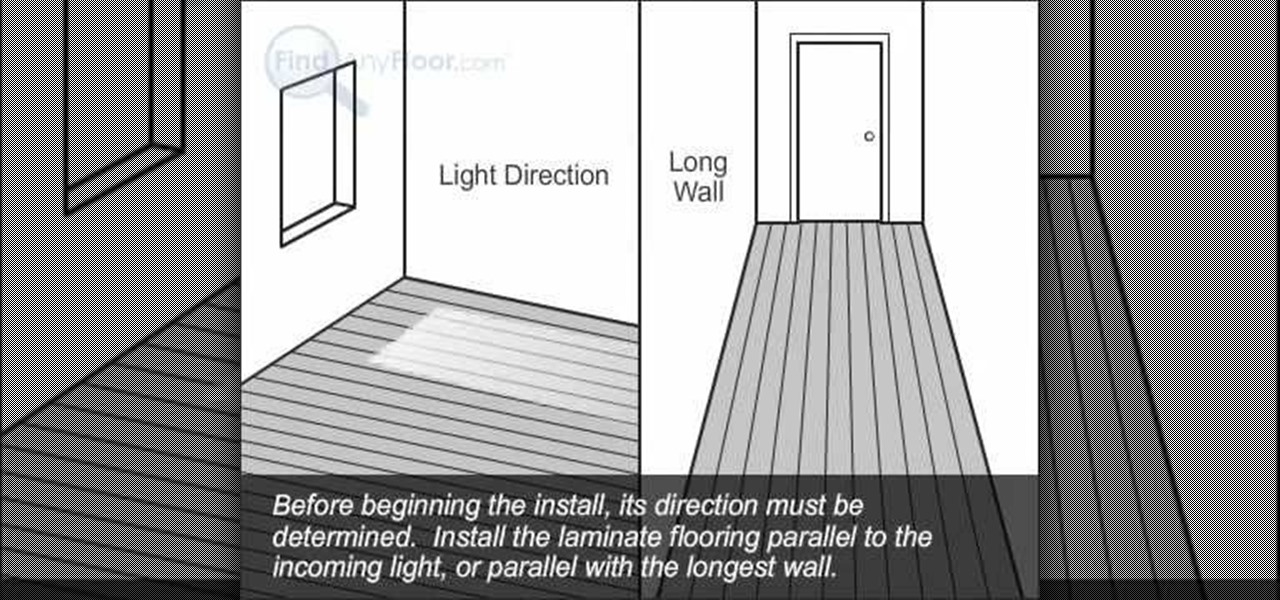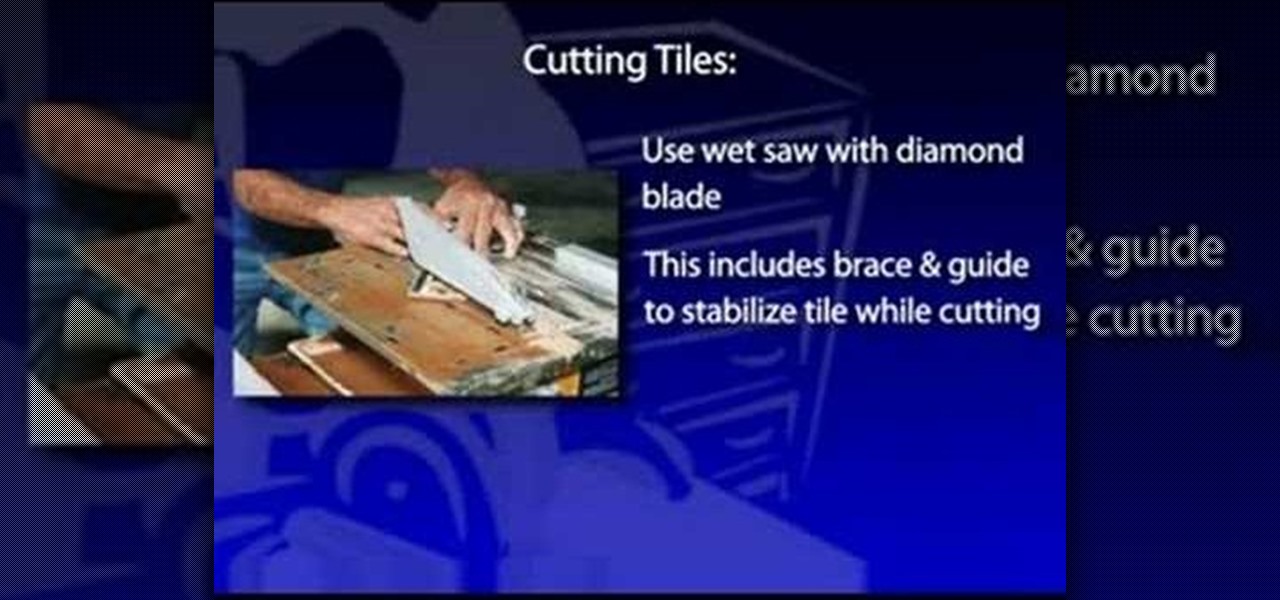Here Charlie will show you how to quickly set up a sleeping bad in a tent. To set up a sleeping bag in a tent, do the following: Decide on which direction you want to sleep in the tent. Remove the sleeping bag from the stuff sack. Lay it out and make sure it doesn't touch the edges of the tent. This may cause moisture that has seeped through, to dampen your sleeping bag.
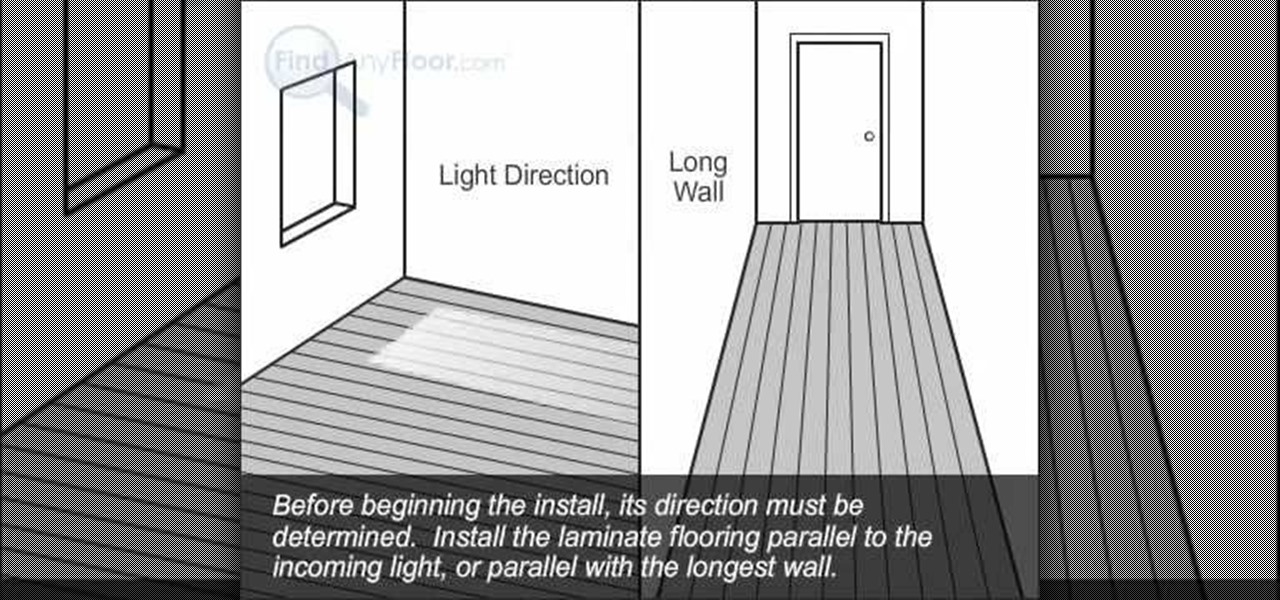
This video shows you how to install laminate flooring using a glue-less method. You will need a tape measure, hand saw, and circular saw. You will also need spacers, a rubber mallet, tapping block and a pry bar. Make sure the sub-floor has been prepared. Remove all debris. A moisture barrier should go down first. Next use an under laminate or padding. Measure the room to determine which sizes you will need. For complete instructions you should visit findanyfloors.com.

Lowe's home improvement expert Mike Kraft is back again to show to help us install laminate wood flooring in our homes. It has been assumed that proper sub-floor preparation has been done. All the tools, equipment, and materials are gone over in detail for your safety. Proper tests for moisture are described which is very important when dealing with concrete. Laminate floors are called "floating floors" because they are not physically joined to the sub-floor and can be installed over many dif...

You can learn how to make rock candy. The process is very simple. You only need water and sugar. You put the water to boil and then add a cup of sugar. You mix it up and then put it in the sink and poor it into a glass. Then a screw is inserted into the glass to get moisture into the solution. Take it out, leave it for 3 days, then after 3 days sink it again in the solution and then leave it to dry for 1 week.

This video tutorial shows you the proper way to prepare for the installation of laminate flooring. One thing you need to do is maintain a temperature of a minimum of 65 degrees. You can install it practically anywhere, as long as there is no moisture or dampness. Concrete, ceramic, wood , and vinyl are all find for installation but the surface needs to be dry, flat and smooth. This video is a simple guide to give you some precautions before you begin your installation.

This video demonstrates how to make raw vegan nori cheese sticks. First, put sunflower kernels, nutrition flakes, salt, olive oil, water, shredded cheese, and a whole jalapeno into a blender. Blend until the mix is paste-like in consistency. Slice sheets of nori into smaller pieces and spoon some of the paste onto the smaller pieces. Wrap them into little cylinders. Set them out and let them dry until most of the moisture from the paste has gone, and the stick is firm. This video is useful fo...

Installing wall tile is basically the same procedure as installing floor tile. And it offers the same advantages: flexibility of design; a wide range of colors, materials and patterns; and if installed correctly, years of durability. Ceramic or porcelain tile makes an attractive backsplash behind sinks and stoves, or encasing a bathroom or shower. It's a strong and easy-to-clean material that offers great decorative advantages for areas exposed to water, while resisting moisture intrusion and...

MAC's Cult of Cherry is the basis for the alluring eye makeup look demonstrated in this how-to video. Use MAC's bare canvas paint, tempting quad: next to nothing e/s, tempting e/s, sharp e/s, dark edge e/s, Rimmel professional brow pencil and cork e/s - for eyebrows, Anastasia eyelights in pink, stubborn brown pencil, Revlon colorstay liquid liner in black brown, model 21 false lashes, select moisture concealer in NW37, Pur Minerals foundation in med dark, msf natural in dark, Pur Minerals bl...

This how-to video is not for church-going makeup; the makeup look demonstrated is based on the deadly sin of wrath, and is as intensely theatrical as it sounds. The cosmetic products used to create this look are MAC's Full Coverage Foundation, Select Moisture Cover Concealer, Blot Powder, & Peach Invisible Set, Bat Black Cream Color Base, Black Black Pigment, Bat Black Cream Color Base, Dark Soul, & Softwash Grey Pigments, Burnt Burgundy, & Black Black Pigments, Boot Black Liquid Liner, Bat B...

Offensive body odor can be a major problem for some people. If you need to reduce your body odor, there are several things you can try. It is important to realize that every person has a distinctive smell, and this is normal. The smell is caused primarily by our sweat as we perspire, because our perspiration gives off an odor. This odor only becomes a problem when the smell is offensive to others. If you sweat and the perspiration cannot evaporate freely, it is possible for bacteria to grow i...

Check out this video to learn a technique for attaching soft clay to soft clay. No scoring or slip is needed. By just applying firm pressure to get a good strong joint. The small clay coil is used to reinforce the joints, and the blending is to make sure both parts are joint securely. Finally give a little pull to the new piece of clay that was attached, to test how good the joints are. If it comes loose than you are not applying enough pressure in joining the two pieces together. Finally, if...

Azaleas are relatively care free. To ensure they look their best they require adequate moisture. Make sure the roots in particular get plenty of water especially during the first year or so. Mulch is important, two or three inches of horticultural mulch like straw or pine bark will help protect their roots, which grow close to the top of the soil. They don't need to be pruned. If you want to shape or remove dead wood, wait until after they bloom. By doing it at this time the dead wood is easi...

Fall is a great time to fertilize your lawn, especially cool season grasses like Bluegrass and Tall Fescue. By fertilizing in the fall you're building up the root system but because it's cool the top won't grow as well so you won't need to mow as much. Before spreading your fertilizer you want to top dress with compost. Compost is a great additive for the lawn, especially if you sprinkle a quarter to a half inch layer on top of the lawn. It will work its way down and when down there will feed...

When using face unlock on the Pixel 4, your lock screen notifications are bypassed by default to help you unlock your phone instantaneously. This is different than Face ID on the iPhone, which shows the lock screen until you swipe up, but only shows notifications when you've been authenticated. If you want to do it Apple's way, there are settings you can adjust on your Pixel.

Picture it: you wake up in the middle of the night and check your phone. Maybe you want to check the time (your phone is your alarm clock, after all) or see if that person ever replied to your message. You double-tap or lift to wake it, and the screen lights up. You flinch at the bright light, squeezing your eyes shut. It takes a few moments to adjust, even if your screen's brightness is as low as possible.

When it comes to paying with Apple Pay, showing your rewards number or coupon at a store, or paying for your coffee with a digital gift card, Apple Wallet is as convenient as it gets. But one issue you'll probably experience at least once on your iPhone is a persistent notification on your lock screen to view or use one of your passes — even if you're not somewhere you can actually use it.

If you're using Telegram for its "Secret Chats" feature, which provides end-to-end encryption for your messages, then I'd highly recommend locking down the app itself with a passcode, PIN, or password. While your phone itself may have a secure lock screen already, if that gets compromised, you'll at least have an extra layer of security on your important conversations.

If you like having Siri available to answer a quick question every now and again but don't want everyone who picks up your iPhone to also have access to your personal assistant, there's an easy way to disable her from working on your iPhone's lock screen. This is also something you can do if you're always activating Siri accidentally in your pocket.

With over 10,000 possible combinations, a four-digit passcode may seem secure, but it's fairly easy for someone to crack your code—no matter how clever you think it is. Luckily, there are many other options for securing your iPhone's lock screen—especially if your running iOS 9.

The transition from Android KitKat to Lollipop was pretty drastic in the looks department. Google's new Material Design guidelines changed the way many parts of the UI function, like the notification drawer, status bar, and most notably, the lock screen.

When Lollipop was released, Android's lock screen got a huge makeover. But most of the changes were made for aesthetic purposes rather than functionality.

In addition to the fingerprint scanner, the Samsung Galaxy S6 has all of the basic lock screen options that other Android phones have: swipe, pattern, PIN, and password. There also just happens to be a secret sixth option called "Direction lock" that protects the device with a series of customizable directional swipes—only it's hidden in an unsuspecting settings menu.

Unless you're sporting an LG G3 or a mod that allows tap-to-sleep and/or tap-to-wake functionality, you're probably hitting the power button to sleep and wake your device. But that button may be awkward to hit, may be worn down, or may just stop working due to a manufacturer's error or a device drop. In any case, it is possible to end reliance on the power button, opting instead for a simple swipe gesture that will instantly lock your device.

The Android lock screen interface is an integral part of our everyday use. For those of us who use lock screen security, it functions as a barrier between the sensitive data contained within our smartphones and potential outside access. Even if you don't use a pattern or PIN to secure your phone, you still interact with the lock screen every time you go to use it.

With all of the personal data that's stored on our smartphones, it's of vital importance that we have some sort of lock screen security enabled. One of the Galaxy S5's killer features is obviously the fingerprint scanner. It makes the process of dealing with a secure lock screen a bit easier than typing in a password or PIN.

When I first started cooking, there were a few steps I always skipped in recipes. I never added zest to anything because it seemed like too much trouble, I rarely separated wet and dry ingredients in baking recipes because I was lazy, and I never let meat rest after it was done.

While it may be impolite to play around on a smartphone at dinner, having it consume my attention while I'm on a deadline or trying to study can prove disastrous. With Netflix and social media just a tap away, it's a dangerous game of wills, one that the phone usually wins.

If you lend someone your phone, even if it's just for a second, there's a chance they can enter an app and see something you'd rather they didn't. Whether it's a personal email or a private photo, there are plenty of reasons why you'd want to keep snoops out of certain apps.

Locking up your iPhone with a passcode prevents mischievous friends from looking at your pics and emails, and makes it harder for thieves to access your data before you get around to wiping it. For even more security, there's the password option, which gives you more than just 4 lonely digits.

The iOS 7 lock screen was made to be just that, a lock screen, so it's pretty limited in terms of functionality. We're able to add wallpapers and easily access the Control Center or Notification Center (unless we disable that access through our settings), but other than that, it's pretty bland.

You can easily lock any folder on your Windows computer with a simple Notepad hack. By creating a batch file, you can hide a folder and require a password be entered before it becomes visible and accessible. This is a great tool for locking sensitive information, like pictures, financial statements, and a lot more.

Not particularly good looking, TouchWiz's lock screen adequately supplements the clunky and almost cartoonish-look of the infamous user interface on the Samsung Galaxy Note 2. While there are hundreds of lock screen options in the Google Play Store, I've never quite discovered one that I've thoroughly enjoyed, due to the obfuscation from so many options.

Nine times out of ten, when you pick up your Samsung Galaxy Note 2, you already know what app you're going to be using. If you only have Swipe to unlock enabled, finding that app is as easy as swiping and locating the app on your Home screen or in the app drawer.

It used to be that you only had to worry about maids rummaging through your belongings in your locked hotel room. But now anyone with 50 bucks of hardware and some programming skills can hack their way in—as long as it's locked by keycard.

This video will show you how-to restore a disabled (aka:locked) iPod or iPhone. Your Apple device won't do you any good sitting there dead, so watch this video and see how to bring it back to life. You'll need to connect ot a laptop that has internet connectivity.

The fashion world isn't exactly known for sending looks down the runway that are immediately wearable. But one of the hottest hairstyles we saw on the Fall/Winter 2010 runways was this cinched back locks look, a la Marion Cotillard to a recent premiere.

Learn how to use the Ortho and Polar modes to lock angles in AutoCAD 2011. This clip will teach you everything you'll need to know. Whether you're new to Autodesk's popular 3D drafting application or a seasoned professional just looking to better acquaint yourself with the newest iteration of the program, you're sure to be well served by this video tutorial. For more information, including step-by-step instructions, watch this free video guide.

On the new iPhone 4 and in iOS 4 you are able to set a wallpaper as a background. In the past, wallpapers were only used on the lock screen and in this clip, you will see just how easy it is to set the old lock screen as well as the screen behind your app keys. This feature was only available on jailbroken devices in the past and now it is totally safe and made especially for you, by Apple.

In order to prevent accidental CAP LOCKS, you can use a number of new, innovative and free software solutions. With your Windows 7, there are functions available to assist you.

You know that moment of slow motion when you realize your keys are still in the ignition while the car door is closing? If you've accidentally locked yourself out of your car, check out this tutorial.