
How To: Do a Jiu Jitsu Kimura lock from a side control
Learn to execute a Jiu Jitsu Kimura shoulder lock from a side control position.


Learn to execute a Jiu Jitsu Kimura shoulder lock from a side control position.

Learn to execute a Jiu Jitsu Kimura shoulder lock from side control (or side mount) position.

Before you go out to protest, understand what you are facing. Sometimes these demonstrations become infected with looters and rioters, which could mean interaction with law enforcement and potentially arrest. And if your phone is on you, it can be used as a tool against you.

Every Galaxy S20 sold in the US — even the S20+ and S20 Ultra — simply can't be rooted. With the bootloader permanently locked, you miss out on the world of rooting and the customization it opens up, but modifications are still possible.

Your writing is just that — yours — so the work you do in Apple Pages should remain private until you choose to share it. Apple seems to share this sentiment. As another symbol of its dedication to user privacy and security, the company includes a feature in its word-processing app for iOS that allows you to lock documents behind a password, as well as with Face ID or Touch ID.
Samsung's popular Good Lock app has been updated to work on One UI and now lets you take full advantage of its awesome add-ons to customize your S10 in a few simple taps. One add-on in particular lets you get rid of mostly redundant indicators like the NFC "N" for a cleaner status bar.

The Android 9 Pie update brought a lot of visual changes, some of which are a little too reminiscent of iOS. There's the new gesture controls, which are okay, but then there are things like a left-justified clock and the fact that the recent apps menu now scrolls horizontally instead of vertically. Luckily, Samsung has given us a way to bring back the classic Android style.
Samsung reintroduced its well regarded Good Lock app, so now you can tweak parts of your Galaxy's interface without the need for root or other labor-intensive mods. Thanks to an awesome add-on, you can even tidy up you phone's status bar — so if you've always wanted to get rid of that pesky NFC "N" icon or any other indicator at the top of your display, you're now just a few taps away.

Customizing the lock screen, status bar, and other aspects of your Galaxy's UI usually requires root. Thankfully, Samsung has reintroduced a well-regarded app that gives you the freedom to tailor parts of your Galaxy's interface in just a few simple steps.

If you follow tech, you're probably familiar with Siri, Apple's personal voice assistant, which has been integrated heavily into iOS ever since iOS 5. But you might not have known that Siri is capable of performing some tasks when the iPhone is in a locked state. The default state of iOS is to allow access to Siri from the lock screen, most likely for the convenience of hands-free access to the phone.

After updating your iPhone to iOS 10, you may have noticed that your screen will wake up whenever you pick up the device to look at it, or even when it's just in your pocket or dangling in your hand.

At Apple's highly anticipated special event held today at their headquarters in Cupertino, California, it was announced that their latest software update, iOS 9.3, would be available to the public complete with several new additions. The most notable element of this announcement was two-fold, in the form of new modifications to the Night Shift mode and the Notes app. With regards to Night Shift, the feature is designed to prevent your iPhone from giving you restless nights by adjusting settin...

When you hand your unlocked iPhone to somebody so they can use the internet real quick, check out some cool photos, or do whatever, there's a possibility that they could snoop around where they don't belong. If you have some secret recipes, login credentials, intellectual property, or other sensitive information in your notes, you'll want to add some protection to them.

When you have some form of lock screen security enabled, Android makes sure that you don't have to fumble around to enter your pattern, PIN, or password before you can call 911 in an emergency. It does this by adding an "Emergency Call" button to the bottom of the screen—but as handy as this may sound, most of the time it's more trouble than it's worth.

If you somehow forgot the pattern, PIN, or password that locks your Android device, you might think you're out of luck and are destined to be locked out forever. These security methods are hard to crack by design, but in many cases, it's not entirely impossible to break into a locked device.

Android Lollipop still doesn't have a simple way to add a custom lock screen wallpaper, so when I came across Corgi For Feedly from developer Stan Dmitriev, I had to check it out. What sets Corgi apart from other lock screen replacements is that it connects directly to your Feedly account to display top stories from your favorite RSS feeds as your background.

Beginning with KitKat, I've been used to customizing every aspect of my Android phone, but with the release of Lollipop, there is quite a bit of catching up that developers need to do. Most customization features, like quick settings rearrangement and theme support have already been ported over, but any type of lock screen customization has been noticeably absent.

Android 5.0 has a killer new feature that should make securing your device easier than ever. It's called Smart Lock, and it essentially lets you bypass your secure lock screen when you're in a "trusted environment." This means that if you're connected to a known Bluetooth device or near a pre-programmed NFC card, you don't have to bother entering your pattern, PIN, or password.

I think it's safe to assume that most of us appreciate a little privacy and security when it comes to our mobile devices, which is exactly why we have lock screens that require unique passwords, patterns, or PINs. Although someone can discretely peer over your shoulder to see what your password is, it's much more difficult for them to duplicate your face to unlock the device.

Apple definitely wasn't first to the widget game, but any iPhone running iOS 8 or higher can add widgets to their Today View found via a swipe down from the top of the screen when on the home screen or in any app. There's even access to widgets on the lock screen via the same swipe down on iOS 8 and iOS 9 (on iOS 10, iOS 11, and iOS 12, all you have to do is swipe right on the lock screen).

Keeping prying eyes off your device isn't always the easiest thing to do, especially once you lend somebody your phone to make a call. Seems that whenever someone is scrolling through your pictures or checking out your new phone, they always end up somewhere you don't want them be. You could always hover over their shoulder to make sure they're not getting into your texts or photos, but that isn't always possible.

It happens to everyone: you set a lock screen password in a hurry and cannot remember it the next day. To unlock your device again, you need to reset the password (or PIN, pattern, etc). There are two official methods of doing this.

Figuring out someone's password, pattern, or PIN isn't very difficult—simply watching over their shoulder or following the oil marks left across their screen is enough to figure them out and bypass whatever lock screen security they have.

Here's a routine that I'm sure all of us smartphone users go through at least several times a day. You notice your Samsung Galaxy S4's notification LED blinking, grab your phone to see what it is, and enter your PIN. Only instead of anything important, you find that it's just some online store enticing you with sales promotions, or some other email that you could have easily done without.

Overall, I love the Nexus 7 tablet, but one thing that I truly dislike about it is having to press the Power/Lock key to lock my screen.

We have all had buyer's remorse. It's an inevitable fact of life that we get things only to want another. For those of us with a Samsung Galaxy S3, some of those new Moto X features are probably looking pretty tempting.

By Zech Browning Shihan of Gyodokan Martial Arts. Step 1: "Storm Within the Calm - Putting It All Together - Part 1"
By default, your Samsung Galaxy S III comes equipped with a few app shortcuts that are available from the lock screen. But what if you don't use those apps very much? Wouldn't you rather customize the lock screen icons on your S3 to your favorite and most used apps?

How to bypass/pick a #175 Master lock using a lock pick set.

If you're serious about keeping your diary for your eyes only then you might have to take some drastic steps. There are some very clever ways to distract from, encrypt, hide, or disguise a diary if you're willing to put in the work.

Here is a short tutorial on how to gut and reassemble an American 1105 series lock. This isn't for beginners. You should have some experience in gutting and reassembling locks.

The end of the ugly split ring and soldering jump rings has arrived! Jumplocks "are easy-to-use jumprings that "LOCK" into place! This video jewelry-making tutorial demonstrates this new product and the technique used to "LOCK" them!

Creepers and zombies aren't very smart, but if you're on a multiplayer server for Minecraft, you're going to want to be able to protect your stuff! Here is how you can construct a locking door using cobblestones, an iron door and redstone.

Want to get into both of the locked levels for the popular phone game Angry Birds? This video shows you how to access both of them when you're using a Droid phone. This is a very easy hack to replicate!
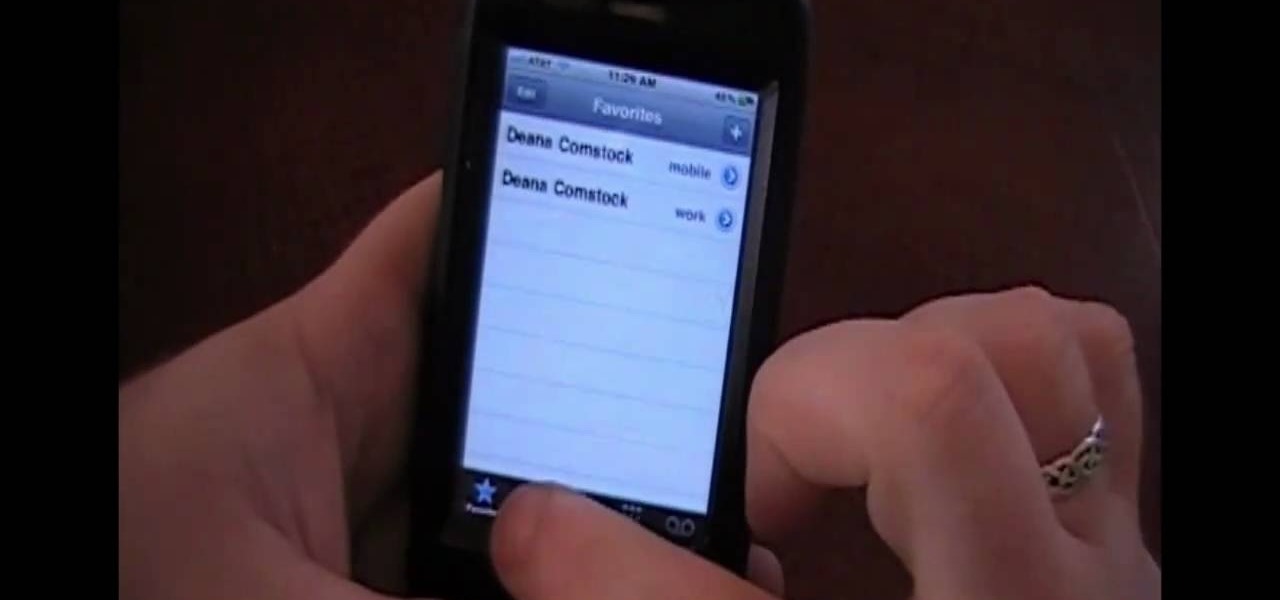
Learn how to replicate the much-publicized iPhone lock-screen hack (before Apple patches it)! This hacker's how-to will teach you everything you need to know. For complete instructions, including a detailed, step-by-step overview, and to get started unlocking your friends iPhones, watch this video guide from Household Hacker.

In this video we learn how to use the Mirror Lock Up on the Canon 40D. First, press the shutter and lock up the mirror. Second, press down on the exposure. Do this with a remote if you have one or use the timer mode. To do this, turn it out of focus then turn it on two or ten second focus. Then your single press will open it up and then take the exposure so you don't have to press it twice. This should make your exposure turn out correctly, use this whenever you would like and enjoy taking pi...

Here's a quick tip that will show you how to set up your Blackberry PDA to lock by pressing just one button. This is a faster and easier way to make sure your Blackberry is safe from 'pocket dialing' than the factory settings.

In Minecraft, it's not just about making the building and leaving everything else open to the various creatures of the night to just waltz right in! You're going to need to make a door! But once you have it installed, what if they decided they wanted to open it? In this video you'll learn how to make a button that will allow you to lock the door and only be able to open it by pressing the switch!
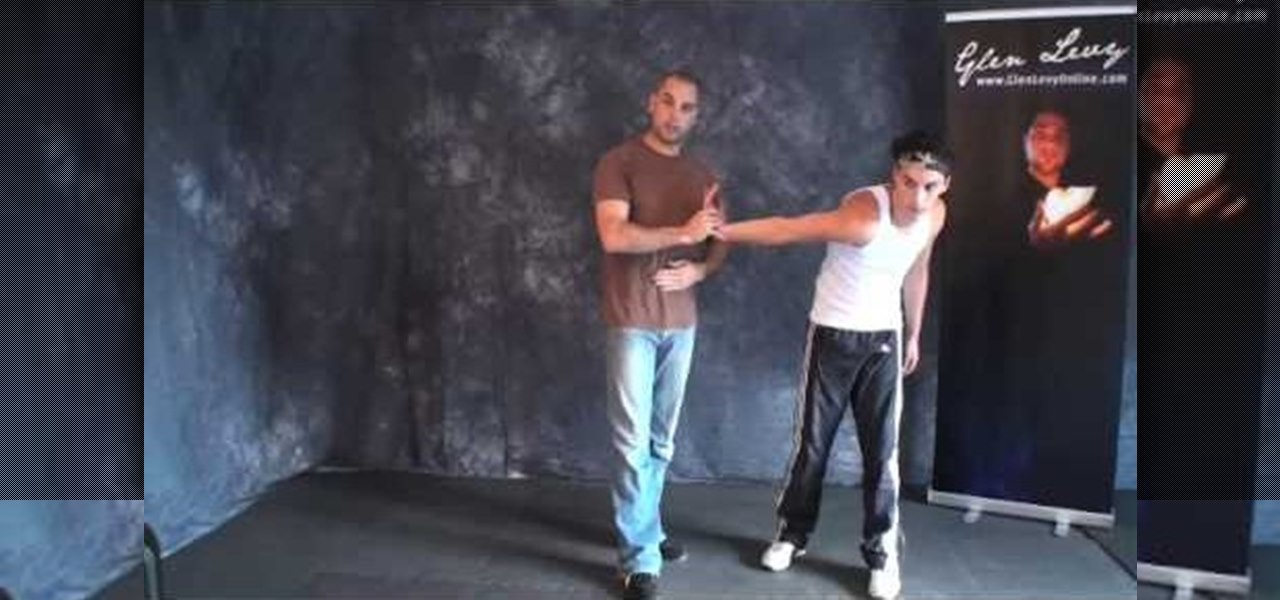
In this video, we learn how to perform a forward wristlock: "Ura gyaku". Instead of twisting the wrist to the right, you will twist it to the left. When everything in the arm is straight, it will help lock the wrist better instead of it being bent. Keep the arm straight and the elbow flexed, then align it with the face. Turn it over using the same muscles between the bones and the head, then flex the shoulder and elbow towards the head. Drag it, then you will have this type of wrist lock comp...

If you own a chainsaw and need to perform some routine maintenance work, this video should help. In the tutorial, you'll be finding out how to install a locked sprocket plate on a chainsaw. When trying to replace certain parts, things can get a bit tricky and what may have been easy to take off, will be much more difficult to put back on. So check out the tutorial above, pay attention, be safe, and good luck!