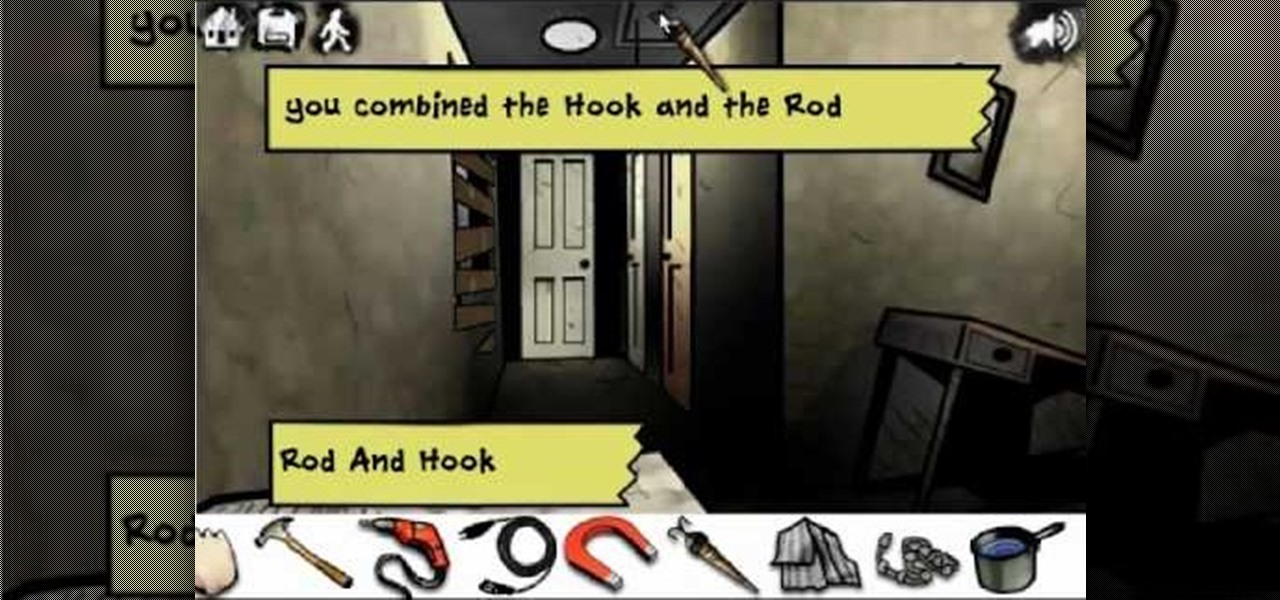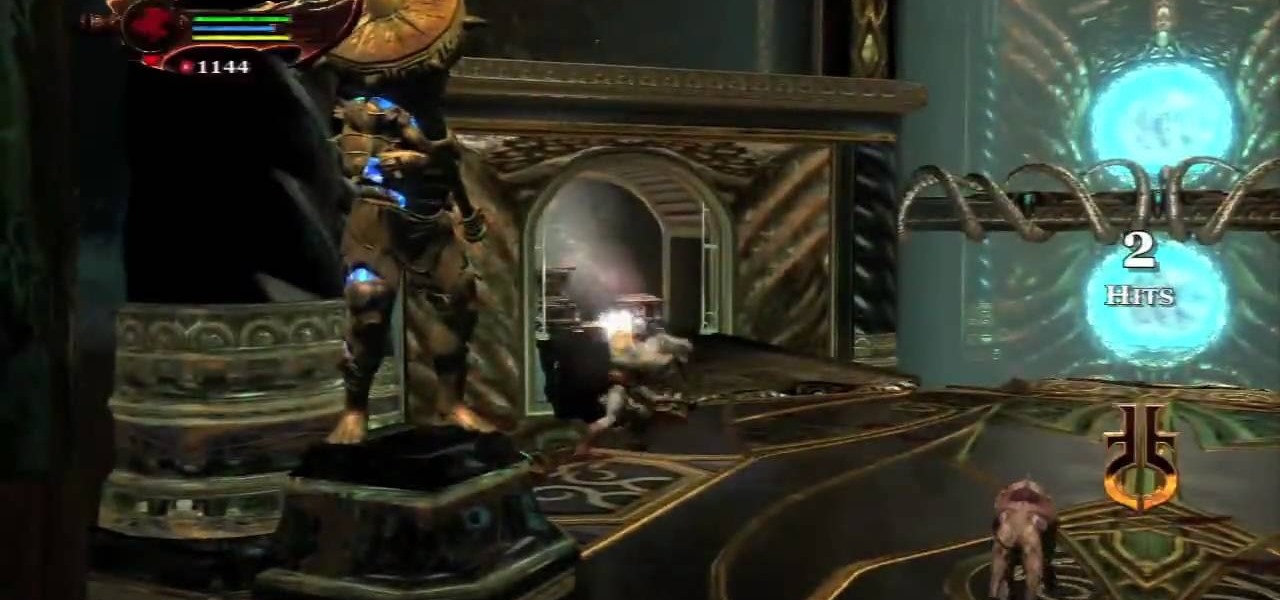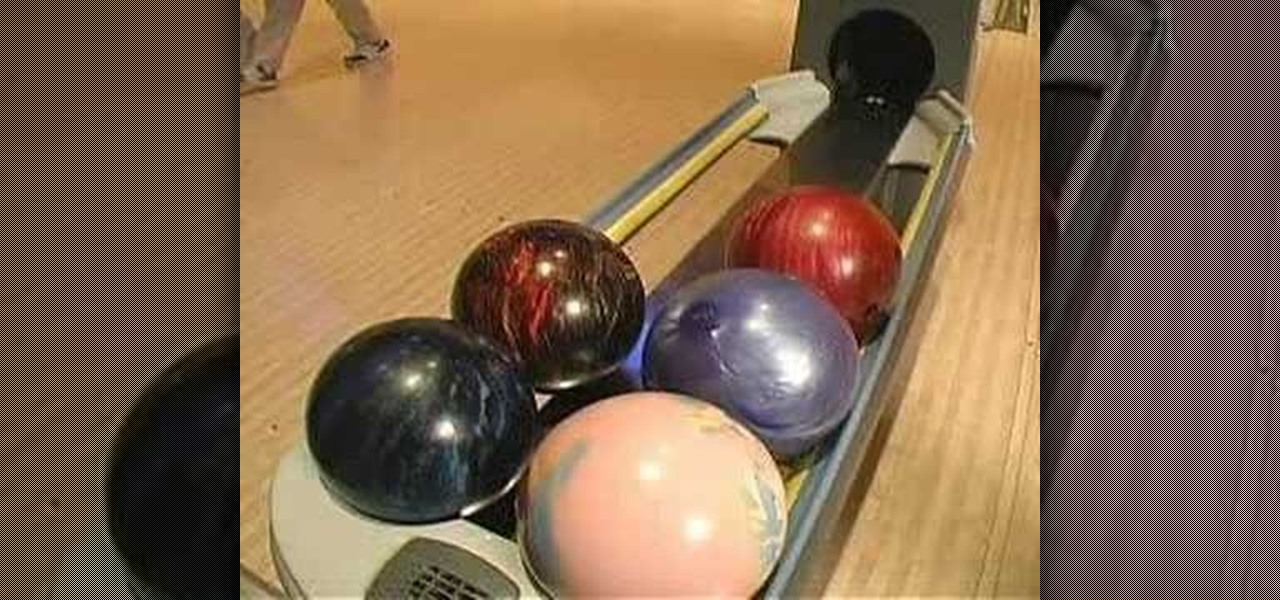Seems like it should be easier, but running downhill takes as much strength and control as running on the incline. Pick up the technique and you'll pick up your race time. You will need properly fitted running shoes

Don't get stuck in a middle seat near a bathroom on your next flight. With a little time and effort, you can be sitting pretty. With more and more airlines offering advance seat booking, it's easier to get a little more leg room, or peace and quiet. Watch this video travel tip tutorial and learn how to pick a great airline seat.

Brad Davis shows guitar players how to spice up their rhythm playing with a simple right hand pattern called the rhythm pick pattern (RPP).

Watch our video for step-by-step instructions showing you how to replace/install a broken power door lock in the front of a Chevy Trailblazer or GMC Envoy (2002-2006). We'll show you an easy way to fix this common problem with simple hand tools, which any do-it-yourself mechanic can perform. Save time and money by fixing the issue yourself.

In this tutorial, we learn how to walkthrough Imperial Raxus Prime - The Force Unleashed. While walking through, you want to jump through on a platform and go to the other side. Find the hidden path until you see a holocron. Continue to keep going through the levels until you see holocrons in different areas. Most of the ones will be apparent but some will be slightly hidden from view. Work your way around and as you pick these up it will show you a count of how many you have on the lower rig...

In this tutorial, we learn how to adjust the steering wheel in the 2010 Prius. Every Prius has a tilt and telescopic steering wheel that should only be adjusted when the car is stopped. Reach under the steering wheel and push the lever down to release. Then, move the steering wheel in and out and up and down until you find the position that is comfortable for you. Pull the lever up to lock it into position. Make sure the steering wheel is completely locked into place before you start driving ...

It's extremely important as a musician to learn how to play the 12 bar blues. Understanding how to feel your way through all 12 bars without getting lost and staying in time is crucial to you succeeding in other styles of music. If you're looking to spice up your 12 bar blues with something a little more melodic, check out this great video lesson! You will learn how to play an Elmore James, Chicago Blues style 12 bar blues riff over the chord progression using finger picking.

In this video, we learn how to do a breakdance "scoo bot" lock. First, start with the feet only and once you master that, add in the arms. Place your heel up and your toes facing up. When you practice, use counts in your head to help keep you on beat. When you lock, you don't want to stay stiff, you want the dimensions changing all the time. Keep your movements low to stay with the beat. If you feel more comfortable going left first, then do this, or vice versa. Continue to practice this and ...

In this video, we learn how to walk through the flash game "I Remain". First you will go through the main floor and pick up the basement key, which you will use to go into the basement. In here, you will pick up a box of nails and return to the main floor. From here, you will go into the bathroom and pick up the extension cord. Go back into the main floor to the guest room, then pick up any tools you see in this room. Next, go to the main room and place the fuse in the fuse box. Continue to g...

Kim Kardashian is one of the most gorgeous women in the world with the perfect womanly curves, sharp cheekbones that could grate cheese, and beautifully full hair. And very often Kim will add even more volume to her locks by loosely curling them with a curling iron.

This quick Blender video tip demonstrates how to use viewport snapping to lock the viewing angle to any 45 degree increment. This feature is similar to the viewport navigation that is found in ZBrush. Whether you're new to the Blender Foundation's popular open-source 3D computer graphics application or are a seasoned digital artist merely on the lookout for new tips and tricks, you're sure to be well served by this free video software tutorial from the folks at CG Cookie. For more information...

Great hair doesn't come easy, at least according to this video. Although some are blessed with a naturally thick mane, those who are not as fortunate can volumnize their locks with extensions.

There's no getting around it: if you want to get good at playing the ukulele or any other instrument, you'll need to practice. Fortunately, the Internet is awash in free, high-quality uke lessons, like this one from YouTube's preeminent tropical tutor, Ukulele Mike. This particular tutorial provides a detailed, step-by-step overview of how to use Merle Travis picking on the ukulele. For more information, and to get started Travis pickin' your own uke, watch this helpful how-to.

This how to video will show you how to get the Obedience School trophy in God of War 3. This is useful if you want to get all the trophies in God of War 3. In order to do this, you will have to hit circle, or b, to pick up a dog and kick it. There is a chamber in Poseidon's area in which you have to encounter many of these dogs. The dogs will keep spawning if you do not move forward. You will have to pick up and kick 50 dogs through the portals in this case. Try and get 50 of these dogs befor...

In this video tutorial, viewers learn how to perform an amazing card trick. The magician begins by going through the deck and lets the spectator pick a card. The entire deck has a red back. Then the magician put the card at the top of deck and a cut. The magician then snaps his finger and lays out the entire deck face down. The cards are now a blue back and the only red back card is the spectator's chosen card. Then the magician snaps his finger again and the card changes into a blue back. Th...

In this video from Inner Confidence, they demonstrate how to not get too into a women's personal space. A way to not approach a woman is to approach her head on. It is much less intrusive if you approach her from the side. The girl in the video says that a man's attractiveness depends on his groundedness. Some guys to not realize they are socially awkward. When guys take this program they are more relaxed and the know what to say. She says a big turn off is a guy who is really feminine. A qua...

Mike Agerbo, the host from GetConnected features a quick and helpful video on how to lock drive letters on a PC. On your PC, right click the my computer icon to bring up the management window. Click on storage, then disk management. Once it brings up your list of hard drives, right click the one that you would like to change. Click change drive letter and path. Once you have the window open you can change your drive letter. This will help you when organizing your drive to limit any complicati...

Have you ever had to close an application with private info in order to let someone else use your PC? LockThis! is a windows application that lets you secure individual programs without the hassle of having to save your progress and closing the program. To use LockThis! just hold the control key and click on the application that needs to be locked and simply enter your password on the dialog that pops up and your done. Now anyone can use your pc without you having to look over their shoulder....

Basics on proper way to pick up a bowling ball. Pick up some bowling tips and tricks to improve your game, whether you are a beginner or a competitive bowler in a bowling league. Learn how to properly pick up a bowling ball with this bowling video.

Want to impress your friends by whipping out your guitar and strumming some of their favorite tunes the next time you are at a party? This guitar lesson teaches you how to play "Locked in the Trunk of a Car" by the Tragically Hip. Once you get a hang of these popular guitar chords and tunes, you can start incorporating them into your own songs. With this lesson and a bit of practice you will be able to play "Locked in the Trunk of a Car" by the Tragically Hip on the acoustic guitar. And who k...

Normally, when standing outside your local regional airport, you'd need a special radio or scanner to pick up the transmissions coming from that Air Traffic Control tower. Well, not anymore.

DJ Co-op and DJ Hunnicutt get disco dance lessons from Ming. Learn how to do the L.A Lock.

If you're working on your vehicle, specifically wiring harnesses and wiring harnesses for trailers, you may need to do some reconfiguring. If you need to connect wires, you should learn to use Scotch lock wiring connectors. This video shows you how.

Watch and learn how to install and use a Guardian Industries fifth wheel kingpin trailer lock

See how to use a Valley Universal trailer coupler lock to protect your trailer when it's unattached from your vehicle. Then see how this works with a popular trigger style coupler.

This video demonstrates how to make a bump key, a key that will open any lock. To do this, just file down the key, add some bumpers, put it into a lock, tap it, and turn the key.

Learn in a few easy steps the art of drawing an inter locking lock . It will amaze you how easy it is to draw in 3D.

With protests springing up across America, there's a chance you may have your first interaction with law enforcement. Many demonstrators will have their phones in-hand to film the action, which, sadly, could prompt an officer to demand the device and any self-incriminating data it may contain. Before this happens, you should know there are tools at your disposal to protect your data in such situations.

In the past, if you upgraded to a new Galaxy or if you had to factory reset your existing one to fix an issue, you had to restore your home screen layout manually. Your wallpaper, widgets, icon placement, and launcher settings were all dependent on you to be put back in their place. Thankfully, this isn't an issue anymore.

Android 10 lets you personalize your device by adding a profile picture to your lock screen. Not only will it add your picture or avatar to your lock screen, but it will also add it to the Quick Settings menu. It's a nice touch of customization that makes your device feel like your own.

While iOS 13 might have made waves for some of its more prominent features — most notably system-wide Dark Mode — some of the more interesting tools lie with its smaller, unannounced updates. One of those updates is a new Reminders setting to tag contacts in a to-do task so that iOS pings you when texting that person in Messages.

Whether you like to go swimming or jump in a hot shower with your Apple Watch on, the chance is pretty high that you'll get water inside its speaker. If you're a big runner, even sweat can get inside there. While there is no way to prevent water from getting inside your Apple Watch's speaker, there is an easy way to get it out so that your muffled speaker sounds brand new again.

A revamped Recent Apps overview is one of the most significant changes set to arrive with Android P when it touches down later this year. Incredibly, Samsung has beaten Google to the punch, and has made this feature available for all its Oreo-based Galaxy handsets courtesy of its Good Locks app.

There's never an Apple announcement without some good ol' anger and backlash. To be fair, Apple received some really positive feedback from parts of the iOS 11 presentation at WWDC back in June. Fans had been waiting for years to customize the Control Center, as well as for native screen recording. But if there was one thing that got fanboys and Apple haters raging about in unison, it's that weird, incomprehensible notification system.

Your iPhone's lock screen is about to get a major upgrade in iOS 10, as shown off by Apple at WWDC '16, and it will make dealing with notifications and apps a breeze. The new lock screen has been fully redesigned to give users better and faster interaction with the apps they need. It's also snappier and more aesthetically pleasing with notifications no longer darkening the wallpaper.

Learn how to replace the sash lock on window. This repair will help fix a drafty window, or may even help to fix or prevent a window from rattling or shaking in the wind.

Samsung's Galaxy series of devices have one common design theme that ties them all together—the physical home button at the bottom of the phone. This button can wake the phone, take you to your home screen, and even scan your fingerprint to securely unlock your device.

In general, the fingerprint scanner in Samsung's 2015 flagship phones is quick and accurate, but when you get that "No Match" message while trying to unlock your phone, it can be incredibly annoying. To help curb these issues, I'll go over three tips for speeding up the unlocking process that should work wonders on your Galaxy S6, S6 Edge, S6 Edge+, or Note 5.

If your PC setup includes a mouse and keyboard, you'll be happy to know that most of the touchscreen-first features of Windows 8 have gone by the wayside in Windows 10. Where it once required awkward gestures to access key features, Windows now recognizes when you're using a traditional desktop or laptop, then responds by making sure that all features can be easily discovered with clickable buttons and menu entries.

These days, that pocket-sized computer we call a smartphone is home to your entire digital life. But with the onset of mobile payments and online banking, the line between your virtual world and the physical realm is becoming increasingly blurred.