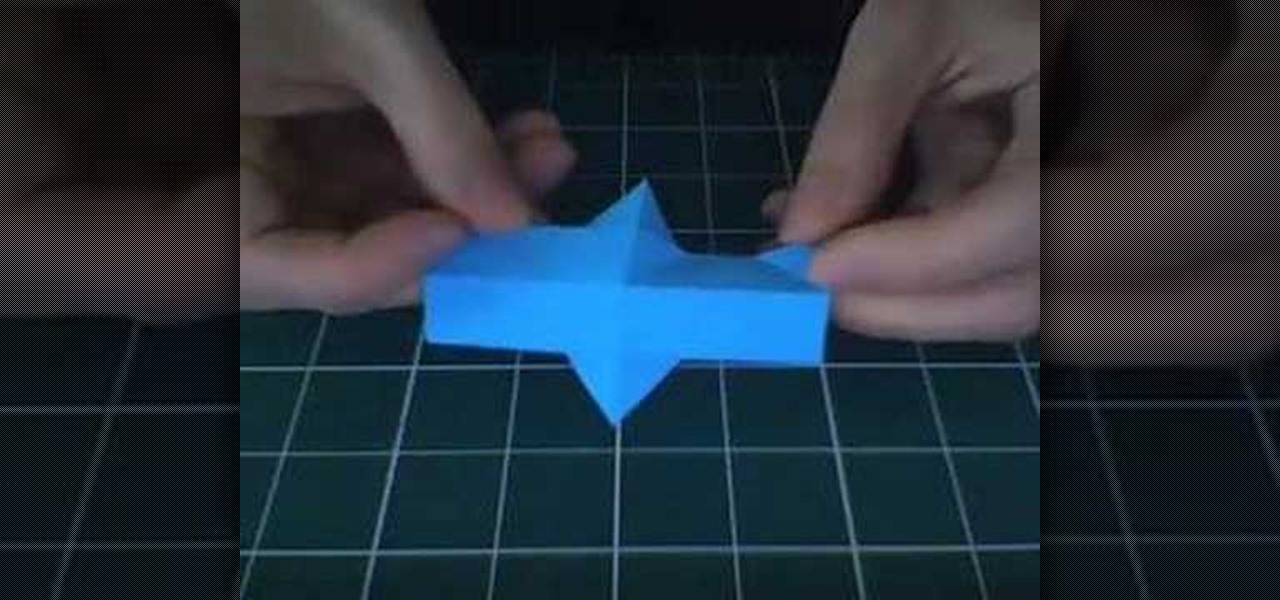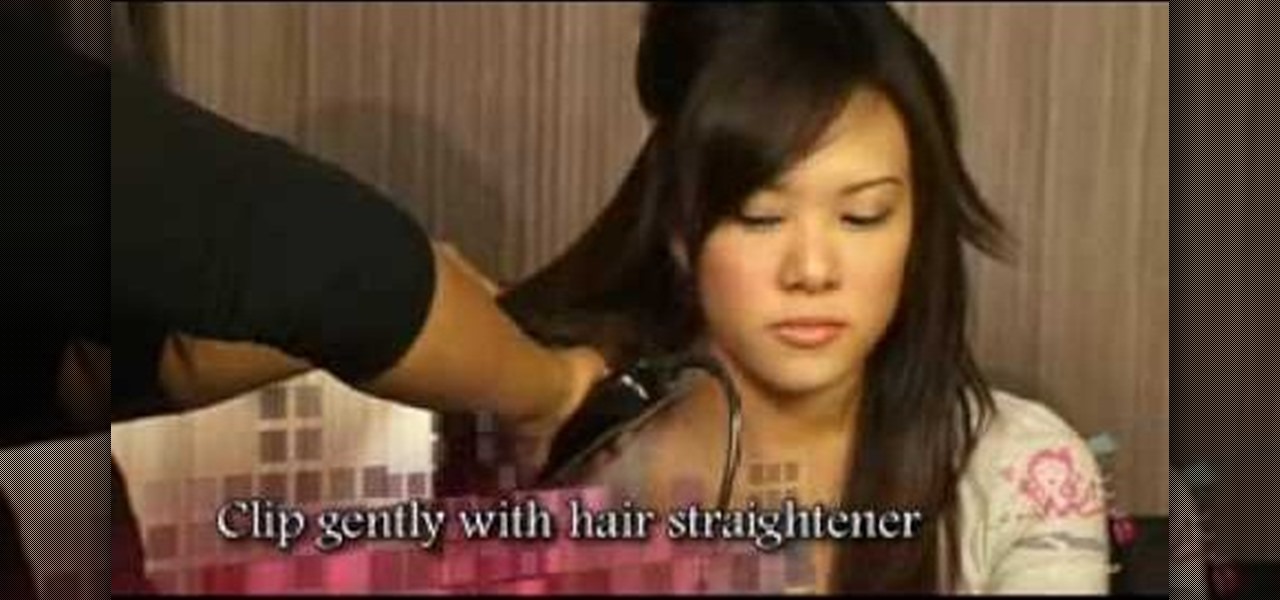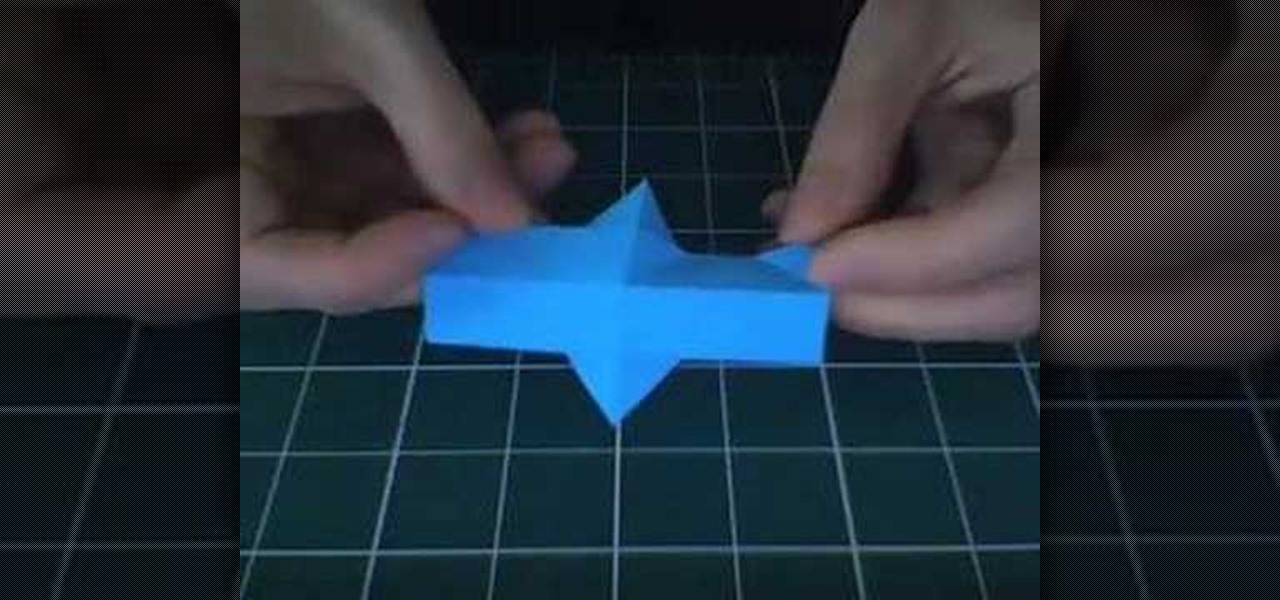
Invented by Tom Hull in 2007, here's how to fold a Rhombicuboctahedron, an innovation on the cuboctahedron, out of origami paper. 24 smaller paper units can lock together in a pattern, which if carried through properly, will form a complex geometric shape out of folded paper.

Carving pumpkins is a seasonal tradition in many families. Learn how to carve shapes into a pumpkin freehand or using a stencil. f you can, it's fun to pick your own pumpkin at a pumpkin patch. You can also get a fresh pumpkin at a market or farm stand. Choose a pumpkin with a bright orange color that has no bruises, soft spots, scars or mold. The stem should be attached and be dried or slightly brittle. You will need a long thin knife, an ice cream scoop, a poking tool and a saw knife. A beg...

Widgets can display essential information from an app right on your iPhone's Lock Screen, but there's an even bigger reason you should be using them: fast access to your most-used apps.

As the sports world slowly gets back to normal while observing pandemic protocols, fans are once again being folded into the mix in innovative ways.

You're halfway through reading an article on your iPhone, when the display just turns off. Frustrated, you open the article again, only for the display to go black again. You shouldn't have to keeping touching the screen to keep your iPhone from going to sleep. Luckily, you can delay or even stop your iPhone from doing so with just a few taps.

When you place your iPhone over a card reader for Apple Pay, it'll always pull up your default card. That might work fine for you, but perhaps that isn't the card you want to use. The problem is, you don't have time to switch cards before the payment goes through. That might result in using your rewardless debit card to buy groceries when you could've snagged 2% back by using your Apple Card.

If you're ever faced with a situation of handing over your iPhone to law enforcement (or getting it taken forcibly), whether by the police, feds, or court system, there are things you can do to prevent them from getting access to all that potentially self-incriminating data. And it takes less than a second.

For lack of a better word, a missing iPhone sucks. Not only do you lose a physical device that cost you a small fortune, but there's also the probability you'll never see your precious data again. Hackers and thieves might, just not you. To keep this from ever happening, there are preventative measures you should take, and the sooner you do them the better.

Android 9.0 Pie moved the status bar clock from the right corner to the left to accommodate phones with notches, but there's one major downside for Samsung users: since no Galaxy phones have a notch, all this did was take away space for the notification icons that would otherwise start from the left corner.

With the Galaxy Note 9's 6.4-inch AMOLED display, split screen is far more useful since each half of the screen is relatively large. The problem is that there are some noticeable omissions in the list of apps which support the feature. However, Samsung offers a fix for this.

In iOS, Apple provides a few live wallpapers that you can use for the background on your iPhone's lock screen, but these animated options are just wavy color shifts and ink-in-water effects. To really customize your lock screen, you can use a Live Photo for your wallpaper. If you can't find the right Live Photo, GIFs are the next best thing, and experimenting with them feels like a game almost.

As smartphone users, we live in dangerous times. The value of phones continues to rise, making them prime targets for thieves. In 2015, the FCC estimated that one million phones are stolen each year, and with several devices starting to hit the $1,000 mark now, these numbers are sure to rise. But what do you do if you fall victim to phone theft?

While it's easy enough to take a screenshot of an end-to-end encrypted Telegram chat thread using an iPhone, it's an entirely different story on Android phones. Telegram disables screenshots for Secret Chats by default on Android, and not everyone can turn it on.

With the Power key located on the back of the device, LG included a convenient "double-tap to sleep" function in their G2 and G3 devices. The function allows users to simply double-tap the display to put their device to sleep instead of picking it up and pressing the Power key.

If you are having problems playing your sweep picking arpeggios fast and clean then you are not alone. Many guitarists have the same problem. I suffered from the same problem, years ago. In fact, playing sweep picking arpeggios with poor technique is one of the most common problems that I encounter with my guitar students. After helping them overcome these challenges I have discovered 2 different approaches to improving your sweep picking technique. The first will keep you frustrated with bad...

Thanks to a recent back-end update to Google's Search app, every KitKat-running device can use "Okay, Google" from within any app—even the lock screen. However, the default settings for the OnePlus One's mic leave it unable to detect your voice unless you have it right up to your face. That isn't a good look for anyone, but thankfully there is an easy fix to get this working correctly.

If you have friends like mine, letting them check out one photo on your phone means they're going to check out all of the photos on your phone. Before you realize what they're doing, it's too late, and they're sending out perverted emails to your coworkers, making you look like a newb at Candy Crush Saga, and viewing your Snapchats for you.

If you've had the pleasure of owning both an iOS and Android device, you may have noticed one subtle difference on each one's PIN unlock screen. Android's lock screen requires you to press "OK" after entering the PIN, whereas iOS's simply unlocks the screen right after the last digit.

BioShock: Infinite may have just come out today, but that doesn't mean there aren't some good walkthroughs for it already. If you're the kind of gamer that digs unlocking all of the achievements (aka trophies), then here's one for you—the Aerial Assassin. In order to complete this task, you will need to kill 20 enemies with the Skyline Strike. You will be able to pick up the Skyhook weapon (needed for the Skyline Strike) in the natural progression of the game; no need to go searching for it. ...

Stay tuned for this knitting instructional video on inserting a heel for a knitted sock. This is a very large scale knitted sock. It's going to be a felted Christmas stocking. The knitting is finished except for inserting the heel. The knitting technique demonstrated is exactly the same for a more normal, human-size knitted sock. It's also the same technique used to insert a pocket in a sweater.

Live in a place with severe winter? You may eventually find that your car door lock has frozen solid. You can try jiggling the door handle, but if that doesn't work, then bring out a butane lighter and heat up your car key. Take care to not get burned!

Anna Kendrick knows how to work her beautiful chestnut locks. On the red carpet, the actress is usually sporting her hair curly and in a beautiful feminine updo.

Brr! It's chilly out there. Watch this video to learn from George Duran how to make a tasty chorizo lentil stew. What's the difference? You'll be using a pressure cooker, which helps to lock in flavor and cook in less than half the time of a regular pot.

Empire waists go all the way back to Napoleon and the Regency period, when women thought it becoming to wear classically inspired, almost Grecian goddess-like gowns. They'd pin their curly locks up into coy yet alluring buns to complete the look.

Taylor Swift was born (very luckily) with naturally curly, thick hair, and boy does she flaunt her goods. Whether she's out shopping at Forever 21 or working the red carpet, she always finds a way to flaunt her curly, Rapunzel-like locks.

Got a bit of extra time today? Then put those extra hours to good use by beautifying your lovely locks! Take a gander at this video to learn how to create a feminine flower side updo with cascading curls.

If you want to expand your storage capacity in your new Samsung Galaxy Tab, it's easy thanks to the microSD slot on the side. Installing your microSD memory card is as easy as removing the slot's cover, inserting the microSD card in, pushing to make sure it locks, and recovering the slot. Adding storage makes your Android experience even better, plus you can transfer files and data easily!

Just like teasing a fellow boy toy get a rise out of him, teasing your hair makes your ordinarily flat and dull locks look full of life and big and bouncy.

Is that locked chest next to the Tranquil mage in Ostagar driving you crazy? There's a way to unlock it! The man with the key is currently dangling in a cage elsewhere in camp. Convince the guard to share his dinner with the prisoner, and he'll give you the key. Sneak back after nightfall, and it's all yours!

A beautiful hairstyle doesn't have to take forever to do. Don't believe us? Just check out this hair tutorial for a simple braided high bun. Elaborate pleats and straight locks are twisted up messily into a beautiful, romantic bun.

Sleeping Beauty is hands down one of our favorite original Disney princesses. After all, she wore our favorite color - pink - on her clothing and dresses, had long, beautiful blond locks and looked like Christmas morning.

Most people with smooth hair are not big fans of humidity, which makes their locks puffy and difficult to manage. If you want to turn that humidity to your advantage, watch this video to learn how to scrunch your hair sexy, exotic curls.

Think you can't do more to your hair in five minutes than comb through it quickly and tie it up in a decent ponytail? Then think again. Check out this video to see how to create a pretty damn gorgeous hairstyle featuring loose, elegant locks that end in loose curls.

In this clip, you'll learn how to quickly set a security pattern on an LG Droid Ally Google Android smartphone. For more information, including a complete demonstration and detailed, step-by-step instructions, and to get started setting up your own security secreen, watch this helpful video guide.

The only way to have a perfectly cooked vegetable is by using a simple preparation technique called blanching. Your vegetables will feel tender and crisp, and they'll be maintain their color during the cooking process. Plus, they'll taste better, locking in all of its flavor. To blanch vegetables, you just boil them in water for a minute or two, then immerse them in ice cold water. Then cook as normal.

Kids can be kids, and there are things on the internet that kids shouldn't see. As a parent, it's your responsibility to make sure you know what they're looking at and what they shouldn't be looking at. In this video, learn the easy steps to setting up parental controls in Mac OS X where you can monitor what they look at, lock out the computer for specific time periods, and much more!

Lowe's brings you this video about how to fix your leaky faucet. More specifically, how to fix your Delta bathroom faucet. A leaking and dripping faucet could be a sign for bad seats and springs, so watch and learn how to replace them. You'll need an 1/8" allen wrench, needlenose pliers, channel locks, screwdriver, and replacement parts.

Short hair is so appropriate for summer, since it's both easy to style and tomboyishly chic. Plus, it's extremely lightweight, so you won't be sweating up a storm like you would with longer locks.

Bootylicious chanteuse Beyoncé likes volume in her hair, as well. Though she's sported a number of sleek straight styles, she always seems to return to voluminous, loosely curled locks.

Can't decide between styling your locks into a ponytail and just letting it all hang loose? Toe the line between the two options by sculpting your mane into a half up, half down summer hairstyle.