
How To: Do a bohemian mermaid braided hairstyle
With sailors to ensnare and seashells to gather for their flimsy bras which break all to often, mermaids have little time to spare on their massively overgrown hair.


With sailors to ensnare and seashells to gather for their flimsy bras which break all to often, mermaids have little time to spare on their massively overgrown hair.

Are you Gaga for Gaga? Aching to try out the Lady Gaga look? Get Lady Gaga's white blonde hair with help from this free video. Learn what it takes to lighten your hair to such an extent without damaging your precious locks.

Have short hair and want to curl it? Look no further than this helpful home-beauty how-to, which presents a detailed, step-by-step overview of how to curl shorter hair styles using a standard hair straightener. For more information on how to curl your own locks into beautiful tresses, watch this free video guide.

Is your current doorknob sticky, wobbly, or just not cutting it out for you and your family? Well in this video Barbara K will demonstrate exactly how to replace any doorknob in your home.
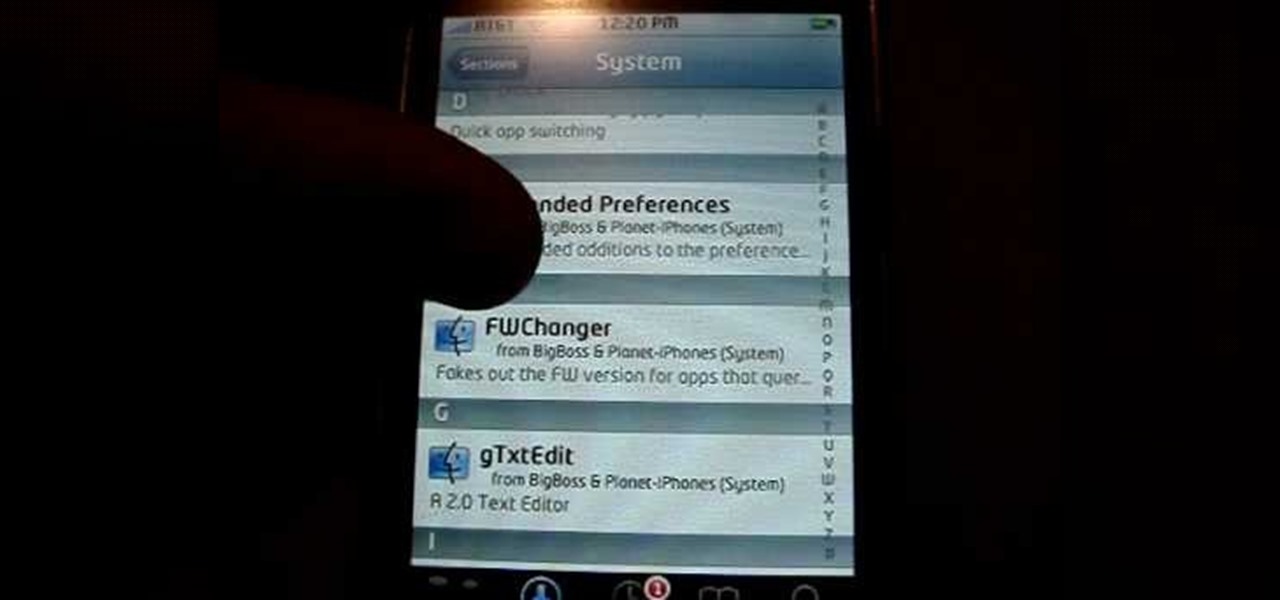
Using a jailbroken iPhone or iPod Touch, one can easily change the individual font of many aspects of the system, from the lock clock to the notepad. Watch the video tutorial for step-by-step instructions, and increase the customizability of your device in minutes.

Kennedy from Viper demonstrates the SmartStart iPhone application. It allows you to lock and unlock as well as start the ignition on your car from across the country. It's like a remote control for your car.
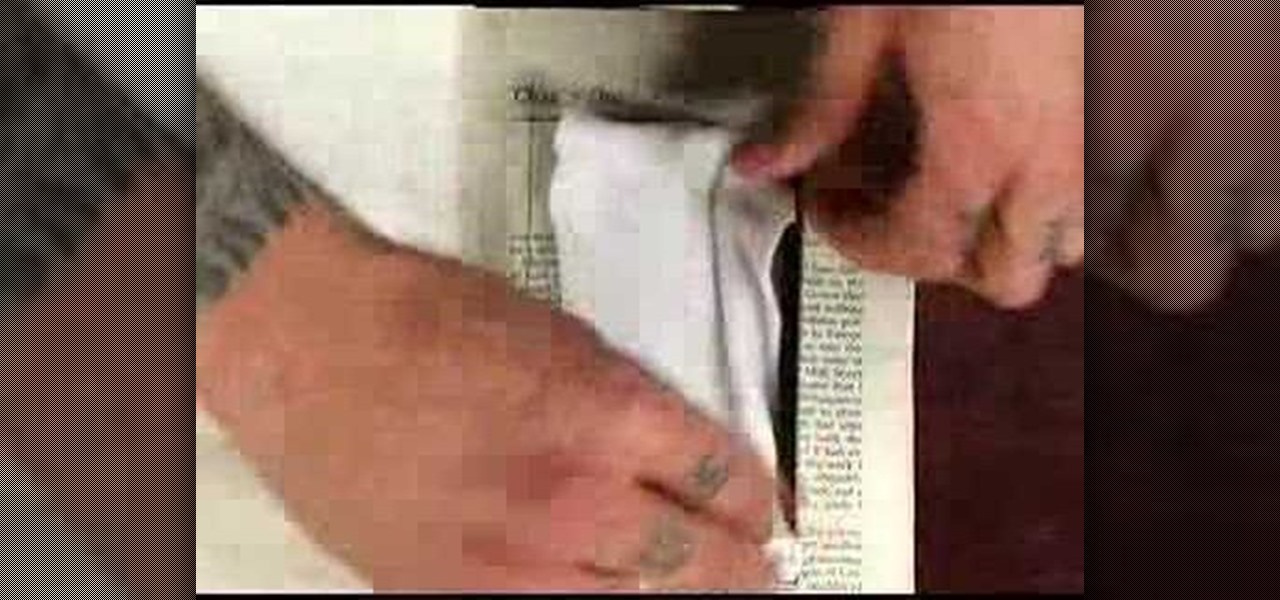
This video shows how to take an old book and alter it so you have a beautiful baby book. Using birth announcements, locks of hair and any other mementos you have you can create a beautiful book of memories. Watch this video scrapbooking tutorial and learn how to make an altered baby book.

Craving an easy sausage dish? Then follow along with this cooking how-to video to learn how to make grilled Italian sausages with peppers. Italian sausages are poached to lock in the moisture before being grilled. You'll love how tender and juicy these grilled sausages come out.

Studying to be a nurse? Then a very common procedure in nursing involves removing a saline lock or an IV line. This procedure is also called DC IV, or discontinue an IV. Follow along in this nursing how-to video to learn the proper protocol for discontinuing an IV line. Before DCing the IV always double check the doctor's orders and have your materials handy.

There is a security flaw with any Apple iPhone running firmware version 2.0.2. This flaw potentially gives a person access to your email account and contacts when you have your iPhone locked. This video demonstrates a simple, but impermanent, fix for stopping others from accessing your private information. To protect your own Apple iPhone, watch this tutorial.

Archery accessories and training aids can aid safety and accuracy. Check out some great bow accessories in this archery video tutorial. Take action: don't over-grip bow, lock rest at 90 degree angle, and use fixed pin sights for advanced archery. John Swindle, the instructor of this how-to video from Live Strong, is the owner of Arrowhead Archery in Tampa, Florida. He has been an archer and a bow hunter for over 18 years.

Make sure you knee strike in Thai boxing, not kickboxing. Learn the skills of Muay Thai in this video on competitive kickboxing moves. When doing the kickboxing knee strikes you should start from fighting position, your toes point down, feel as if calf is locked to hamstrings, thrust in, and do not drop hands. With this how to video you can incorporate the knee strike into your kickboxing routine.

The tensioning knot, demonstrated in this how-to video, is a useful way to tie the strands of my whips to the rope machine. It is also useful anytime that quick tension is needed and a truckers hitch is too much or the distance is too short. Tie a noose in the line and snug it up then a slippery half hitch locks it in place. Watch this video knot-tying tutorial and learn how to tie a tensioning knot.

Take a look at this instructional video and learn how to use the section tool in Google SketchUp. This tutorial covers how to create cut-away views of your model in any direction, the context options for the section plane, and how to move and rotate the section plane. You can lock the section orientation by holding the "Shift" key.

Generally, most people don't run properly due to their reliance on shoes. Shoes train you to walk from the heel to the toes instead of using the balls of your feet. Walking the tradition way causes your knees to lock. Take a look at this instructional video and learn how to walk and run properly like a practitioner of Parkour.

Want to know how to string an 03 tennis racket? The O3 is not that different from your standard tennis racket save for the fact that the O3 racket always starts at the top when you string it and secondly, when you get to the crosses at the regular grommets you ought to use a table lock during the tensing. It's a little time consuming but this is the best way of going about it.

String a tennis racket. Take a look at this instructional video and learn how to use and operate swivel clamps. The two main components of the swivel clamp are the tightening teeth and locking down the clamp. The clamp keeps it from moving along the side bar, some are spring assisted, some are not. The tightening teeth is used to keep the clamp attached to the string.

Here is one way to get the hands free when someone is grabbing around your waist as you go for the gangsta lean position. This is a very helpful and effective martial arts technique.

Ever failed to get a triangle choke? This drill allows you to get a tepee or bolt lock if the triangle fails. This is a very helpful and effective martial arts technique.

Mirig Golan demonstrates how to create a Star of David through origami. You take one corner of the piece of paper and place it on the middle line to start. At the end, the triangles should make a lock.

Luci Lock shows you how to make a simple and delicious strawberry drinking yogurt using raw kefir and a whey protein mix.

Luci Lock shows you how to make a delicious spicy lime cilantro salad dressing using kefir. Its doubles a spread for sandwiches or wraps.

Luci Lock explains how to create a delicious raw hot chocolate using all natural ingredients. Don't worry it still has all the taste of regular hot chocolate.
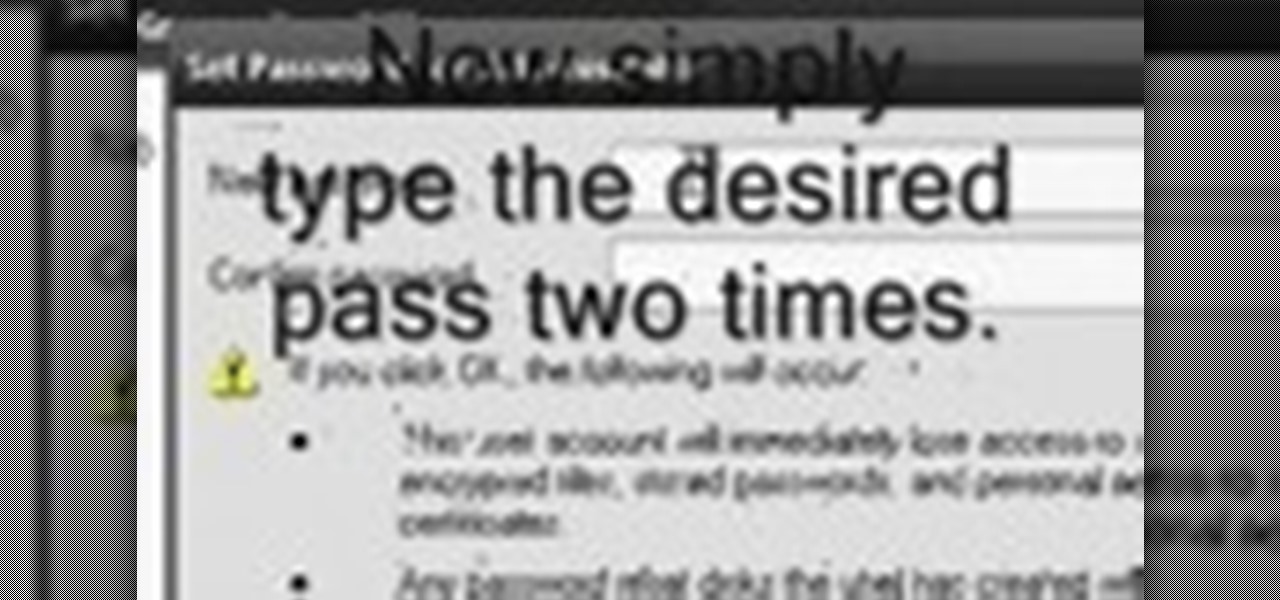
Locked yourself out of your Windows Professional system? No problem—this video tutorial will show you the steps required to change the administrator's password in Windows XP. You can actually change this password without knowledge of the original one. To get started, go to Start > Run… and type in mmc to open up the console window. Watch the video to figure out where to go from there.

This dance tutorial will cover some detailed parts in popping which is just isolating your body. It also covers how to do different type of waves and how you can practice leg coordination.

A break down of some well known popping and locking dance techniques.

Learn how to throw ingredients into a ziplock bag and make a quick, oil free omelet in minutes.

Buried alive? Don't worry, I'll show you how to escape from a locked coffin. This was the creepiest video I have ever made...I will show you the one important object to always carry around with you...just in case...

The Tepee Jiu Jitsu technique, made famous by Eddie Bravo is a GREAT submission when you can't lock in a triangle choke. This is aslight variation of the move made by Submissions 101.

A reverse triangle type of submission which is a crank and shoulder compression. Bermuda Triangle: You think you're getting out of the triangle...but it's inescapable.

This is the first of what will surely be a long and detailed series on operating the F-15 Eagle in the simulator Lock-On: Flaming Cliffs. This first one introduces you to the Eagle's radar with off and Range-While-Search modes and their symbology.

Need to make your house more burglar proof? Here are some easy instructions on installing a deadbolt. This lock also is equipped with a key entry.

If you have thinning or short hair and are looking for a change, you may want to try a wig. There are many types of wigs today, different styles made up of different materials. Watch this video to find out information on buying a wig or hair piece so that you don't wind up looking like you have an animal on your head.

Unlocking all the cool costume bits for your Sackbot is one of the most fun parts of LittleBigPlanet 2, but unlocking the same pieces for multiple Sackbots or seeing someone online with clothes you like and not being able to get them sucks. This video will show you how to share costumes between Sackbots, keeping you in style for good.

Watch this video tutorial to learn how to pick up a girl at a stoplight. Tired of the dating scene? Try meeting someone at a stoplight. If you don’t get arrested for stalking, you just might get a date.

There's a lot you can customize on your iPhone's Lock Screen — wallpapers and photos, widgets, the display mode, notifications, and even the time's font and color. But there's another feature that lets you add custom text for whatever you want, whether it's an inspiring quote, a reminder, a warning to anyone who dares touch your iPhone, or even just your name.

Whenever you're on an audio call in the Phone or FaceTime app and accidentally press your iPhone's Side button, the call ends immediately. It's a helpful feature for those who like to terminate calls that way, but it's flat-out annoying for everyone else who inadvertently ends calls prematurely. Now, everybody wins because you can choose what happens during calls when you lock your device.

Apple just made its most significant update ever to the iOS lock screen, with a lot of features to be excited about. The theme of this upgrade is customization, giving you complete control over the look and functionality of your iPhone's lock screen.

Have you ever accidentally dismissed an important notification? Realized you didn't mean to delete an alert after hitting "Clear all?" Instead of pulling out your hair, know you can see the alert again — at least, a portion of it.

If you're concerned about someone accessing your OneDrive files, you may want to upgrade your protection by enabling fingerprint or Face ID unlocking. Your sensitive information deserves to be protected, and now you can do so easily. Worry no longer — if you need to let someone else use your phone, with a password-protected OneDrive, sneaky file grabbers will be out of luck.