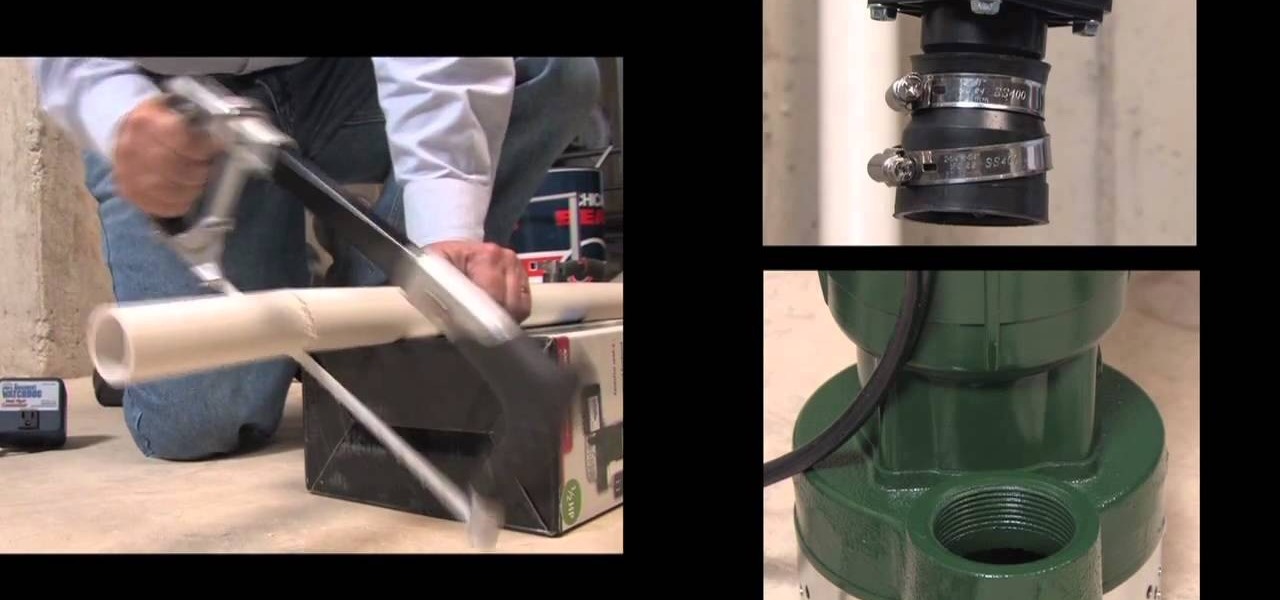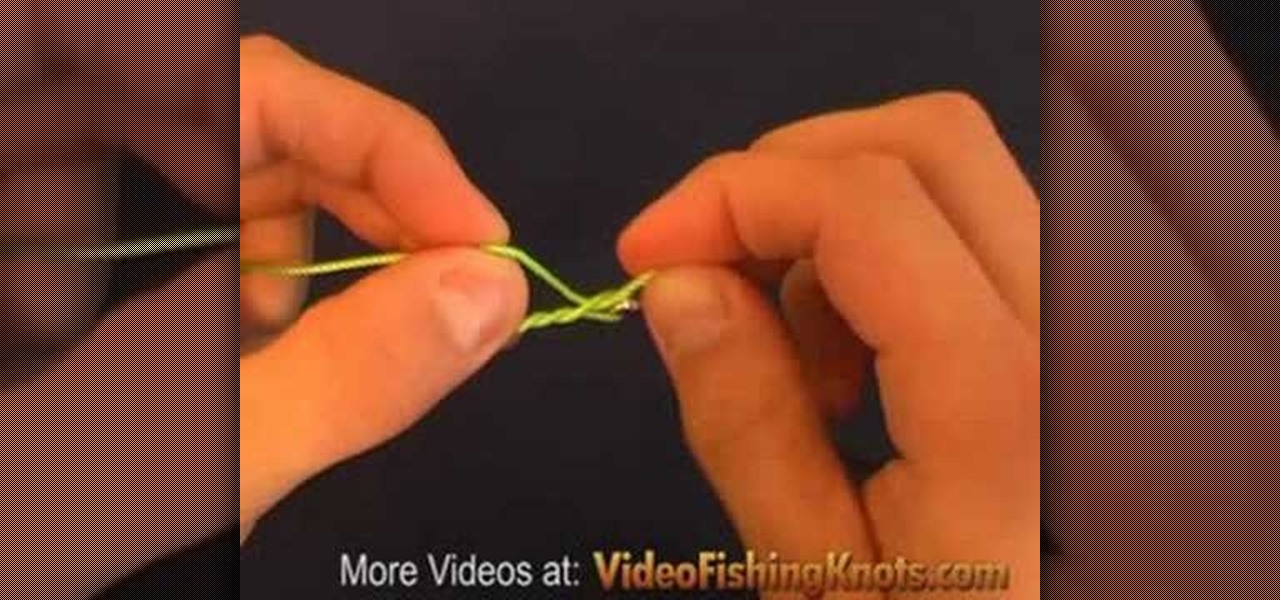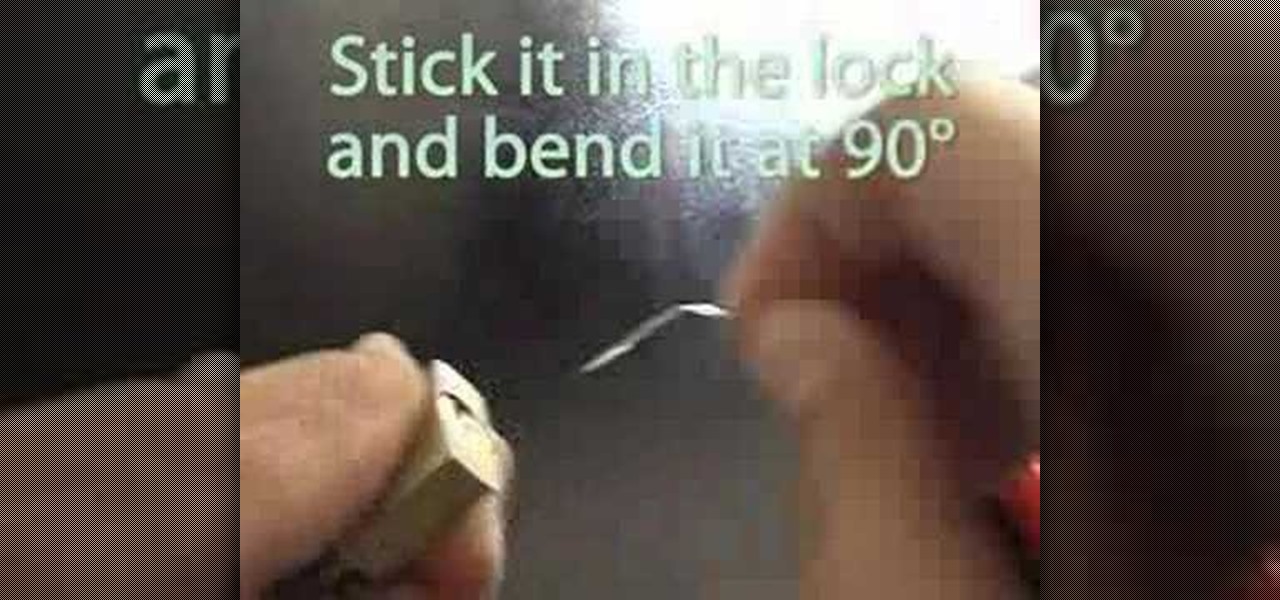For an extra level of security, you can download an app onto your iPhone or iPod that will let you create a customized security key, which you unlock by using the touch screen to draw a simple graphic. This tutorial shows you where to get the app and how to set it up.
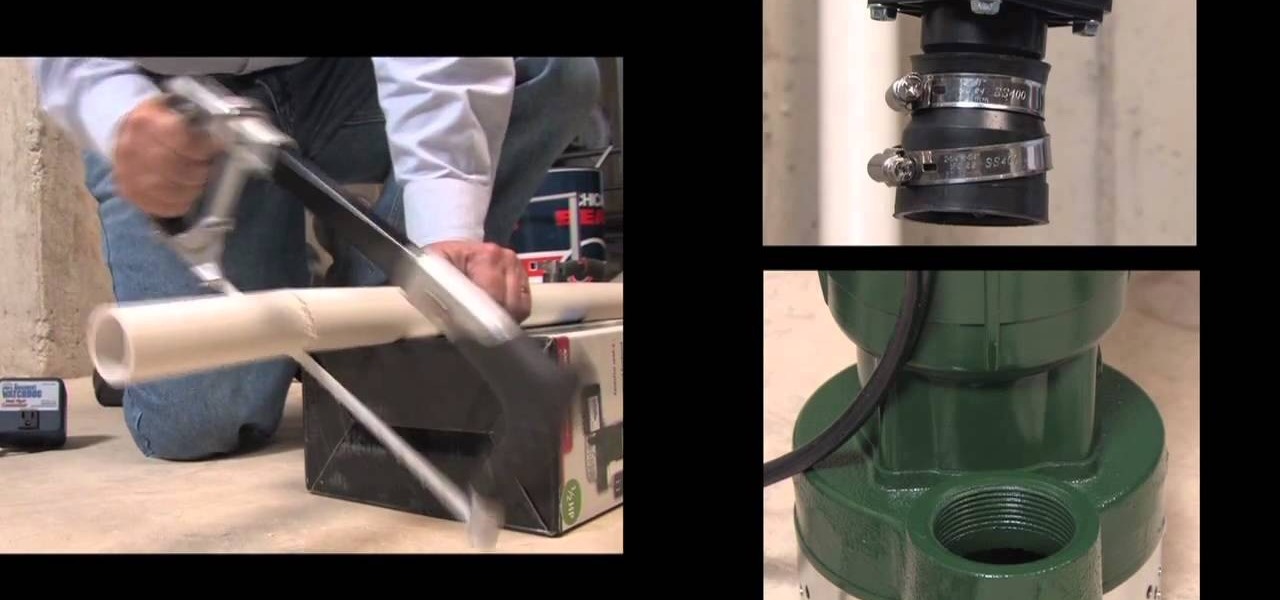
A sump pump is a necessity for most homeowners with basements, and if you've just gotten yourself a Basement Watchdog AC sump pump, this video will show you how to install it. This is a full sump pump, AC-powered, that you can install in your basement, either as a first time sump pump or a replacement sump pump. Find out how to remove the old sump pump, prevent air locks, insert the AC pump and connect it to the discharge pipe correctly.

Not since Rapunzel have neverending braids and long, lush locks been so desired by fair maidens and their muscly suitors. Become one with your inner lost princess by watching this tutorial on how to create a Lauren Conrad braided hair look.

The Messy “Bed Head” Hairdo Equipment you will need:

Low battery – two words you never want to hear. Banish them with these tips. You Will Need

Fixing power door locks requires replacing the door lock actuator. Learn how to replace the power door lock actuator in these free auto repair video instructions featuring a certified mechanic.

This instructional video demonstrates how to center a piece of clay on a pottery wheel. Using electric pottery wheels, a steady hand is necessary to prevent the clay from flying off center. It helps to lock one's elbows to control the clay and eventually sculpt a perfectly centered cylinder.

The Improved Half Blood Knot is basically a half blood knot with a little improvement. To make the knot more secure the end tag is locked in the final step when tying the knot. The Improved Half Blood Knot is a popular knot for attaching hooks, swivels and lures to the the fishing line. Watch this video fishing tutorial and learn how to tie and improved half blood knot on a fishing line.

This tutorial video will teach you how to make paperclip picks and a tension wrench for picking locks. These are some of the most essential tools you can have for picking loocks.

Did you know that July is National Ice Cream Month and that the third Sunday of July is National Ice Cream Day? In this how to video Dr. Diana teaches you how to make ice cream at home in ten minutes without fancy equipment.

Luci Lock shows you how to make delicious, guilt free chocolate brownies. This recipe is a great healthy alternative to the classic brownie recipe.

Luci Lock shows you how to make a quick, simple and healthy garlic salad dressing. Use raw and organic extra virgin olive oil for an even healthier recipe.

Luci Lock shows you how to prepare a quick, simple and healthy alternative to bottled fruit flavored water.

Luci Lock shows you how to make your own raw drink with kefir and fresh strawberries. Not only is it a raw but it is also a probiotic recipe.

Luci Lock demonstrates a unique way to use raw kefir with fresh fruit juices. Start your day off with this energizing cranberry and kefir recipe.

Luci Lock shows you how to make a delicious raw kefir salad with cucumber and fresh mint. It makes for a great summer recipe.

Luci Lock shows you how to make a simple and quick meal - raw Mediterranean soup with basil, garden-picked tomatoes and avocado. Delicious!

Luci Lock shows you how to easily and quickly make your own rosemary flavored olive oils. Its a great way to avoid the hefty price tag and often questionable processing of commercially available flavored oils.

Luci Lock shows you the secret to making a great homemade milk kefir.

Luci Lock shows you how to make your own delicious herb olive oils at home. It will save you money without sacrificing the taste.

Luci Lock shows you how to avoid the heavy price tag and unhealthy processing of commercial flavored olive oils. You'll love this simple and delicious recipe for garlic chili olive oil.

Luci Lock shows you how to prepare a classic gourmet dish. This steak tartare recipe is not only tasty but it is also nutritious.

Luci Lock demonstrates a healthy and delicious twist on a classic drink. This raw Italian cream soda is made from scratch and is perfect for mixed or protein types.

Luci Lock shows you how to make a raw summer drink with sweet cantaloupe melon. It makes a great recipe for carb and mixed types.

Watch as Luci Lock of shows you how to make this yummy dandelion coffee. It is a great caffeine-free iced coffee alternative.

Luci Lock explains how you can easily make your own healthy milkshake. Be sure to use raw and organic products for this recipe.

Watch as Luci Lock shows you how to prepare an organic spinach and mushroom egg bake. Its a healthy dish that is very simple to make.

Watch as Luci Lock demonstrates how to make a raw green tea soda. Its much healthier than the store bought kind and a lot less expensive.

How to make a Two Sided Tension wrench or aut tension wrench for lockpicking.

Spice up your love life by going beyond the kissing basics and learn new, hot ways to lock lips.

Get past the intro and then you will get to the actual tutorial. This blending technique was used in the short film Tin Trio. This effect allows you to combine multiple videos shot with a locked off camera.

Gridlock is a good thing when it comes to flower arranging! Flower phenom Jill Slater demonstrates how making a grid by crossing flower stems locks an arrangement into place beautifully and effortlessly.

No time in the morning to style your hair? Jim Pastrone, "The Hair Guy," begs to differ. He can show even the busiest person how to go from wet locks to wonderful tresses in less than 10 minutes.

Aaron shows how to adjust a slider door using a flathead screwdriver. This video will help you learn how to adjust your slider door to keep firmly fixed in lock position. Watch for best results.

When an iPhone is lost or stolen, it's imperative to start tracking it via Find My as soon as possible, whether that's from a computer, tablet, or someone else's phone. However, if it's stolen, there's a good chance the thief or robber turns on Airplane Mode, blocking all communication with the iPhone. If this is a scary thought, you can prevent thieves from accessing Airplane Mode altogether.

Apple just rolled out the of iOS 14.5 to developers and beta testers, and one of the headlining features is the ability to keep your iPhone unlocked when your Apple Watch is nearby. As these things tend to go, Android has actually had this same feature for years, though it isn't quite as polished.

You can view battery information in the Today View, you already know what carrier services you, and you can quickly figure out with normal use whether your display orientation is locked, so what do you need the status bar at the top of your iPhone? If you don't find much use for it and would like to see more of your wallpaper, there's a way you can get rid of it for good.

Let's say you wake up in the middle of the night and check your phone to see the time. As soon as you do, you're greeted by a wall of notifications on your lock screen. You just wanted to know how much longer you could sleep, but now your mind's racing after seeing all of the messages you need to deal with. Thankfully, iOS 12's new Bedtime Mode has a solution for this problem.

While privacy and security are cornerstones of Apple's ecosystem, your iPhone isn't bulletproof. Creating a strong passcode will protect you from most threats, but there exist tools that can break through even the toughest passcodes via the Lightning port. Luckily, Apple has implemented a new security feature to disable your Lightning port and keep your data safe and secure.

There's always an iPhone in our list of top phones for privacy and security, due in large part to advanced security measures like Face ID, consistent iOS updates, and easy ways to prevent unwanted access and excessive data sharing. However, some of those options actually do the opposite and hinder security. It all depends on how you use your iPhone, but you should at least know everything available.