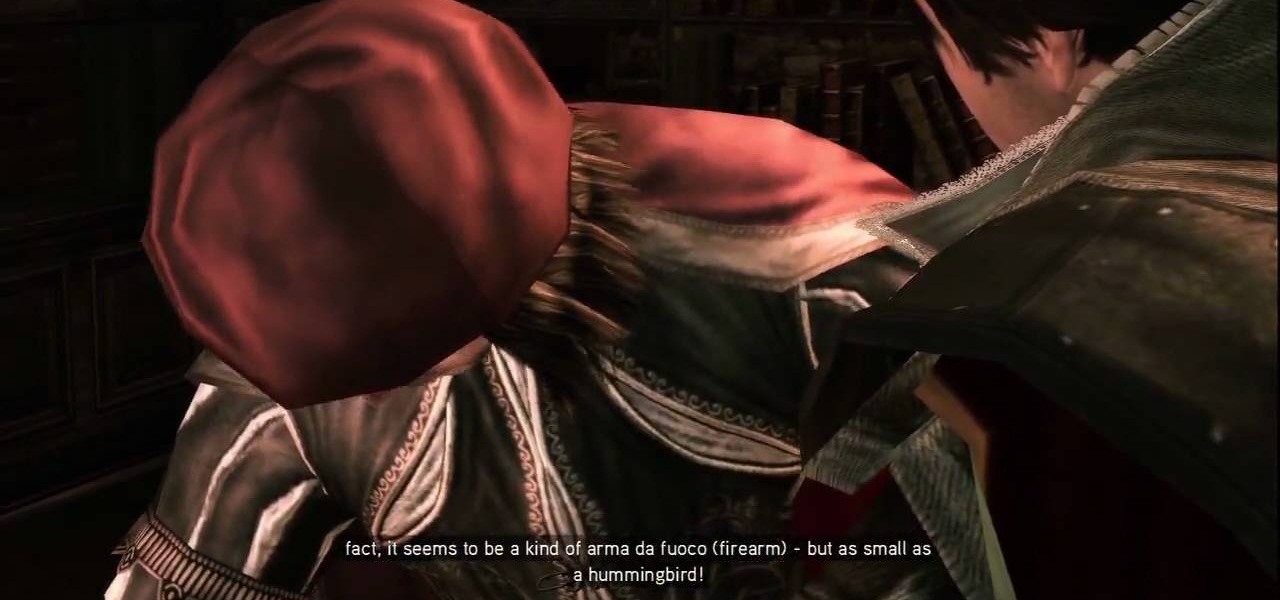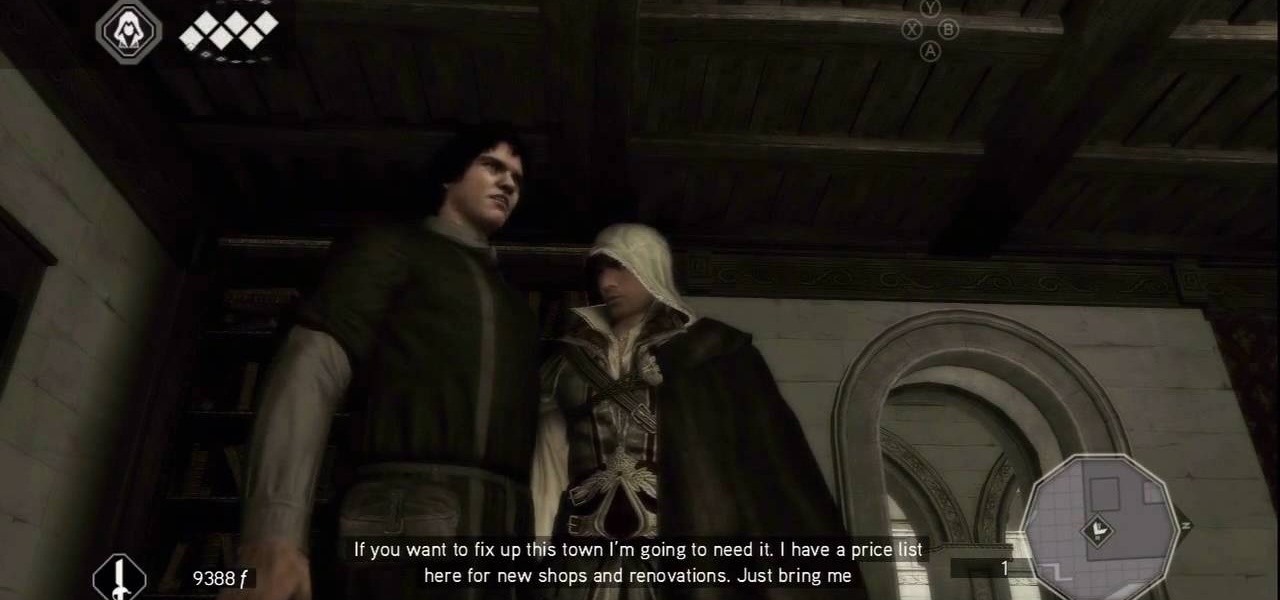Whether you are sending your phone in for repairs or finally selling it to upgrade to a new flagship, you are going to need to make sure all of your personal data is removed from your device.

Hi guys. I'm here to go for level 7 now lets get it start but i apologize u all that i posted this very late but now lets rock:

If your iPhone is rebooting or your Messages app is constantly crashing, you might be the victim of an iOS exploit or just a buggy software update. While one problem sounds worse than the other, they both can get annoying real quick when you can't send any messages or even read new ones.

Looking back at my childhood in the '90s, I can't help but feel like I was deceived. Movies that took place in the "future," like in the year 2015, would showcase awesome technology. You know, self-driving or flying cars, hoverboards, and virtual displays controlled with hand gestures—so where are they?!

Apple hasn't been the most avid supporter of widgets over the years. Yes, they added them to the Notification Center in Yosemite, but that requires a drawer to be opened and closed whenever you want to check them. In my search for a better solution, I came across Ubersicht by developer Felix Hageloh.

Google's got a hit on its hands with this one. Android 5.0—AKA "Lollipop"—will be making its official debut next month, but a new preview build has given us a glimpse into the future, which looks brighter than ever.

When it comes to dictating what happens when the Galaxy Note 3's S Pen is detached, the stock settings that Samsung provides are severely lacking. There are only two measly options: launching Samsung's own Action Memo app, or displaying the Air Command menu.

Keeping data private is vital in the days of smartphones and the free-floating information they carry. Justin wrote a guide on many of the deeply hidden and sometimes concerning privacy settings in iOS 7. Now we're back to cover some of the new (and old) privacy settings in iOS 8 that you need to address right now.

Summer is here and flocks of people will make their way to beaches, lakes, and rivers across the country. But before heading out to places like these, it's always a good idea to check the local weather forecast first.

Okay, so you're rooted and need to return your Nexus 5 to its stock firmware. Whether it's because you need to send your phone in to the manufacturer to fix a defect or you just want to use the device's over-the-air updating feature, unrooting and returning your Nexus 5 back to its fresh-out-of-the-box state is a fairly simple process with the right tools.

February may be the shortest month of the year, but for iOS softModders, there were plenty of apps and tweaks to fill up those days. Whether patching major security holes or just a tweak to make speed dialing more efficient, there was a plethora of great mods for our jailbroken iOS 7 devices. These are our favorites from the month.

The @DesignGears guys have been busy today, leaking an unofficial KitKat build (Android version 4.4.2) for the AT&T Samsung Galaxy Note 3. The latest is a peek into what the international variants are beginning to see, although this build is far from official. Still, if you want to give it a shot, I'll show you how to install it, but make sure to check out the details below the how-to to see what you can expect, good or bad.

As precious as we like to think that all of the photographs on our smartphones are, they're really not. Every time I rummage through my extensive index of pictures, I quickly realize how many one-off pictures I have, which served their purpose a long time ago and are no longer important.

While Siri has never been my favorite, after using her in the new iOS 7, I have definitely become a fan. If you want to know why, check out the newest cool features that Siri has to offer!

Rooting is usually the first thing on the to-do list whenever one of us softModders gets a new Android device. Unfortunately our efforts are sometimes hindered by certain obstacles; a common one is a locked bootloader.

The shortest distance between two points is a straight line, but the shortest way to launch an app on an iPhone can be a much more complicated process.

Sometimes, doing the right thing is way more difficult than it should be, like trying to return a lost smartphone. Despite having the best intentions, it's often hard to track down the rightful owner, especially if the device is armed with a passcode. On the other hand, there are plenty of people who see an unattended iPhone or Samsung Galaxy S3 as a chance for profit. In 2011 alone, the number of lost and stolen cell phones in America was worth over 30 billion dollars. That's right, billion....

At first glance, the iOS home screen looks nearly identical to the original release back in 2007. Though those experienced with the evolving iterations of iOS will tell you that the features have changed. Furthermore, with the App Store continuing to explode with (lets face it) better options than the stock software, these included applications are only causing clutter across the springboard.

Last week, we rolled out a major site-wide update on WonderHowTo, making it even easier to follow the subjects you're passionate about—and easier to share your creations with people who'll give you the kudos you deserve!

Mike Callahan from Butterscotch describes how to manage the passwords on your iPhone by using the 1Password app. The application costs $5.99 for the Pro version. First, you enter an Unlock Code to give you access to the app. The icons across the bottom of the screen correspond to different features of the app. The Logins icon stores your login information. The Wallet icon stores information about your credit and bank cards. The Passwords icon holds all your passwords. The Add icon allows you ...

Josh Copp and Madeline Donahue show us how to build a light table from pine wood and plywood utilizing two fluorescent light fixtures as the light source inside the box. The frame of the box is fashioned out of two 1X8 planks cut into four pieces so that two sides are 30 inches and two sides are 22 3/8 inches. The base of the box is made of plywood or OSB and is 30X22 3/8. Once the pieces are cut and assembled using a pocket hole jig and wood screws, the inside of the box is painted with whit...

The Mac OS's Disc Utility allows for the encryption of files. To open Disc Utility click on the magnifying glass (spot light) up in the top right hand corner, and search for Disc Utility. Click on the first result in the list. Once Disc Utility is open, click on "create a new image" in the top tool bar. A new window will drop down, where you choose what you want to save the new image as. Give it a name, and choose the size you want it to be. Moving down, choose the encryption you want to use ...

This video demonstrates how to tape an ankle in order to prevent an injury in basketball. To do this, first it is necessary to start off with some ace pads. The foot should be in a neutral position at a 90 degree angle. The ankle must be pre-wrapped with tape high toward the shin. Anchors must be applied around the top up by the leg and then another anchor with tape around the foot. Then there must be stirrups applied from the medial to the lateral. 3 stirrups are applied. Then they are ancho...

Improve your football game and your value to the team by memorizing and ready to execute your football playbook. Standard memorizing tools like flash cards and practice will help get you through any size playbook.

Cute Girl Hairstyles shows you how to create a French braid hairstyle for your hairstyle. Firstly, divide the long hair into two parts with a zig-zag parting on the top of the head. Keep one half of the hair in a ponytail to keep it out of the way. Wet the hair down, and take a small section of the hair. Section that part into three and repeat. Cross the first piece with the second piece, and then cross the third piece over (braiding). Pick up hair and add it to the left lock and repeat. You ...

Follow this video to learn some basics on how to use a Samsung Galaxy I7500 mobile phone. Switch on the phone by pressing the power key in the bottom right corner. To navigate around the screen press with your finger on the touch screen and swipe to the left or right. If you want to open a particular application simply press the icon relating to it. Press the menu key to open the home screen with its various options. Press the dial key to open a screen where you can dial in the numbers for a ...

A great free video training from tasktutorial on how to create a cartoon cloud in Adobe Illustrator. All the project files are available to download for free at the Adobe website. First create a background: select the rectangle tool then create a new layer and draw a rectangle across the canvas. Now select the path, go to gradient and edit the it a bit until it's a shade of blue. Lock the gradient and create a new layer. Select white fill color and 2 point black stroke and draw a few oval sha...

The hardest part in the Ashland level of Darksiders on the Xbox 360 is probably the boss fight between you and Stygian. At the start of this battle, Stygian will be wearing a metal cage around its mouth. This prevents you from doing any damage to the beast so you'll have to remove it if you wish to kill the creature. As Stygian does circles around the field, ride Ruin along side its head so that you can swing your Chaoseater at the cage. Use Ruin's turbo to keep up with Stygian. Smash the loc...

Get ready for car throwing in this Shadow Arena Challenge in the Drowned Pass on the Xbox 360 game Darksiders. You need to enter the Shadow Realm and defeat four portals to free Vulgrim.

You need to give the Griever's heart to Samuel in this level in the Xbox 360 game Darksiders, The Hollows - Griever. The Beholder door will lead you to a long tunnel where a massive creature called the Torture Coil likes to nab helpless souls who pass by with its giant tentacles. Push the subway car up the track in front of you and the creature will grab the car instead of you. This will clog its hole so you can safely pass by. Head through the hole in the wall at the end of the tunnel. Follo...

*Iris is out there to demonstrate how to use the flat iron to get the waves in your hair *She is going to show how to get the Hollywood style waves in your hair.

Want to forget about always pulling out your credit card to purchase something on your BlackBerry? There's a little application that can do it all for you? But how? Best Buy has answers. The Best Buy Mobile team explains how to use the BlackBerry Wallet application. This application can store personal information such as credit card information and shipping addresses on a secure website for easy access when shopping online.

Looking to fix your iPhone home button? Do you have a broken HOME button on your iPhone? In this video, learn how to get around it with an application called "mquickdo", formerly known as iHome for jailbroken iPhones. This also works for iPhone 1G or 2G and iPod 1G or 2G. Mquickdo allows you to use a series of finger swipes to function as the home button. This includes putting your iPod to sleep, going back to the home page, the double tap music menu, exiting an application, and more.

Right off the bat you have a horrendously hard battle against Straga in the Xbox 360 game Darksiders. The Prologue battle with Straga is difficult, unless you have your car throwing skills down. Straga is a massive demon that looms over the streets and War. During the battle, hold the Focus Button to keep the camera locked on this massive creature which also gives you a nice wide perspective so you can really see your surroundings. You'll want to get used to using the Dash Button to dart left...

Damsels in Distress: Everybody likes rescuing a helpless woman, or multiple helpless women. You'll find Antonio and company in the Dorsoduro district to the south. Talk to him and your conversation is interrupted by a murder—that's right, murder! After the cut scene, you need to kill the murderer, who's marked on your map and doesn't move. Make your way toward the murderer and you'll be stopped as he threatens to kill another courtesan. Lock onto him and equip your pistol. Charge the shot ful...

Knowledge Is Power: But can power be knowledge, too? Pay a visit to Leonardo and he'll cook up a new weapon for you based on a mystery codex. After the cut scene, move out to the yellow map marker and you'll get some directions on how to use your new pistol. Lock onto the three dummies across the river and shoot 'em. Holding down the fire button builds up your accuracy, making it possible to hit the distant targets. When all three targets are shot, return to Leonardo to complete the mission. ...

Fox Hunt: When you trigger this mission, you're asked to find a particular man among the crowd in the village square that's marked in green on your map. Use your eagle vision and only the guy you're looking for will glow gold (guards glow red, everyone else is darkened out). When you find the man, approach him for a quick, puzzling cut scene.

Practice What You Preach: Just make sure you know what you're doing. Return to Leonardo in Florence and he'll use your collected codices to give you some new skills. After the cut scene, look for the marker on your map that points you to a courtyard behind Leonardo's pad. There are three new stealth kills you've learned, and you need to practice each.

Family Heirloom: Find the precious family peice passed down generation to generation. Go back to Giovanni's room and use eagle vision to locate the hidden door. Okay, it's not really very hidden. Open the door and step into the secret room. Open up the chest inside to get a snazzy new outfit, plus a useful sword.

Boys Will Be Boys: This is the very first problem for you to solve in the video game. You're dropped into your first mission, which requires you beat up a lot of dudes. Be sure to lock onto an enemy, which allows you to throw up your guard and block incoming attacks. You've got access to a counter move that's incredibly useful if you can get the timing down. Just hold up your guard and press the attack button as an enemy swings on you to put him down instantly. For more info, watch the whole ...