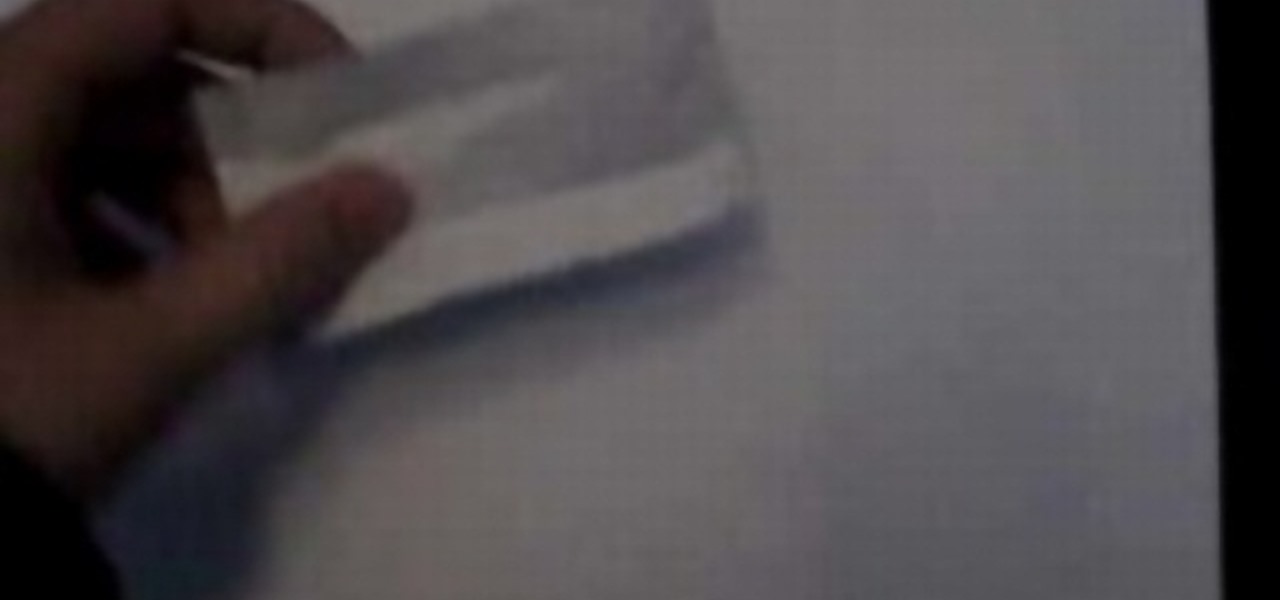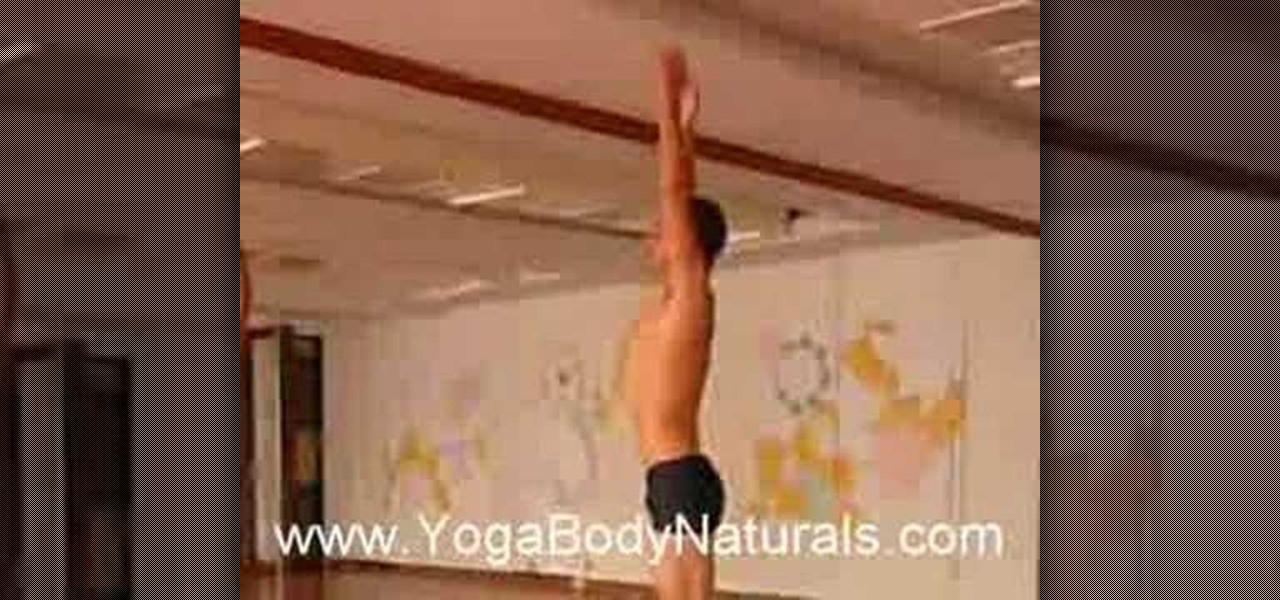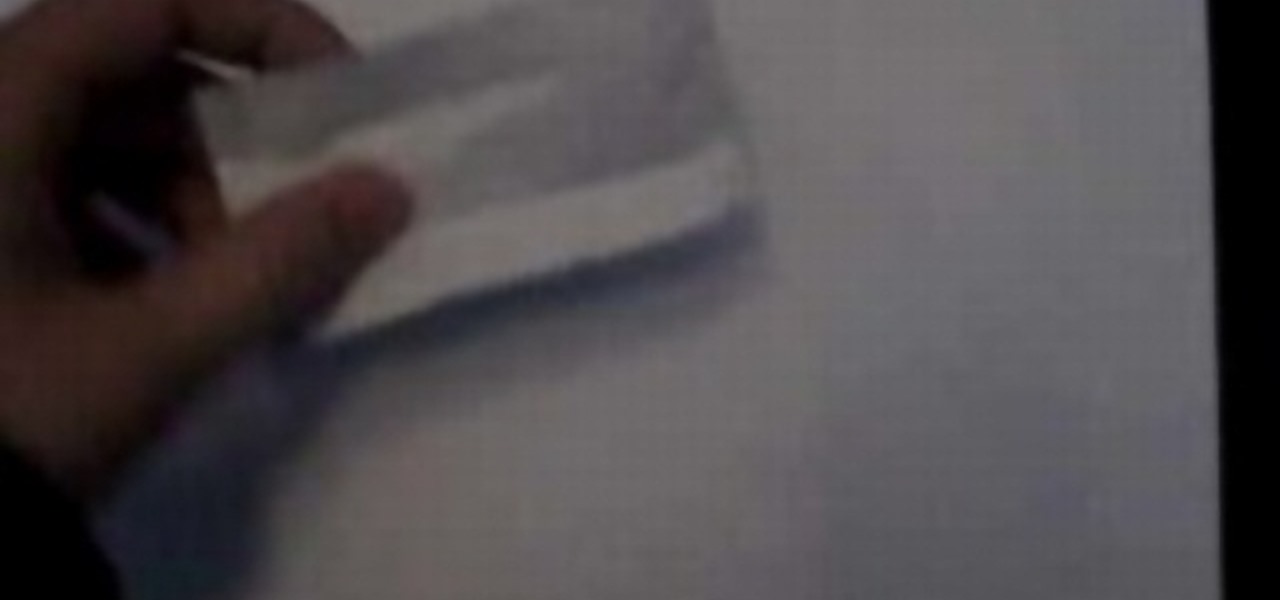
This tutorial shows how to construct a mouth-launched air rocket. He begins with an ordinary strip of chewing gum. After removing the gun, he flattens out the wrapper. He then carefully wraps the long end of the wrapper around his index finger, leaving about half the wrapper protruding off the end of his finger. This creates a cylinder. Then he twists off the protruding end tightly and pulls it off his finger. To launch the projectile, he puts the rocket between his lips and blows. This desig...

skullbusterz teaches you how to throw a curveball in baseball by flicking your wrist. For the grip on the ball put your index and middle fingers on the left side of the ball. The thumb should be on the bottom, on the opposite side. When you throw the ball make sure you flick your wrist, to give it that spinning motion. Also keep the rim of your fingers towards the sky. You want to keep your eyes on your target and use as much or little force you need to throw the ball. It might be difficult a...

You will need 2 packs of kanekalon hair extensions, gel, for a firmer hold. You will also need clips to get the hair out of the way and a comb to make straight lines. A lighter is also used, to seal the ends. You first want to separate the air into sections. Put a little bit of gel at the root of the strands. You get the strand of extensions between your thumb and index finger, with the strand in the middle. Then you braid the extensions with the natural hair and twist so the two of them bond...

Learn how to use glitter and pigments on fingernails! In just four minutes learn how to create a unique style for your nails using just a base nail polish, 3D Silver Glitter and a clear top coat. First you apply a single layer of nail polish, using a color of your choosing. Then you dip the tip of your index finger in glitter and gently apply it on top of the nail polish. After shaking off the excessive glitter, you apply a final layer of clear nail polish. Wash your hands and you're done!

This video is about how to lock the screen in Mac OS X. 1. Opening the Keychain Access utility: Open up the Utilities folder. You can get to this by either hitting Command+Shift+U with the desktop (Finder) selected, or by opening Finder, browsing to the Applications folder, then double clicking on the Utilities folder.

In this online video series, learn judo techniques from 12 time U.S. National Masters Champion Sensei John T. Anderson, as he demonstrates moves such as the compression arm lock, forearm lock, Hadaka Jin rear stranglehold, breakfalling, Juji Gatame cross lock, Kate Te Jume stranglehold, Kisa Katame, straight arm lock, Tai Otosha body throw, passing guard, Ko Uchi Gari major inside reap, leg throw, arm entwining, and Uke Otoshi hand drop.

Don't be too disappointed if you don't have the spiffy new Kindle Touch, there is an up side. The benefit to owning the older (duller) models is that the firmware remains the same throughought generations, so the hacks retain their usefulness. This has given the modding community for Kindle a bunch of time to flourish, with tons of great code, hacks and homebrew. Today's Null Byte is going to show you how you can root, and then remove the crappy original screensavers that come installed on th...

Want to show a friend something on your iPhone but don't want them messing up your Angry Birds game or peeking at your private emails? Enter Locktopus, the perfect solution to locking your iOS apps from prying eyes. The only catch—you need to jailbreak your iPhone.

To make silly putty start by putting four tablespoons of Elmer's Glue into a glass jar. Next you will add two tablespoons of liquid starch into the glass jar with the Elmer's Glue. Use a metal fork to stir up the glue and starch mixture. Stir it until it is thoroughly mixed up. Then take the glue starch mixture out of the jar with the fork and put it onto some aluminum foil that you have laid out on the table. Take the mixture and squish it with your hands. Flatten the mixture out into a patt...

Sometimes it's necessary to format your memory card in your mobile phone or digital camera, just like you need to format a hard drive, because of virus problems or slower speeds. This video will show you the steps to formatting (or reformatting) the SD memory card for a cell phone, using a memory card reader. You'll also get details about a write protect error that could happen.

To make an Airsoft grenade, you will need to following: PVC pipe, PVT, a pin, a bolt, a PVC coupling, glue, torch, wire, spring, washer, pressure switch, cloth, bungee cord, 1 inch PVC, and a nut.

Home accidents. It's up to you to protect your family… your children… from accidents in the home. And there's one place that seems to get the most attention when dealing with safety concerns… The kitchen is one of the busiest, most accident-prone rooms in the house. Design a kitchen that will keep your family and guests safe.

Electronics seem to fail on you at the worst moments, don't they? Luckily, if your iPod freezes, there is a quick and easy fix. Check out this video and learn how to reboot your iPod on the spot and solve many issues.

Cars are expensive to buy, replace or repair. Check out this video and learn how to avoid the most statistically dangerous parking areas. There is no guarantee that no one will touch your vehicle, but by take precautions you are much less likely to be targeted.

Buttermilk is yummy, but did you know it also makes a nifty treatment for your hair and scalp? Buttermilk will make your hair more manageable, smooth and dandruff free. Follow this tutorial and learn the quick and easy recipe for this concoction so you can make it at home.

In this fitness how to video Lucas Rockwood, demonstrates Sun Salutation A from the Ashtanga-Vinyasa & Power Yoga traditions. The breath is meant to synchronize with the movement so that entire practice is like one long breathing exercises. Inhales are expansive, strong breathes while exhales are relaxing and opening.

Check out this video tutorial to see how to use the BD Genie Safety Lancet blood sampler device. BD Genie Lancets are high quality, safety-engineered, single-use capillary blood sampling devices. They offer a permanently retractable blade or needle feature that minimizes the possibility of injury or reuse. BD offers a full range of blade depth and needle gauges for sufficient blood volume in multiple sample requirements. All Genie's can be used in conjunction with BD Microtainer Tubes.

Carving pumpkins is a seasonal tradition in many families. Learn how to carve shapes into a pumpkin freehand or using a stencil. f you can, it's fun to pick your own pumpkin at a pumpkin patch. You can also get a fresh pumpkin at a market or farm stand. Choose a pumpkin with a bright orange color that has no bruises, soft spots, scars or mold. The stem should be attached and be dried or slightly brittle. You will need a long thin knife, an ice cream scoop, a poking tool and a saw knife. A beg...

With all the high-tech wizardry available on modern smartphones, the low-key most practical tool is arguably the flashlight. If you own a Google Pixel model, it's finally easier to turn the flashlight on and off from anywhere.

A QR code is a fun and convenient way to link people to a website or app. On iOS, you have a few ways to scan these codes. You can download a QR scanner to get the job done, but Apple has one built into iOS. Or you can add the QR Code Reader tile in Control Center, but that's not even necessary. There's a better way, one that requires basically no effort to pull off.

Every iPhone Apple currently sells, including the brand new iPhone SE, ships with Portrait mode, injecting DSLR-like depth effects into your Camera app. If that's the shooting mode you use more than any other, it may feel tedious having to switch to "Portrait" from "Photo" every time you open the app. But you can fix that, and there are a few different ways to go about it.

Your Galaxy's lock screen already lets you know there's no SIM card installed if it's missing on your device, so there's really no need to have a persistent icon for it on the status bar. If you want to hide the pesky symbol and accompanying notification for good, there's a nifty app you need to check out right now.

The first thing any Android power user does with their phone is unlocked the Developer options. The hidden menu has many low-level tweaks, such as forcing Dark mode on all apps, speeding up animations, or enabling hidden Quick Setting tiles. And most modifications require nothing more than hitting a toggle.

Your S20 has a shortcut for Samsung Pay along the bottom of the home screen. But it tends to get in the way sometimes, especially if you're using the new Android 10 gestures in One UI 2. Besides, if you don't use the feature, you probably don't want that little white line at the bottom of your screen anyway.

It's gotten so much easier to screen record on your Galaxy thanks to One UI 2. You no longer need third-party apps — just tap a button. And while the built-in recorder doesn't have an indicator to show what's being touched on the screen, there's a simple way to enable it.

Pressing the side key on your Galaxy S20 wakes or locks the device, while pressing and holding the button activates Bixby. So "side key" is an apt name — it's not really a power button anymore. That begs the question, how exactly do you restart this thing?

You're halfway through reading an article on your iPhone, when the display just turns off. Frustrated, you open the article again, only for the display to go black again. You shouldn't have to keeping touching the screen to keep your iPhone from going to sleep. Luckily, you can delay or even stop your iPhone from doing so with just a few taps.

When you place your iPhone over a card reader for Apple Pay, it'll always pull up your default card. That might work fine for you, but perhaps that isn't the card you want to use. The problem is, you don't have time to switch cards before the payment goes through. That might result in using your rewardless debit card to buy groceries when you could've snagged 2% back by using your Apple Card.

Smartphones have so much sensitive information attached to them. If you share your home with others, then you know the pains of trying to keep anything private. Photos are surely among the things you'd prefer to keep to yourself, so OnePlus has you covered.

QR codes are supposed to make life easier, but having to install potentially shady third-party apps just to scan one is more trouble than it's worth. Thankfully, there's a QR code reader built into all Google Pixels, but you wouldn't know it unless you stumbled across the feature.

iPhones aren't immune to occasional bugs. But starting with the iPhone X, performing a reboot to fix minor issues has gotten a little more tedious. Thankfully, iOS 13 has a hidden option that makes the process a whole lot simpler.

Android 10 has some super cool gestures that let you navigate your device with intuitive swipes. But did you know this headlining feature is not enabled by default? To get the most out of Android 10, you'll have to turn on gesture navigation.

The Pixel's "Flip to Shhh" feature may not be groundbreaking, but it is useful. Third-party apps are copying it for other phones because it's so convenient. But it's not enabled by default and it's fairly hidden in the settings. So to take full advantage of your Pixel's feature set, you should learn how to use Flip to Shhh.

While Snapchat augmented reality often embraces pop stars like Drake and Ariana Grande, a couple of bands from the louder side of the music industry have found a home with Facebook.

New York-based virtual content startup Sketchfab is usually at the forefront of the latest developments in augmented reality, so it's no surprise that the company has locked in yet another major platform.

We're excited about iOS 13 and its many shiny new features. System-wide Dark Mode, new Messages options, and so much more awaits iPhone users. But if you don't have an iPhone or don't want to update to iOS 13, you can still get its new wallpapers on your device for some Apple-friendly backgrounds for your home and lock screen.

We're still weeks away from a probably HoloLens 2 release, but Microsoft's immersive computing team is still hard at work on other aspects of its "mixed reality" ecosystem.

Last month, Leap Motion's vice president of design and global creative director, Keiichi Matsuda (a member of the NR30), suddenly left the company. Just days later, a story leaked that revealed that Leap Motion had twice failed to lock in a potential deal with Apple.

Overall, iOS is more impressive than ever with its stability enhancements, security tools, suite of apps and services, and intuitive user interface. With each passing update, things just get better and better for iPhone users. But don't think for a second that this is all because of Apple's genius — many of these features were at least partly inspired by tweaks made by the jailbreak community.

Smartphones and other Wi-Fi enabled devices send radio signals called probe frames to locate nearby wireless networks, which makes them easy to track by listening for their unique MAC address. To show how this kind of tracking works, we can program a NodeMCU in Arduino to sniff the air for packets from any device we want to track, turning on an LED when it's detected nearby.