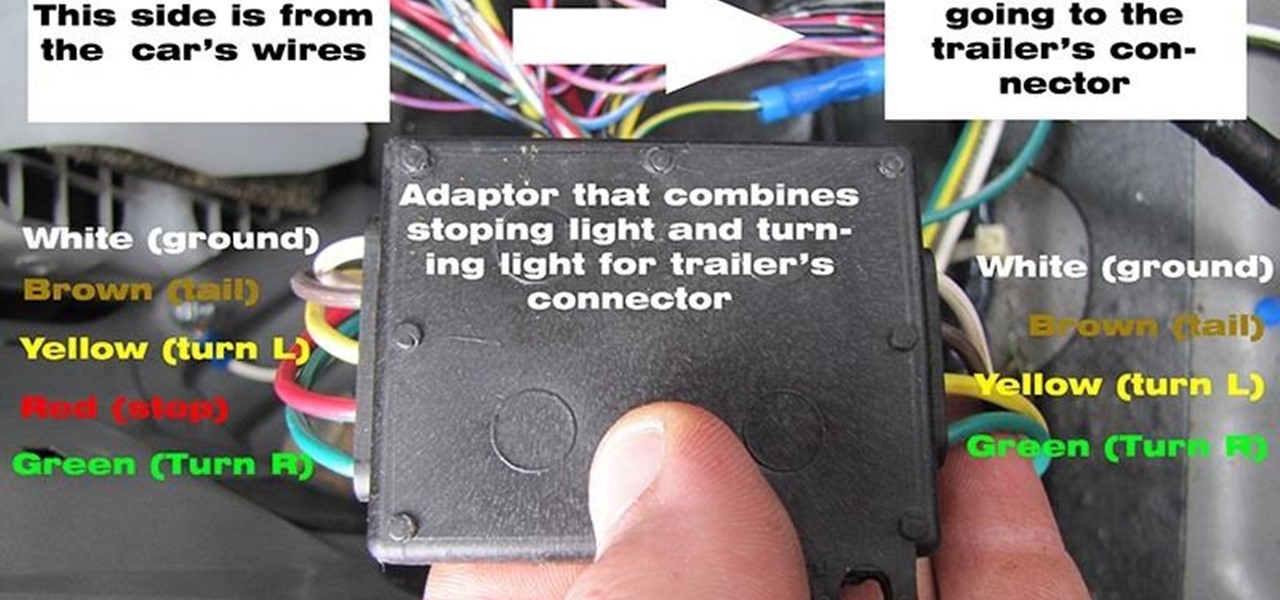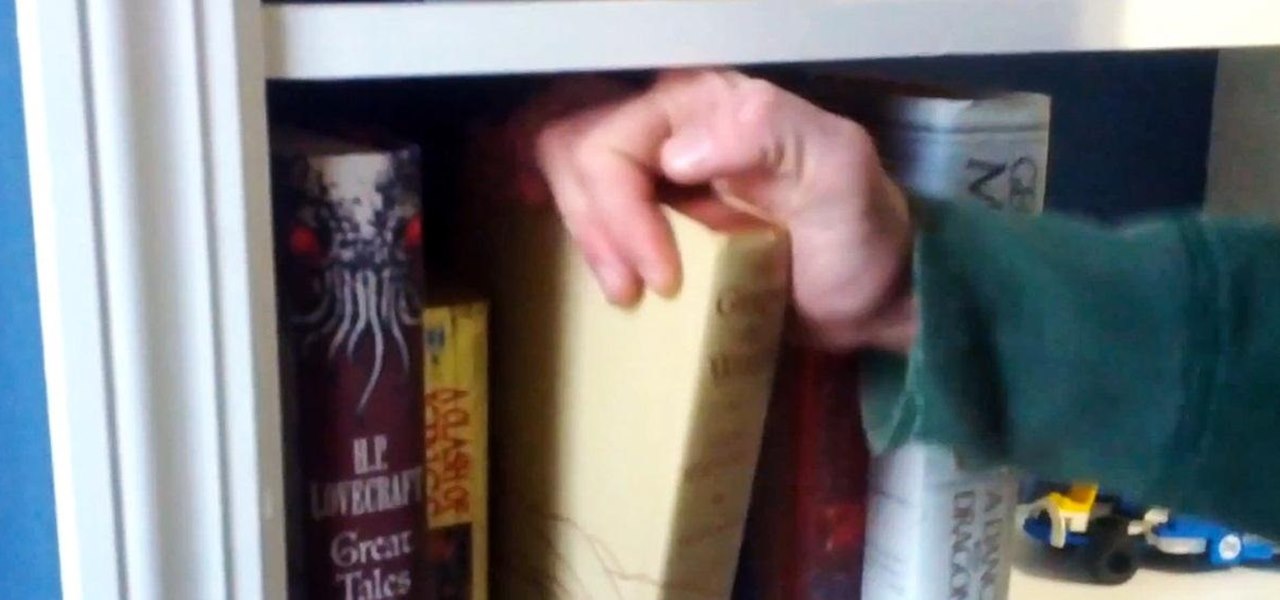Yes, they're called volume keys, but they can do much more than adjust your volume. With minimal effort, you can do some amazing things with these physical buttons, like secretly record videos, toggle on your flashlight, scroll through pages, control your music, and much more. And while using them to wake your screen is useful, let's take it a step further and show you how to use them to completely unlock your device, even if the screen is off.

A four-digit passcode is what protects your iPhone, and the sensitive material within it, from strangers or nosey friends. Four digits are the only thing preventing someone from snooping through your pictures and posting them online for the public to see, and that's if you even have passcode security enabled.

Some elements of iOS's design, like its minimal color palette, are what make Apple products unique, helping to produce a clean, sleek user experience. But after you jailbreak, that all goes out the window. Once you've tried things like theming your status bar, changing your icons, or applying a new lock screen, you'll never see your iOS device in the same way again.

At certain times of the day, like when I finally get home after sitting through aggravating traffic, the last thing I need is the sound of my phone irritating me any further. So, I toggle on the "Do Not Disturb" feature (introduced in iOS 6) on my iPhone and get to enjoy a little peace of mind.

S Health is one of the biggest selling points for newer Samsung Galaxy devices. It offers a centralized place to view and manage data collected by all of the various sensors like the heart rate monitor.

I'm all about customizing my iPhone and making it as different as possible from everyone else's. While it's easy to change the wallpaper, swap keyboards, and hide apps on your home screen, there's not much else you can do aesthetically without jailbreaking, especially when it comes to the status bar and app icons.

With countless images and messages packed into one small device, security is always a high priority amongst iPhone users. For this reason, we've previously shown you how to make your iPhone's passcode match the current time, which made figuring out your passcode a lot more difficult for wandering eyes.

Confirmation numbers, grocery lists, addresses, and phone numbers are all things we need to quickly jot down on our phones, but the thing is, they're never extremely easy to access later. You have to figure out which app you wrote them in, meaning lots of needless searching and scrolling. Even if you use a dedicated note-taking app, those extra steps of actually opening the app to find a UPS tracking number can be an unnecessary pain.

As far as customization goes, there's nothing you can do to change the look and function of the Control Center on your iPhone. By default, you can't alter the system toggles, but if your device is jailbroken, it's a completely different story. With the help of a tweak from developer plipala, called CCSettings for iOS 8, you can add, remove, and rearrange your Control Center toggles.

The original implementation of Android's face unlock feature was a mess. It took too long to unlock (when it worked), brought up a huge interface that overpowered the lock screen, and maybe most egregiously, was able to be "hacked" by someone holding up a picture of your mug.

Notifications sometimes come in bulk on Android—especially after booting up. While some of them are helpful or informative, most can be immediately dismissed as soon as they come in.

With the Power key located on the back of the device, LG included a convenient "double-tap to sleep" function in their G2 and G3 devices. The function allows users to simply double-tap the display to put their device to sleep instead of picking it up and pressing the Power key.

Who doesn't love The Lego Movie? With a theme song that shouts the film's awesomeness, becoming one of its brick-bodied, eternally happy characters is everyone's dream.

Whether I'm writing up something online, playing games in Chrome, or just browsing the annals of the Internet, I always like to keep a tab open for YouTube so I can listen to interviews, trailers, and music videos at the same time. But a tab can get lost, and it's not easy to "watch" if I don't have a second display to utilize—even with snapping windows.

Among the additions that Apple's included in iOS 8 for iPhones are a couple of new features to the Camera app, including a timer and manual control of the exposure setting. Hit up the video to see how these new features work, of scroll down for the written walkthrough.

Much like the high volume warning, there are various minute features on Android that users either hate or just find annoying. Thankfully, there are developers out there that sympathize. It may seem frivolous, but one feature that a lot of people want eliminated is the screen waking whenever a charger is plugged in.

Thanks to a recent back-end update to Google's Search app, every KitKat-running device can use "Okay, Google" from within any app—even the lock screen. However, the default settings for the OnePlus One's mic leave it unable to detect your voice unless you have it right up to your face. That isn't a good look for anyone, but thankfully there is an easy fix to get this working correctly.

Included among the many new features in Android L is the new "Heads Up" notification system, showing notifications as interactive floating windows anywhere on your device. Floating windows are nothing new, though, as we've already showed you how to get floating widgets, floating application shortcuts, and even floating notifications.

Android L hasn't made its official release yet, but if you installed the early release using the Windows or fastboot method, you may have noticed some minor inconveniences, like the lack of a battery percentage icon and the absence of a Clear All option in your notification tray.

Remember the good old days of Winamp? It was one of the first mainstream media players to support music visualizations, graphics with intricate designs that react to the tempo and pitch of the audio playing.

Your shiny new HTC One M8 is a pretty stellar device. From controlling your entertainment center to lock screen gestures and camera shortcuts to being pretty damn indestructible, this device has a lot going for it.

Third-party ROMs like CyanogenMod are the ultimate form of customization for softModders. Hard-working developers offer us alternate Android experiences to replace our often bloatware-riddled stock ROMs.

We softModders come from all walks of life, and sooner or later, our devices begin to reflect who we are. Maybe you've followed one of our guides on customizing your Nexus 7, such as getting the exclusive Google Experience Launcher or hiding the navigation buttons for more screen space, or maybe you used one of the various Xposed mods we've covered.

Starbucks' app is the most used mobile payment app in the U.S. because it's well-designed and convenient. But if you use the iOS version on your iPhone, your username, email address, password and location data could be compromised because the app stores them in plain text.

Let me begin this tutorial by reiterating how boring an iOS device can get, like my iPhone. It's extremely popular, yet extremely strict in terms of personalization.

Living in Los Angeles so long has perhaps spoiled me a bit. The only time I check my weather apps is to send screenshots of my 70 degree Decembers to my friends in Chicago and New York. So for these bragging occasions, I like to have a good looking app.

Whether you have AT&T, Verizon, Sprint, T-Mobile, or any other mobile carrier, chances are your smartphone is sold locked to only work on that specific carrier's network. Sure, you could unlock your carrier-subsidized device, but that would mean breaching the Library of Congress' latest Interpretation of the Digital Millennium Copyright Act—making the whole process illegal. As softModders, boundaries and regulations are things that we don't take lightly, although many times we have to begrudg...

If an athlete gets athlete's foot, what does an astronaut get? Mistletoe. Yup, that's about the only time I've ever really needed mistletoe for anything, but cheesy one-liners aside, mistletoe can be the greatest wingman (or wingwoman) ever, but only during the holiday season.

Hi there, first I'm canadian and my SUV so. I'm a hobbyist doing his best, not a mechanic, I don't take charge of other people's installation issues. Anyway, I decided to buy a SUV some months ago, and it comes without the wiring harness for the trailer and the hitch. I made it myself. In this part, only the wiring will be presented. This is for 4 pins harness connector. In any doubt, you can do as I have done for some wires; use a multimeter. Everything on that car works on a 12VDC. Ground y...

I've been playing around with iOS 7 for a while now, and for the most part, I dig it. It's a nice update for a stale OS, and there are a lot of great new features. But like any good piece of tech, there are a few things to be disliked. Some of these are big issues, and some could be considered nitpicking, but given that I'm fairly used to the older iOS 6 version, they feel big to me. Paper cuts always hurt worse than gashes.

There are many impressive features on a Samsung Galaxy Note 2, but just like any other smartphone on the market, the most used one is the camera. How many times did you take a picture today? Or admire all the selfies in your gallery? Or upload a video to Instagram, Vine, or Snapchat?

Panoramic live wallpapers for the iPhone? If the first beta version of iOS 7 is indicative of the imminent public release of Apple's revamped mobile operating system, the answer is a resounding yes.

BioShock: Infinite may have just come out today, but that doesn't mean there aren't some good walkthroughs for it already. If you're the kind of gamer that digs unlocking all of the achievements (aka trophies), then here's one for you—the Aerial Assassin. In order to complete this task, you will need to kill 20 enemies with the Skyline Strike. You will be able to pick up the Skyhook weapon (needed for the Skyline Strike) in the natural progression of the game; no need to go searching for it. ...

We all know about partying like it's 1999, but what about gaming like it's 1999? The folks over at Irrational Games, the studio behind the new BioShock: Infinite, which was just released today, decided to go a little retro and include a hidden game mode for the most hardcore gamers. By default, the game starts out with the normal Easy, Medium, and Hard difficulties, with "1999 Mode" made available only after you beat the game. But if you enter in one these secret Konami codes provided below, ...

Just because you're not Batman doesn't mean you can't use a hidden room that's camouflaged as a bookshelf. Maybe you have a collection that's worth a lot of money, or a super-secret lab—or, like YouTube user korostelevm, maybe you just want a good hiding place for your guns.

There are many ways you can protect your computer from unwarranted access. For instance, you can use Lockscreen Pro to lock your Windows 8 computer and then have the program snap a photo of the culprit using your webcam.

The great thing about Android's customization is that you can either clutter up your home and lock screen with an infinite amount of awesome features and tweaks—or choose more of a stripped down minimalistic look. If you're someone who leans more towards a minimalistic look, a new mod by XDA member enryea123 will show you how to hide the status bar at the top of the phone, while still retaining its full functionality and ability to swipe it down.

Recently I was working outside forming a driveway in the rain. Working in and around the wet sand was not friendly on my tools, especially my tape measure. About halfway through the day my tape measure would need "encouragement" in order to retract to the closed postion. Not too much later, with force applied, it would remain standing out at 1ft. and the problem progressively got worse.

One of the coolest things for readers using the Samsung Galaxy Note 2 is the stock Smart Rotation feature. While most smartphones use the accelerometer to adjust the screen orientation, Smart Rotation actually uses the camera to detect your face-to-screen angle and adjusts accordingly. Now, if only there was a way that all Android users can continue reading an article or text without sporadic and unexpected 90-degree turns of their screen. Wait, there is!

Google is constantly adding new ways to do things quicker on its devices. Everything from multi-screen capabilities to lock-screen widgets has been added to the new updates of the Android OS, making its devices very powerful and efficient. Something that Android hasn't paid much attention to, though, is the ability to access applications easily from places other than the home screen. So, XDA Developers member Cyansmoker decided to take matters into his own hands creating an application that a...