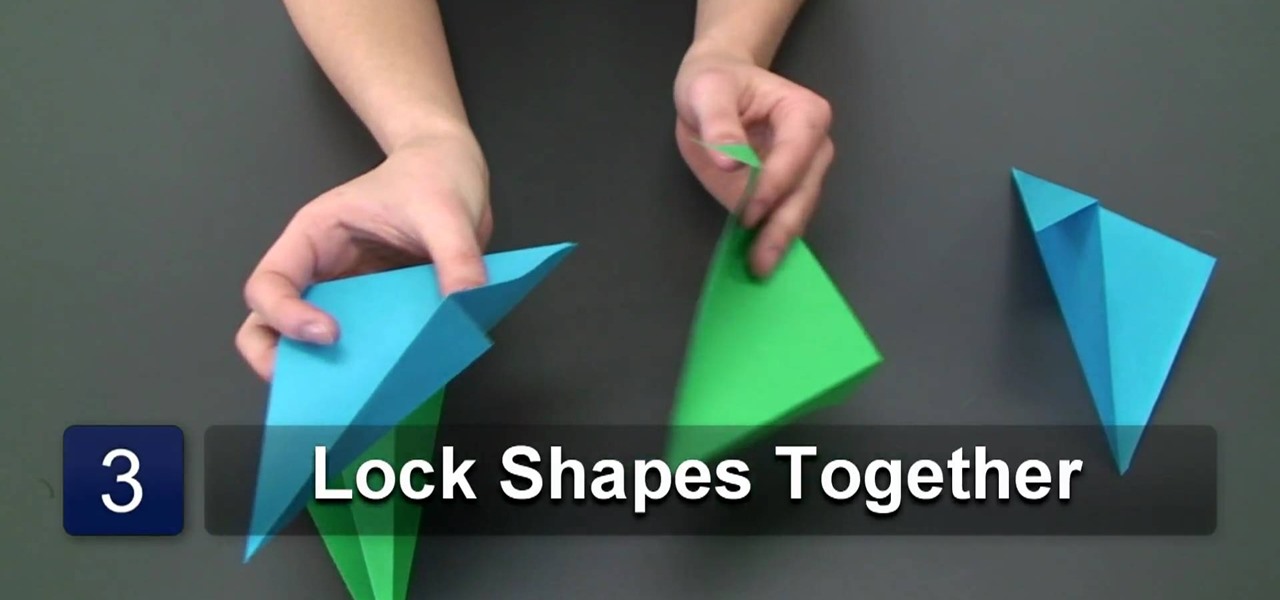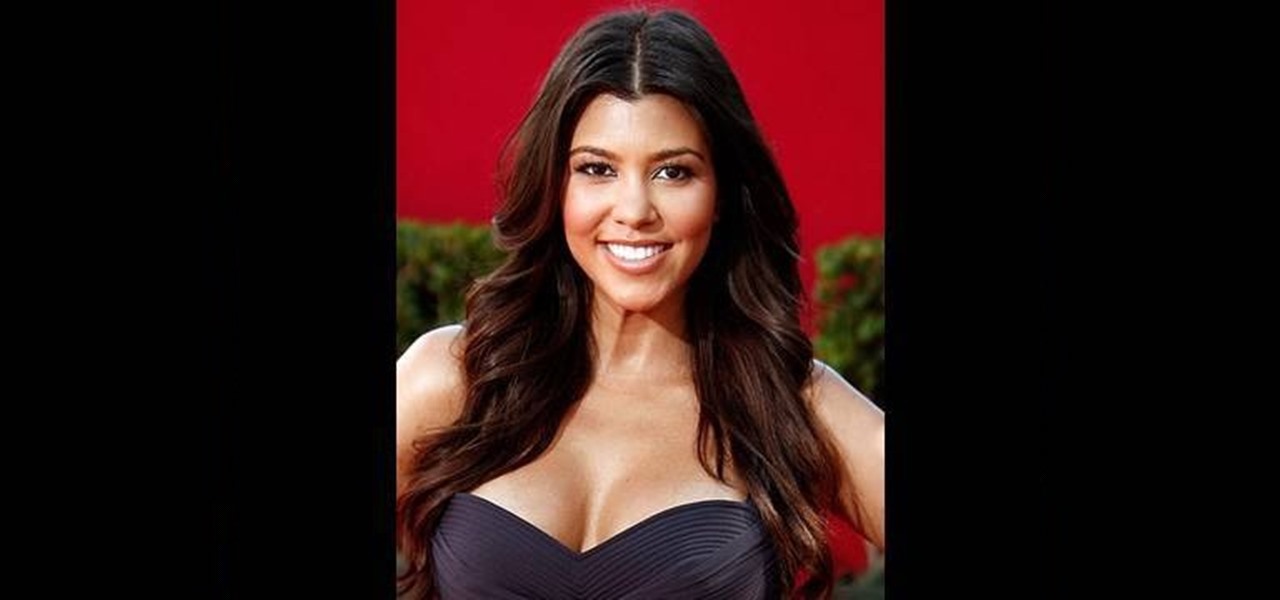In this tutorial, we learn how to do the hammerlock flip move in salsa. Start in open position, then do a cross bar lead into an outside half turn. You will end up with your hands crossed, then let the left hand go and swing the ladies hand so it flicks and locks again. When doing these flicks, you have to cross the hands over and get ready for the next move. If your partner has hand resistance, pick the hand up on the other side. Do all these combinations in sets of seven, while keeping your...

These adorable and plump fish tail braids are inspired by Japanese schoolgirls and their school-appropriate yet manga-infused beauty looks. A little bit Lolita and a little bit American Apparel, this hair look combines braids with slightly curled hair for a fun summertime way to manage your locks.

So the first thing you're probably wondering is who the hell Curly Sue is. Well, Curly Sue is actually a cute homeless girl from John Hues' movie of the same name who has a heart of gold and a hair of curls.
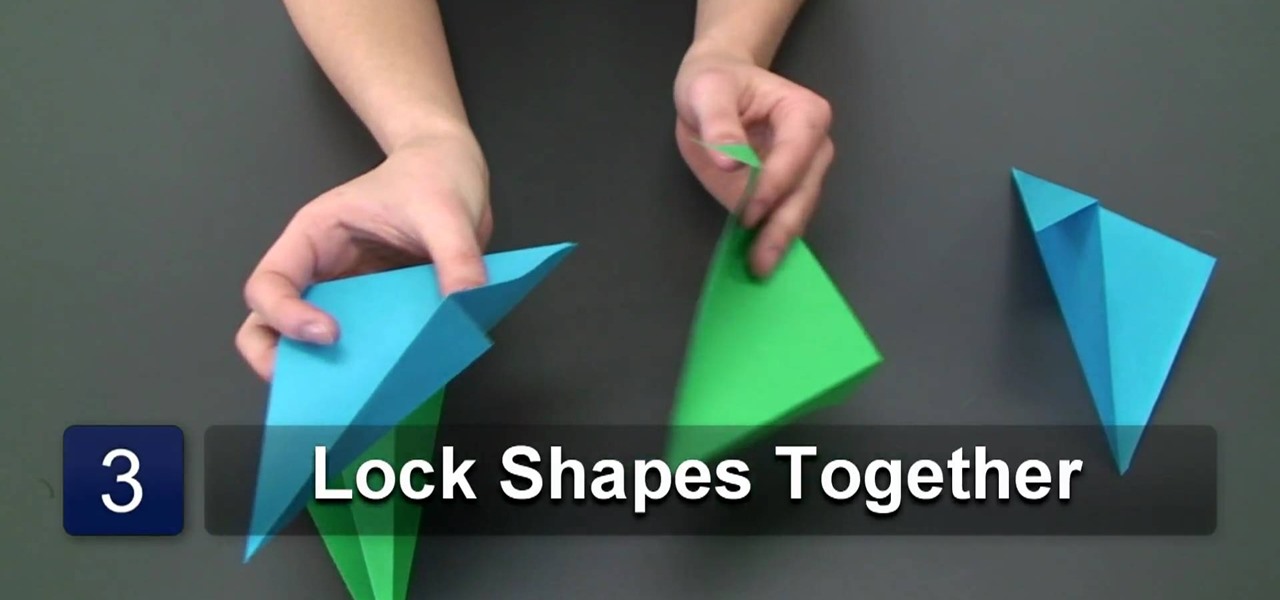
In this Arts & Crafts video tutorial you will learn how to fold a hanging origami ornament from Ana Maria, an Origami artist. You will need four sheets of rectangular paper of two different colors. Take one sheet and fold it diagonally. Flip the paper over and fold back along the same diagonal again. Now fold both the protruding corners back to match the edge of the paper. Repeat these steps with the other three sheets of paper. Then you got to lock the four folded sheets as shown in the vide...
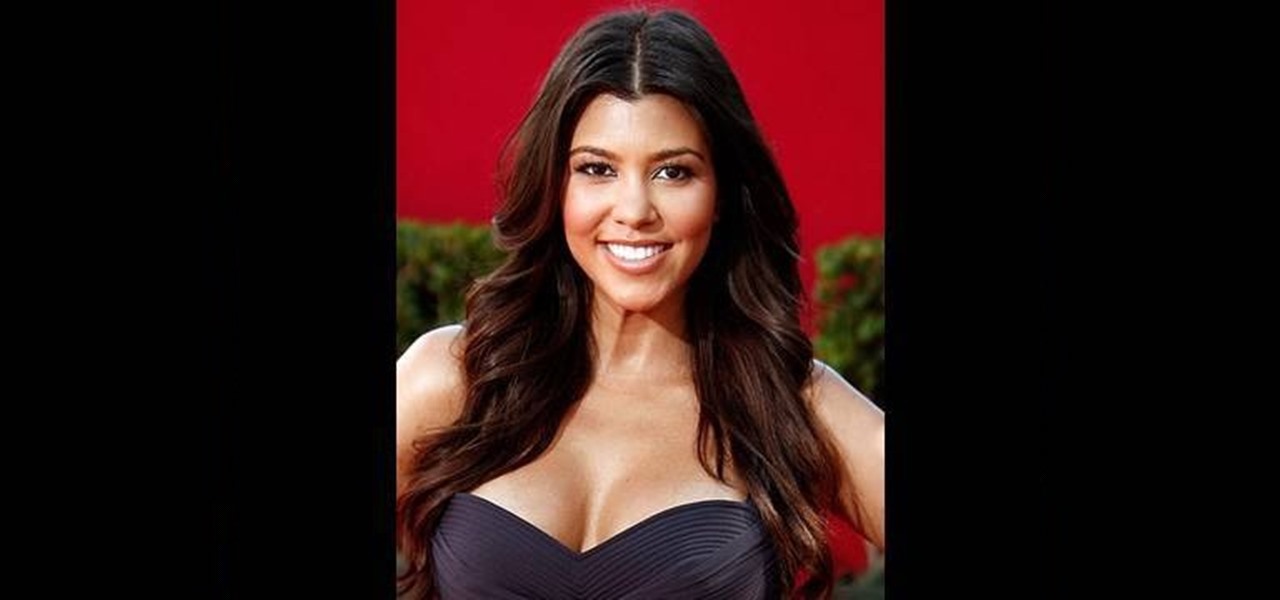
The Kardashians have taken a lot of heat for getting famous from not doing, well, much of anything. All three Kardashian sisters - Khloe, Kim, and Kourtney - really didn't get entrenched in our pop culture sphere until they appeared in the reality show "Keeping Up With the Kardashians."

It's one of life's little ironies that achieving beachy, messy hair requires not just riding a wave at the beach but rather staying in the shade, as it were, at home and spraying on zillions of gallons of hair products and using various curling irons and flat irons.

Short hair makes care and upkeep easy - a 2 in 1 shampoo and conditioner and you're ready to go - but also limits your styling options. Increase the vocabulary in your short hairstyle lexion by watching this video.

Following video makeup tutorials can turn your makeup look from so-so to so hot...if you have the time and patience to follow through on your newly honed advice.

Lock and load! In this Xbox 360 tutorial, you're taken for a nifty little ride by the guys at Achievement Hunter. The main target: an easter egg. And not just any cool easter egg, it's one that puts you, somewhat, in contact with another zombie basher from a different game, Dead Rising. Yes, in this Left 4 Dead 2: The Passing, easter egg hunt, you'll be reading a little message left to you from the man himself, Frank West. So sit back and prepare for the worst. Enjoy!

Just because you have short hair doesn't mean you need to miss out on looking like a star. In this tutorial, learn the best way to curl shorter locks and give them cute bounce and body.

In this video tutorial, viewers learn how to do a double leg free-run trick. This trick is similar to the side flip, except the side flip needs the legs to be tucked in while the double flip needs the feet to be kept straight. The double leg is at a 90 degree angle in mid-air. Keep your legs together and knees locked. Land on the balls of your feet. Never land on the heels or flat footed. This video will benefit those viewers who are interested in flexibility, aerobics and free-running, and w...

Matt describes the necessary steps to take before you begin to build your infrastructure. Find business and design requirements.

There are tens of thousands of iPhone applications out there. Some are fabulous. Some are stinkers. From boredom-busting games to truly useful utilities, Fox News Tapped-In tell you which are worth a place on your iPhone. Their concise video reviews and how-tos let you see the apps before you download. Plus, they show you tips and tricks you never knew were there. If you own an Apple iPhone or iPod, check this vodcast out.

There are two ways to properly lock your seat belt. You can use the childlock auto adhjustment. Or you can recline the seat, but then push forward to make your seat belt very tight. You don't want to be flopping around in the car. The bottom of your wrist is on top of the steering wheel and your shoulder is in the seat. It will loosen up when you get on the track.

Have you ever locked your keys inside of your car before? I net you have, you've felt the frustration, you've felt the pain, but don't pull out that cell phone just yet... you don't need a locksmith.

Need to keep people out of your precious room? Tired of all of those "do not disturb" signs not working? Locks just aren't cutting it these days? Safeguard your privacy with your very own electric fence. Remember Jurassic Park, when the kid got zapped by the electric fence? Think that, but in the doorway of your room.

In this installment of the wildly popular Food Network program Diners, Drive-ins, and Dives, Guy Fieri is in Cleveland to sample a smoked trout guacamole. This modern twist on the Mexican staple looks simply divine, and also not too challenging to make if you don't mind putting a little elbow grease into the mashing of the avocados.

On this show, Adam Nielson and Randall Bennett set up some of the big news of 2007, as well as continue their love affair with After Effects by covering one of the most used plug-ins: 3d Invigorator from Zaxwerks. If you've never used or seen this plug-in in action watch the video to learn how 3d Invigorator works in After Effects.

TheTribalButterfly guides you through the ins and outs of finding the perfect pattern for your cosplay anime and manga costumes! This video tutorial will tell you what to look for, and what it can do for you! This is very important for your cosplay outfit design.

She thinks just because you're related that your closet is her closet; and if she ever gives your things back, they're never washed. If it's time to stop your sister from being a closet bandit, check out this video. This tutorial is full of tips for gettinf rid of that pesky sibling and keeping your clothes all to yourself.

A great way to save money and be more independent is to do your own repairs. Having a well-rounded tool kit is the best way to be prepared for those unexpected problems. A good base kit will last for many years and is a sound investment.

Two locks are used for truck trailers to prevent someone from taking the trailer. Secure a truck trailer by using locks with tips from a custom car repairman in this free auto maintenance video.

Tim Carter demonstrates why simple pipe scaffolding is an excellent tool to use for outdoor painting projects.

Are you a master assassin? Learn the ins and outs of Assassin's Creed for the XBox 360 with this video walkthrough

You can lock practically any app on your iPhone or iPad behind biometric or passcode protection. And we're not talking about using any funky workarounds, either. There's now an official Apple way to protect sensitive apps and their data. It even safeguards your personal information, keeping it out of sight across the system. You can even hide apps, making it harder for others to know they're there.

You probably receive an overwhelming number of notifications on your iPhone every day — maybe even every hour — which can quickly clutter your lock screen. With Apple's focus on lock screen customization in iOS 16, there are now options that can reduce the screen space that lock screen notifications take up, giving you more room to enjoy all your different wallpapers.

When we think about operating systems, we tend to view them from the perspective of a user. After all, most of us have spent a substantial amount of time on our computers, and so we've become more than acquainted with the ins and outs of whatever system we have running on our personal device. But there is one operating system that, while being less commonly used on the user side, is behind a great deal of design and business technology: Linux.

Nintendo changed Mario Kart Tour for the better with an option to play the game in landscape mode. That said, the game will rotate automatically, which can mess you up in the middle of a heated race. But you don't need to lock your iPhone or Android phone's orientation setting to fix the problem since you can do so within the game itself. That way, other apps will auto-rotate as usual.

The Calculator app on your iPhone may seem boring and basic, but there are a few interesting tricks worth knowing. You can ask Siri to perform calculations for you, long-press on results to copy them, long-press the field to paste numbers in, and swipe left or right above the keypad to delete digits one by one. The app can also be used as a scientific calculator with just a simple maneuver.

When left unmaintained, lock screen notifications can be an overwhelming, chaotic mess. Alerts coming in at a rapid pace can be hard to see because there are just too many of them, and your iPhone's screen sometimes can't even take it, falling asleep before you can read only a few notifications. If that sounds like you, there's an easy way to take back control of alerts — and your sanity.

Pick up any iPhone with a Home button, and you'll notice something peculiar when compared to your iPhone with Face ID. If you press the Side button (aka Sleep/Wake) on the Home button model, it sleeps immediately. When you press the Side button your Face ID model, it lags a bit or a whole lot. What's going on here, and can it be fixed?

While Android does allow apps to use picture-in-picture mode (PiP), only a handful of apps actually support the feature. Most of the apps that do are video apps. The thing is, PiP is useful for more than just watching videos, and the Galaxy Note 9 has included a way to allow any app to offer a similar feature, video or not.

The Galaxy S8's Always On Display is a fantastic feature that gives you a brief overview without having to wake up your phone. But AOD now has a virtual home button, which kinda ruins the sleek look and can even cause screen burn-in.

After updating your iPhone to iOS 10, you may have noticed that your screen will wake up whenever you pick up the device to look at it, or even when it's just in your pocket or dangling in your hand.

Samy Kamkar, security researcher and friend of WonderHowTo, just had one of his devices featured in Mr. Robot.

The decadent, chewy, fresh-from-the-oven brownie is a classic American dessert. US History Scene states that the first brownies ever made were a result of socialite Bertha Potter Palmer's request of her chef at Chicago's Palmer House Hotel in 1893 "to create a dessert that could be tucked into a box lunch for ladies to eat while attending the Columbian Exposition."

Considering how much smartphones cost in the first place, we're understandably reluctant to throw them out when we've bought a newer model. And this is probably the best practice, too, as there are many great uses for an old Android device.

No summer season would be complete without potato salad, an essential side dish. The flavors and textures of a simple potato salad can be totally satisfying as is, but add in a few items and you can have a dish that is absolutely extraordinary.

A new iPhone exploit has recently been discovered by YouTube user videosdebarraquito, who has found many other exploits and bugs in iOS over the years. This new exploit allows someone to bypass the lock screen and gain access to contacts and photos via Siri, Apple's digital voice assistant—but it only affects the iPhone 6s and the iPhone 6s Plus because it requires 3D Touch functionality.

At Apple's highly anticipated special event held today at their headquarters in Cupertino, California, it was announced that their latest software update, iOS 9.3, would be available to the public complete with several new additions. The most notable element of this announcement was two-fold, in the form of new modifications to the Night Shift mode and the Notes app. With regards to Night Shift, the feature is designed to prevent your iPhone from giving you restless nights by adjusting settin...