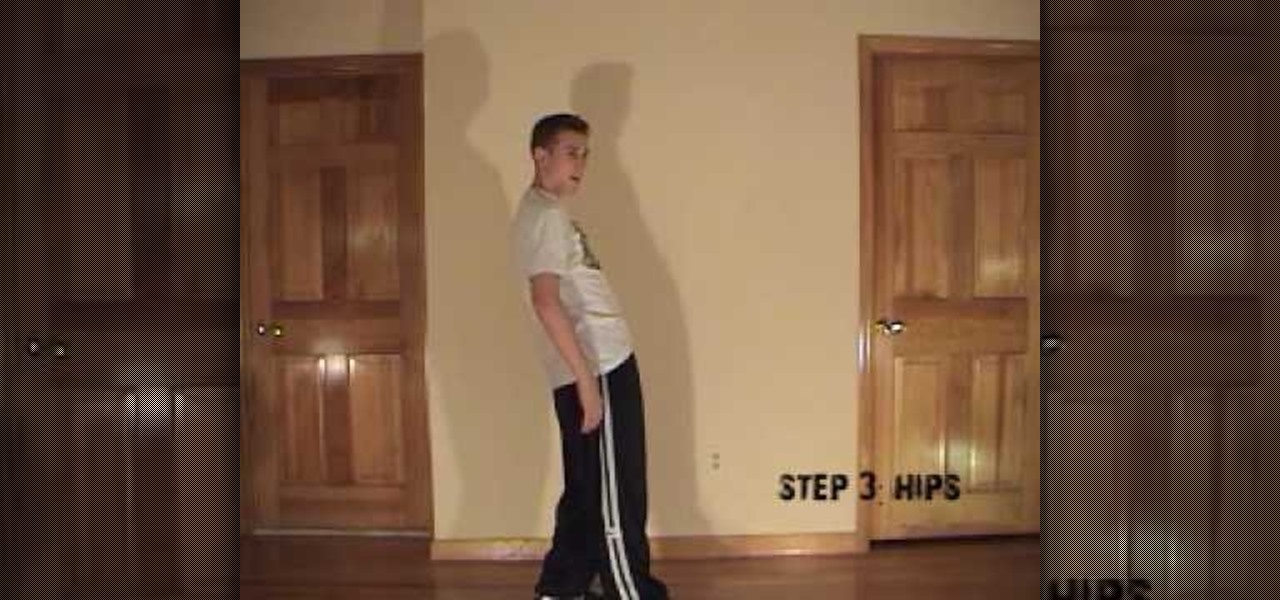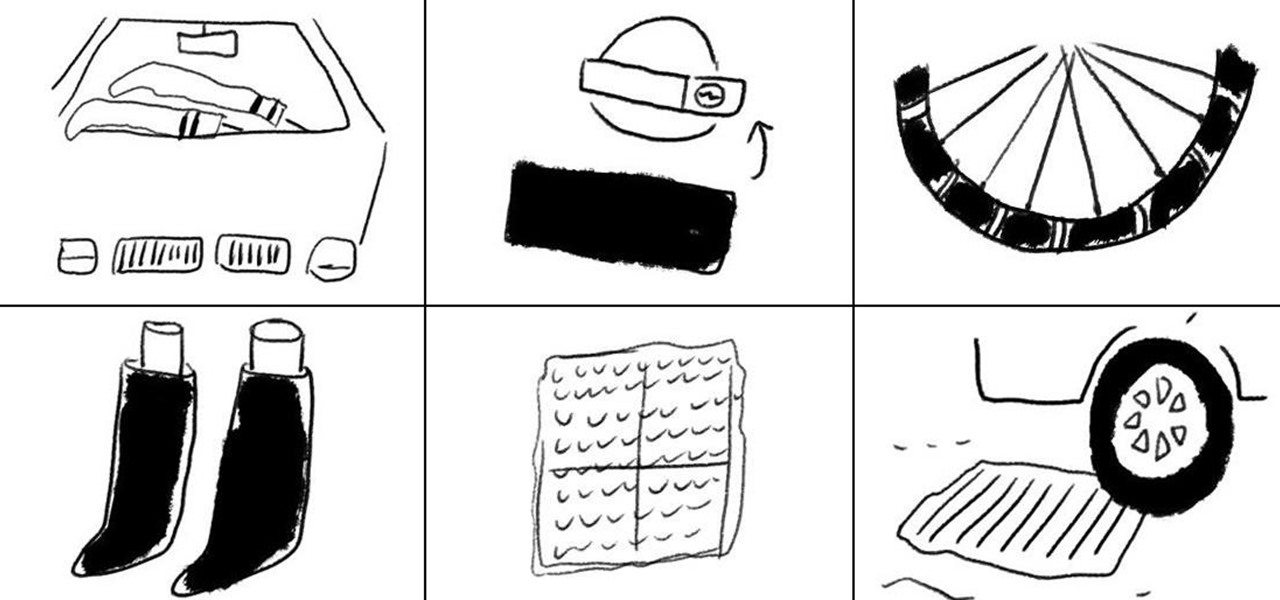In this video, Mike Callahan shows us how to make our unlock pattern visible on an Android phone. First, unlock your phone and go to the home screen. Then, go to 'settings, location & security". After this, click the button that says "use visible pattern" so that the check mark and button are both gray instead of green. To test this, tap back on the home screen and lock your phone. Now, when you draw in your pattern you will be able to see it on the screen. This way you can see the pattern as...

In this video, it is demonstrated how to get rid of a "FEE" error message on a Nikon DSLR camera. The solution is fairly simple and quick to do. First you will want to turn your camera on to where you see the "FEE" error message on the LCD screen. Next, you will set the camera's aperture ring to the highest number available. After this, the last step is to lock the aperture ring by using the switch. After doing this step, your camera should return back to normal working order and the "FEE" er...

In this video tutorial, viewers learn how to do the swing false cut card trick. This cut makes it seem like the magician actually shuffled the deck. Hold the deck with one hand and cut a portion of it. Then lock the packet with your other hand's thumb and cut another portion of the decking, forming 3 packets. Put the top pack at the bottom as you pull out the center pack. Then swivel the packet on top to the other hand and drop the final pack on top. This video will benefit those viewers who ...

DominickDiy teaches you how to use a wood router. You figure out what and how you will use it for by looking at it and adjusting the blade. Then lock it into place and you're ready to cut. The piece of wood you'll be working on should be on top of a piece of rubber mat, so that the wood doesn't slip. You also don't want the router to slip, as it might injure you or cut a wrong way. You go from a rip to a cross cut, when going from one side to another, via a corner. So one time you will be pus...

Microsoft recommends a unique user ID and password for every user. In order to switch user ID or log off one need to click to the 'Start' menu as shown in the video. Press the move button at the shut down menu as shown. In the sub menu you can see the Change user and Log off. The window will typically shut down and restart on change of user ID or Log Off. In case you need to leave your PC unattended you can press 'Lock' from the same menu which will refrain anyone from changing your desktop s...

This video teaches the secrets of opening an XBox 360 without a case tool in simple steps. First remove the hard drive and then remove the face plate from the bottom. Now insert the pin through the holes on the sides and push it out where the side pieces are locked in. Now remove the four clips present on the face and open it as shown in the video. Remove the back holding it from the side, use a flat head screw driver and push it in as shown. With a T 12 driver remove the screws on the corner...

Learn how to open the gas door and cap in a 2010 Toyota Prius in simple steps. Locate the remote fuel filler door which can be found on the floor next to the driver seat. Pull the lever up to open the fuel filler door. Remove the cap by turning it slowly counter clockwise and hang it on the filler door. After filling the recommended fuel place the cap and turn clockwise till you hear a click sound. Finally lock the fuel filler door to finish.

Outcomes are endless in Adobe Illustrator. You can create pretty much whatever you can think of and what you can create. This tutorial will demonstrate how to create a glass bar in Adobe Illustrator. You will need to:

Here's a guide in helping you store a lettuce properly and prolong its freshness. Place a paper towel on top of the lettuce and beat the stem portion with a hammer. Remove the stem of the lettuce by prying it out with your hands. Tear the lettuce into two sections or into small ones. Put all of it inside a zip lock bag and then place it inside a refrigerator. Take them out when the lettuce is needed for cooking. With these easy to do tips, you are now ready to cook those well preserved lettuc...

Chef Jason Hill of Cooking Sessions shows you how to make a grilled chicken sandwich in this episode. You will need avocados, pepper jack cheese, fresh sliced tomato and toasted onion-cheese rolls in addition to the prepared marinated grilled chicken and southwest sauce. Place the chicken breast in a zip-lock bag and pound it as shown, thereafter marinade the chicken and grill it, melt the pepper jack cheese on the chicken following the instructions on the video closely. Next put the sandwich...

A video presentation by Jeff White on the role of Mattress and Box spring Encasement in bed bug management plan and how it will help in early detection of bed bugs

This origami video demonstrates the locking of the modules, which is quite essential to get a box that you can actually use.

In yoga the Bound Forward Fold involves twisting the body and clasping the hands together. Learn a new yoga pose in this video yoga lesson. Take action: place feet wider than hips, root into feet, bend knees to lock, and focus on breathing. Cindy Mastry, the instructor of this how-to video, has practiced yoga since the age of eight, and also has a background in Jazz and Ballet. Active in the fitness industry for nearly twenty years, she teaches aerobics, kickboxing, and yoga at many fitness c...

Use cable weight machines for shoulder exercises. Learn tips and techniques for working out the chest, back, shoulders, and arms in this weightlifting video. Take action: work anterior and lateral deltoids by pulling handle straight up to side, but don't lock elbows, raise arms straight out to the front. Lance is certified personal trainer through American Fitness Association of America. He graduated from UNC with a biology degree and currently works for a gym. He specializes in weight traini...

Isolate muscles in the back with some simple exercise methods. Learn tips and techniques for working out the chest, back, shoulders, and arms in this weightlifting video. Take action: isolate back muscles with feet wider than shoulder-width, and bring weight down to hips but don't lock elbows. Lance, the instructor in this how-to video, is certified personal trainer through American Fitness Association of America. He graduated from UNC with a biology degree and currently works for a gym. He s...

Learn how to do the body wave, a basic dance move essential for popping and hip hop dance styles with this video tutorial. Follow these easy steps and you'll be popping and locking in the club in no time.

Tutorial/demonstration showing how to use Calligraphic Brushes in Illustrator to do line drawings (inking) and then import them into Photoshop as a Smart Object to retain the vector quality of the line art. By using clipping masks, we can change the color of the line art without rasterizing.

Need to bike around in cold weather to get to places? Winterize your bike by adding plastic zip ties around your tires to add more traction when you are biking through ice and snow.

The dispensers for aluminum foil and plastic wrap are among the most annoying-to-use kitchen items, but that's because the majority of people apparently don't know how to use them. On the ends of the boxes are two little tabs that make them so much easier to use, and believe it or not, they've always been there.

The secret hideout - a thing of the past, a childhood luxury, an adult-less adventure. Those were the days. And remember the secret knock? The only way in. You either knew it or you didn't. The only way to keep the kids in and the grown-ups out.

You can learn how to hit a crosscourt backhand and you should prepare by turning your hips and shoulders perpendicular to the net. Swing from low to high, bend your knees, keep your arm straight, and keep your elbow and wrist locked through contact. Hit a crosscourt backhand.

Locked away in the Nintendo Dsi are a bunch of hidden tricks and secrets. If you don't know what they are, check out this video and see what they are. Watch and learn how Mario will jump on his own to custom music, how he'll change color and more. Everyone loves a secret, and every Dsi owner should check these out to see what the clever people at Nintendo have hidden away here for you! You'll love the hidden Mario theme song trick!

Jennifer Aniston is one of the few actresses out there whose name is synonymous with a hairstyle. Like Halle Berry and Farrah Fawcett before here, "The Rachel" has become a celebrity in its own right. But Jennifer Aniston has a lot more to offer in the hair department than simple, shoulder-length layers.

You don't need a big name hairstylist who claims he's done Jessica Simpson's hair in order to get luscious, enviable locks. In fact, all you need are cheapo, basic velcro hair rollers.

Whipping your long hair into a short bob? It sounds incongruous, but it's actually doable using a few bobby pins. This way, whether you're dressing up as a flapper for Halloween or a murder mystery party, you won't have to chop off your Rapunzel locks just to get the flapper look right.

In this video from iPT2gGeec we learn how to change the font on the iPhone. Your phone needs to be jailbroken. Open up Cydia and search for Fonts. Select Font Swap. Install and confirm. Once loaded, go back to the home screen. It requires no reboot. You will see the Font Swap icon. Click on that. You can change dialer fonts, lock clock fonts, notes font, and system fonts. You can select any font listed that you want to change it to. When you change the font, then restart your iPhone and you w...

In this tutorial, we learn how to avoid back pain from sitting at a desk at work. You can sit safely by keeping your back locked and using variations. Change position regularly and stand upright while moving. This will change the pressure in the disks in your back. Alternate between active and passive sitting, which will let your back muscles work. You can lean against the back rest of your chair for support on the hollow of your back. The position of your feet and legs has an impact on your ...

In this video, we learn how to start stretching your ears. To do this, you will need a tapper that is small and pointed at one end and large and thick at the other. You will also need cleaning supplies to sterilize and clean out your ears. You can also use pinchers, because they will distribute out weight evenly around your ears. When you first place these in your ear, it may pinch a little bit. Leave the pinchers or taper in your ears and then keep them locked down with new jewelry. After th...

In this tutorial, we learn how to make a quick stop on a motorcycle. You must reach a speed of 15 mph first. A quick stop means you stop right when you are in the middle of driving, without slowing down first. Close the throttle first, then pull in the clutch. From here, apply both brakes evenly and firmly without locking them up and keep the handlebars straight. Make sure you ride safe and you do this with a helmet on after you have learned the basics of riding a motorcycle. Once you learn t...

Mermaids have long beguiled unassuming man, even back in Ulysses' time when their beauty and mesmerizing songs led him and his ship crew astray, sinking their vessel. Pretty and shimmery, a mermaid is also an ideal of beauty for many young girls.

You don't need to lop all your precious long locks off to achieve Rihanna's signature hairstyles. While the lady currently has a short, choppy cut, she wears looks (like faux hawks) that can be replicated on longer hair.

In this tutorial, we learn how to repair the Vivitar 285's Flash Foot. First, remove the flash foot using a soldering iron. Melt the solder just enough, don't ruin the wires or the backing. Now, set the iron down and then short the wires out, you will see the flash go off when you do this. Trim of the exposed wire from the end, then wrap a small amount of electrical tape around the wires. After this, you will repair the metal around where the wires were connected. Then, solder the wires back ...

In the mornings when we wake up it seems like our hair is our own worst enemy. It just won't style right, it frizzes out, it won't hold the curls. But getting your hair ready for school or for work doesn't have to be a chore.

In this tutorial, we learn how to use the Bosch PMF 180E multi-purpose saw and sander. First, lock the blade into the saw and then place the screw in using a screwdriver. After this, you will be able to use the saw to cut out what you need to on your type of material. Make sure it's plugged in and you have safety gloves on while you're doing this. To change the blade, wear your gloves and unplug the machine. Remove the bolt to get the blade out and then replace it with the blade that you need...

In this video we learn how to use a table saw with Skil & Lowe's. The rip cut and the cross cut are two cuts that are most useful. A rip cut goes with the grain of the board to cut it to width. The cross cut goes against the grain and cuts it to length. First, position the board next to the blade and then raise the blade. The blade should be just above where the board is at. Slide the rip ends over to the dimensions you want and then lock it down. Put your safety glasses on, then turn on the ...

This video tutorial is in the Electronics category which will show you how to unlock your iPhone 3G on jailbroken firmware 3.0. By unlocking your iPhone you can use any GSM Sim carrier in your phone. For example, if you have an AT&T iPhone and you put a ROGERS Sim card from Canada, your iPhone will not accept it because it is LOCKED at AT&T. This is a software to unlock iPhones. Before you can unlock, your iPhone must be jailbroken. Open Cydia and hit manage. Then hit sources. Now select edit...

In this tutorial, we learn how to laminate stairs. First, you will need to grab your laminate and measure out the stairs. Then, cut out the nosing to the stairs. After this, you will need to cut out the laminate with a chop saw to place it on the front of the stairs so it looks nice and is fully covered on the stairs. You will need to place down glue on the laminate then press it down on the stairs and allow to dry. Behind the front piece you will place another piece of laminate and glue it d...

In this tutorial, we learn how to create a crafters tool caddy for your desk. First, you will need to gather a few pieces of chip board coasters and cut them to the specifications you would like your caddy to be. After you have done this, put your caddy together by locking them together using cut lines inside the middle of each of them. Once you have finished this, place additional pieces of chip boards inside to create different sections of the caddy. Once you are finished, place in your mat...

We seldom see Kim Kardashian on camera - whether it's formally at a red carpet event or just being captured by the paparazzi while shopping - without a full face of makeup and perfect ringlets in her locks.

Let's face it: You're exploding with joy at the fact that your best friend is getting married, but the bridesmaid dress? Sorry, but the last time you pulled off chartreuse was in second grade when your mother dressed you as a duckie for Halloween.