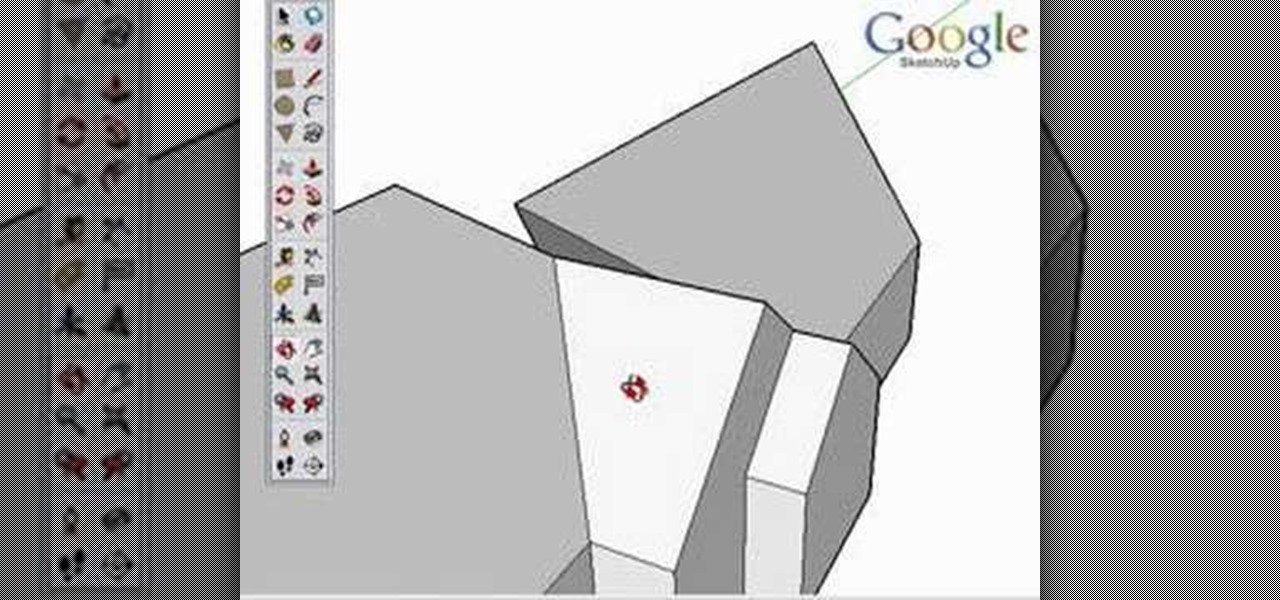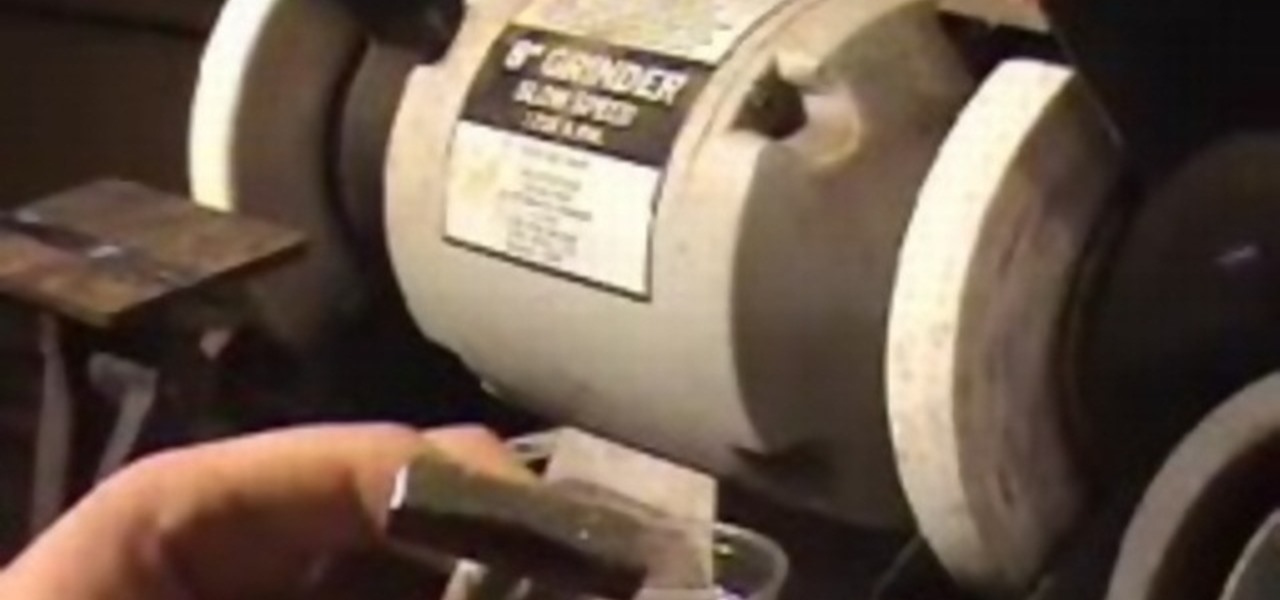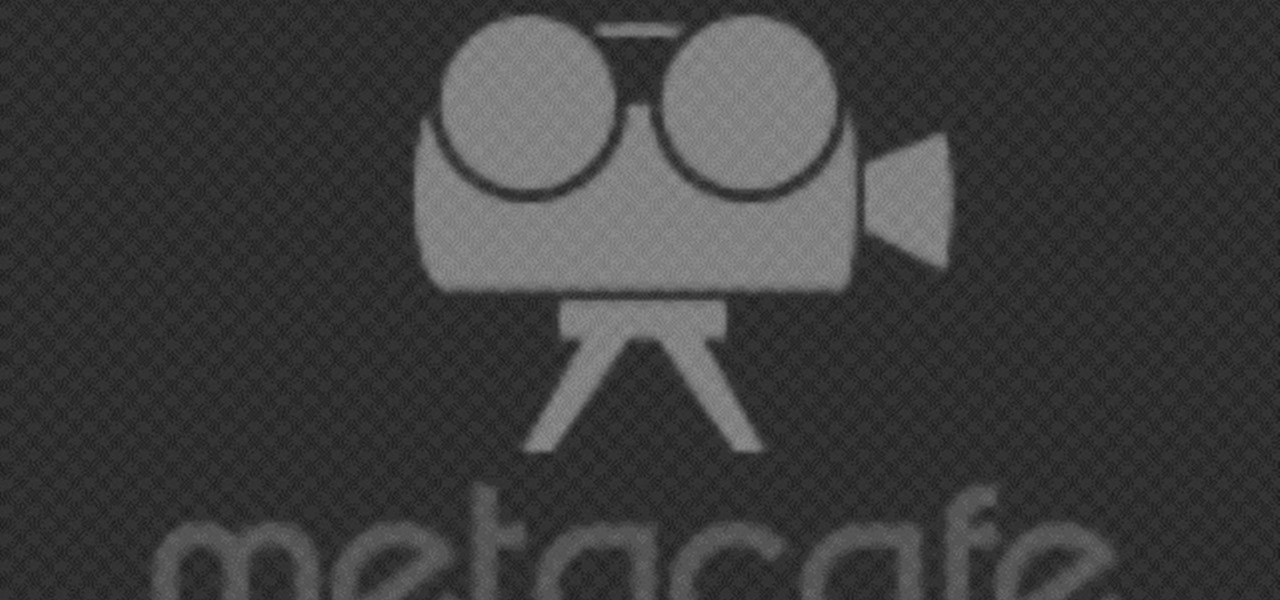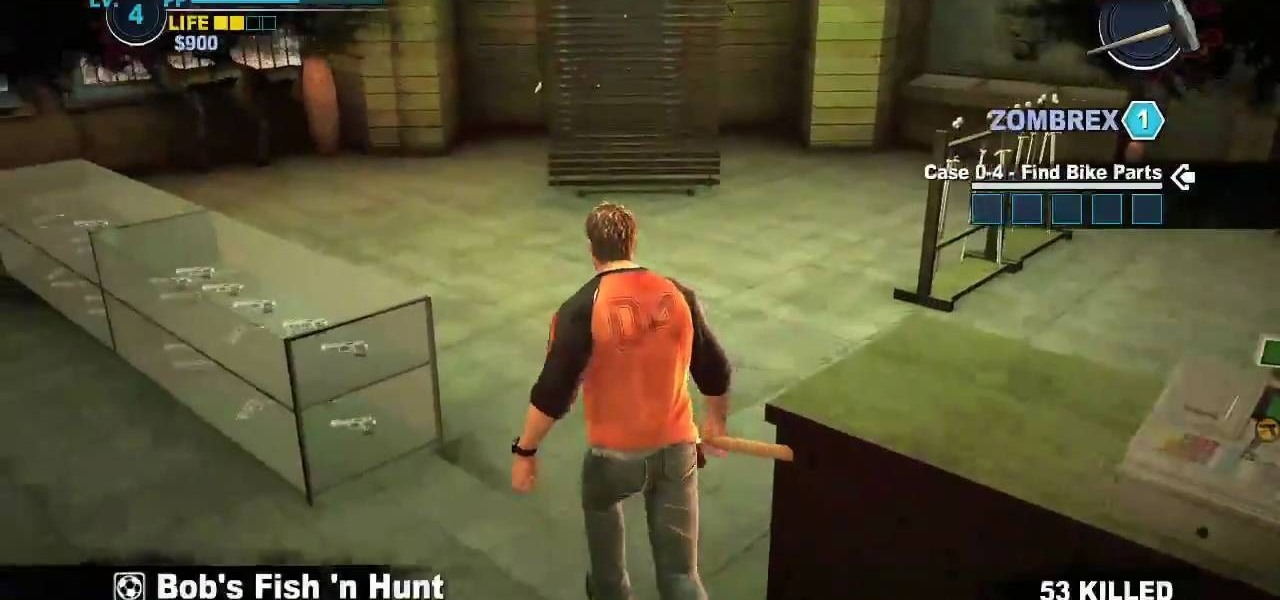Find the ins and outs to UPS hacking in this video from Systm! And were not talking about the parcel service here—we're talking about your UPS system—your uninterruptible power supply, which can be pretty weak. That's why you should hack the tiny battery out of it and replace it with a giant car battery! Your UPS will last a lot longer, which is important when it comes to power outages. Though Systm doesn't recommend swapping out batteries, they do walk you through the process so you get it d...

Practice locks are used by locksmiths and hobbyists to practice the art of lock picking. This one is worth a thousand others because it is user rekeyale without tools. You can set it up any way you wish.

Getting started lock picking? This how-to video gives a simple overview of how to begin picking locks. You will need a tension wrench, a c-rake, and a pick. Watch this video conning tutorial and learn how to pick locks.

Want to make sure that a document isn't accidentally edited or overwritten? It's easy; you just need to lock the file. All you need to do is right-click on the file, expand its general information, and check the Locked box. For a video walkthrough of the file locking process in Mac OS X, watch this video lesson from Apple.
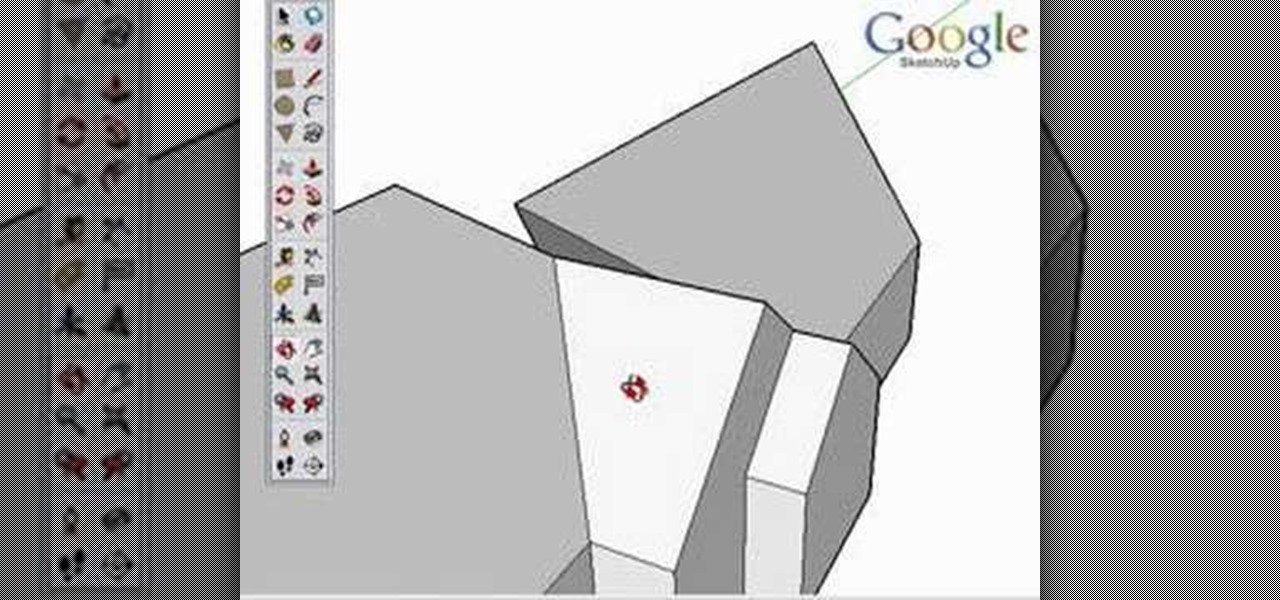
As a follow-up video to inference locking, this Google SketchUp tutorial shows how to combine a series of roof forms together using inference locking. You will also use arrays and copying to create dormers. Please keep in mind, this isn't a video on roofs, but an example of various inference locking techniques and how they work in Google SketchUp.

Check out this instructional con video that demonstrates how to bypass a master lock number 17 in this locking picking tutorial. This technique will work on both old and new combination locks. They all use the same mechanism. Learn how to bypass a master lock number 175 with this tutorial con video. Start picking locks like a pro!

Check out this conning tutorial video that shows you how to make lock picks from hacksaw blades. Follow the simple instructions outlined in this video and learn how to make your own pick locks from hacksaw blades. Soon you can start picking locks like a pro.

RC Car Action Magazine Editor Kevin Hetmanski shows you how to put thread lock on your wheel nuts. Thread lock will keep the nut from loosening. Watch this video tutorial and learn how to secure nuts with thread lock on a remote control car.

Have a number based combination lock but you have forgotten to combination? This how-to video will show you how to crack your number based combination lock in only 8 seconds. Follow along with the steps in this video tutorial and break into that pesky lock.

A lockpicking tutorial by DevonLocks.Com - How to pick tubular locks.

Here is a short instructional video describing the weakness of large Master brand locks. See how to crack a Master Lock #5 with a soda can shim. It is so easy to hack and crack open almost any type of lock if you know its weaknesses. The only tool you really need to open a lock is an aluminum can shim made from a soda can. Check out this how-to video and embark on your new career in delinquency.

This half-hour episode of Hak5 covers several topics: Using a DSLR camera to create HD footage, building your own Google TV, unlocking & copying locked files with Lock Hunter, using PicPick for screen capture, using WinDirStat for analyzing & cleaning your hard drive, setting up a secure FTP server with Ubuntu Server, and secretly copying data from USB drives with USB Dumper.

The Mitsubishi Endeavor, like most vehicles, has it's own list of common problems. One of them is the back door locks not working. Watch this video for a guide to diagnosing your door opening problem and, hopefully, fixing it successfully.

In this clip, you'll learn how to use the quickly lock the screen of an Apple Mac OS X computer with the Shift + Control + Eject keyboard shortcut. For more information, including a complete demonstration and detailed, step-by-step instructions, watch this helpful home-computing how-to from the folks at Tekzilla.

This achievement is only available on the Case Zero DLC for Dead Rising 2, which is just for Xbox 360 (from the Xbox Live Marketplace). In order to become a "Locksmith" you need to find and open the four locked doors in the game. Geoff and Jack from Achievement Hunters show you there lock-picking skills.

This self defense move is done from a rear grab around the neck and the wrist. This wrist lock is also called Sankyo in some aikdio circles

Learn how to defend against and counter locks, bearhugs, arm grabs and choke holds in this free video series on women's self-defense.

Got some valuables that need to be protected in your Minecraft world? Watch this video to learn how to build a seriously secure, heavy duty, combination lock. This video will show you what materials to use to make this combination lock.

If someone has you in a body lock in an MMA fight, you're in serious danger of being rear naked choked. Watch this video to learn one way to defend yourself when body locked, by rolling over your opponent into an ankle pressure submission.

The straight ankle lock, like many hold and submissions in MMA, looks like two people playing Twister except one of them is in extreme pain. Watch this video to learn when and how to use a straight ankle lock from Joanne and Risha of MMA Girls.

Leg locks are some of the easiest and most effective submissions in MMA, and form an essential part of your ground game. Watch this video to see Joanne and Risha of MMA Girls teach you how to set up leg locks.

Deadbolts are a security lock which are usually put on exterior doors. Many saftey experts recommend increasing the strength of your home deadbolt lock. This quick tutorial teaches you how to make your deadbolt extra secure and increase the safety of your house.

Crocheted leg warmers make great gifts for family and friends. Learn the ins and outs of making this garment in this free instructional crocheting video series. Click the link below to see all of the videos. Crochet Leg Warmers: Video Series.

Learn how a Master Lock known as a "safe" lock can be opened using a few simple items.

If you've forgotten your combination, or for some other reason want to get past a Brinks number lock, this tutorial shows you how to do it. All you need is a bobby pin. Slide the bobby pin down towards the lock wheels. Then spin the wheels slowly, from top to bottom. As you spin each wheel to the correct number, the bobby pin will slide down a little more. And once the bobby pin is all the way down, not only have you unlocked the lock, you've figured out the combination!

Have you accidentally been locked out of your mailbox, or lost the key for a cabinet holding all your important documents? For being such small locks, the ones on mailboxes and cabinets can be deceptively difficult. This tutorial shows you how to pick a four cylinder lock easily. You'll need some basic lock picking tools, scaled down to match the small size of the pick. Once you have the right tools and technique down, it's just a matter of being able to get past all the pins.

If your iPhone is a business tool for you, you'll want ways to send out mass e-mails, either to your customers or employees and coworkers. You can use the iEDL, or Email Distribution App, published by MerckTech, to set up a distribution list that will let you send out mass emails as often as you need. This video shows you all the ins and outs of this awesome little app. Expand your productivity and marketing reach for your business and personal projects!

Want to create a force field effect within a video project? This clip will show you how it's done using only stock After Effects CS5 plug-ins.

In this tutorial, we learn how to make a simple crunk beat in FL Studio. First, go to Sound Station and find the plug-ins. Now, you have to make a nice beat. Use the different sounds in Fruity Loops or whatever else you have to import in and then tweak them. Use different instruments on different parts of the song to make a beat that is all your own. Add in a bass boost to the crunk kick and add reverb to the clap to make it sound more like hip-hop. Go through and add as many different things...

First click on Video Event Fx, it will let you select the plug-ins that you have. Now select pixelan CE blurpro and click on OK. Now select remove blemishes 1 in preset menu. It will remove the first set of blemishes from the video now go for the blemishes 2 and then go for the blemishes 3. Now you can see the difference by playing that video. If you choose arty 3, it will make the pictures of the video as cartoony. Now go again for the blemishes 3, it will make the video even more better. Yo...

Sooji ka halwa is a traditional Indian and Asian treat that consists of a thick, sweet confection loaded with various mix ins, including pistachios, almonds, cashews, and raisins.

In Studio One, you can drag and drop workflow. Open a song in Studio One. Here, you can isolate particular instruments. Alt + click, will allow you to isolate. You can search a list of plug-ins in the mixer or press F7 to open the effects browser. You can also drag and drop the gate onto a mix.

StarCraft 2 is here, and that means the StarCraft 2 Editor is also here. If you've never played around with the Editor, it's about time you tried. This video series will show you the ins and outs of creating an in-game cinematic. Watch as terrain is designed, along with lighting, cameras, scripting units, visibility and triggers to apply the cameras.

In order to get add-ons and plug-ins for Google Chrome, you to go to Chrome Plugins. Type the address into your browser. Then, press Enter. Scroll down the list. Choose and add-on that you want: for example, Click & Clean. Click on the one that you would like to choose. Find "Download Latest Version" and click on it. Wait for it to download and click on it. There are lots of options. Click & Clean allows you to clean your browser with only one click. Session Save allows you to save the sessio...

CSTools are free plug-ins that are available for your Cinema 4D application. In this tutorial, Nick will show you how to use the plug-in called Flicker. Flicker is a fun add-on, although you may not use it often. It can be used to add a "flicker" to things like campfires, candles, lights, etc. So, if you need to enhance some light effects in your program, check this out.

This video will show you the ins and outs to cooking turtles. No! We're not talking about turtle soup here— these are breakfast turtle flapjacks. These turtle pancakes are perfect for starting off the day right— with a happy and fun breakfast meal. Great for children.

If you use Microsoft Excel on a regular basis, odds are you work with numbers. Put those numbers to work. Statistical analysis allows you to find patterns, trends and probabilities within your data. In this MS Excel tutorial from everyone's favorite Excel guru, YouTube's ExcelsFun, the 38th installment in his "Excel Statistics" series of free video lessons, you'll learn how to use the RANK and PERCENTRANK functions as well as the Data Analysis add-in's Rank & Percentile tools.

You can make a screensaver with a MPG you get from the web and use "CamStudio" as one idea. You can use Infanview40, and install it the way you want it to open mpegs and add plug-ins that you get from the homepage.Open Infanview40, right click your .exe file to install in the program. Click "open" and Slide Show on INF.,scroll down to MPG that you want to add for your screensaver. Now the MPG is in the INFanview program,add to the screensaver.Click on "Play in full screen mode. Current Monito...

In this how to video, you will learn how to open a locked zippered luggage bag. This is very useful if you plan a trip and forget the key to the lock of your luggage bag. All you need is a normal pen. Remove the lid of the pen. Apply pressure in between the zipper. Once you get through, slide the pen all the way around to open the luggage. This will open the luggage and you will have access to the entire inside. Once you are done, you can close it back with the pen or the zipper. It will be u...

This video gives tips on how to count calories in order to take responsibility for the food that you eat and your weight. Pick a daily calorie count for each day. Set a goal. That goal can be anywhere. You can set it at 1200 or 1800. It doesn’t matter. Weigh yourself regularly.