
How To: Use a OSI swinging trailer hitch mount bike rack
This video shows you how easy it is to use an OSI swinging trailer hitch mount bike rack. Learn how to put bikes on it, secure and lock them.


This video shows you how easy it is to use an OSI swinging trailer hitch mount bike rack. Learn how to put bikes on it, secure and lock them.
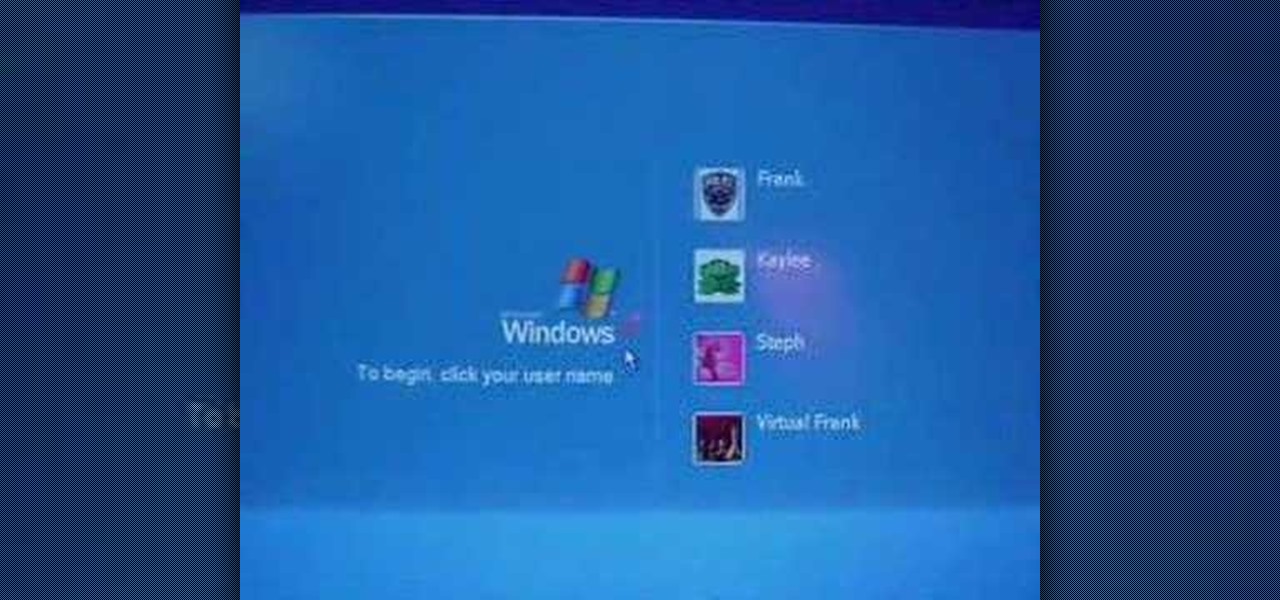
Locked yourself out of your computer? The Virtual Frank teaches you how to log in to Windows XP using the administrator account that you may not have known existed.

Tom Merritt of CNET TV demonstrates how to use your laptop as a desktop, with the easy installation of a docking station and a lock.

Little ones love to explore and open doors. Keep them safe by childproofing your cabinets. Easy steps to prevent possible injuries that any parent wants to avoid.

When iOS 17 first came out, the iPhone's Clock app received a giant new feature, one that lets you set multiple timers and keep track of them on the Lock Screen, Notification Center, and Dynamic Island. Now, the iOS 18 software update gives us something just as exciting for the stopwatch.

One UI has an exciting privacy feature that lets you lock apps, photos, videos, and files on your Galaxy device behind Samsung's defense-grade Knox security platform. Only you can unlock it using a pattern, PIN, or passcode, or with biometrics like fingerprint and iris locks. It's like having a safe built right into your smartphone, and it couldn't be easier to set up.

Siri Suggestions is one way Apple makes your iPhone work better for you. These recommendations offer helpful actions and shortcuts based on how you use iOS. Still, they can frequently get things wrong, suggesting irrelevant shortcuts to apps, contacts, and other items repeatedly. Here's how to stop them.

These days, everything is connected. No, really — we mean everything. Your phone, your smart speaker, and even appliances like stoves and refrigerators can be connected and communicate with one another. Welcome to the Internet of Things, the start of our interconnected future. It's projected by 2027 that there will be more than 41 million internet-connected devices in use around the world.

The iPhone has a setting that will obfuscate the content of notifications on its lock screen until you're recognized by Face ID. Google implemented this same feature in its Pixel phones, but many Android devices have no such option. At least, not by default.

Apple released iOS 14.2.1 for iPhone today, Thursday, Nov. 19. The update includes fixes for a bug where some MMS messages might not be received, an issue where iPhone 12 mini lock screens would be unresponsive, and a problem where "Made for iPhone" hearing devices would have sound quality issues when playing from iPhone.

Google Drive has been a gamechanger in the business world. First launched in 2006, Google Sheets has become much more than an alternative to Microsoft Excel. The powerful spreadsheet program is a boon for efficiency that's accessible wherever you have an internet connection—or when you have time edit offline.

Django is a powerful Python-based framework that makes creating complex, database-driven websites easy to build and maintain. The free, open-source platform emphasizes reusability, the "pluggability" of components through APIs, rapid development, and less coding.

Biometrics have a major flaw: they don't work well with personal protective equipment. Whether it's a mask obscuring facial recognition or gloves blocking the fingerprint scanner, it's a lot harder to unlock your phone when you're wearing the proper PPE. Thankfully, there are a few ways to speed things up.

The native timer feature on your iPhone works well enough that you probably haven't even thought about installing a third-party timer. With just a few taps, you can get a countdown for any amount of time up to 24 hours (or one second shy of 24 hours, to be precise). But as fast as it can be to set a timer from the Clock app, there are even faster ways to start the countdown.

With thousands of people across the country protesting, you might be thinking about joining the march. But as is too often the case, law enforcement has been called to oversee the protests, and interactions aren't always peaceful or lawful.

In previous Android versions, you lost about an inch of screen real estate to the status bar and navigation bar. But if you enable Android 10's new navigation gestures on your Samsung Galaxy, you can regain the bottom part — and with the help of ADB, you can reclaim the top portion as well.

If you haven't used a Samsung device in a few years, the Galaxy S20 series will be your first taste of One UI 2, the skin running on top of Android 10. Although One UI is on the heavier side, it has loads of exciting features that go beyond what's offered in stock Android.

You're a busy, on-the-go professional, so you deserve an email client that keeps up with you. "Mail" on iPhone wasn't always the best option, but thanks to iOS 13, it feels like a completely different app. That said, there are plenty of alternatives that offer a different experience. Better yet, these apps are free. You won't need to spend a dime to try them out for yourself.

If you're still working your way through the hundreds of features and changes that iOS 13 brings to your iPhone, you might be a bit surprised to learn that your device is now out of date. While Apple only dropped the big update for iPhones on Thursday, Sept. 19, the company has already released its successor. All iOS 13-compatible iPhones can now update to iOS 13.1, out today, Tuesday, Sept. 24.

Move over, Star Wars. You're not the only Disney property that can play in the Lenovo Mirage AR headset anymore.

The idea of a world without passwords used to be a pipe dream. But as we inch closer to making that a reality, we have services now that securely store all of our passwords under a single master password. It's a convenient way to keep our accounts safe and sound without having to remember all of their credentials. And there's no reason to be afraid — I'll explain why.

The art of privilege escalation is a skill that any competent hacker should possess. It's an entire field unto itself, and while it's good to know how to perform the techniques involved manually, it's often more efficient to have a script automate the process. LinEnum is one such script that can be incredibly useful for privilege escalation on Linux systems.

In this era of smartphones, we all know very well how easily we can get addicted to our devices. Spending hours each day doing the endless scroll through Facebook and other social media sites just because we feel like we'll miss something if we don't. Both Google and Apple are aware of this and are trying to help control smartphone addition in their own way for Android and iOS.

The enterprise sector is where the money is for augmented reality at the moment, and remote assistance apps are the go-to app for many enterprise customers. We took a look at the leading apps and platforms from this category, from the top contenders to the underdogs with unique features.

With any password manager, the only password you need to remember is the master password that locks the vault from both hackers and the company. This makes the master password very important. But what happens if you forget this password? Well, LastPass has you covered.

Many of our online accounts now come with an added two-factor authentication (2FA) functionality to help keep our data safe. This essentially means no one would be able to access the account until a specific set of requirements were met. It could be a combination of a password with a security key or even a passcode with some form of biometrics, like a fingerprint or face scan.

Right after Apple released iOS 12.2 dev beta 6 on Monday, March 18, it seeded the public beta version. So far, from what we can tell, the sixth beta includes a patch for an Apple Pay issue and yet another update to the "About" page in Settings, this time with a new section for warranty and insurance information.

You would think that recovering your smartphone or another important item that you leave behind in an Uber ride would be a simple process, but it can actually be a pain in the ass. You have to find out how to report it to the driver, hope the driver is honest, pay a fee, and contact Uber directly if none of that works. But we're here to help make this process as easy as possible for you.

While the notch on Apple's newer iPhones started a wave of notches across the smartphone market, there are still plenty of users who don't like screen-obstructing zone up top, and you may be one of them. While it may soon disappear in future iPhone models, or at least get smaller, there are things you can do to hide the big notch you have right now.

With the growing list of products Apple offers, the number of devices connected to your Apple ID can get quite extensive. Having all those devices connected to your Apple ID helps you keep track of them, but when it comes time to part ways with an Apple TV or Apple Watch, those devices can still be attached to your Apple ID. In some cases, this could affect the overall security of your account.

WhatsApp is the go-to messaging app for millions worldwide and its easy to see why. The app can be considered the Swiss Army Knife of texting thanks to numerous features like Group Chats and Status Stories, in addition to striking a great balance between ease of access and overall security.

Traditionally, if you were looking for end-to-end encrypted messaging, you'd stick with something like iMessage, WhatsApp, or Signal. However, if you already use Facebook Messenger, you have all you need for truly private chats with its built-in E2E encryption. It's available to all users, on Android and iOS — you just need to know where to look.
When Google introduced the Pixel 3 on October 9th, one of new additions they briefly mentioned was the Titan M security chip. While they did talk about how it will improve overall security, they didn't expand on the number of changes it brings to the Pixel 3's security. Well, they finally shared more, and it's a pretty big deal.

While there were a ton of features added in iOS 12, one that Apple had been bragging about since June was nowhere to be seen. Until now. With the iOS 12.1 update, your iPhone gets a huge feature, as well as a few smaller ones to boot.

When you unlock the bootloader on your Essential PH-1, you open your device to a host of new possible tweaks. One popular modification is a custom kernel, which can not only speed up your phone, but give you new features that wouldn't be possible otherwise.

Apple may pride itself on its commitment to user privacy and security, but it isn't invulnerable. We now know there is a bug in the latest version of iOS 12 and iOS 12.1 beta that allows those in the know to bypass your passcode and access contacts and photos. This applies to both Face ID and Touch ID-enabled iPhones. Not only do we know about the bug itself, we know exactly how to exploit it.

While the iPhone XS and XS Max come equipped with 4 GB of random access memory, and the iPhone XR with 3 GB of RAM, Apple's latest flagships are still susceptible to occasional slowdowns in performance in iOS 12. This can be fixed by clearing RAM, but the process is now a little trickier compared to iPhones with Home buttons.

After months of beta testing, Siri Shortcuts has finally arrived on all iPhones that support iOS 12. Anyone familiar with Workflow will understand how useful it is to set custom Siri commands for your favorite apps. Of course, your favorite apps need to be compatible with Shortcuts in order to take advantage of the new feature.

If you want the best two-factor authentication app out there, our pick is Authy. A close second is LastPass Authenticator. If neither of those is to your liking, try Duo Mobile or Microsoft Authenticator. But if you're fine with missing out on great features, then and only then should you look at using Google Authenticator.

Apple released iOS 12 beta 9 to public beta testers on Monday, Aug. 27. The update comes at the same time as the release of dev beta 11. This is surprising, as Apple typically releases developer betas at least a few hours before the public version. Then again, everything Apple is doing with its iOS 12 beta as of late is surprising.