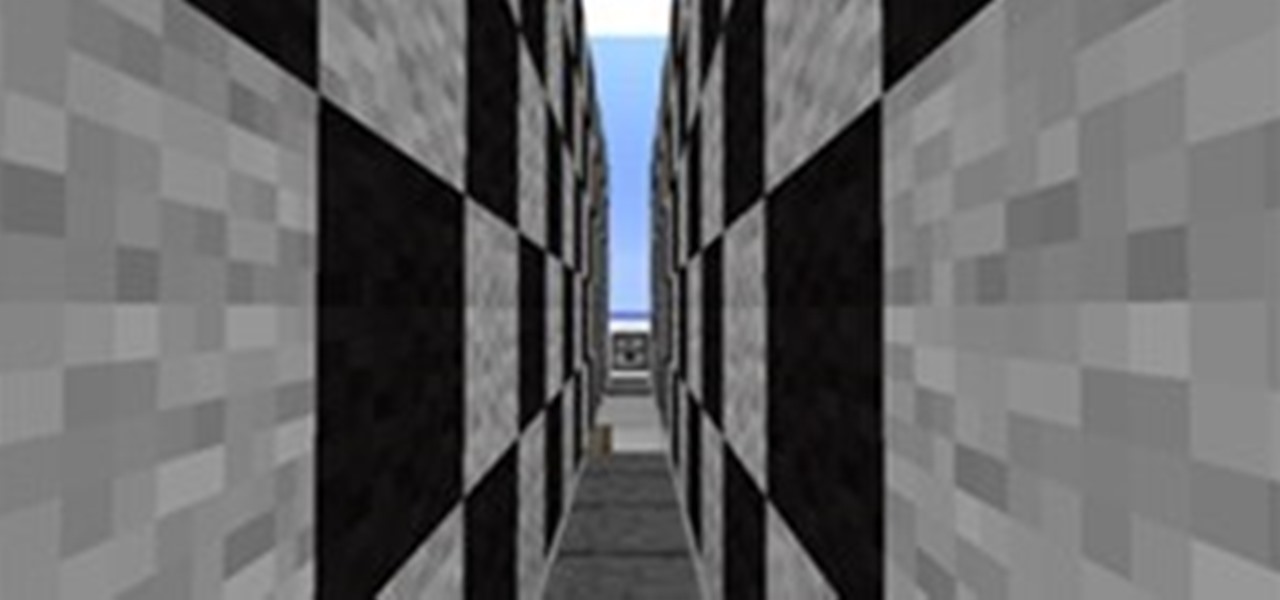Illustrator's gradient mesh tool is a powerful one for vector artists... if you know how to use it. This tool can help create beautiful and vivid mesh-based vector portraits, as long as your skills are up to par. If not, try out some of the beginner tutorials on WonderHowTo for using the mesh gradient tool in Adobe Illustrator, then move onto mastery...

Today, we're pleased to announce that WonderHowTo is getting a major site-wide update to make it easier to follow the subjects you're passionate about and to share your creations with people who will give you the kudos you deserve!

WonderHowTo is a how-to website made up of niche communities called Worlds, with topics ranging from Minecraft to science experiments to Scrabble and everything in-between. Check in every Wednesday evening for a roundup of user-run activities and how-to projects from the most popular communities. Users can join and participate in any World they're interested in, as well as start their own community.

You're sitting in front of your grandmother's Windows XP machine that has the worst infection you've ever seen. Safe mode? No dice. Restore points? They're compromised. Even worse, all of the files are hidden and none of the executables will run! This leaves her computer in a bricked state. Without some serious CPR, it will be lost to you. Sure, you could just reinstall the system, but then you might lose all of that valuable data.

Social engineering is described as the clever manipulation of the natural tendency of human trust. All of the passwords, locks, and encryption in the entire world are useless against a good social engineer who can charm or trick you into giving it up.

WonderHowTo is made up of niche communities called Worlds. If you've yet to join one (or create your own), get a taste below of what's going on in the community. Check in every Wednesday for a roundup of new activities and projects.

This is a two-part series to locking down the computer to provide maximum protection. Even though this guide will sound intrusive, we are talking about reality here. Extreme measures must be taken to protect our computers, especially when we have confidential documentation or do internet banking, which many people do. We all have to use electronic devices at some stage, whether it be for business or personal use.

WonderHowTo is made up niche communities called Worlds. If you've yet to join one (or create your own), get a taste below of what's going on in the community. Check in every Wednesday for a roundup of new activities and projects.

Backing up your files is a requirement in today's world of tech. In an instant, your storage device can fail. This is an unacceptable situation that should never happen to anyone. Storage is cheap, and backups are easier than ever to perform. Most of the time, this can be completely automated, so you can just set it and forget it. Today, Null Byte will be covering how we can automatically, and efficiently back up our data across all OS platforms, while giving a few alternatives to the built-i...

Welcome to Minecraft World! Check out our advanced tutorials and come play on our free server. One of the newest features to be added to Minecraft is the hunger bar. Since the final 1.8 update, players go hungry over time if they don't replenish themselves. Hunger is also determined by the level of activity, meaning the more you run about or kill monsters, the hungrier your character becomes.

It may not be your number one spot for finding cool apps for your Android device, but the Amazon Appstore for Android is running a new promotion this week called "Geek Week," where eight of the most popular productivity and utility apps are now on sale for 48 percent off or more.

No matter what word game you're playing, whether it's Scrabble or one of its near-homogeneous counterparts like Lexulous, Wordfeud or Words with Friends, one of the easiest ways to stay on top of your opponent is knowing all of the legal two-letter words you can play. You're not going to win by only playing two-letter words, but there are definitely occasions when the game could slip from your hands by not playing them.

Okay, stop me if you've heard this one. You have a document that you want your co-workers' advice on. You attach said document onto a mass email. The first reply comes back with an edited version of the document. You begin to make changes, but another email comes in, with yet another edited version. Soon you're drowning in a desktop folder full of mismatched documents, all with the same name.

If you've gotten drunk and had a hangover, you know how bad it can be in the morning. The slightest thing is like tortue. This will make someone never wanna drink again. It gets pretty good, so you gotta read it all. Ok, get someone to drink very heavy that doesnt drink that often. We can do this the night you fly us out to L.A.. Say its to celebrate us winning.Set up a bunch of alarm clocks in their room(loud noises suck)Aim a bright light right in their eyes and when they wake up turn it on...

Check In is a new safety feature built into the Messages app that can automatically notify a family member, friend, another contact, or a group the moment you arrive safely at a destination, giving them peace of mind in knowing you're all right. If you never reach your stopping place, it will also send them clues to help them figure out what went wrong.

Apple's iOS 16.3 update for iPhone had impressive new features, but iOS 16.4 might impress you even more.

Apple finally gave the Books app for iPhone the attention it deserves, making the experience even better for reading e-books and listening to audiobooks on the go. You can even do more with Books in custom shortcuts you develop.

Apple's iOS 13 has been available for beta testing since June, and the stable release pushed out to everyone on Thursday, Sept. 19. To help you make the most out of iOS 13 for iPhone, we've rounded up everything you'll want to know, whether a colossal feature, small settings change, interface update, or hidden improvement.

The gig economy is thriving, and if you aren't already making money with your phone, you could be missing out on easy residual income. Some people just want extra cash, and some even manage to completely ditch the 9–5, enabling them to work at their own pace and set their own hours.

WonderHowTo is made up of niche communities called Worlds. If you've yet to join one (or create your own), get a taste below of what's going on in the community. Check in every Wednesday for a roundup of new activities and projects.

Math Craft admin Cory Poole posted instructions on How to Make a Cube, Octahedron & Icosahedron from Sonobe Units, plus some great complex models in his article, How to Make a Truncated Icosahedron, Pentakis Dodecahedron & More. These models use the standard sonobe unit and a coloured variant.

Laptops are almost a necessity in today's society. It doesn't help that a laptop that can actually increase your work productivity will put at least a $1,500 dent in your wallet. I'm sure you have searched around to try to find factory direct deals, or (shiver) even looked at used laptops, but that isn't the way to go. You need something that actually has a warranty, and good performance, but at the same time, doesn't require you to sell a kidney. This can cause quite a dilemma, as it can tak...

Welcome to Minecraft World! Check out our advanced tutorials and come play on our free server. You may know that Minecraft is an excellent creative tool, but perhaps less well known are the fascinating array of redstone powered games that have been made by players like you.

Go to a car dealership and test drive a car. Unbeknownst to the person test driving a car, stuff a bunch of fake drugs everywhere in the car and have the car salesman be an actor. Have the person test driving the car start to drive wrecklessly. A fake cop will pull him over and 'smell' something in the car. He takes your license and goes back to his car to run it. He comes back and says everything is okay and just to be more careful. Just before you are about to leave, the salesman looks susp...

The worst can always happen. Even if you think you're absolutely prepared, you can somehow find yourself stranded in the middle of nowhere by yourself. It can happen. Without a map, without a compass, without a cell phone... without food and water.

Apple's Weather app keeps getting better and more refined with each new software update. For example, 2023's big update gave us yesterday's weather, averages, and wind maps, while 2022's unleashes Lock Screen widgets, severe weather alerts, and an iPad version. Now, we have significant changes to feels-like details, an update to measurement units, more pollutant statistics, and more.

In the latest software updates for iPhone and iPad, there's an even easier way to view all your saved Wi-Fi networks and credentials and share them with family, friends, and others who need access.

You no longer have to worry about repair technicians accessing the personal information on your iPhone when you send it in for repairs. With Apple's new security feature, you'll no longer have to erase your iPhone to ensure your photos, messages, accounts, and other private data remain for your eyes only.

Apple's newest software update, iOS 17.5 includes one killer new feature for people who like word games: another lexical challenge to complement the crossword puzzles that Apple News already has.

If you're not using Control Center on your iPhone, you're missing out on a powerful tool that can streamline how you interact with your device, make certain tasks more efficient, and give you quick access to system tools, switches, and sliders for quick changes no matter where you are or what app you're in.

The Reminders app is a simple yet powerful task manager, and it does a great job of reminding you to start an errand, alerting you to a project that's supposed to be done, or prompting you about a recurring chore. But with the latest Reminders update, the dates and times you set for tasks can act more like due dates thanks to the new early reminders feature.

The Camera app on your iPhone includes new features with the iOS 17 update that will help you take better photos and more impressive videos, but there are a lot of cool new things available that you might not see right away.

Aside from the addition of bedtime sleep schedules five years ago, Apple's Clock app has largely been ignored with each new iOS software update. But that just changed with Apple's iOS 17 software update. With the updated Clock app, you can finally set more than one timer to run at the same time.

Apple likes hiding things in its software, including secret apps, hidden iMessage effects, status bar customization, nameless icons, and red screen mode, but some of its best Easter eggs are right in front of you on the Home Screen.

There's an iOS feature that benefits many users, but it's absolutely vital if you wear AirPods or other headphones models connected to your iPhone. A large number of iPhone users don't even know about it, especially since it's disabled by default and hidden deep in the system settings.

The latest software update for iPhone has a few new features you should know about, including an enhanced security feature to protect your Apple ID account from phishing and other attacks. Keep reading to see everything new that's included with iOS 16.3 for iPhone.

An iPad can serve as a second screen for a Mac via Sidecar, available since iPadOS 13, but Apple isn't the only manufacturer to support such a feature. Samsung has had a similar tool since One UI 3.1 that lets you turn certain Samsung Galaxy tablets into second displays for your PC — and there's a hidden feature that expands it to more tablets and even Samsung Galaxy smartphones.

There are many things Apple doesn't tell you about its products, and that's definitely the case when it comes to its Messages app. Hidden features lurk in your SMS and iMessage conversations just waiting to be found, and we've unearthed some of the most secret ones.

Google Photos is not only an exceptional cross-platform app for photo storage but also a handy tool for generating and creating collages, movies, and animations from your photos and videos. When it comes to collages, you can now customize them and dress them up with vibrant templates.

If you have a screen recording with distracting UI elements, black borders, and other unneeded visuals, Google Photos can help you crop out all the junk from the video, leaving you with only the important stuff.