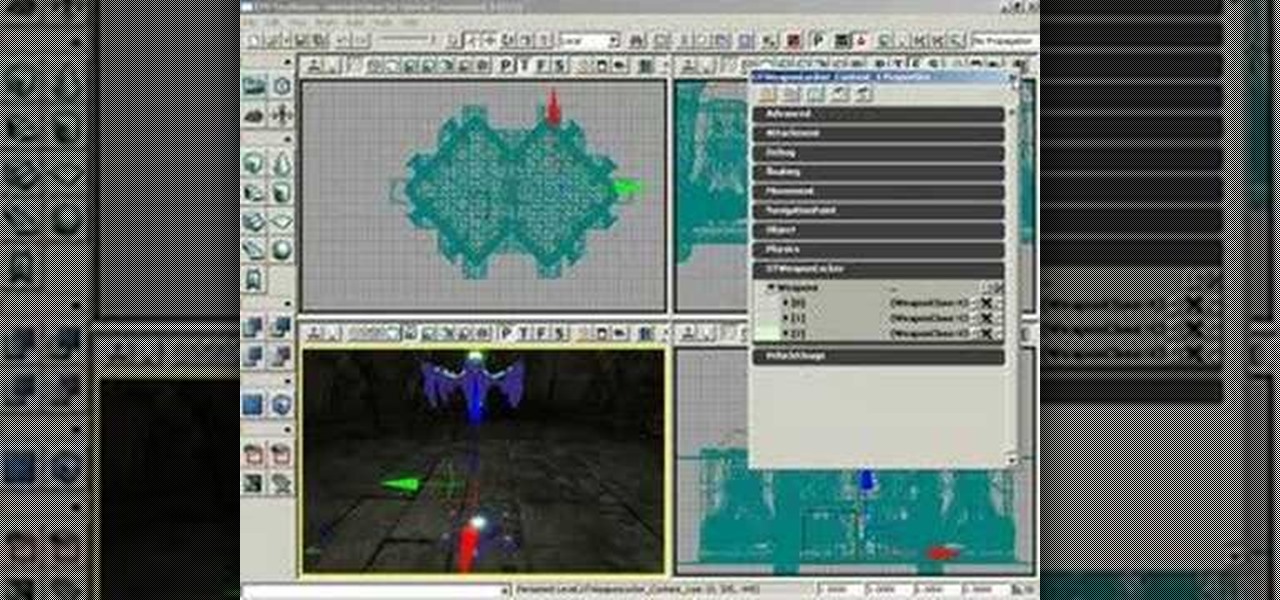
How To: Add weapon lockers to levels in Unreal Tournament 3
Learn how to add weapon lockers to levels in Unreal Tournament 3 Editor.

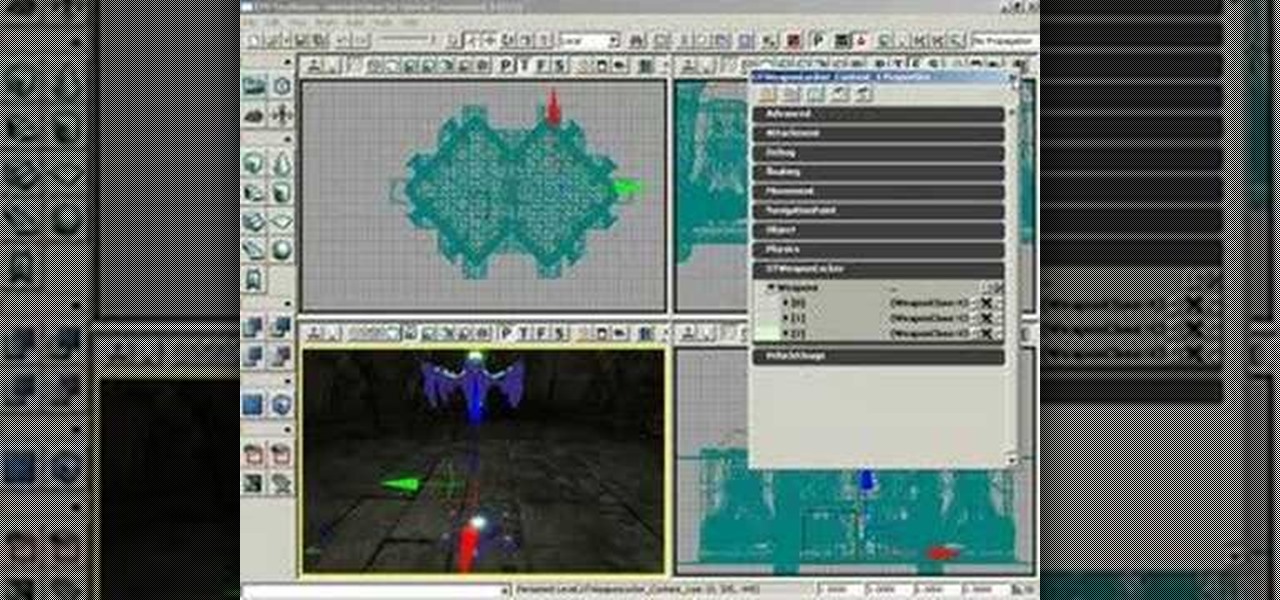
Learn how to add weapon lockers to levels in Unreal Tournament 3 Editor.

In this video you will learn how to decorate your boy's room with lockers using cheap and fun ways. In order to do that you need to follow this steps and tips from the video: The first thing that you need to do is to get a large locker where you can deposit your kid's toys and athletic stuff. Another tip or step is to install timers to your kid's room. The timers will turn off the light and you won't have to worry because your electricity bill. This tips will help you organize your kid's room...

Watch this video and learn to hack a padlock with a soda can. Make a lockpick for a padlock using just a soda can. A few cuts and folds and you'll be a full fledged thief or prankster. You can pull a pratical joke on any of your friends with the soda can hack after watching this instructional video. Break into lockers using this lock picking hack.

The padlocks that secure most of America's high-school lockers are one of the easiest types of locks to open in the world for thieves and other miscreants. The easiest, cheapest way to do so is using a shim. These can be bought online, but why both when you can make one yourself out of an old soda or beer can? This video features a professional lockpicker at a conference explaining exactly how to make your own can shim and use it to open any padlock. You little devil you.

This is basically how to make a lock pick for a combination lock. Don't go using this to steal things from peoples lockers. These are the steps below...

Technology has progressed by leaps and bounds and has blessed people in a number of ways, but at the same time, it has troubled them also. Computers are now used in every aspect of life. No matter if you are a businessman, an employee, a student, or even a housewife, a computer can assist you in your routine work. You save your personal information, documents, and other similar sensitive stuff on your computer that can hurt you if they get compromised.

Locking individual apps on your Android device gives you an added layer of security by safeguarding app data from unwanted attention. I personally prefer using an app locker over a standard lock screen because my kids play with my phone, and they've completely disabled it after inputting the wrong PIN. So app lockers give me the right balance between giving my children access to my device, and the security of locking down my data from would-be intruders.

Unlike some of the popular app lockers out there, a nifty app fittingly named App Hider completely erases apps, files, and their associated footprints from your smartphone. Think of App Hider as a micro-OS within your smartphone's system. This miniature ecosystem can operate copied apps independently, thus giving it an unprecedented layer of privacy and freedom within your handset.

When it comes to security, there are usually only a handful of things that you want protected from prying eyes on your iPhone—private photos, scandalous videos, and important text, such as credit card and social security numbers.

Chances are, you just point, shoot, and share photos and videos on your iPhone without a second thought about how your privacy is affected. It's fairly easy to do so since the Camera and Photos apps that Apple provides seem so innocent. But there are a few things you need to know when it comes to shooting media, sharing it, and even deleting it.

Attention cheapskates and locksmith apprentices, this key copying solution is stunningly simple. We've really mulled over this one. As you can read in the comments below, people struggle with executing this successfully. But it can and will work. You just have to modify your key to fit your needs.