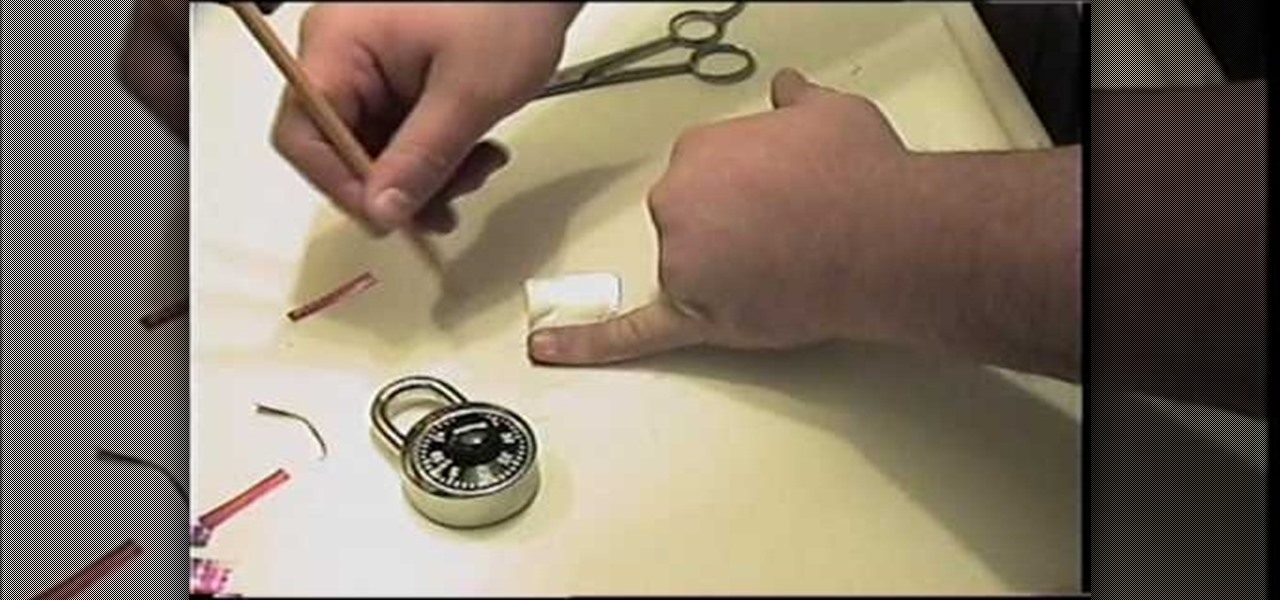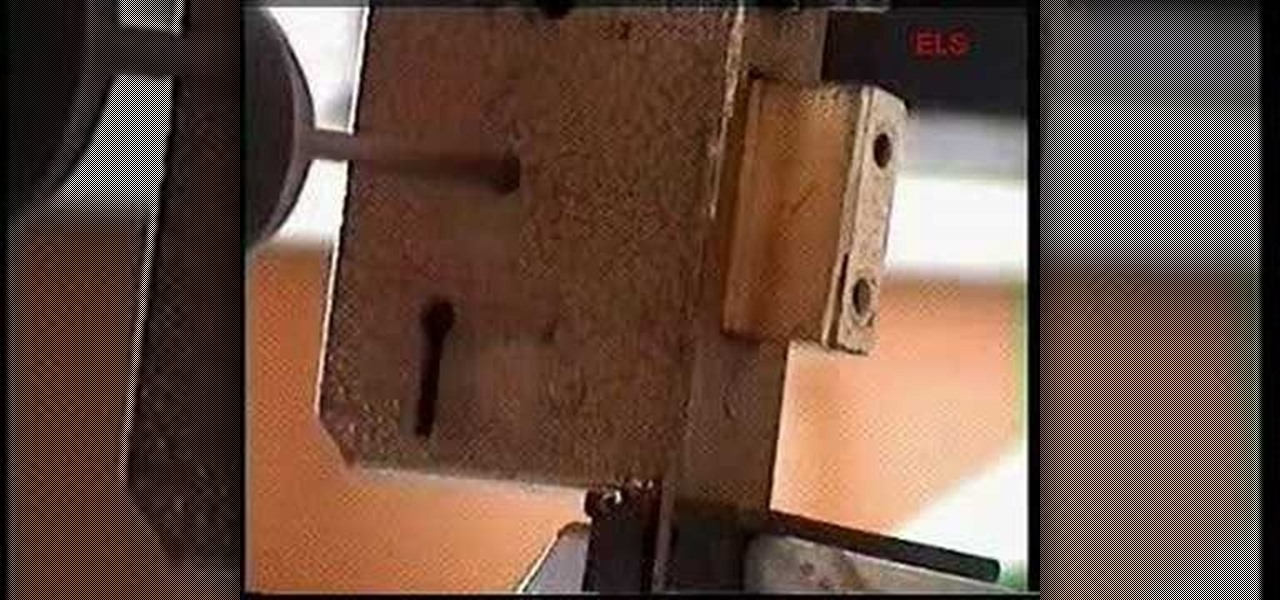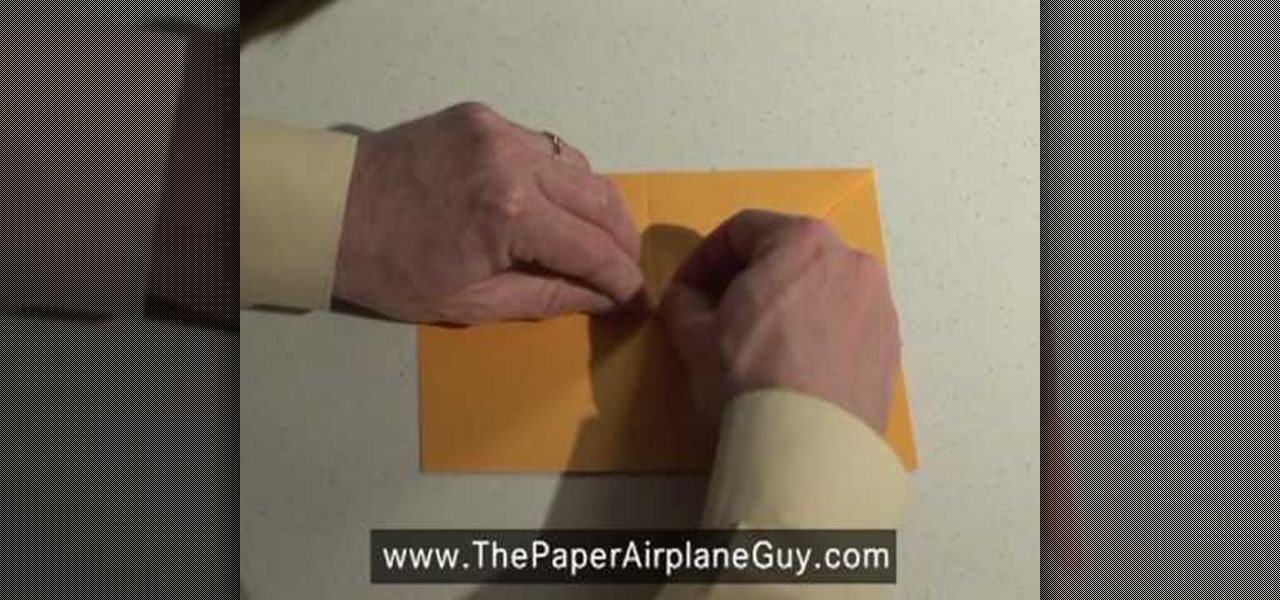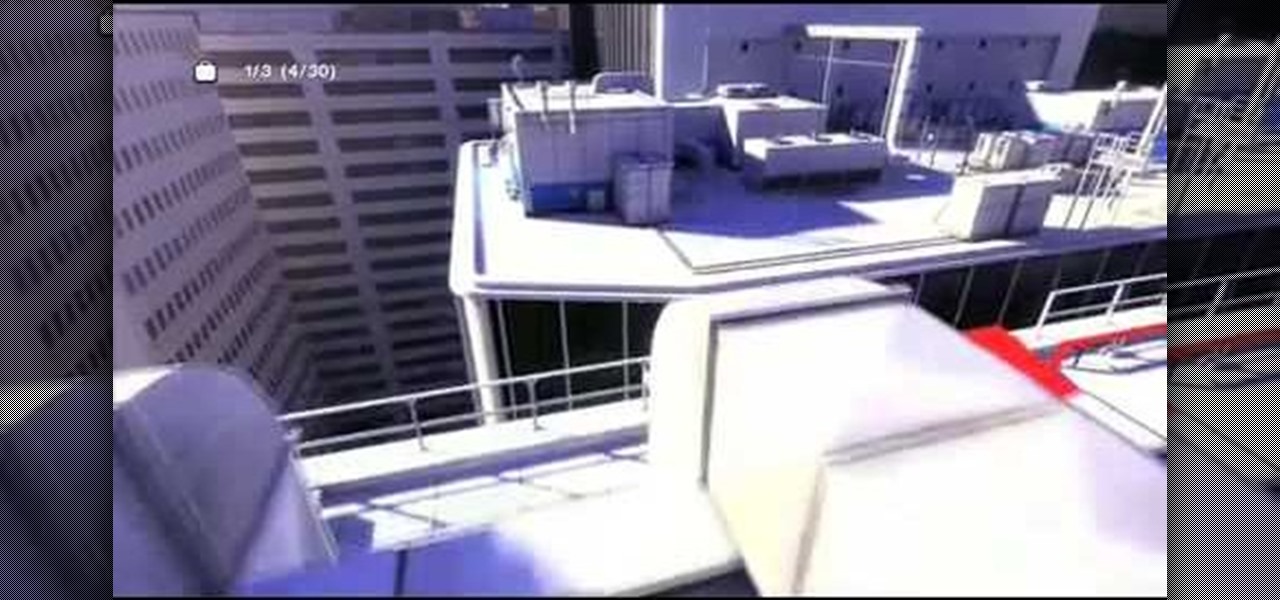Check out this con tutorial video that demonstrates how to make a plug spinner. The purpose of a plug spinner in lock picking is to reverse the lock picking process should you lock pick in the wrong direction. Learn how to make and use a plug spinner and start picking locks like a pro!

Check out this instructional conning video that demonstrates how to pick a master lock number 5 and a master lock number 3. Follow the simple instructions outlined in the video and learn to pick master locks. First you're going to need a standard tension wrench, and some type of picking tool. Soon you'll be lock picking like a pro.

ABS speed sensor removal and replacement. Learn how to replace anti-lock brake sensors in this free video on car maintenance.

Learn to Pick a lock in less than 5 minutes with this how-to video! You will need a half-diamond pick, a rake pick, a tension wrench and a pin tumbler lock. A lack of morals doesn't hurt either, unless you're just trying to break into your own lock that you've lost the key for. Watch this video tutorial and learn how to pick a lock.

In this video tutorial, viewers learn how to decode a combination lock. Users will need a feeler gauge strip with a modified tip. Begin by sliding the feeler gauge strip in between the wheel and body of the lock. Then start rotating the wheel. When the wheel has resistance, notch the wheel in the right place. Then rotate the wheel counter clockwise three clicks. Do the same for the rest of the numbers on the lock. This video will benefit those viewers who have a combination lock, and would li...
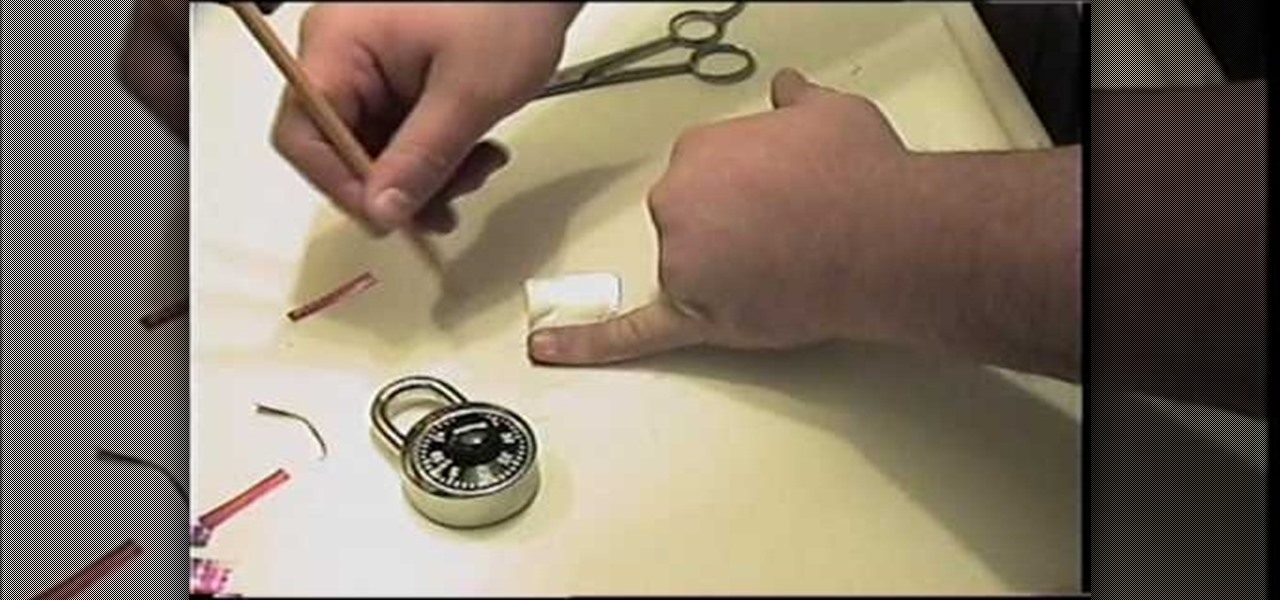
In this tutorial, we learn how to pick a combination lock using a soda can. To begin, have your lock next to you and an empty soda can and scissors. When your lock won't open, cut the soda can in the middle so you have a small square. After this, cut off strips, then measure the size of your pinkie on the foil. Next, cut the foil out so it's the exact size of your pinkie and then stick this piece of foil into the lock. Move the foil around until it comes undone and you will have the lock unlo...

In this video, we learn how to pick a door lock with a paper clip. First, make sure you have a door lock that has a pinhole on the outside. Now take your paperclip and open it up so it's straight and flat. Once you've done this, stick your paperclip into the pinhole and wait until you feel a small hole on the inside of the lock and twist the paperclip. Keep twisting the paperclip until the door becomes unlocked, you will hear and feel the lock opening. If the paperclip slips, just stick it ba...

Have you locked yourself out of your car? Well, as long as you have a shoelace, you may be able to get back in.

For lockpicking, there's tension wrenches and lock picks. There's all kinds of tensions wrenches (or spanners) out there, you just need to find the right one for you and it's best if it were stainless steel. The lockpick should also be stainless steel. To bypass padlocks, all you need is the lock pick though, and it's simpler than you think. With a delicate touch and a little practice, you'll be lockpicking like a pro in no time. Next you'll be picking Master locks, deadbolts, door locks, bik...

To pick locks, one must either have an expensive lock-picking set or be skilled with whatever they have available to them. Bobby pins, soda cans, and even butter knives can get the job done, but each needs to be reworked into something more appropriate for the lock in question.

You've done it, I've done it, almost everyone who owns a car has done it: they've gone an locked themselves out. Well, this good how-to shows how to get back into your older model car with nothing more than a coat hanger. It will requre some trial and error to get it done, but this video is a good primer.

Fable 3, like many modern 3rd person games it seems, has a Banjo Kazooie-like number of random collectibles for you to find to enjoy the entire game experience. One of these sets is Rare Books. There are a ton and tracking them down takes a long time, so watch this video to learn the locations of every Rare Book and how to unlock them.

With protests springing up across America, there's a chance you may have your first interaction with law enforcement. Many demonstrators will have their phones in-hand to film the action, which, sadly, could prompt an officer to demand the device and any self-incriminating data it may contain. Before this happens, you should know there are tools at your disposal to protect your data in such situations.

With an Android device, you can replace almost any default app with a third-party offering. Don't like your home screen app? Replace it. Tired of the text messaging interface? Upgrade it. The same can be said for Android's lock screen. But while many third-party lock screen apps are available, so far, only one has been designed with the Samsung Galaxy S6 and its fingerprint scanner in mind.

One feature that the majority of iPhone owners utilize is the device's passcode security lock. And while iOS 8 ushered in device customizations that add a whole new level of personalization on the Apple's mobile devices, the lock screen passcode page remains frustratingly the same.

Your shiny new HTC One M8 is a pretty stellar device. From controlling your entertainment center to lock screen gestures and camera shortcuts to being pretty damn indestructible, this device has a lot going for it.

A spare key is one of those things that never seems like a huge deal until you need it. If you've ever lost your keys, had them stolen, or locked yourself out of your house or car, you know how difficult and embarrassing it can be trying to get your door open.

With the Samsung Galaxy S III being a hot commodity, it's no surprise that your friends might try unlocking your fancy password-protected phone. While some friends have good intentions when using your phone, there are those certain friends who get into the phone to do this... The worst scenario might be that you leave the phone around a group of friends, come back and find that all of your social media accounts have been hacked. When you yell out to your friends asking who did it, no one make...

There is something special about a secret knock. It gets you into secret super villain meetings and is a surefire way to test for rotating bookcase passages. Secret knocks usually work with an intimidating drug lord and for policeman listening at the door for the correct pattern of raps.

In this tutorial, we learn how to pick a cylinder door lock with a wire. These types of locks are very easy to get open because they have an easy turn inside to push them. First, take your wire and fashion a loop at the end of it. After you do this, stick it into the door lock and start to play around with it. Move the wire around until you hear and feel where the lock of the door is at. When you find this, you will hear the noise of the lock moving and then it will click when it has opened!

In this tutorial, we learn how to thread a cord lock. First, tilt the cord lock up and find the two different wheels on the inside of it. Now, push your lift cord up through the two wheels that are on the inside of the lock. After this, pull the thread up through the top and then slide the thread through the smaller hole on the lock. Now, you will repeat this again for another piece of string, but thread it through the larger hole once you reach the top. After this, thread another cord throug...

Arthur Cavallin demonstrates how to pick a door lock. To pick a lock, you will need to push up the pins and align them so that the mechanism will open. You will need a tension wrench which you can make with an alan key. You will also need a lock pick which you can make out of a hacksaw blade. Use the tension wrench to apply pressure to the front pin. Then, use the lock pick to push up the back pins. You can also use a quick raking technique to push the pins in. Insert the tension wrench into ...

This video shows you how to easily hide or unhide files and folders and how to edit extensions of files. The first thing you have to do to hide or unhide files and folders is to open Control Panel and then open Folder Options. Next, click the View tab in the upper menu and check one of the following options: Do not show hidden files and folders or Show hidden files and folders. You can hide a file or a folder by making a right-click, then clicking properties and then check the Hidden File box...

Hacking a bike lock is something that you may need to do sometime if you forget your combination or maybe just didn't bring the key for the lock with you. You should never hack a bike lock to steal anything and should know that this tutorial is for informational purposes only. The first thing you will need to do to accomplish this task is to get a marker. Once you have the correct size marker to fit into the key hole, just stick it in there. Once it is in the lock, just press down while turni...

Ever wanted to learn how to pick a lock? Well, there's no better time than now to start learning the craft of so many locksmiths out there... lock picking. Just watch this video tutorial to see how to use tension wrenches when lock picking.

Lock picking can be difficult with some security features. This instructional video shows you what happens when you encounter them and what to do. Break into a lock when you've forgotten your keys, but please don't sneak in anywhere you don't belong. Watch this video lock-picking tutorial and learn how to detect security pins.

This lock can certainly be picked, but what if you don't know how, or you don't have anything on hand that can serve as a good lock pick? That's what this video is here for! It will show you how you can drill out the stump of a mortice lock, allowing you to get past the lock entirely. It is not a difficult procedure, and all you really need is a power drill with the appropriate bits, and maybe a template showing you where to drill.

This video tutorial belongs to the Autos, Motorcycles & Planes category which is going to show you how to replace a power lock on a Ford Excursion. This activity is neither easy nor cheap. But, you will save a lot of money if you do it yourself. Before starting you got to remove the side paneling, speakers, outside door handle and insulation. Then you remove the door lock system. Remove the cable connectors and replace the solenoid unit. Now you can check that the power lock is working and th...

Have you ever been locked out of a room in your own home? Well Barbara K is going to show us exactly how to open a locked door in this video. This will let you get your bedroom door open when you have locked yourself out!

Learn how to read the secret thoughts of three friends! This video is a great trick to perform at a bar or while sitting around with fiends. They'll be amazed when they think you are capable of reading their minds!

Have an old bike combination lock that you can't remember the code for? If it's a simply four-digit cable lock, you can easily figure out the combination with a quick peck-and-go method. Best of all, this technique doesn't require any tools or special know-how, and let's you reuse the cable lock again versus just damaging it with bolt cutters. All you need is a bit of patience and you'll have your figure out your combo in no time.

Today, learn the basics of lock bumping. Lock bumping is a lock picking technique for opening a pin tumbler lock using a specially-crafted bump key. One bump key will work for all locks of the same type.

Have you ever found something in your suitcase that wasn't yours? Maybe it was, but you're almost certain it wasn't. Maybe a friend slipped something in your baggage before your departure flight? Maybe the TSA was playing a joke on you, since they have all the master keys for your approved travel locks?

Learn to fly... paper airplanes. In this video tutorial, John Collins, The Paper Airplane Guy, shows you how to fold and throw the SCS Nakamura Lock paper airplane.

Finding all of the electroflies and newsbots hidden throughout Bulletstorm is great way to up your score and explore the game. This video will show you how to find all of the hidden electroflies and newsbots in Act 3, then kill them.

Doing a full 100% completion playthrough is always a pain, especially when hidden collectibles come into the picture, and in Scorpions level, not only is he also kind of a pain, but finding some of the hidden spiders are difficult. In this great video you will get a walkthrough of each location, how to get into some of the tricker locations, and some great commentary explaining each section.

One level that has everyone frustrated is The Vulture, there are some hard-to-find hidden spiders on this level, they don't call them hidden for nothing! In this fantastic video you will get a complete walkthrough of every location for each spider as well as a great commentary explaining each area.

Try out some parkour… or maybe some freerunning… but it's dangerous, so how? By never letting "your" feet touch the ground (because they're resting on your ottoman). With Mirror's Edge, you never have to leave the house to get that free running and parkour feel.

Apple has changed up quite a few things regarding notifications in iOS 11. They've added optional persistent notifications, made it possible to disable notification previews for all apps, and changed "Notification Center" to "History." In the process, they've also included another handy feature — the ability to hide certain app notifications from appearing in that History list.

I couldn't live without seeing previews of certain notifications on my iPhone, but there are definitely some that I'd like to hide, either because they're annoying or because I don't want anyone else to see them. Previously, you could only disable notification previews for Apple apps such as Mail, Messages, Photos, and Wallet, but in iOS 11, you can disable previews for every single app on your iPhone.